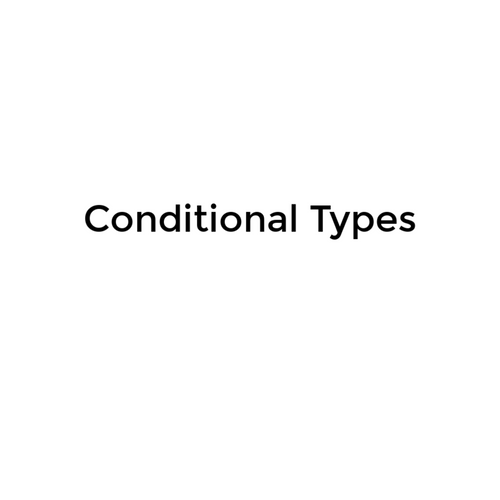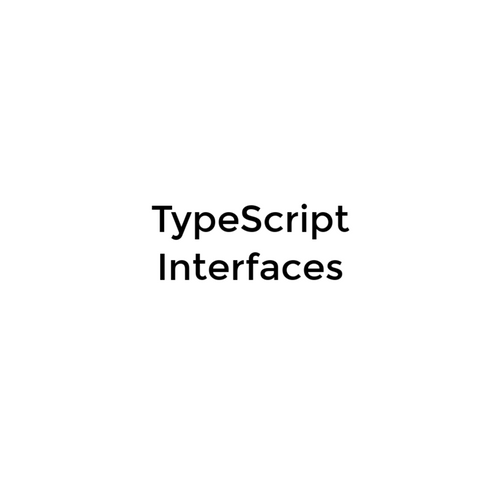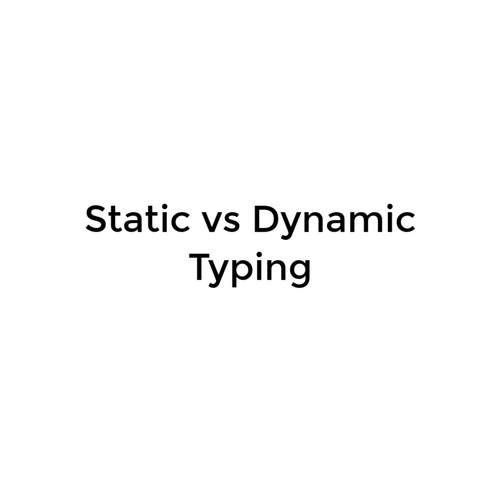TypeScript
Type System
Key Takeaways
- The type system in TypeScript is designed to be optional
- TypeScript does not block JavaScript emit in the presence of Type Errors
- TypeScript has a structural type system
Basic Annotations
TypeScript is using the :TypeAnnotation syntax
var num: number = 123;
function identity(num: number): number {
return num;
}const identity = (num: number) => number {
return num;
}For closures, the syntax changes a bit
Primitive Types
The JavaScript primitive types are string, number, boolean
let num: number;
num = 123;
num = 123.456;
num = '123'; // Errorlet str: string;
str = '123';
str = 123; // Errorlet isDone: boolean = false;
isDone = true;
isDone = false;
isDone = 'false'; // ErrorArrays
Dedicated type syntax, similar to other languages
let boolArray: boolean[];
boolArray = [true, false];
console.log(boolArray[0]); // true
console.log(boolArray.length); // 2
boolArray[1] = true;
boolArray = [false, false];
boolArray[0] = 'false'; // Error!
boolArray = 'false'; // Error!
boolArray = [true, 'false']; // Error!Alternative syntax, using generics
const stringArr: Array<string> = ['foo', 'bar'];Enums
They are a way to group together related constants
enum Color {Red, Green, Blue}
let c: Color = Color.Green;It's possible to assign explicit values
enum Color { Red = 2, Green, Blue }
let c: Color = Color.Green;Strings also work for values
enum Color { Red = 'red', Green = 'green', Blue = 'blue' }
let c: Color = Color.Green;Interfaces
They provide a way to compose multiple type annotations into a single named annotation.
interface User {
firstName: string;
lastName: string;
}
let user: User = {
firstName: 'Max',
lastName: 'Mustermann'
};interface AccountModel {
isCreditCard(): boolean;
isCurrentAccount = () => boolean;
}Declaring methods in an interface
Extending Interfaces
Interfaces can extend other interfaces
interface Admin extends User, SpecialPrivileges {
accessLevel: number;
}Classes can extend interfaces
class Customer implements User {
// ...
}The definition of a class creates a type in itself
const user: Customer = new Customer();Inline Type Annotation
Annotate anything you want inline using :{ }
let name: {
first: string;
second: string;
};
name = {
first: 'John',
second: 'Doe'
};
name = { // Error : `second` is missing
first: 'John'
};Special Types
These are any, null, undefined, void.
let power: any;
// Takes any and all types
power = '123';
power = 123;Any
void
function log(message): void {
console.log(message);
}It's used to mark that a function doesn't return anything
Special Types
The null and undefined literals can be assigned to anything.
let num: number;
let str: string;
// These literals can be assigned to anything
num = null;
str = undefined;null and undefined
In strict mode this won't work.
Generics
Useful for:
- algorithms that independent from the type
- enforce a constraint between various variables
interface Array<T> {
reverse(): T[];
// ...
}
function getUsers(): Array<User> {
// ...
}Union Type
Allows a property to be one of multiple types
function formatAmount(date: string|number) {
if (typeof date === 'string') {
// handle strings
} else {
// handle numbers
}
}Literal union
Text
type AccountType = 'giro' | 'bank' | 'card';Type Alias
You can give a type alias to literally any type annotation
type StringOrNunber = string | number;
type Text = string | { text: string };
type Callback = (data: string) => void;Typescript Type System
By kenjiru
Typescript Type System
A short description of the TypeScript type system
- 444