Ivan Kocijan Koc
It doesn't matter if you win by an inch or a mile. Winning's winning.

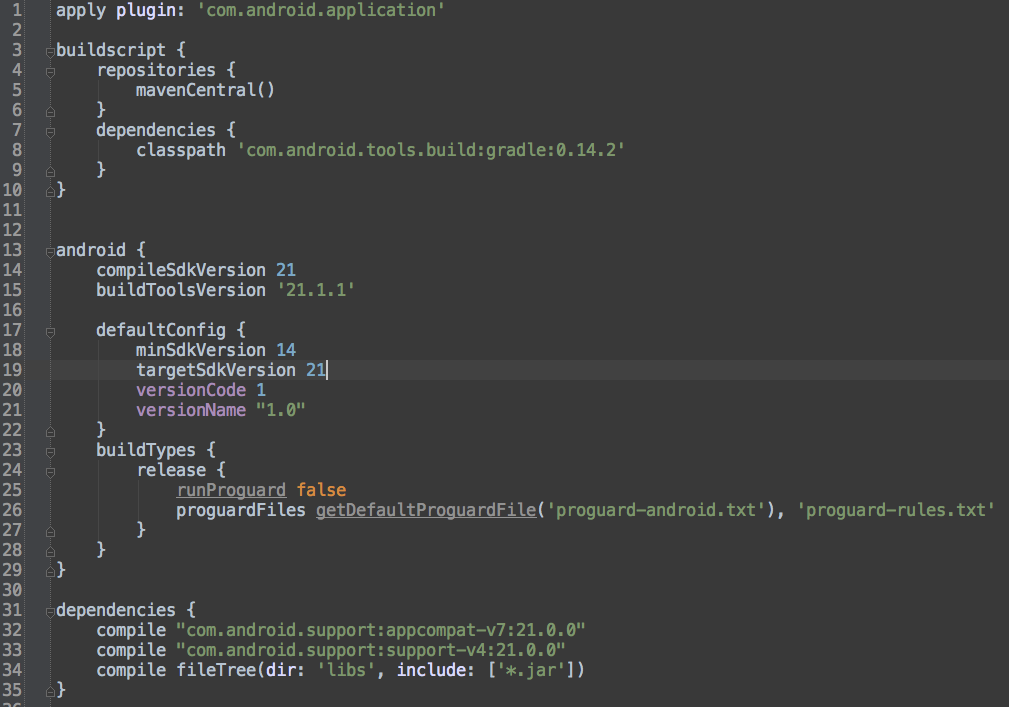
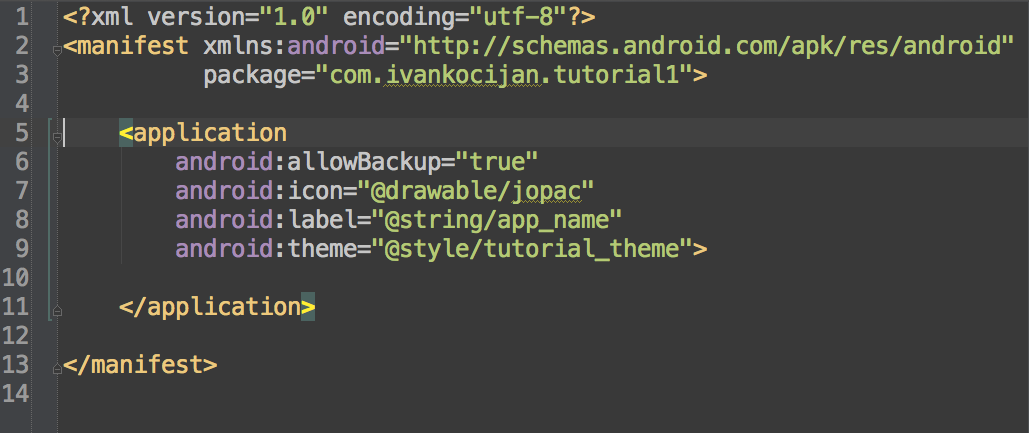
<uses-permission android:name="android.permission.INTERNET"/>
protected void onCreate(Bundle savedInstanceState);protected void onStart();protected void onRestart();protected void onResume();protected void onPause();protected void onStop();protected void onDestroy();

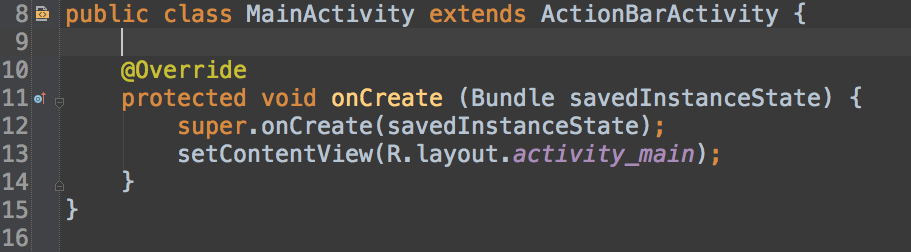
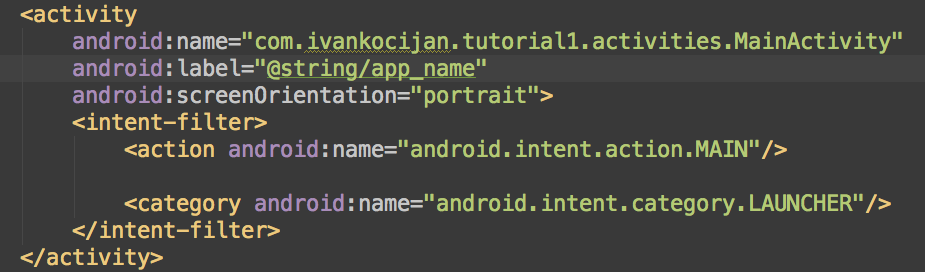
Intent i = new Intent (Context, Activity.class);startActivity(i);
Intent i = new Intent (Intent.ACTION_VIEW);i.setData(Uri.parse("http://natjecanje.tvz.hr"));startActivity(i);
public class MainActivity extends Activity {
@Override
protected void onCreate (Bundle savedInstanceState) {
super.onCreate(savedInstanceState);
setContentView(R.layout.relative_layout);
Intent intent = new Intent(this, NewActivity.class);
startActivity(intent);
}
}<activity android:name=".NewActivity"/>
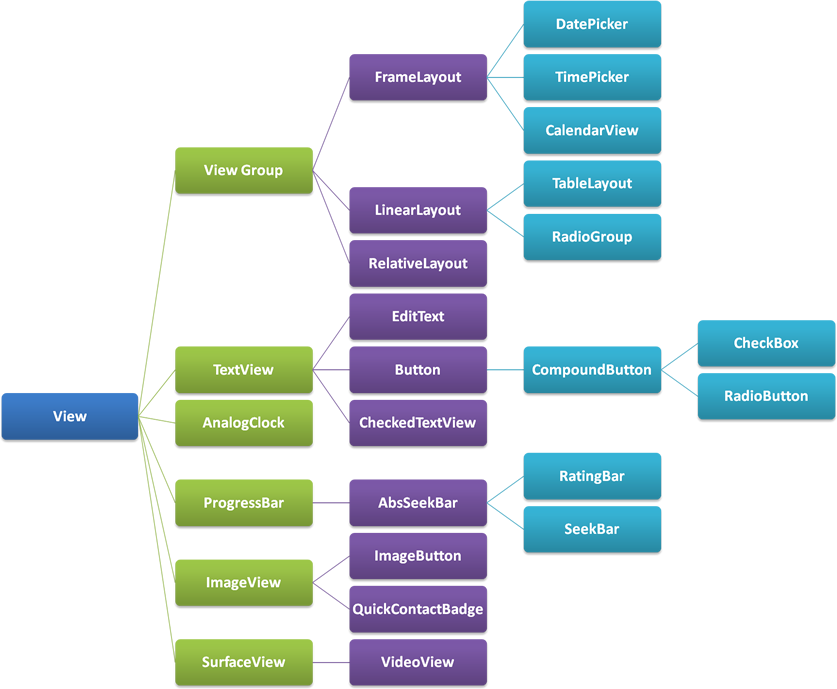
<Buttonandroid:id="@+id/button_id" android:layout_width="wrap_content" android:layout_height="wrap_content" android:text="Button"/>
<TextView android:text="@string/hello_world" android:layout_width="match_parent" android:layout_height="wrap_content" android:textColor="#000000"android:textSize="20sp"/>
<LinearLayoutandroid:layout_width="match_parent"android:layout_height="match_parent"android:orientation="horizontal"android:gravity="center"></LinearLayout>
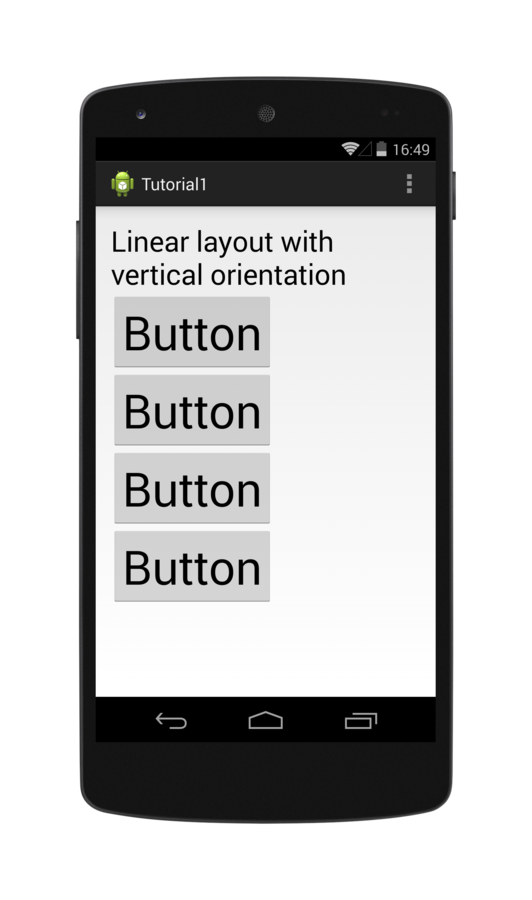
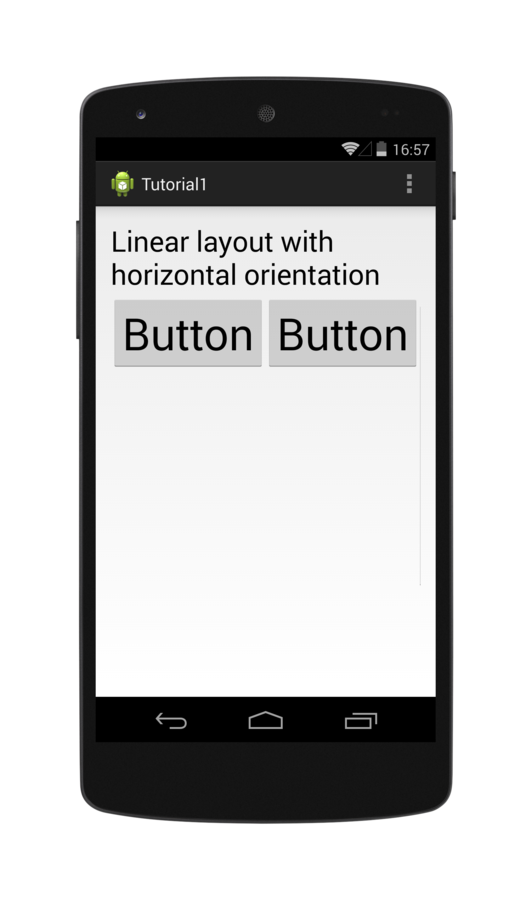
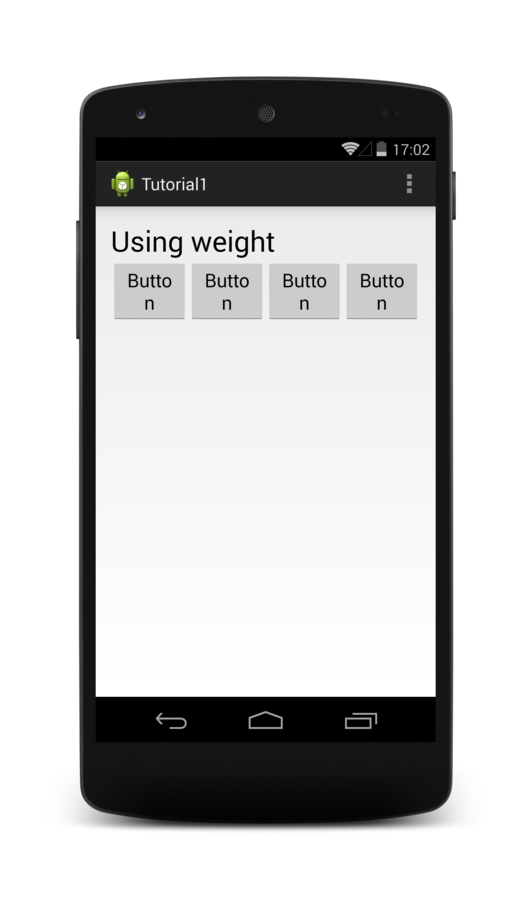
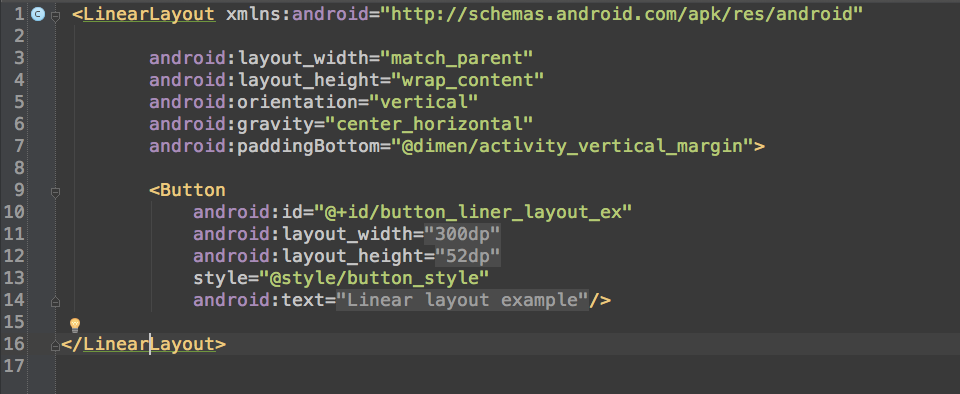
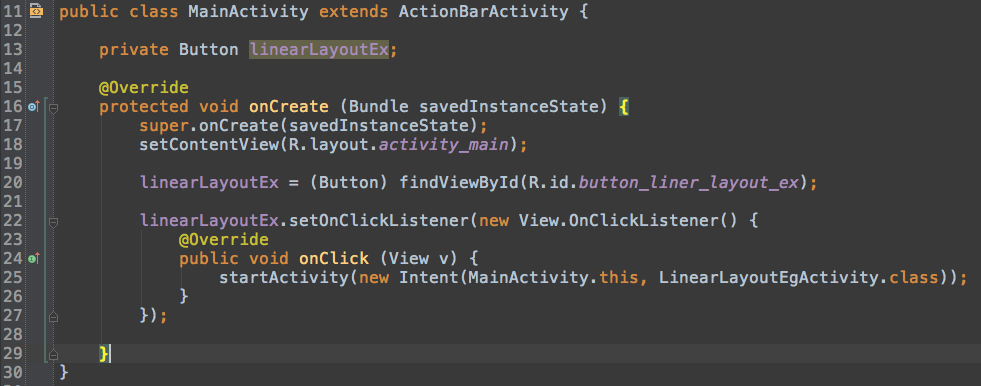
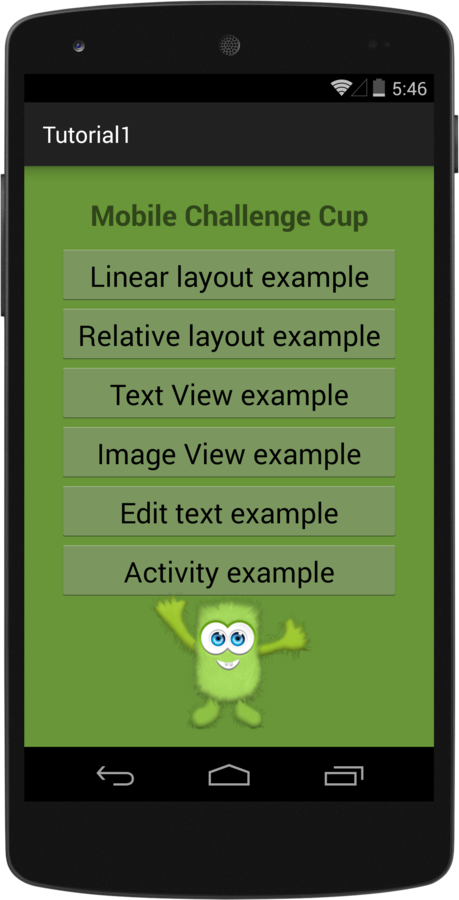
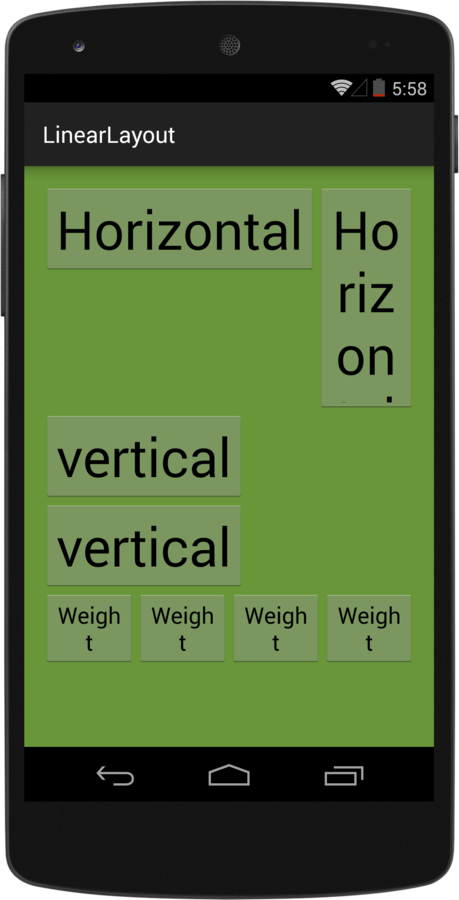
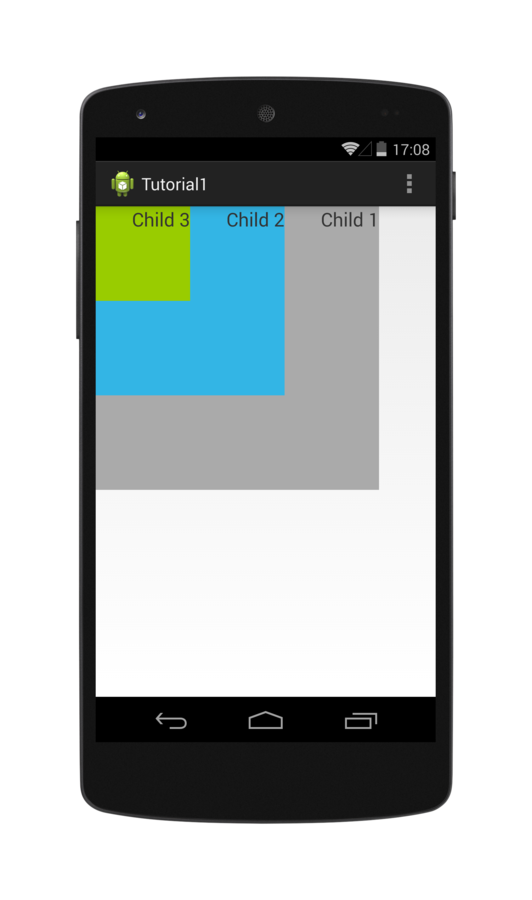
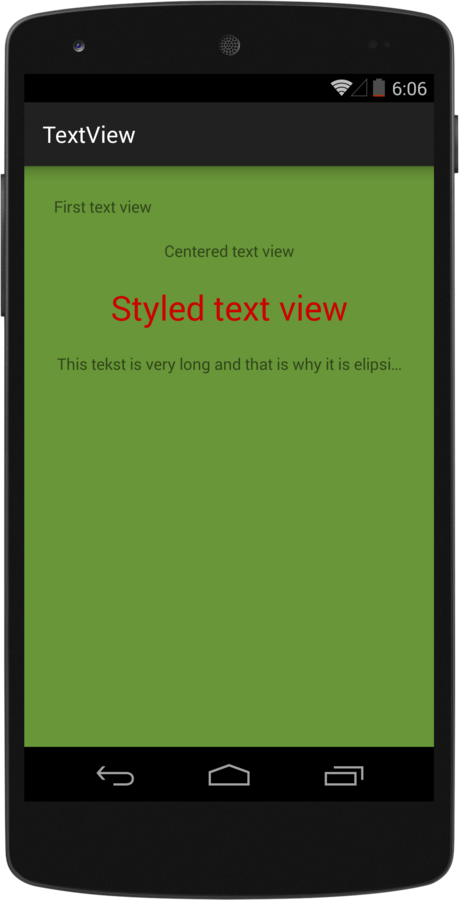
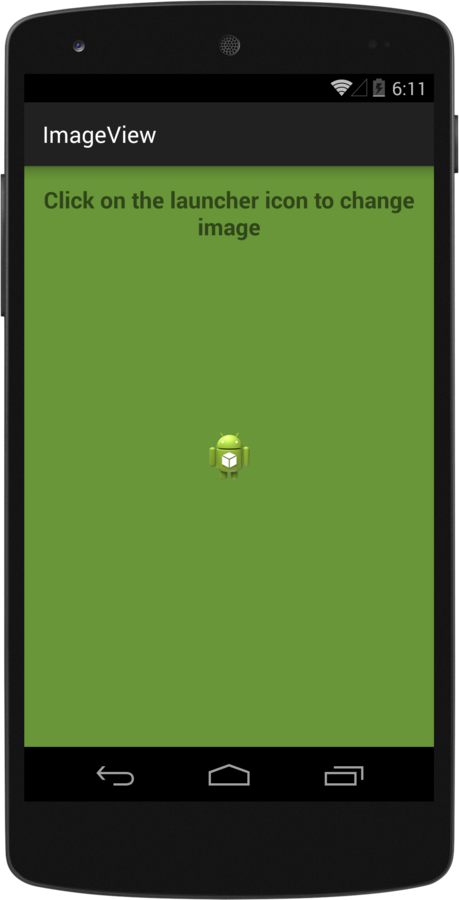
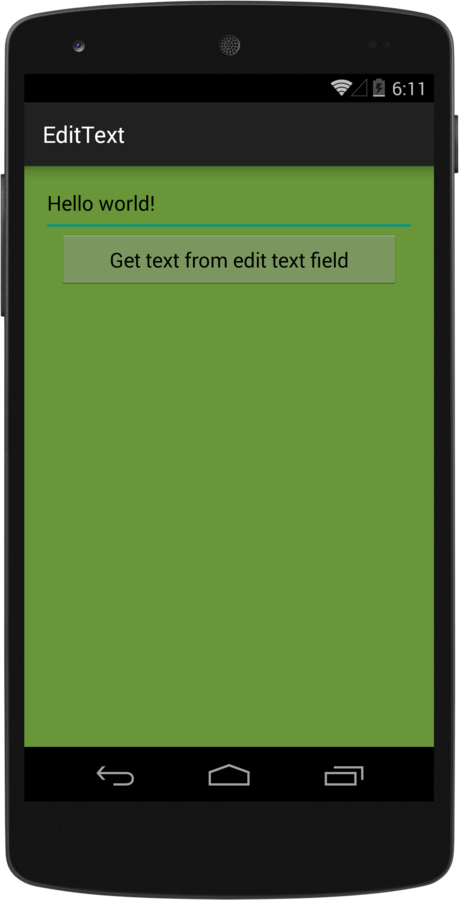
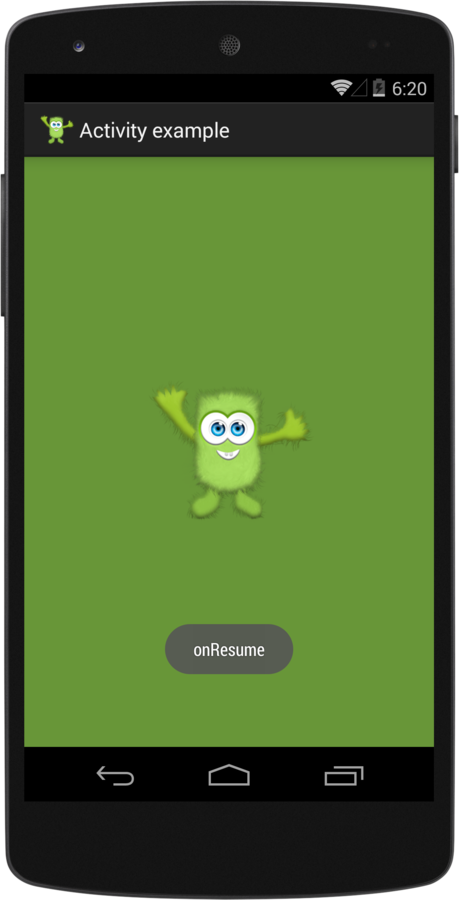
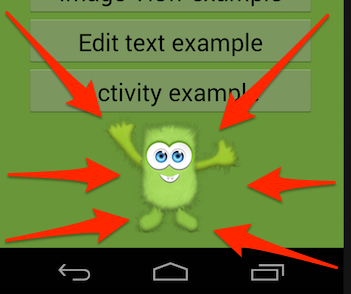


By Ivan Kocijan Koc
Resources, Layout components, Layout, Intent, Activity
It doesn't matter if you win by an inch or a mile. Winning's winning.