Faire un client API en moins de 5min ! ⏰
Baptiste Leduc

Baptiste Leduc
- 🐘 Développeur PHP
- Antenne AFUP Paris
- 🏂 Wakeboard
- 🌱 Maintainer Jane




Jane 🤔

Permet de décrire et valider des documents JSON.
JsonSchema

{
"$id": "https://example.com/geographical-location.schema.json",
"$schema": "http://json-schema.org/draft-07/schema#",
"title": "Longitude and Latitude Values",
"description": "A geographical coordinate.",
"required": [
"latitude",
"longitude"
],
"type": "object",
"properties": {
"latitude": {
"type": "number",
"minimum": -90,
"maximum": 90
},
"longitude": {
"type": "number",
"minimum": -180,
"maximum": 180
}
}
}OpenApi
- Anciennement Swagger
- Utilisé pour décrire des API

openapi: "3.0.0"
paths:
/pets:
get:
operationId: listPets
parameters:
- name: limit
in: query
required: false
schema:
type: integer
format: int32
responses:
'200':
content:
application/json:
schema:
$ref: "#/components/schemas/Pets"
default:
description: unexpected error
content:
application/json:
schema:
$ref: "#/components/schemas/Error"
post:
summary: Create a pet
operationId: createPets
tags:
- pets
responses:
'201':
description: Null response
default:
description: unexpected error
content:
application/json:
schema:
$ref: "#/components/schemas/Error"
/pets/{petId}:
get:
summary: Info for a specific pet
operationId: showPetById
tags:
- pets
parameters:
- name: petId
in: path
required: true
description: The id of the pet to retrieve
schema:
type: string
responses:
'200':
description: Expected response to a valid request
content:
application/json:
schema:
$ref: "#/components/schemas/Pet"
default:
description: unexpected error
content:
application/json:
schema:
$ref: "#/components/schemas/Error"
components:
schemas:
Pet:
type: object
required:
- id
- name
properties:
id:
type: integer
format: int64
name:
type: string
tag:
type: string
Pets:
type: array
items:
$ref: "#/components/schemas/Pet"
Error:
type: object
required:
- code
- message
properties:
code:
type: integer
format: int32
message:
type: stringÀ l'intérieur 🔎
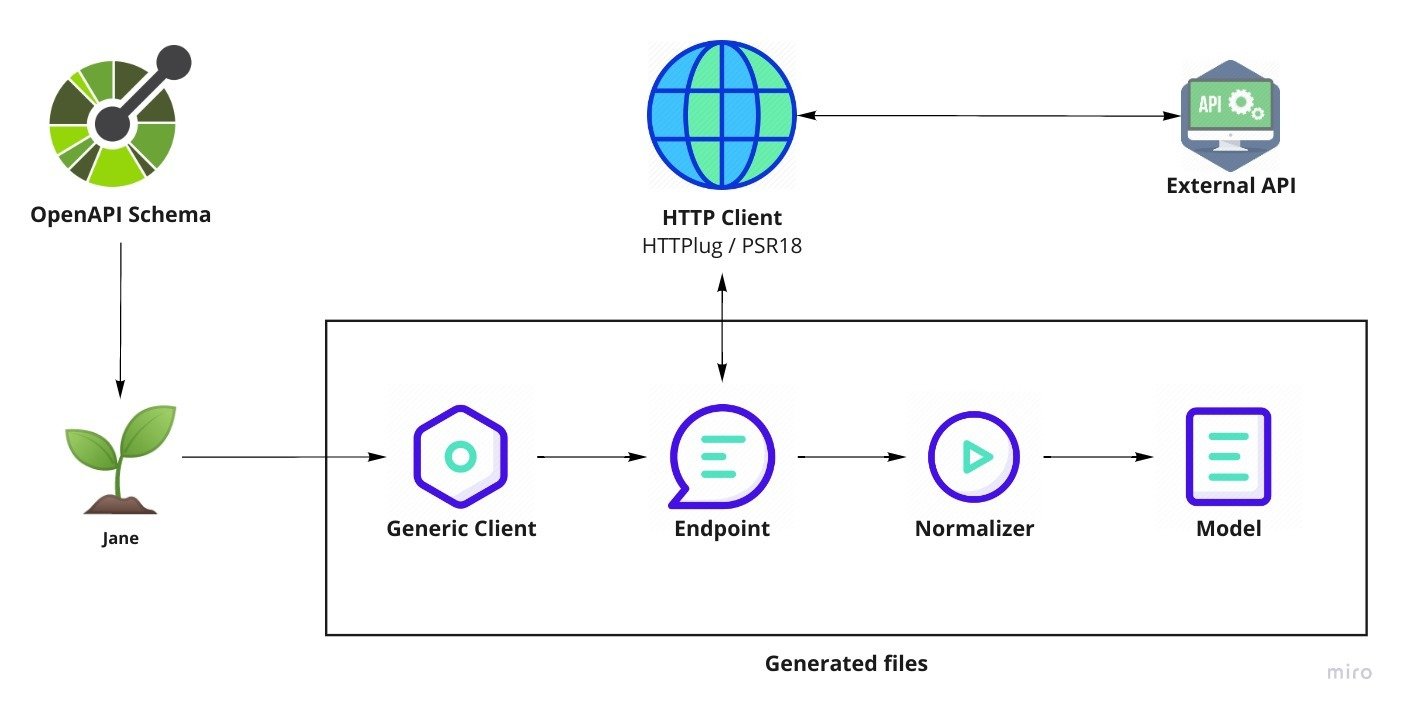
Une API, CatFacts 🐈

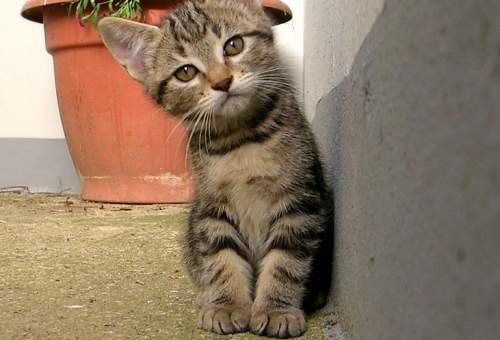
Le schéma 📝
Parfois l'API que l'on veut utiliser n'a pas de schéma disponible. On doit donc le créer à partir de zéro comme ici.
Souvent vous pourrez trouver un schéma pour les API que vous utilisez au quotidien :
- Slack slackapi/slack-api-specs
- Stripe stripe/openapi
openapi: 3.0.2
info:
version: 1.0.0
title: 'CatFacts API'
servers:
- url: https://cat-fact.herokuapp.com
paths:
/facts/random:
get:
operationId: randomFact
responses:
200:
description: 'Get a random `Fact`'
content:
application/json:
schema:
$ref: '#/components/schemas/Fact'
components:
schemas:
Fact:
type: object
properties:
_id:
type: string
description: 'Unique ID for the `Fact`'
__v:
type: integer
description: 'Version number of the `Fact`'
user:
type: string
description: 'ID of the `User` who added the `Fact`'
text:
type: string
description: 'The `Fact` itself'
updatedAt:
type: string
format: date-time
description: 'Date in which `Fact` was last modified'
sendDate:
type: string
description: 'If the `Fact` is meant for one time use, this is the date that it is used'
deleted:
type: boolean
description: 'Weather or not the `Fact` has been deleted (Soft deletes are used)'
source:
type: string
description: 'Can be `user` or `api`, indicates who added the fact to the DB'
used:
type: boolean
description: 'Weather or not the `Fact` has been sent by the CatBot. This value is reset each time every `Fact` is used'
type:
type: string
description: 'Type of animal the `Fact` describes (e.g. ‘cat’, ‘dog’, ‘horse’)'
Configuration 🔧
Une fois son schéma OpenApi trouvé, nous devons configurer Jane !
Il a besoin de plusieurs choses :
#!/usr/bin/env php
# .jane-openapi
<?php
return [
'openapi-file' => __DIR__ . '/schema.yaml',
'namespace' => 'CatFacts\Api',
'directory' => __DIR__ . '/generated/',
];
- Où est votre schéma ?
- Quel namespace appliquer aux classes générées ?
- Le dossier où mettre ses classes générées ?
Génération ! 🔄
$ rm -r generated/* && vendor/bin/jane-openapi generate
$ tree generated/
generated/
├── Client.php
├── Endpoint
│ └── RandomFact.php
├── Model
│ └── Fact.php
└── Normalizer
├── FactNormalizer.php
└── NormalizerFactory.php
3 directories, 5 files
Utilisation 🎉
<?php
require_once './vendor/autoload.php';
use CatFacts\Api\Client;
// on crée un client
$client = Client::create();
// on appelle un endpoint
$fact = $client->randomFact();
dump($fact);
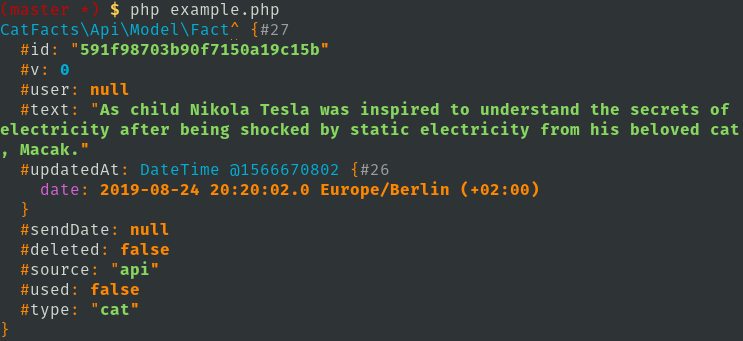
Et après ? ...
Une fois que vous avez fait votre client API, rendez-le OpenSource !
Parce que si vous en avez eu besoin, d'autres en auront besoin aussi 😉

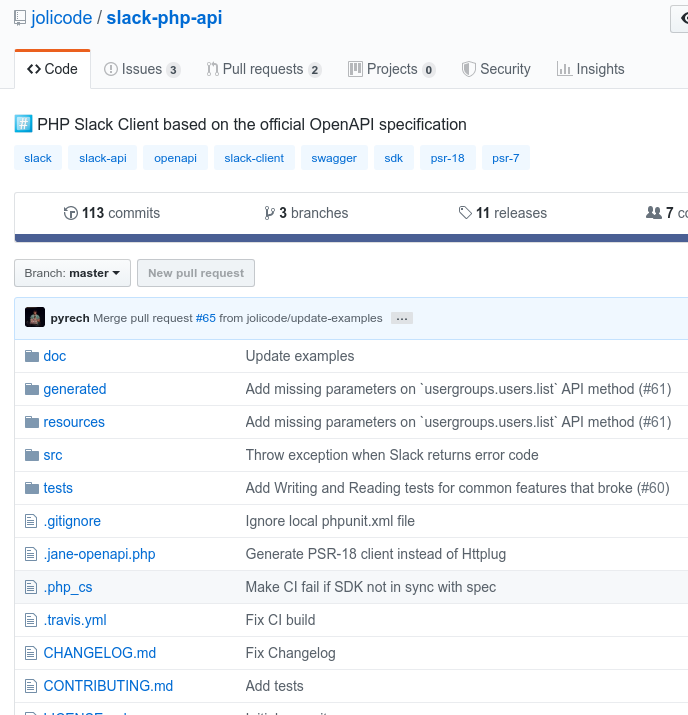
Merci 🕺👋
La démo est disponible sur le repo :
Faire un client API en moins de 5min ! ⏰
By korbeil_
Faire un client API en moins de 5min ! ⏰
presentation for lightning talk session of Forum PHP 2019 Paris
- 2,370