New Hire Bootcamp- HTML/CSS/Templates
A Quick PSA
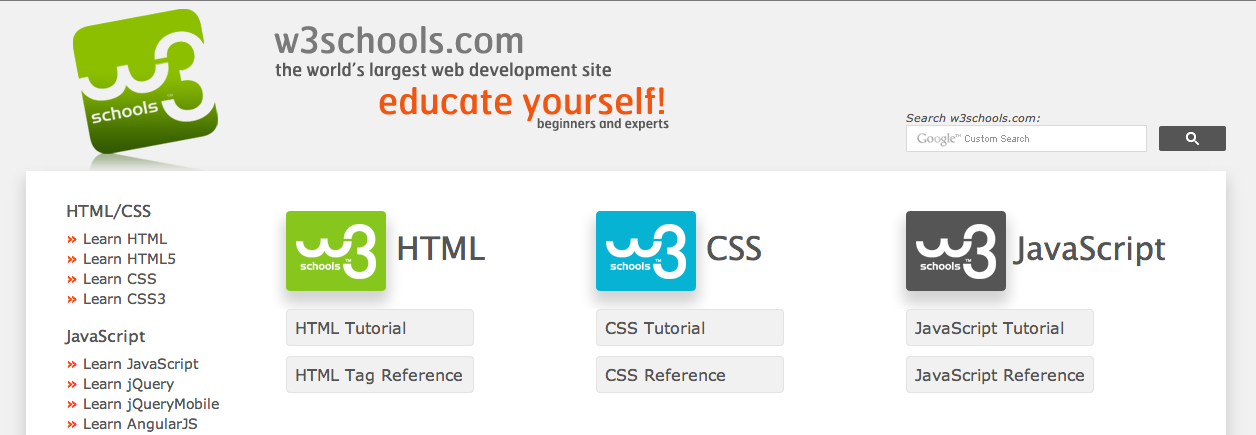
w3schools.com
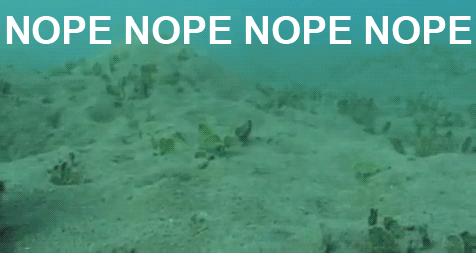

developer.mozilla.org
(a.k.a. MDN)

HTML
-
HTML5
-
Best Practices
HTML5
Semantic Tags
<header>
<nav>
<ul>
<li>My Nav Item 1</li>
<li>My Nav Item 2</li>
</ul>
</nav>
</header>
<section class="article">
<h1>Lorem Ipsum...</h1>
</section>
<footer>
<p>Copyright & Legal...</p>
</footer><div id="header">
<div id="nav">
<ul>
<li>My Nav Item 1</li>
<li>My Nav Item 2</li>
</ul>
</div>
</div>
<div class="article">
<h1>Lorem Ipsum...</h1>
</div>
<div id ="footer">
<p>Copyright & Legal...</p>
</div>Data Attributes
<div id="my-data-div">
<input type="hidden" name="my-data-div-count" value="1" />
<input type="hidden" name="my-date-div-color" value="red" />
</div><div id="my-data-div" data-count=1 data-color="red"></div>A Bunch More
(Go check out MDN)
HTML Best Practices
Using IDs
- Use sparingly
- Use only if 1 of these exists. Ever.
- Check semantic tags first!
<div id="header">
<div id="nav">
<ul>
<li>...</li>
</ul>
</div>
</div>
<div id="sidebar-1">
<div id="nav">
<ul>
<li>...</li>
</ul>
</div>
</div>
<div id="sidebar-2">
<div id="nav">
<ul>
<li>...</li>
</ul>
</div>
</div>
...<header>
<nav>
<ul>
<li>...</li>
</ul>
</nav>
</header>
<div class="sidebar" id="main-sidebar">
<nav>
<ul>
<li>...</li>
</ul>
</nav>
</div>
<div class="sidebar" id="user-sidebar">
<nav>
<ul>
<li>...</li>
</ul>
</nav>
</div>
...General Rule of Thumb:
Will it be used to apply styles, or describe a type of component? Use a class.
Will it be used to identify this particular element only, ever? Ok, use an ID.
Keep this in mind:
When using a class for javascript purposes (i.e. a selector), prefix it with js-.
Yes, create an extra class. Yes, it will pay off.
<div class="click-area js-click-area"></div>Always
be
Verbose.
<div id="foo">
<ul>
<li class="list-item"></li>
</ul>
</div>
<div class="wrapper">
<div class="container">
<div id="important-container">
</div>
</div>
</div>
<form id="user-form">
<input name="i" type="text" />
</form>

CSS
- CSS3
- SASS
- Best Practices
CSS3
box-sizing: border-box
- content-box: actual width = width + padding + margin
- border-box: content width = width - padding, actual width = width + margin
- Demo
Flexbox
- Veritcal Alignment w/o hacks
- Equal spacing w/o fixed widths
- Available IE10 (prefix), 11+, Modern Browsers
Animation
- Move items, call attention, transform dom nodes
- Available in IE 10+, Modern Browsers
A Bunch More
(Seriously, go check out MDN)
Sass
CSS Preprocessor
A language that you write instead of writing CSS, because CSS is pretty awful.
A few problems:
- Cross-Browser Compatibility
- Browser Prefixes
- Complicated syntaxes (see: flexbox, animation)
- No variables
- No math
- Very little control flow
- No reusability
sass-lang.org

Nested Rules
header {
nav {
background-color: #ccc;
color: #000;
a {
color: #333;
}
}
}header nav {
background-color: #ccc;
color: #000;
}
header nav a {
color: #333;
}Parent Selectors
header {
&.alternate {
background-color: #000;
color: #fff;
a {
color: #ccc;
}
}
}header.alternate {
background-color: #000;
color: #fff;
}
header.alternate a {
color: #ccc;
}Variables
$red: #F00;
a {
color: $red;
}a {
color: #F00;
}Mixins
@mixin rounded-corners( $radius: 5px; ){
border-radius: $radius;
}
.my-div {
@include rounded-corners(10px);
}
.my-other-div {
@include rounded-corners;
}.my-div {
border-radius: 10px;
}
.my-other-div {
border-radius: 5px;
}Extension
.error {
border: 1px #f00;
background-color: #fdd;
}
.seriousError {
@extend .error;
border-width: 3px;
}.error, .seriousError {
border: 1px #f00;
background-color: #fdd;
}
.seriousError {
border-width: 3px;
}Much, much more.
See docs.
CSS/Sass Best Practices
Don't Over-Nest Selectors
Think: is this nested for a reason, or should I add a class?
Be
Verbose.
When using Sass: Check your output!
When in doubt, just write it in CSS.
Templating
handlebarsjs.com
General Formula
Template + Data = Markup
Should I use a template?
- Will this markup be used over and over?
- Does this markup depend on a definable data model?
- Can I isolate a basic markup structure?
A Handlebars Template
<script src="js/handlebars.js"></script>
<script id="entry-template" type="text/x-handlebars-template">
<div class="entry">
<h1>{{title}}</h1>
<div class="body">
{{body}}
</div>
</div>
</script>How to use a handlebars template
- Select the template
- Compile it to a function
- Run that function with your data
var template = document.querySelector("#entry-template");
var templateFunction = Handlebars.compile(template.innerHTML);
document.querySelector("#my-component").innerHTML = templateFunction({
title: 'Hello',
body: 'World'
});
Demo
Things to check out
- External templates
- Pre-compiling external templates
- Writing custom helpers
Extra Credit: Build Systems
Grunt
- Automated Task runner
- JSON configuration
- 1000's of tasks pre-made
- Including Sass, JSHint, Handlebars compilation...
Steps to get Grunt
- Install node
- npm install -g grunt-cli, npm install grunt
- create your Gruntfile.js
- grunt [taskname]
gruntjs.com
Resources
- developer.mozilla.org - HTML/CSS/JS reference
- caniuse.com - Browser compatibility charts
- codepen.io - HTML/CSS/JS playground, examples
- handelbarsjs.com - Handlebars reference
- sass-lang.com - Sass language reference
- gruntjs.com - Grunt build system
Recommended Research
Stay Tuned. JS Tomorrow.
New Hire Bootcamp - HTML/CSS/Templating
By kperch
New Hire Bootcamp - HTML/CSS/Templating
- 2,190




