Deploying Serverless Docker applications on AWS
Andrew Ang
Harvard IT Summit 2019
May 14, 2019
Harvard VPAL Research Group

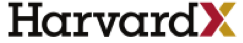



Learning about learning, at scale, using MOOCs ...
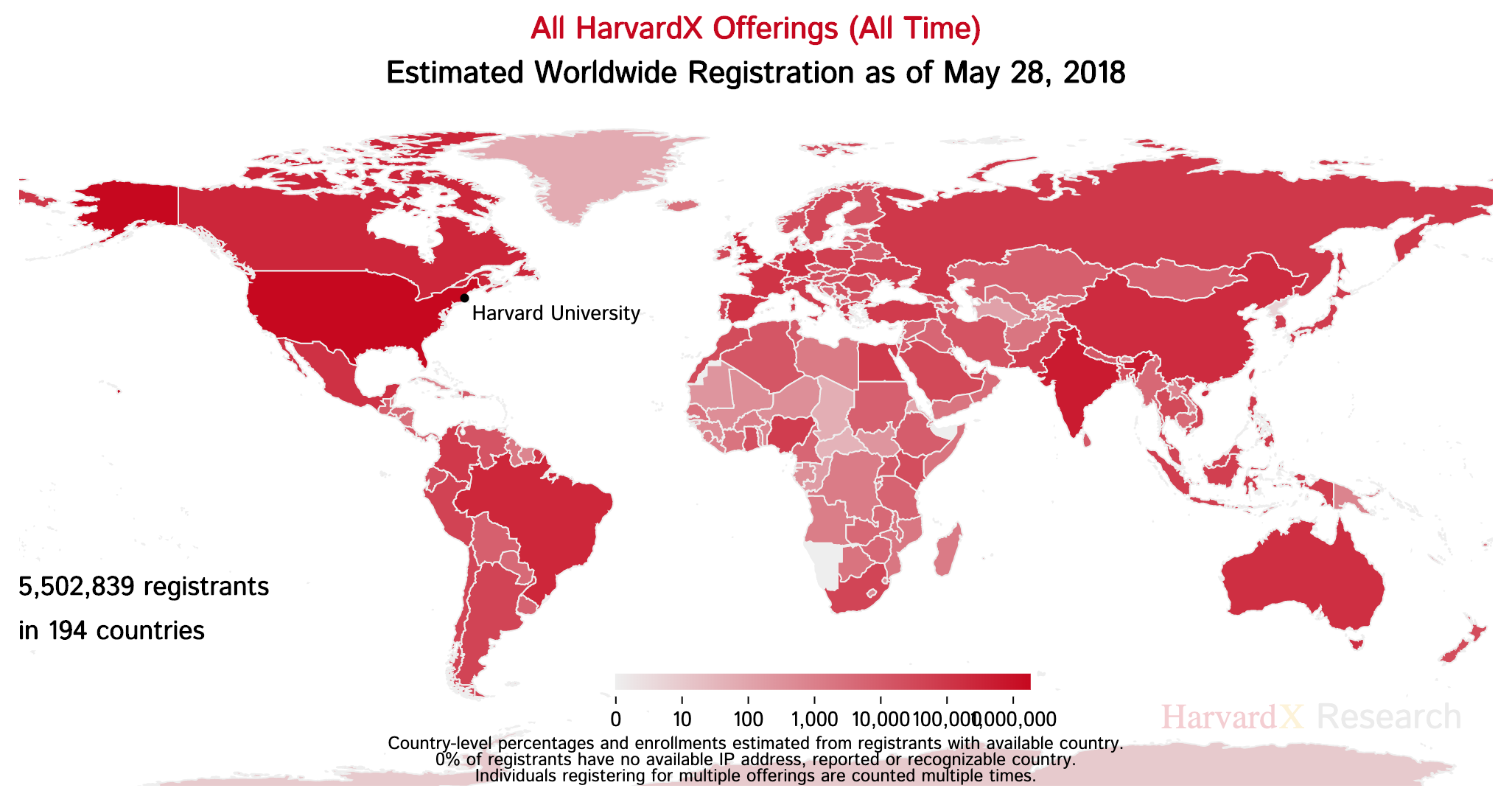
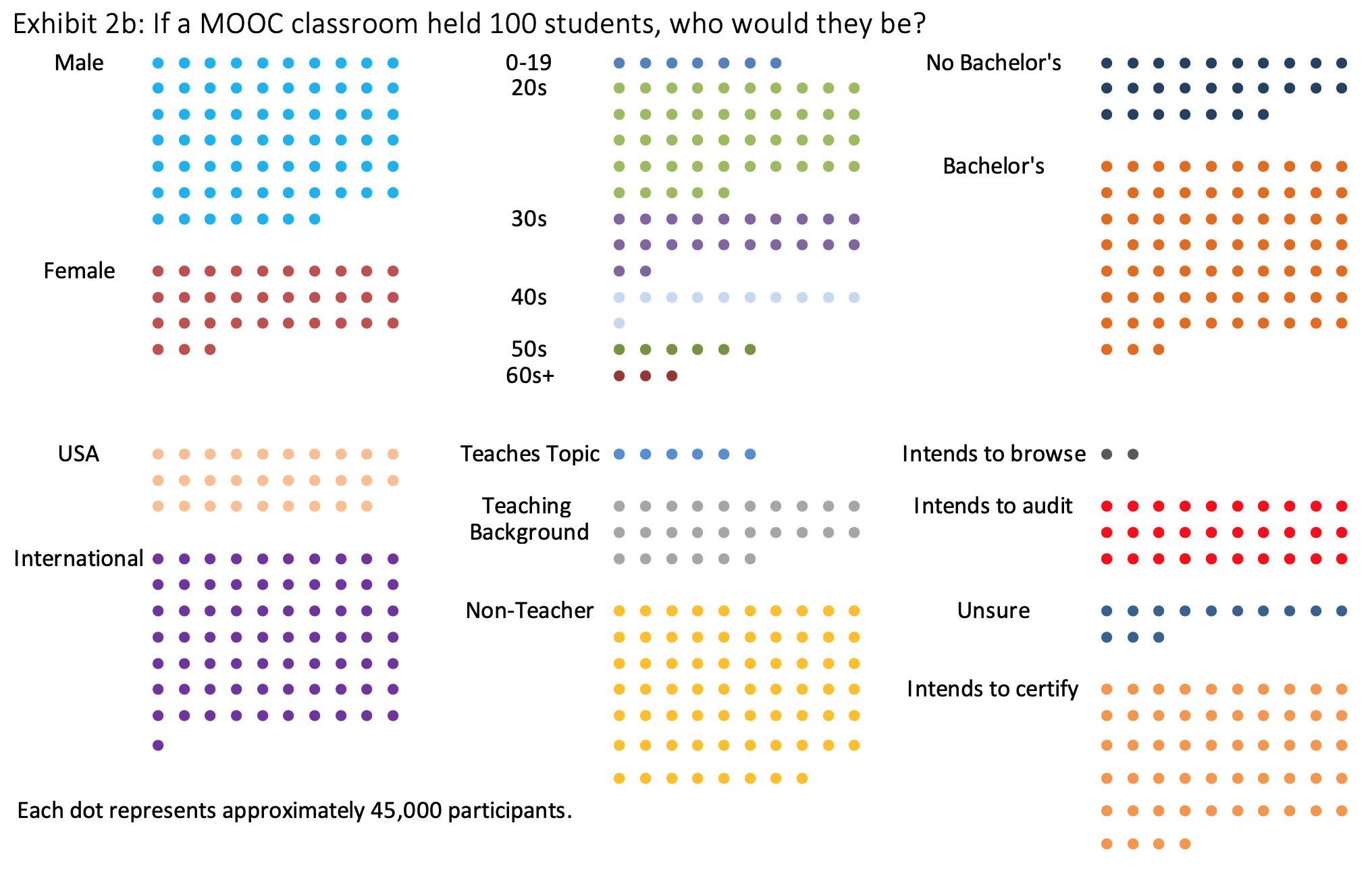

… and bringing research and technology innovations back to campus ...
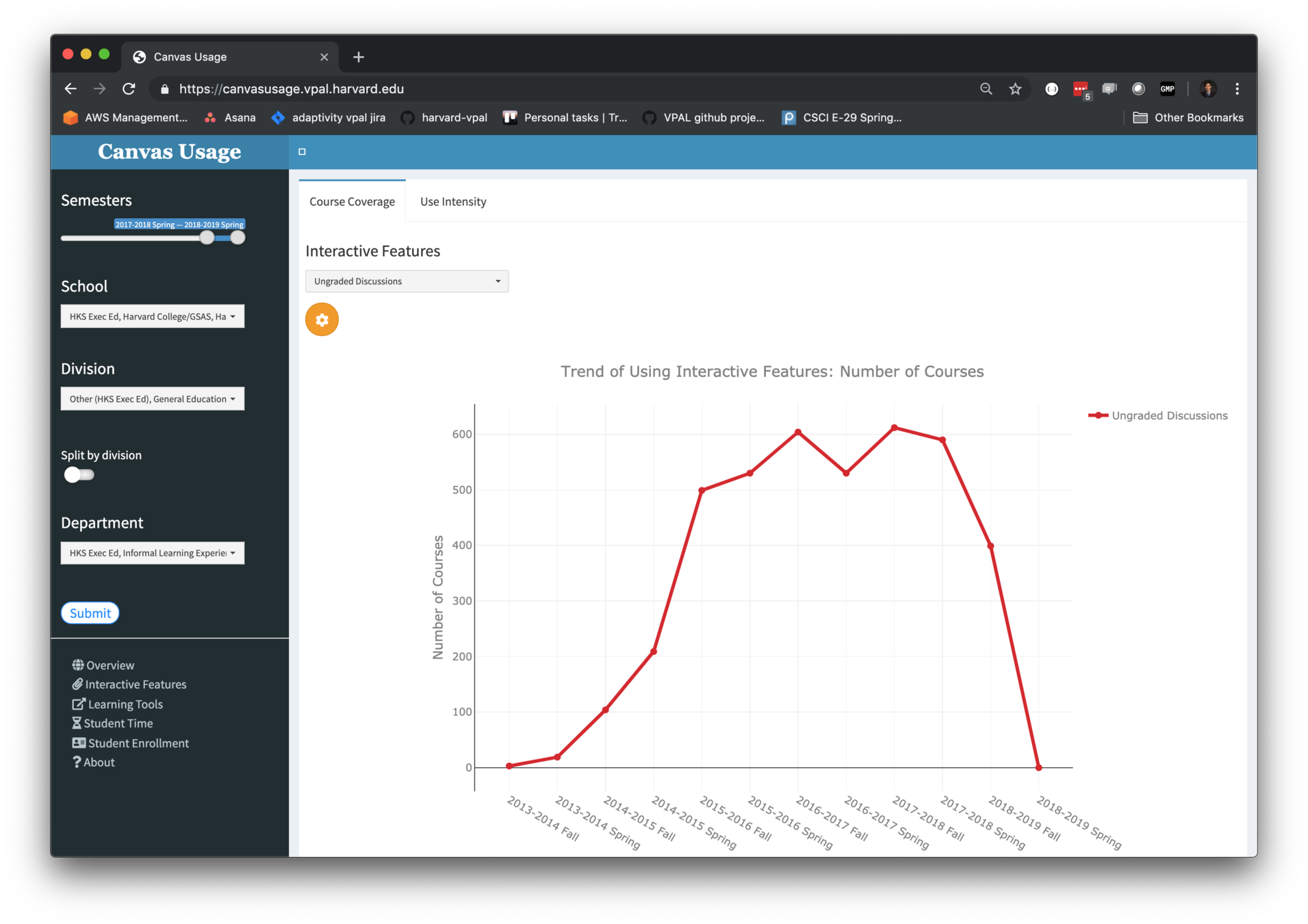

… to create engaging learning experiences
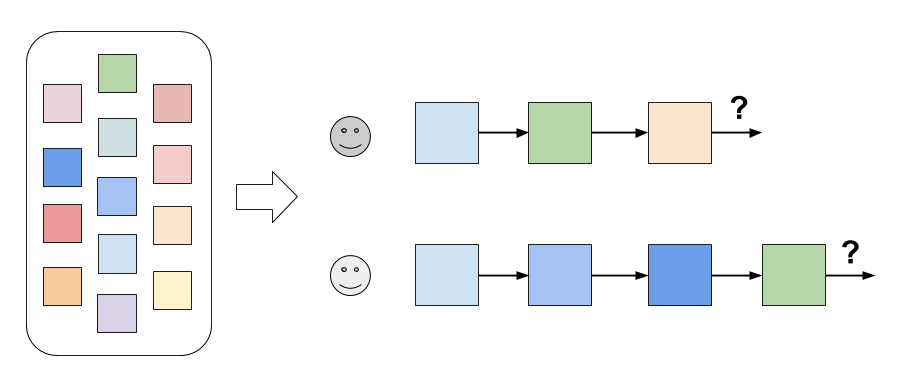
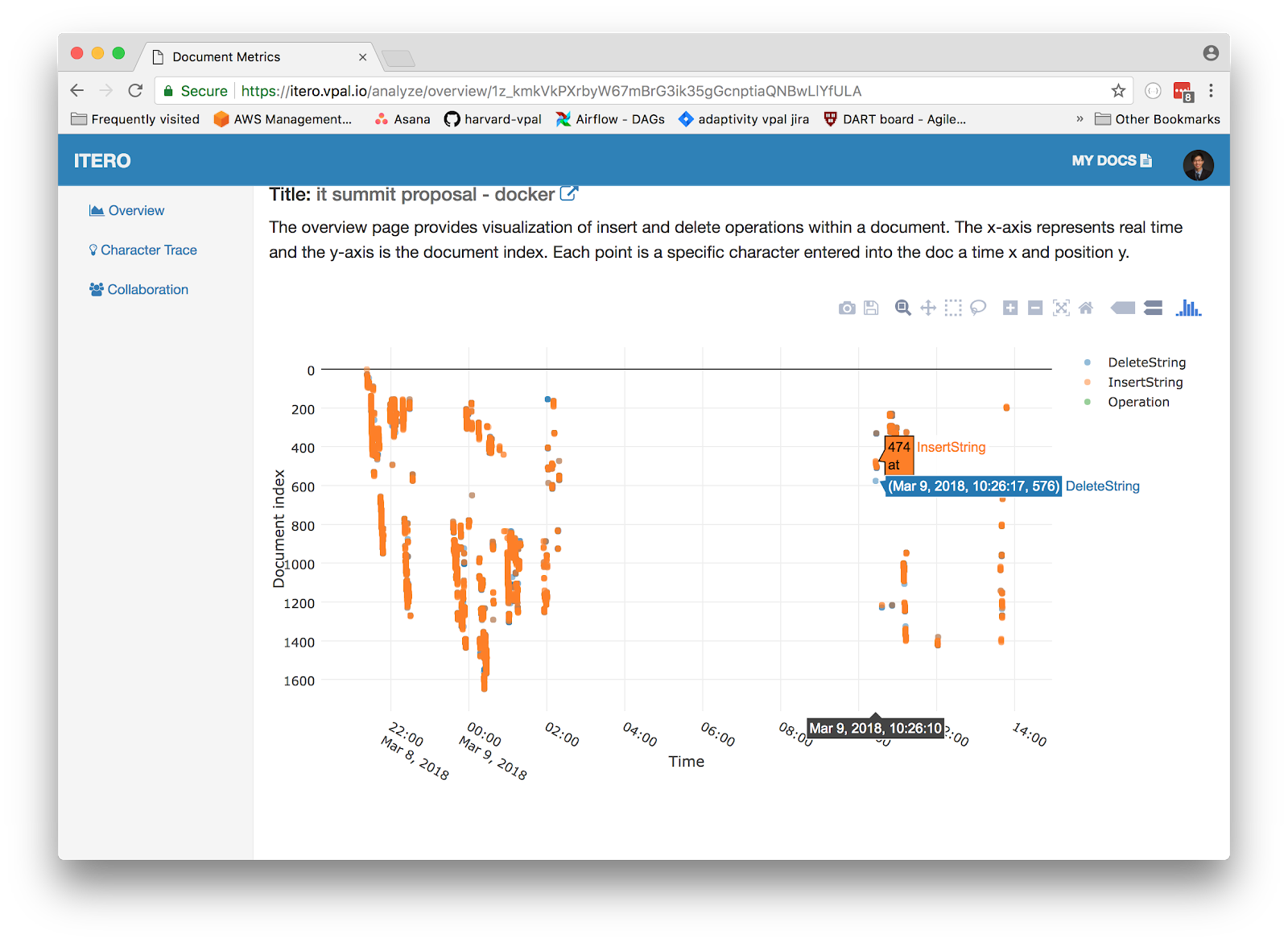
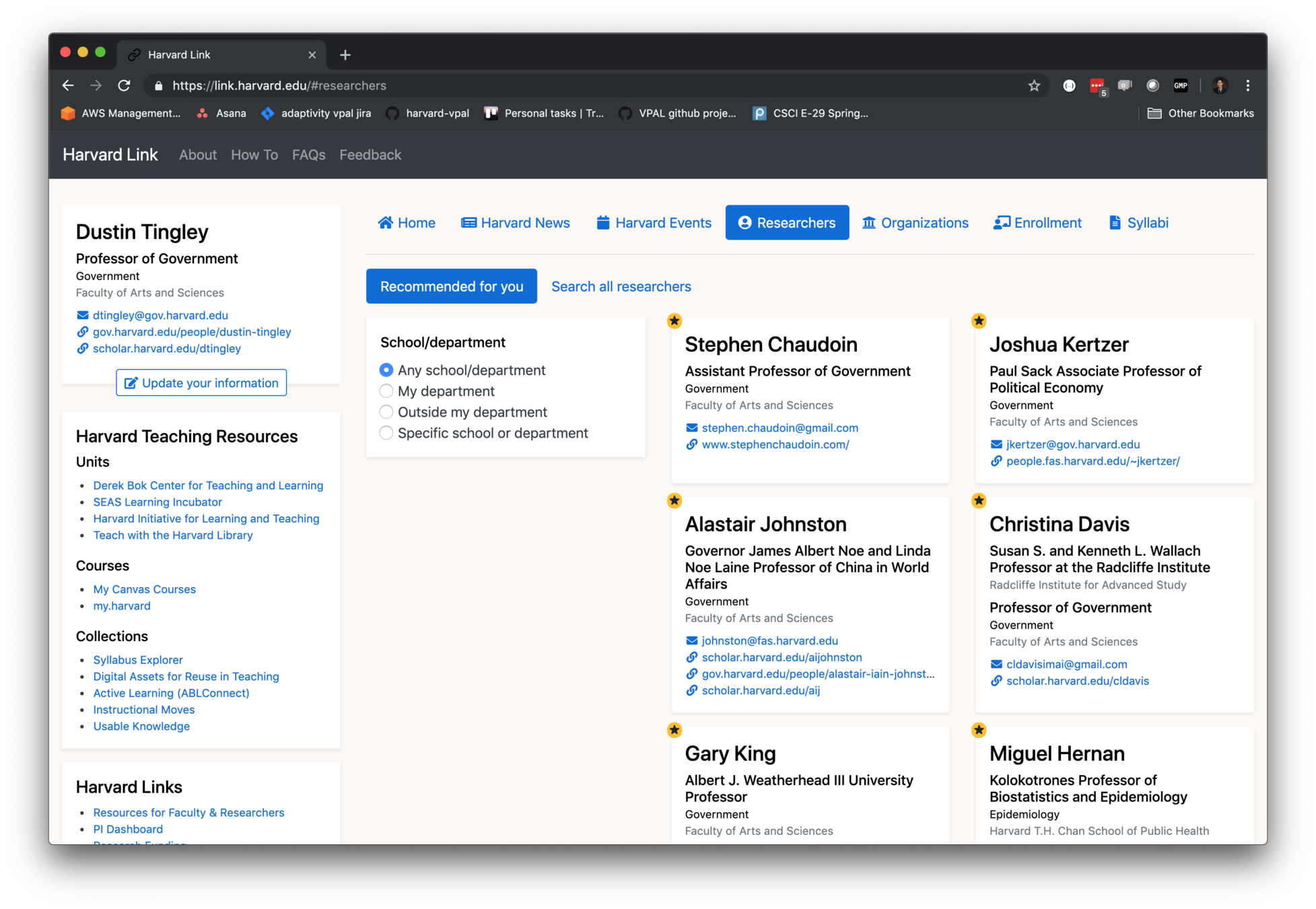
Our use cases for dockerized applications in education research + technology
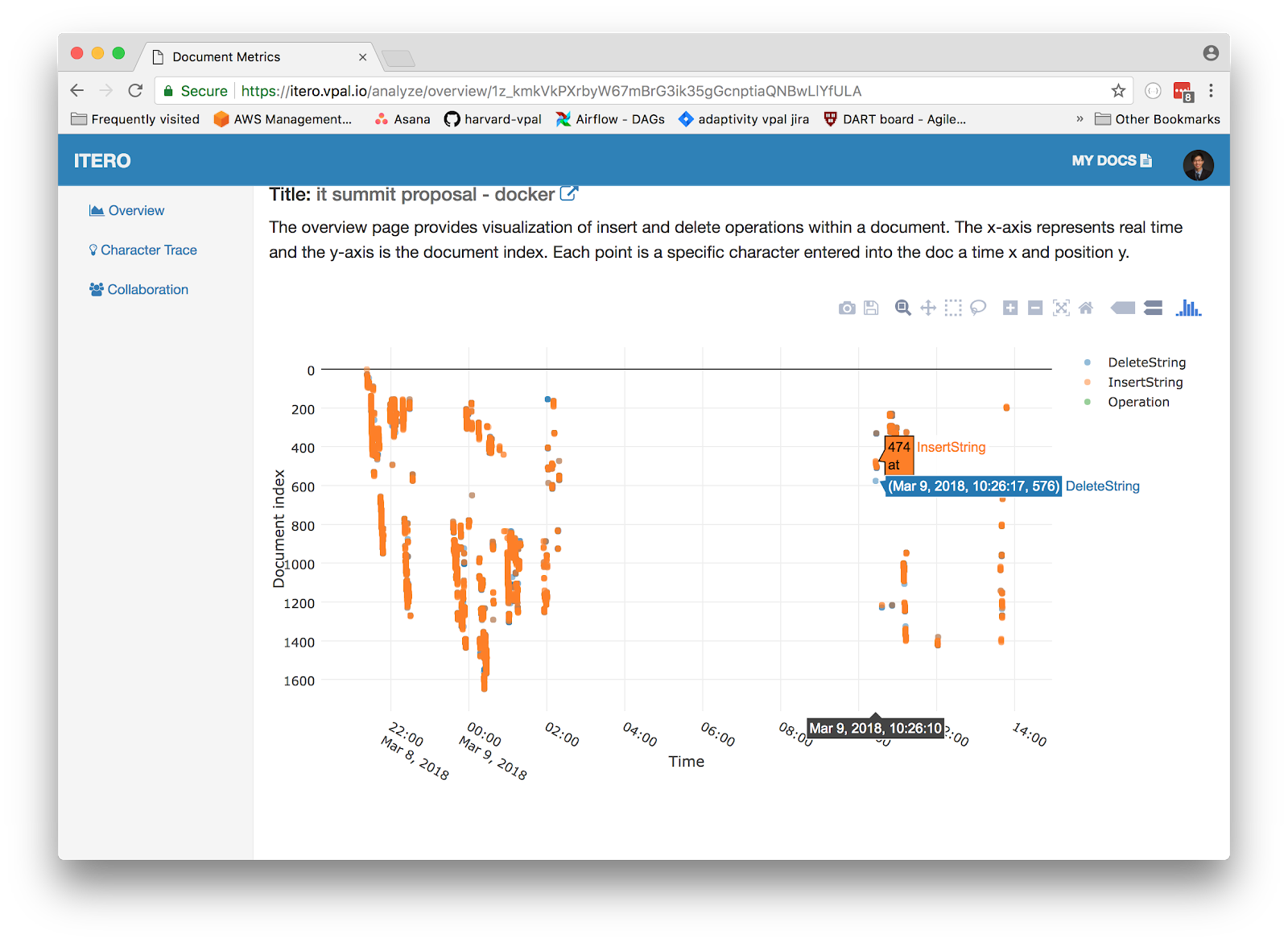
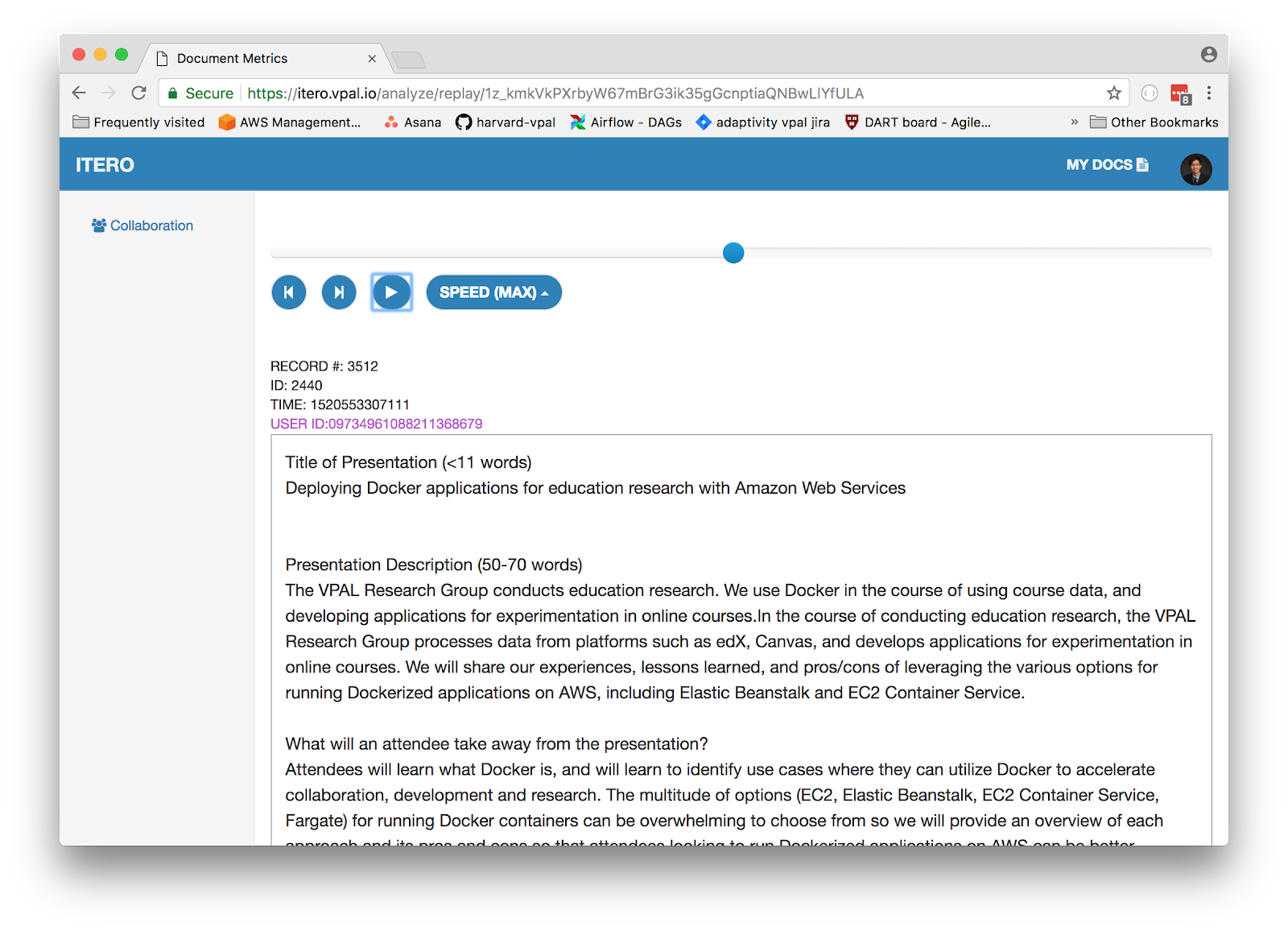
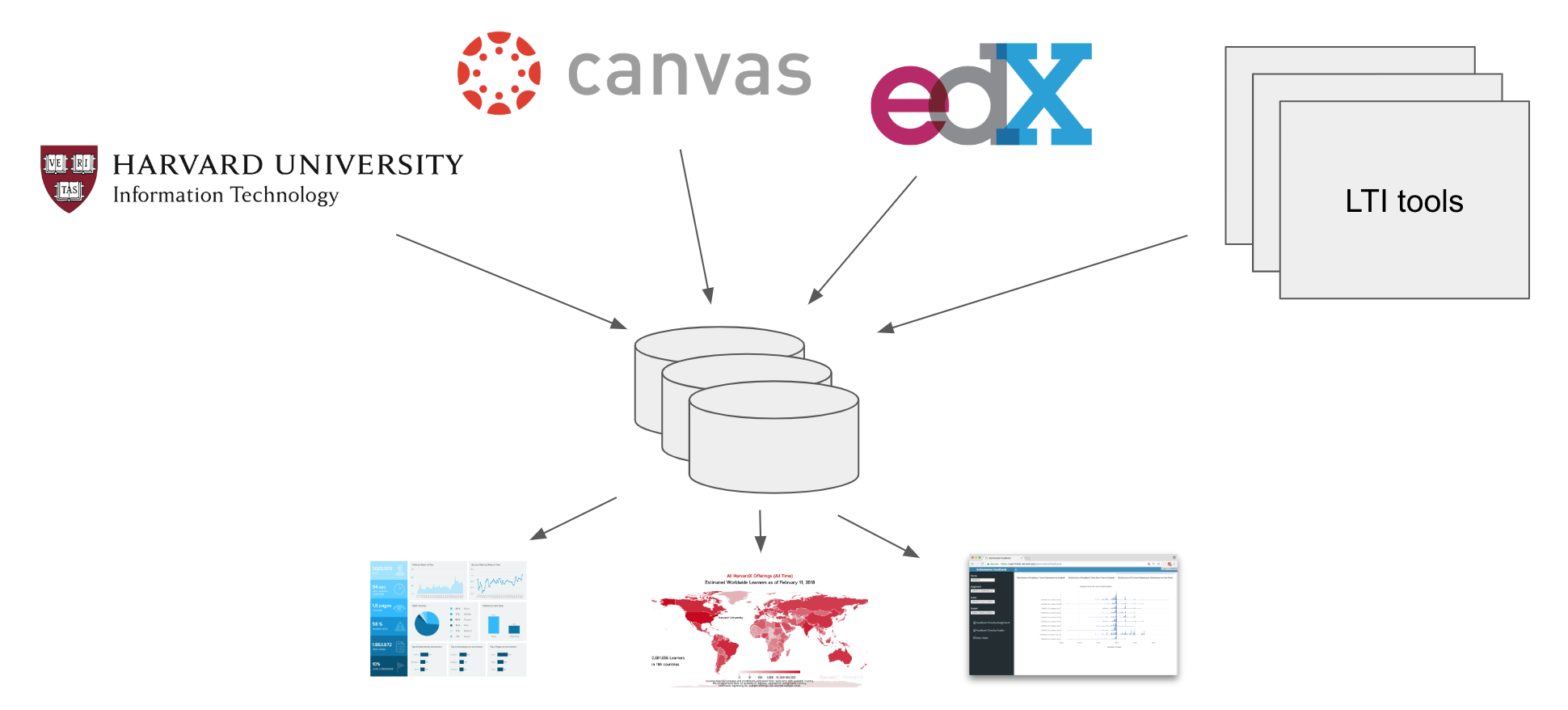
Research and analytics with education data
Data pipelines
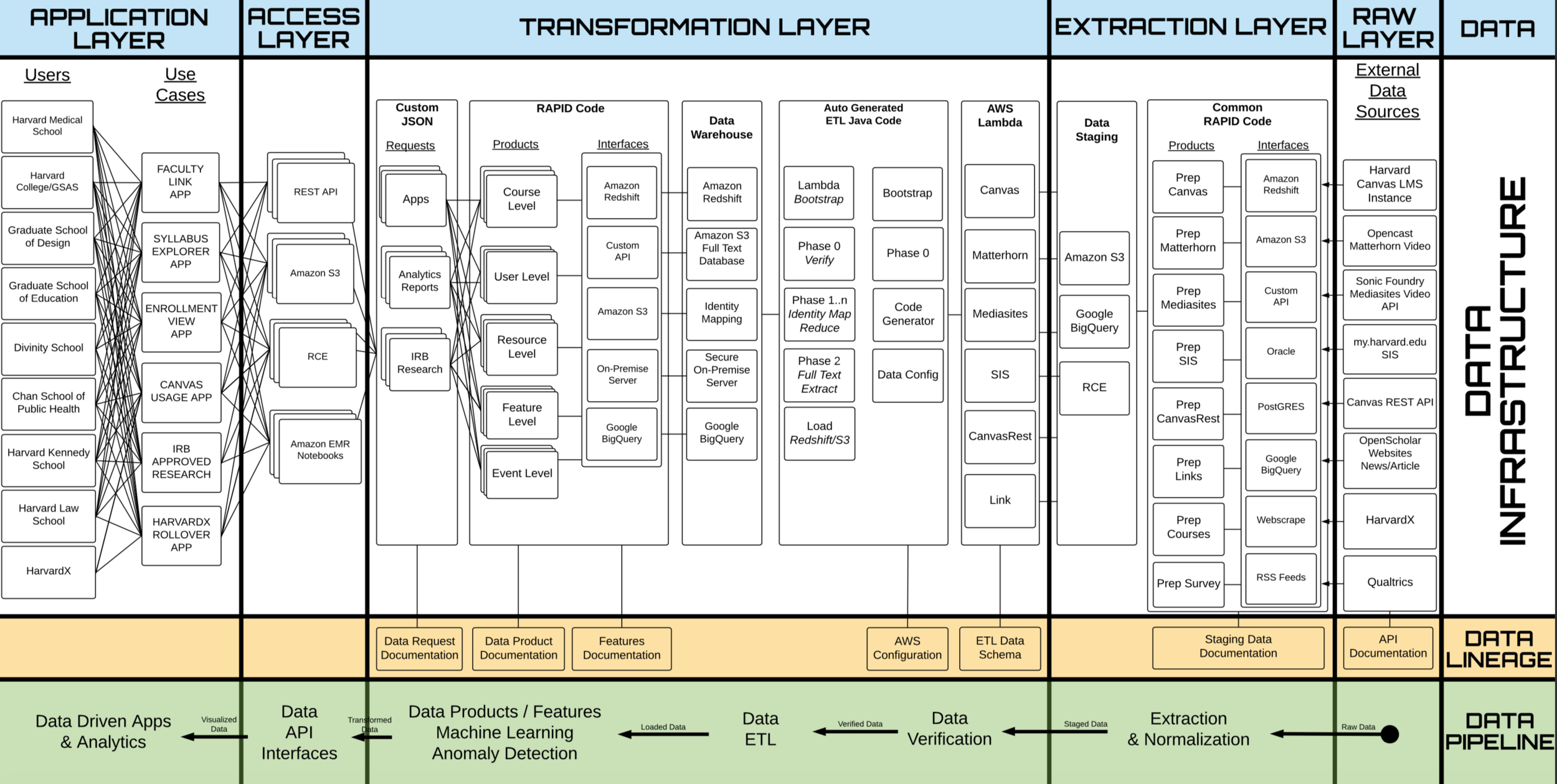
Data pipelines
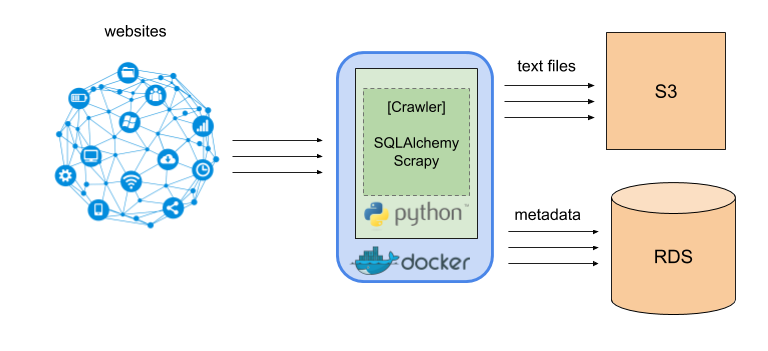
API scraper, web crawler, data ETL
Dashboards - Django admin panel for data pipeline diagnostics
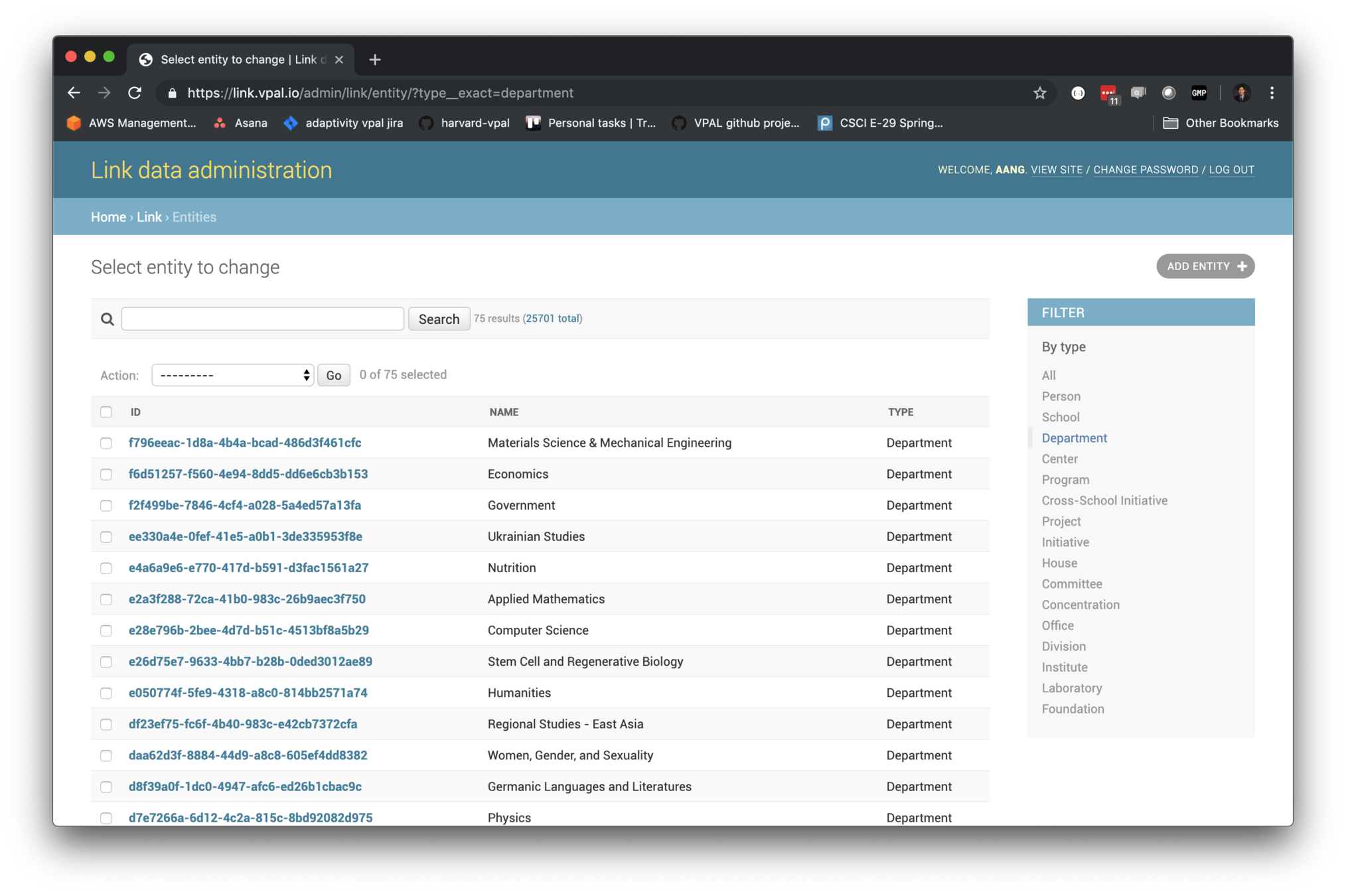
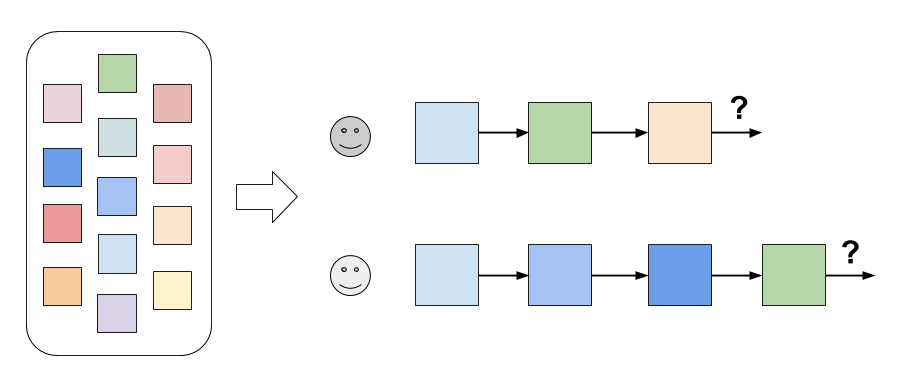
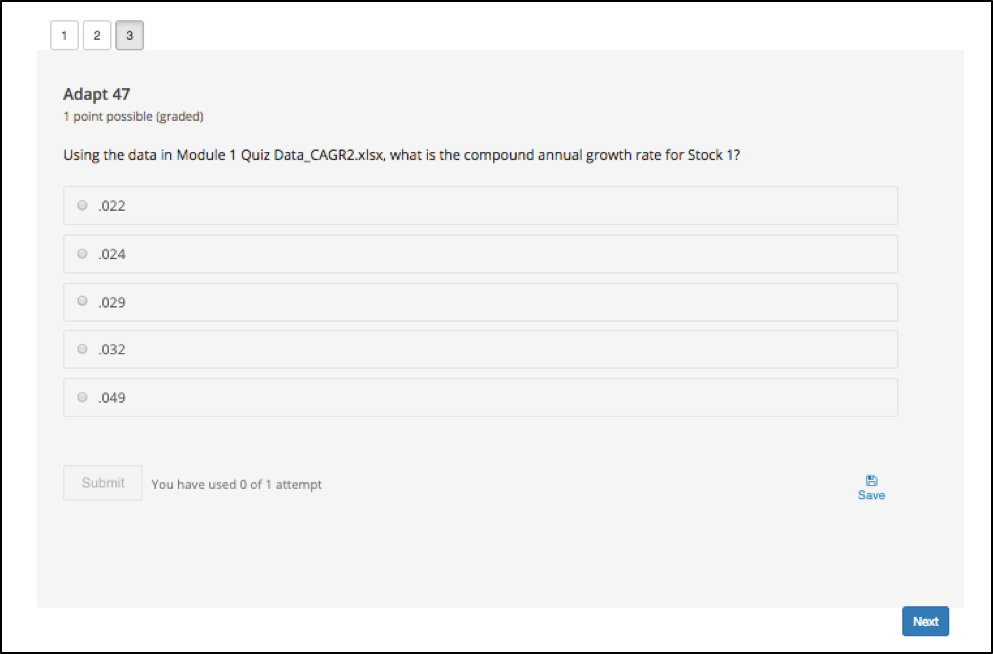
Adaptivity - service architecture
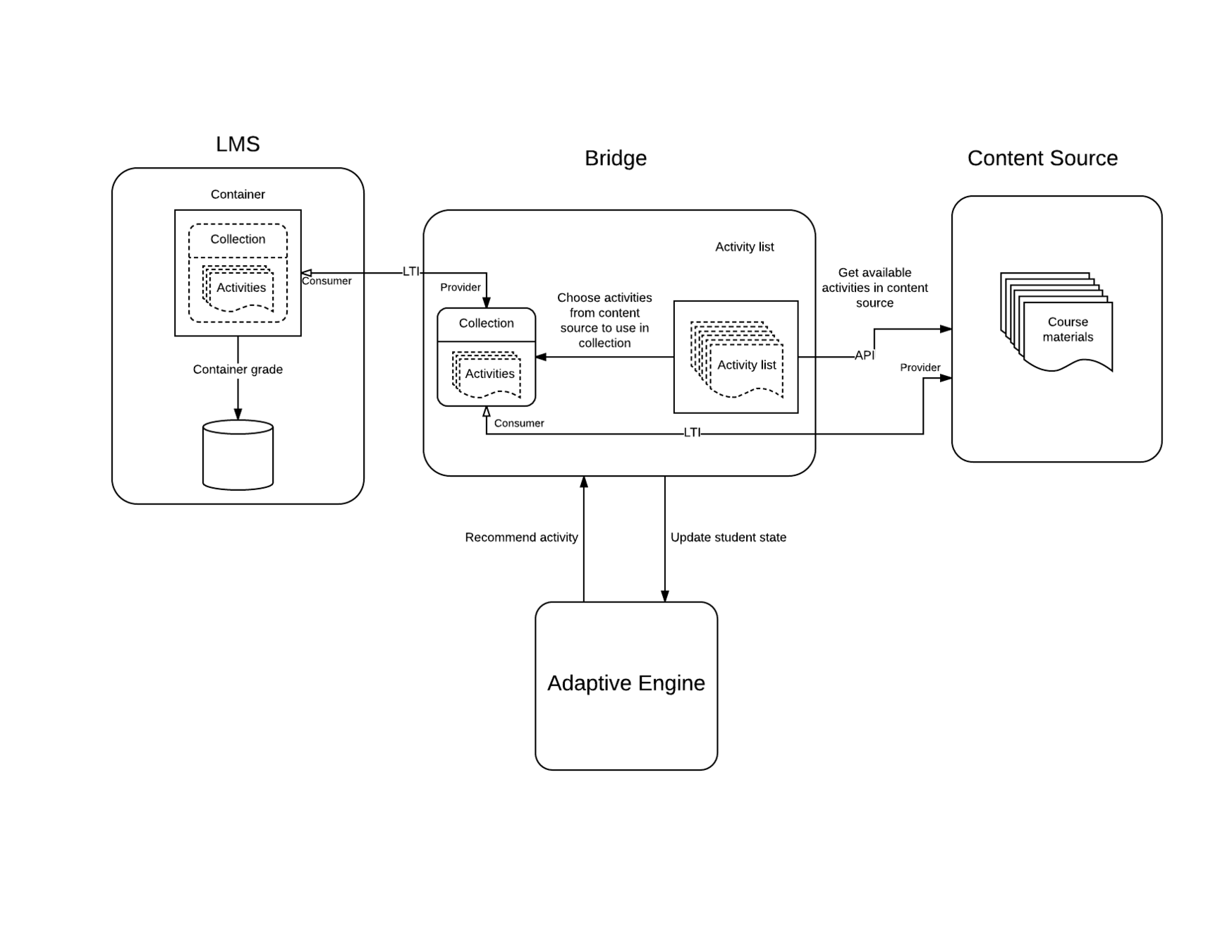
Typical dockerized web application architecture
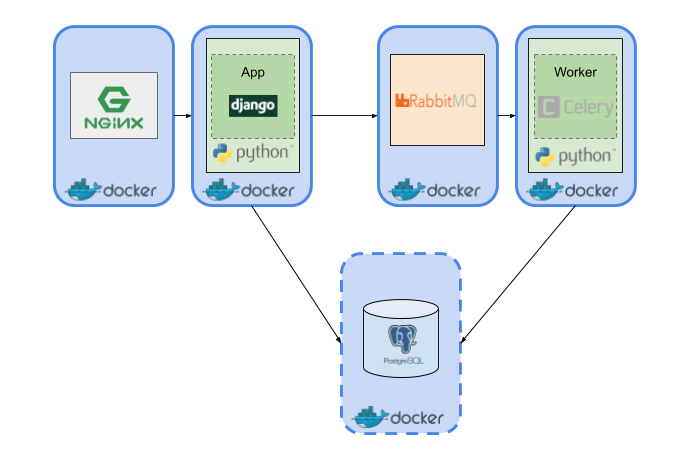
Ideal service scaling
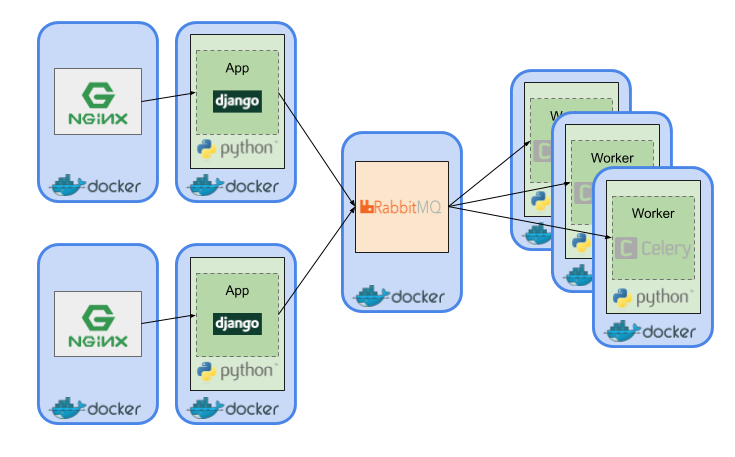
Deployment solution #1:
EC2 + docker-compose
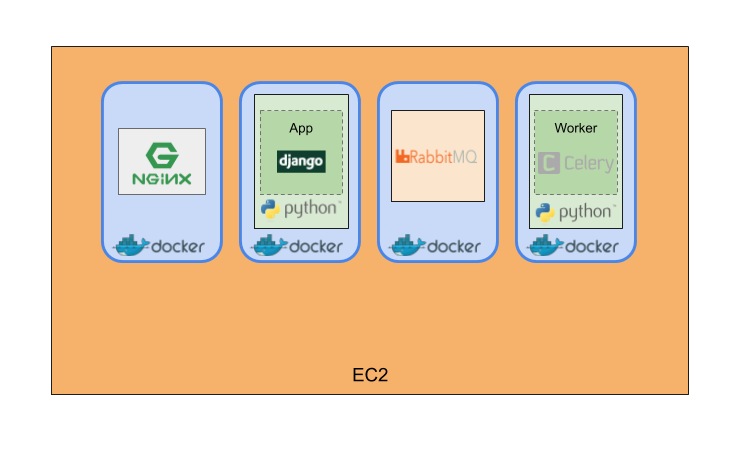
Deployment solution #2a:
Elastic Beanstalk
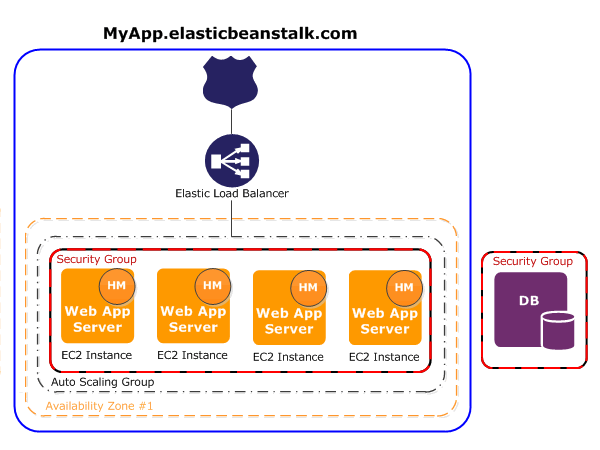
Previous deployment solutions #2b:
Elastic Beanstalk
(Multicontainer Docker)
Previous deployment (attempt) #3:
ECS - Elastic Container Service
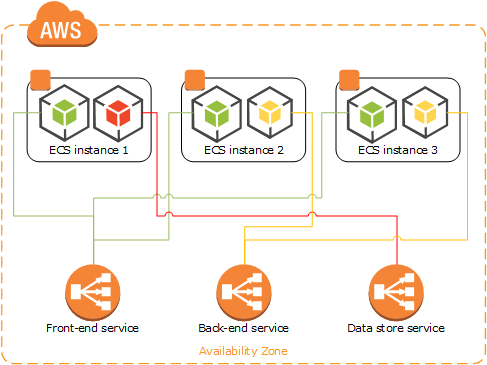
Fargate introduced in Nov 2017

“Fargate is like EC2 but instead of giving you a virtual machine you get a container.”
ECS launch types:
EC2 vs. Fargate
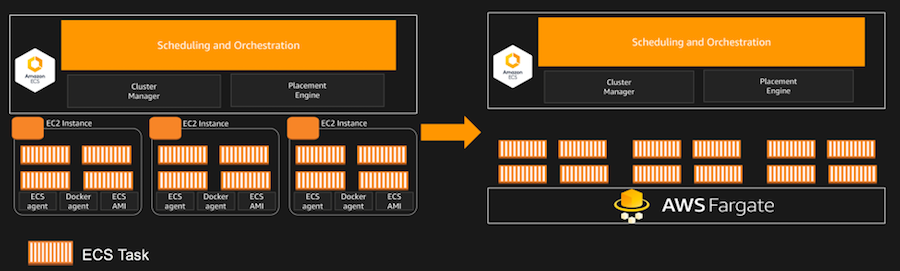
ECS launch types:
EC2 vs. Fargate
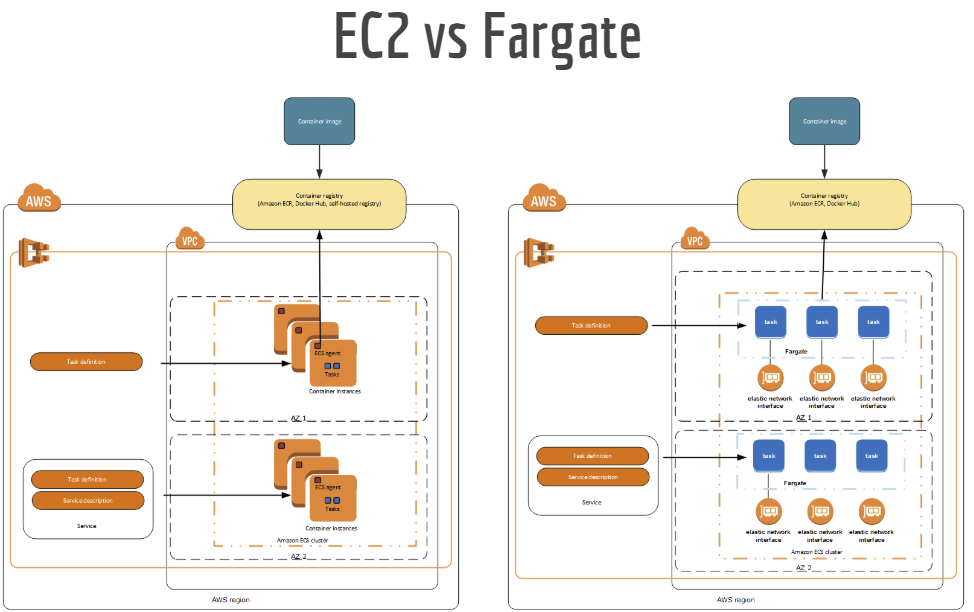
Workflow
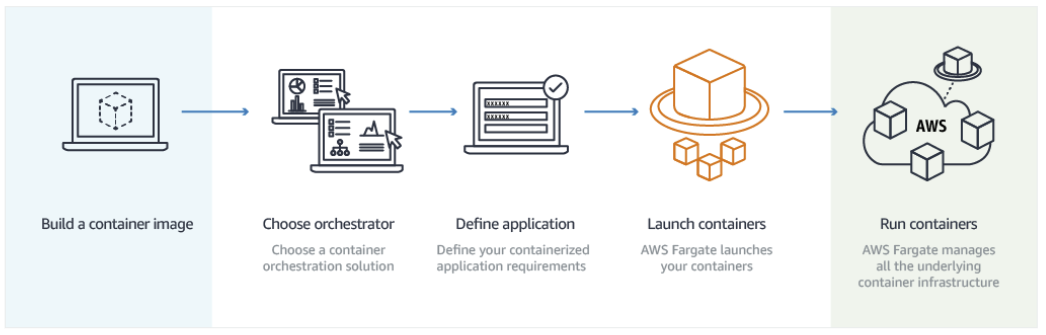
Workflow:
Build containers and upload to registry
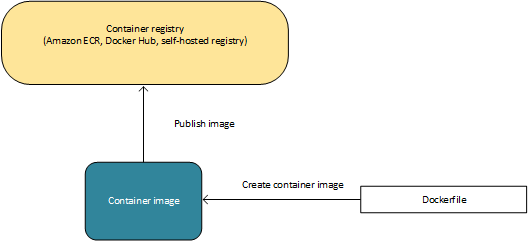
Workflow:
Pull containers from registry and run
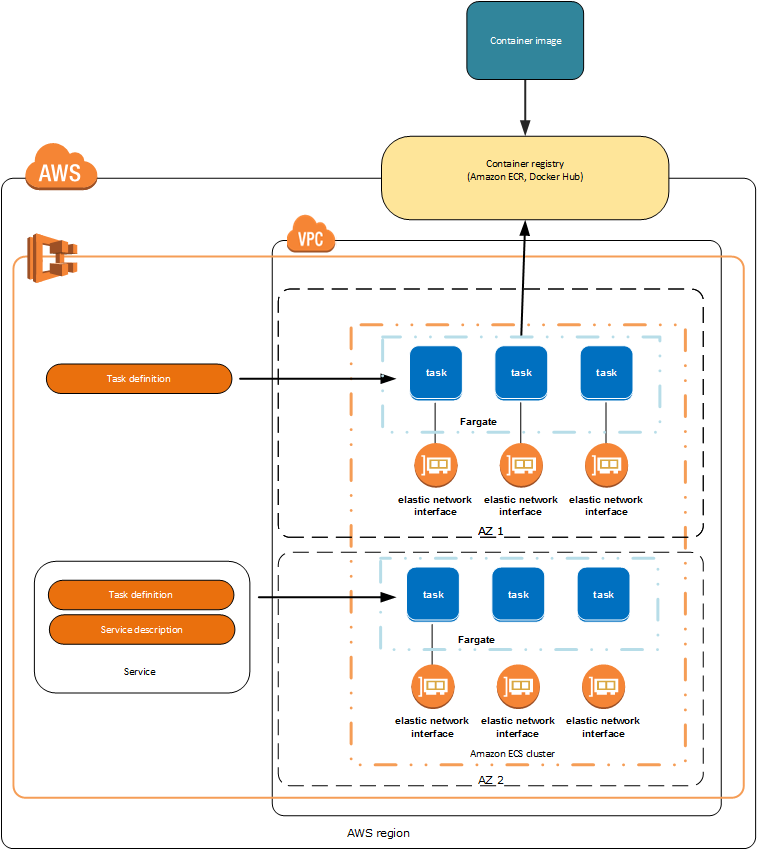
Workflow:
Task definitions
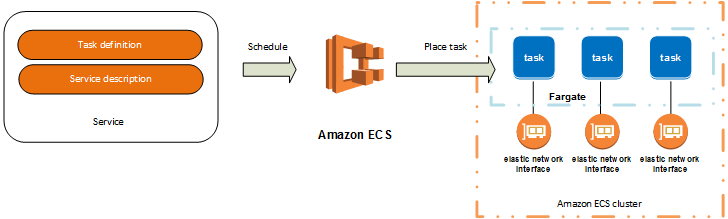
Task: scalable unit of ECS
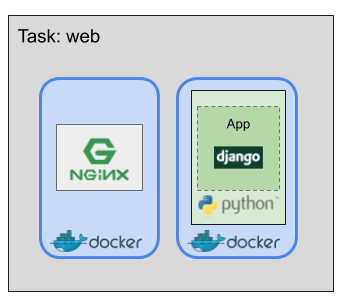
{
"family": "web",
"taskRoleArn": "arn:...",
"networkMode": "awsvpc",
"containerDefinitions": [
{
"name": "web",
"image": "${web_image}",
"essential": true,
"memory": 256,
"portMappings": [
{
"containerPort": 8000
}
],
"command": [
"/usr/local/bin/gunicorn",
"config.wsgi:application",
"-w=2",
"-b=:8000",
"--log-file=-",
"--access-logfile=-"
],
"environment": [
{"name": "DJANGO_SETTINGS_MODULE", "value": "${DJANGO_SETTINGS_MODULE}"},
{"name": "ENV_LABEL", "value": "${env_label}"},
{"name": "HOST", "value": "${domain_name}"}
],
"logConfiguration": {
"logDriver": "awslogs",
"options": {
"awslogs-group": "${log_group_name}",
"awslogs-region": "us-east-1",
"awslogs-stream-prefix": "ecs"
}
},
{
"name": "nginx",
"image": "${nginx_image}",
"essential": false,
"memory": 256,
"portMappings": [
{
"containerPort": 80
}
],
...
}
]
}Tasks can have one or more containers.
Task instance: instantiation of a task
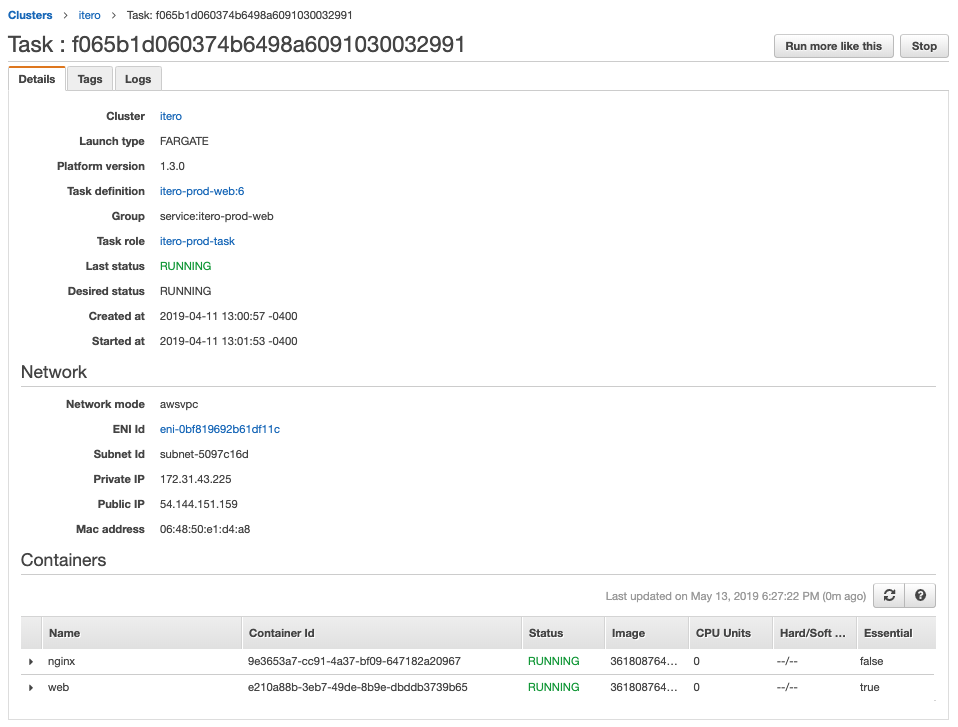
Default settings from task definition such as command, memory allocation, etc. can be overridden when instantiating a task.
Each task instantiation from a task definition has the same set of containers.
Service: an "auto scaling group" for tasks
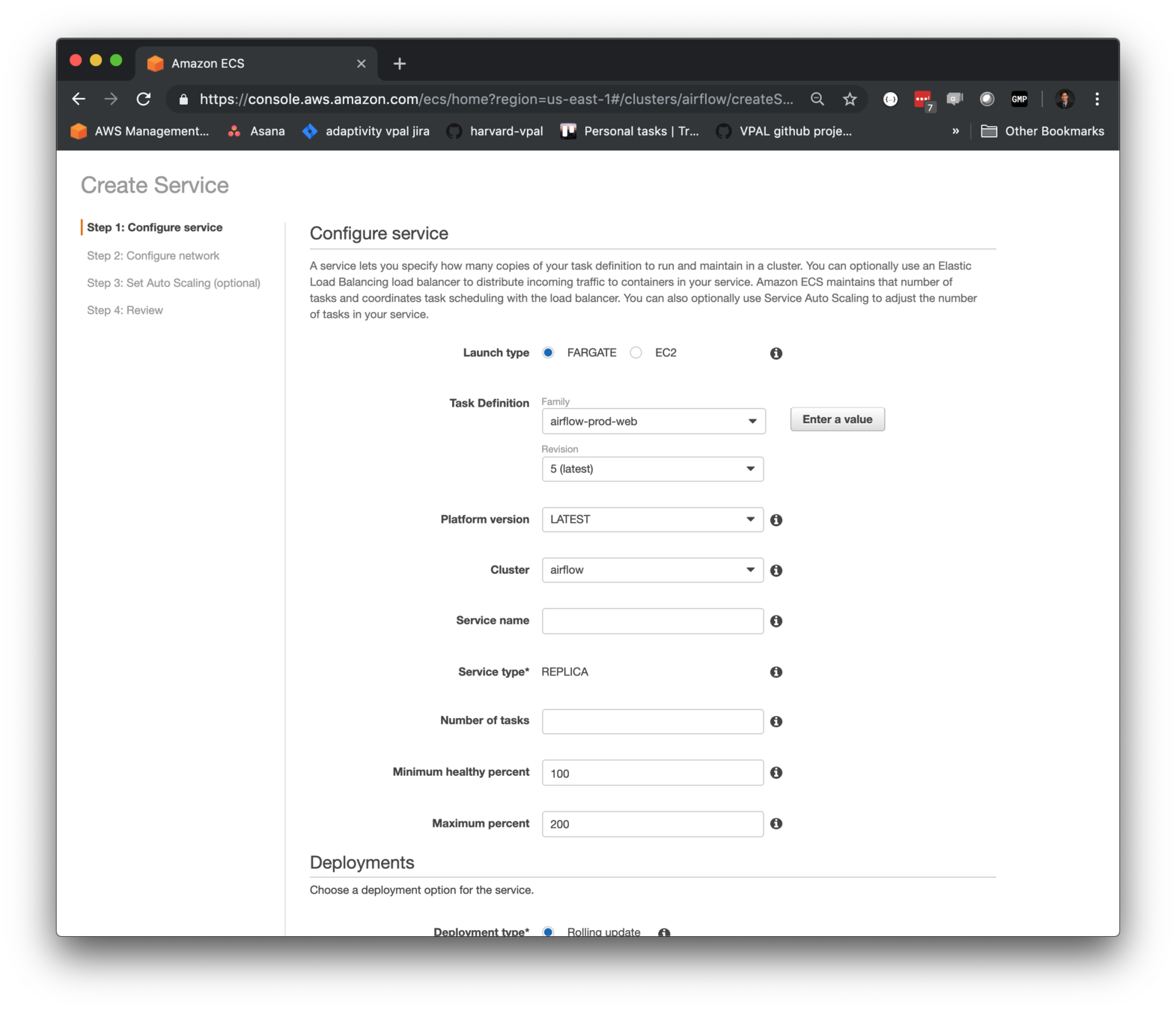
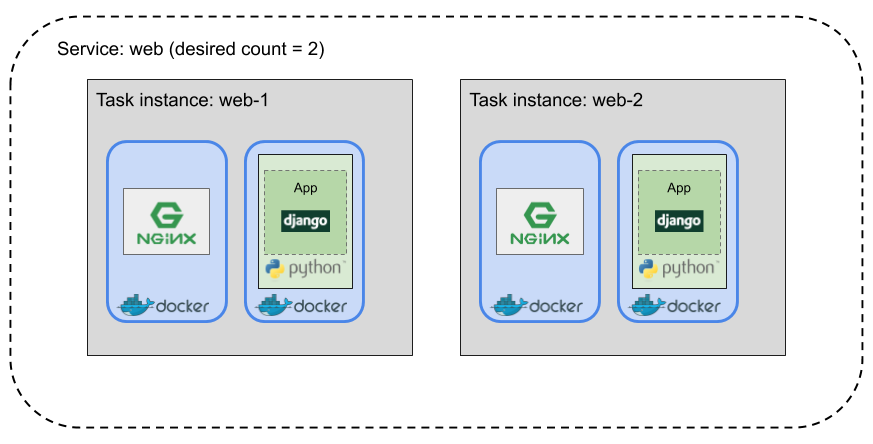
Services are used for tasks that run indefinitely
(e.g. web service)
Cluster: a logical grouping of tasks/services
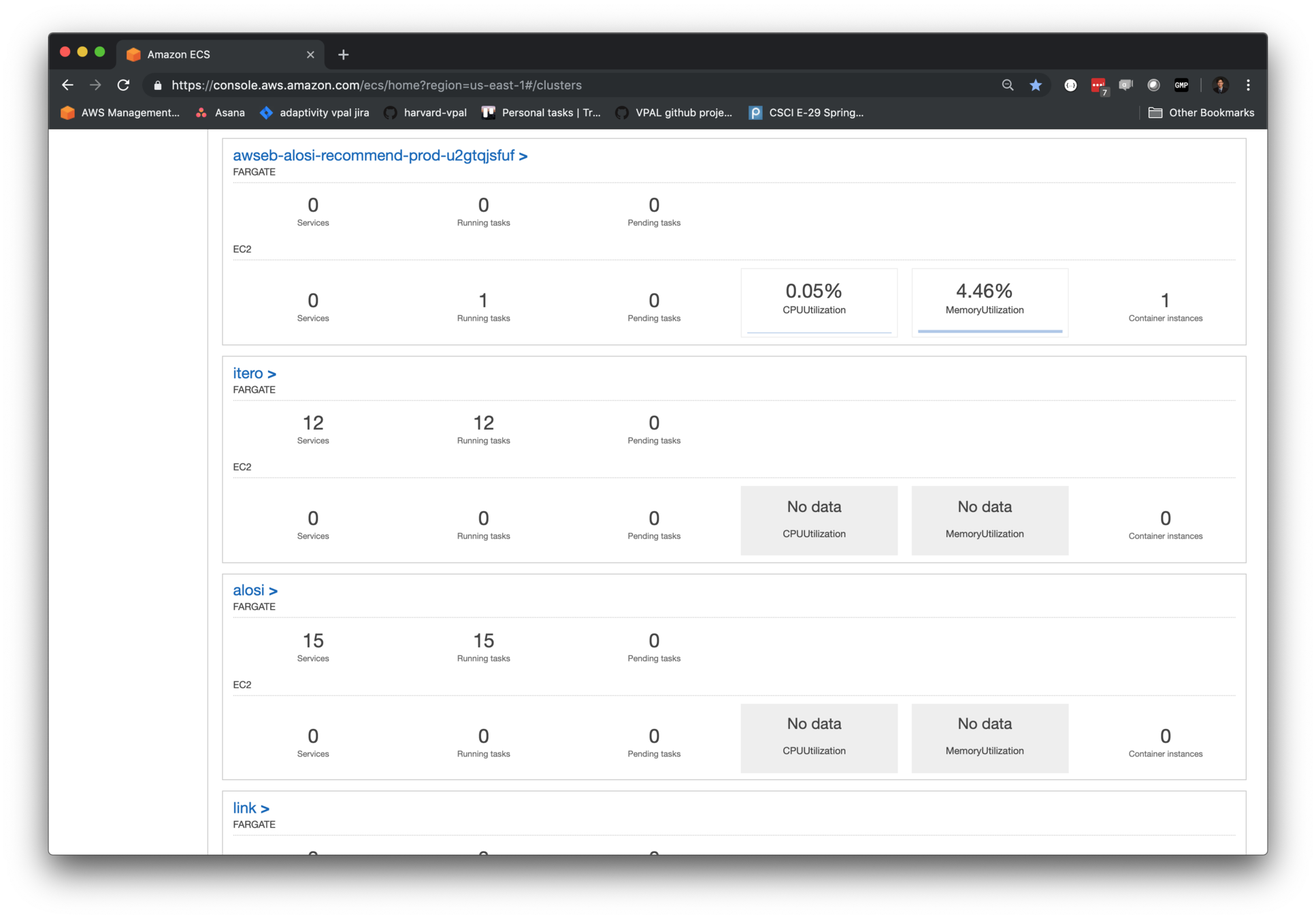
ECS abstractions
| ECS term | description / analog |
|---|---|
| container definition | docker-compose |
| task definition | docker-compose + AWS config |
| task instance | instantiation of a task definition |
| service | auto-scaling group for task instances |
| cluster | grouping of tasks/services |
Example application 1
web microservice
(adaptive learning recommendation engine)
Workflow
- build with docker-compose
- push image to ECR
- define ECS tasks and services
- setup additional infrastructure
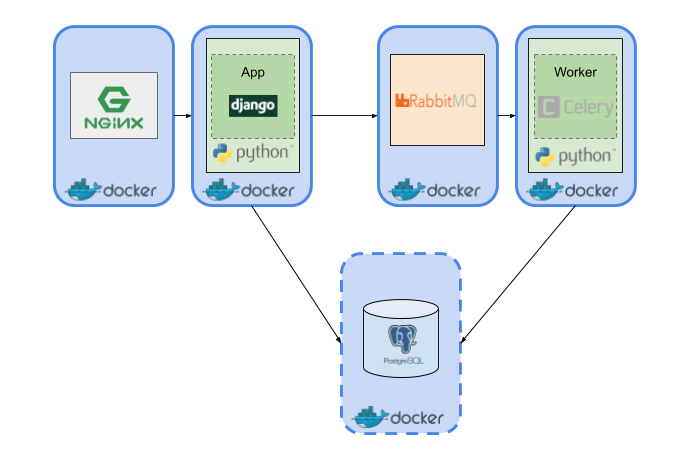
Build images
e.g. `docker-compose build`
# docker-compose.yml
version: '2'
services:
bridge:
container_name: BFA
build:
context: .
dockerfile: Dockerfile
image: bridge_adaptivity
command: bash -c "./prod_run.sh"
volumes:
- .:/bridge_adaptivity
- static:/www/static
ports:
- "8000:8000"
links:
- postgres
# Celery worker
worker:
image: bridge_adaptivity
environment:
DJANGO_SETTINGS_MODULE: config.settings.prod
command: bash -c "sleep 5 && celery -A config worker -l info"
volumes:
- .:/bridge_adaptivity
links:
- rabbit
- postgres
depends_on:
- bridge
rabbit:
container_name: rabbitmq
image: rabbitmq
env_file: ./envs/rabbit.env
nginx:
container_name: nginx_BFA
build: ./nginx
ports:
- "80:80"
- "443:443"
volumes_from:
- bridge
volumes:
- /etc/nginx/ssl/:/etc/nginx/ssl/
links:
- bridge
postgres:
container_name: postgresql_BFA
image: postgres
env_file: ./envs/pg.env
volumes:
- pgs:/var/lib/postgresql/data/
ports:
- "5432:5432"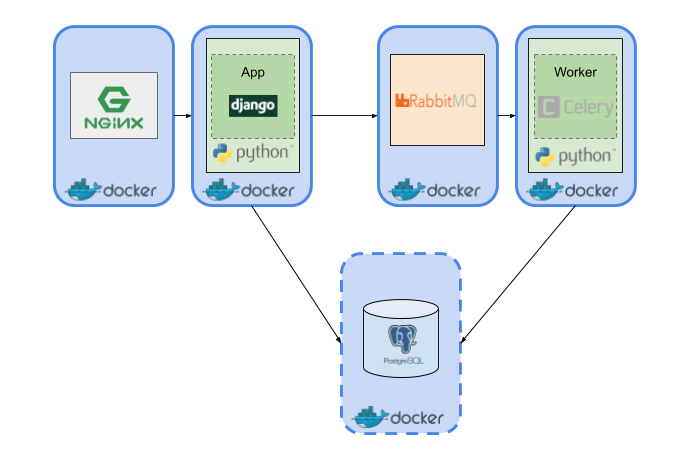
Push images
e.g. `docker-compose push`
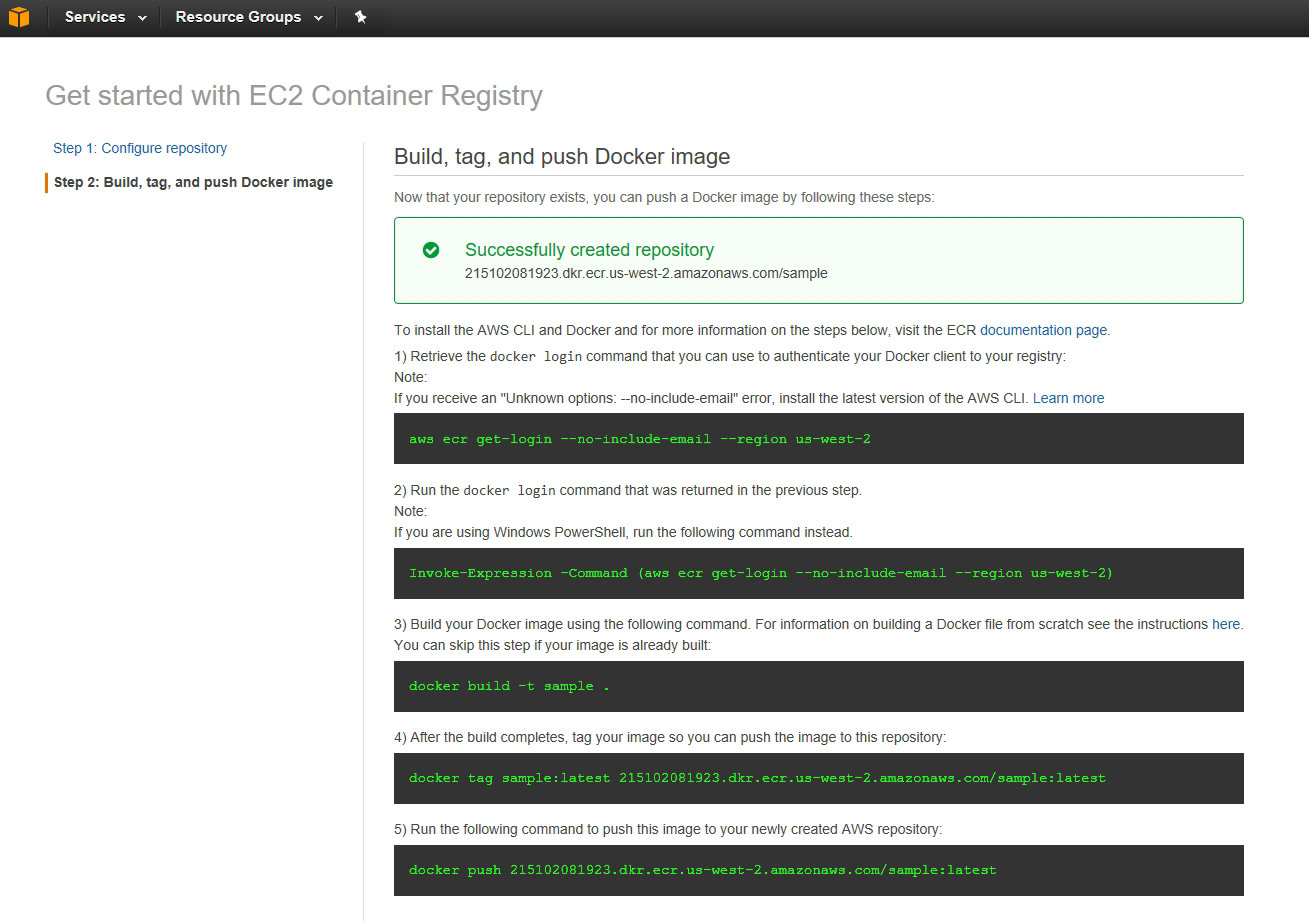
Task definition: web
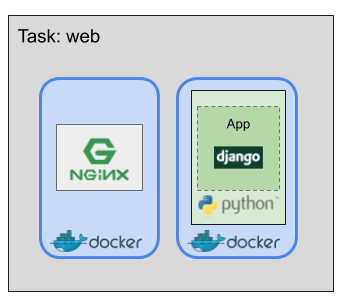
{
"family": "web",
"taskRoleArn": "arn:...",
"networkMode": "awsvpc",
"containerDefinitions": [
{
"name": "web",
"image": "123456789.dkr.ecr.us-east-1.amazonaws.com/namespace/app",
"essential": true,
"memory": 256,
"portMappings": [
{
"containerPort": 8000
}
],
"command": [
"/usr/local/bin/gunicorn",
"config.wsgi:application",
"-w=2",
"-b=:8000",
"--log-file=-",
"--access-logfile=-"
],
"environment": [
{"name": "DJANGO_SETTINGS_MODULE", "value": "${DJANGO_SETTINGS_MODULE}"},
{"name": "ENV_LABEL", "value": "${env_label}"},
{"name": "HOST", "value": "${domain_name}"}
],
"logConfiguration": {
"logDriver": "awslogs",
"options": {
"awslogs-group": "${log_group_name}",
"awslogs-region": "us-east-1",
"awslogs-stream-prefix": "ecs"
}
},
{
"name": "nginx",
"image": "${nginx_image}",
"essential": false,
"memory": 256,
"portMappings": [
{
"containerPort": 80
}
],
...
}
]
}Task definition: queue
{
"family": "web",
"taskRoleArn": "arn:...",
"networkMode": "awsvpc",
"containerDefinitions": [
[
{
"name": "rabbit",
"image": "rabbitmq",
"essential": true,
"memory": 256,
"environment": [
{"name": "RABBITMQ_DEFAULT_PASS", "value": "${celery_password}"},
{"name": "RABBITMQ_DEFAULT_USER", "value": "${celery_user}"}
],
"logConfiguration": {
"logDriver": "awslogs",
"options": {
"awslogs-group": "${log_group_name}",
"awslogs-region": "us-east-1",
"awslogs-stream-prefix": "ecs"
}
}
}
]
]
}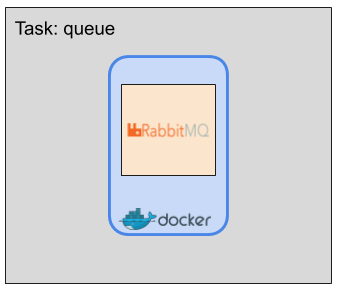
Task definition: worker
{
"family": "web",
"taskRoleArn": "arn:...",
"networkMode": "awsvpc",
"containerDefinitions": [
{
"name": "worker",
"image": "123456789.dkr.ecr.us-east-1.amazonaws.com/namespace/app",
"essential": true,
"memory": 256,
"command": ["celery","-A","config","worker","-l","info"],
"environment": [
{"name": "DJANGO_SETTINGS_MODULE", "value": "${DJANGO_SETTINGS_MODULE}"}
],
"logConfiguration": {
"logDriver": "awslogs",
"options": {
"awslogs-group": "${log_group_name}",
"awslogs-region": "us-east-1",
"awslogs-stream-prefix": "ecs"
}
}
}
]
}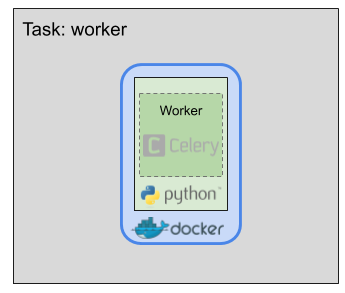
Define services
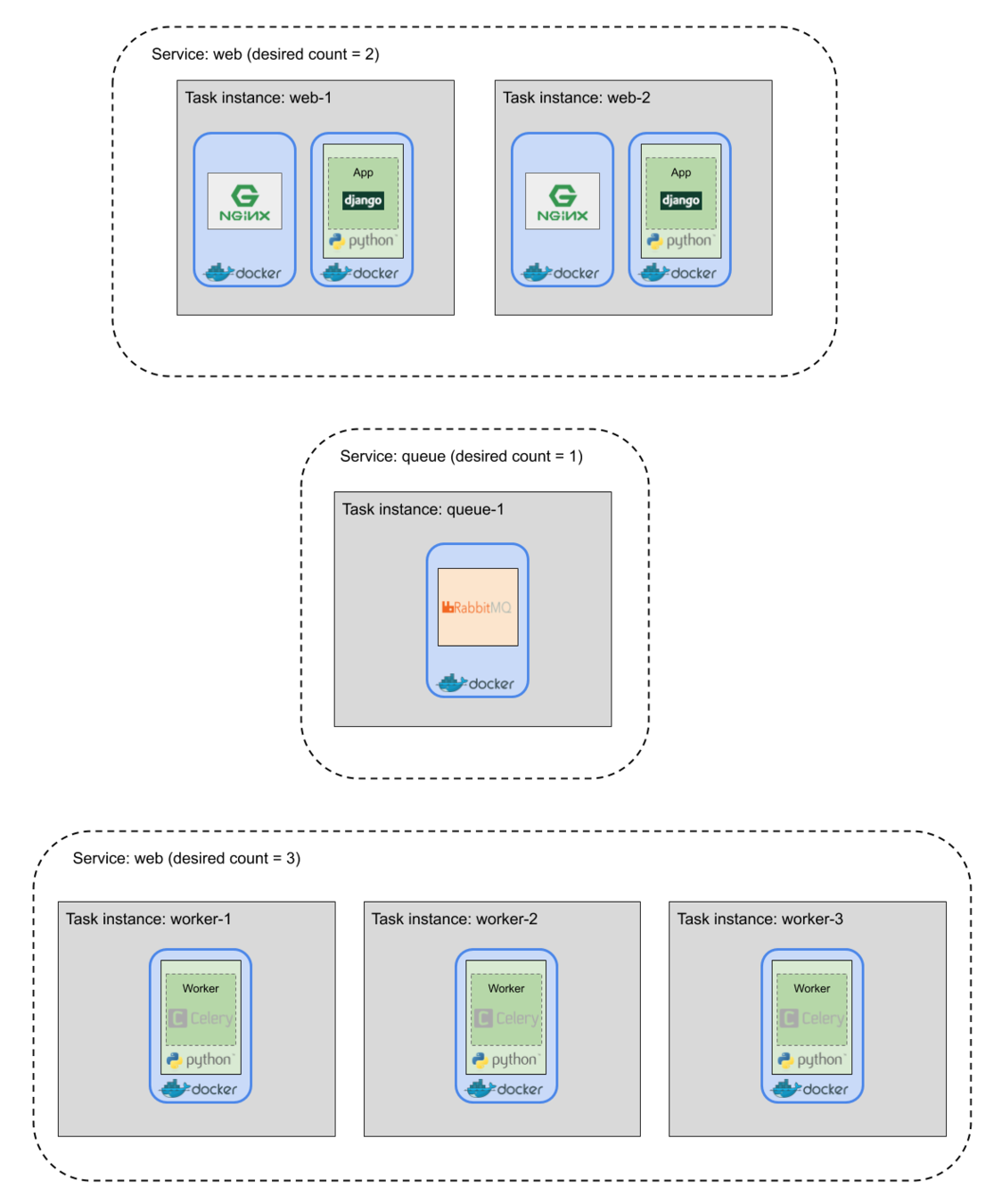
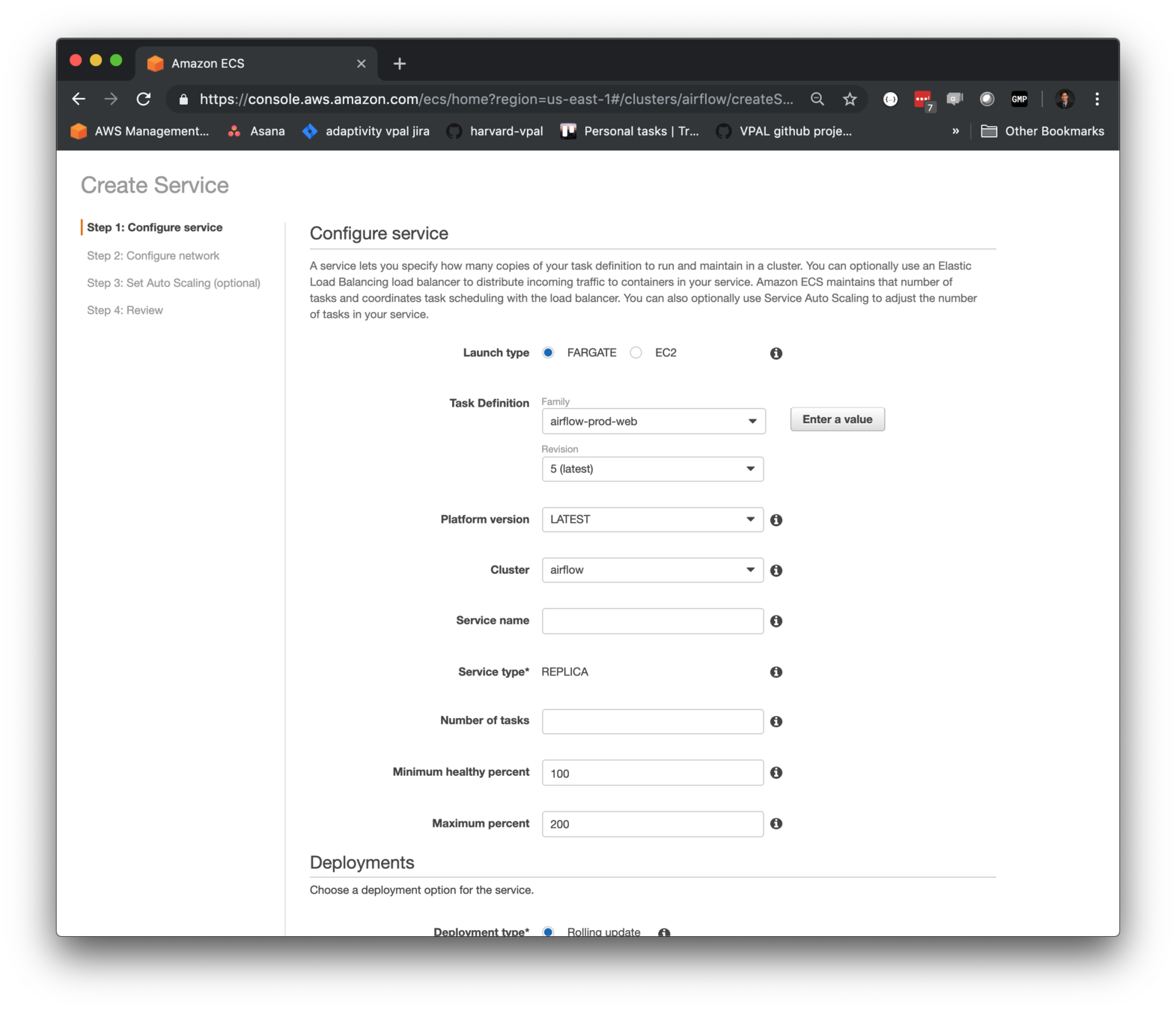
Additional infrastructure
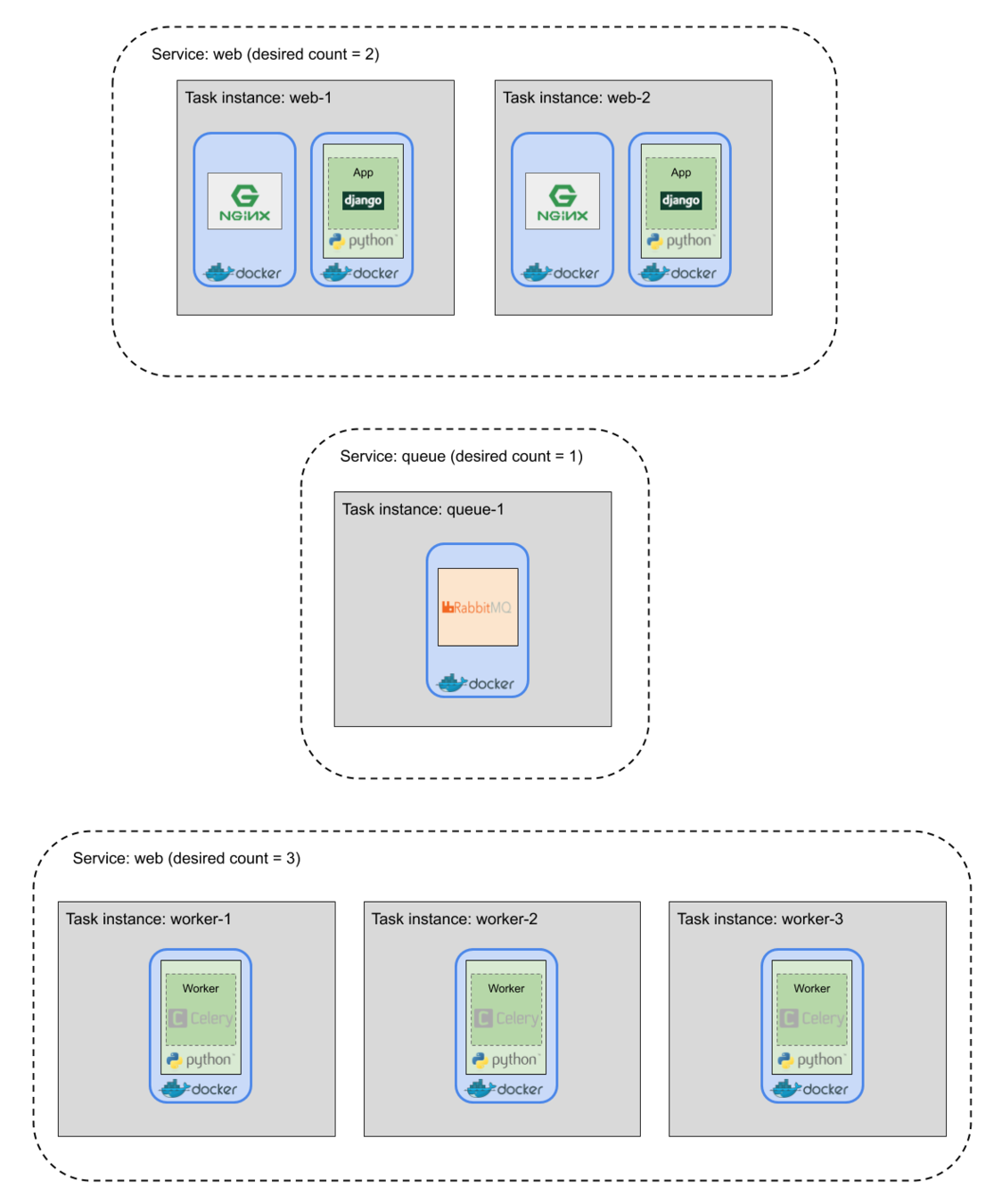
-
database, associated security group
-
task IAM role
-
ECS service discovery
-
application load balancer
-
route 53 zone
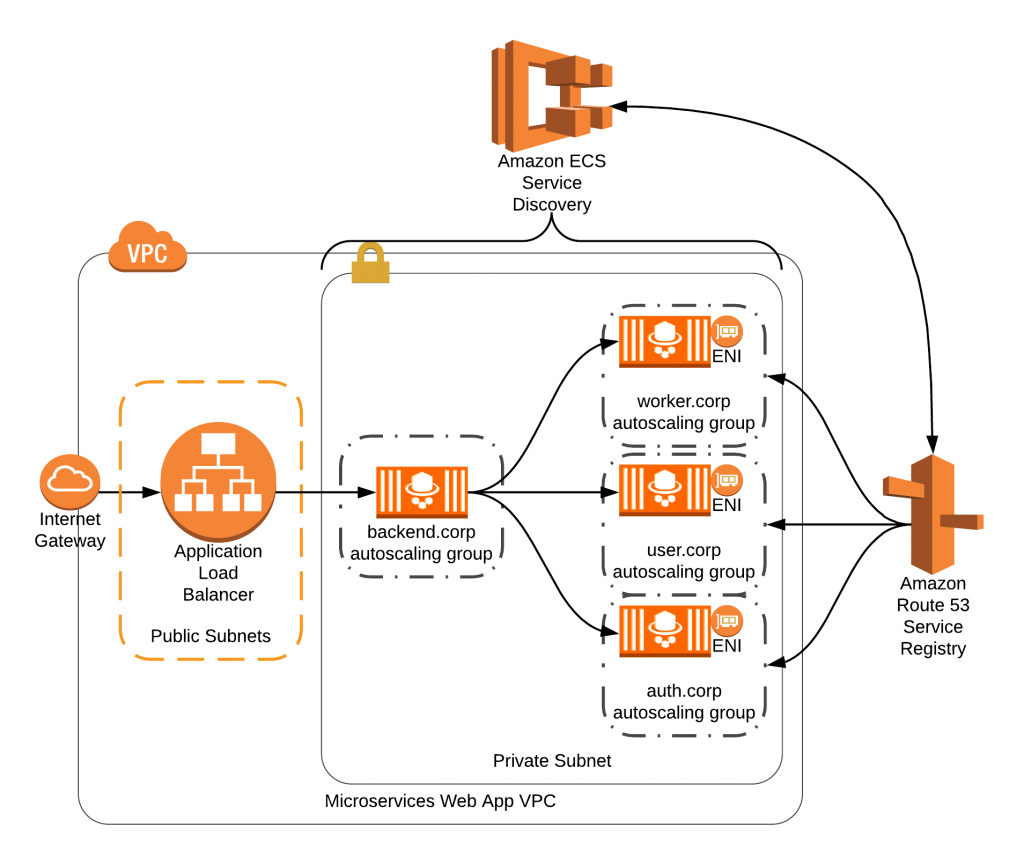
Example application #2:
Long-running (~ few days) web crawler that triggers on a scheduled basis, or in response to new records
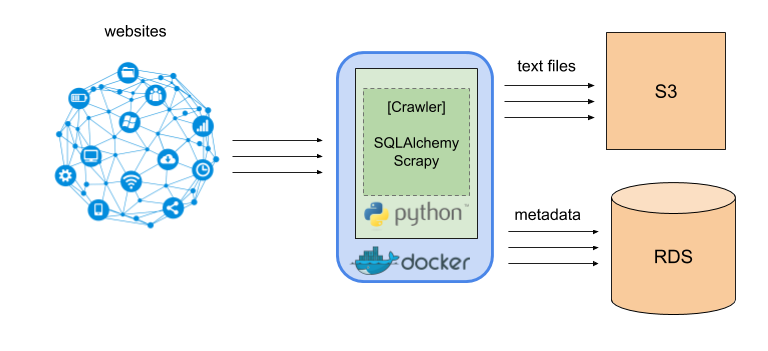
Run scripts with finite execution time as tasks, instead of services
e.g. data processing jobs, api scraper, web crawler
Scheduling jobs with Airflow
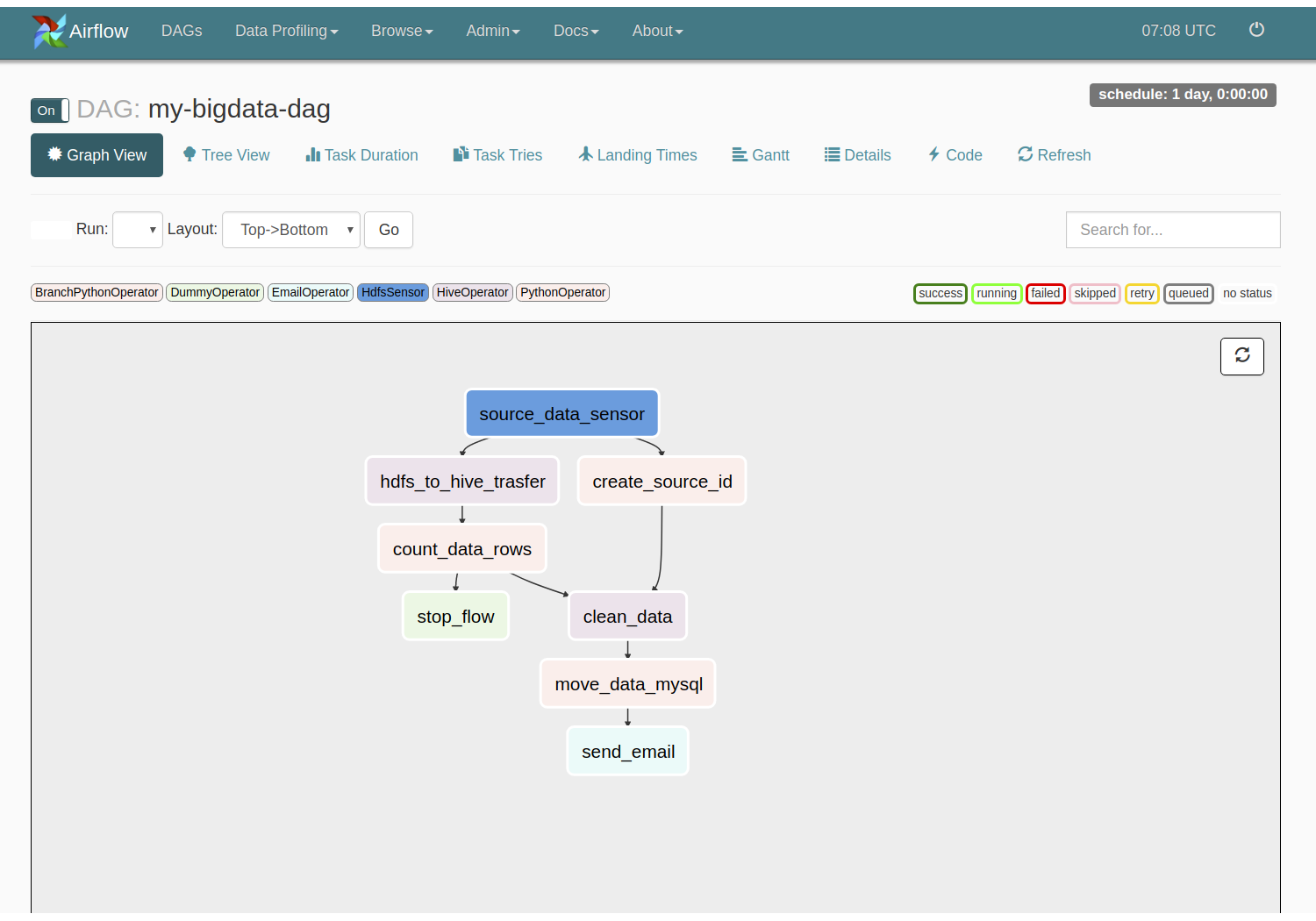
Task dependencies expressed as a DAG (Directed Acyclic Graph)
Typical Airflow cluster setup
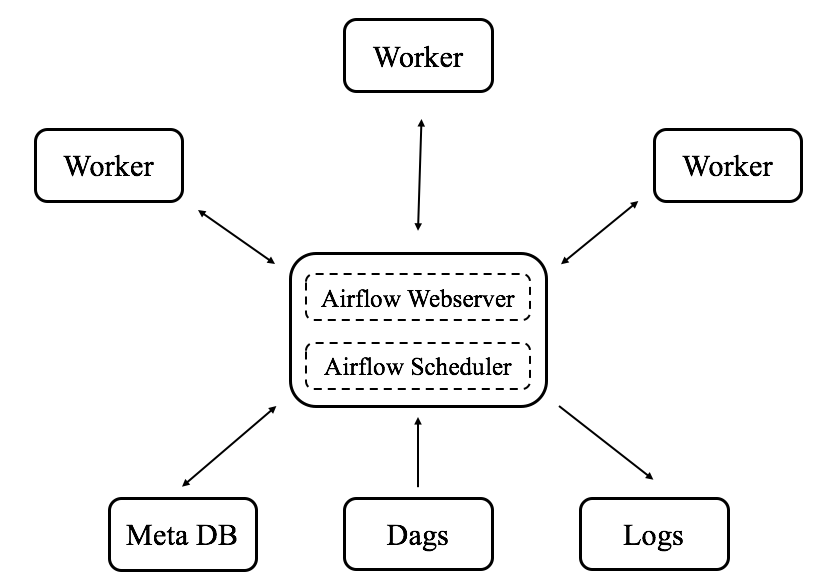
Scheduling ECS tasks with Airflow
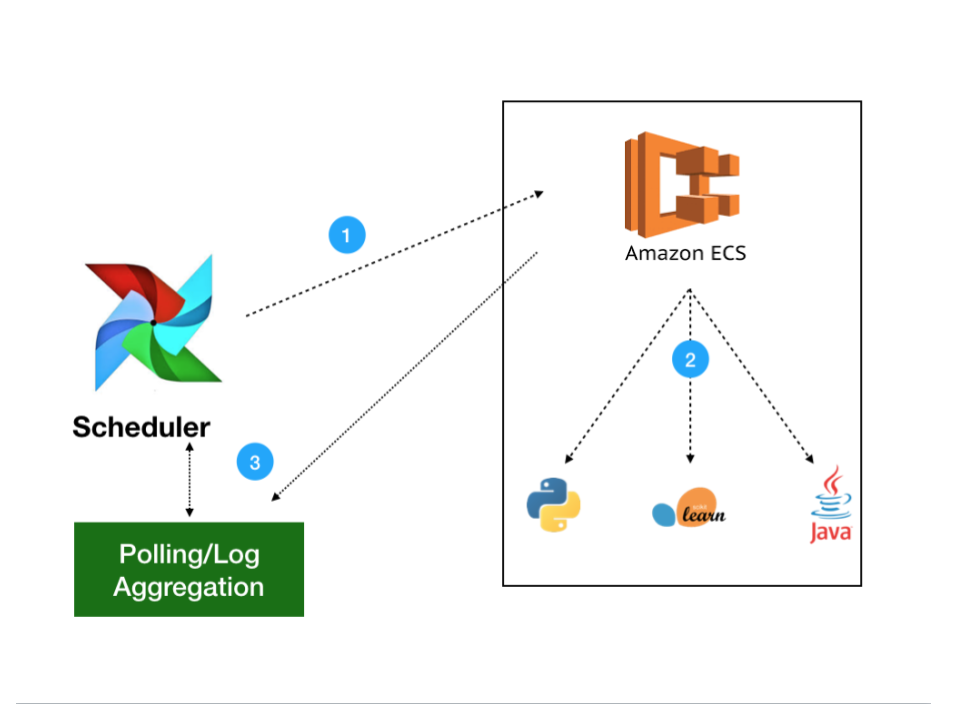
DevOps considerations and streamlining deployment tasks
DevOps considerations
- Secrets management
- Access control
- Application configuration
- Versioning
- Build/Deploy Automation
- Cost
Secrets management:
Specify values from SSM Param Store in task definition to inject as environment variables (available Nov 2018)
{
"family": "web",
"taskRoleArn": "arn:...",
"networkMode": "awsvpc",
"containerDefinitions": [
{
"name": "web",
"image": "${web_image}",
...
"environment": [
{"name": "DJANGO_SETTINGS_MODULE", "value": "${DJANGO_SETTINGS_MODULE}"},
{"name": "HOST", "value": "${domain_name}"}
],
"secrets": [
{
"name": "SECRET_KEY",
"valueFrom": "arn:aws:ssm:us-east-1:123456789:parameter/app/${env_label}/SECRET_KEY"
},
{
"name": "DATABASE_CONNECTION",
"valueFrom": "arn:aws:ssm:us-east-1:123456789:parameter/app/${env_label}/DATABASE_CONNECTION"
}
]
},
...
]
}Secrets management:
Populate values in SSM Param Store; access control can be controlled via IAM
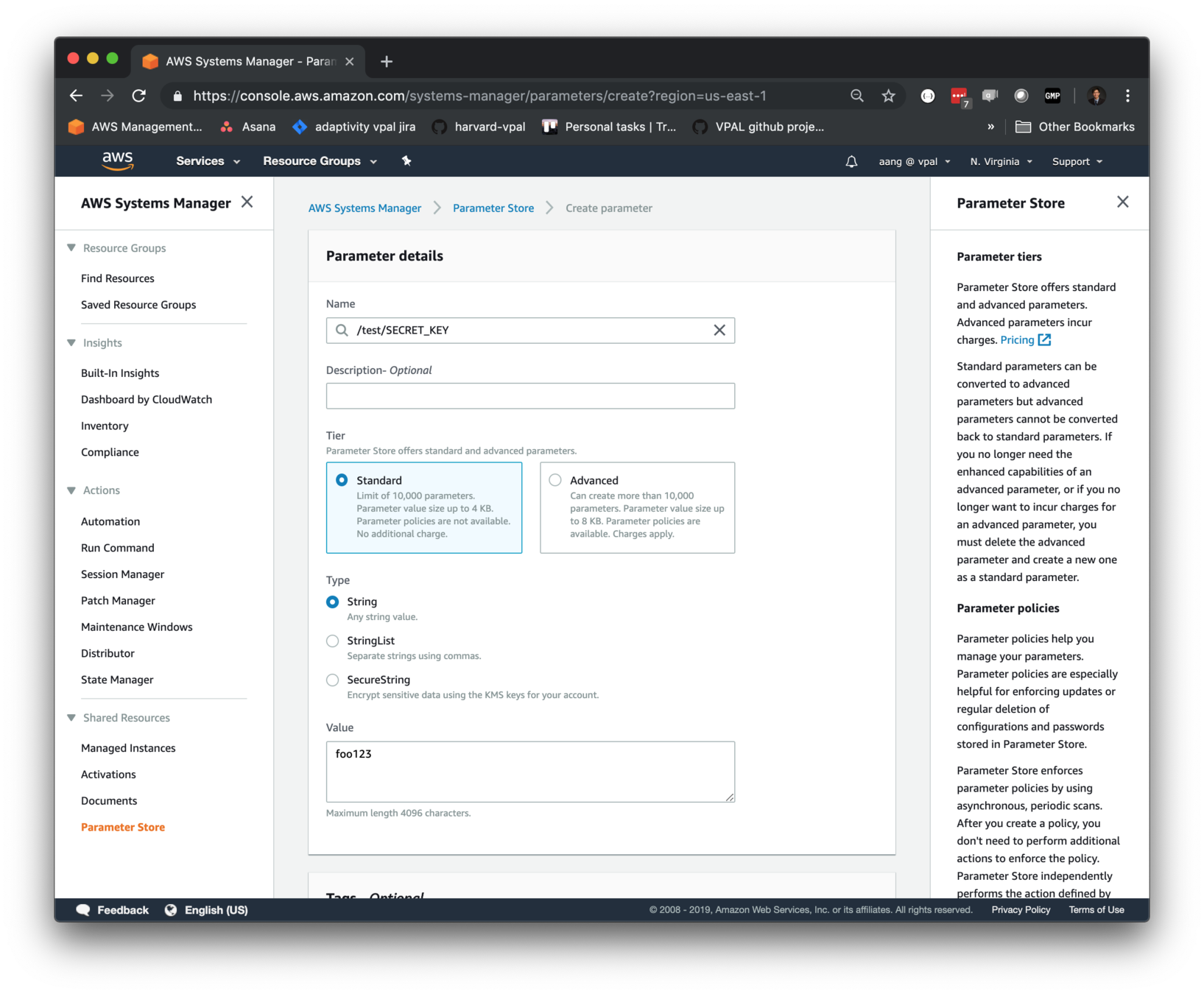
Access control:
Control access to AWS resources on startup with
Task Execution Role
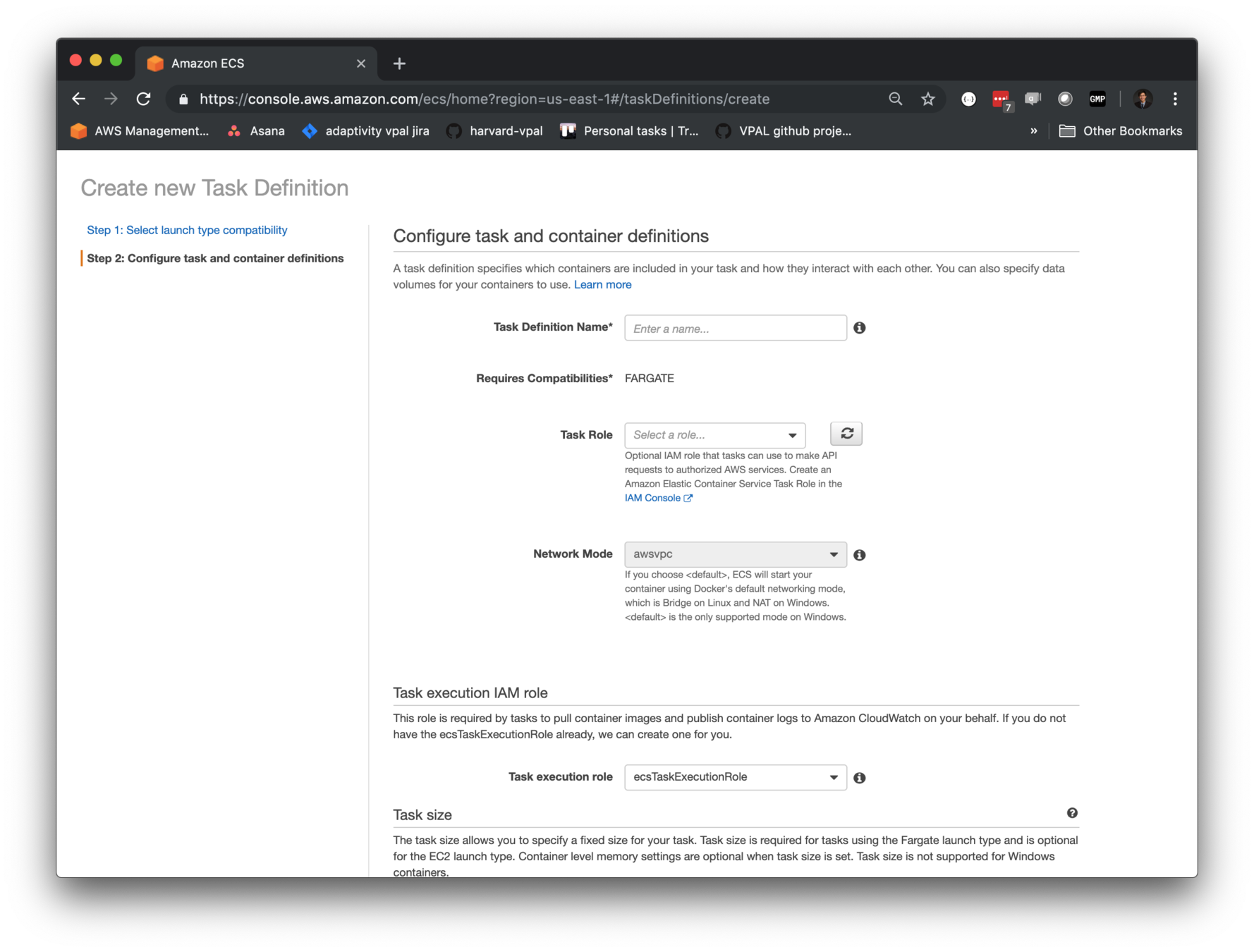
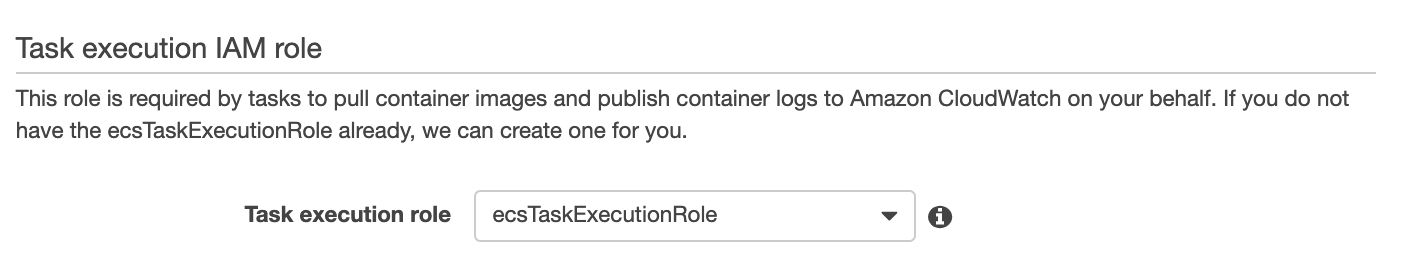
Useful for controlling access to secrets, ECR repos
Security groups:
Define security group for task to be associated with
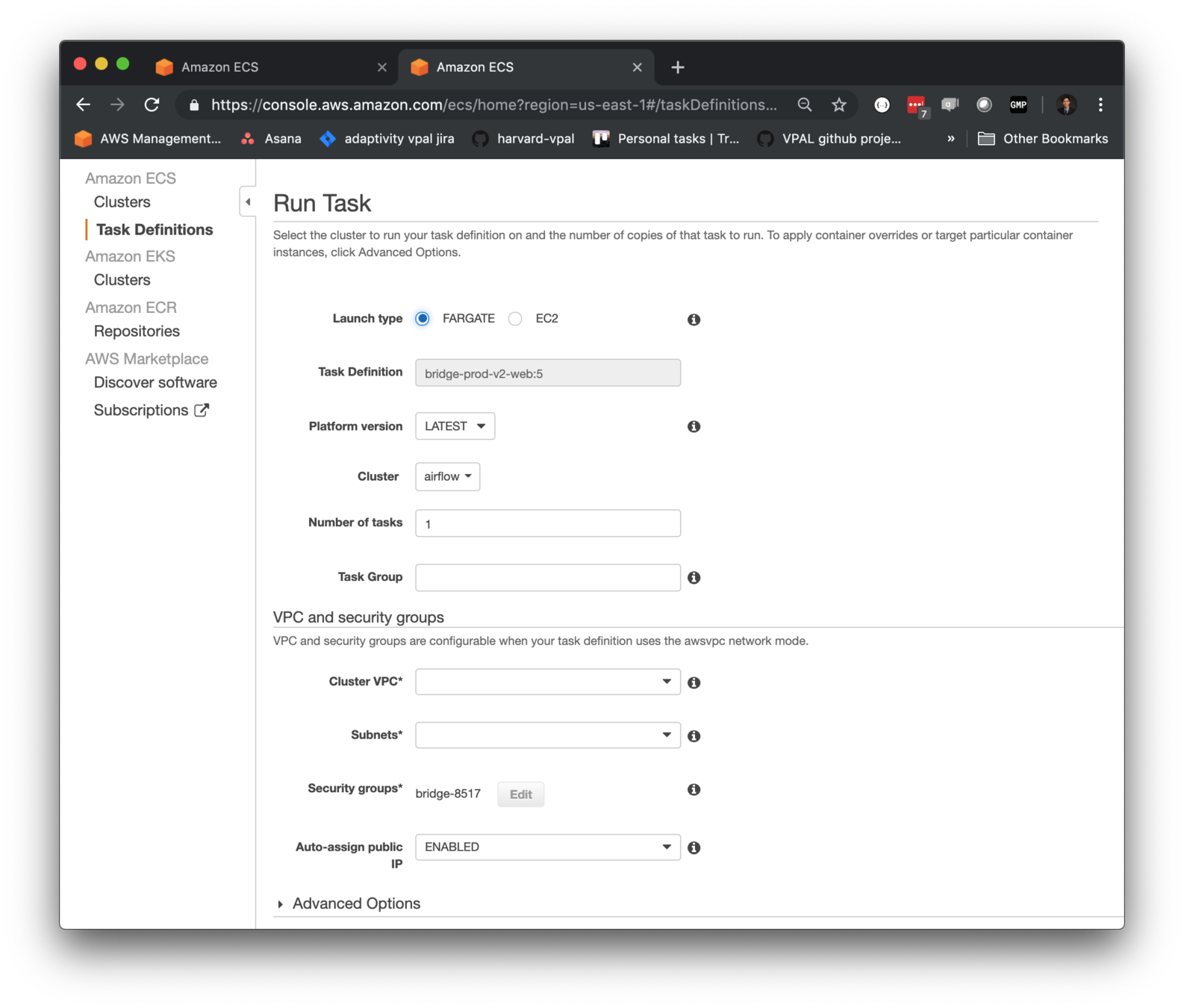
Useful for giving access to
ip-restricted databases
Access control:
Control access to AWS resources at task runtime with Task Role
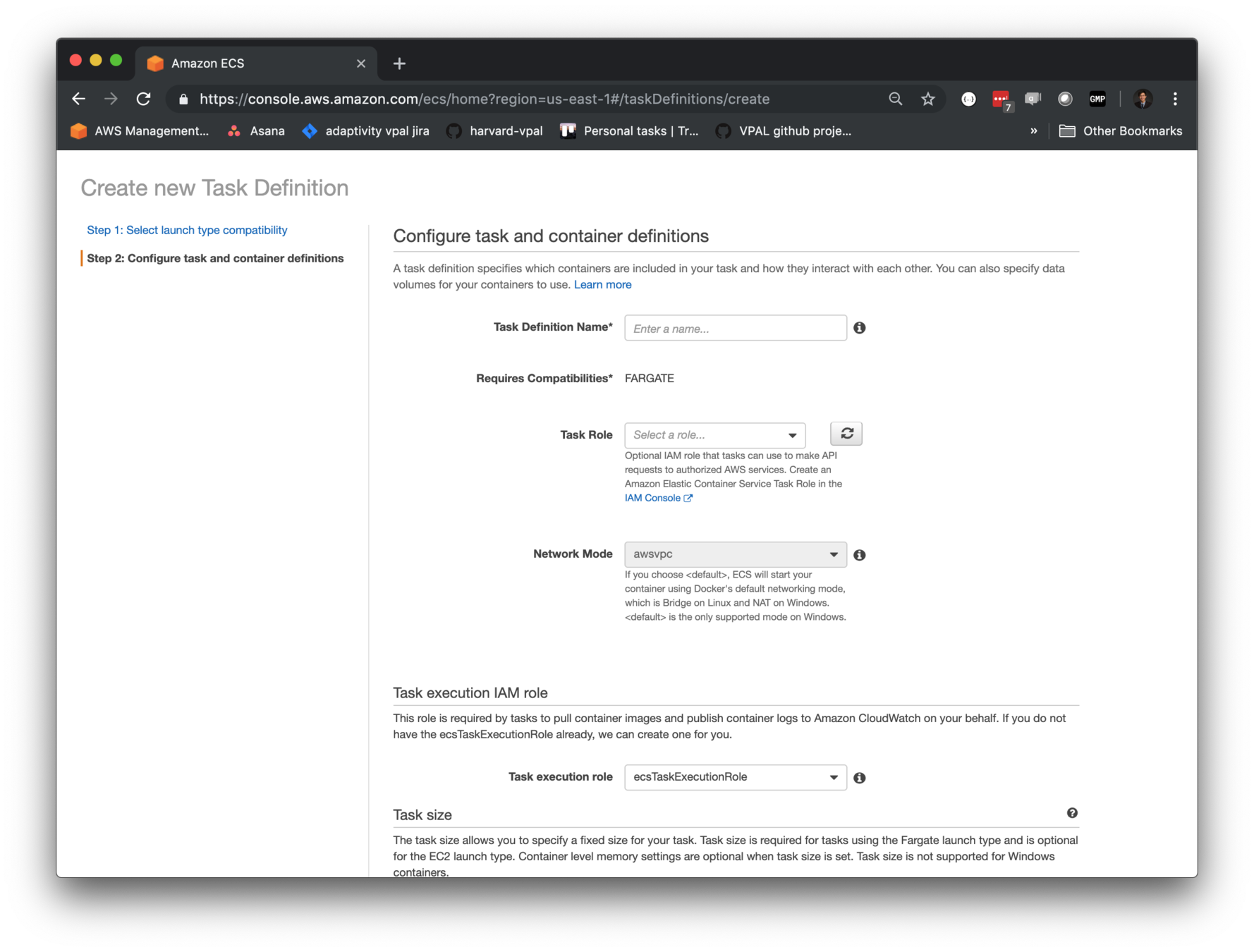
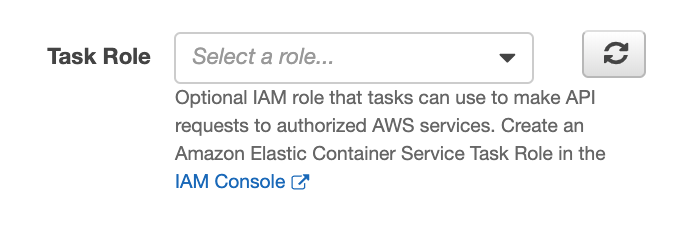
Useful for controlling access to data sources / destinations
Versioning:
Tag ECR images with version at build/upload
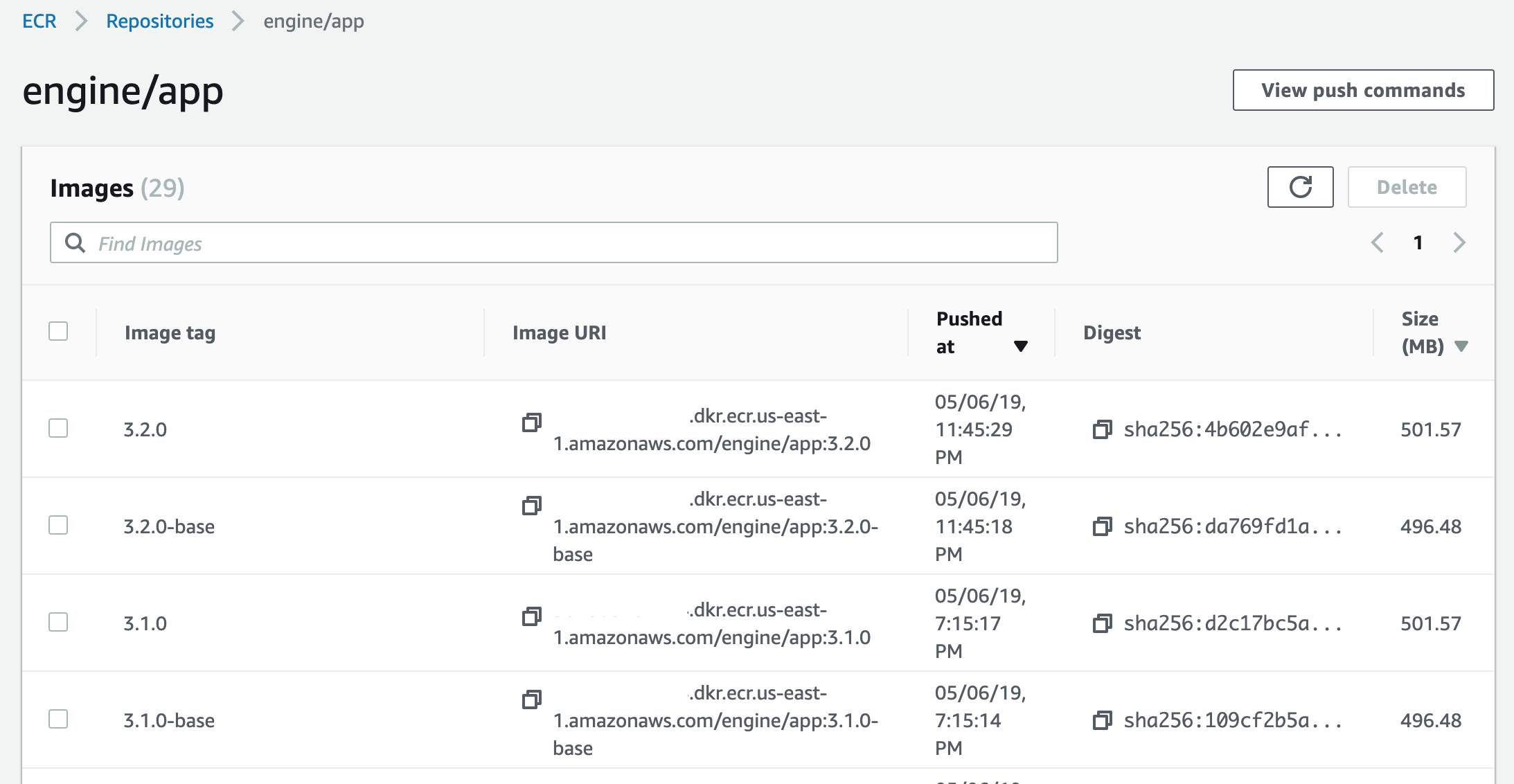
Versioning:
Reference image tags in task definition
{
"family": "app",
"networkMode": "awsvpc",
"containerDefinitions": [
{
"name": "web",
"image": "123456789.dkr.ecr.us-east-1.amazonaws.com/namespace/app:3.1.2",
...
}
]
}Build / deploy automation
- Build
- build versioned docker image
- add additional config if applicable
- Deploy
- Push version to image repo
- Create infrastructure
- load balancer, security groups and policies, ECS task definitions and services
- Apply infrastructure changes
- Deploy app (image) version
- Scale up/down
docker-compose file for deploy builds
Alternate docker-compose file for versioned/custom builds -
Uses APP_TAG env variable and builds from github source
version: '3'
services:
# base app image
app_base:
image: ${APP_IMAGE}:${APP_TAG}-base
build:
dockerfile: Dockerfile_opt
# context: app_base/src/bridge_adaptivity # if building from local version; ensure volume mount is configured in other docker-compose
# build from github, using reference APP_TAG and bridge_adaptivity subdirectory
context: https://github.com/harvard-vpal/bridge-adaptivity.git#${APP_TAG}:bridge_adaptivity
# copy custom settings into base app image (see Dockerfile)
app:
build:
context: app
args:
- APP_IMAGE=${APP_IMAGE}:${APP_TAG}-base
image: ${APP_IMAGE}:${APP_TAG}
environment:
- DJANGO_SETTINGS_MODULE=config.settings.custom
# custom nginx image build that collects static assets from app image and copies to nginx image
nginx:
build:
context: nginx
args:
- APP_IMAGE=${APP_IMAGE}:${APP_TAG}
image: ${NGINX_IMAGE}:${APP_TAG}
Extending an app image
Adding custom settings
# Dockerfile that derives from base app image and adds some custom settings
# Base app image:tag to use
ARG APP_IMAGE
FROM ${APP_IMAGE} as app
WORKDIR /bridge_adaptivity
# copy custom settings into desired location
COPY settings/custom.py config/settings/custom.py
COPY settings/collectstatic.py config/settings/collectstatic.py
# generate staticfiles.json even if app image is not serving static images directly
RUN python manage.py collectstatic -c --noinput --settings=config.settings.collectstatic
Custom image build
ECS-specific settings - a django example
# django custom settings (custom.py)
def get_ecs_task_ips():
"""
Retrieve the internal ip address(es) for task, if running with AWS ECS and awsvpc networking mode
"""
ip_addresses = []
try:
r = requests.get("http://169.254.170.2/v2/metadata", timeout=0.01)
except requests.exceptions.RequestException:
return []
if r.ok:
task_metadata = r.json()
for container in task_metadata['Containers']:
for network in container['Networks']:
if network['NetworkMode'] == 'awsvpc':
ip_addresses.extend(network['IPv4Addresses'])
return list(set(ip_addresses))
ecs_task_ips = get_ecs_task_ips()
if ecs_task_ips:
# ALLOWED_HOSTS comes from config.settings.base
ALLOWED_HOSTS.extend(ecs_task_ips)Managing infrastructure state with Terraform
"Define infrastructure as code"

resource "aws_ecs_task_definition" "main" {
family = "${var.name}"
container_definitions = "${var.container_definitions}"
execution_role_arn = "${var.execution_role_arn}" # required for awslogs
task_role_arn = "${var.role_arn}"
network_mode = "awsvpc"
memory = "${var.memory}"
cpu = "${var.cpu}"
requires_compatibilities = ["FARGATE"]
}terraform workspace select dev
terraform apply -var-file="dev.tfvars"Manage multiple environments (dev/stage/prod) with respective config values
ECS resources in Terraform
resource "aws_ecs_task_definition" "main" {
family = "${var.name}"
container_definitions = "${var.container_definitions}"
execution_role_arn = "${var.execution_role_arn}" # required for awslogs
task_role_arn = "${var.role_arn}"
network_mode = "awsvpc"
memory = "${var.memory}"
cpu = "${var.cpu}"
requires_compatibilities = ["FARGATE"]
}
resource "aws_ecs_service" "main" {
name = "${var.name}"
cluster = "${var.cluster_name}"
task_definition = "${aws_ecs_task_definition.main.arn}"
desired_count = "${var.count}"
launch_type = "FARGATE"
load_balancer {
target_group_arn = "${var.target_group_arn}"
container_name = "${var.load_balancer_container_name}"
container_port = "${var.load_balancer_container_port}"
}
network_configuration {
subnets = ["${data.aws_subnet_ids.main.ids}"],
security_groups = ["${var.security_group_id}"]
assign_public_ip = true
}
}
Other AWS resources in Terraform
route53 record, load balancer, target groups, ...
resource "aws_alb" "main" {
name = "${var.project}-${var.env_label}"
subnets = ["${data.aws_subnet_ids.main.ids}"]
security_groups = ["${var.security_group_id}"]
}
resource "aws_alb_listener" "main" {
load_balancer_arn = "${aws_alb.main.id}"
port = "443"
protocol = "HTTPS"
ssl_policy = "ELBSecurityPolicy-2016-08"
certificate_arn = "${var.ssl_certificate_arn}"
default_action {
type = "fixed-response"
fixed_response {
content_type = "text/plain"
message_body = "Service Temporarily Unavailable (ALB Default Action)"
status_code = "503"
}
}
}
resource "aws_route53_record" "main" {
zone_id = "${data.aws_route53_zone.main.zone_id}"
name = "${var.domain_name}"
type = "A"
alias {
name = "${aws_alb.main.dns_name}"
zone_id = "${aws_alb.main.zone_id}"
evaluate_target_health = false
}
}
## Assumes only one service is being load balanced but may make sense to move these to service modules if not the case
resource "aws_alb_target_group" "main" {
name_prefix = "${var.short_project_label}" # using name_prefix instead of name used because of create_before_destroy option
port = "${var.container_port}"
protocol = "HTTP"
target_type = "ip" # required for use of awsvpc task networking mode
vpc_id = "${var.vpc_id}"
health_check {
path = "${var.health_check_path}"
}
# Resolves: (Error deleting Target Group: Target group is currently in use by a listener or a rule)
lifecycle {
create_before_destroy = true
}
# Resolves: The target group does not have an associated load balancer
depends_on = ["aws_alb.main"]
}
resource "aws_alb_listener_rule" "main" {
listener_arn = "${aws_alb_listener.main.arn}"
action {
target_group_arn = "${aws_alb_target_group.main.id}"
type = "forward"
}
condition {
field = "path-pattern"
values = ["*"]
}
}Terraform modules in ecs-app-utils repo
# creates load balancer, security group, route 53 records, and target groups
module "network" {
source = "git::https://github.com/harvard-vpal/ecs-app-utils.git//terraform/network/public?ref=2.3.0"
vpc_id = "${var.vpc_id}"
ssl_certificate_arn = "${var.ssl_certificate_arn}"
hosted_zone = "${var.hosted_zone}"
domain_name = "${var.domain_name}"
env_label = "${var.env_label}"
project = "${var.project}"
short_project_label = "${var.short_project_label}"
}Available terraform modules in ecs-app-utils
- execution role (IAM role)
-
network
- base
- public (base + open inbound security group)
-
service
- load balanced (e.g. web)
- discoverable (e.g. queue)
- generic (e.g. worker)
Container definitions are application-specific
Use of templating to pass in environment-specific variables or version tags
data "template_file" "container_definitions_web" {
template = "${file("./container_definitions_web.tpl")}"
vars {
web_image = "${var.app_image}:${var.app_tag}"
nginx_image = "${var.nginx_image}:${var.app_tag}"
project = "${var.project}"
env_label = "${var.env_label}"
log_group_name = "${aws_cloudwatch_log_group.main.name}"
DJANGO_SETTINGS_MODULE = "${var.DJANGO_SETTINGS_MODULE}"
domain_name = "${var.domain_name}"
}
}
module "web_service" {
source = "git::https://github.com/harvard-vpal/ecs-app-utils.git//terraform/services/load_balanced?ref=3.2.0"
vpc_id = "${var.vpc_id}"
cluster_name = "${var.cluster_name}"
role_arn = "${aws_iam_role.task.arn}"
execution_role_arn = "${module.execution_role.arn}"
security_group_id = "${aws_security_group.ecs_service.id}"
name = "${var.project}-${var.env_label}-web"
container_definitions = "${data.template_file.container_definitions_web.rendered}"
target_group_arn = "${module.network.target_group_arn}"
count = "${var.web_count}"
cpu = 512
memory = 1024
}# container_definitions_web.tpl
[
{
"name": "web",
"image": "${web_image}",
"essential": true,
"portMappings": [
{
"containerPort": 8000
}
],
"command": [
"/usr/local/bin/gunicorn",
"itero.wsgi:application",
"-w=2",
"-b=:8000",
"--log-level=debug",
"--log-file=-",
"--access-logfile=-"
],
"environment": [
{"name": "DJANGO_SETTINGS_MODULE", "value": "${DJANGO_SETTINGS_MODULE}"},
{"name": "HOST", "value": "${domain_name}"}
],
"logConfiguration": {
"logDriver": "awslogs",
"options": {
"awslogs-group": "${log_group_name}",
"awslogs-region": "us-east-1",
"awslogs-stream-prefix": "ecs"
}
},
"secrets": [
{
"name": "SECRET_KEY",
"valueFrom": "arn:aws:ssm:us-east-1:123456789:parameter/itero/${env_label}/SECRET_KEY"
},
{
"name": "DATABASE_CONNECTION",
"valueFrom": "arn:aws:ssm:us-east-1:361808764124:parameter/itero/${env_label}/DATABASE_CONNECTION"
},
{
"name": "CELERY_BROKER_URL",
"valueFrom": "arn:aws:ssm:us-east-1:123456789:parameter/itero/${env_label}/CELERY_BROKER_URL"
}
{
"name": "GOOGLE_PICKER_CLIENT_ID",
"valueFrom": "arn:aws:ssm:us-east-1:123456789:parameter/itero/${env_label}/GOOGLE_CLIENT_ID"
},
{
"name": "GOOGLE_PICKER_APP_ID",
"valueFrom": "arn:aws:ssm:us-east-1:123456789:parameter/itero/common/GOOGLE_APP_ID"
}
]
},
{
"name": "nginx",
"image": "${nginx_image}",
"essential": false,
"portMappings": [
{
"containerPort": 80
}
],
"logConfiguration": {
"logDriver": "awslogs",
"options": {
"awslogs-group": "${log_group_name}",
"awslogs-region": "us-east-1",
"awslogs-stream-prefix": "ecs"
}
}
}
]
ecs-utils
CLI for common ecs build/deploy tasks
Supports image versioning and multiple environments (dev/stage/prod)
# Checkout the app code with the specified version and tag image with that tag
deploy build --tag 1.0.0
# Push images with the specified tag to ECR repositories
deploy push --tag 1.0.0
# Run 'terraform apply' with specified image tag against 'dev' environment
deploy apply --tag 1.0.0 --env dev
# Build, push, and apply
deploy all --tag 1.0.0 --env dev
# Redeploy services (force restart of specific services, even if no config changes)
deploy redeploy --env dev web worker
Comparisions with other AWS services
Fargate vs EC2
| Fargate | EC2 |
|---|---|
| Easy scalability, automatic, built-in failure recovery, no need to think about instance provisioning More expensive Compute/memory capacity flexible within a limited range (max 4vCPU / 30 GB memory) |
Build your own scaling, failure recovery, container orchestration (if using docker) If not using docker, dependency management/setup may be complex depending on library/system dependencies Cheaper More high-end options for compute/memory configurations |
Fargate pricing
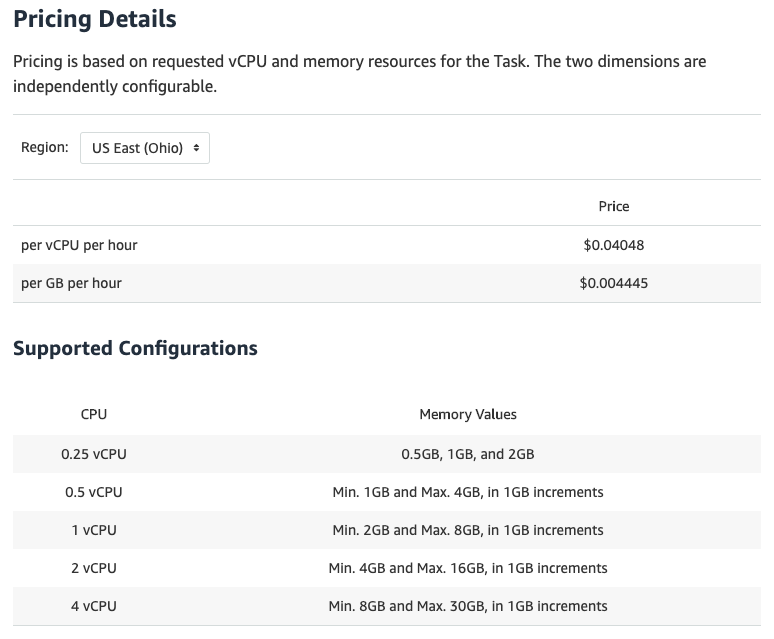
Fargate vs EC2 cost
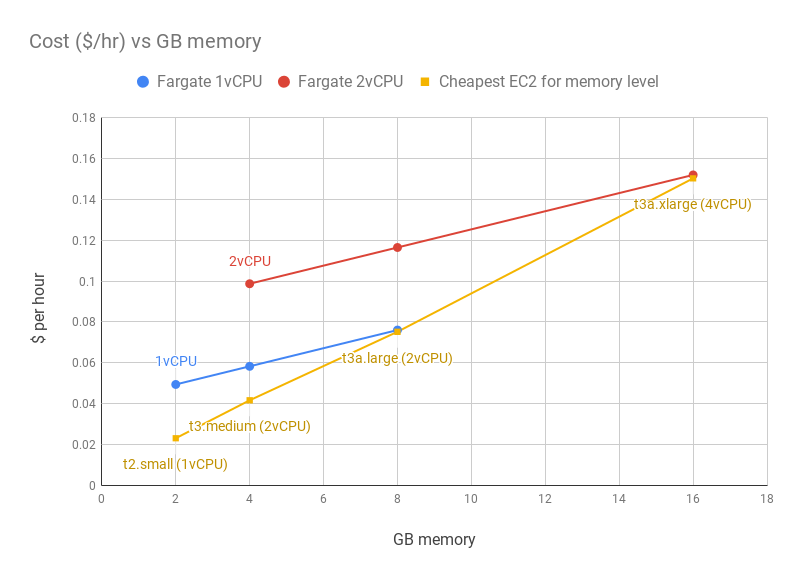
Fargate can be a good option for use cases that are memory-limited (e.g. data processing/transformation in memory) vs upgrading to next ec2 tier
Fargate vs Lambda
| Fargate | Lambda |
|---|---|
| High level of control of library and system dependencies with docker Slower startup time (30 sec - 1 min) Can use for long running applications |
No docker support 50mb (zipped) deployment package size limit - barely enough for basic python data science stack (numpy / pandas / sklearn / statsmodel) 900 second execution time limit Fast startup time |
Fargate vs Kubernetes
| Fargate | Kubernetes |
|---|---|
| No need to consider instance provisioning Tight integration with other AWS resources - (task IAM roles, SSM secrets, Cloudwatch logs) |
Abstractions are more complex (imo) EKS more expensive (need to run control plane - $0.2 / hour) Managing your own K8s cluster is complex Open-source; community plug-ins (e.g. canary deployments) |
Thanks!
Questions
Slides:
https://bit.ly/itsummit-fargate
ecs-utils
https://github.com/harvard-vpal/ecs-app-utils
andrew_ang@harvard.edu
Deploying Serverless Docker applications on AWS
By kunanit
Deploying Serverless Docker applications on AWS
Sharing our experience and DevOps considerations in using AWS Fargate to support a variety of containerized applications for education data science.
- 1,074