
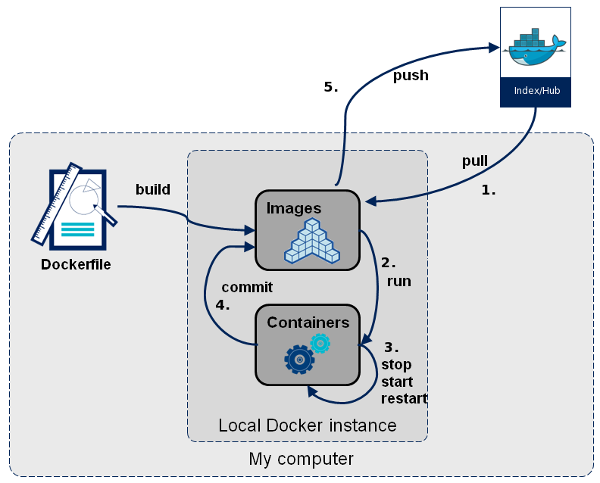
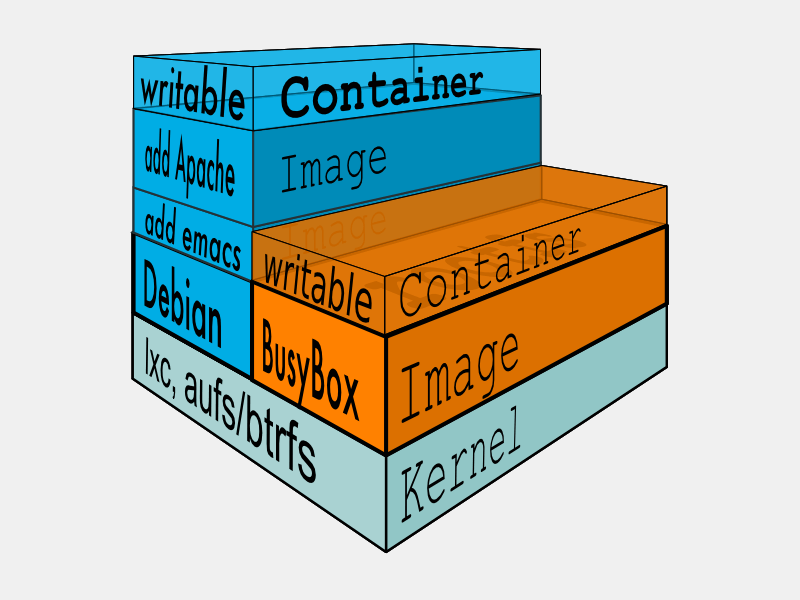
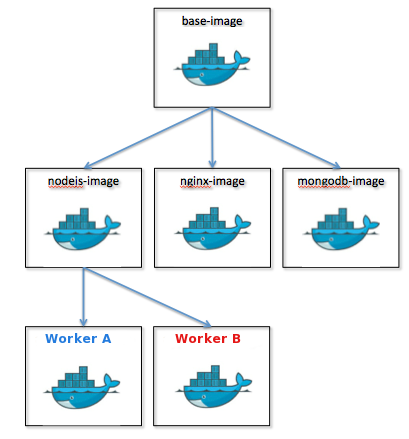
How to!
Dockerfile
FROM alpine:3.4
RUN apk update
# nginx
RUN apk add nginx
RUN mkdir -p /run/nginx
# start up
ENTRYPOINT nginx -g 'daemon off;'
Bygg
$ sudo docker build --tag nginx .
Sending build context to Docker daemon 5.12 kB
Step 1 : FROM alpine:3.4
---> baa5d63471ea
Step 2 : RUN apk update
---> Using cache
---> 2e5619c9caa7
Step 3 : RUN apk add nginx
---> Using cache
---> 95a4848b546b
Step 4 : RUN mkdir -p /run/nginx
---> Using cache
---> ccd52cd2286b
Step 5 : ENTRYPOINT nginx -g 'daemon off;'
---> Running in 79399fc4d9ce
---> b88fed45c51a
Removing intermediate container 79399fc4d9ce
Successfully built b88fed45c51aRun
$ sudo docker run --detach --name nginx-demo nginx
8b7edd53dba5e178d92365243c9a1f44ade31af0fa1afb23a608533195b57409
PS og curl
$ sudo docker ps
CONTAINER ID IMAGE COMMAND CREATED STATUS PORTS NAMES
8b7edd53dba5 nginx "/bin/sh -c 'nginx -g" 4 seconds ago Up 4 seconds nginx-demo
# Vi trenger IP for å curl
$ sudo docker inspect --format '{{ .NetworkSettings.IPAddress }}' nginx-demo
172.17.0.3
$ curl 172.17.0.3
<!DOCTYPE html>
<html>
<head>
<title>Welcome to nginx!</title>
<style>
body {
width: 35em;
margin: 0 auto;
font-family: Tahoma, Verdana, Arial, sans-serif;
}
</style>
</head>
<body>
<h1>Welcome to nginx!</h1>
<p>If you see this page, the nginx web server is successfully installed and
working. Further configuration is required.</p>
<p>For online documentation and support please refer to
<a href="http://nginx.org/">nginx.org</a>.<br/>
Commercial support is available at
<a href="http://nginx.com/">nginx.com</a>.</p>
<p><em>Thank you for using nginx.</em></p>
</body>
</html>

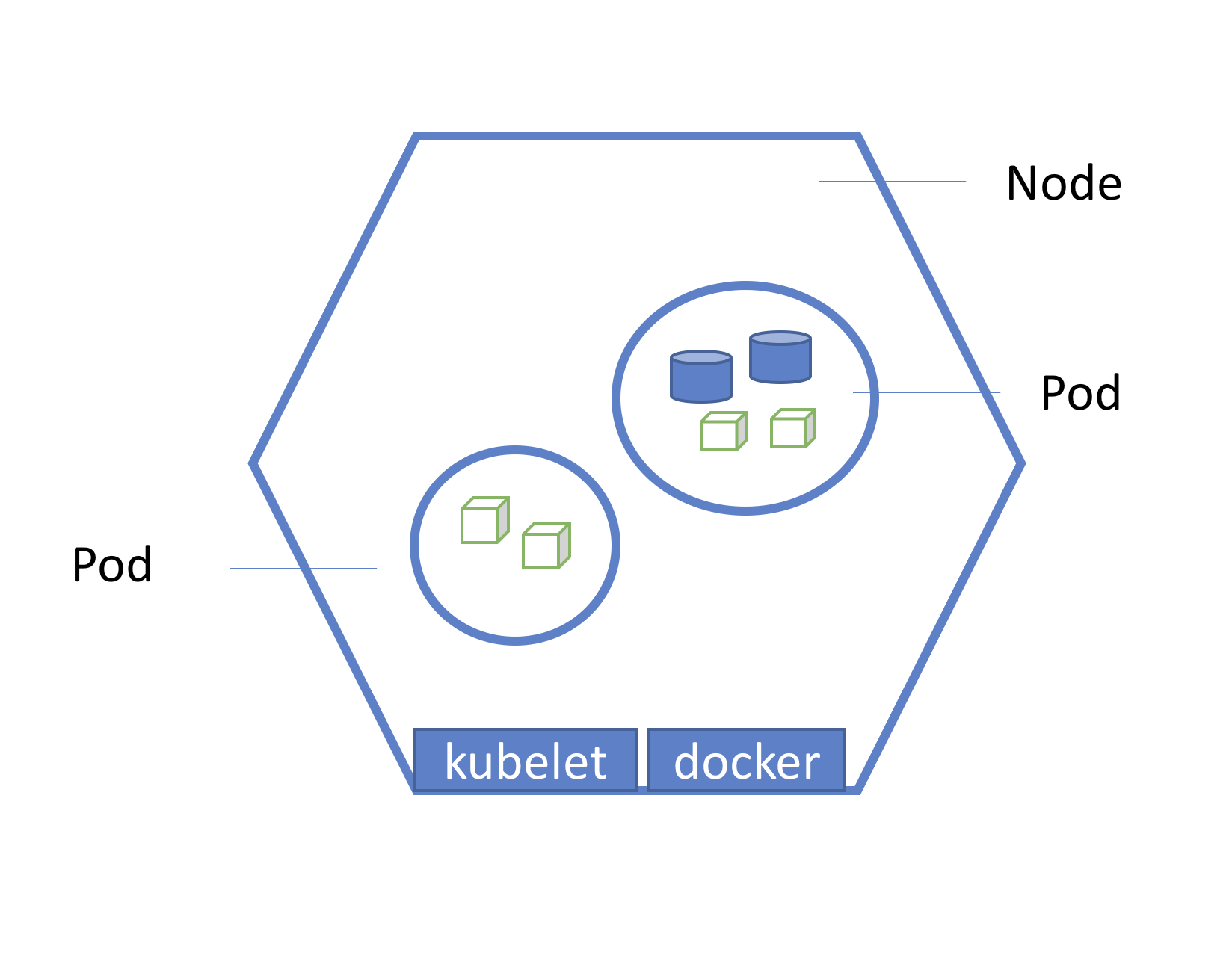
Oppgave (arkivert):
https://github.com/navikt/docker-workshop
Installer Docker:
Youtube-video:
La oss snakke om kontainere
By Kyrre Havik
La oss snakke om kontainere
- 174



