



Continuous Integration

Is not a rocket science
slides.com/lbajsarowicz/continuous-integration



Łukasz Bajsarowicz
Magento Developer / Trainer




© 2018 Magento. An Adobe Company
#MageConf18
@lbajsarowicz

© 2018 Magento. An Adobe Company
#MageConf18


Continuous Integration
What actually is

Background: Audi AG Media Center, https://www.audi-mediacenter.com/en/production-232

@lbajsarowicz
What it is not?



Develop
Build
Test
Release
Deploy
Continuous Development
Continuous Integration
Continuous Delivery
Continuous Deployment

© 2018 Magento. An Adobe Company
#MageConf18
@lbajsarowicz
How it works?




Version Control System
Continuous Integration
Run tests
Build environment
Manual
Automatic
Code Change
Trigger
Feedback
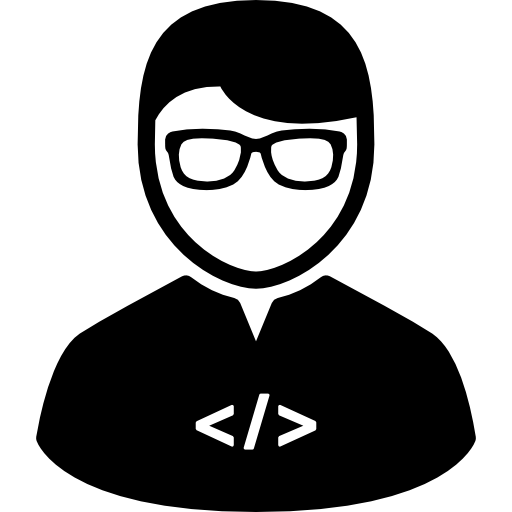
Maintainer
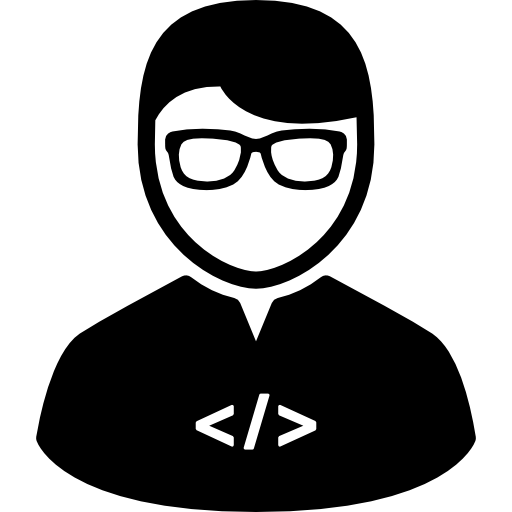
Developers
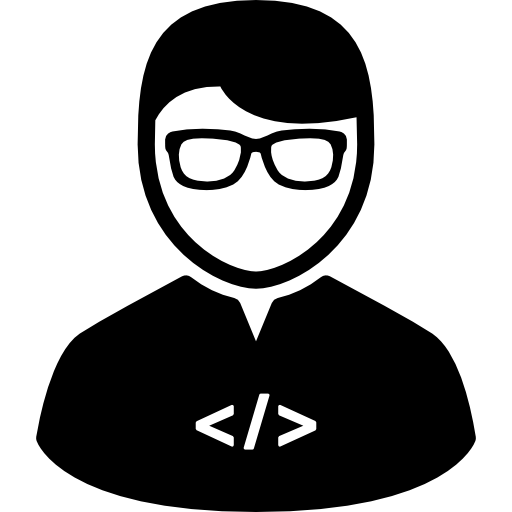
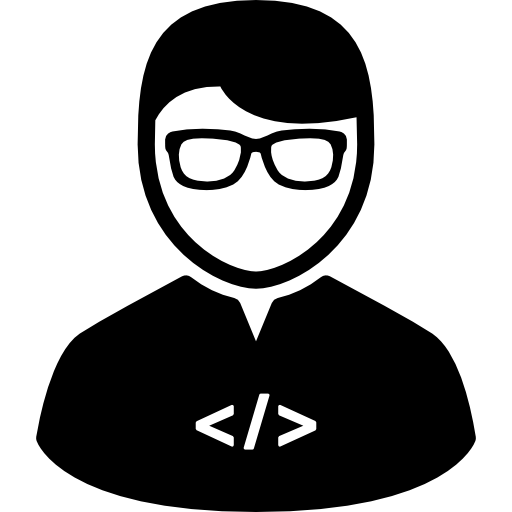
Review & Merge
Information about errors
© 2018 Magento. An Adobe Company
#MageConf18
@lbajsarowicz




Available solutions
Getting on with Continuous Integration with ease
© 2018 Magento. An Adobe Company
#MageConf18
@lbajsarowicz



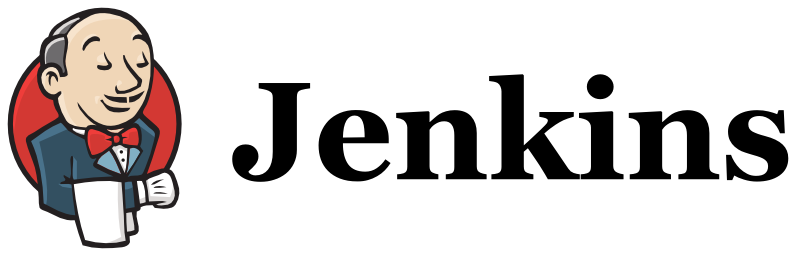



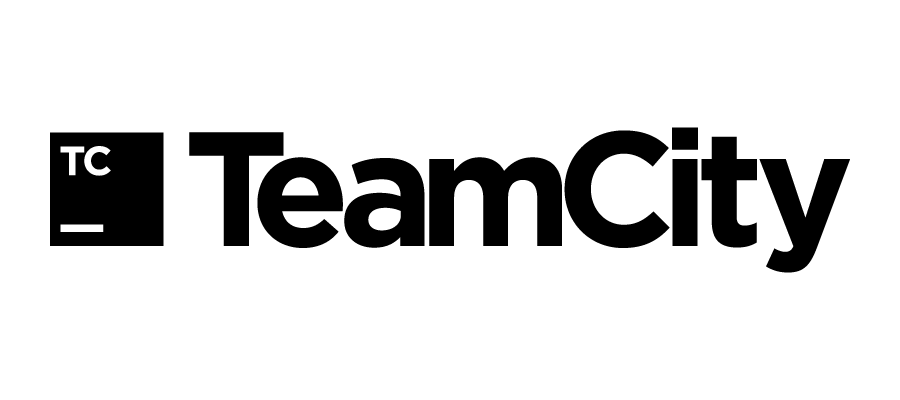

© 2018 Magento. An Adobe Company
#MageConf18
@lbajsarowicz




+ Cloud-based system
+ Free plan
+ SSH debug
Out of the box integration:


Based on:
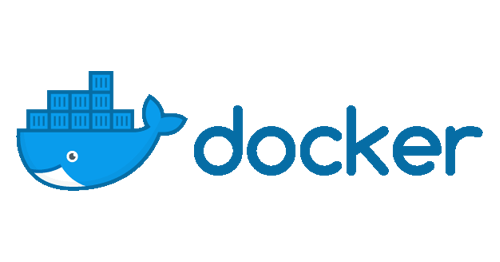
© 2018 Magento. An Adobe Company
#MageConf18
@lbajsarowicz
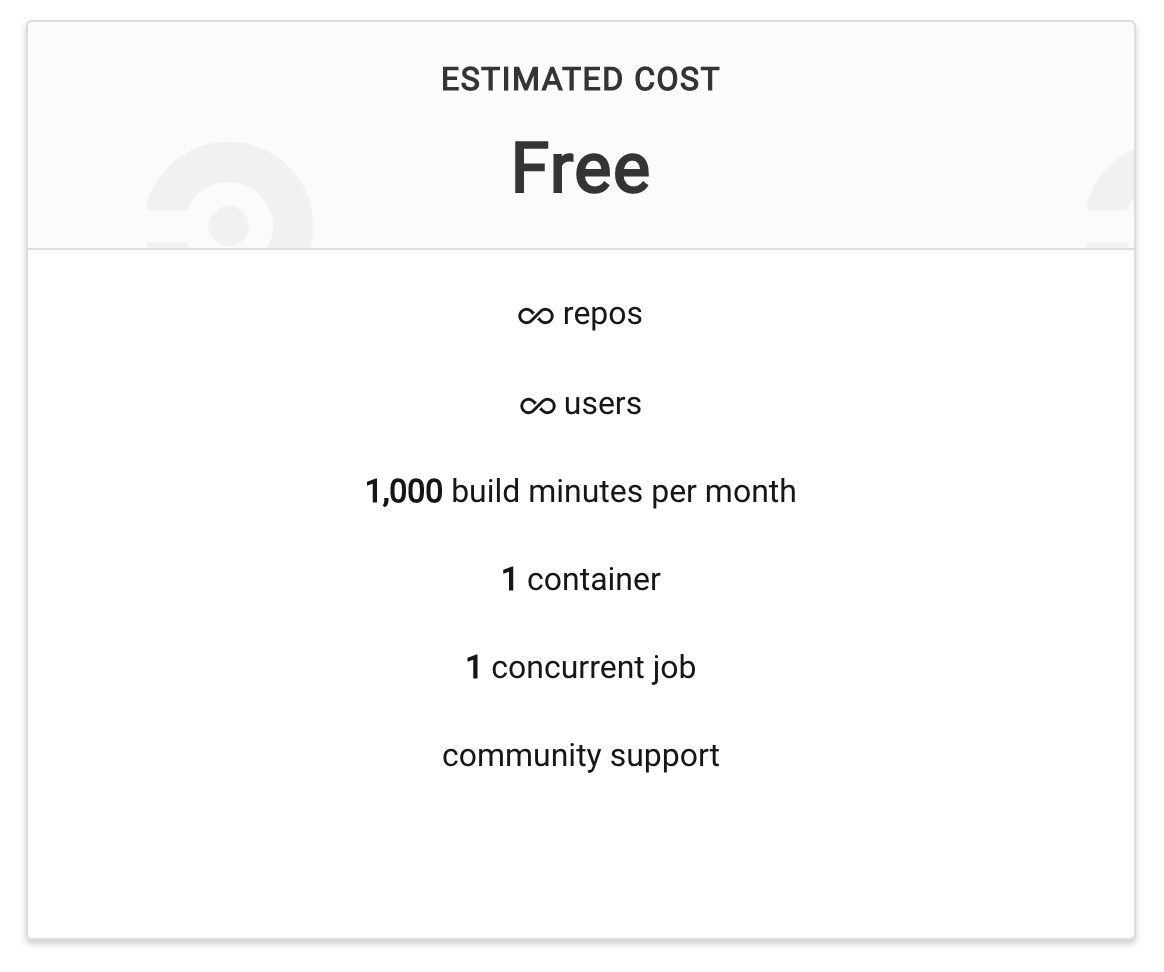
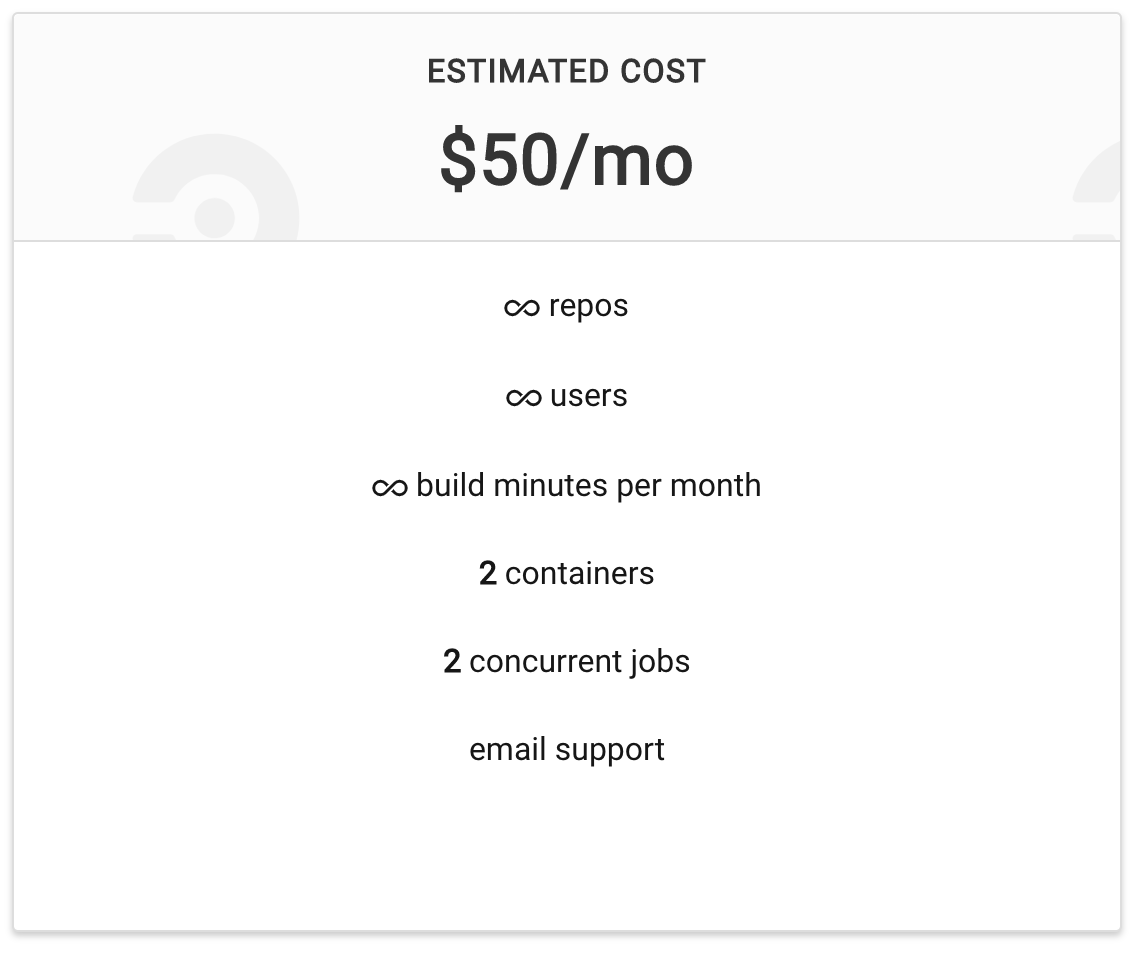



Getting Started


© 2018 Magento. An Adobe Company
#MageConf18
@lbajsarowicz

© 2018 Magento. An Adobe Company
#MageConf18


Code Repository
CircleCI settings:
- .circleci/ directory
Your own code:
- app/
Tests and it's configuration:
- dev/
@lbajsarowicz



CircleCI setup
.circleci/config.yml
At least in theory...
version: 2
jobs:
build:
docker:
- image: php:7.1
- image: mysql:5.7
environment:
MYSQL_USER: magento
MYSQL_PASSWORD: magento
MYSQL_DATABASE: magento
MYSQL_RANDOM_ROOT_PASSWORD: yes
working_directory: ~/magento
steps:
- checkout
- run: composer install -n --prefer-dist© 2018 Magento. An Adobe Company
#MageConf18
@lbajsarowicz


CircleCI setup
.circleci/config.yml
At least in theory...
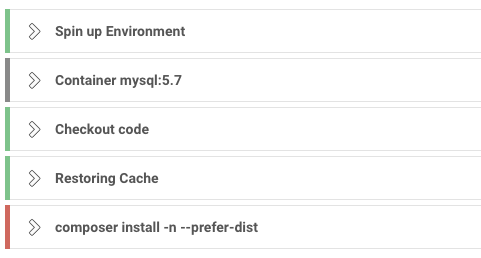

© 2018 Magento. An Adobe Company
#MageConf18
@lbajsarowicz



Customize Docker
FROM circleci/php:7.1.23-fpm-stretch-node-browsers
USER root
# Install common extensions
RUN apt install -y zlib1g-dev libfreetype6-dev libjpeg62-turbo-dev \
libpng-dev libjpeg-dev libmcrypt-dev libxslt1-dev zip libxml2-dev
RUN docker-php-ext-configure gd --with-png-dir=/usr --with-jpeg-dir=/usr \
&& docker-php-ext-install gd
RUN docker-php-ext-install bcmath mbstring mcrypt opcache pdo_mysql soap xsl
# Install `mysql` and `mysqldump` commands
RUN apt install -y mysql-client
USER circleci
CMD ["/bin/sh"]
© 2018 Magento. An Adobe Company
#MageConf18
@lbajsarowicz



Customize Docker
You need your own Docker repository at DockerHub

version: 2
jobs:
build:
docker:
- image: m2coach/continuousintegrationdocker
- image: mysql:5.7
....circleci/config.yml
© 2018 Magento. An Adobe Company
#MageConf18
@lbajsarowicz
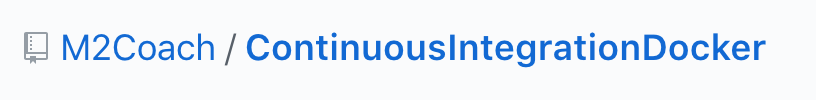



First Success!
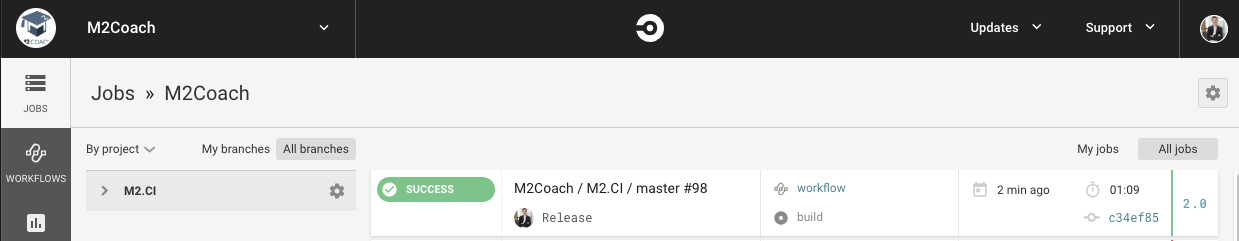
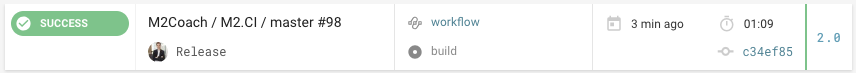
© 2018 Magento. An Adobe Company
#MageConf18
@lbajsarowicz



What we have?

© 2018 Magento. An Adobe Company
#MageConf18
@lbajsarowicz



Perform Unit Tests
.circleci/config.yml
...
- run: vendor/bin/phpunit -c dev/tests/unit/phpunit.xml
...dev/tests/unit/phpunit.xml
...
<testsuite name="Application Unit Tests">
<directory suffix="Test.php">../../../app/code/*/*/Test/Unit</directory>
</testsuite>
...
<filter>
<whitelist addUncoveredFilesFromWhiteList="true">
<directory suffix=".php">../../../app/code/*</directory>
<exclude>
<directory>../../../app/code/*/*/Test</directory>
</exclude>
</whitelist>
</filter>
...© 2018 Magento. An Adobe Company
#MageConf18
@lbajsarowicz



Another goal!
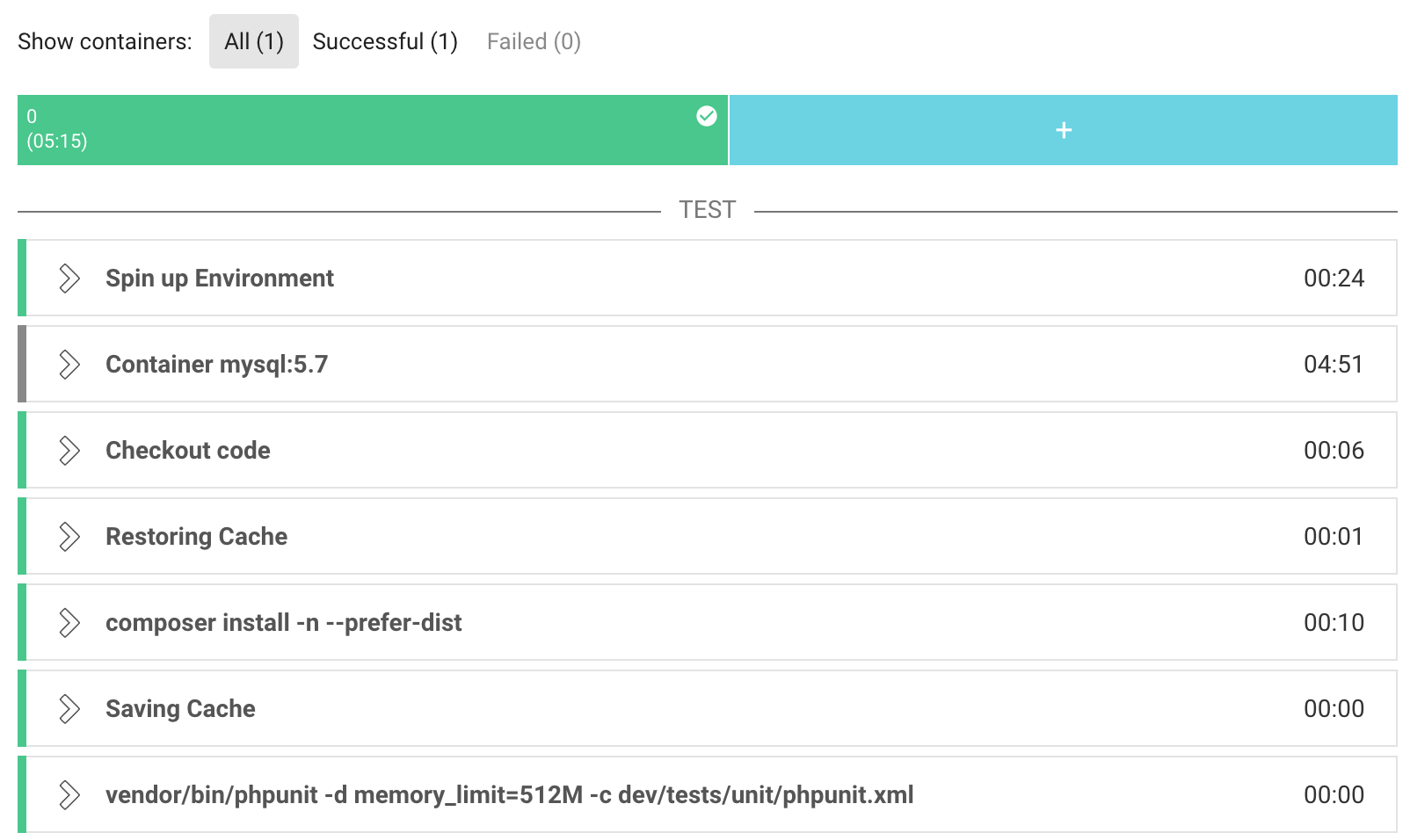
© 2018 Magento. An Adobe Company
#MageConf18
@lbajsarowicz



Run static tests
.circleci/config.yml
...
- run: vendor/bin/phpunit -c dev/tests/static/phpunit.xml
...dev/tests/static/phpunit.xml
...
<testsuites>
<testsuite name="Less Static Code Analysis">
<file>testsuite/Magento/Test/Less/LiveCodeTest.php</file>
</testsuite>
<testsuite name="PHP Coding Standard Verification">
<file>testsuite/Magento/Test/Php/LiveCodeTest.php</file>
</testsuite>
<testsuite name="Code Integrity Tests">
<directory>testsuite/Magento/Test/Integrity</directory>
</testsuite>
<testsuite name="Xss Unsafe Output Test">
<file>testsuite/Magento/Test/Php/XssPhtmlTemplateTest.php</file>
</testsuite>
</testsuites>
...© 2018 Magento. An Adobe Company
#MageConf18
@lbajsarowicz


Run static tests
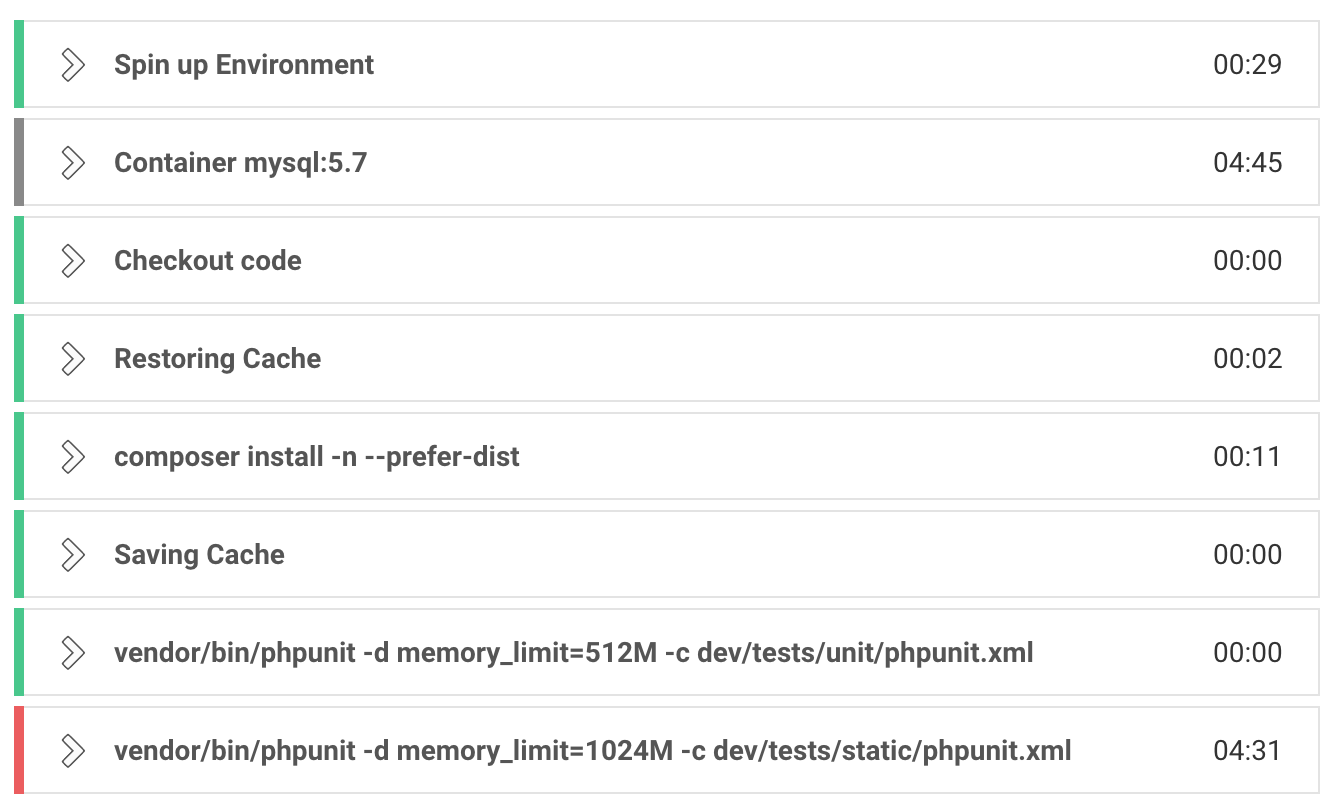

© 2018 Magento. An Adobe Company
#MageConf18
@lbajsarowicz



Run static tests
.circleci/config.yml
...
- run:
name: PHPUnit / Static Tests / Coding Standard Verification
command: vendor/bin/phpunit -c dev/tests/static/phpunit.xml \
--testsuite "PHP Coding Standard Verification" || exit 0
- run:
name: PHPUnit / Static Tests / Xss Unsafe Output Test
command: vendor/bin/phpunit -c dev/tests/static/phpunit.xml \
--testsuite "Xss Unsafe Output Test" || exit 0
- run:
name: PHPUnit / Static Tests / Less Static Code Analysis
command: vendor/bin/phpunit -c dev/tests/static/phpunit.xml \
--testsuite "Less Static Code Analysis" || exit 0
...© 2018 Magento. An Adobe Company
#MageConf18
@lbajsarowicz
© 2018 Magento. An Adobe Company
#MageConf18
You should know!

If you run out of memory, add to job:
-d memory_limit=1024MYou can name your tasks:
-run:
name: My Custom task name
command: vendor/bin/phpunit
© 2018 Magento. An Adobe Company
#MageConf18
Use cache!

- restore_cache:
keys:
- v2-dependencies-{{ checksum "composer.json" }} - save_cache:
paths:
- ~/.composer/cache/
key: v2-dependencies-{{ checksum "composer.json" }}Try to use existing cache:
Save newly pulled dependencies:

© 2018 Magento. An Adobe Company
#MageConf18
Pull Requests


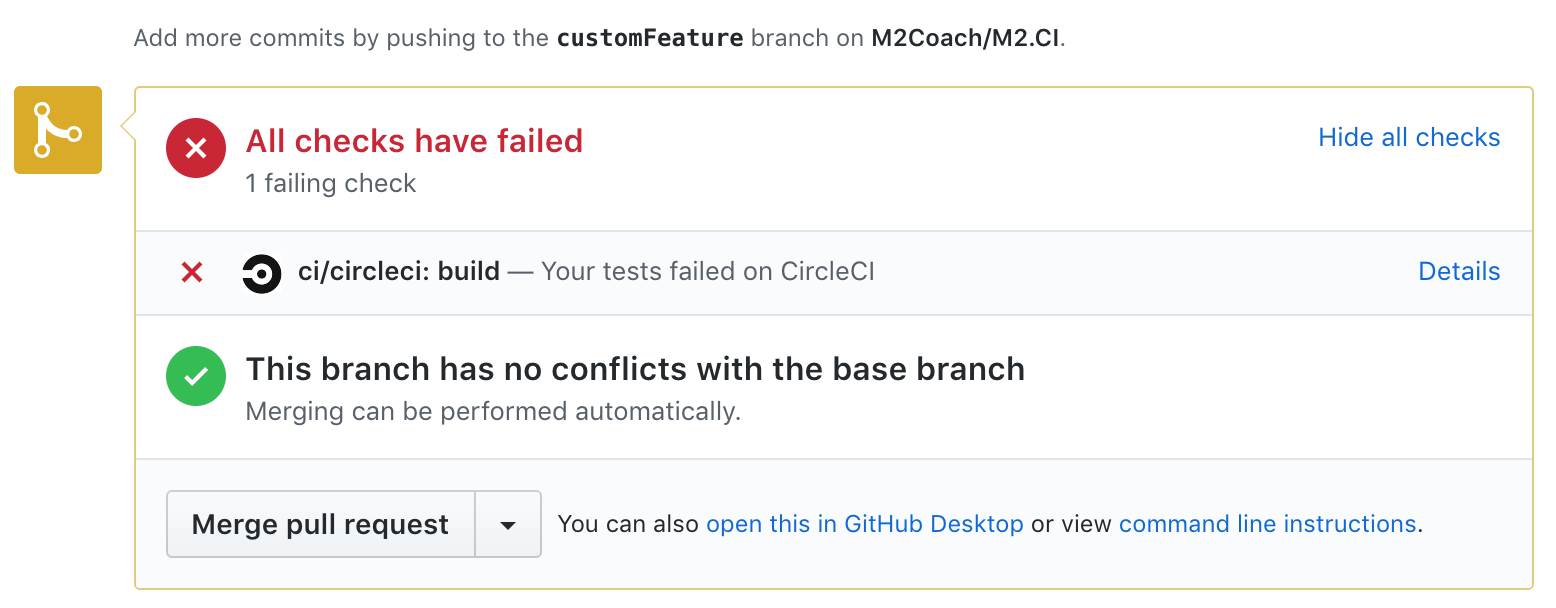
© 2018 Magento. An Adobe Company
#MageConf18
Extra checks

extdn/extdn-phpcs

.circleci/config.yml
-run:
name: ExtDN CodeSniffer
command: vendor/bin/phpcs --standard=./vendor/extdn/phpcs/Extdn app/code/.circleci/config.yml
-run:
name: Static Content Deploy
command: bin/magento setup:static-content:deploy



Testing the release

© 2018 Magento. An Adobe Company
#MageConf18
@lbajsarowicz



Set up Magento
- run:
name: Magento / Setup / Install
shell: /bin/sh
command: |
bin/magento setup:install \
--admin-firstname='FirstName' \
--admin-lastname='LastName' \
--admin-email='mail@u-2.pl' \
--admin-user='admin' \
--admin-password='Test123!' \
--db-host='127.0.0.1' \
--db-name='magento' \
--db-user='magento' \
--db-password='magento' \
--backend-frontname='admin'.circleci/config.yml
© 2018 Magento. An Adobe Company
#MageConf18
@lbajsarowicz




Run integration tests
.circleci/config.yml
...
- run:
name: PHPUnit / Integration Tests
command: vendor/bin/phpunit -c ~/magento/dev/tests/integration/phpunit.xml
...© 2018 Magento. An Adobe Company
#MageConf18
@lbajsarowicz
dev/tests/integration/phpunit.xml
...
<php>
<ini name="memory_limit" value="-1"/>
...


© 2018 Magento. An Adobe Company
#MageConf18
@lbajsarowicz

Background: Amasty Blog --- https://amasty.com/blog/magento-wallpapers-pack-amasty/
... and take another cup of coffee



Acceptance Testing
© 2018 Magento. An Adobe Company
#MageConf18
@lbajsarowicz
.circleci/config.yml
...
- run:
name: Acceptance Tests / Setup
command: cd ~/magento/dev/tests/acceptance && composer install
- run:
name: Acceptance Tests / Running Tests
command: cd ~/magento/dev/tests/acceptance && vendor/bin/robo functional
...dev/tests/acceptance/.env
#*** Set the base URL for your Magento instance ***#
MAGENTO_BASE_URL=http://127.0.0.1:3000/
#*** Set the Admin Username and Password for your Magento instance ***#
MAGENTO_BACKEND_NAME=backend
MAGENTO_ADMIN_USERNAME=m2coach
MAGENTO_ADMIN_PASSWORD=Test123!


Acceptance Testing
© 2018 Magento. An Adobe Company
#MageConf18
@lbajsarowicz
Not so easy!
Hope to be able to write and run
own acceptance tests
with Magento 2.2.7 or 2.3


Questions?
lbajsarowicz

/in/lbajsarowicz




Thank you!
© 2018 Magento. An Adobe Company
#MageConf18


lbajsarowicz
Continuous Integration is not a rocket science!
By Łukasz Bajsarowicz
Continuous Integration is not a rocket science!
- 290



