The Document Object Model
aka, The DOM
<!doctype html>
<html>
<head>
<meta charset="utf-8">
<title>All About Bears</title>
<style type="text/css">
h1 {
color: blue;
}
#mainpicture {
border: 1px solid black;
}
.bearname {
font-weight: bold;
}
</style>
</head>
<body>
<h1>BEARS!</h1>
<img id="mainpicture" src="http://placebear.com/200/300">
<p>The No. 1 Threat To America</p>
<ul>
<li class="bearname">Smokey</li>
<li class="bearname">Teddy</li>
</ul>
</body>
</html>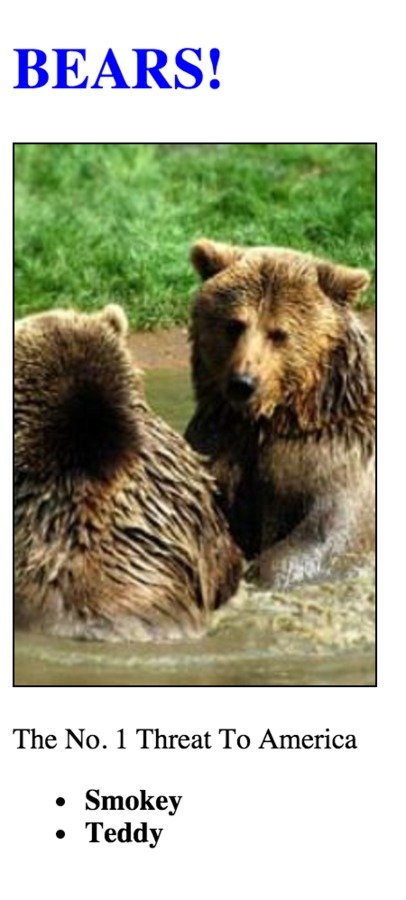
HTML+CSS: Review
HTML+CSS: Review
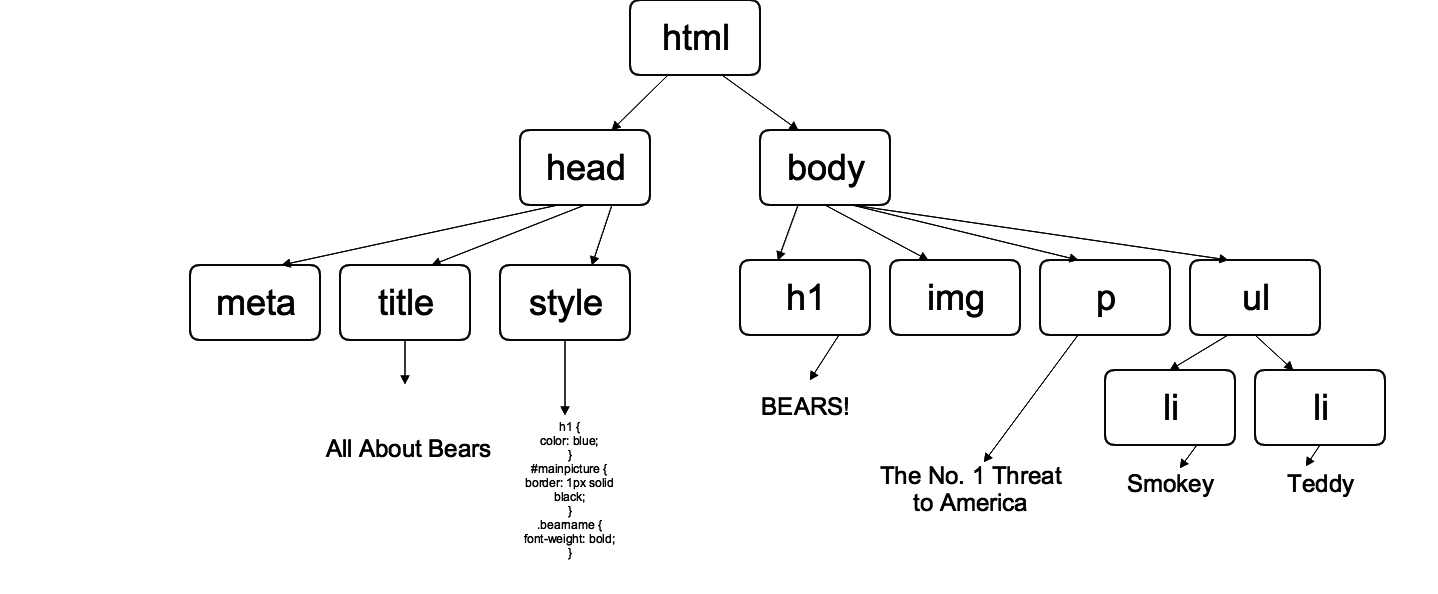
The DOM is a Tree!
The
document
- Find elements in the tree
- Modify elements
- Create elements outside of the tree
- Insert elements into the tree
We're going to learn how to:
Object
Using
document
to find elements
To find this HTML:
<h1>BEARS!</h1>Use this:
Access like this:
console.log(headerArray[0]);
> '<h1>BEARS!</h1>'document.getElementsByTagName();Find an array of all elements with a specific tag:
var headerArray = document.getElementsByTagName("h1");Using
document
to find elements
document.getElementsByClassName();Find an array of all elements with a specific class:
var bearliArray = document.getElementsByClassName("bearpicture");To find this HTML:
<li class="bearname">Smokey</li>
<li class="bearname">Teddy</li>Use this:
Access like this:
console.log(bearliArray[0]);
> '<li class="bearname">Smokey</li>'Using
document
to find elements
document.getElementById();Find elements by an ID:
To find this HTML:
var picture = document.getElementById("mainPicture");<img id="mainpicture" src="http://placebear.com/200/300">Use this:
Modifying Elements
Once we have an element, we can change it's properties
var bearImg = document.getElementById("mainpicture");
bearImg.src = "http://placekitten.com/344/543"
bearImg.className = "kittenimg";Modifying Elements
We can also modify the CSS of an element directly by changing it's style property
var title = document.getElementsByTagName("h1")[0];
title.style.fontFamily = "Arial";
title.style.color = "blue";We can modify any CSS property- it's name is in camelCase instead of as kabob-case
Try It!
Creating New Elements
To make a new DOM node, first create it and create a reference
var newImg = document.createElement("img");
var newH1 = document.createElement("h1");
var newP = document.createElement("p");Specify the tag name to get the element you want
document.createElement()Creating New Elements

Inserting New Elements
Next, add the node to the tree:
var newImg = document.createElement("img");
newImg.src = "http://placekitten.com/345/543";
var body = document.getElementsByTagName("body")[0];First, we need a new node and a place to put the new node
body.appendChild(newImg);Inserting New Elements
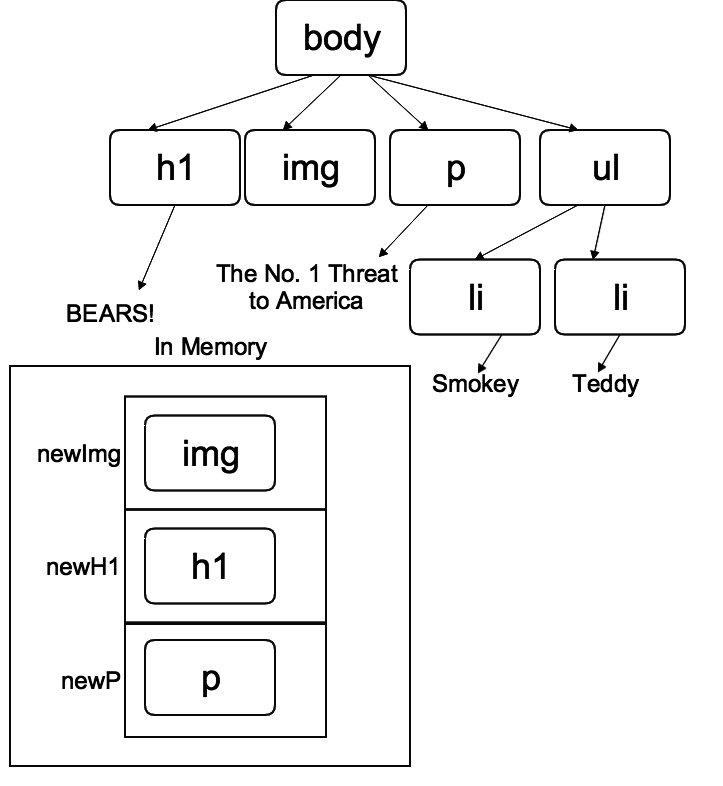
//Make the elements
var newImg = document.createElement("img");
var newH1 = document.createElement("h1");
var newP = document.createElement("p");
Inserting New Elements
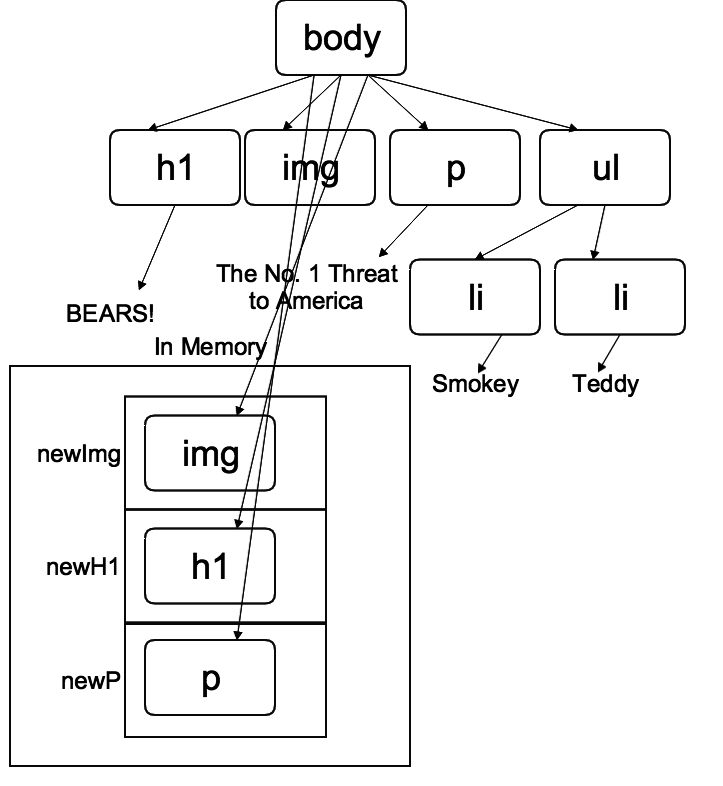
//Make the elements
var newImg = document.createElement("img");
var newH1 = document.createElement("h1");
var newP = document.createElement("p");
// Find a place to put them
var body = document.getElementsByTagName("body")[0];
// Put them in their place
body.appendChild(newImg);
body.appendChild(newH1);
body.appendChild(newP);Inserting New Elements
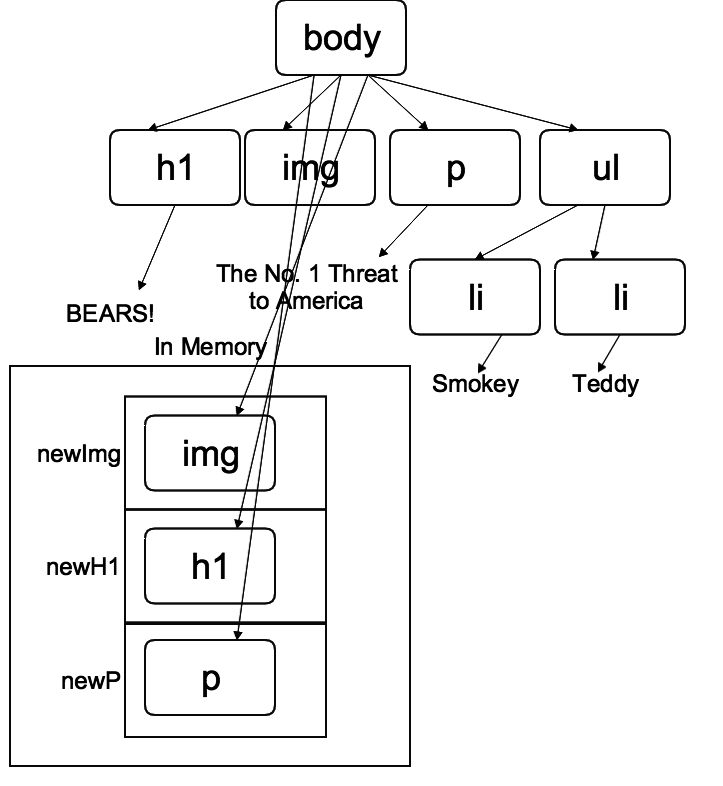
//Make the elements
var newImg = document.createElement("img");
var newH1 = document.createElement("h1");
var newP = document.createElement("p");
// Find a place to put them
var body = document.getElementsByTagName("body")[0];
// Put them in their place
body.appendChild(newImg);
body.appendChild(newH1);
body.appendChild(newP);
// We still have references
newH1.innerText = "Cats have invaded!";
newImg.src = "http://placekitten.com/444/567";
newP.innerText = "We're here to take over your page!"The Document Object Model
By LizTheDeveloper
The Document Object Model
- 3,370



