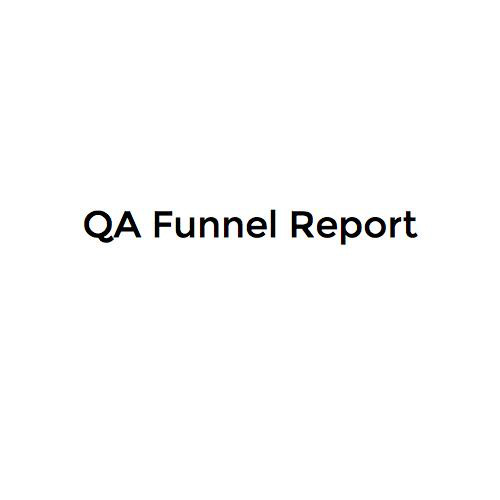Quality Assurance
What kind of cases are there?
There are really three types of cases that Quality Assurance needs to be concerned with
- Roles
- User Stories
- Test Cases
Roles
A role is a type of end user that will be using the site. Usually this is based on who has access to what, but this can also be decided on by demographic or by some other means. For example, some roles would be "administrator", "user", "CMO", or "premium subscriber".
User Stories
User stories are set up as one or two sentences describing the action in which a user wants to preform. Usually these user stories are tied to a ticket and the test cases derive from the user story. An example of a user story would be "As a <role> I want to be able to <task> so that <reasoning>."
In general, these stories are written by a customer representative about the needs of the stockholder.
In the future, these tickets should be tied to milestones.
Test cases
There are two types of test cases:
- Formal Test Cases are those cases that have a given input and an expected output before they are tested. Each case has two tests associated with it, a positive and a negative test.
- Informal Test Cases are those cases that don't have specified inputs and outputs, but instead follow a role through the user stories associated with a ticket and evaluate that user's experience through the system.
What kind of tests will be run
Automated Tests
- Unit Testing
- Smoke Testing
- Regression Testing
- Functional Testing
Manual Tests
- Requirement Testing
- Negative Testing
- Exploratory Testing
- Jerk Testing
Unit Testing
Unit tests are tests against the code itself. These are run without interfacing with the site at all, and tested on a local level against the actual code.
These tests are written by developers, as they are part of the code itself and run against functions and methods, rather than something that can be written through user interface. They will still be executed by QA.
Smoke Testing
Regression Testing
Regression testing involves running every test that we have ever written for a particular product. These tests will be written in CasperJS and run at the end of every sprint.
Functional Testing
Requirement Testing
Negative Tests
Exploratory Testing
Jerk Testing
Policies
Policy #1
Policy #2
Policy #3
Policy #4
Looking forward
Upcoming projects
- User stories are absolutely necessary going forward.
- Playing Jeopardy is hard.
- If user stories are not present, then they will have to be made by QA, but that will break any estimates made about the length of QA and will take longer with an injected exploration phase to figure out those user stories.
- With provided user stories, QA will create test cases and have completed guidelines before the ticket reaches QA.
Workflow
- Requirement Failure
- Something was not included in the requirement. Kicked back to the Project Manager.
- User Design Failure
- Something in the functionality causes problems with the user's experience. Kicked back to design.
- Code Failure
- A code failure occurred, kicked back to the developer.
User Experience
Shortcuts
- Documentation of workflow (wiki pages).
- Helper scripts for installation and committing.
- Training Manuals
- Introduction packets to team.
- Other items for those outside of the department to consume and get a better idea of how this department works.
Interviews
Quality Assurance
By Kevin Baugh
Quality Assurance
- 748