PB138: GraphQL
Presented by Lukas Grolig
GraphQL
GraphQL is a query language for your API, and a server-side runtime for executing queries by using a type system you define for your data. GraphQL isn't tied to any specific database or storage engine and is instead backed by your existing code and data.
It is markup to query JSON and define schemas.
And why to use it?
Control over Data Structures
Ask for what you need, get exactly that.
Send a GraphQL query to your API and get exactly what you need, nothing more and nothing less. GraphQL queries always return predictable results.
Apps using GraphQL are fast and stable because they control the data they get.
And why to use it?
Limiting number of requests
Get many resources in a single request.
GraphQL queries access not just the properties of one resource but also smoothly follow references between them. While typical REST APIs require loading from multiple URLs, GraphQL APIs get all the data your app needs in a single request.
Apps using GraphQL can be quick even on slow mobile network connections.
Available Constructs
Queries
Queries enable clients to fetch data, but not to modify data.
Fields
At its simplest, GraphQL is about asking for specific fields on objects
{
hero {
name
}
}Arguments
But in GraphQL, every field and nested object can get its own set of arguments, making GraphQL a complete replacement for making multiple API fetches.
{
human(id: "1000") {
name
height(unit: FOOT)
}
}Arguments can be of many different types. In the above example, we have used an Enumeration type, which represents one of a finite set of options (in this case, units of length, either METER or FOOT)
{
human(id: "1000") {
name
height(unit: FOOT)
}
}Aliases
The result object fields match the name of the field in the query but don't include arguments, you can't directly query for the same field with different arguments. That's why you need aliases - they let you rename the result of a field to anything you want.
{
empireHero: hero(episode: EMPIRE) {
name
}
jediHero: hero(episode: JEDI) {
name
}
}Fragments
When you need to repead some parts.
{
leftComparison: hero(episode: EMPIRE) {
...comparisonFields
}
rightComparison: hero(episode: JEDI) {
...comparisonFields
}
}
fragment comparisonFields on Character {
name
appearsIn
friends {
name
}
}Variables
Something you already know
query HeroNameAndFriends($episode: Episode) {
hero(episode: $episode) {
name
friends {
name
}
}
}
{
"episode": "JEDI"
}Default variables
Sometimes you want to add default value
query HeroNameAndFriends($episode: Episode = JEDI) {
hero(episode: $episode) {
name
friends {
name
}
}
}Using variables inside fragments
And of course you can use it all in fragments
query HeroComparison($first: Int = 3) {
leftComparison: hero(episode: EMPIRE) {
...comparisonFields
}
rightComparison: hero(episode: JEDI) {
...comparisonFields
}
}
fragment comparisonFields on Character {
name
friendsConnection(first: $first) {
totalCount
edges {
node {
name
}
}
}
}Directives
Passing variables in arguments solves a pretty big class of these problems, but we might also need a way to dynamically change the structure and shape of our queries using variables. For example, we can imagine a UI component that has a summarized and detailed view, where one includes more fields than the other.
query Hero($episode: Episode, $withFriends: Boolean!) {
hero(episode: $episode) {
name
friends @include(if: $withFriends) {
name
}
}
}
{
"episode": "JEDI",
"withFriends": false
}Inline Fragments
If you are querying a field that returns an interface or a union type, you will need to use inline fragments to access data on the underlying concrete type. It's easiest to see with an example:
query HeroForEpisode($ep: Episode!) {
hero(episode: $ep) {
name
... on Droid {
primaryFunction
}
... on Human {
height
}
}
}Mutations
To enable clients to modify data, our schema needs to define some mutations = writes should be sent explicitly via a mutation.
Mutation
mutation CreateReviewForEpisode($ep: Episode!, $review: ReviewInput!) {
createReview(episode: $ep, review: $review) {
stars
commentary
}
}
{
"ep": "JEDI",
"review": {
"stars": 5,
"commentary": "This is a great movie!"
}
}While query fields are executed in parallel.
Mutation fields run in series, one after the other.
Using variables inside fragments
query HeroComparison($first: Int = 3) {
leftComparison: hero(episode: EMPIRE) {
...comparisonFields
}
rightComparison: hero(episode: JEDI) {
...comparisonFields
}
}
fragment comparisonFields on Character {
name
friendsConnection(first: $first) {
totalCount
edges {
node {
name
}
}
}
}A schema
Schema
Schemas are strongly typed
type Book {
title: String
author: Author
}
type Author {
name: String
books: [Book]
}Types
Schemas are strongly typed
type Book {
title: String
author: Author
}
type Author {
name: String
books: [Book]
}Types
Types
The Launch object type has a collection of fields, and each field has a type of its own. A field's type can be either an object type or a scalar type. A scalar type is a primitive (like ID, String, Boolean, or Int) that resolves to a single value. In addition to GraphQL's built-in scalar types, you can define custom scalar types.
In the Launch definition above, Mission and Rocket refer to other object types. Let's add definitions for those, along with the User type (again, all inside the backticks):
If a declared field's type is in [Square Brackets], it's an array of the specified type. If an array has an exclamation point after it, the array cannot be null, but it can be empty.
Object types and fields
type Character {
name: String!
appearsIn: [Episode!]!
}* Character is a GraphQL Object Type, meaning it's a type with some fields. Most of the types in your schema will be object types.
* name and appearsIn are fields on the Character type. That means that name and appearsIn are the only fields that can appear in any part of a GraphQL query that operates on the Character type.
* String is one of the built-in scalar types - these are types that resolve to a single scalar object, and can't have sub-selections in the query. We'll go over scalar types more later.
* String! means that the field is non-nullable, meaning that the GraphQL service promises to always give you a value when you query this field. In the type language, we'll represent those with an exclamation mark.
* [Episode!]! represents an array of Episode objects. Since it is also non-nullable, you can always expect an array (with zero or more items) when you query the appearsIn field. And since Episode! is also non-nullable, you can always expect every item of the array to be an Episode object.
Arguments
Every field on a GraphQL object type can have zero or more arguments, for example the length field below:
type Starship {
id: ID!
name: String!
length(unit: LengthUnit = METER): Float
}
All arguments are named. Unlike languages like JavaScript and Python where functions take a list of ordered arguments, all arguments in GraphQL are passed by name specifically. In this case, the length field has one defined argument, unit.
The Query and Mutation types
Most types in your schema will just be normal object types, but there are two types that are special within a schema:
schema {
query: Query
mutation: Mutation
}Every GraphQL service has a query type and may or may not have a mutation type. These types are the same as a regular object type, but they are special because they define the entry point of every request
Scalar types
GraphQL comes with a set of default scalar types out of the box:
- Int: A signed 32‐bit integer.
- Float: A signed double-precision floating-point value.
- String: A UTF‐8 character sequence.
- Boolean: true or false.
- ID: The ID scalar type represents a unique identifier
Enumeration types
Scalar that is restricted to a particular set of allowed values. This allows you to:
1. Validate that any arguments of this type are one of the allowed values
2. Communicate through the type system that a field will always be one of a finite set of values
enum Episode {
NEWHOPE
EMPIRE
JEDI
}Lists and Non-Null
List id defined using []
Everything can be null by default. To specify it is not null, use an exclamation mark !
[Episode!]!
type Character {
name: String!
appearsIn: [Episode]!
}
Interfaces
Interface is an abstract type that includes a certain set of fields that a type must include to implement the interface.
interface Character {
id: ID!
name: String!
friends: [Character]
appearsIn: [Episode]!
}
type Human implements Character {
id: ID!
name: String!
friends: [Character]
appearsIn: [Episode]!
starships: [Starship]
totalCredits: Int
}
type Droid implements Character {
id: ID!
name: String!
friends: [Character]
appearsIn: [Episode]!
primaryFunction: String
}
Union types
Union types are very similar to interfaces, but they don't get to specify any common fields between the types.
union SearchResult = Human | Droid | StarshipInput types
In the case of mutations, where you might want to pass in a whole object to be created. In the GraphQL schema language, input types look exactly the same as regular object types, but with the keyword input instead of type:
input ReviewInput {
stars: Int!
commentary: String
}
mutation CreateReviewForEpisode($ep: Episode!, $review: ReviewInput!) {
createReview(episode: $ep, review: $review) {
stars
commentary
}
}
{
"ep": "JEDI",
"review": {
"stars": 5,
"commentary": "This is a great movie!"
}
}GraphQLi
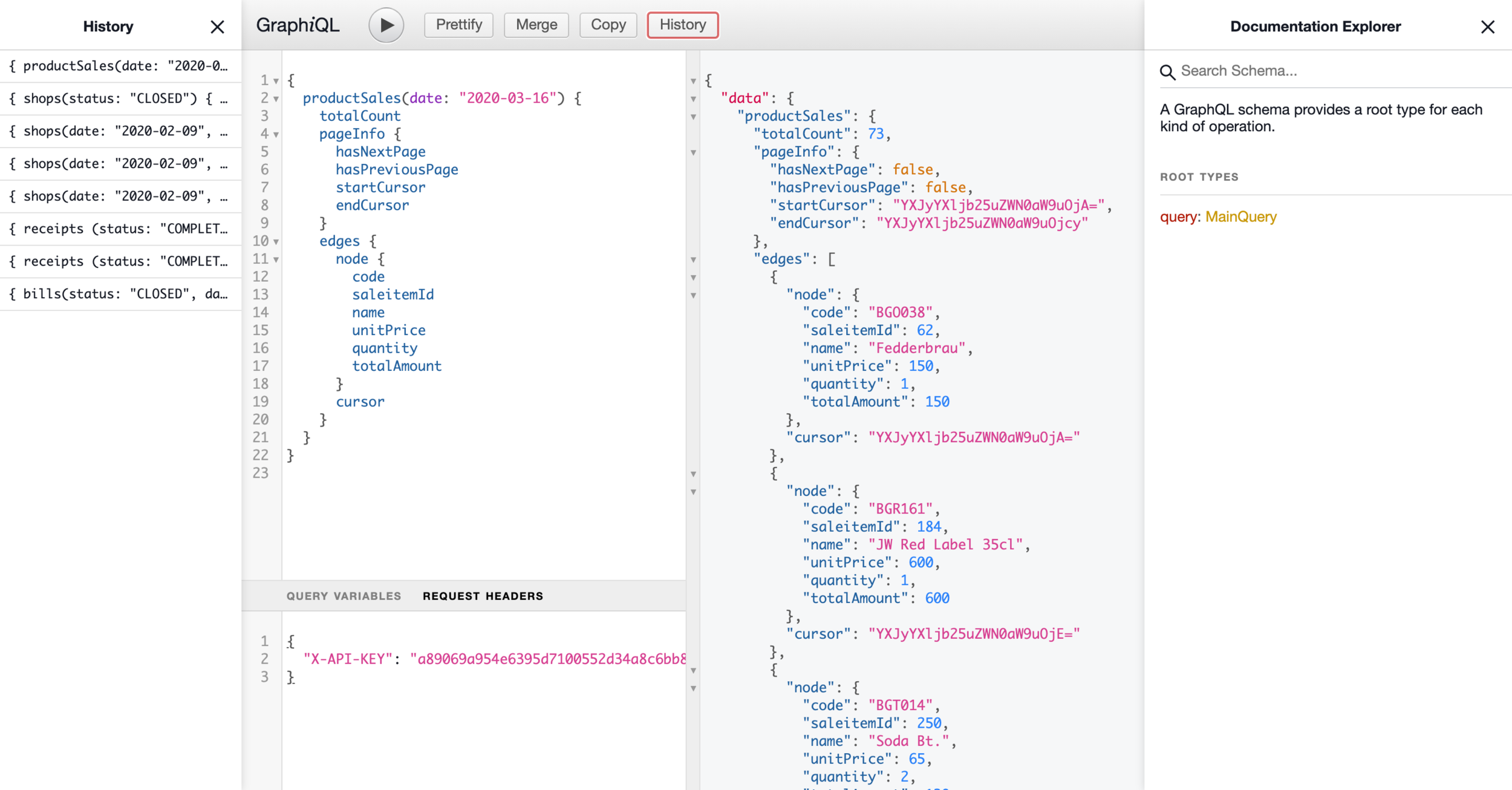
Hasura
The Hasura GraphQL engine makes your data instantly accessible over a real-time GraphQL API, so you can build and ship modern apps and APIs faster. Hasura connects to your databases, REST servers, GraphQL servers, and third party APIs to provide a unified realtime GraphQL API across all your data sources.
# in a new directory run
wget https://raw.githubusercontent.com/hasura/graphql-engine/master/install-manifests/docker-compose-v2.0.0/docker-compose.yaml
# or run
curl https://raw.githubusercontent.com/hasura/graphql-engine/master/install-manifests/docker-compose-v2.0.0/docker-compose.yaml -o docker-compose.ymlQuick setup
docker-compose up -ddownload componse file
and run
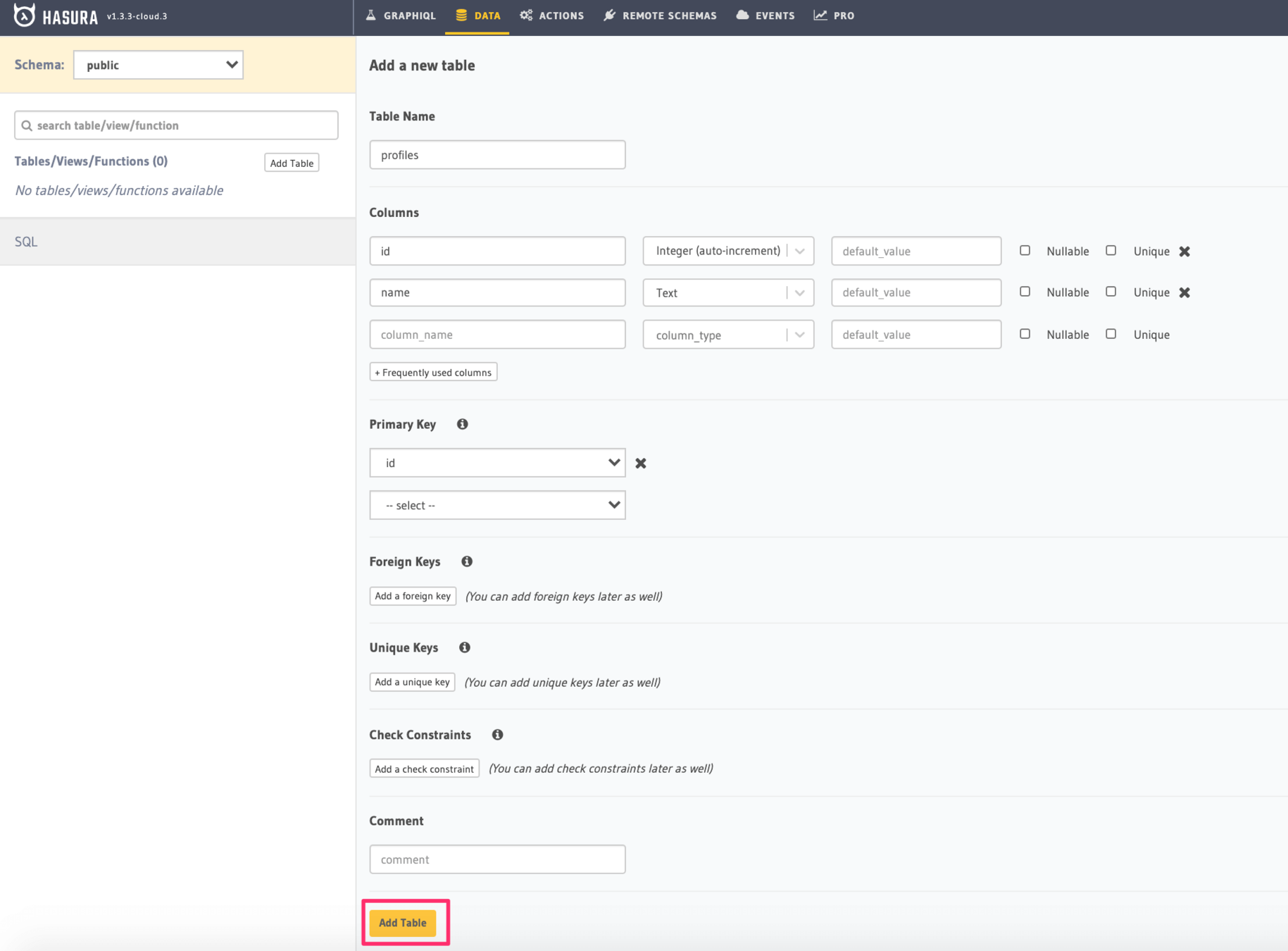
Can be used with existing DB
Can be used with existing DB
Note: if you have an existing migration system it is often better continue using it.
In greenfield project use Hasura migrations
Apollo
is a comprehensive state management library for JavaScript. It enables you to use GraphQL to manage both local and remote data. Apollo Client is view-layer agnostic, so you can use it with React, Vue, Angular, or even vanilla JS.
Setup
npm install @apollo/clientit is recommended to install Apollo for VSCode
Init client
import {
ApolloClient,
gql,
NormalizedCacheObject
} from '@apollo/client';
import { cache } from './cache';
const client: ApolloClient<NormalizedCacheObject> = new ApolloClient({
cache,
uri: 'http://localhost:4000/graphql'
});Add provider
ReactDOM.render(
<ApolloProvider client={client}>
<Pages />
</ApolloProvider>,
document.getElementById('root')
);Make query
export const GET_MY_TRIPS = gql`
query GetMyTrips {
me {
id
email
trips {
...LaunchTile
}
}
}
`;Connect with component
import React, { Fragment } from 'react';
import { gql, useQuery } from '@apollo/client';
import { Loading, Header, LaunchTile } from '../components';
import { RouteComponentProps } from '@reach/router';
import * as GetMyTripsTypes from './__generated__/GetMyTrips';
interface ProfileProps extends RouteComponentProps {}
const Profile: React.FC<ProfileProps> = () => {
const {
data,
loading,
error
} = useQuery<GetMyTripsTypes.GetMyTrips>(
GET_MY_TRIPS,
{ fetchPolicy: "network-only" }
);
if (loading) return <Loading />;
if (error) return <p>ERROR: {error.message}</p>;
if (data === undefined) return <p>ERROR</p>;
return (
<Fragment>
<Header>My Trips</Header>
{data.me && data.me.trips.length ? (
data.me.trips.map((launch: any) => (
<LaunchTile key={launch.id} launch={launch} />
))
) : (
<p>You haven't booked any trips</p>
)}
</Fragment>
);
}
export default Profile;Ok, that's it.
PB138: GraphQL
By Lukáš Grolig
PB138: GraphQL
- 622



