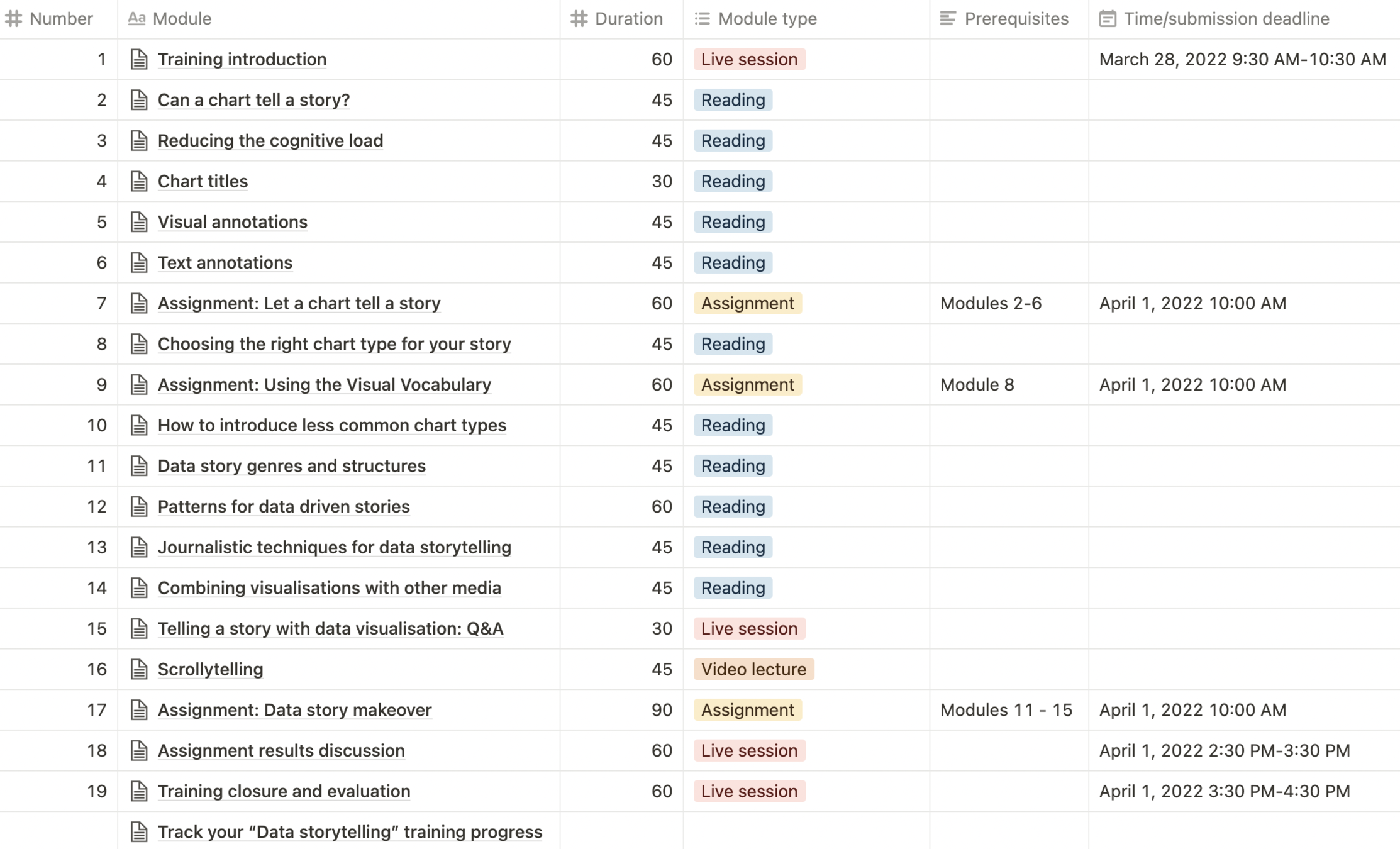DATAVIZ TRAINING 2
Telling your story with data visualisation
28 March - 1 April 2022
Training introduction, 28 March 2022

Maarten Lambrechts
Outline
Educational approach
Stories?
Storytelling and data visualisation
Practicalities
q&A
EU DATAVIz training program: calendar
ecucational approach
pedagogical approach
100% remote
Asynchronous learning
MOdULeS
readings
Video lectures
Exercises & assignments
Live sessions
16 hours of training, spread over 5 working days
pedagogical approach
Live SessioNs
Training introduction (Monday morning)
Feedback & discussions (Friday Afternoon)
Questions & answers (Wednesday)
Training closure (Friday afternoon)
storytelling?
Good stories are engaging
storytelling techniques
Trigger curiosity
Create empathy with characters
Story arc and rythm
Really Good stories teach you something
Morals
Connect the dots
Storytelling and dataviz?
Storytelling & dataviz
Let audience learn without effort
Make taking away the message as easy as possible
Make understanding a chart easy
let all elements in your chart work together
Storytelling & dataviz
People empathise with people, not with numbers
But data my refer to people
Data may relate to daily life
storytelling techniques for data driven stories
practicalities
16 hours of study time, to be spread over this week
Suggested order of modules...
... but some have prerequisite models, to be completed first
Live sessions have a fixed timing:
| This introduction live session | Now |
| Q&A live session | Wednesday 30/03, 16-17h |
| Assignment results discussion | Friday 1/04, 2:30-3:30h |
| Closing live session | Friday 1/04, 3:30-4:30h |
Assignments submission deadline: Friday 1/04, 10:00
The platform for the training is Notion: www.notion.so
Create an account with your EU email address: instructions
You will be added as a guest to the training materials. This will allow you to:
- find all the training materials and links easily
- add comments and questions
- submit assignments
All module pages have a link to the next module at the bottom, and a link to the overview page
Track your progress by duplicating the training progress page (create a private workspace and then click the Duplicate link in the top navigation)
You have comment permissions on all pages, so you can add questions directly in the pages (you can mention me with "@Maarten Lambrechts")
You have edit permissions on the assignment pages, so you can add your submission directly to these pages
Links
q&a
EU DataViz training 2022: calendar
| Design principles for data visualisation |
7 - 11 March |
| Telling your story with data visualisation |
28 March - 1 April |
| Pitfalls in data and data visualisation |
25 - 29 April |
| Dataviz in practice: all the dirty little tricks no one tells you about | 30 May - 3 June |
| A deep dive into chart types: bars, lines and beyond | 27 June - 1 July |
| Make your audience inclusive: accessibility for data visualisation | 19 - 23 September |
| A language to think and talk about visualisations: the Grammar of Graphics | 17 - 21 October |
have fun studying and learning!
Training 2: Telling your story with data visualisation - introduction
By maartenzam
Training 2: Telling your story with data visualisation - introduction
- 4,580