A gentle intro
to coding
Continued!
view these slides here:
goo.gl/KWWMT
welcome back!
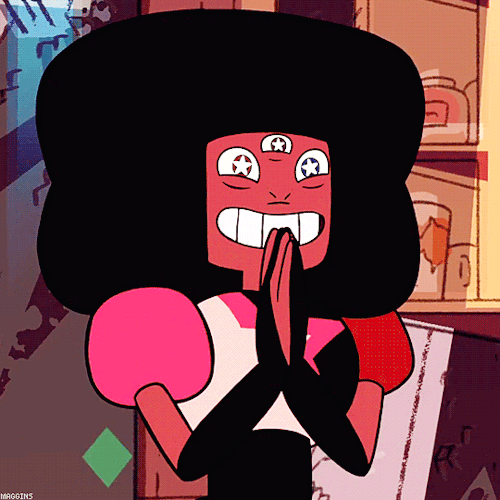
Introductions
Because I always forget names too
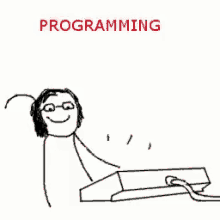
MAËlys
Serena
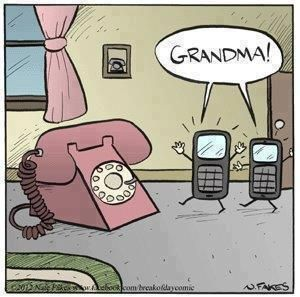
MAdo

Quinn

territorial acknowledgement
last week i spoke of how we were on the traditional unceded territory of the Algonquin Anishnaabeg people
I want to continue the discussion this week by talking about history
for thousands of years indigenous people lived on these lands
rich histories largely ignored by our school's textbooks that focus on after colonization by europeans
while saying next to nothing of the brutality of colonialism
with colonialism, indigenous peoples' LAnds were taken, and there was a concerted effort to destroy their languages, religions, and cultures
The indian act made it illegal for indigenous peoples to raise funds for, or hire, a lawyer to address land claims
indigenous celebrations were outlawed under the indian act until 1951
indigenous people in canada did not get the vote until 1960
children were forcibly ripped from their parents and sent to residential schools
where they were beaten for speaking their own language
“When ... the child lives with its parents, who are savages, and though he may learn to read and write, his habits and training mode of thought are Indian. ... Indian children should be withdrawn as much as possible from the parental influence ... put them in central training industrial schools where they will acquire the habits and modes of thought of white men."
- Sir John A MacDonald
residential schools did not stop operating until 1996
between 1981 and 2012 over 1,100 indigenous women were murdered or went missing
some estimates put that number at over 4,000
this history isn't just in the past
IT CONTINUES IN THE PRESENT

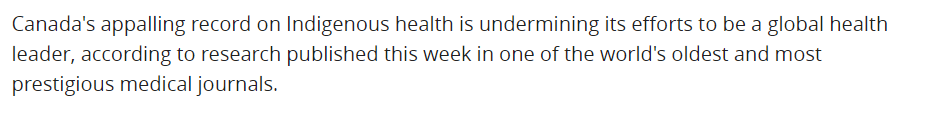

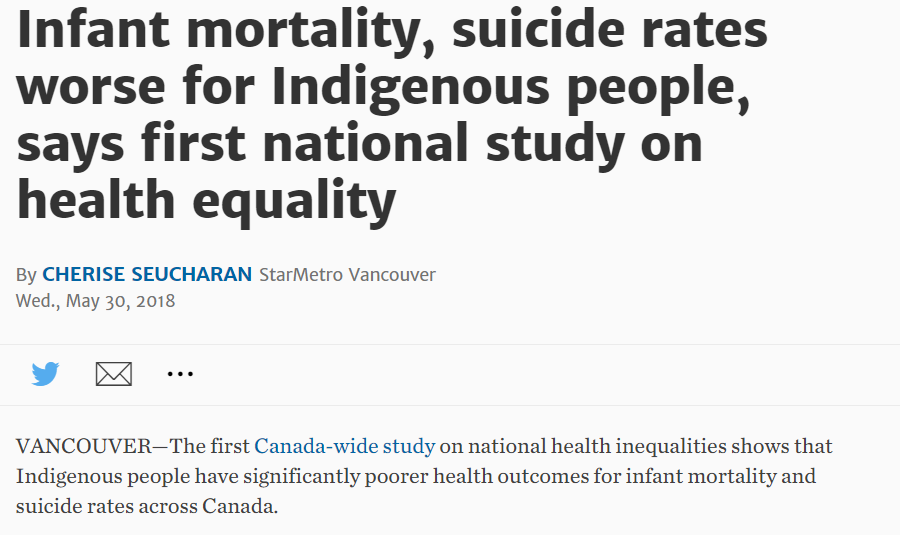
AND we live in a culture that actively opposes
Truth & reconciliation



by living on this land our histories are intertwined
and we, as settlers, have agency over what future historians will say of our timeS
if this oppression isn't to be perpetuated into the future
then we must listen to
indigenous voices
And help implement the changes asked of us
Review of
last week
last week we covered
Software development
programming languages
a bit of python programming
We learned about
functions
variables
comments
def simple_example():
a = 20
b = 4
print(a / b)variables
a = 20
b = 4using A function
a = 20
b = 4
print(a / b)defining A function
def simple_example():
# Simple math example
a = 20
b = 4
print(a / b)comment

It sounds like a lot
I know that
WE'RE GOING TO TAKE IT A
STEP AT A TIME
Please launch
visual studio code
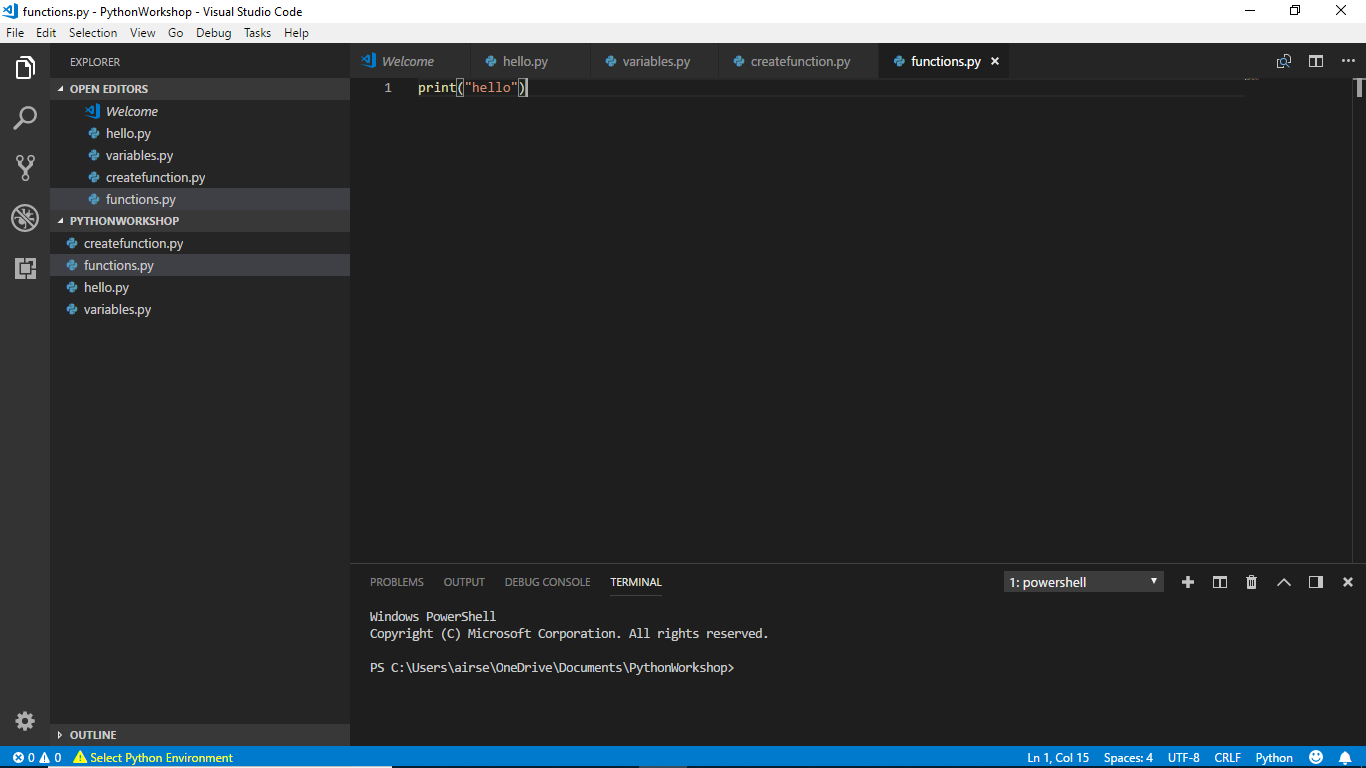
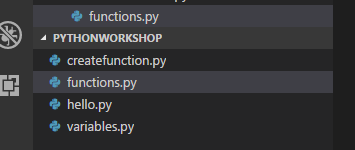
it should open to the project from last week
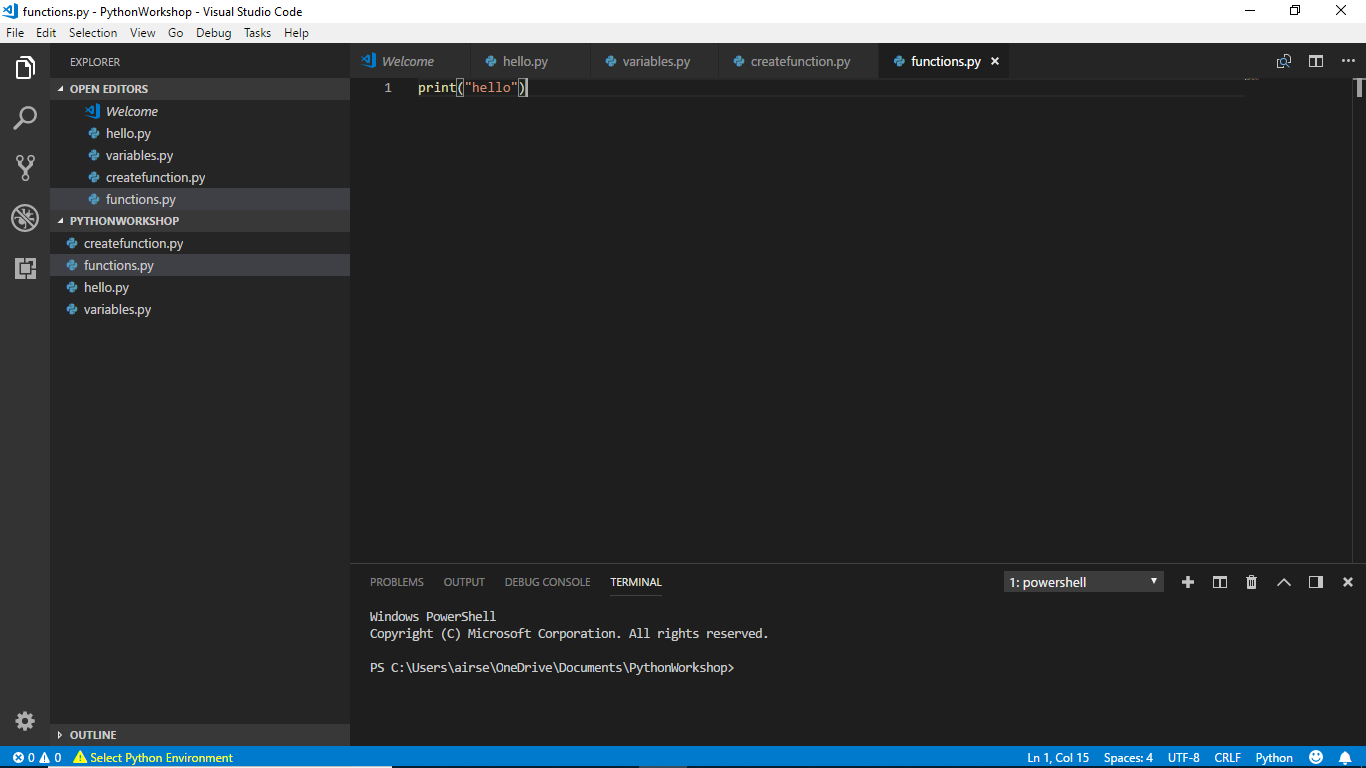
and the terminal should be
open on the bottom
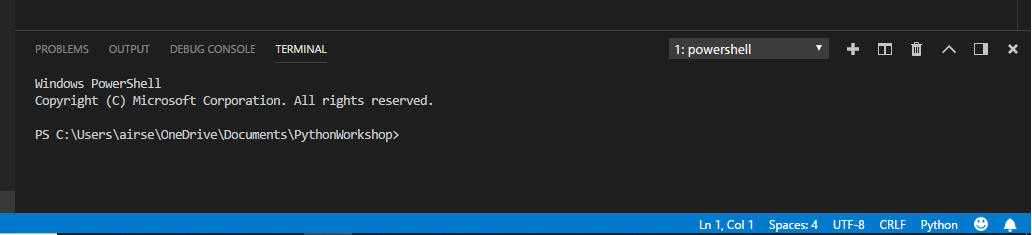
create a new file called "Review.py"
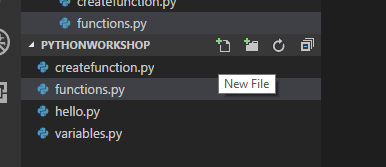
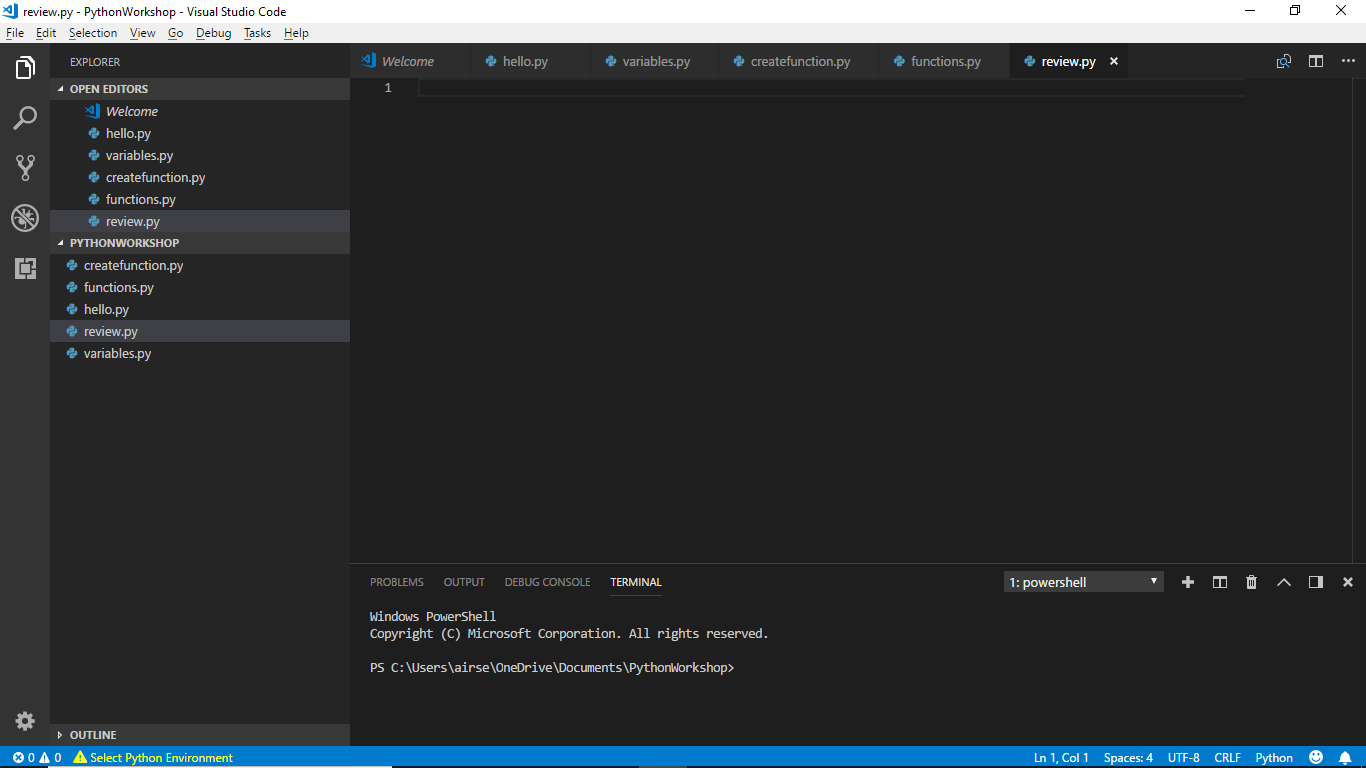
result = 8 / 2
print(result)write this code in
test that this works by running the program in the terminal
python review.py
py.exe review.py
( )
# Call the function.
result = divide_by_two(8)
print(result)now replace your code with this
the
function isn't created yet
divide_by_two()
I want you to
Create it
Try to figure it out on your own or with people around you
def multiply(a, b):
return a * b
result = multiply(3, 4)example from last week to refresh your memory
}
don't forget about the indentation
(TAB in a function)
def divide_by_two(value):
return value / 2
# Call the function.
result = divide_by_two(8)
print(result)a solution
(there ARE many right answers)
If you're still uncomfortable
it's okay
You don't need to be great at what we did last week to continue
I know for some people (me) asking questions is haaaaaaard
remember that anything you ask openly, someone else might have been too shy to ask
And you're helping them too
any questions?
Boolean
( true & False )
last week we covered variables
they looked like this
a = 5
b = 4
c = a / b
message = "hello there!"they're like a container you can store data in you want to use later
we saw two kinds of information to store
a = 5
b = 4
c = a / b
message = "hello there!"numbers
Text
there's a third type of information you can put in that I want to cover this week
they're called
booleans
and that just means it can be true or false
a = 5
b = 4
c = a / b
message = "hello there!"
is_corgi = True
has_feet = True
has_tail = Falsehere's what it looks like when it's used
this is pretty useful
there's a lot of situations where a simple yes (true) or no (false) is preferable to numbers or text
for instance
a variable that saves the answer to
"can I read this file?"
works better as a true/false than a number or text
comparisons
there's another situation where booleans come in
I'll show you
through example
create a new file called "comparisons.py"
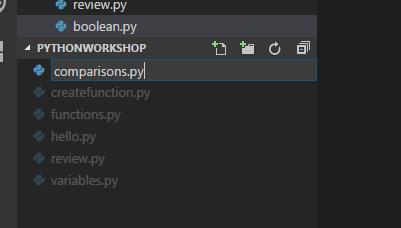
print(10 > 5)
print(10 < 5)write this code in
run the program in the terminal
python comparisons.py
py.exe comparisons.py
( )
what do you notice about the output?
we didn't write true or false here
But we're seeing true & false in the output
This shows up AS true
print(10 > 5)
this shows up as false
print(10 < 5)in python you can compare things
the result of those comparisons show up as true or false
the result is a boolean!
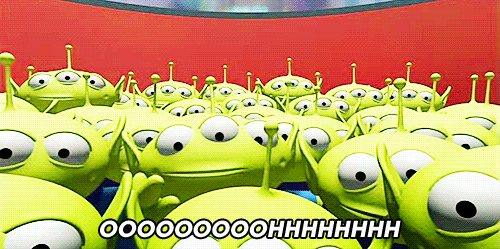
let's look at those comparisons again
print(10 > 5)
print(10 < 5)there are two types of comparisons here
print(10 > 5)
a > B
Is a greater than b
print(10 < 5)
a < B
Is a Less than b
now it's your turn
add two more lines of code that do comparisons
Ideas
# is 4.0 less than 4?
print(4.0 < 4)
# is 2 + 2 less than 5?
print(2 + 2 < 5)
# is 2 times zero greater than 1?
print(2 * 0 > 1)there's a third type of comparison
print(2 + 2 == 5)
print(2 + 2 == 4)
print("cat" == "dog")
print("cat" == "cat")add the following lines to the "comparisons.py" file
run the program in the terminal
python comparisons.py
py.exe comparisons.py
( )
this shows up as false
print(2 + 2 == 5)
print("cat" == "dog")This shows up AS true
print(2 + 2 == 4)print("cat" == "cat")What does the "==" mean?
print(2 + 2 == 4)
print("cat" == "dog")
print("cat" == "cat")
a == B
Is a equal to b
i know it's a bit weird to use == to mean
"Is it equal?"
when a single = is already a thing in python
It's like that because python would be confused by the other way we use the = sign
# Store "5" in variable "a"
a = 5
# Give a True/False answer for
# whether "a" is equal to "5"
a == 5remember: programming languages aren't very smart
we just saw a lot of stuff
here's the take-away
in python you can store numbers, text, and booleans in variables
and booleans just mean a value that is true or false
in python you can also make comparisons
so you can see whether one thing is bigger than another, or equal to another
those comparisons give a true or false answer
it's your turn Again
What do the ">=" and "<=" comparisons do?
print(1001 >= 1000)
print(1000 >= 1000)
print(999 >= 1000)
print(1001 <= 1000)
print(1000 <= 1000)
print(999 <= 1000)
you now know of The following comparisons:
> < >= <= ==
a = 5
b = 3
print(a > b)
print(a < b)
print(a >= b)
print(a <= b)
print(a == b)add three more comparisons to your file
Reminder of what comparisons look like:
conditionals
( IF & ELSE )
In the real world programs often have to make decisions
do I do this
...or do I do that?
your phone has to decide when to show pictures of adorable dogs on the internet

you don't want those pictures to show up while you're trying to order an uber

you want to show it when you GO to a website Of cute adorable dog pictures
decisions
in python, one way to have your program make decisions is by using conditionals
that's a big word to mean if this is true then do a thing
value = 4
if value == 4:
print("value is 4!")
else:
print("value is NOT 4!")in python, we can do that with if and else
value = 4
if value == 4: print("value is 4!")else:
print("value is NOT 4!")if value is equal to 4
...then show this
...otherwise show that
value = 4
if value == 4:
print("value is 4!")}
It's here too
remember how there was indentation in functions?
Indentation is there to distinguish this
value = 2
if value == 4:
print("value is 4!")
print("yay!")...From this
value = 2
if value == 4:
print("value is 4!")
print("yay!")"yay" shows up only when value is 4
"yay" Always shows up
Let's try this out
create a new file called "Conditionals.py"
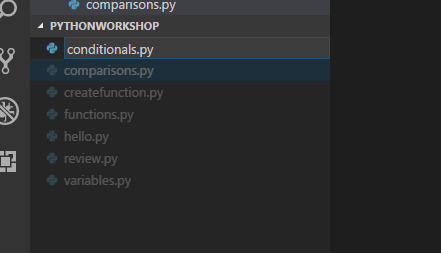
value = 4
if value > 10:
print("value is over 10")
else:
print("value is equal to 10 or less")Write the following code
run the program in the terminal
python conditionals.py
py.exe conditionals.py
( )
does anyone not see
"value is equal to 10 or less"
in the output?
now change the conditional ">" to something else like <, <=, >=, or ==
Then change the "4" and "10" to different numbers
check that the output when you run the program is as you expect
beneath that code
create another if... else
this time, make it do this:
If the variable value is equal to the text "dog"
make the program print "Woof!"
If the text is not "dog", print "meow!"
does anyone not get the result they expected?
user input
In everything we've done so far, you haven't been able to interact with the program after it starts running
so far You run the program and You get an output immediately
But sometimes you want to ask something to the user when your program is running
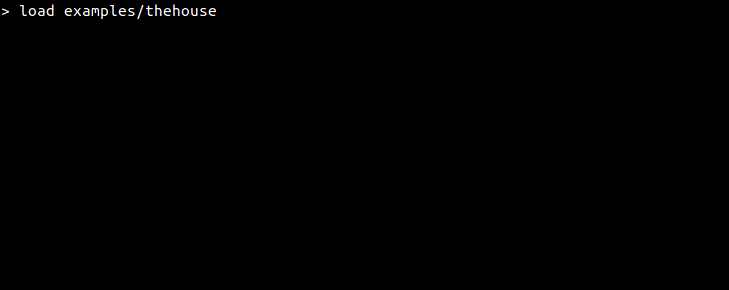
In python, there is an input function
which lets the user write text that's saved to a variable
age = raw_input('Enter your age:')
print("You are this age:")
print(age)age = input('Enter your age:')
print("You are this age:")
print(age)Python 2
Python 3
if you want to know what version of python you are running
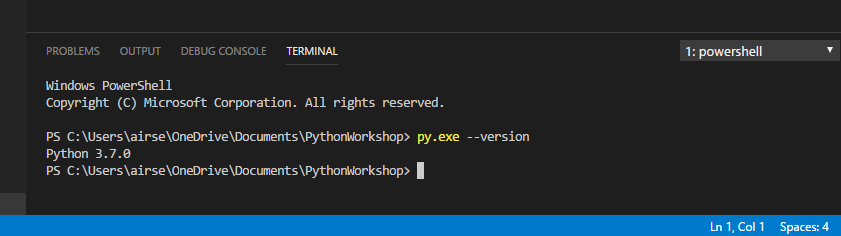
run the Following in the terminal
python --version
py.exe --version
( )
if you're on a mac or Linux
and you're running python 2.x
Run this in the terminal:
python3 --version
if it now says python 3.x
then you can write things for python 3 and use this command to run programs
python3 some_file_name.py
I would prefer it if you wrote things for python 3 if possible, since it's newer
now to write some code!
create a new file called "input.py"
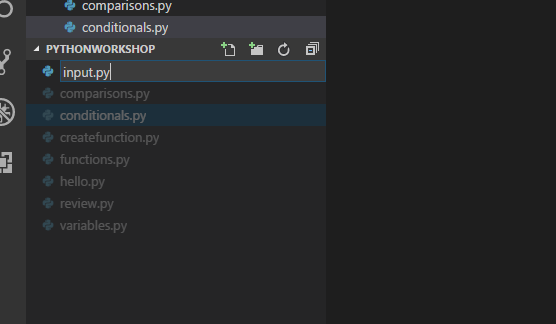
Write the following in the new file
name = raw_input("Enter your name:")
print("Hello")
print(name)name = input("Enter your name:")
print("Hello")
print(name)Python 2
Python 3
run the program in the terminal
python3 input.py
py.exe input.py
( )
python input.py
Does anyone not see something like this in the output?
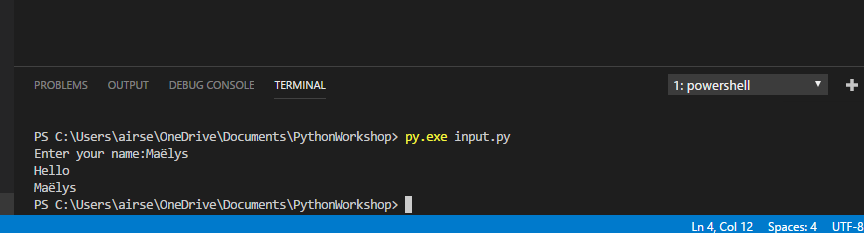
# Python 2
species = raw_input('What species are you?')Add the following code to the file
# Python 3
species = input('What species are you?')# Both Python 2 & 3
if species == "human":
print("Hallo human!")
else:
print("Hallo other being!")
run the program in the terminal
python3 input.py
py.exe input.py
( )
python input.py
Does anyone not get the output they expect?
One last example
# Python 2
number_one = raw_input("Enter a number: ")
number_two = raw_input("Enter another number: ")Add the following code to the file
# Python 3
number_one = input("Enter a number: ")
number_two = input("Enter another number: ")
# Both Python 2 & 3
print("The sum of both numbers:")
print(number_one + number_two)run the program in the terminal
is the result what you expected?
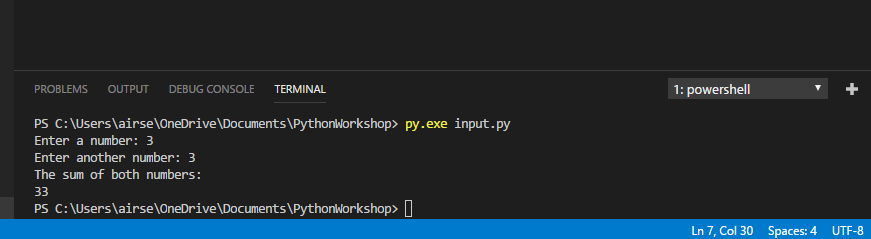
All input is understood as text and not numbers
So when you do text + text thinks you want to join them
use the function int() to convert text to numbers
# Python 2
number_one = raw_input("Enter a number: ")
number_two = raw_input("Enter another number: ")# Python 3
number_one = input("Enter a number: ")
number_two = input("Enter another number: ")
# Both Python 2 & 3
print("The sum of both numbers:")
print(int(number_one) + int(number_two))run the program in the terminal
Does anyone get a result they don't expect?
now it's your turn
make the program ask a new question
ideas
Ask what city you live in
ask for a number
Then have the program tell you if it's in canada
Then print out that number multiplied by itself
self-directed project
we've looked at a number of different things
so here's a project you can do to combine a lot of these ideas together
make a calculator!
create a new file called "calculator.py"
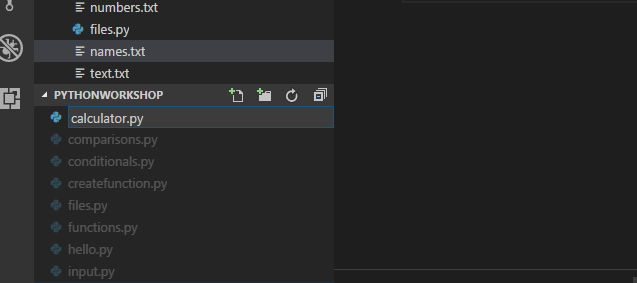
you will write your code in here
requirements
the program must ask you to enter two numbers
the program must ask you to enter the name of an operation ("ADD", "SUBTRACT", "MULTIPLY" OR "DIVIDE")
The program must then perform the addition, subtraction, multiplication or division
1.
2.
3.
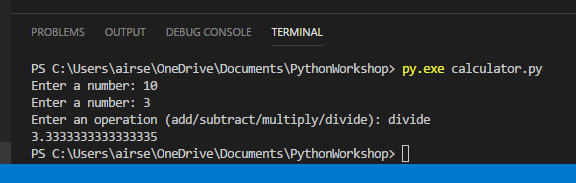
Example of the program running
working in groups is welcome
that's it for coding this week!
we covered a lot of ground
so if you feel uneasy with it it's okay!
learning stuff is hard and it takes time
these slides are online for you to revisit
and I'll be giving you a list of resources for where you can learn more
sometimes we can feel down on ourselves for not being as quick to grasp stuff as our neighbour
just try to remember that it's not about them, it's about being a little ahead of where you were
And I hope this helped you learn a little more than what you knew going in
Resources
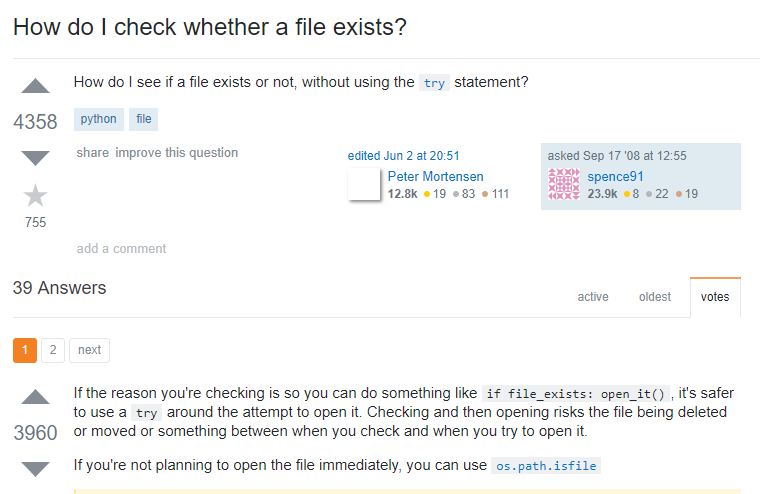
Stack overflow
stackoverflow.com
Running into errors while programming you can't figure out? The answer is probably here.
An invaluable resource for coders.
don't try to write all of this down
I'LL GIVE YOU a LINK TO
THESE SLIDES
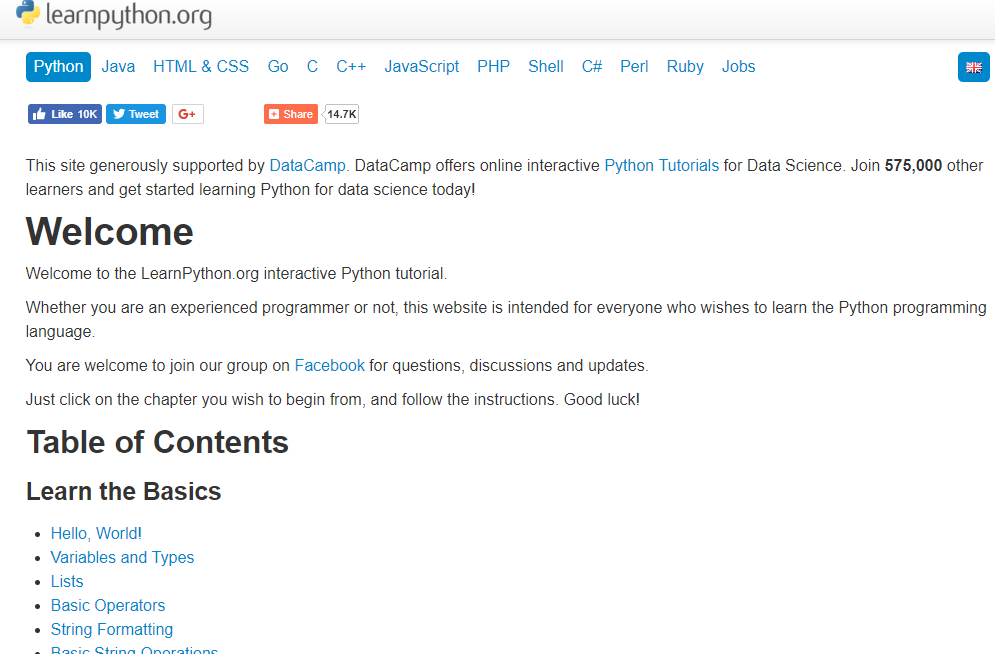
Learn python
learnpython.org
Free, interactive, online teaching material to get more in-depth in Python.

Harvard cs50
edx.org/course/cs50s-introduction-computer-science-harvardx-cs50x
Free introduction to computer science course from Harvard. Getting a certificate costs $90.
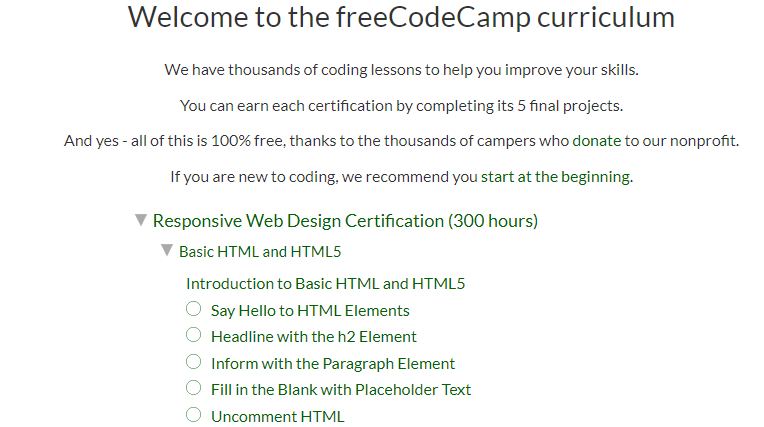
Free Code camp
learn.freecodecamp.org
Free online courses to learn web development basics.
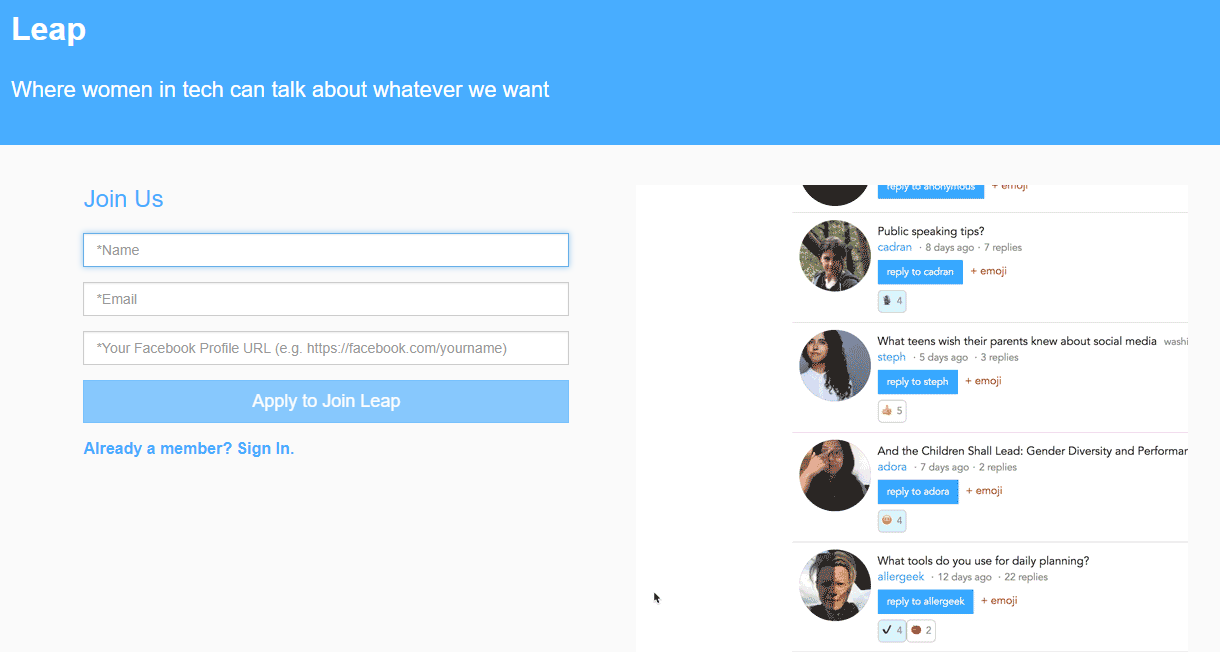
LEAP
leap.ycombinator.com
Community by & for women in tech, with a focus on startups.
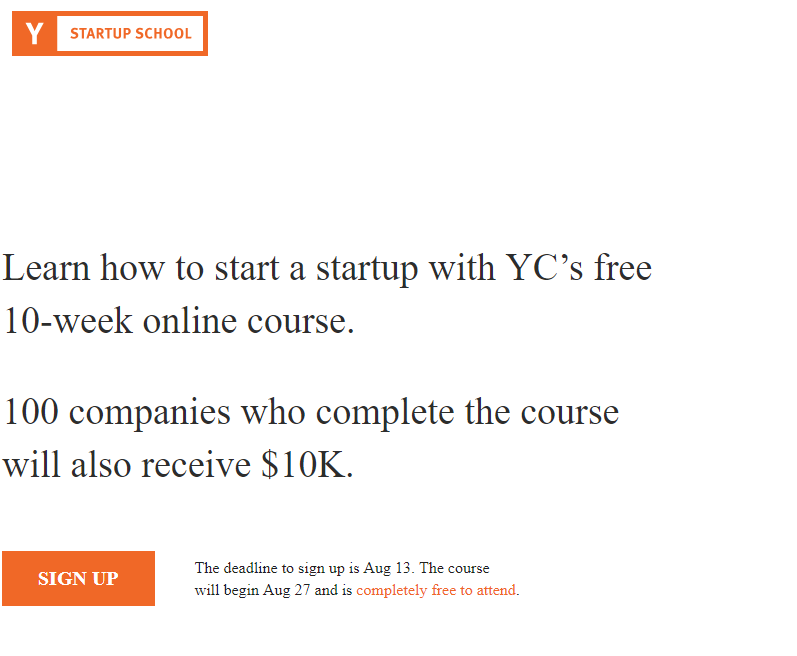
startup school
startupschool.org
Free videos and material to teach how to start a startup. You can audit courses.
Deadline is August 13th.
This is an
incomplete list
There are tons of free resources out there
hacker news is a good source to find out about free new learning materials
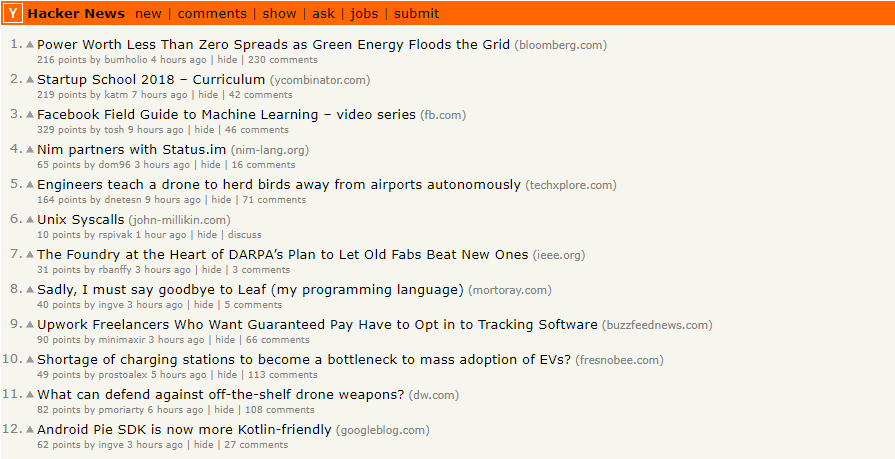
Text
news.ycombinator.com
A word for those interested in this as a career
do it.
i have a degree in
physical geography
This is one of the few technical fields where university education isn't a requirement
especially not in startups
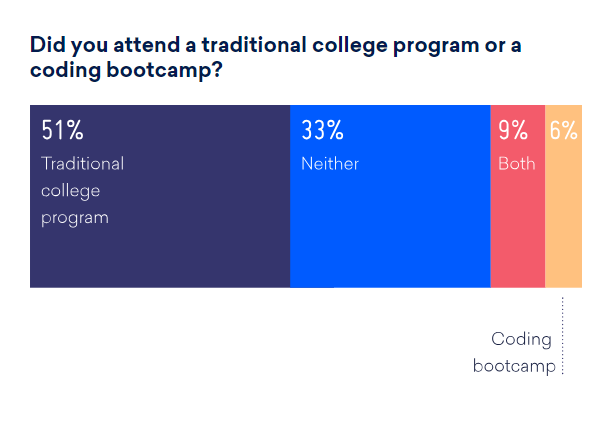
source: https://www.digitalocean.com/currents/june-2018/
here's the thing
the qualities of the best programmers
are those who make unimpressive code
code that is
easy to read
and the best coders are those who are kind to colleagues
and are able to both give and listen to feedback constructively
because this is a very cooperative field
anyone can do this as a job
Like anything
It's about practice
And a desire to learn
you got this.
questions?
if you think of anything you want to ask, contact me via my site
maelys.bio
Thank you to our volunteers
Thank you!

get slides here:
goo.gl/KWWMT
my website:
maelys.bio
Bonus content!
files
has anyone ever written a complicated excel formula?
sometimes it's easier to write a program to do the same thing
but you don't want to store the data in the program
Because then you'd have to change the program every time
What if...
PROGRAMS COULD READ FILES with the data in them
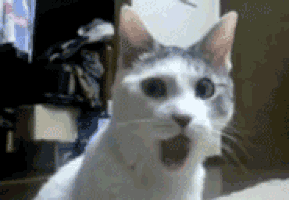
then the program would stay the same
You could just change the data in the file
okay I know this isn't new information
we're going to write a program that reads a file full of numbers
Yes... more numbers
I know it's annoying to do numbers numbers numbers but srsly it makes code simpler and easier to learn
we're going to write a program that reads numbers and multiplies them by 3
But first let's create the file with the numbers
create a new file called "numbers.txt"
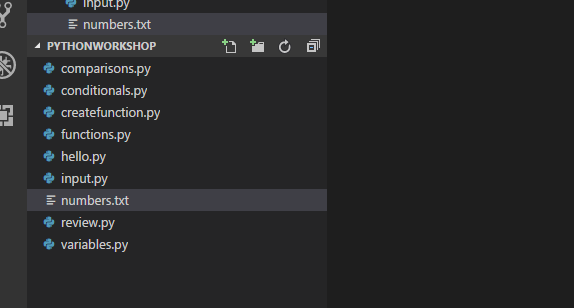
write the following in the "numbers.txt" file
3
100
123456
333do not have empty lines or the program will complain
create a new file called "files.py"
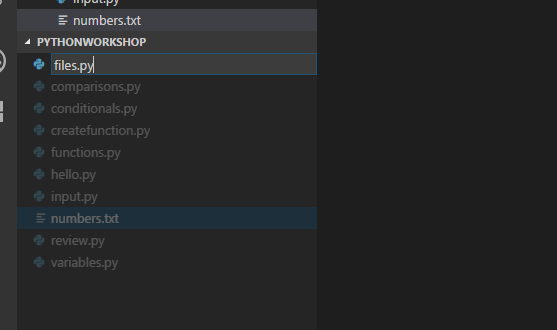
# Open the file.
with open("numbers.txt") as number_file:
# Read each line in the file.
for line in number_file:
# Multiply number by 3.
result = int(line) * 3
print(result)Add the following code to the file
run the program in the terminal
python3 files.py
py.exe files.py
( )
python files.py
Did anyone get a result they did not expect?
new things were introduced with that code
# Open the file.
with open("numbers.txt") as number_file:open() is a function to open files
in programming languages like python, files also have to be closed when you're done with them
# Open the file.
with open("numbers.txt") as number_file:with tells python to close the file after the indented stuff is over
# Open the file.
with open("numbers.txt") as number_file:number_file is a variable that contains the data that's in the file
You can call this variable whatever you want
next line
# Read each line in the file.
for line in number_file:
For ... in repeats the code that follows, in this case for every line in the file
# Read each line in the file.
for line in number_file:
Line is the variable that stores the contents of a line in the file
You can call this variable whatever you want
next lineS
# Multiply number by 3.
result = int(line) * 3
print(result)int() is A function that converts the line, which is text right now, into a number
This takes the number on the line and multiplies it by 3
I know this seems really convoluted
Let's do another example
create a new file called "text.txt"
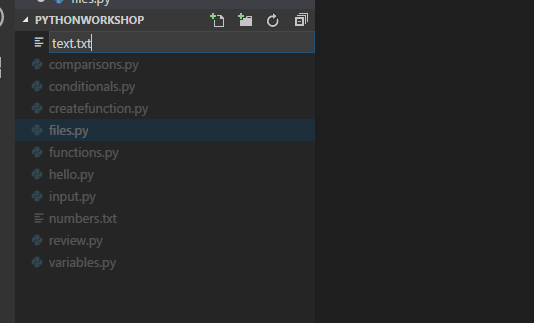
add these lines in the "text.txt" file
the flag is red
the door is green
the jar is transparentdo not have empty lines or the program will complain
with open("text.txt") as number_file:
for line in number_file:
if "green" in line:
print("This is green.")
else:
print("This is not green.")Add the following code to the "files.py" file
run the program in the terminal
python3 files.py
py.exe files.py
( )
python files.py
with open("text.txt") as number_file:
for line in number_file:
if "green" in line:
print("This is green.")
else:
print("This is not green.")What does the if "green" in line do?
Now it's your turn
create a new file called "names.txt"
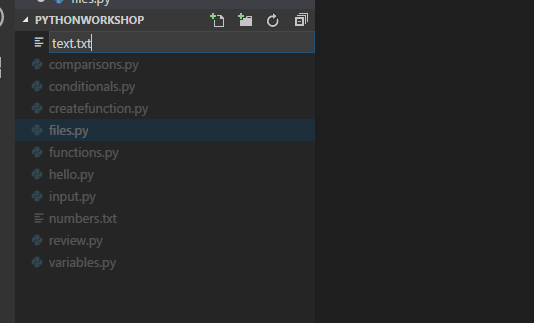
put five people's names in this file
Make sure each name is on its own line
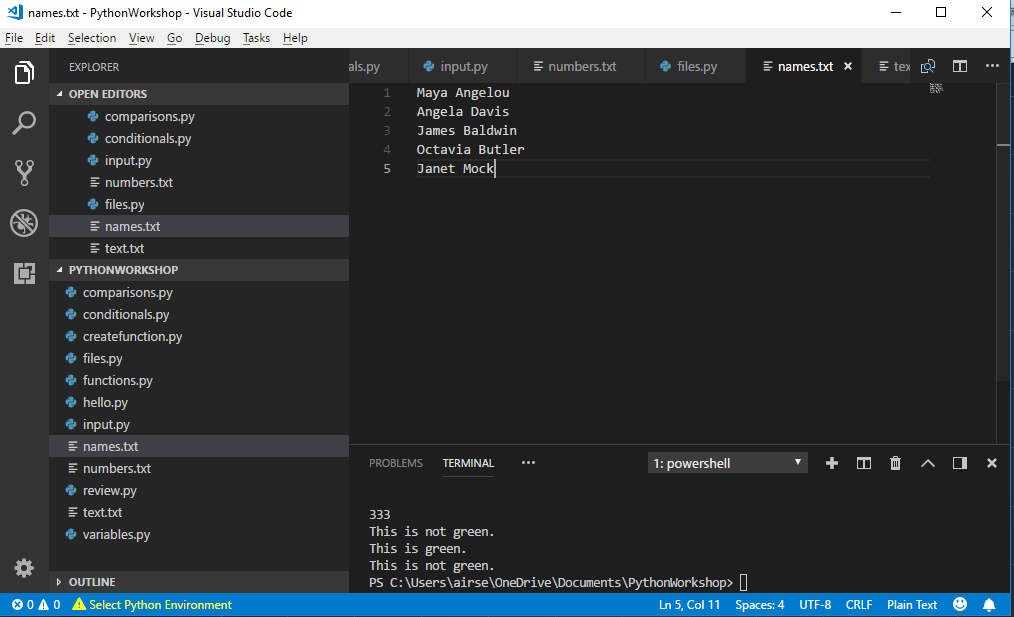
now modify the code in "files.py" so that it opens the "names.txt" file
and lets you know which names are longer than eight characters
name = "Maya Angelou"
length_of_name = len(name)
print(length_of_name)Reminder: the len() function lets you know how long text is
does anyone not have the result they expected?
A Gentle Intro to Coding - Continued
By Maëlys
A Gentle Intro to Coding - Continued
This is the continuation of a two-part workshop to teach non-programmers a bit about coding.
- 1,761



