Optimization Techniques
DB INDEXING
Indexing
A database index is a data structure that improves the speed of data retrieval operations on a database table at the cost of additional writes and the use of more storage space to maintain the extra copy of data.
WIKIPEDIA
PROS and CONS
PROS
-
makes search queries execute quicker
- Avoid data row duplication (unique/primary indexes only)
- can be useful in full text searches
CONS
- Will slow down insert/update queries .
- Additional data on the table .(negligible)
When to Use Indexes
You need use indexes when you need to fasten your searches (data retrieval) But remember , You always have to be careful before creating indexes because , over indexing will hurt the performance in a bad way .
Note : Before using indexes
- Check whether your application has frequent writes(add/edit) to the DB . If you have frequent create/updates you might need to go for an alternative method .
Analyzing Queries
- You can use EXPLAIN keyword in front of the SELECT query to analyse the query
explain SELECT student_id, name FROM `student` WHERE name like 'a%' 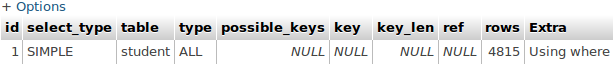
explain SELECT student_id, name FROM `student` order by name 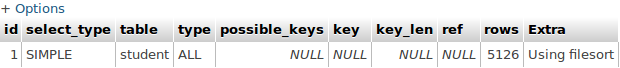
EXPLAIN - Data
- table - gives the table name
- possible_keys - all the possible keys that MYSQL could use
- key - gives which key was chosen
-
rows -
gives no of rows searched
- type - type [ ALL , REF , EQ_REF......... ] .
-
Extra - gives how the search is performed
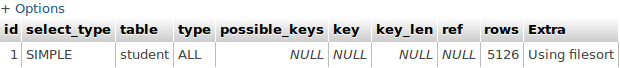
Cardinality
-
gives you the no of unique keys available for the given index
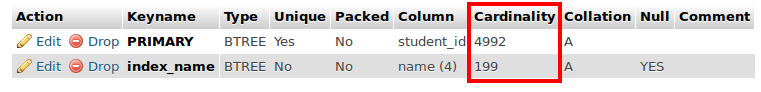
Cardinality is equal to the no of rows in the table if it is an unique index
Our Goal
- Reduce the execution Time of the query
- Try to reduce no of rows searched
- Try to avoid USING FILE SORT in EXTRA column
Note : FILE SORT does a full search on your table Therefore needs to be avoided . However if the table is small this will not cause much trouble
Create INDEX Explained
CREATE [ UNIQUE | FULLTEXT |SPATIAL ] INDEX index_name
USING [ BTREE | HASH | RTREE ]
ON table_name (column_name [(length)] [ ASC | DESC ])
- FULL TEXT and SPATIAL types are for MYISAM Engines
- Both MYISAM and INNODB use only BTREE
- Indexed Columns can be NULL unless its a primary key.(if index is of type SPATIAL columns cannot be null )
hOW TO CREATE AN iNDEX
(mysql)
CREATE INDEX index_name ON TableName (FieldName);
Alternatives
ALTER TABLE TableName ADD INDEX index_name (FieldName);
note : you can also add a specify a length on the column
ALTER TABLE TableName ADD INDEX index_name ( FieldName (length) ) ;
WHEN to use Indexes
EXAMPLES
consider these 2 tables
CREATE TABLE `student` (
`student_id` mediumint unsigned NOT NULL auto_increment,
`name` varchar(255) default NULL,
`age` mediumint default NULL,
`email` varchar(255) default NULL,
`tp_no` varchar(100) default NULL,
`dept_id` mediumint default NULL,
PRIMARY KEY (`student_id`)
) AUTO_INCREMENT=1; CREATE TABLE `department` (
`dept_id` mediumint unsigned NOT NULL auto_increment,
`name` varchar(255) default NULL,
PRIMARY KEY (`dept_id`)
) AUTO_INCREMENT=1; SCENARIO
now consider this scenario where you have this frequent call for a query like this for the previous table
SELECT student_id, name FROM `student` WHERE name like 'a%' -
this certain query will be searching all the records from the student table which is going to cost high and if you have many records its gonna be a disaster
- If you add an index on this the queries will get much faster
create index index_student_name on student(name) DEMO 1
before indexing
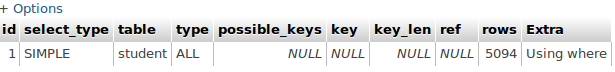
after indexing
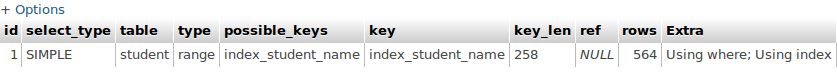
VOILÀ ..... we have reduced the number of rows searched by indexing
Demo 2 -order
explain SELECT student_id, name FROM `student` order by name
Before Indexing
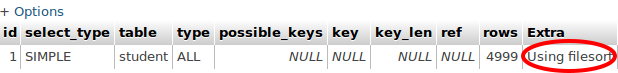
After Indexing
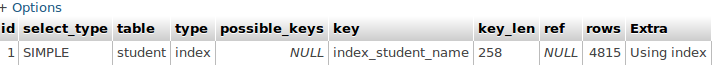
DEMO -JOINS
EXPLAIN SELECT s.student_id, s.name, d.name
FROM student s
LEFT JOIN department d ON s.dept_id = d.dept_id
WHERE d.name LIKE 'M%' This is not a good example since i have very less no of rows in my department table and obviously there won't be much of rows in department table . But I just wanted to show how EXPLAIN works in a JOIN
it will show 1 row for each table (I think you can figure out the rest )
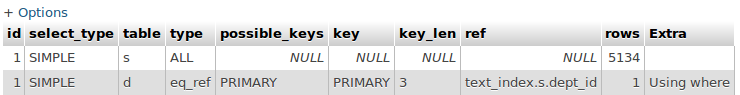
after indexing
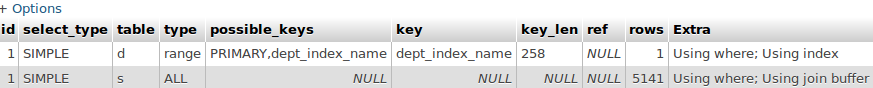
Things YOU SHOULD DO
-
create your own tables and insert data (GO to generatedata.com it can help to build your SQL scripts with Dummy Data )
-
create select queries with EXPLAIN and check with and without indexing
- Read MYSQL Documentation for more Info
SQL Optimization Techniques
By malitha gamage
SQL Optimization Techniques
DB Indexing - MySQL , Query Optimization
- 1,388

