Debugging JavaScript with Chrome DevTools
@mattzeunert
Why Use A Debugger?
Fix Bugs
Understand Code
- Exploring Program State
- Stepping Through Code
- Behaviour-based Breakpoints
- Debugging Performance
- Remote Debugging
Paused Execution
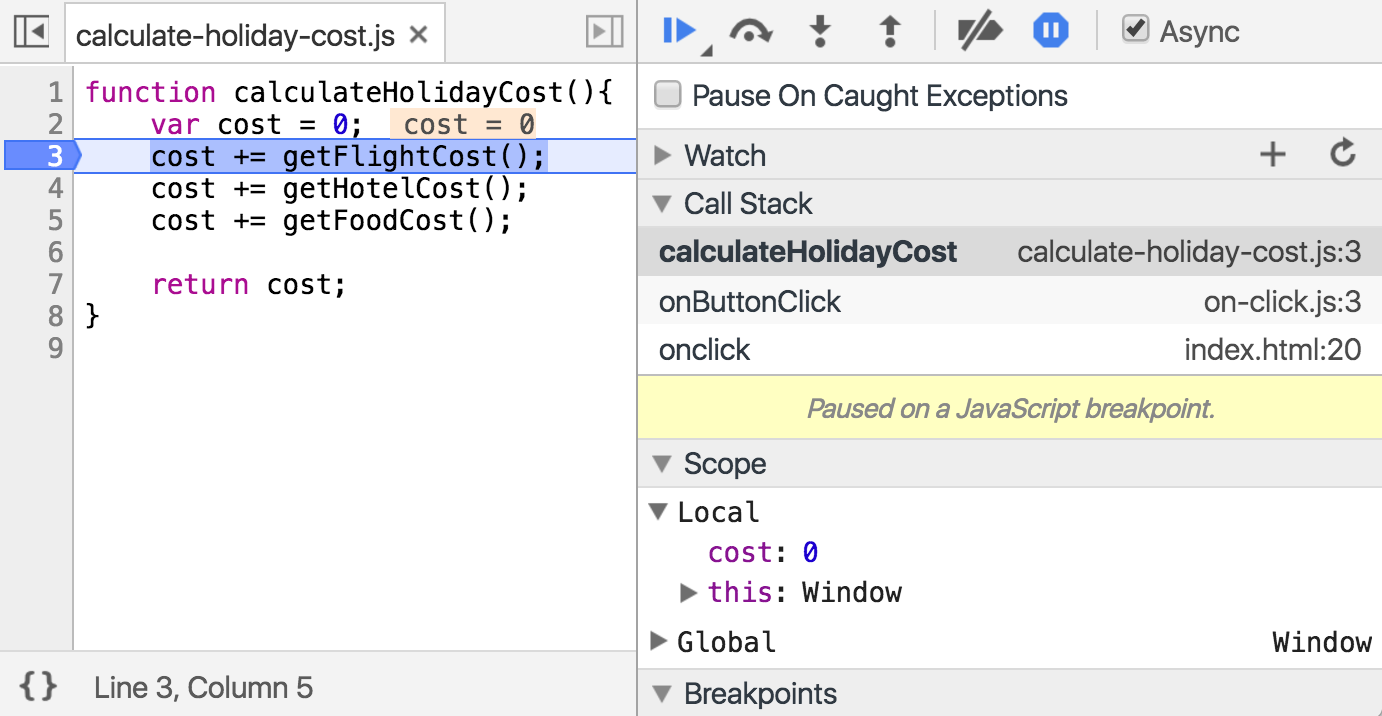
Paused Execution
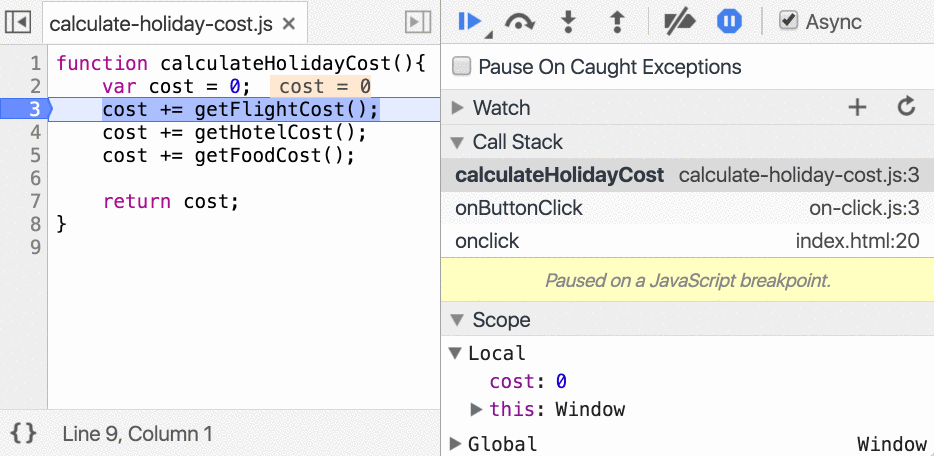
Add Breakpoint
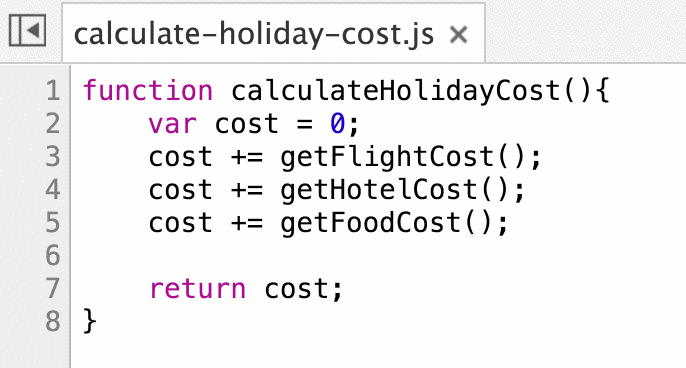
Debugger Statement
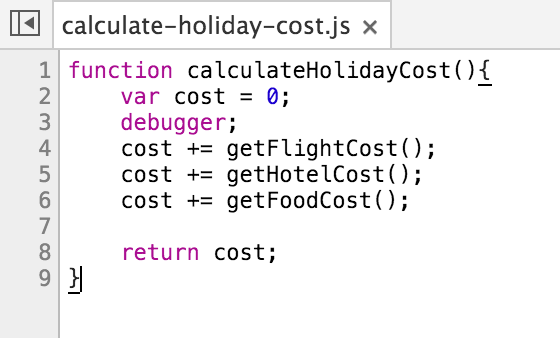
Conditional Breakpoints
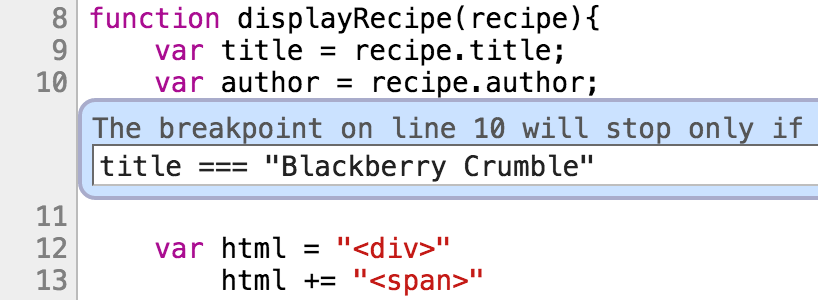
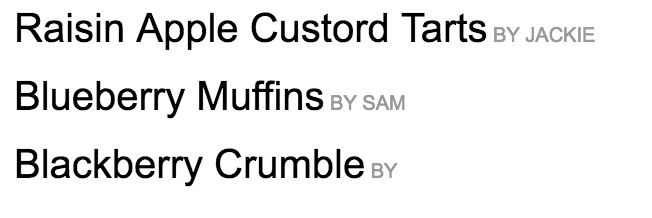
Exploring Program State
Call Stack
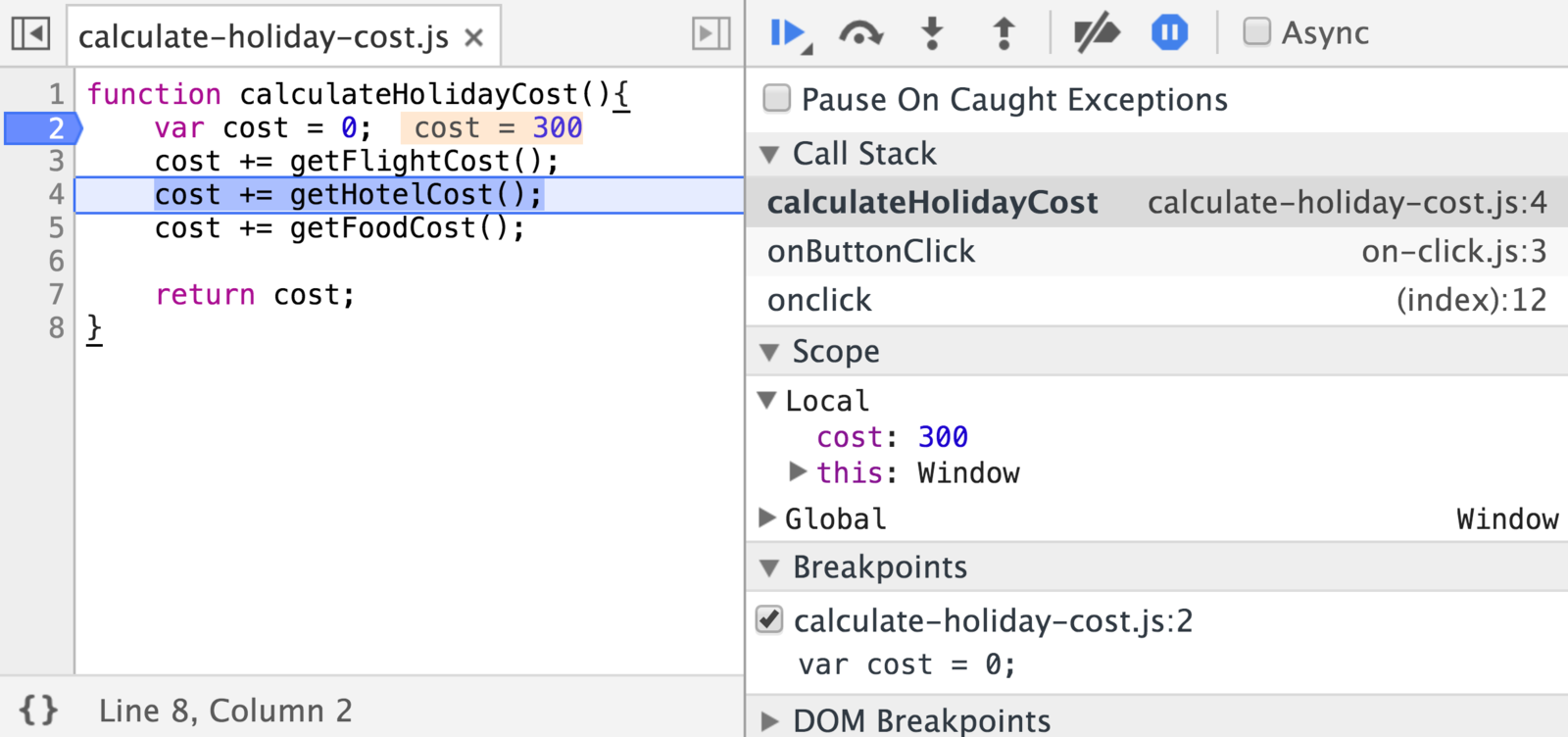
Async Call Stack
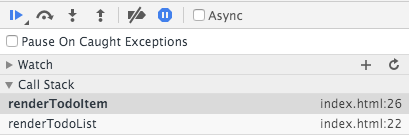
Async Call Stack
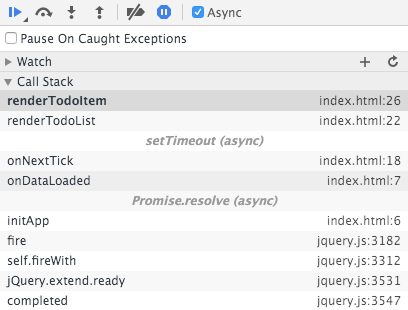
Switch Call Frames
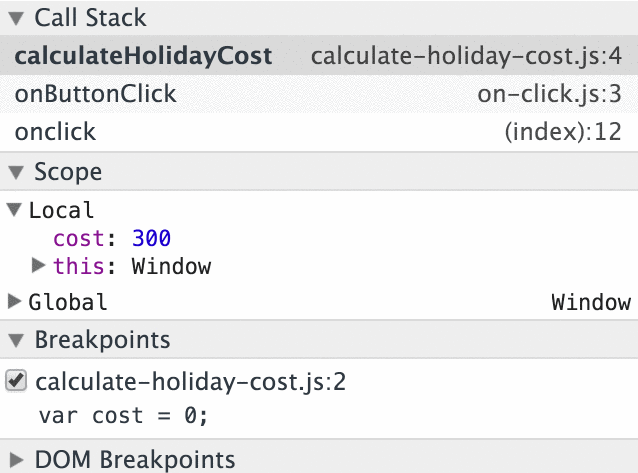
Return Value
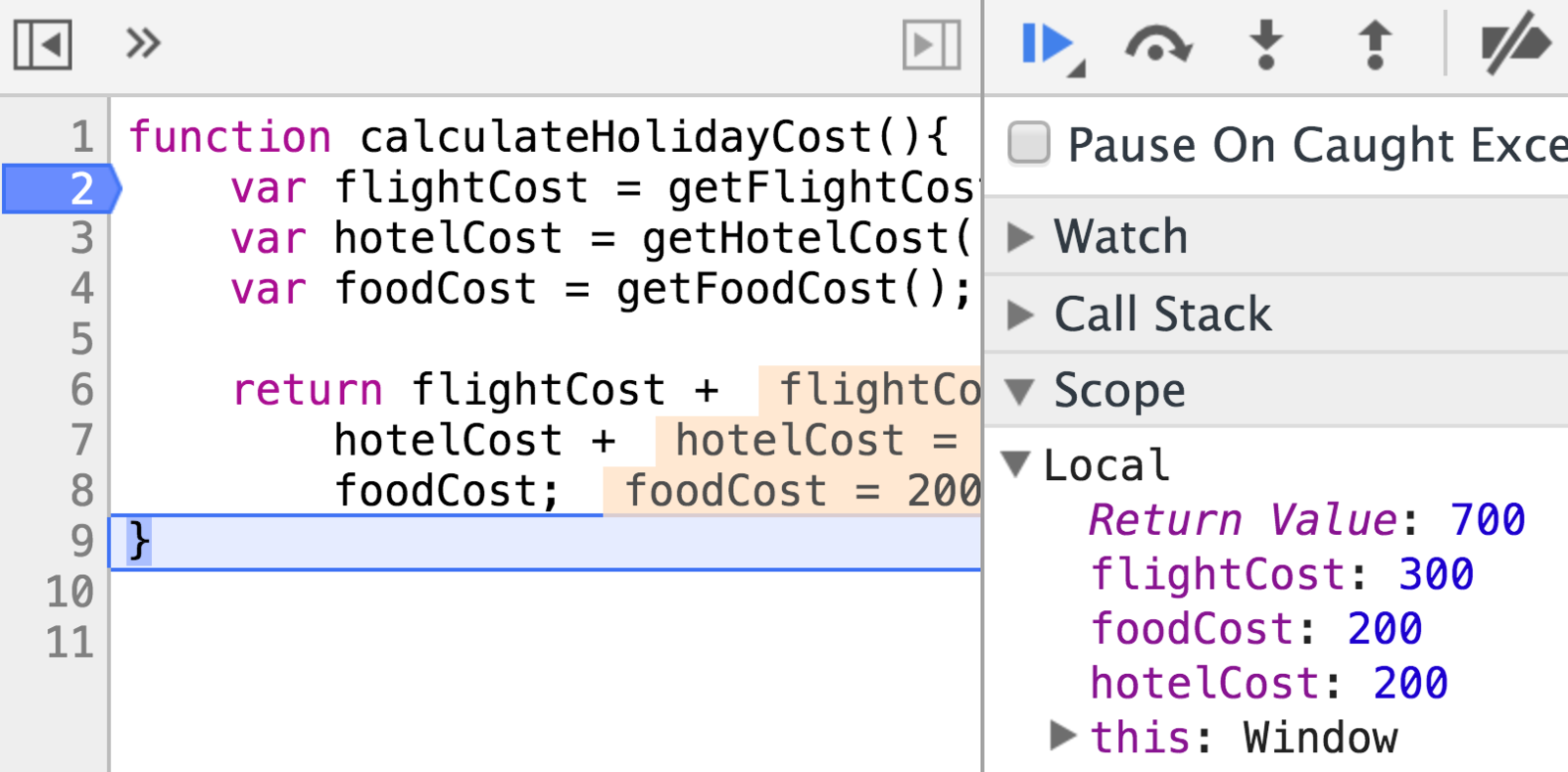
Store As Global Variable
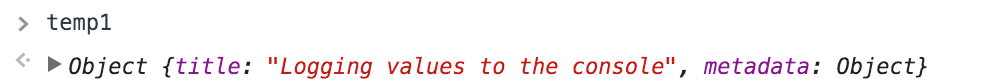
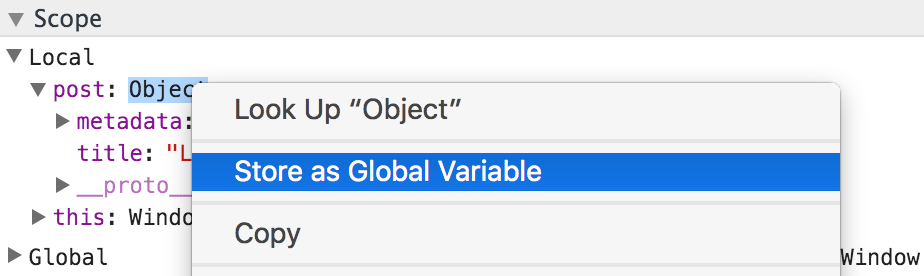
console.table
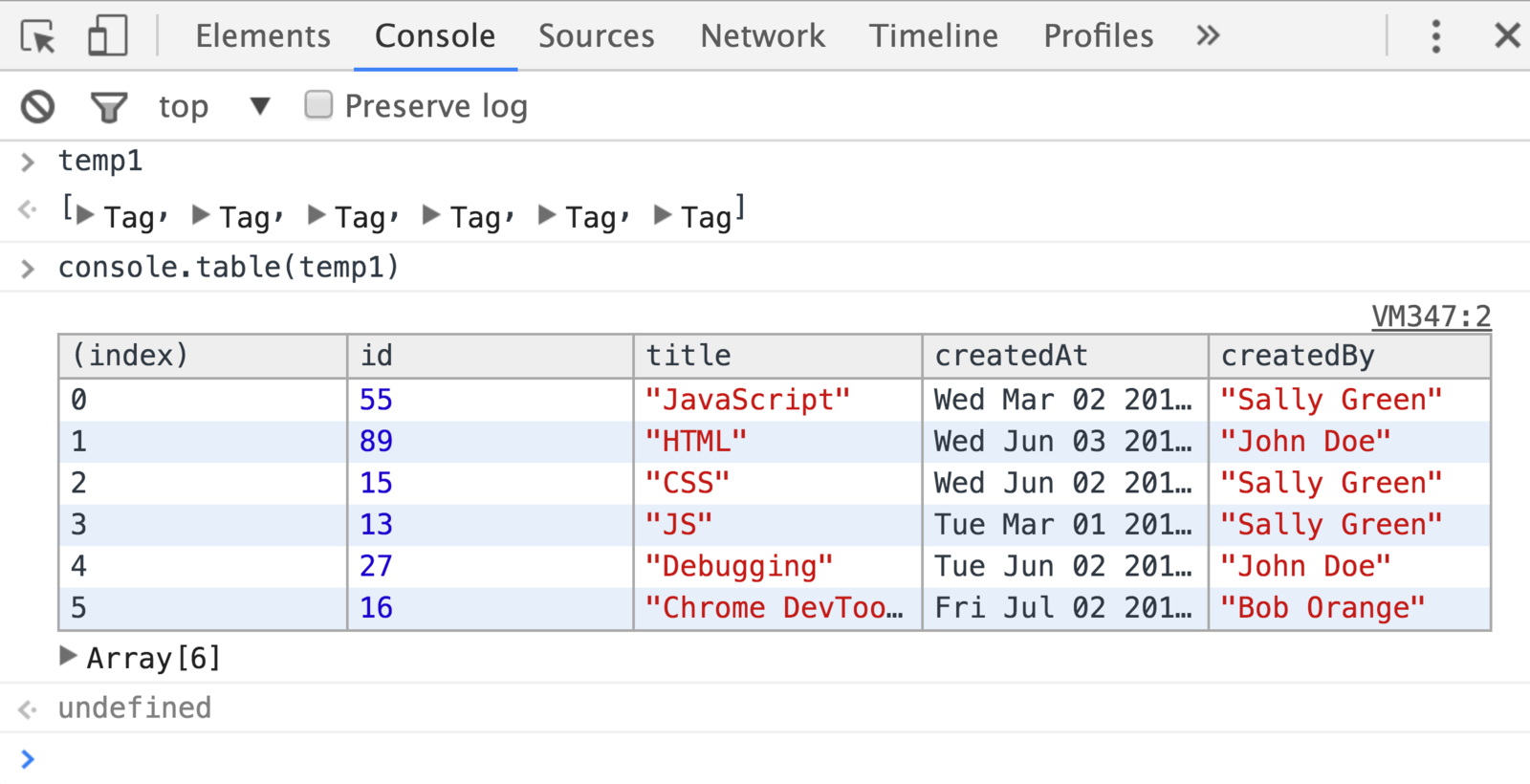
copy
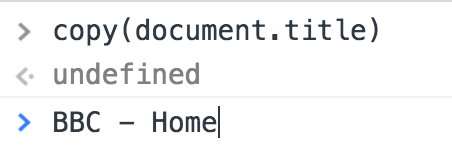
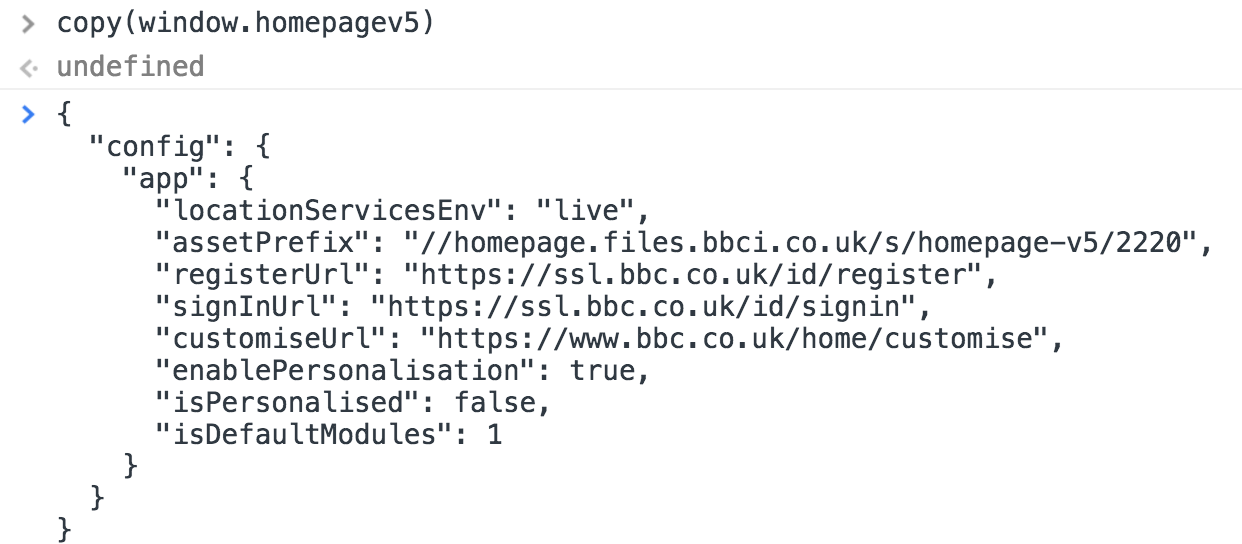
Custom Data Structures
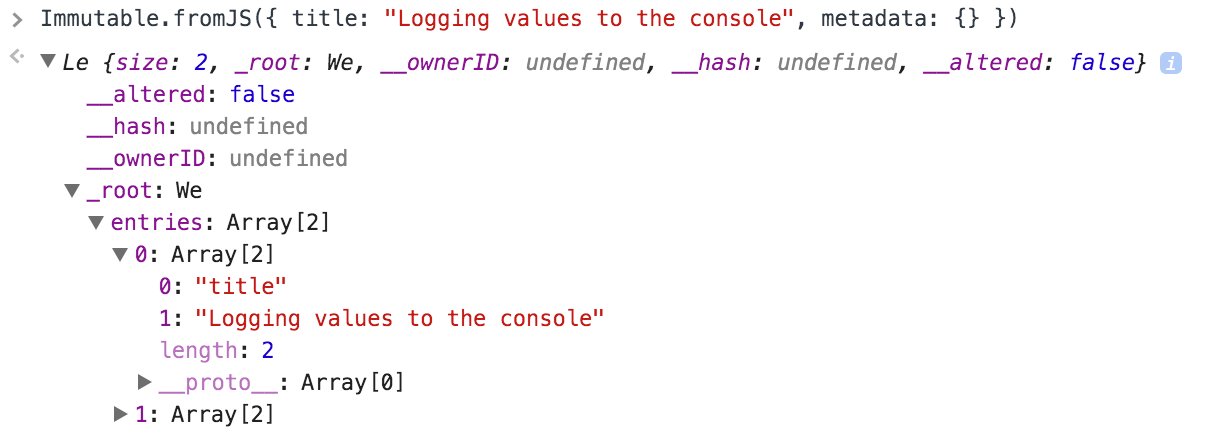
Custom Object Formatters
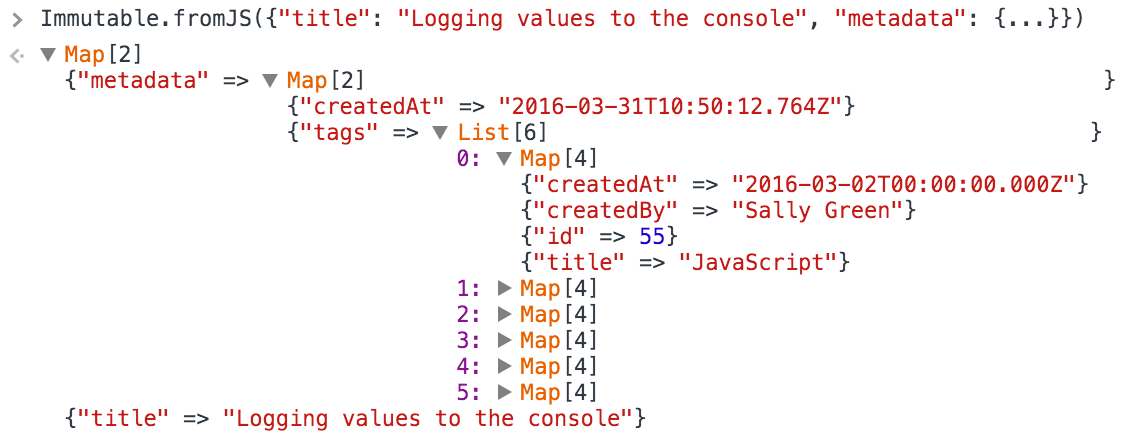
Immutable DevTools
Stepping Through Code
Stepping Controls

- Resume
- Step Over
- Step Into
- Step Out
Blackboxing Library Code
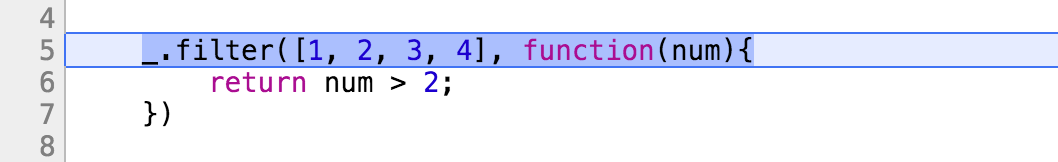

Blackboxing Library Code
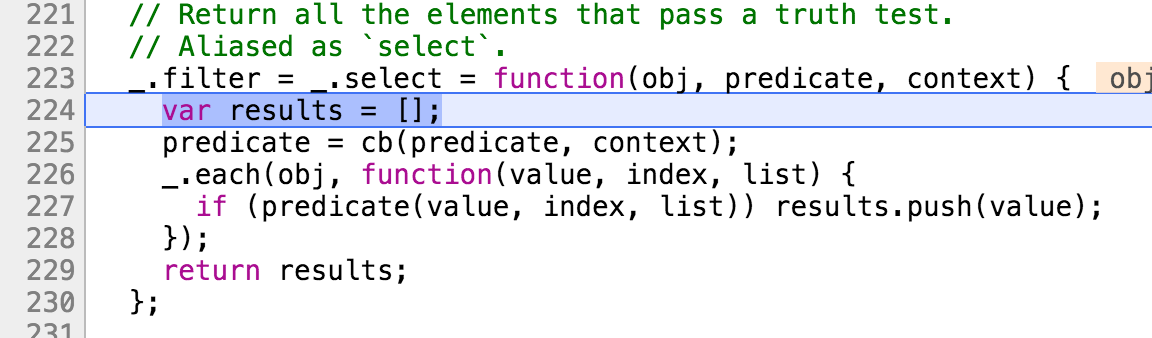
Blackboxing Library Code
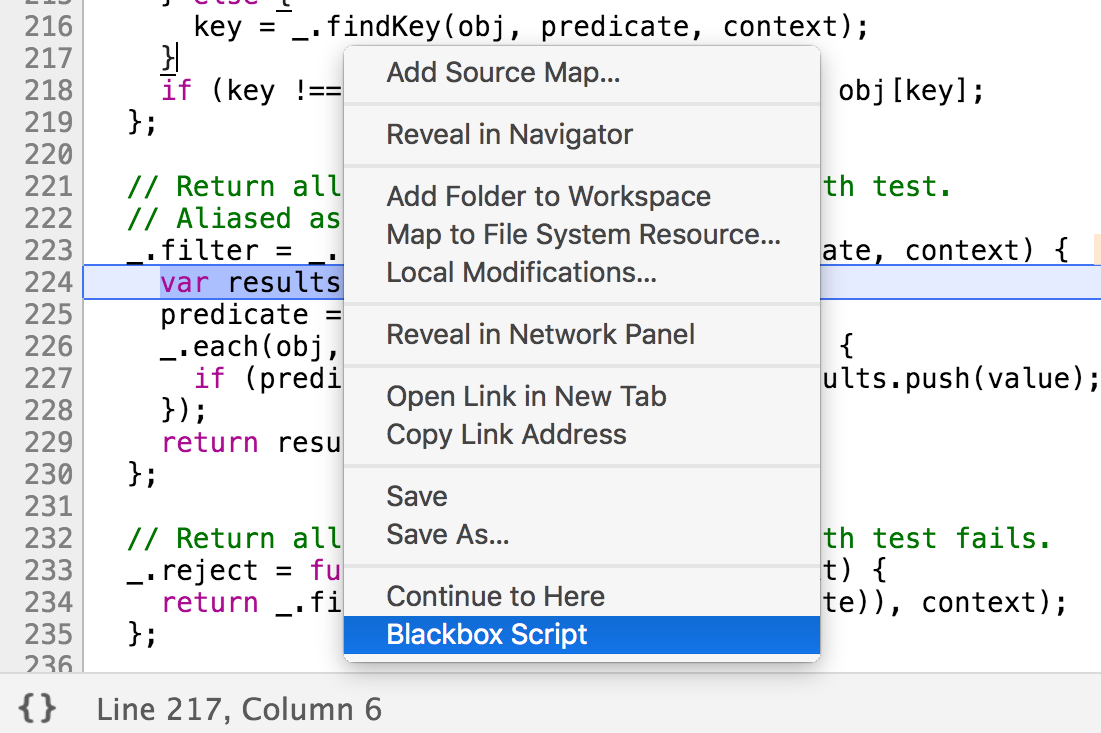
Blackboxing Library Code
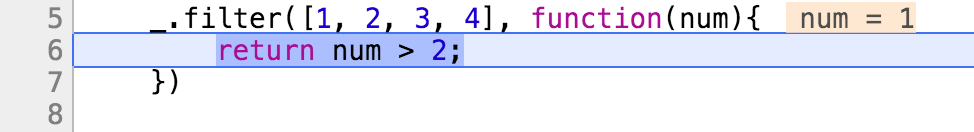
Restart Frame
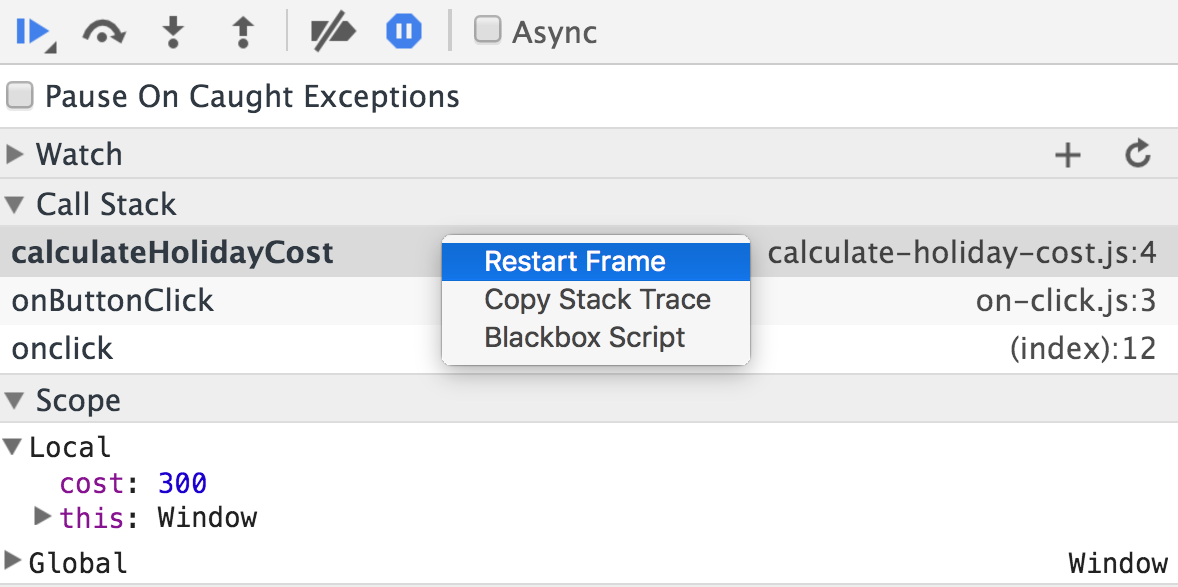
Restart Frame
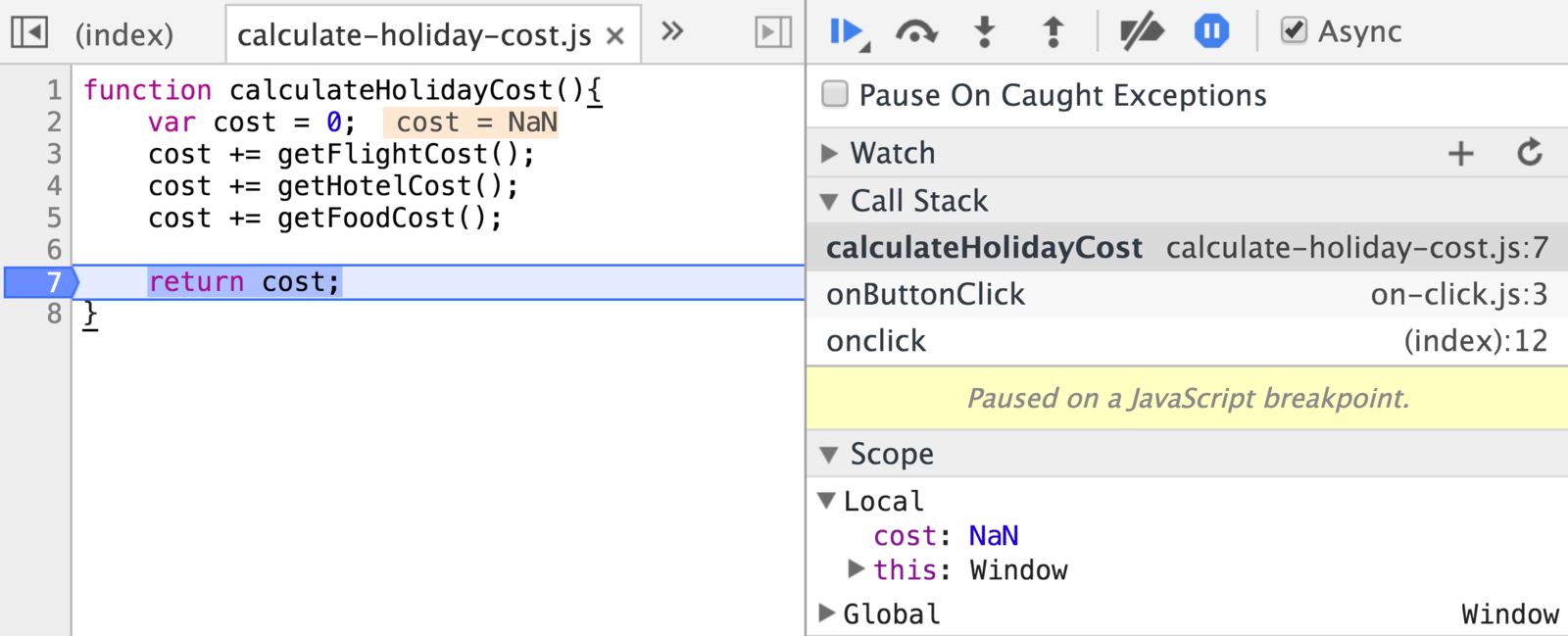
Restart Frame
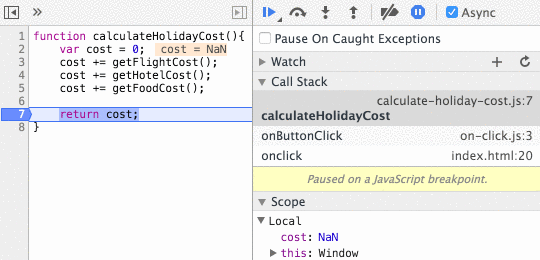
Restart Frame
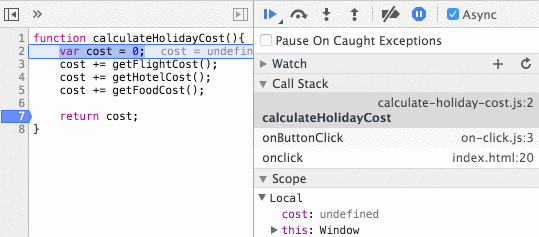
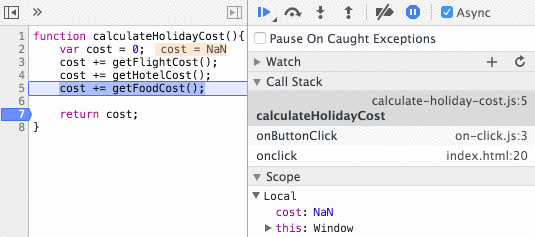
Restart Frame
Restart Frame (Limitations)
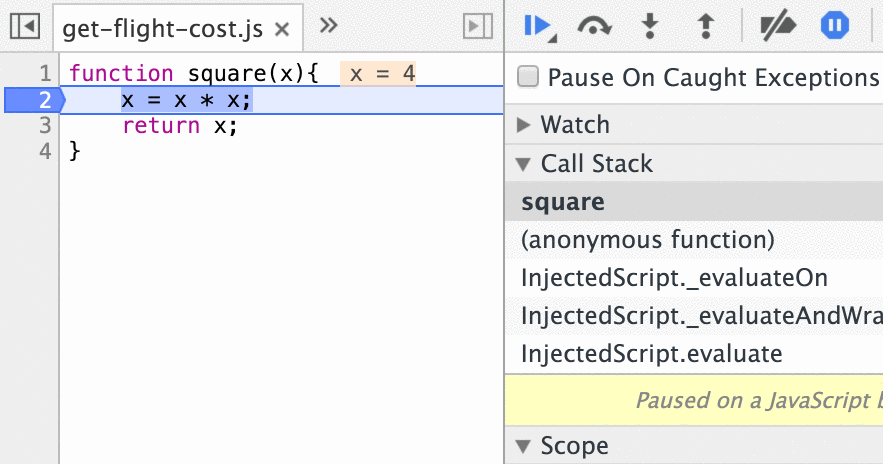
Never Pause Here
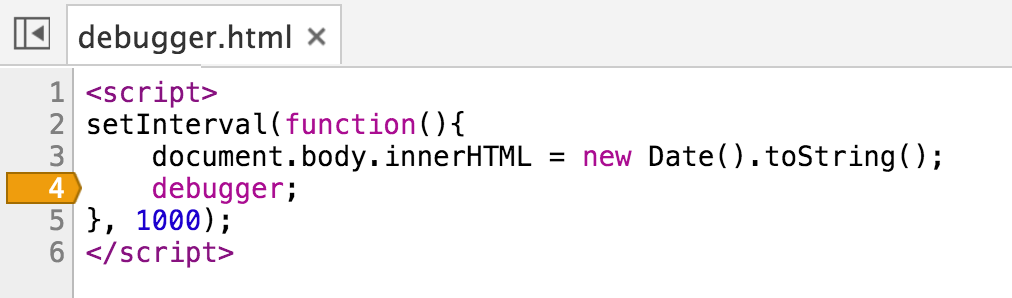
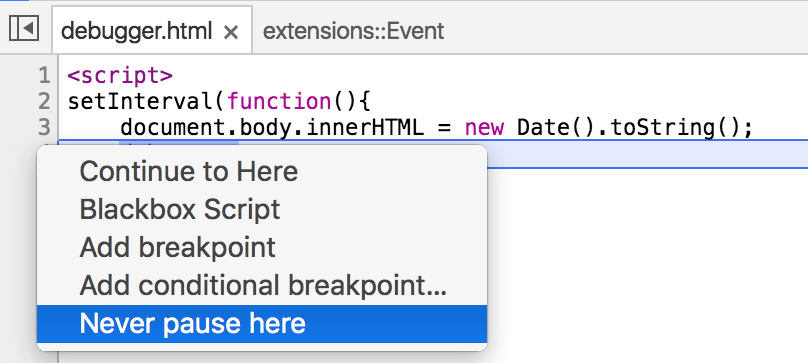
Compiled Code
function calculateHolidayCost(){var t=0;t+=getFlightCost(
);t+=getHotelCost();t+=getFoodCost();debugger;return t}fu
nction getHotelCost(){return parseFloat("GBP200")}functio
n getFlightCost(){return 300}function getFoodCost(){retur
n 200}function onButtonClick(){var t=document.getElementB
yId("value");t.innerHTML=calculateHolidayCost()}Prettify Code
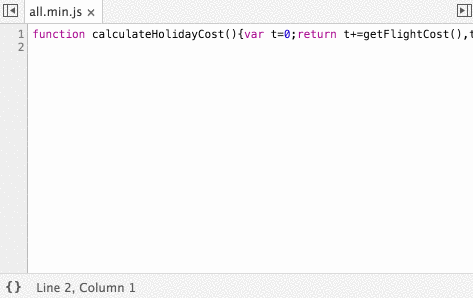
Source Maps
Generate Source Maps
uglifyjs all.js
-o all.min.js
--source-map all.min.map
--mangle --compressDebug Original Code
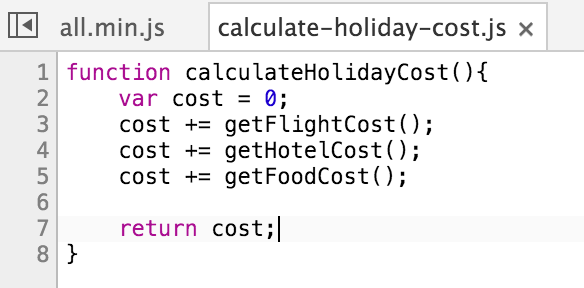
all.min.map
{
"version": 3,
"sources": [
"calculate-holiday-cost.js",
"get-hotel-cost.js",
...
],
"names": [
"calculateHolidayCost",
"cost",
...
],
"mappings": "AAAA,QAASA,wBACL,GAAIC,GAAO,CAMX...",
"file": "all.min.js"
}all.min.map
{
"version": 3,
"sources": [...],
"names": [...],
"mappings": [
[0, 0, 0, 0],
[8, 0, 9, 9, 0],
[24, 0, 1, -5],
...
],
"file": "all.min.js"
}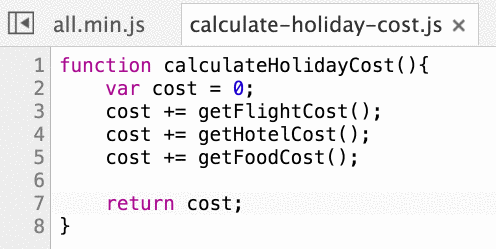
function calculateHolidayCost() {
var t = 0;
return t += getFlightCost(),
t += getHotelCost(),
t += getFoodCost()
}Minified Variable Names
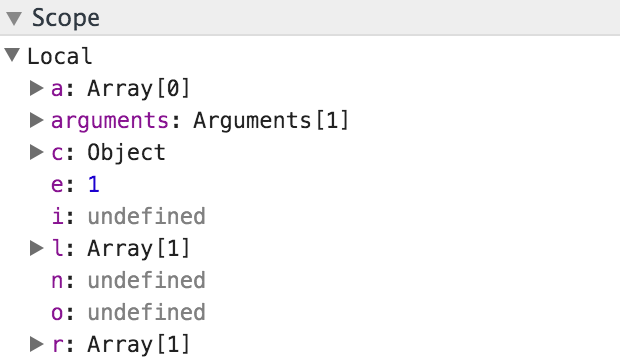
Babel Import Names
import React from "react"
// ==> Compiled to:
var _react = require("react");
var _react2 = _interopRequireDefault(_react);{
"version": 3,
"sources": [
"calculate-holiday-cost.js",
"get-hotel-cost.js",
...
],
"names": [
"calculateHolidayCost",
"cost",
...
],
"mappings": "AAAA,QAASA,wBACL,GAAIC,GAAO,CAMX...",
"file": "all.min.js"
}Resolve Variable Names
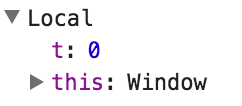
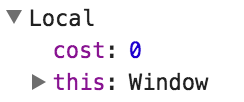
Blackboxing Source Mapped Code
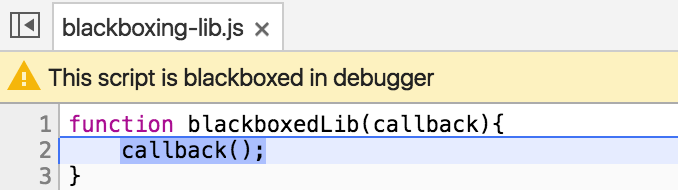
Behaviour-based Breakpoints
Behaviour-based Breakpoints
DevTools can pause on
- Exceptions
- DOM changes
- DOM events
- Ajax requests
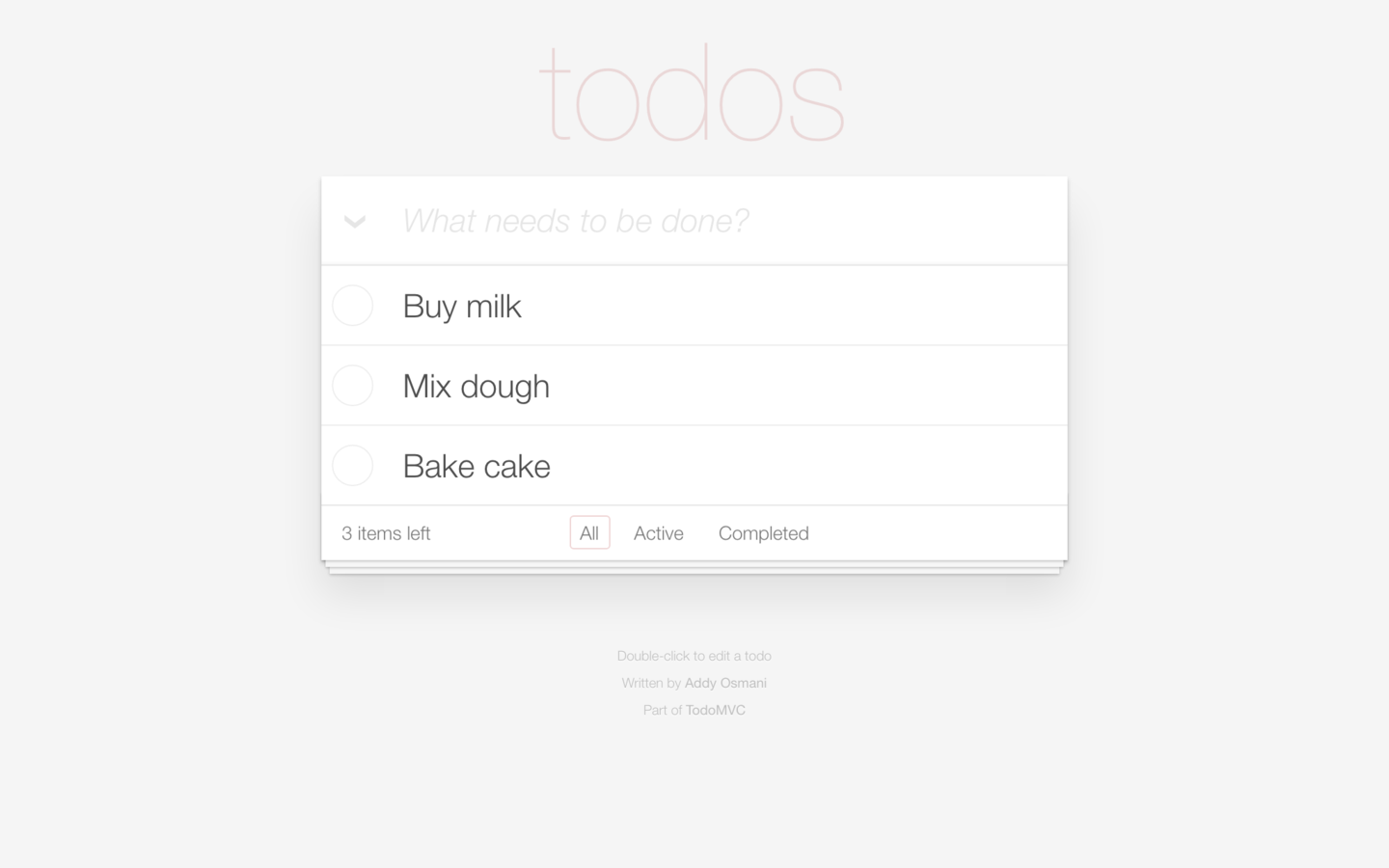
var originalSetItem = localStorage.setItem;
localStorage.setItem = function(key, value){
debugger;
return originalSetItem.call(this, key, value);
}Calling The Original Function
Custom Breakpoints
Pause on:
- Function Calls
- Object Property Access
Debugging Objects
Pause On:
- Cookie Updates
- ScrollTop Changes
Debugging Objects
Object.defineProperty(document.body, "scrollTop", {
set: function(){
debugger;
}
})JS Breakpoint Collection
breakpoints.debugPropertySet(document.body, "scrollTop")
// or
breakpoints.debugScroll()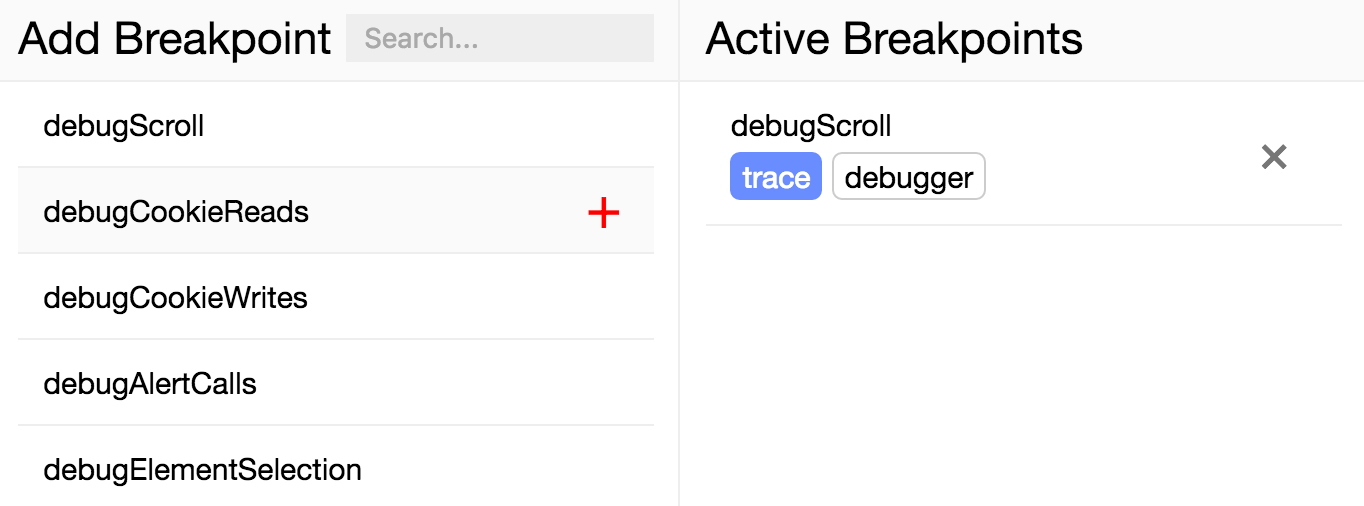
Pause On Exceptions
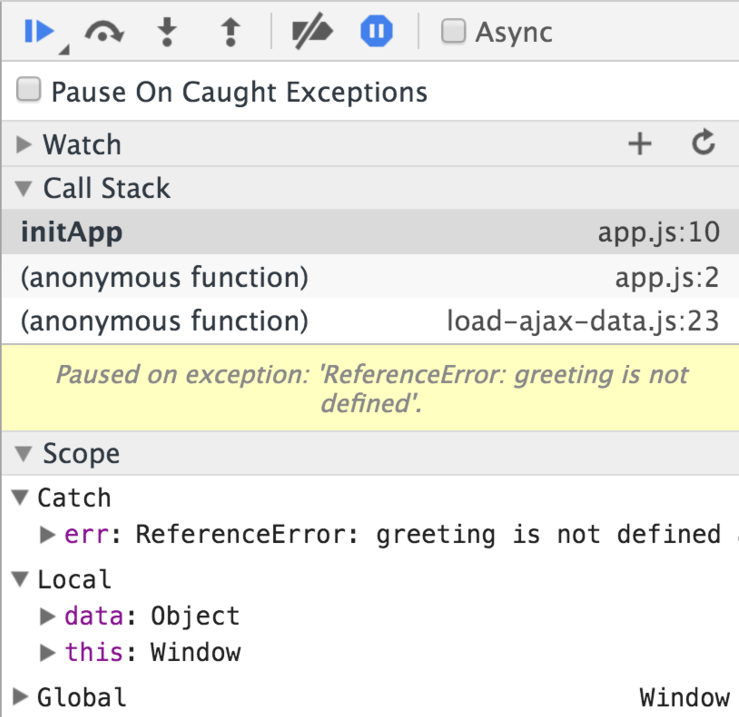
Pause On Exceptions
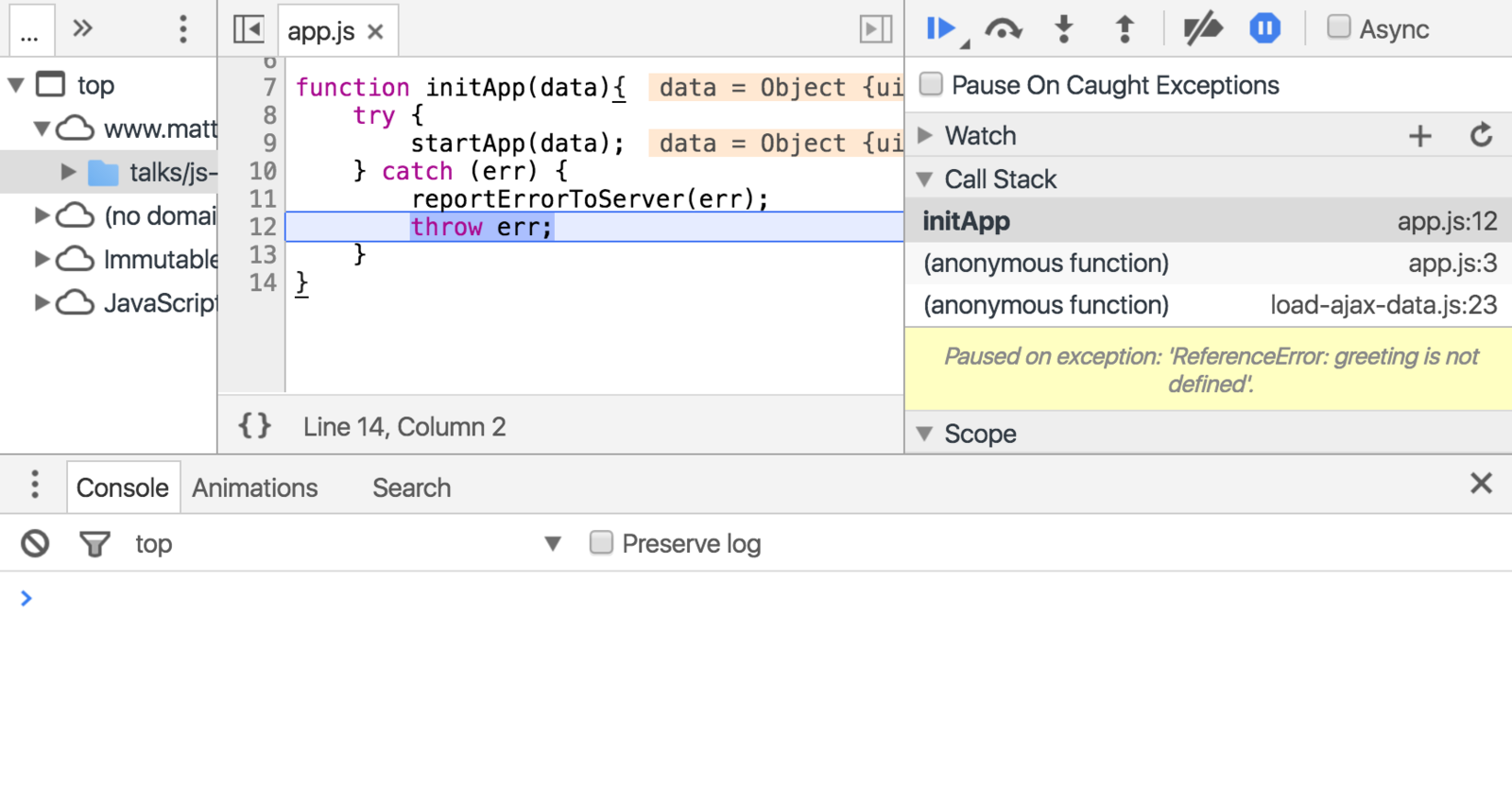
Pause On Exceptions
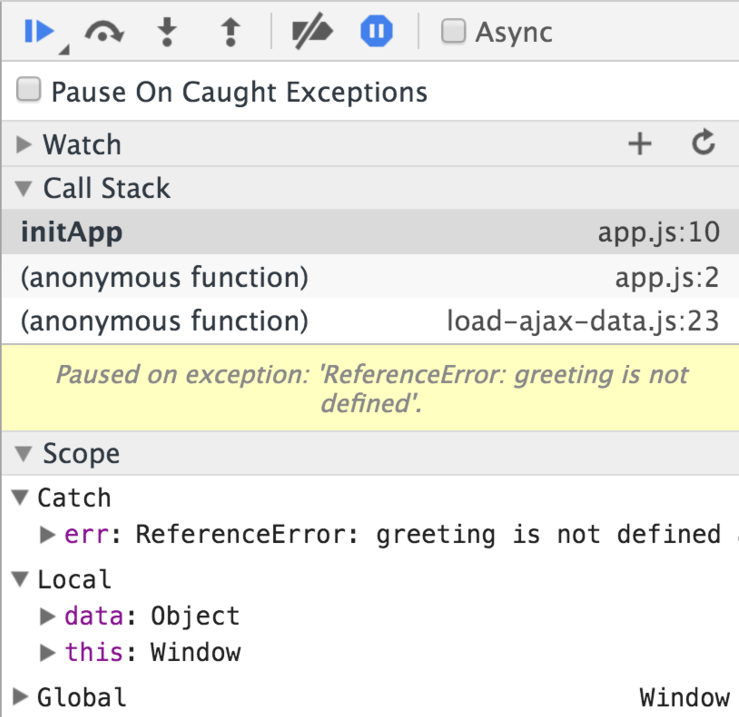
Exception Handlers
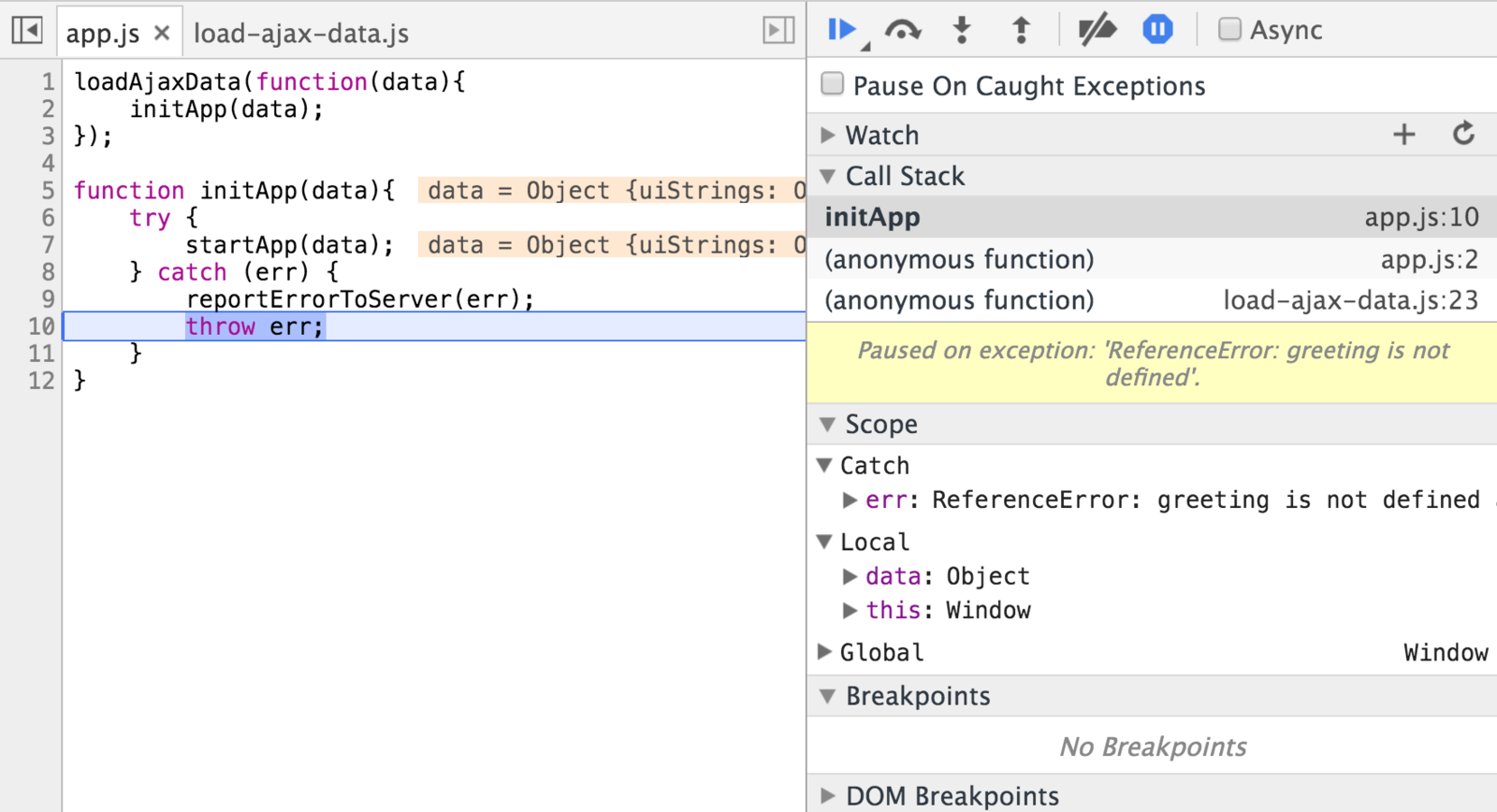
Pause On Caught Exceptions
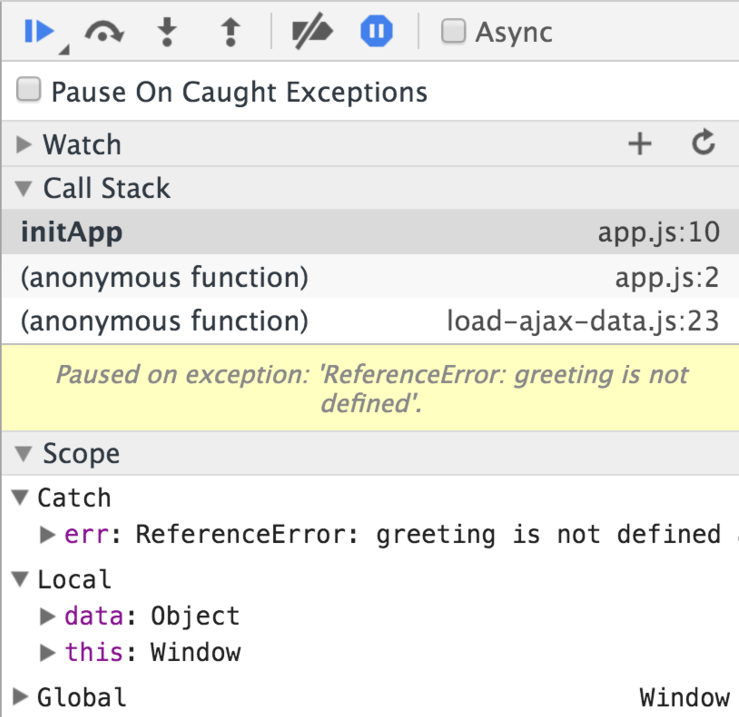
Pause On Caught Exceptions
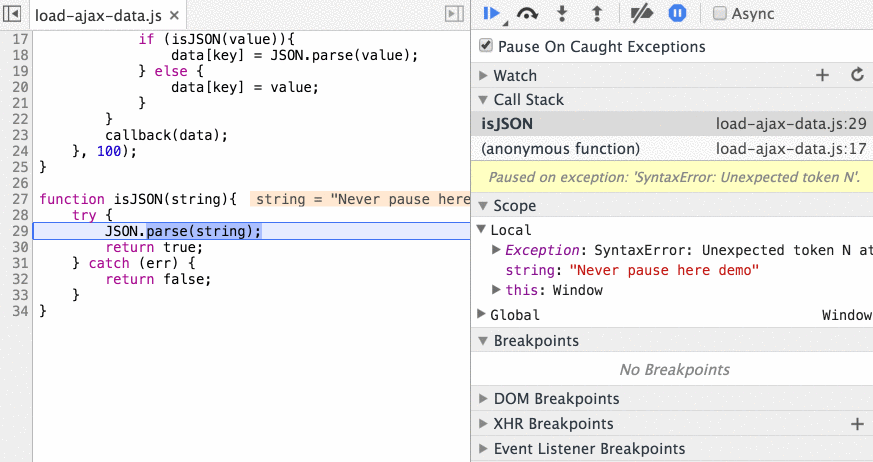
Never Pause Here
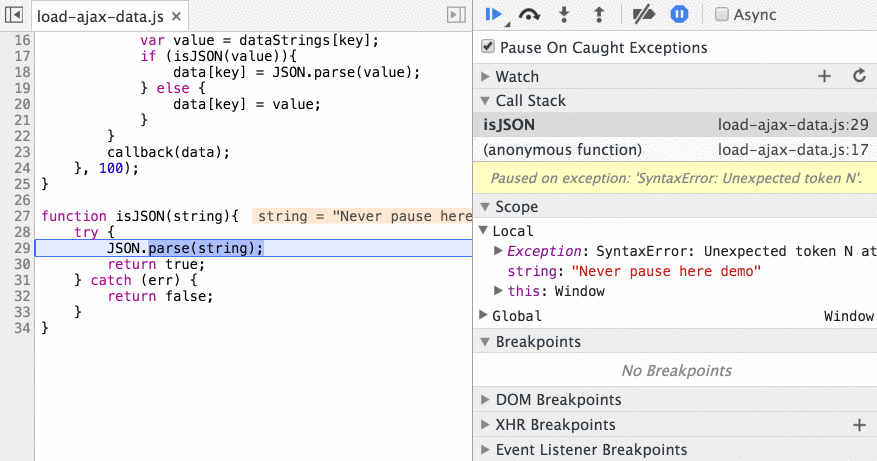
Debugging Performance Issues
Timeline
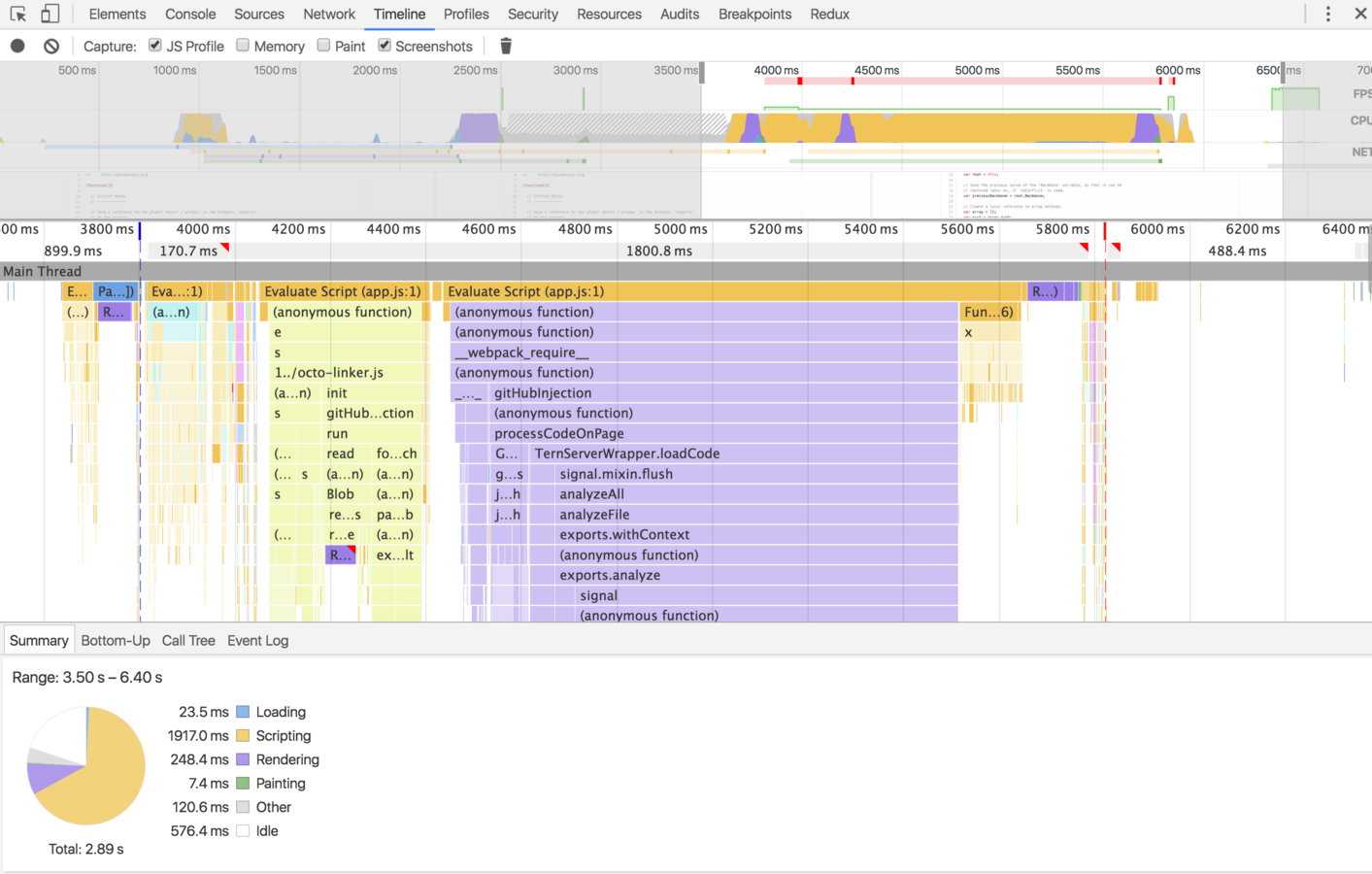
Timeline Overview
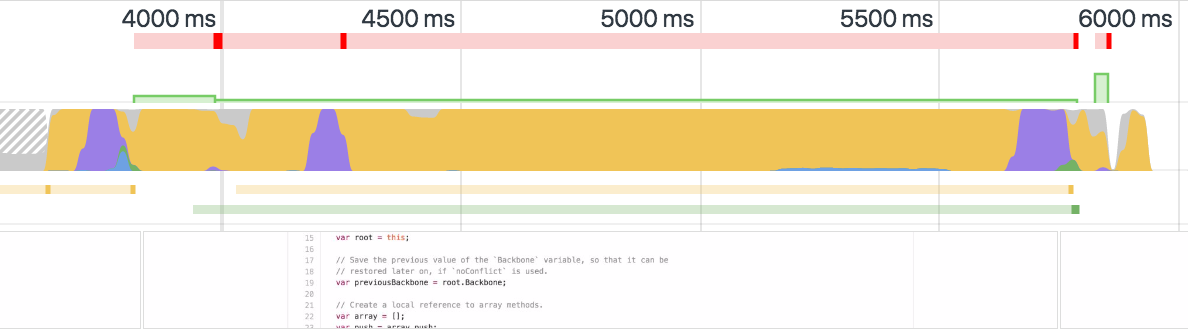
Warnings
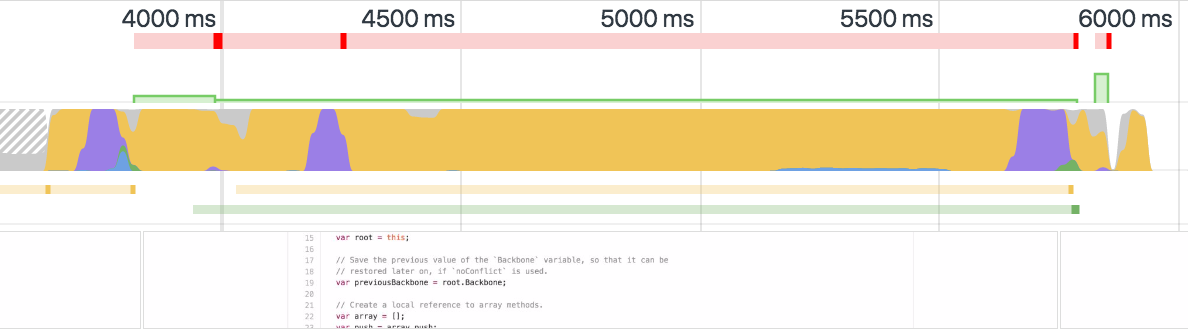
Framerate
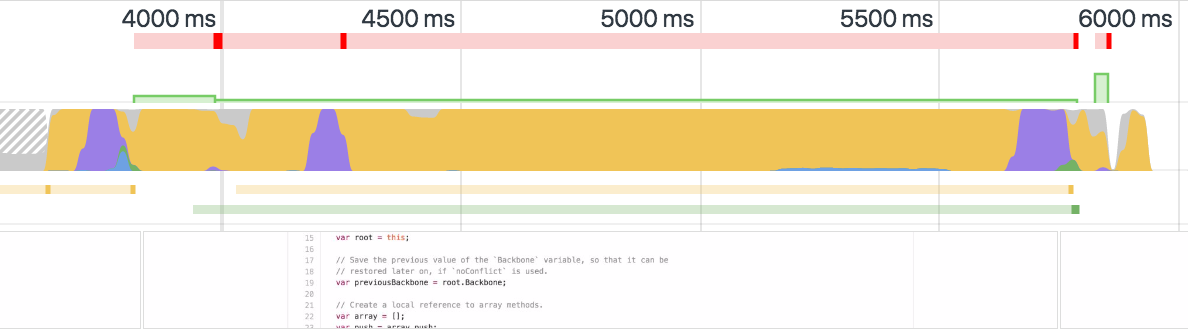
Type Of CPU Consumption
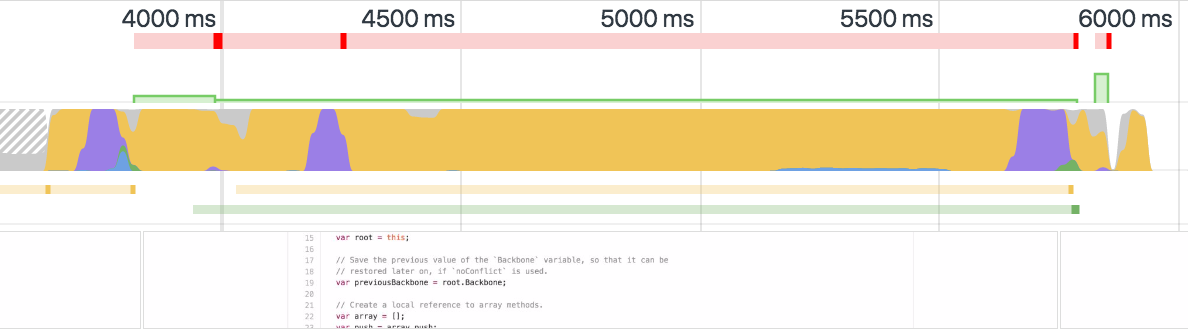
Other Threads
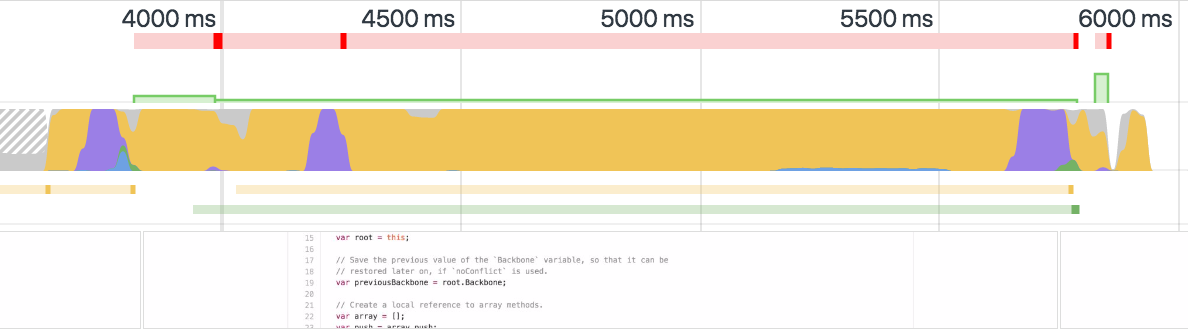
Screenshots
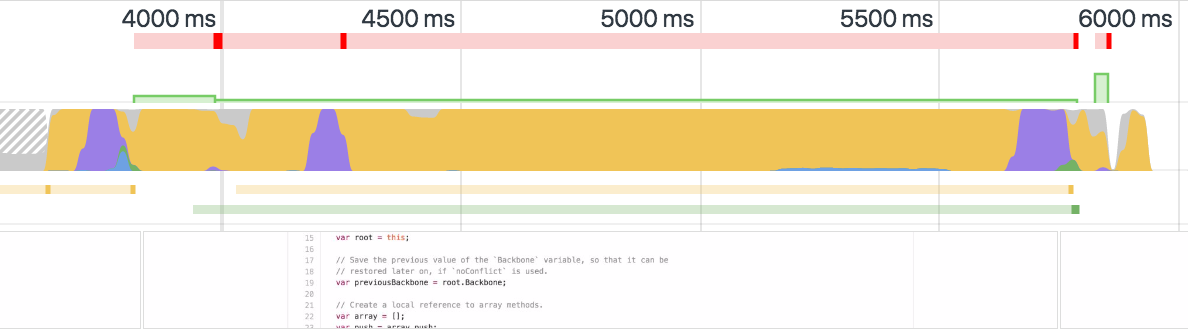
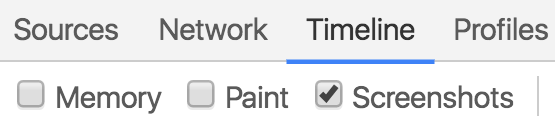
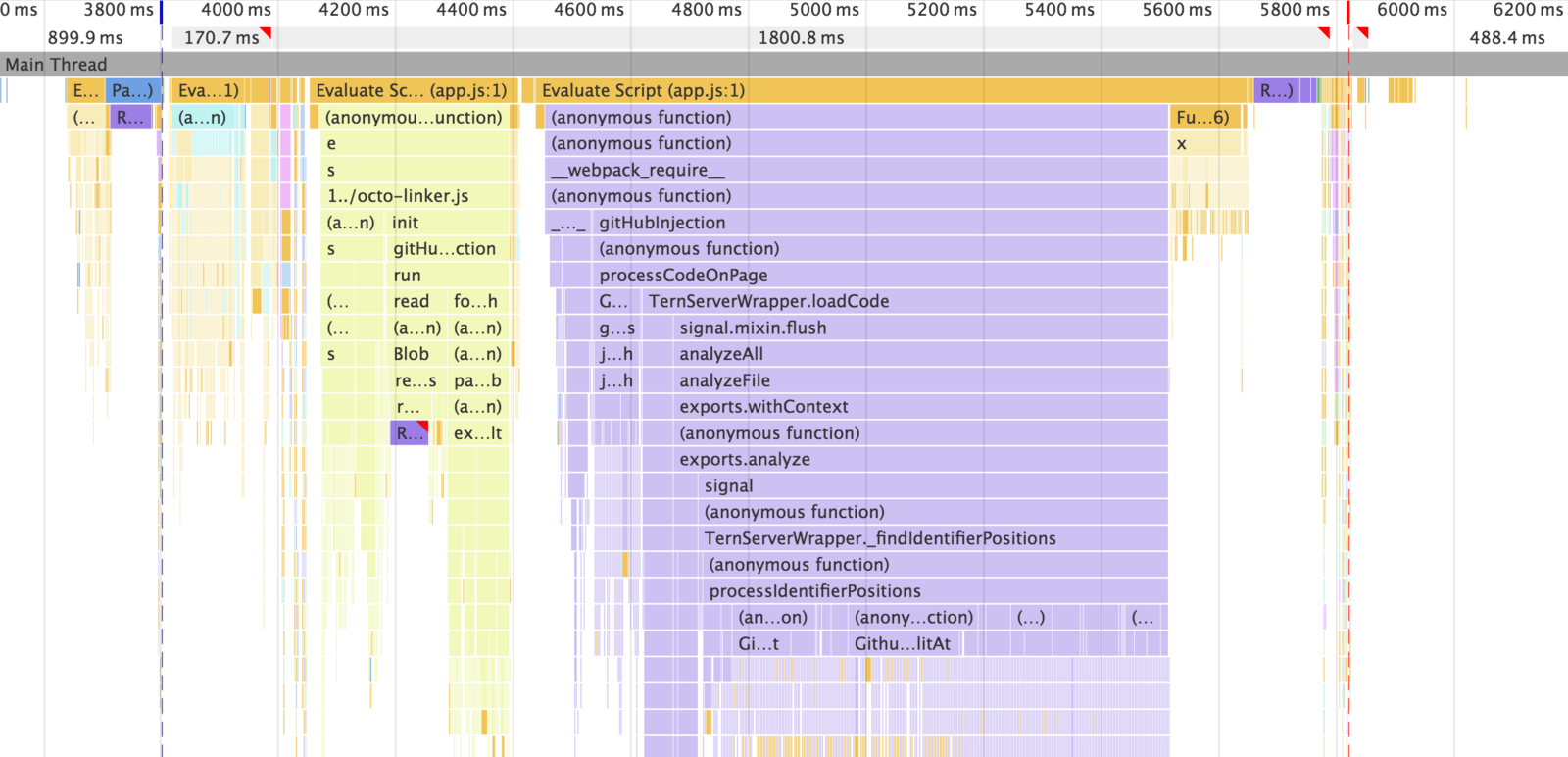
function runApp(){
for (var i=0; i< 1 * 1000000000; i++){}
doSomething();
}
function doSomething(){
for (var i=0; i< 2 * 1000000000; i++){}
}
runApp()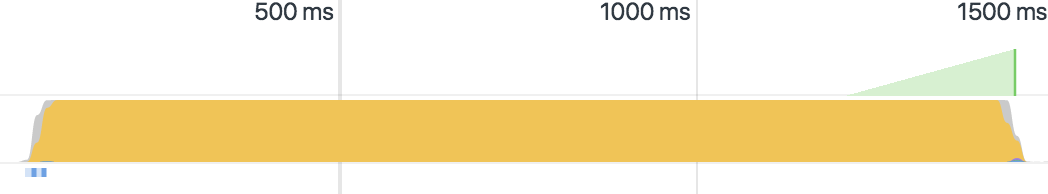
Call Stack Depth
Time
function runApp(){
for (var i=0; i< 1 * 1000000000; i++){}
doSomething();
}
function doSomething(){
for (var i=0; i< 2 * 1000000000; i++){}
}
runApp()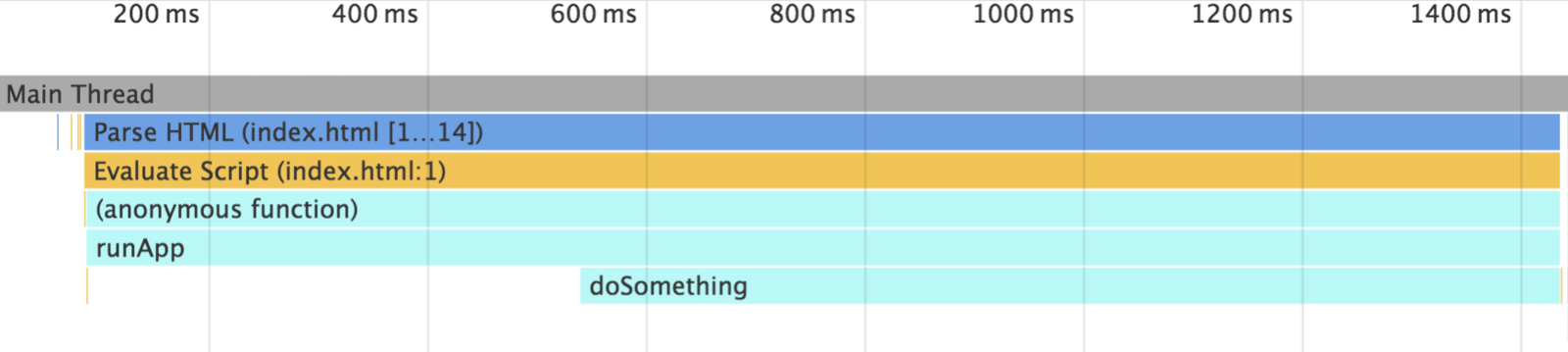
Profiles Tab
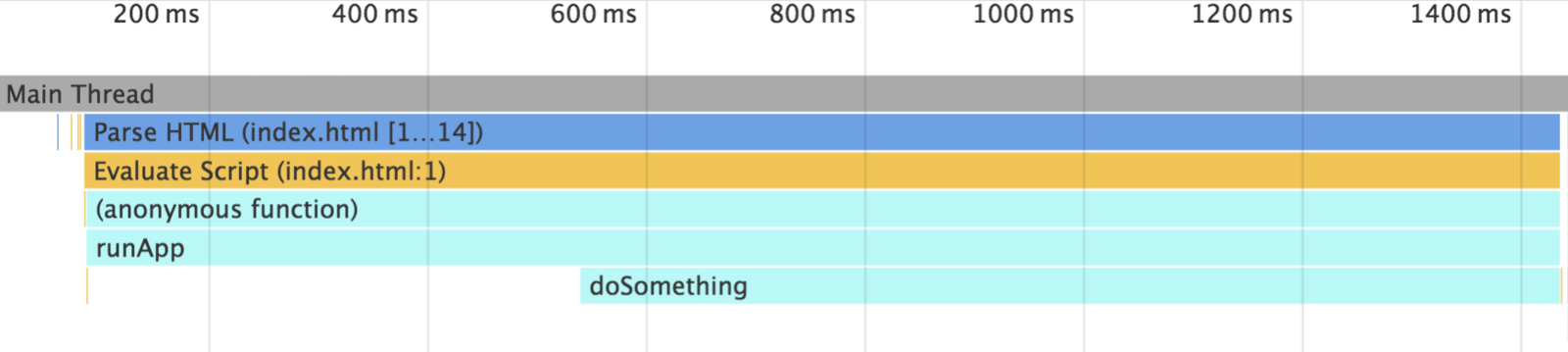
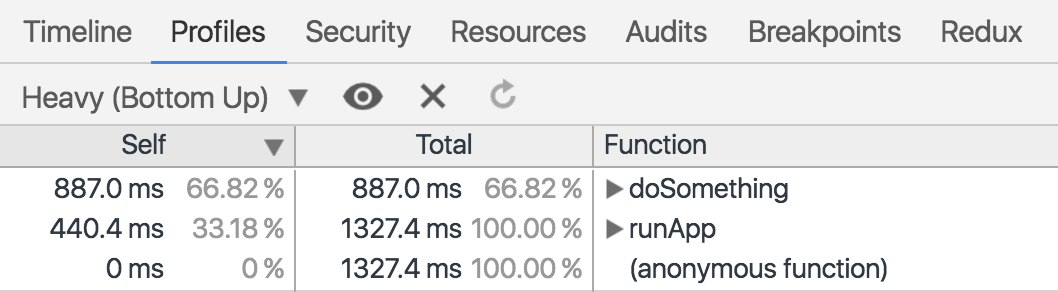
Paint Profiler
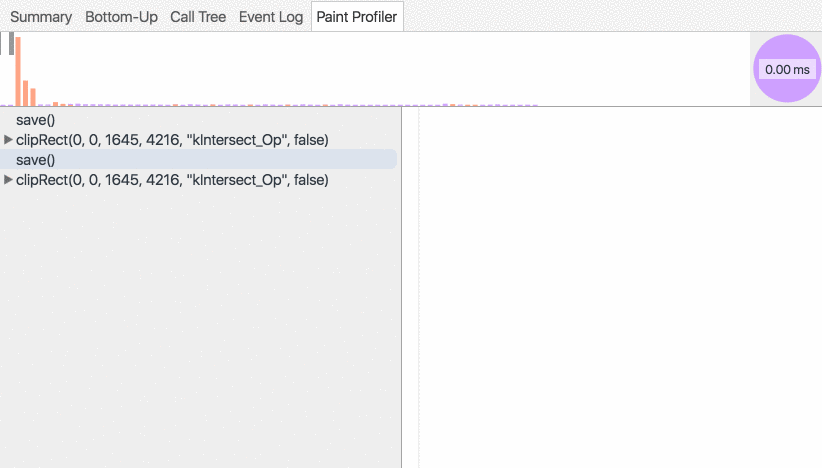
Rendering Settings
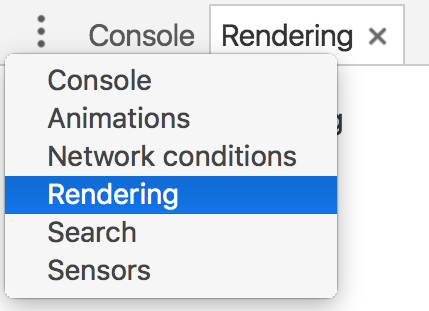
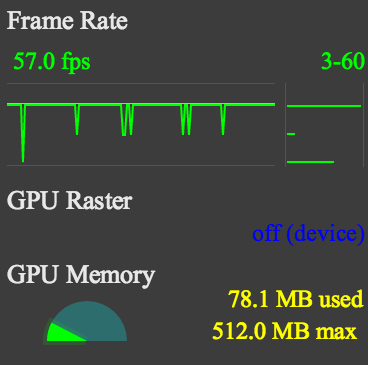

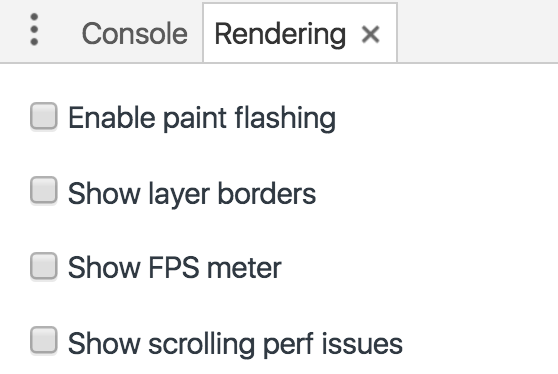
console.time
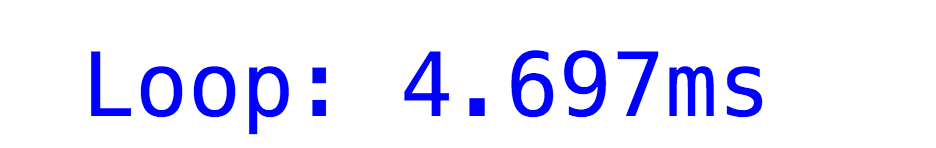
console.time("Loop");
for (var i=0; i<1000000; i++) { }
console.timeEnd("Loop")Remote Debugging
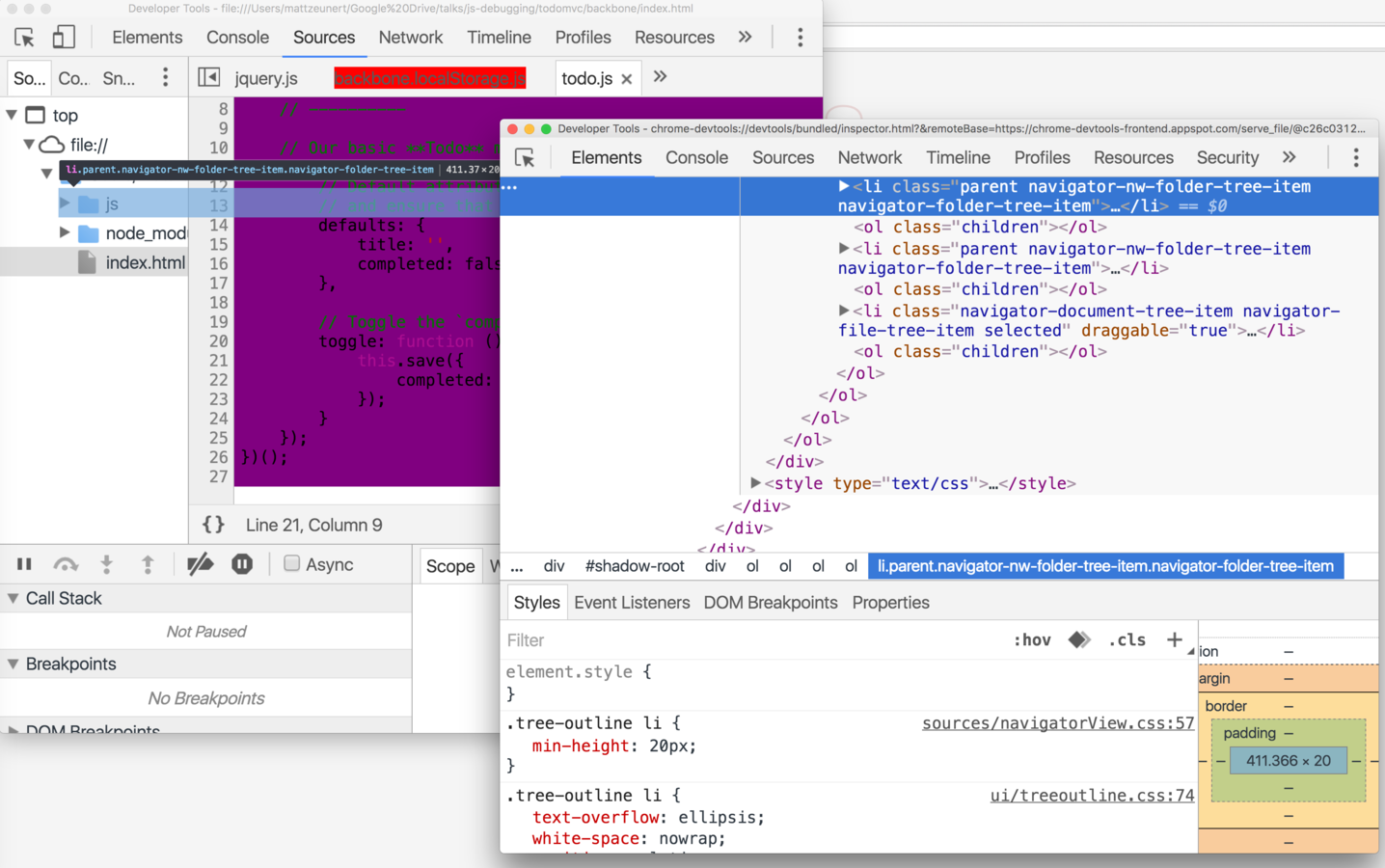
Remote Debugging
Chrome Debugging Protocol
Chrome Desktop
DevTools
Chrome on Android
Node
Node Inspector
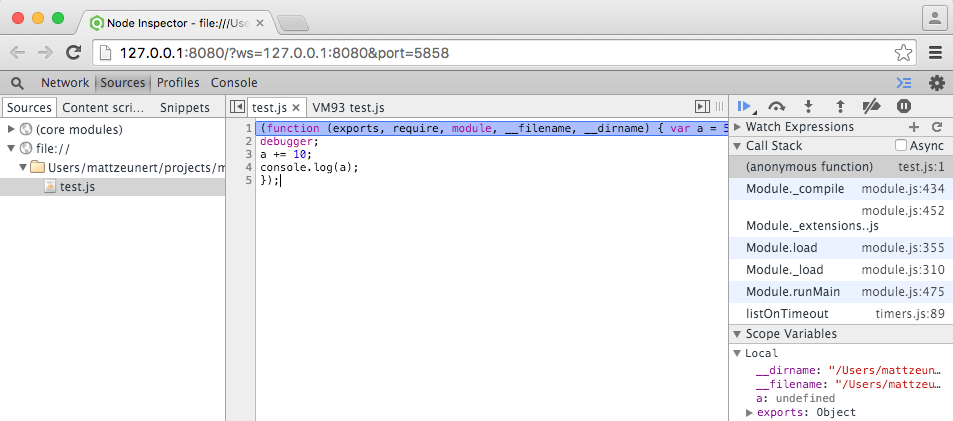
$ node-debug test.js
Chrome Debugging Protocol
Node
DevTools
Node Inspector
V8-Debug Protocol
node --inspect
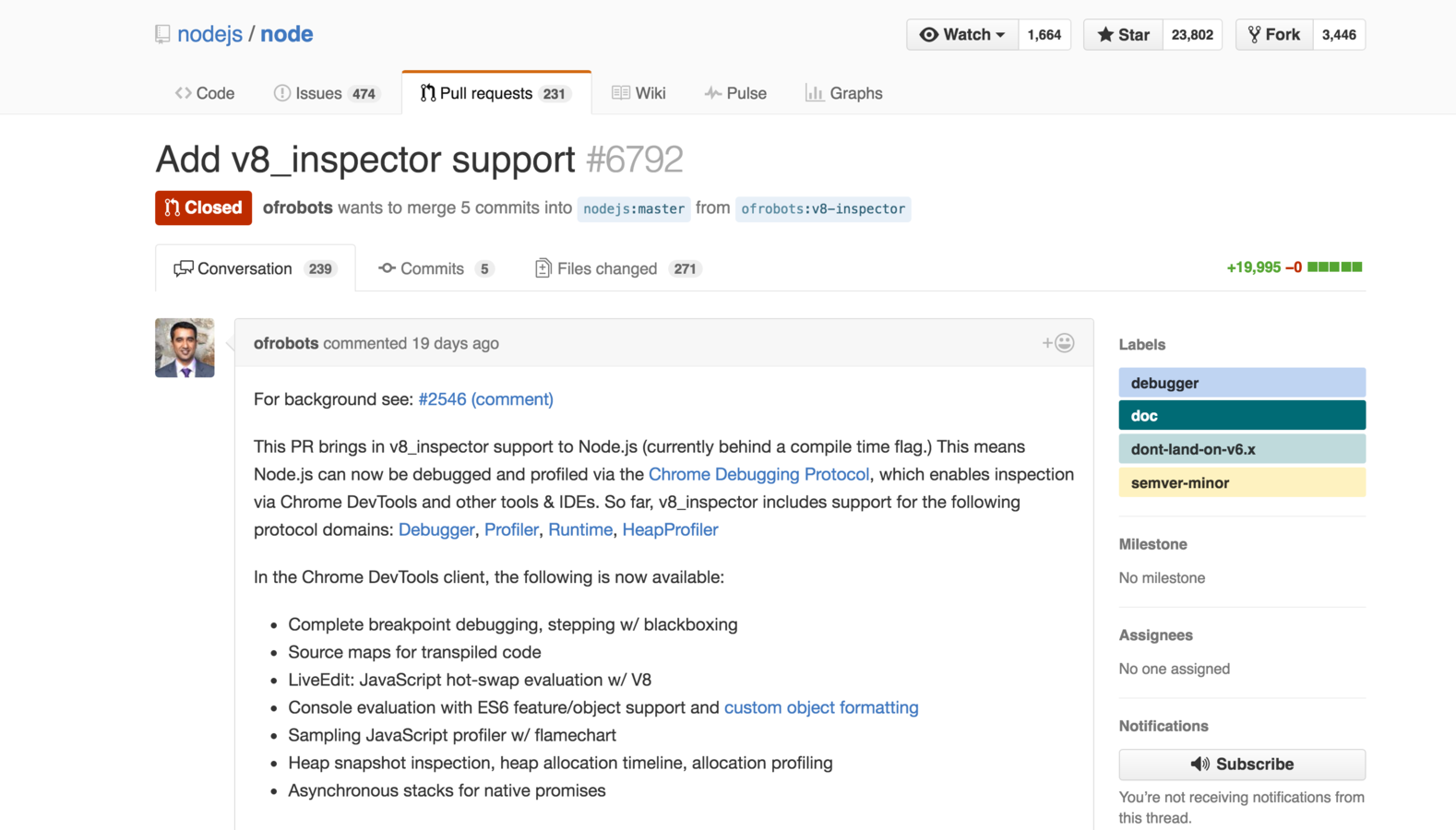
node --inspect
Chrome Debugging Protocol
Node
DevTools
$ node --inspect test.js
Chrome Debugging Protocol
Chrome Desktop
DevTools
Sublime Text
IntelliJ IDEA
Visual Studio Code
Sublime Web Inspector
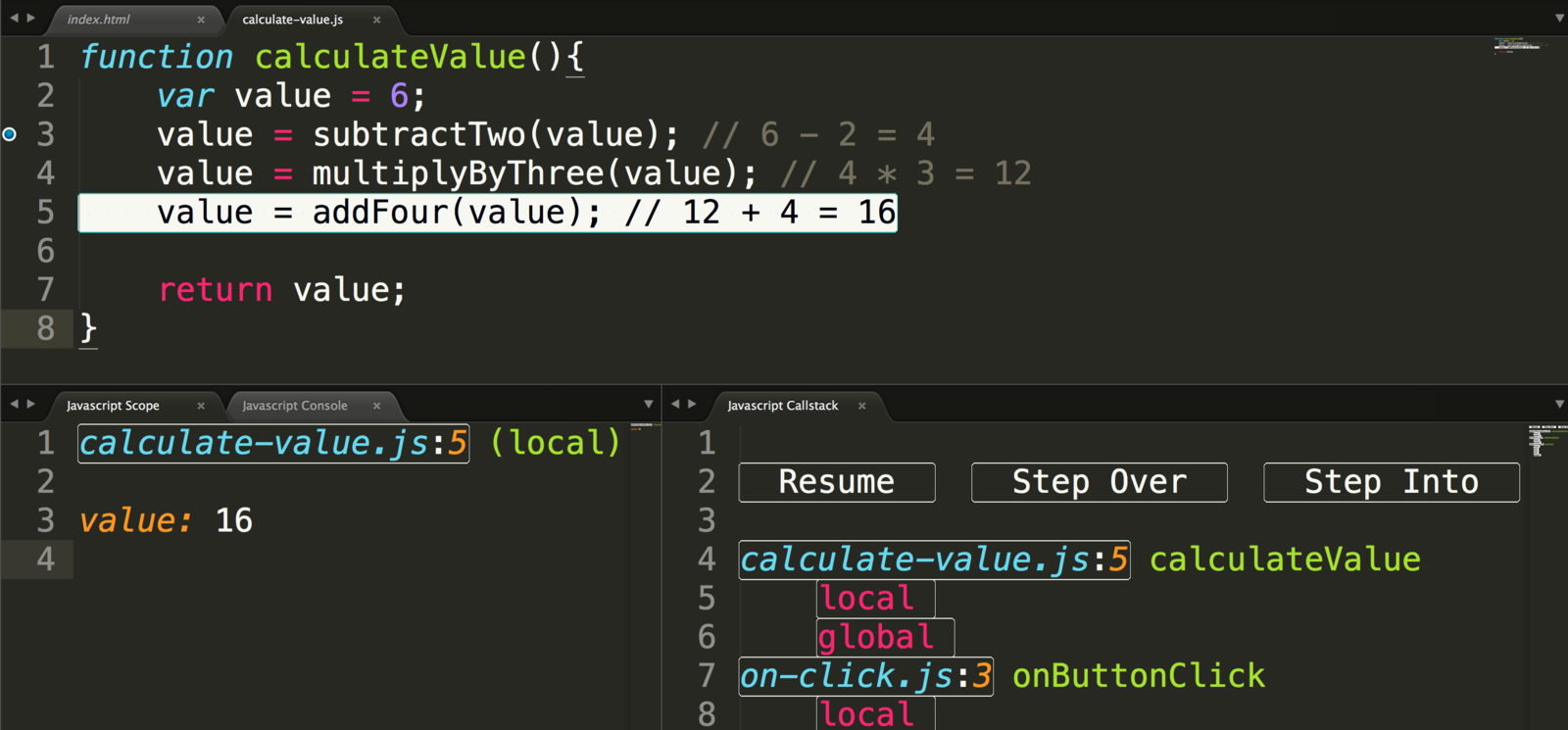
Visual Studio Code
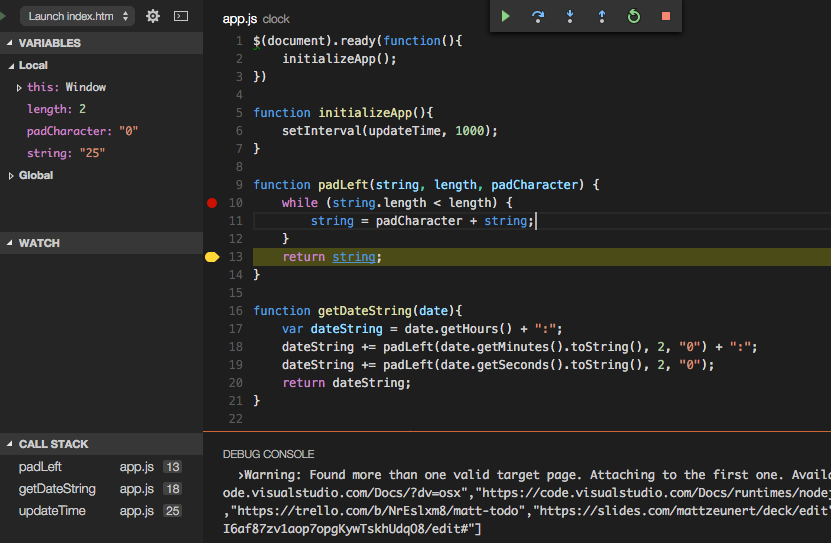
Learn More
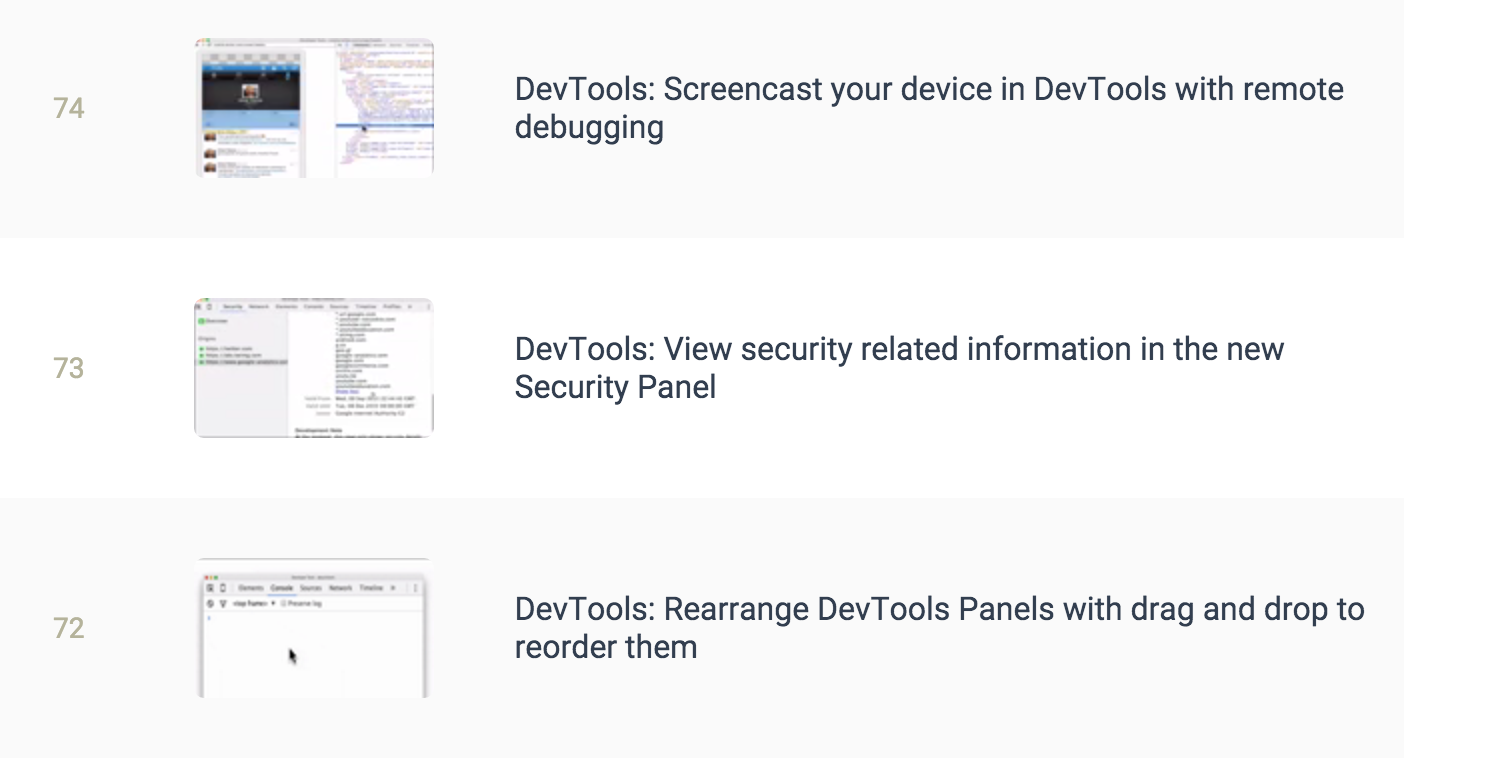
Thanks
Slides
JavaScript Debugging - EnterJS June 2016
By Matt Zeunert
JavaScript Debugging - EnterJS June 2016
- 1,432



