Front End Development
“It is impossible for a man to learn what he thinks he already knows.”
- Epictetus, Discourses, Book II, ch. 17
A Tripartite Relationship on Front End Development
Introduction
W3C
prepares the rules and usage guidelines
Developer
crafts the imagination into reality
Browser
displays the reality in real
First
Things
First
Valid & Minimal Code
Chapter I
VALID & MINIMAL CODE
W3C Validated Code
- Doctype declration
- Style sheets on header
- Meta tags on header
- DOM manipulating JavaScripts on footer
<!DOCTYPE html>
<html lang="en">
<head>
<title>My Awesome Website</title>
<!-- META TAGS -->
<meta charset="utf-8">
<!-- STYLESHEETS -->
<link href="path/to/stylesheet.css" rel="stylesheet" type="text/css">
</head>
<body>
<p>My Awesome Website</p>
<!-- JAVASCRIPTS -->
<script src="path/to/javascript.js"><script>
</body>
</html>VALID & MINIMAL CODE
W3C Validated Code
W3C Markup Validation Service
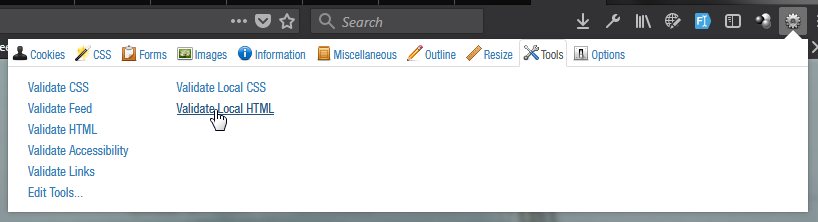
Can also be used from Firefox and Chrome's Web Developer extension
VALID & MINIMAL CODE
Other Validation Tools
- Find more and more tools like searching with terms like "lint", "sniffer", "validator" etc.
- And don't forget to check your Editor/IDE extensions
VALID & MINIMAL CODE
Valid & Minimal Code
Block element vs. Inline element


vs.
VALID & MINIMAL CODE
Block vs. Inline Element
<p>My Bengal of Gold,<br>
I love you.</p>My Bengal of Gold,
I love you.
<p>My Bengal of <div style="color: gold">Gold<div>,<br>
I love you.</p><p>My Bengal of <span style="color: gold">Gold<span>,<br>
I love you.</p>My Bengal of Gold,
I love you.
My Bengal of
Gold
,
I love you.
Learn more:
VALID & MINIMAL CODE
Block element within Inline element
<!DOCTYPE html>
<a href="http://example.com">
<div class="left-content">Left Content with width 80%</div>
<div class="right-content">Right Content with width 20%</div>
</a>Left Content with width 80%
Right Content with width 20%
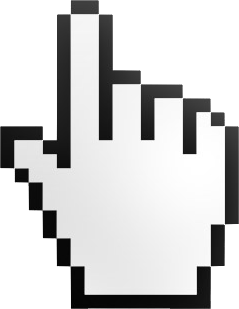
HTML4
a = inline element
div = block element
HTML5
a = phrasing content
div = flow element
invalid
valid
“Simplicity is the most difficult thing to secure in this world; it is the last limit of experience and the last effort of genius.”
- George Sand
VALID & MINIMAL CODE
Minimal Code
<div class="container">
<div class="header" style="float: left; width: 100%">
H
</div>
<div class="article" style="float: left; width: 80%">
A
</div>
<div class="sidebar" style="float: left; width: 20%">
S
</div>
<div class="footer" style="float: left; width: 100%">
F
</div>
</div><div class="container">
<div class="header">
H
</div>
<div class="article" style="float: left; width: 80%">
A
</div>
<div class="sidebar" style="float: left; width: 20%">
S
</div>
<div class="footer">
F
</div>
</div>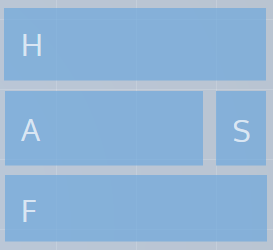
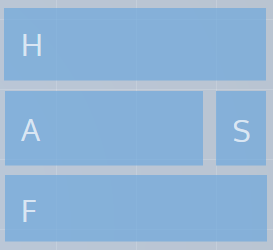
Semantic Coding
Chapter II
SEMANTIC CODING
Semantic?


Bring my blue t-shirt please...
SEMANTIC CODING
Semantic Markup
<!DOCTYPE html>
<div class="container">
<div class="header">H</div>
<div class="article">A</div>
<div class="sidebar">S</div>
<div class="footer">F</div>
</div><!DOCTYPE html>
<div class="container">
<header>H</header>
<article>A</article>
<aside>S</aside>
<footer>F</footer>
</div>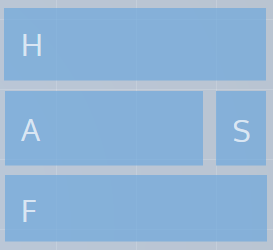
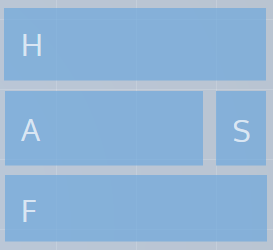
SEMANTIC CODING
Semantic Markups: HTML5
<!DOCTYPE html>
<!-- ... -->
<div class="container">
<header>
Header
</header>
<main>
<section>
Section
<article>
<header class="entry-header">
</header>
<div class="entry-meta">
<time>date/time here</time>
</div>
<div class="entry-content">
<figure>
<img src="path/to/image.ext" alt="Image Alternative text">
<figcaption>Caption of the figure above</figcaption>
</figure>
<p>Some text with <mark>highlighted text</mark> inside</p>
</div>
<footer class="entry-footer">
</footer>
</article>
</section>
<aside>
Sidebar
</aside>
</main>
<footer>
Footer
</footer>
</div>- header
- footer
- main
- article
- section
- aside
- time
- mark
- figure
- figcaption
- nav
- summary
- details
SEMANTIC CODING
Semantic Markups: HTML4
- table
- thead
- tbody
- tfoot
- form
- input
- textarea
- button
- strong
- em
- pre
- ...
Semantic markups are not just
Browser Compatibility
Chapter III


BROWSER COMPATIBILITY
Tools
Remove Unwanted Glitches
BROWSER COMPATIBILITY
IE Conditionals
<!--[if IE]>
<link rel="stylesheet" type="text/css" href="all-ie-only.css" />
<![endif]-->Targeted for any version of IE
<!--[if !IE]><!-->
<link rel="stylesheet" type="text/css" href="not-ie.css" />
<!--<![endif]-->Target everything, but not IE
<!--[if IE 6]>
<link rel="stylesheet" type="text/css" href="ie6.css" />
<![endif]-->Target only IE 6
more & more variations...
Conditional comments only work in IE
BROWSER COMPATIBILITY
Vendor Prefixes
.some-class{
-webkit-border-radius: 10px;
-moz-border-radius: 10px;
-ms-border-radius: 10px;
-o-border-radius: 10px;
border-radius: 10px;
}border-radius - once upon a time
.some-class{
border-radius: 10px;
}border-radius- now
Enabling interim supports to some newly available CSS declarations
-webkit-
Any webkit browsers, eg. Chrome, Safari, newer versions of Opera, almost all iOS browsers (including Firefox for iOS)
-moz-
Mozilla Firefox
-o-
Old, pre-WebKit, versions of Opera
-ms-
Internet Explorer and Microsoft Edge
BROWSER COMPATIBILITY
Vendor Prefixes
.some-class{
-webkit-transition: all .5s;
-o-transition: all .5s;
-moz-transition: all .5s;
transition: all .5s;
-webkit-user-select: none;
-moz-user-select: none;
-ms-user-select: none;
user-select: none;
}transition & user-select - now
BROWSER COMPATIBILITY
Tools
Add Missing Supports
Well Commented & Well Documented Code
Chapter IV
“Any fool can write code that a computer can understand.
Good programmers write code that humans can understand.”
- Martin Fowler
“If you ask a developer how they learned to code, most of them will not mention university or ...
- Gitlab.com
COMMENTED & DOCUMENTED CODE
Indentation & Line-spacing
<!DOCTYPE html>
<html lang="en">
<head>
<title>Kauwa Kala</title>
</head>
<body>
<h1>Kauwa Kala</h1>
<p>Kaliya Kala</p>
<div class="main-block">
Main block content
<div class="sub-block">
Sub block content
</div>
<div class="sub-block">
Another Sub block
</div>
</div>
<!-- /.main-block -->
</body>
</html>Let your code breath
<!DOCTYPE html>
<html lang="en">
<head>
<title>Kauwa Kala</title>
</head>
<body>
<h1>Kauwa Kala</h1>
<p>Kaliya Kala</p>
<div class="main-block">
Main block content
<div class="sub-block">
Sub block content
</div>
<div class="sub-block">
Another Sub block
</div>
</div>
<!-- /.main-block -->
</body>
</html>COMMENTED & DOCUMENTED CODE
HTML Commenting
<div class="meta-data">
Meta data here
</div>
<!-- /.meta-data -->Mark the ending
<?php foreach( $meta_data as $id => $data ) : ?>
<div class="meta-data" id="<?php meta-<?php print($id); ?>">
Meta data here
</div>
<!-- /.meta-data #meta-<?php print($id); ?> -->
<?php endforeach; ?>Mark the ending dynamically
COMMENTED & DOCUMENTED CODE
CSS Commenting
/* Heading */
header{
padding: 20px;
}
/**
* HEADING
* heading portion of the site from top, until main
* ----------------------
*/
header{
padding: 20px;
}Segregate code with comment blocks
COMMENTED & DOCUMENTED CODE
SCSS/LESS Commenting
/*! Heading */
header{
padding: 20px;
}
/**
* HEADING
* heading portion of the site from top, until main
* ----------------------
*/
header{
padding: 20px;
}
// Heading
header{
padding: 20px;
}Keep comments when minifying using "*!"
COMMENTED & DOCUMENTED CODE
Commenting Tools
.class-name|c
<div class="class-name"></div>
<!-- /.class-name -->Emmet/Zen Coding
/**[↵ enter]
/**
* [comment here]
*/DocBlockr Plugin for Sublime Text
Find plugin/add-on/extension for your editor/IDE for easy commenting
COMMENTED & DOCUMENTED CODE
Developer Log
Maintain a developer log
where commenting can't serve the voice
you want to pass on
COMMENTED & DOCUMENTED CODE
Proper Version/Revision Control
Well versed comments in your revision will save you in hell
$ git commit -m "Modified"$ git commit -m "District module will load based on Division
The district module will be called upon AJAX request based on the value of division
Closes #22"$ git commit -m "District module changed"and well-commented revision control is a nicer way of documenting code
Learn more at the Angular JS contributing guideline
https://github.com/angular/angular.js/blob/master/CONTRIBUTING.md
Become a keyboard-freak
if you are a developer
you are not a common folk
COMMENTED & DOCUMENTED CODE
MVC for CSS!
BEM
Block-Elements-Modifiers
OOCSS
SMACSS
SUITCSS
Atomic
Learn more at GetBEM
COMMENTED & DOCUMENTED CODE
BEM
Block
Element
Modifier
.button{}.button__cart{}.button--green{}
.button--large{}block components
elements depends on block
changes the style of the block
<a class="button button--large button--green button__cart" href="http://example.com">
<span class="button__text">Add to Cart</span>
</a>example
“Replace 'can you build this?' with 'can you maintain this without losing your mind?'”
- Nicolas (@necolas)
On-site SEO
Chapter V
ON-SITE SEO
The Basics
Search engines consume contents, I repeat, contents
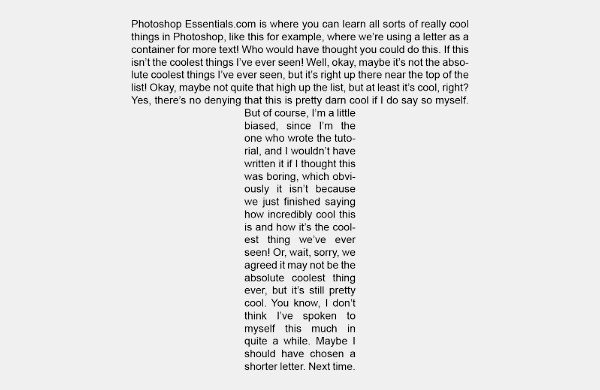
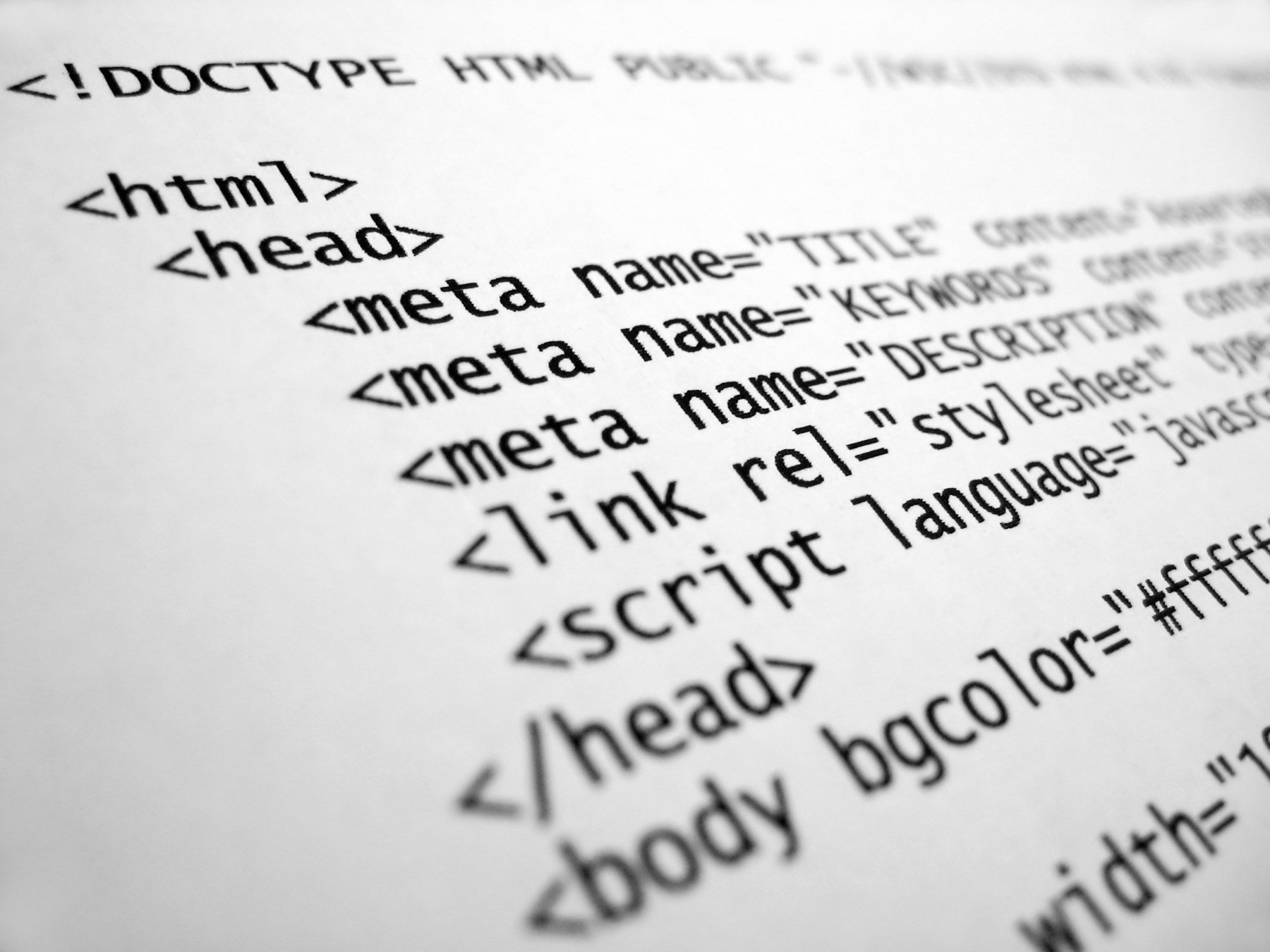
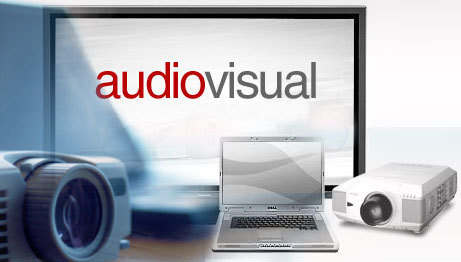

texts
markups
audio-visuals
images

flash contents
ON-SITE SEO
The Basics
Search engines scour links, I repeat, links
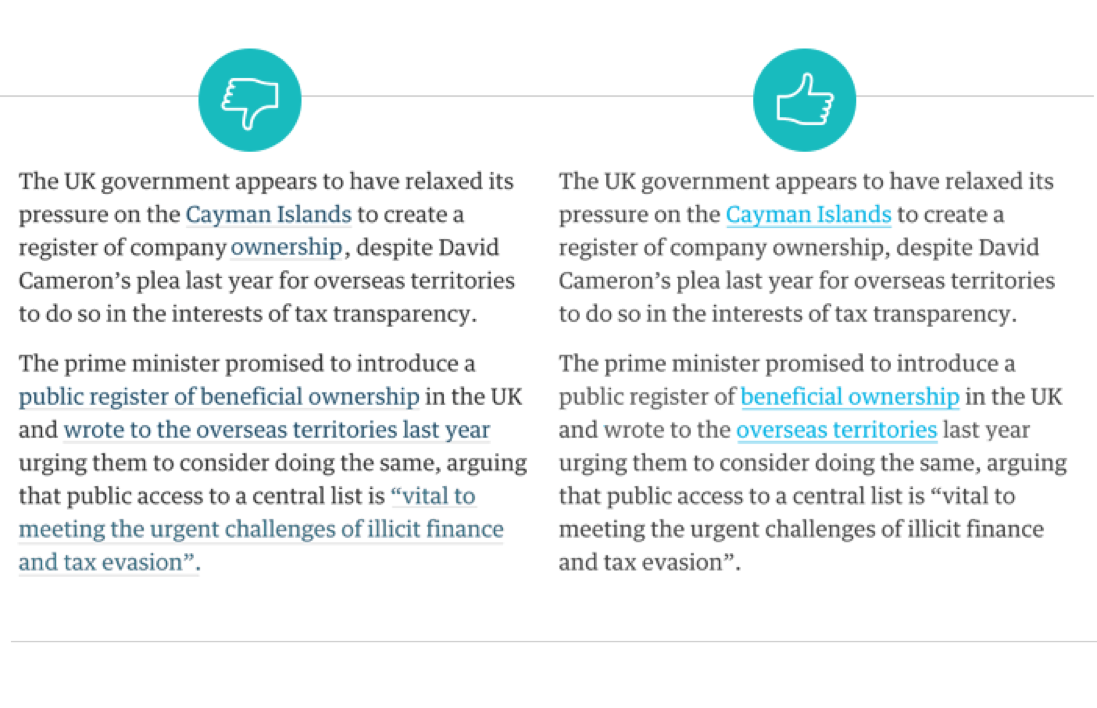
<a href="http://link/to/content">Link Text</a>ON-SITE SEO
HTML for SEO
Single <h1>
in a single DOM
<!DOCTYPE HTML PUBLIC "-//W3C//DTD HTML 4.01//EN" "http://www.w3.org/TR/html4/strict.dtd">
<html>
<head>
</head>
<body>
<h1>Site Title</h1>
<h2>Site Description</h2>
<div class="article">
<h3>Content Title</h3>
</div>
</body>
</html><!DOCTYPE html>
<html>
<head>
</head>
<body>
<h1>Site Title</h1>
<h2>Site Description</h2>
<article>
<h1>Content Title</h1>
</article>
</body>
</html>Multiple <h1>
in HTML5 block elements
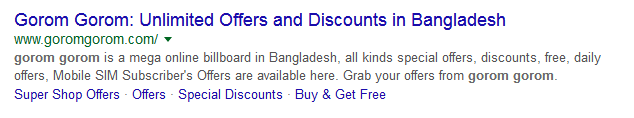
ON-SITE SEO
HTML for SEO
<!DOCTYPE html>
<html>
<head>
<title>Page Title - Site Title Here</title>
<meta charset="utf-8">
<meta name="viewport" content="width=device-width, initial-scale=1, shrink-to-fit=no">
<meta name="description">A description of the page</meta>
<!-- META TAGS HERE -->
</head>
<body>
<!-- body content here -->
</body>
</html>What could be in head - by Josh Buchea
Meta Tags
ON-SITE SEO
Link Juice and nofollow
Internal links
<a href="http://link/to/internal-content">Link Text</a>External links
<a href="http://link/to/external-content">Link Text</a><a href="http://external-link" rel="nofollow">Link Text</a>ON-SITE SEO
alt attribute for images
Describe what's in the image
<img src="path/to/image.ext" alt="A sheep is eating grass">Facebook's Research on automatic alt text generation

ON-SITE SEO
Breadcrumbs/Cookie Crumb/Navigation Path
Home » Category » Content Title
Breadcrumb schema
Accessibility
Chapter VI
ACCESSIBILITY
Understanding
A11y
A[ccessibilit]y
Web Content Accessibility Guidelines (WCAG)
ACCESSIBILITY
Type of Disabilities
What we need to care about:
- Blindness/Deafness/Muteness
- Color Blindness
- Dyslexia
- Motor Disability
- etc...
Glossary
"What is the first business of one who practices philosophy? To get rid of self-conceit. For it is impossible for anyone to begin to learn that which he thinks he already knows."
- Epictetus, Discourses, Book II, ch. 17
unsorted >
ExtractCSS
Get all the inline CSS into an external stylesheet
https://github.com/adnantopal/extractcss
Tools
HTML Code Sniffer
https://squizlabs.github.io/HTML_CodeSniffer/
Law of UX
https://lawsofux.com/
- Fitts’s Law
- Hick’s Law
- Jakob’s Law
- Law of Prägnanz
- Law of Proximity
- Miller’s Law
- Parkinson’s Law
- Serial Position Effect
- Tesler’s Law
- Von Restorff Effect
Front End Development
By Mayeenul Islam
Front End Development
- 843



