Engaging Middle School Learners in Robotics and Coding

Sphero Bolt

- Designed to spark curiosity and creativity in students
- Hands-on play while learning coding skills
- Programmable LED Matrix to create light shows animations, text, numbers, or real data
- Great for students of all levels
- Perfect for cross-curricular learning
What is it?
Features:
- Rolls, rotates, emits light
- Compatible with Sphero Play and Sphero Edu app

Sphero Play App
Drive Mode:
Joystick
Kick
Scream Drive
Slingshot
Tilt
Blocks
Games:
Exile II
Light Speed Drifter
Round Trip

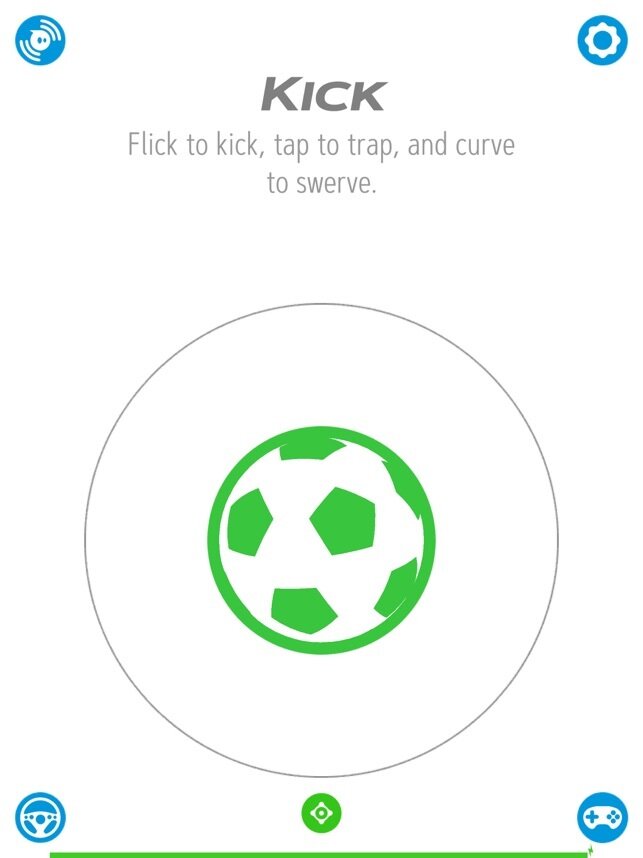
Sphero Edu App
Drive Feature:
allows students to play around with speed, LED lights and movement without having to code
Draw feature:
Students can draw shapes and the Sphero robot will copy

Block feature:
Students learn to code using blocks to program Sphero to move, animate, make sounds and light up.
Storytelling with Sphero!
Lesson objectives:
1. To tell a story using lights, sounds and movements
2. To program blocks to execute asynchronously and synchronously
Students will create a fantastical story using LED lights, animations, text, movement, and sounds.
Questions to ask your students:
- How can you use Sphero's Main LED and associated programming blocks?
- How can you use Sound and Speak blocks to convey a story?
- Throughout a story, characters express mood and emotion. How can you program these into the story?
- How can you move Sphero that will correlate and convey the story you are trying to tell?
Sphero Planetary Motion
Students will create a model of the Solar System by coding Sphero!
Learning objectives:
1. To create a model of the Solar System using multiple Sphero robots
2. To create and execute a program in the block canvas modeling how the planets orbit the Solar System.
Students are put into groups and assigned a planet that they must create an orbital path for. All groups have to work together to make sure their "plan" does not bump into each other and that their block coding is correct.

Sphero for Math Class
Geometric Translations
Students will use the draw feature to create geometric transformations, specifically rotations, reflections, and translations of a shape.
Ozobots
Screen Free with Color Codes
What does it do?
Ozobots use sensors that read color codes and follow lines. Color patterns are code for different speeds, directions and cool moves
How does it work?
Ozobots use downward facing cameras to detect the color of the line under it. If the camera detects a change from black to white, the Ozobot will shift to get back onto the line and continue. When the camera detects color, it will read different combinations of colors which translate to different commands.

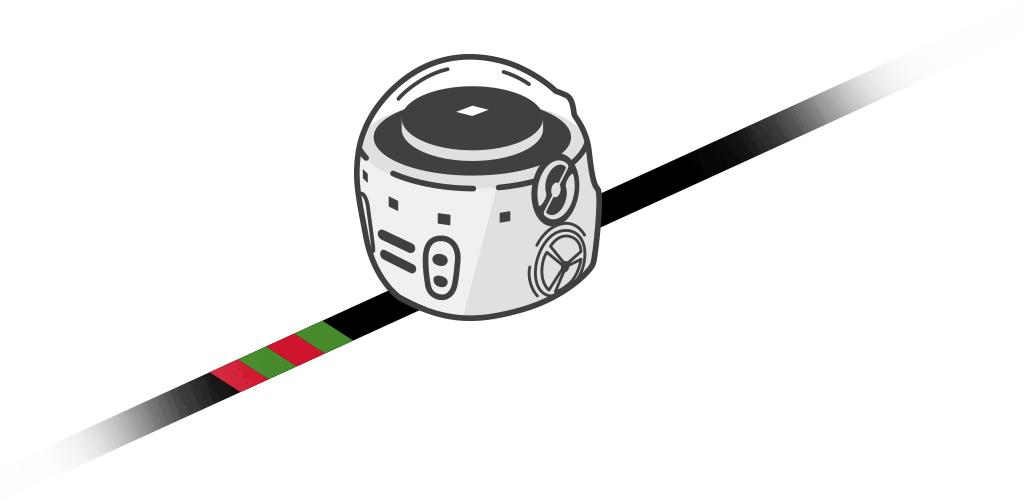

How can I use Ozobots in the mathematics classroom?
Objectives:
-
Student will solve division facts.
-
Student will accurately use the solution of the division problems, reference a key, and draw Color Codes to complete a maze.
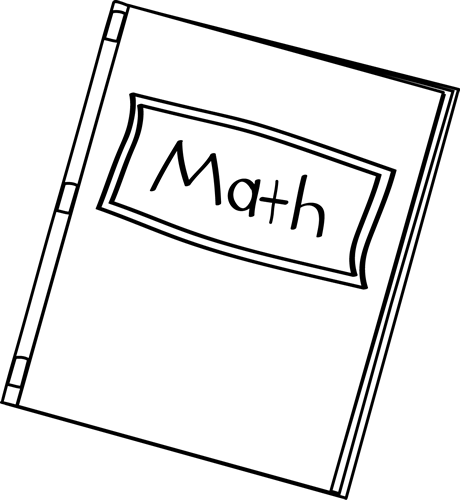
Ozobots in the ELA Classroom
Objectives:
-
Student will be able to describe the function of a verb, adverb and conjunction.
-
Student will be able to correctly categorize words as verbs, adverbs and conjunctions.
-
Student will be able to construct grammatically correct sentences using the words chosen and categorized.
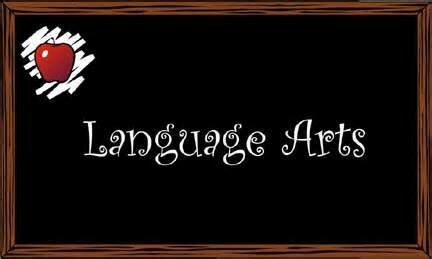

MBOT



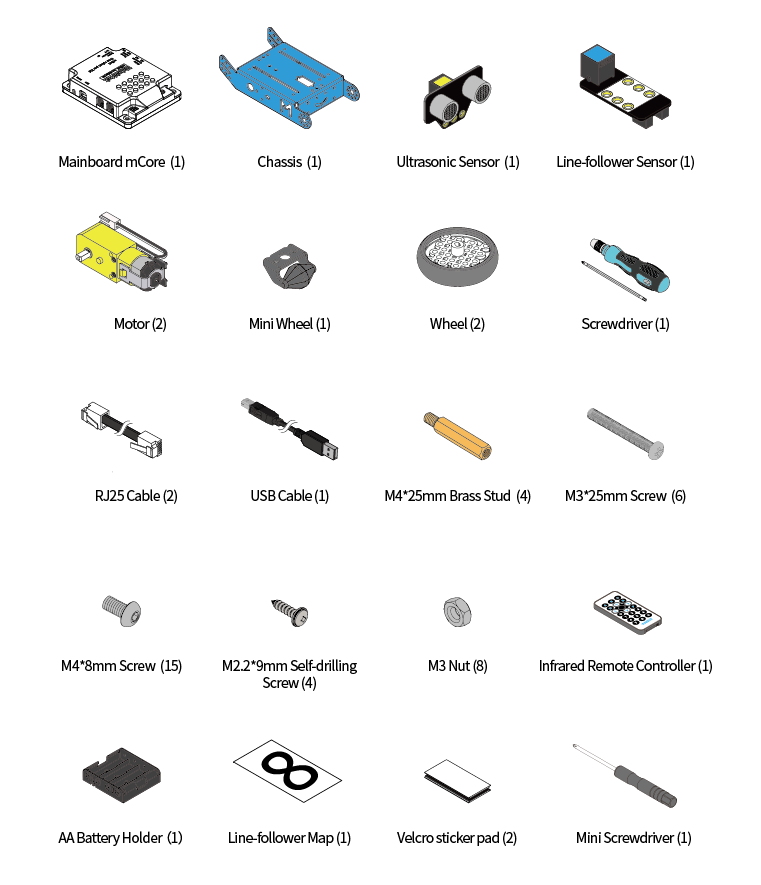
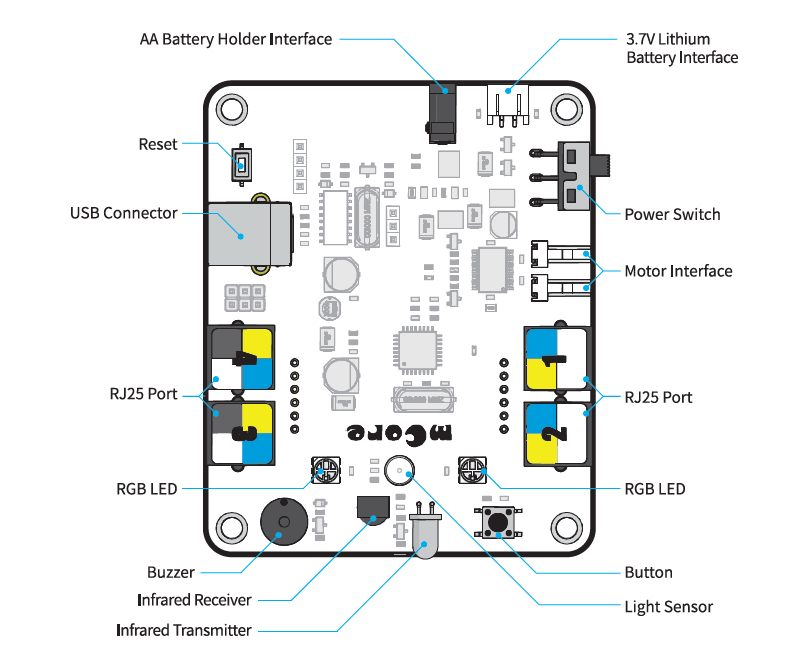

Overview
Once assembled Mbot can
- Follow lines
-Avoid obstacles
- Play music
-Dance
-Solve a maze
- Code with gamified challenges
- Code with mblock app (easy block coding)




Bringing mbot into a computer science classroom
Use the coding blocks to program Mbot to follow a simple maze.
Students can learn how to correspond the coding blocks to the sensors and to visualize data from the sensors on the integrated full color display.
Students can create a program where the mBot2 plays a recorded sound and see if it meets a certain condition while driving around.
Students can learn what ultrasound is, how it is used in a sensor, and they will also create a program to make the mBot2 drive in a loop by turning after detecting obstacles on the road.
Other MakeBlock Projects


deck
By mbarkerslides
deck
- 560

