
Welcome!
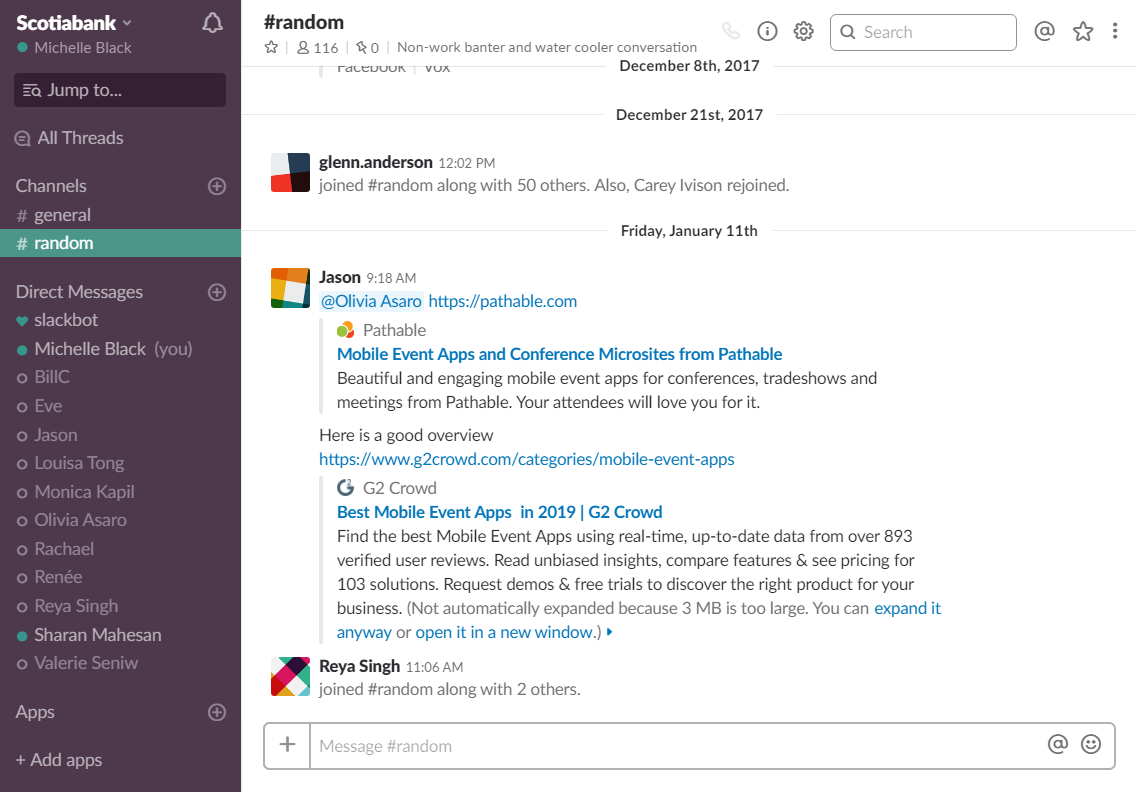
Channels
#general - Company-wide announcements and work-based matters
#random - Non-work banter and water cooler conversation
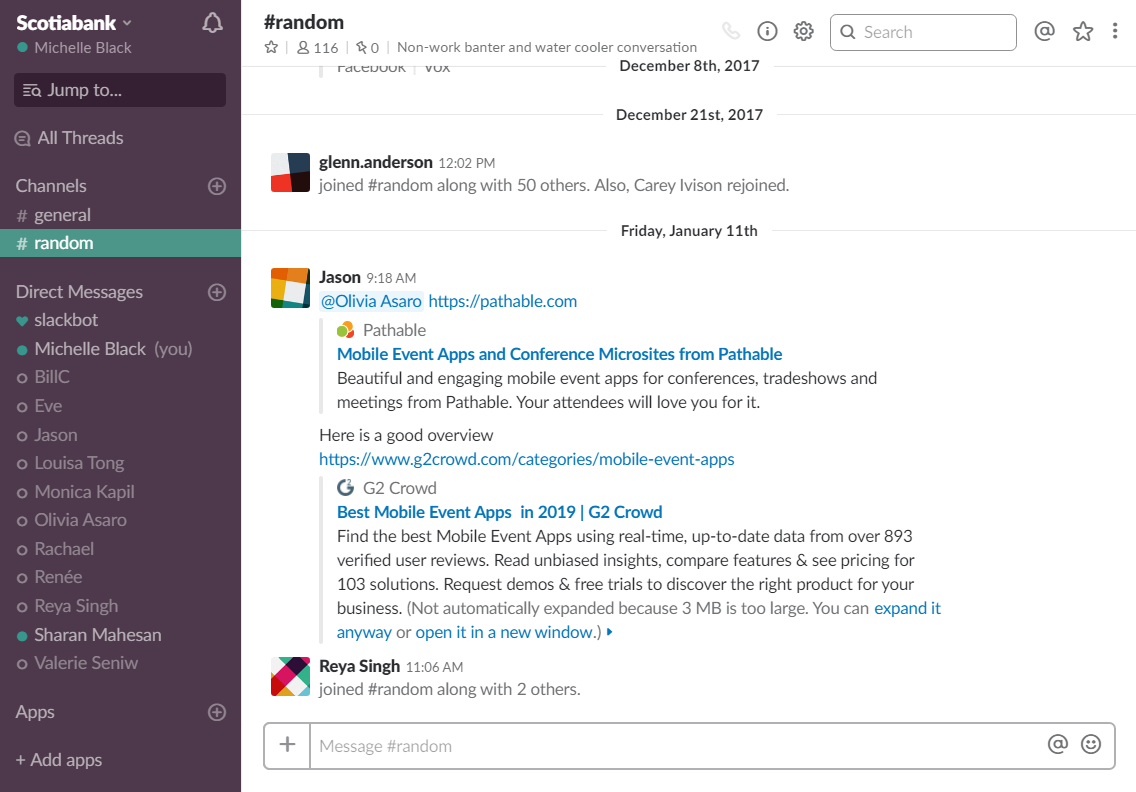
Channels
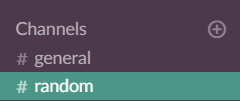
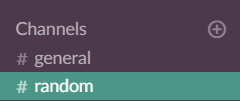
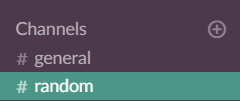
1
2
3
Visiting other channels
Finding other channels
Creating a new channel
Find other channels
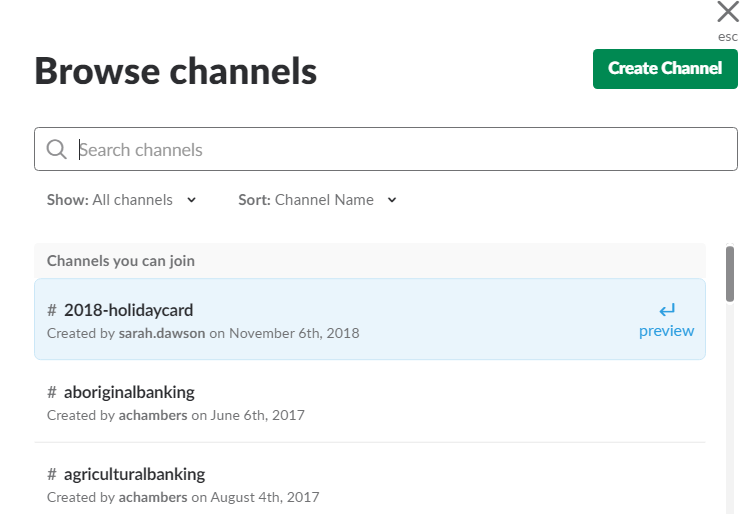
Create a new channel
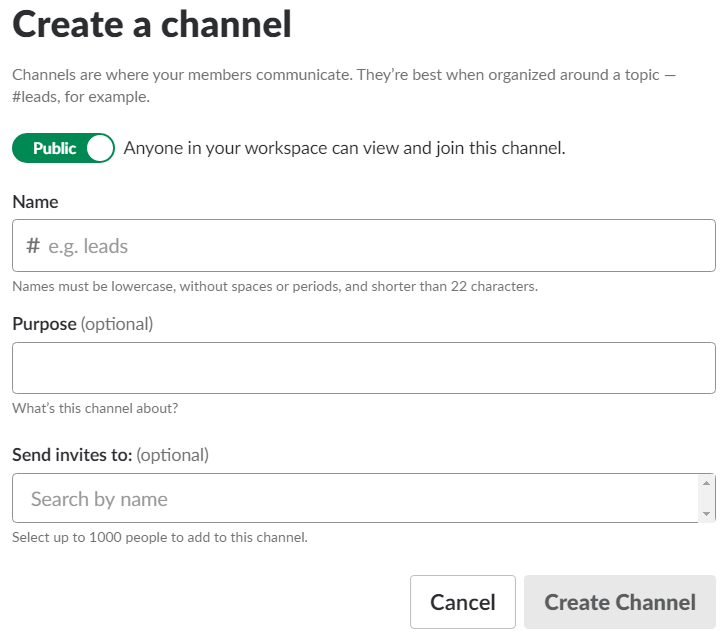
Channel details
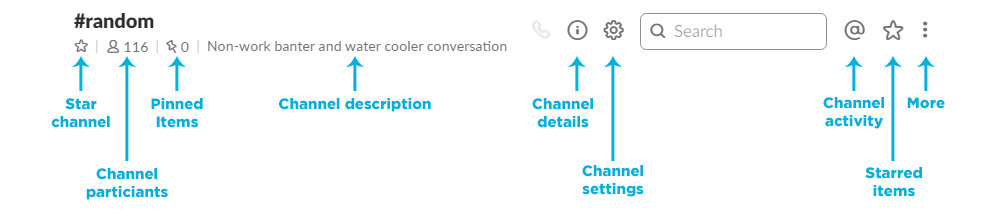
Important things to remember:
- starring is just for you, and pins are public/communal
- You can star a channel and have starred items
Message details
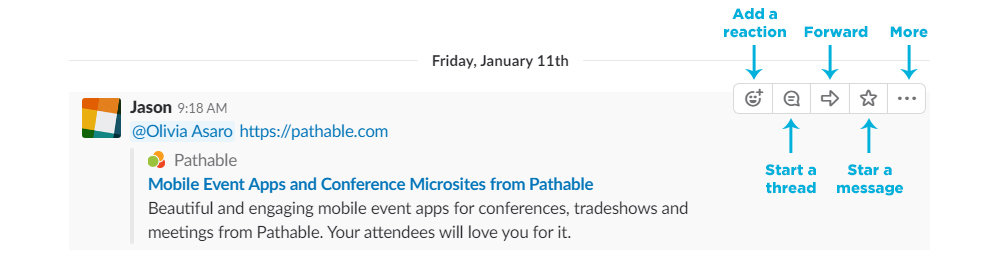
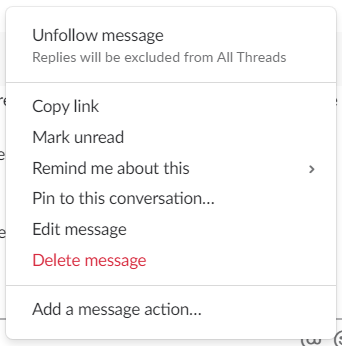
When you select 'more' on your own message, you can edit sent messages!
Add attachments
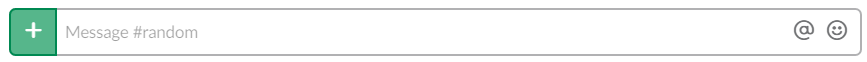
or
Clicking on the
Pasting into the message bar
Mentions
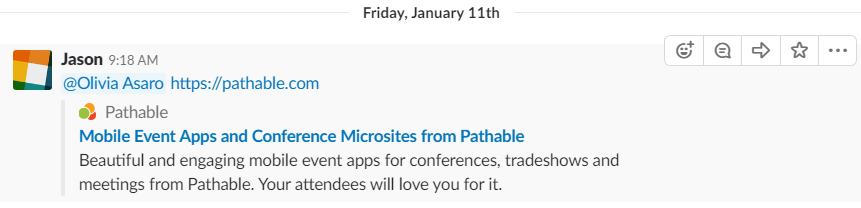
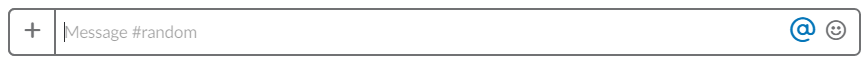
Get access to the list of people in the chat by clicking on the @
Threads
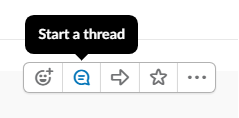
Why use threads?
-
Clearly tie your thoughts and feedback to a specific message or file.
-
Encourage open discussion without distracting others.
-
Organize conversations and preserve meaningful context.
Start a thread by hovering over a message and clicking on the message icon
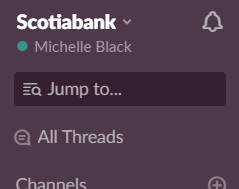
Access your threads by selecting "all threads"
Direct Messages
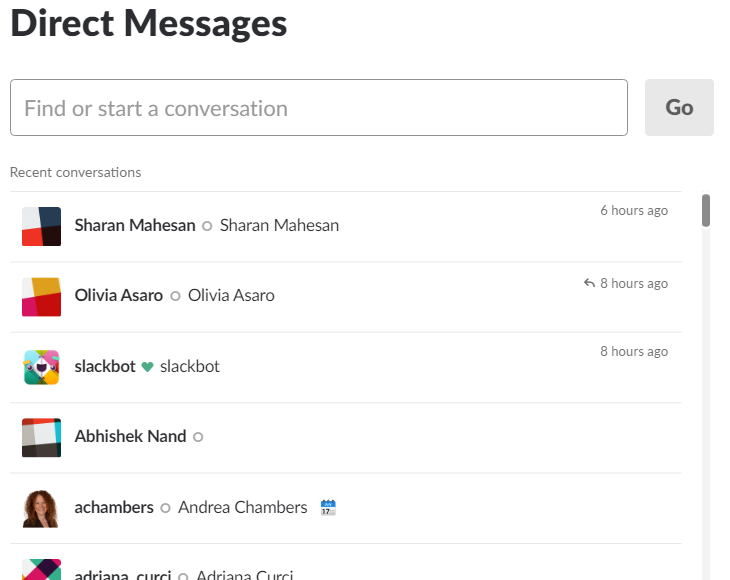
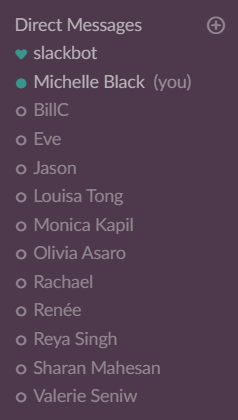
Direct Messages
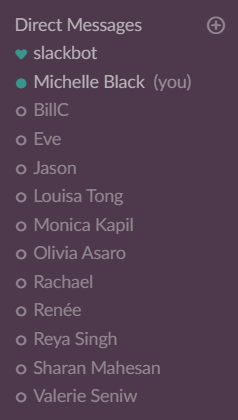
slackbot
Reminders or questions
You
Personal notes to yourself
Edit preferences
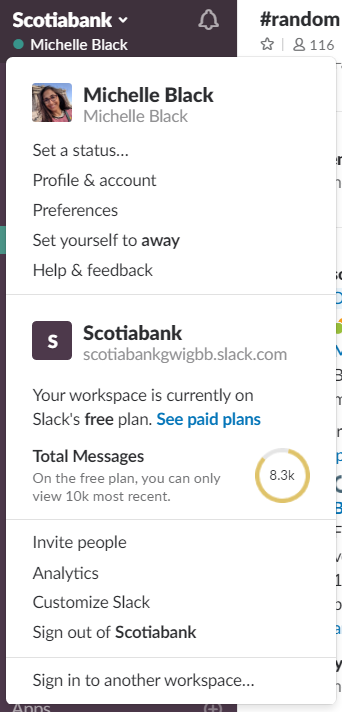
Clicking on 'Scotiabank' above your name will give you access to a menu that will allow you to edit your preferences like:
• Change your profile photo
• Update your status
• Change your notifications
• Invite people
Advanced Slack
Work in channels
• Set a channel topic or purpose
• Rename a channel
• Convert a public channel to private
Send a message
• View all your unread messages
• Notify a channel or workspace
The end!
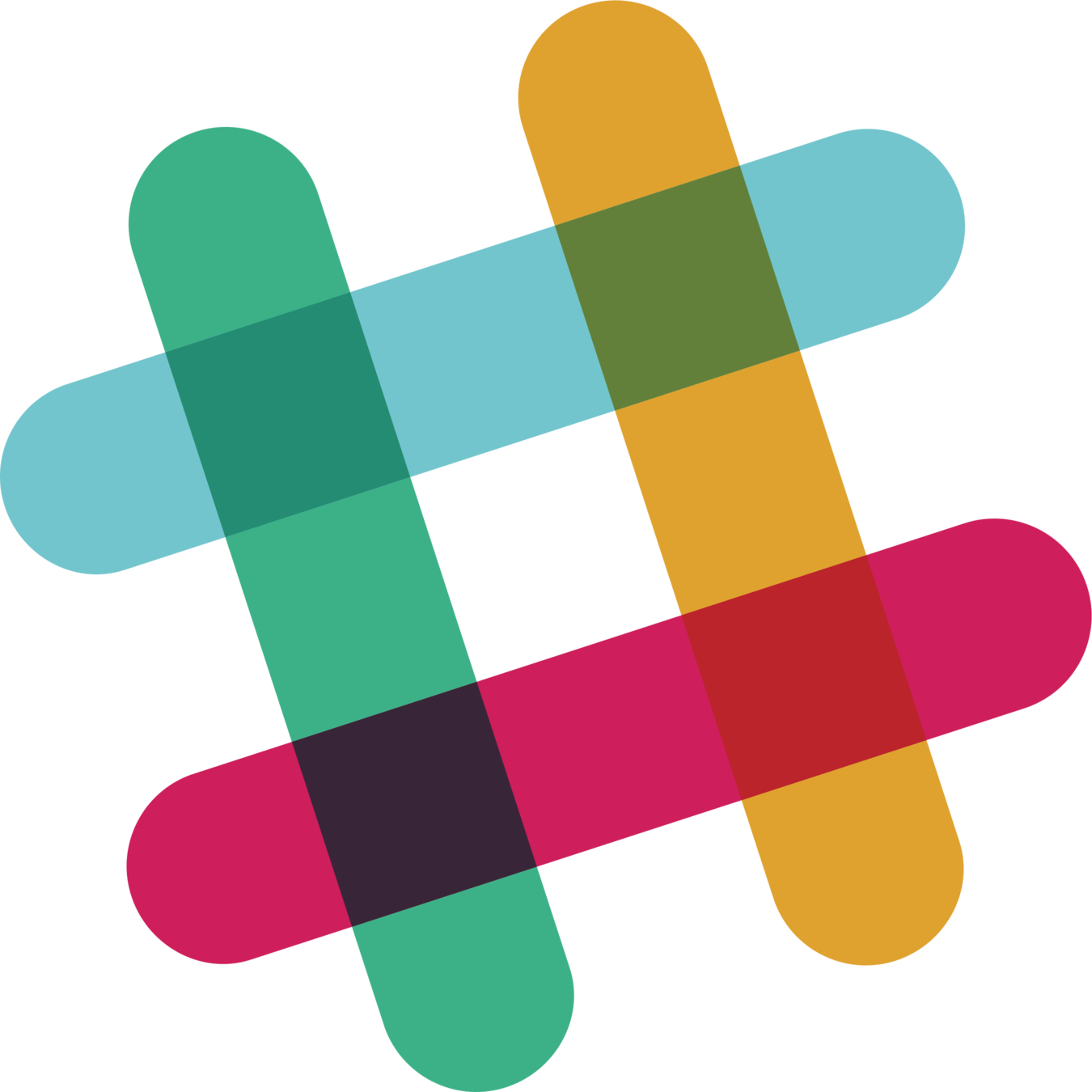
Slack
By michelleali
Slack
- 75




