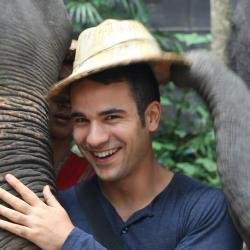Mobile web apps
Are we there yet?



Miguel Camba
@miguelcamba
@cibernox
miguelcamba.com





- 2 years in development
- Began in beta, now in 1.9
- Live matches, realtime auctions
- 5M users
- Web, iOS and Android clients
- A lot of lessons learned...
Being the most important one...
Think.
Mobile.
First.


4M players
500K players
2 years
2 weeks!!
6x
1x

F**K THE WEB. LET'S DO iOS/Android
RIGHT NOW
Hold on
I have some numbers
Internet subcribers
2.2 B
2013
2020
4 B
Mobile
Desktop
2.4 B
2.8 B
And most of them are new users...

...or the same people using new devices
- 1/4 B connected cards by 2020
- 1 B of connected Smart TVs
- Gazillions* of devices we don't even know.
The web is the only technology we know that will be present on each one of those mobile devices
Why are we treating the mobile experience like a nice to have?

UX is the new king
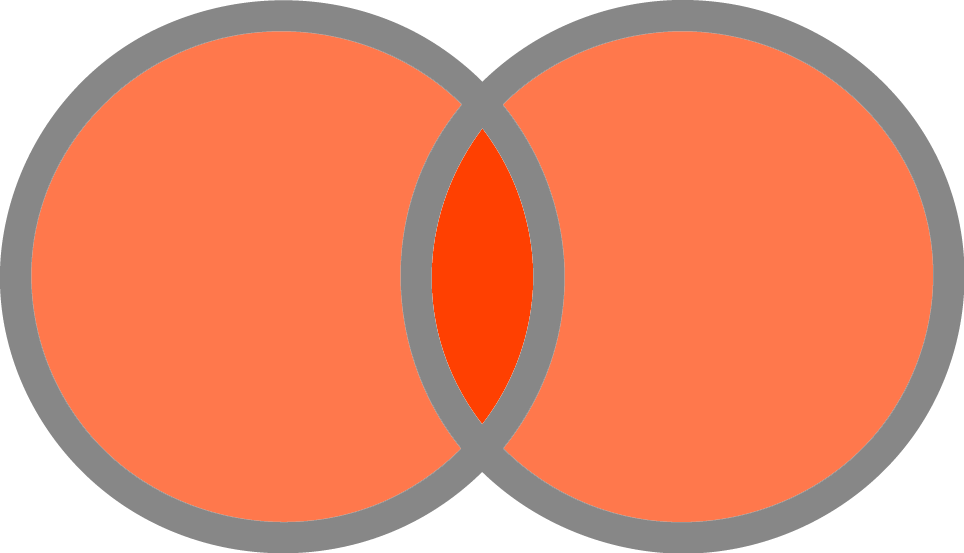
Design
Coding
Desing and coding are converging

×
What does a user expect from your app?
- Respond fast
- Load fast
- Work offline*
*At least don't break misserably
Load fast

- Ember FastBoot™
- Remove jQuery dependency
- Tree Shaking
- HTTP2 Server push
- Browser caching
Cool stuff comming to speed up your boot time
Respond fast

User input
App update
What means fast?
User input
Use your fingers, Luke
Instead of this
export default Ember.Component.extend({
click: function(e) {
/* */
}
}Text
export default Ember.Component.extend({
touchStart: function(e) {
/* preventDefault */
},
touchMove: function(e) {
/* preventDefault */
},
touchEnd: function(e) {
/* preventDefault */
},
click: function(e) {
/* fallback for desktop */
}
}Use this
Click
- Atomic
- Not native
- Small delay
Touch*
- Fine-grained control
- Native
- Instantaneous
- Extra: Multitouch
App update
< 100ms
100-300
300-1s
> 1s
Instantaneous
Uncertainty
How fast is fast?
Gesture recognition
Route transition
Data fetching
View update
Classic workflow
Use animations to create mental workflows
Animated transition
If you can't make things faster, make things
look
faster
100ms
Animation start
Animation end
50-100ms
User interaction
Perceived completeness
Animation
Watch Chrome Dev Summit talk by Paul Lewis
Gesture recognition tracking
Data fetching
Transition
View updating
Animate along with the gesture
Instant feedback
Happy users
Gesture tracking + Intelligent prefetch = Awesome
Preload content
Animations help to improve perceived speed only if they are smooth
But animation control with JS is hard
web-animations-api

New standard for animations
- Declarative like CSS animations
- Full control like JS animations
- Run outside the main thread
- Synchronization, grouping and sequencing
- MotionPath and SVG animations features
// Basic usage
element.animate([{ left: 0, opacity: 0 }, { left: 100, opacity: 1 }], 2000);
// Fully customizable
element.animate(
[{ color: 'black' }, { color: 'yellow' }],
{ duration: 1000, delay: 250, easing: 'ease-in-out', iterations: 3 }
);
// Full control
var player = element.animate([{ left: 0 }, { left: 100 }], 2000);
// Pause
player.pause();
// Play
player.play();
// 2x speed
player.playbackRate = 2;
// Reverse
player.reverse();
// Seek
player.currentTime = 1000;
The Polymer project has a polyfill you can use today.
https://github.com/web-animations/web-animations-next
Bigger Demo
Work offline

What if I tell you that you can make your app pretty offline in ~20 loc
Service Workers
var CACHE_NAME = 'mobile-patterns-v1';
self.addEventListener('fetch', function(event) {
var fetchRequest = event.request.clone();
var cacheRequest = event.request.clone();
event.respondWith(
fetch(fetchRequest).then(function(response) {
caches.open(self.CACHE_NAME).then(function(cache) {
var cacheSaveRequest = event.request.clone();
cache.put(cacheSaveRequest, response.clone());
});
return response;
}).catch(function(err) {
return caches.match(cacheRequest);
})
);
});offline-support.js
if ('serviceWorker' in window.navigator) {
window.navigator.serviceWorker.register('/offline-support.js');
}Register the worker
Small demo

Normal workflow, fallback to cache if no network
Lots of other patterns
- Pre-fetch content in advance
- Use cache, fallback to network (offline first)
- Save for offline (read-it-later like)
- Immediate response, revalidate in background
- Listen for push notification (even when your app is closed)
Check the Cookbook
Bigger Demo
Don't wait, use it right now
Thanks
Mobile web apps
By Miguel Camba
Mobile web apps
- 1,767