Content Design
The prequel
@mjang.bsky.social
CC-NA-3.0
https://slides.com/mike-1/cli-and-ux

Content Design
The prequel
CC-NA-3.0
https://slides.com/mike-1/cli-and-ux
Spoiler:
It's a conversation
ref: clig.dev
@mjang.bsky.social
A prequel - or not


Premise
CLIs can learn from GUIs
Links
Live: https://slides.com/mike-1/cli-and-ux/live
Later: https://slides.com/mike-1/cli-and-ux
Technical Writer
-
Author (RHCE)
-
Linux Annoyances for Geeks
-
Linux user since 1999
-
Principal Technical Writer, NGINX (F5)

CC0
https://slides.com/mike-1/open-source-and-docs


@mjang.bsky.social
Background


I :heart: the CLI

Inspiration


First love: CLI
Command line interface guidelines
https://clig.dev
Due to GUIs, expectations have changed
human-first design

Audience
-
Writers
- Content Designers
- UI Designers
- Developers
- Testers
- PMs
- Others
Pixabay CC0
The original UNIX shell


The CLI Today
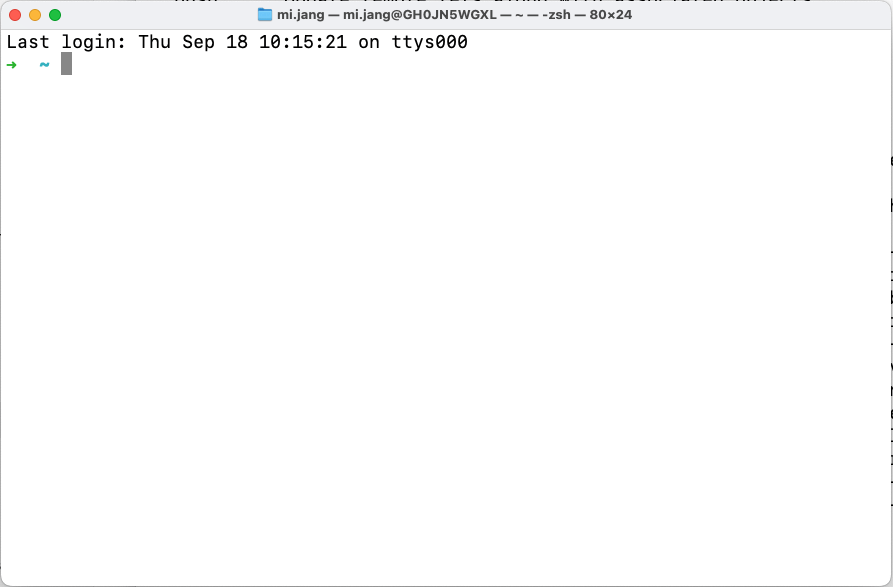
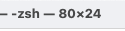
Get help at the CLI
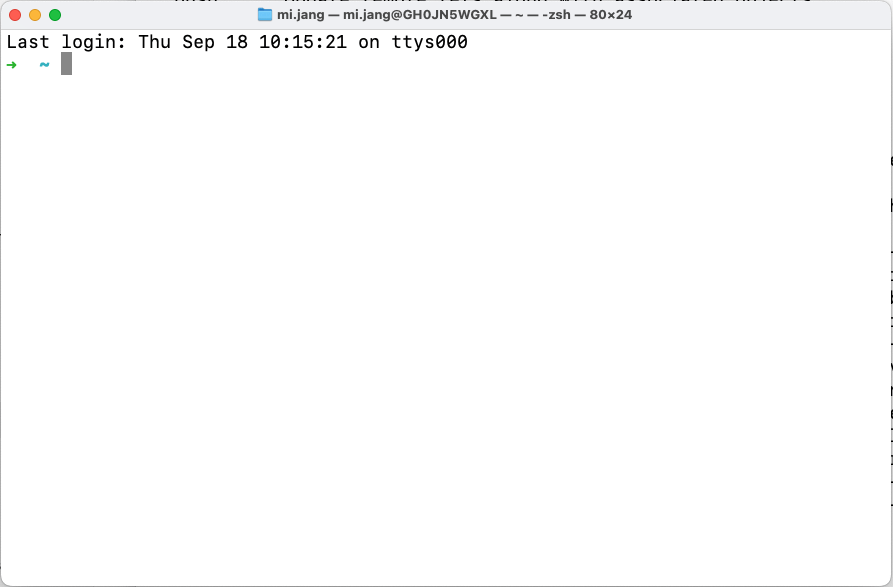
Preferred User Experience
Output that helps
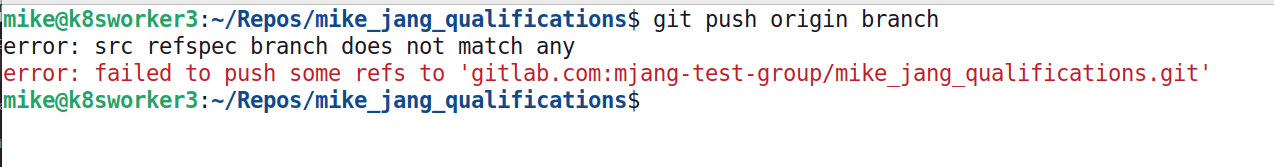
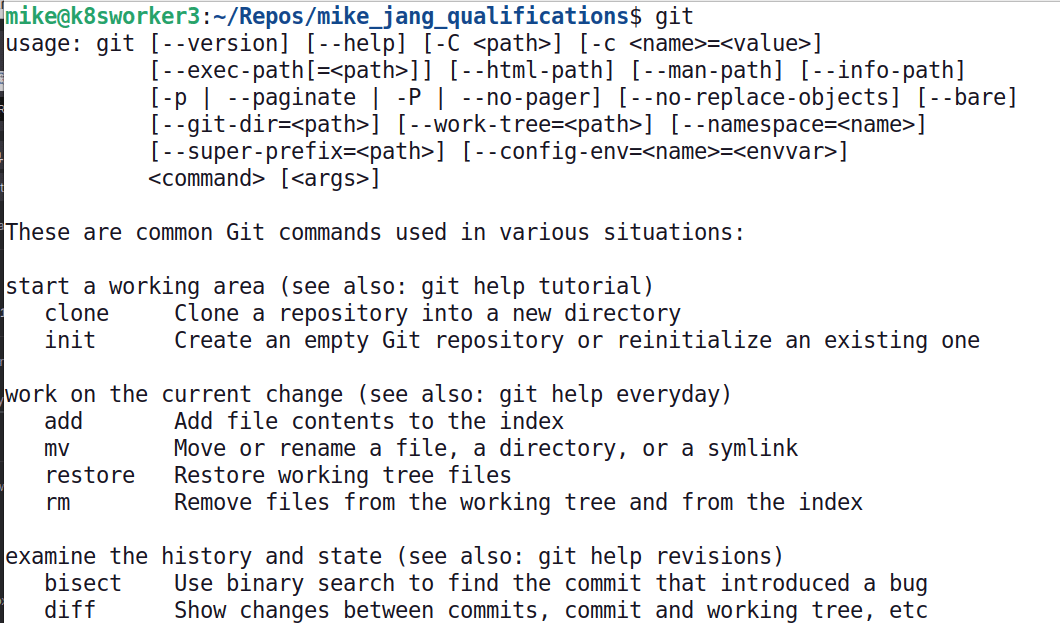
Kernel Panic
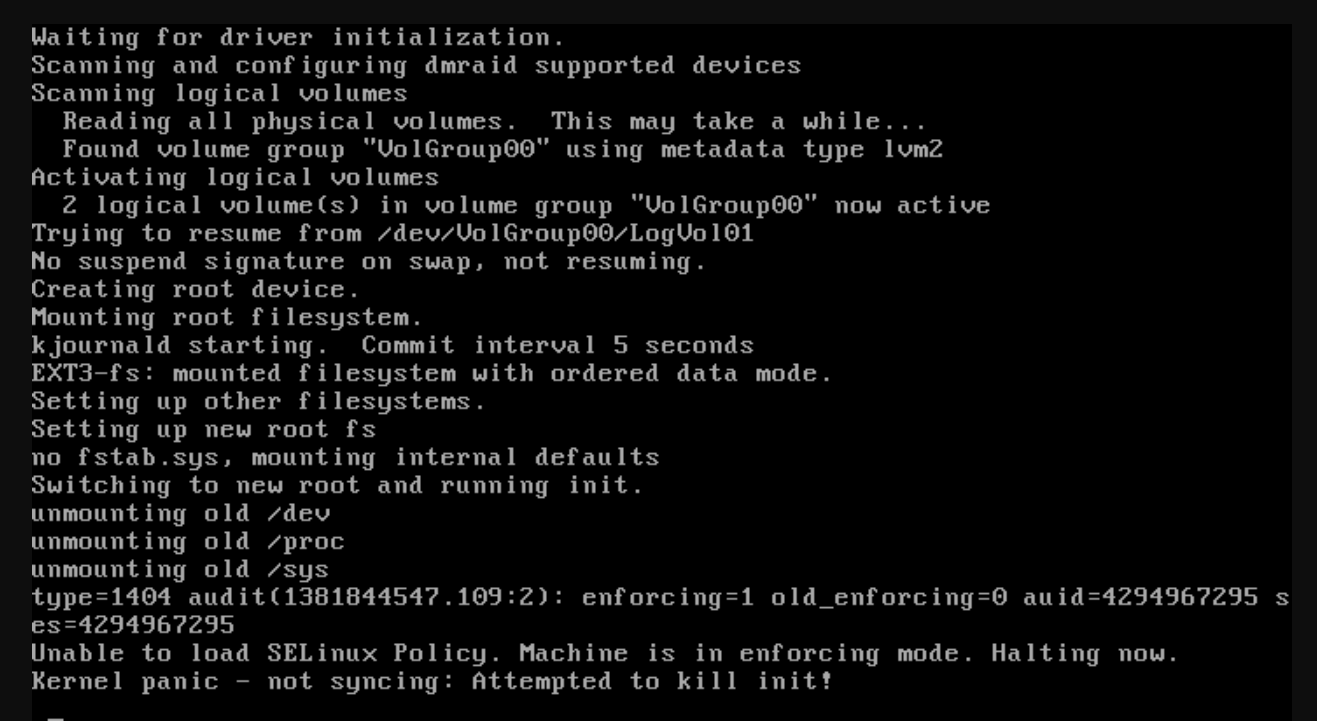
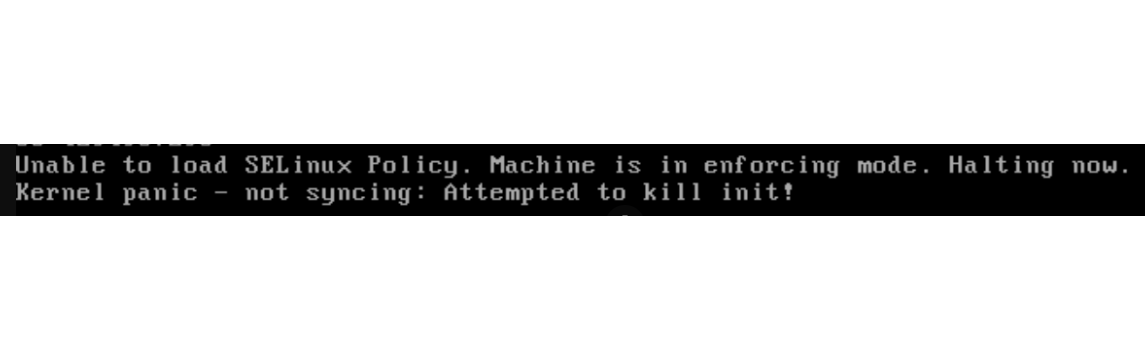
Text
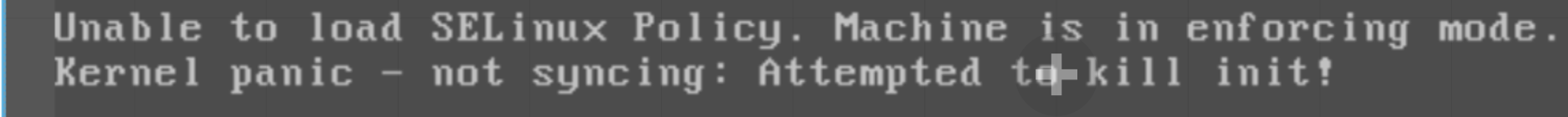
Target Persona
People who know the command line interface
CLI
CLI has embodied an accidental metaphor all along: it’s a conversation.
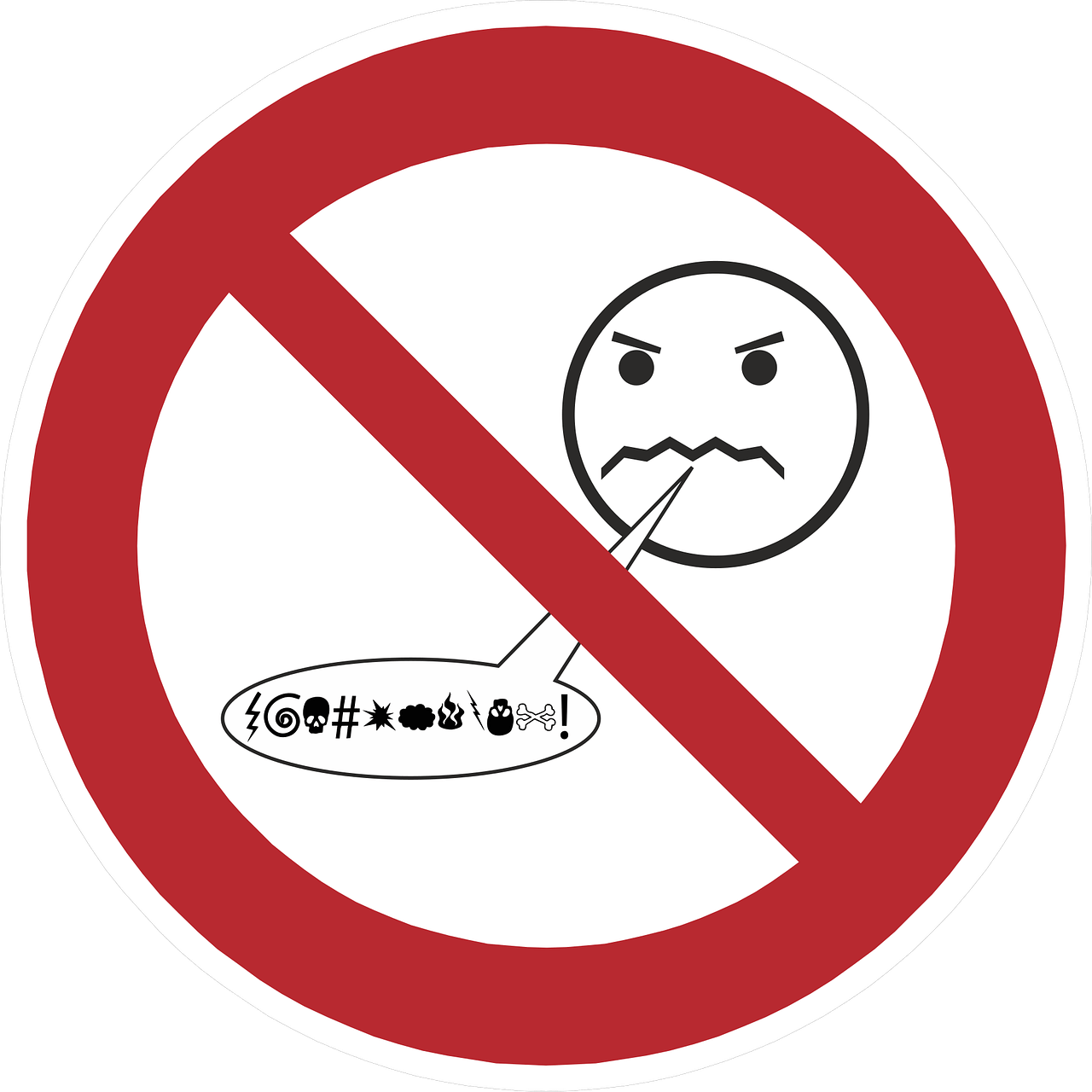

User preferences
User preferences
Source: arXiv study, Cornell University
80% prefer the CLI
Sales with the GUI
CLI or GUI
Thanks to content designers
How you retain customers
Observability
Exceptions
Security
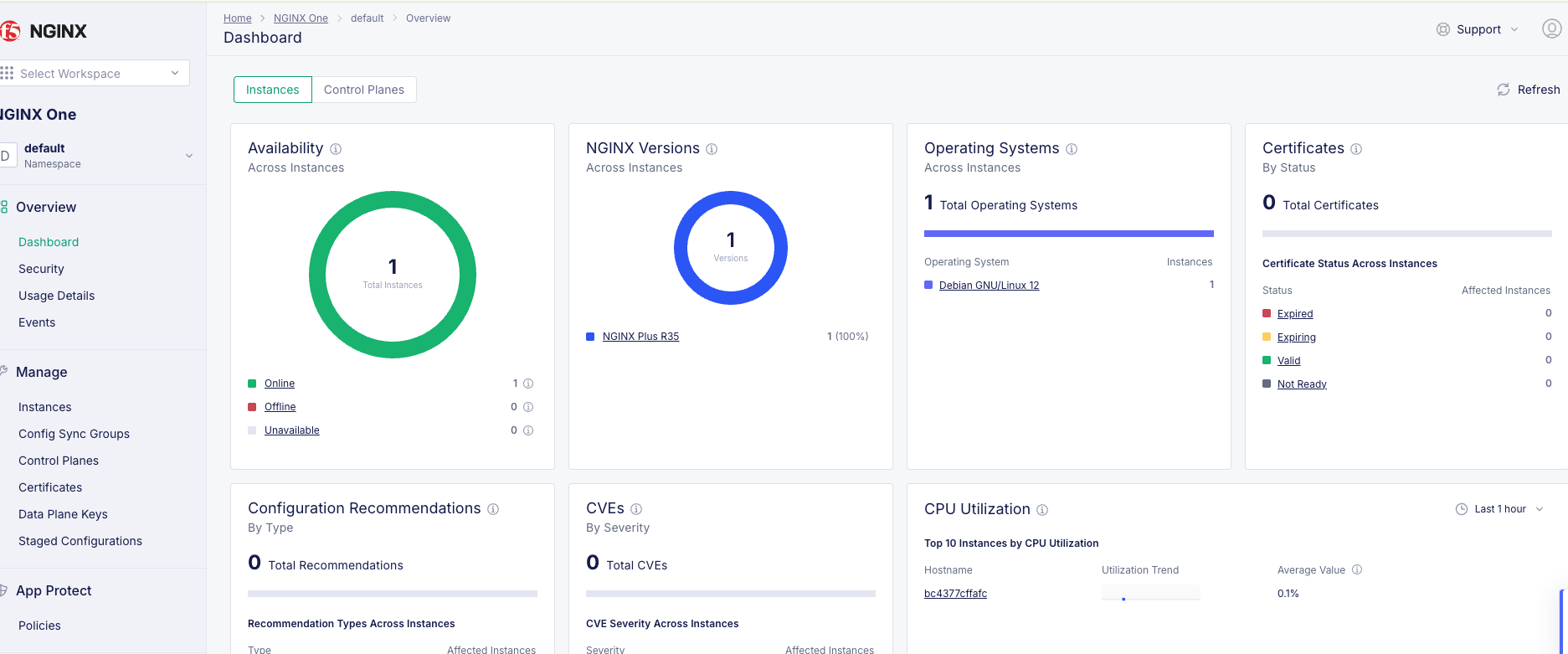
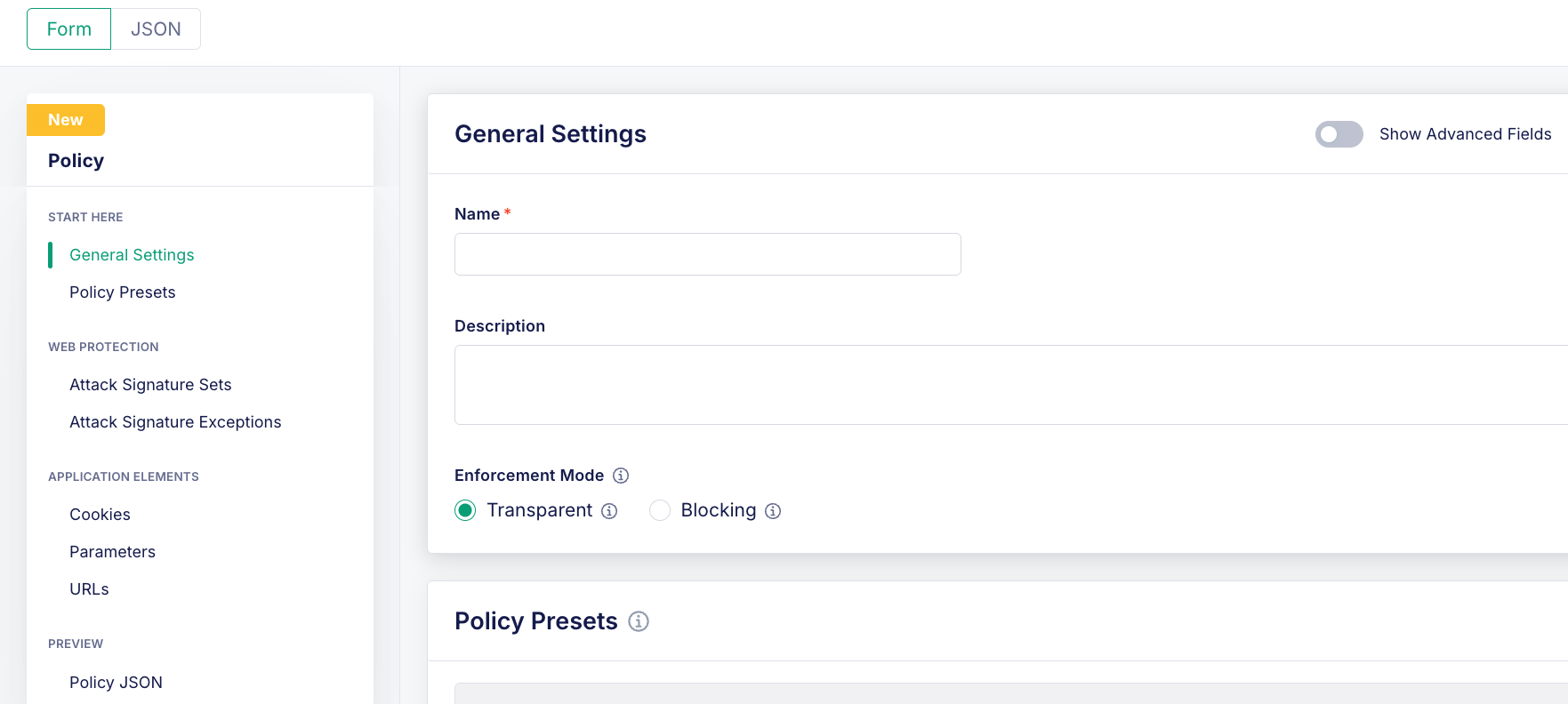
Simplicity in CLIs
Get to the point
=
Lessons of content design
Why people don't trust help text
Fair use (I hope)
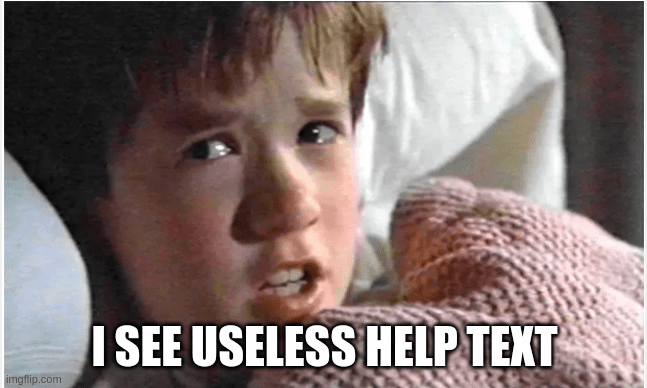
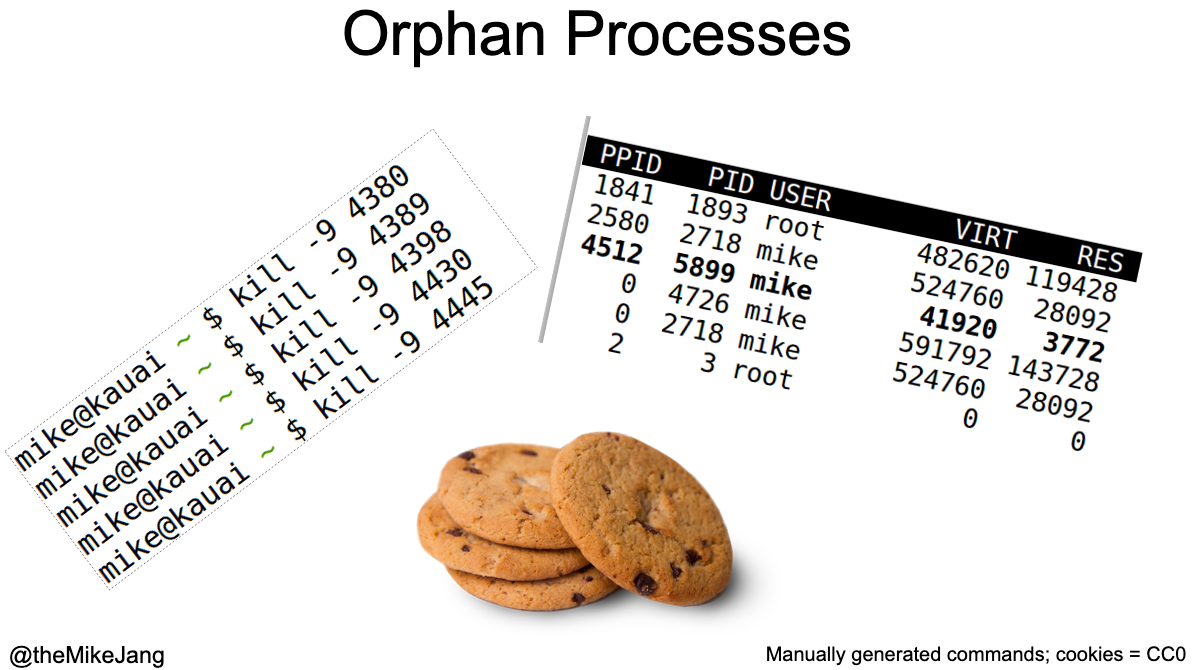
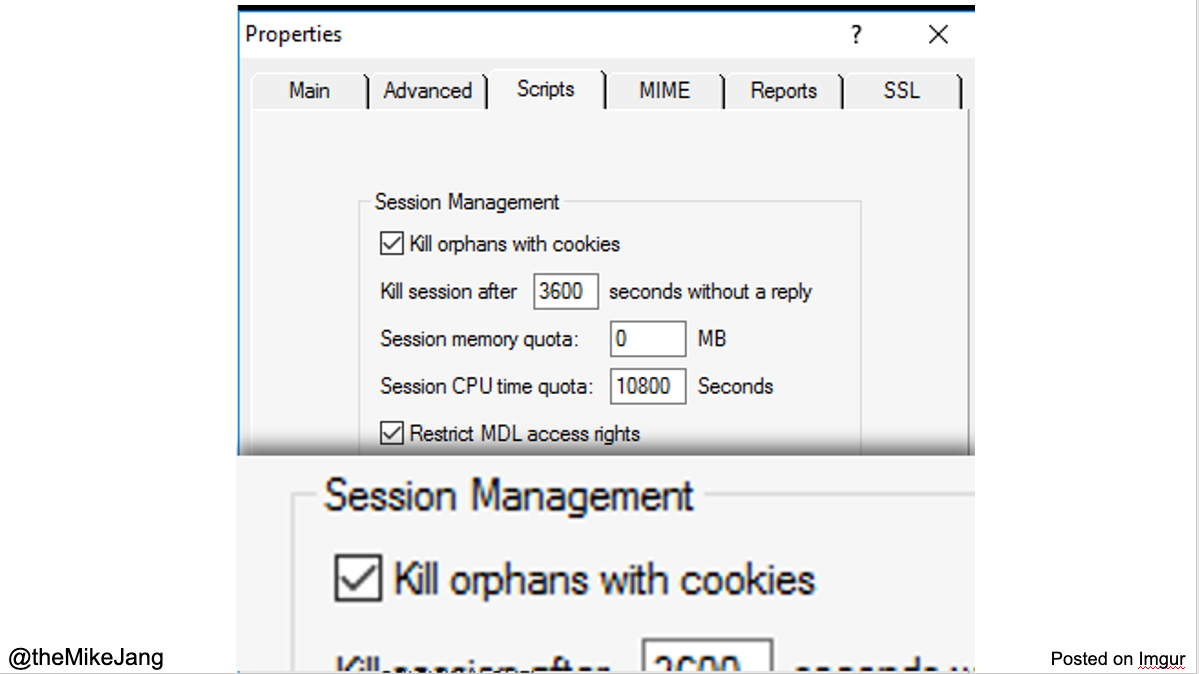
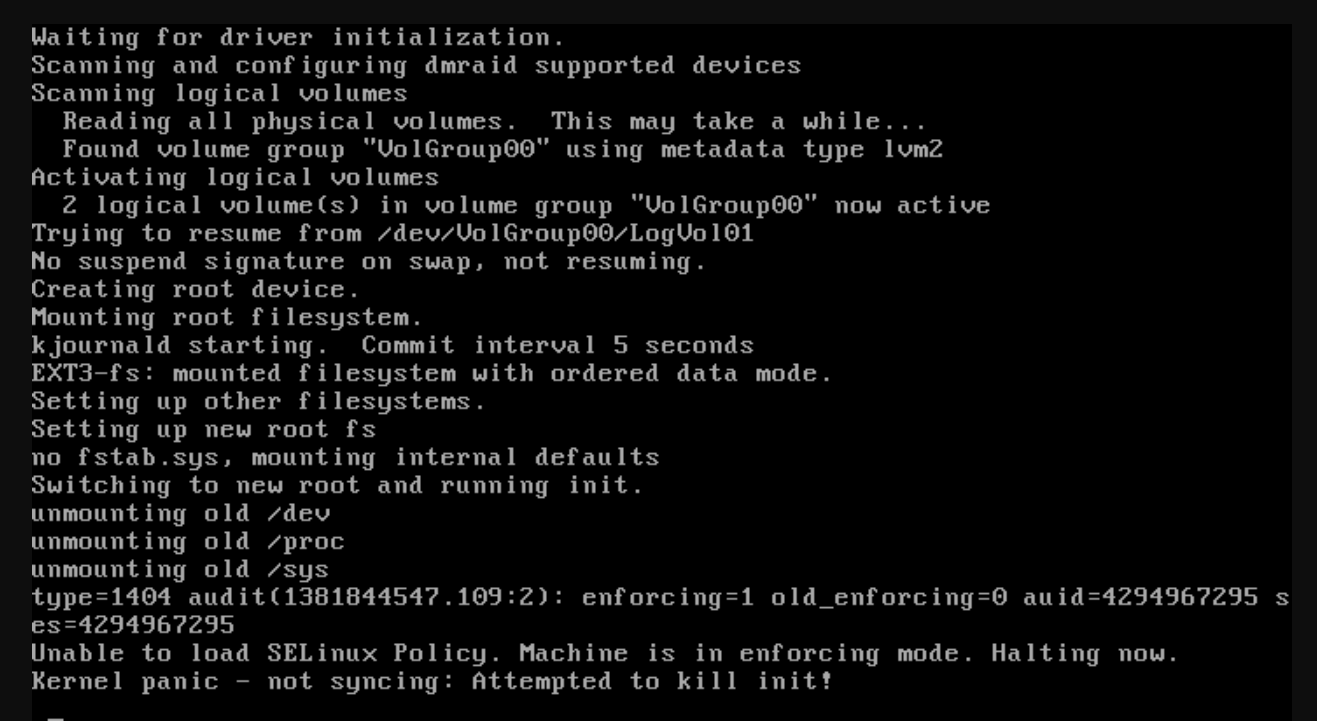
Kernel panic - not syncing: Attempted to kill init
Text Can't Solve
Bad Design
- Close
- Open
- Lock
- Instructions?

Credit: Beth Aitman


How to make it better
Better content at the CLI
- Know your product
- "Don't Make Me Think"
- Organized and Scannable
- Organized options
- Minimize need for docs
- Know your stakeholders
- Start with the easy stuff
- Harder stuff: do your homework
- Scaling: use style guides
Know Your Product
- Complete, Accurate Depiction of Functionality
From the help text
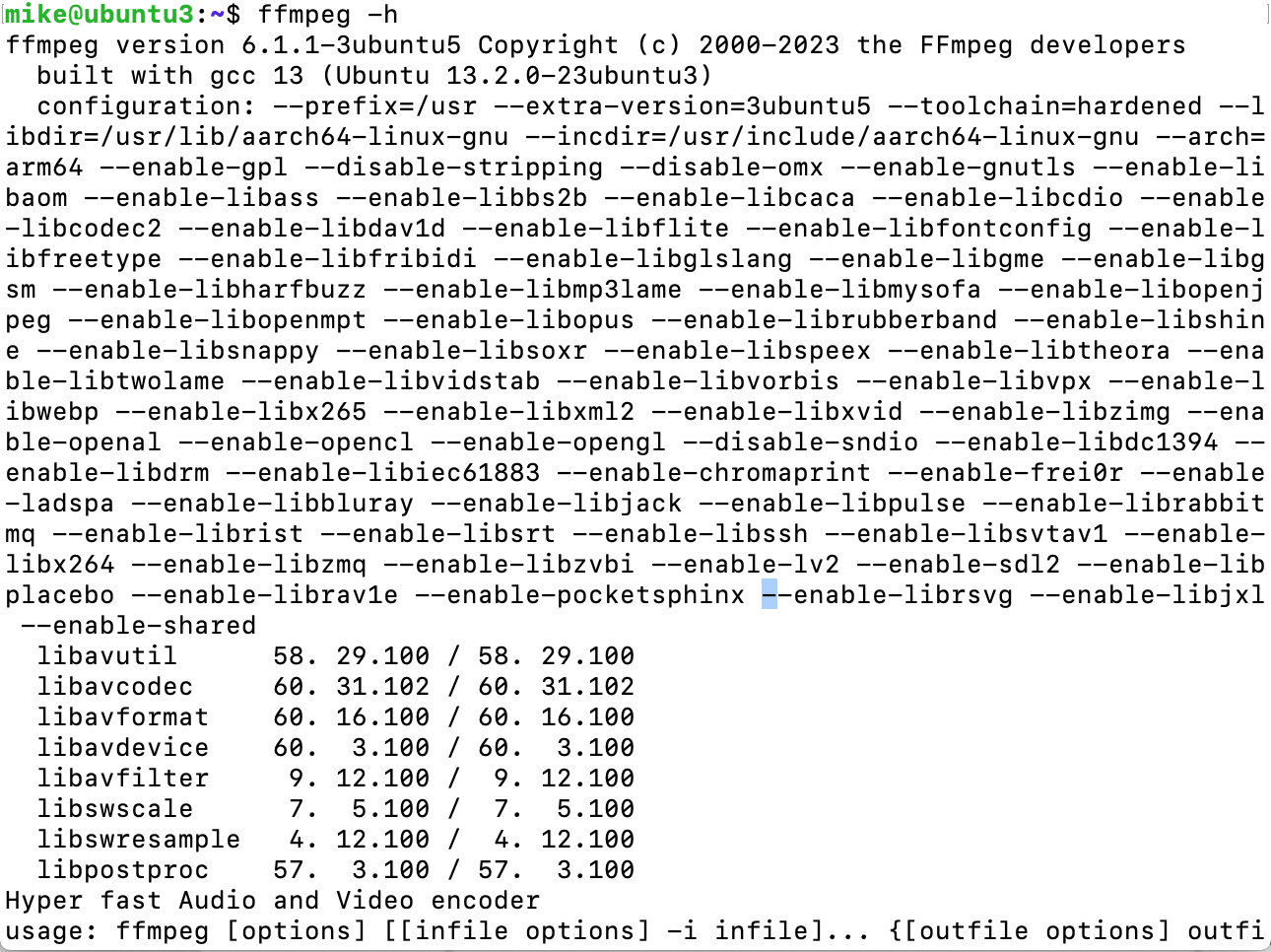
Help Users Do Their Jobs
-
-
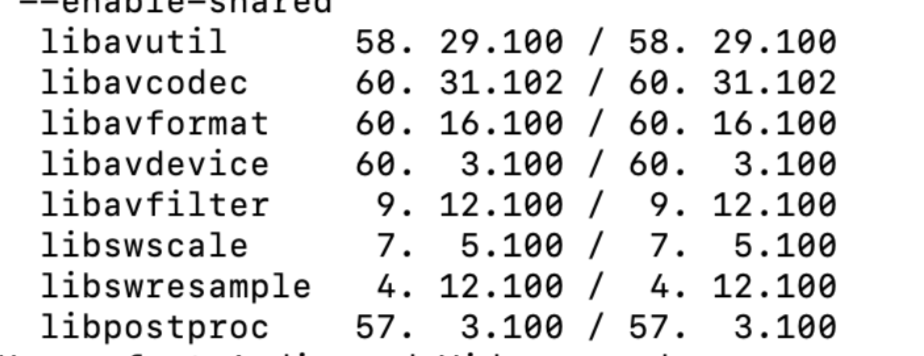
Text
Does this make you think?
- Know your product
- "Don't Make Me Think"
- Organized and Scannable
- Organized options
- Minimize need for docs
- Know your audience
- Know your stakeholders
- Start with the easy stuff
- Harder stuff: do your homework
- Scaling: use style guides
-
-
-
-
-
-
-
-
-
-
Better content at the CLI
Principles
of Content Design

Credit: Steve Krug
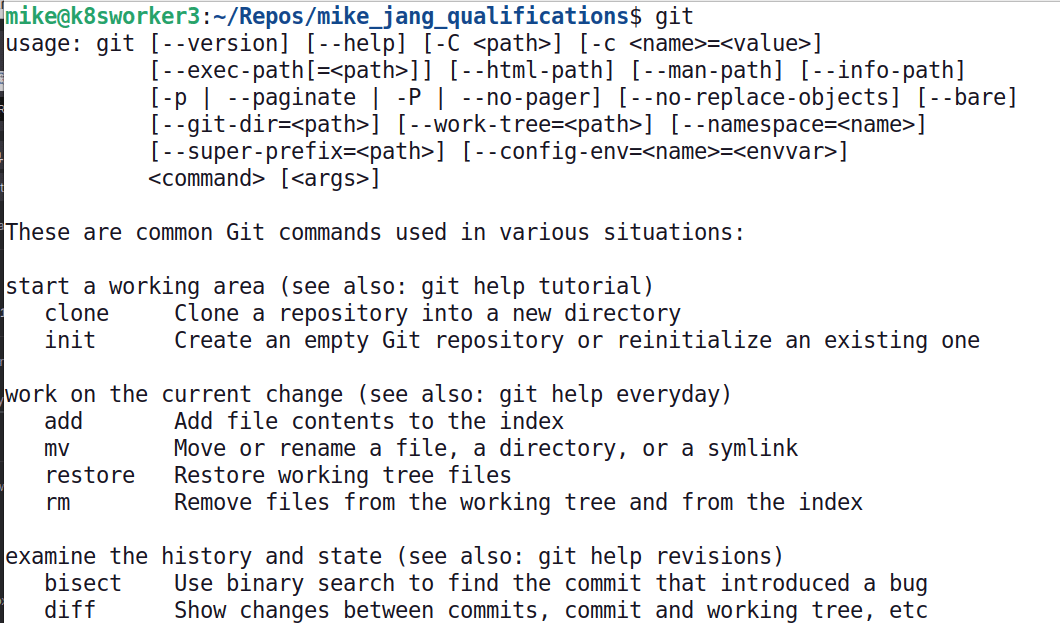
Organization is Zen
- Know your product
- "Don't Make Me Think"
- Organized and Scannable Two thoughts
- Minimize need for docs
- Know your audience
- Know your stakeholders
- Start with the easy stuff
- Harder stuff: do your homework
- Use style guides (details)
-
-
-
-
-
-
-
-
-
-
-
One Easy Glance

Organized is Zen
Pixabay CC0
Is
This
Zen?
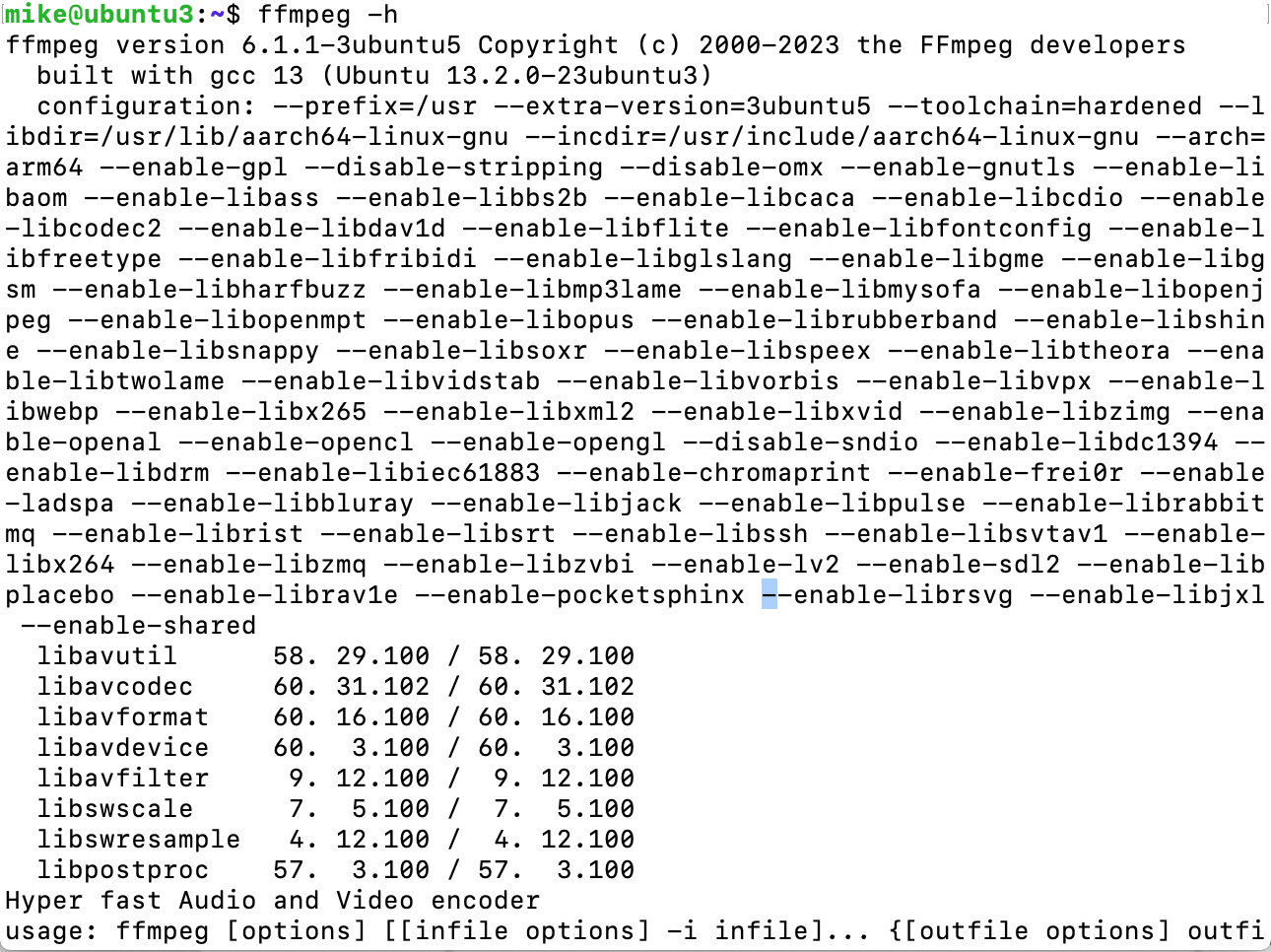

Option
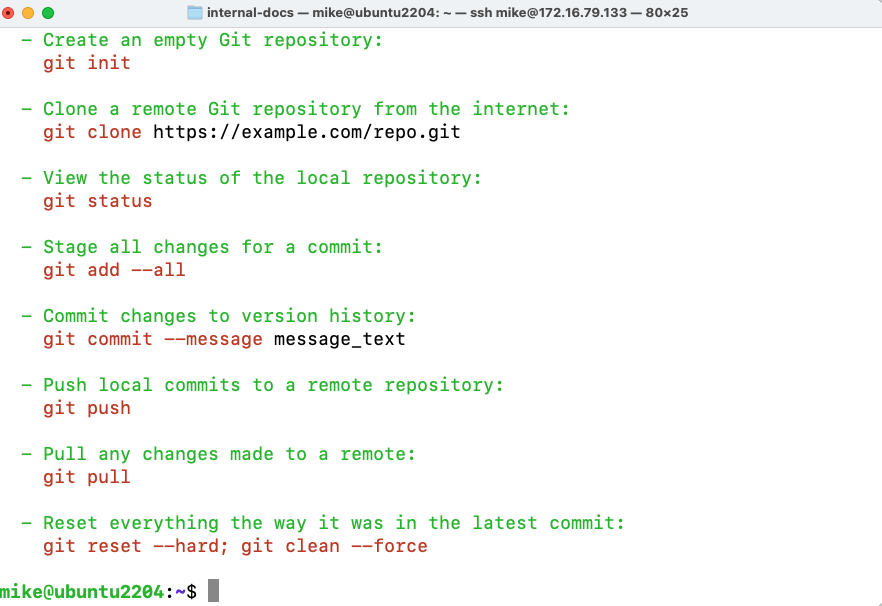
Simplified CLI help
The tldr project
tldr.sh
Every word earns its place
Cause and Effect
- Know your product
- "Don't Make Me Think"
- One easy breath
- Organized options
- Minimize need for docs
- Know your audience
- Know your stakeholders
- Start with the easy stuff
- Harder stuff: do your homework
- Use style guides (details)
-
-
-
-
-
-
-
-
-
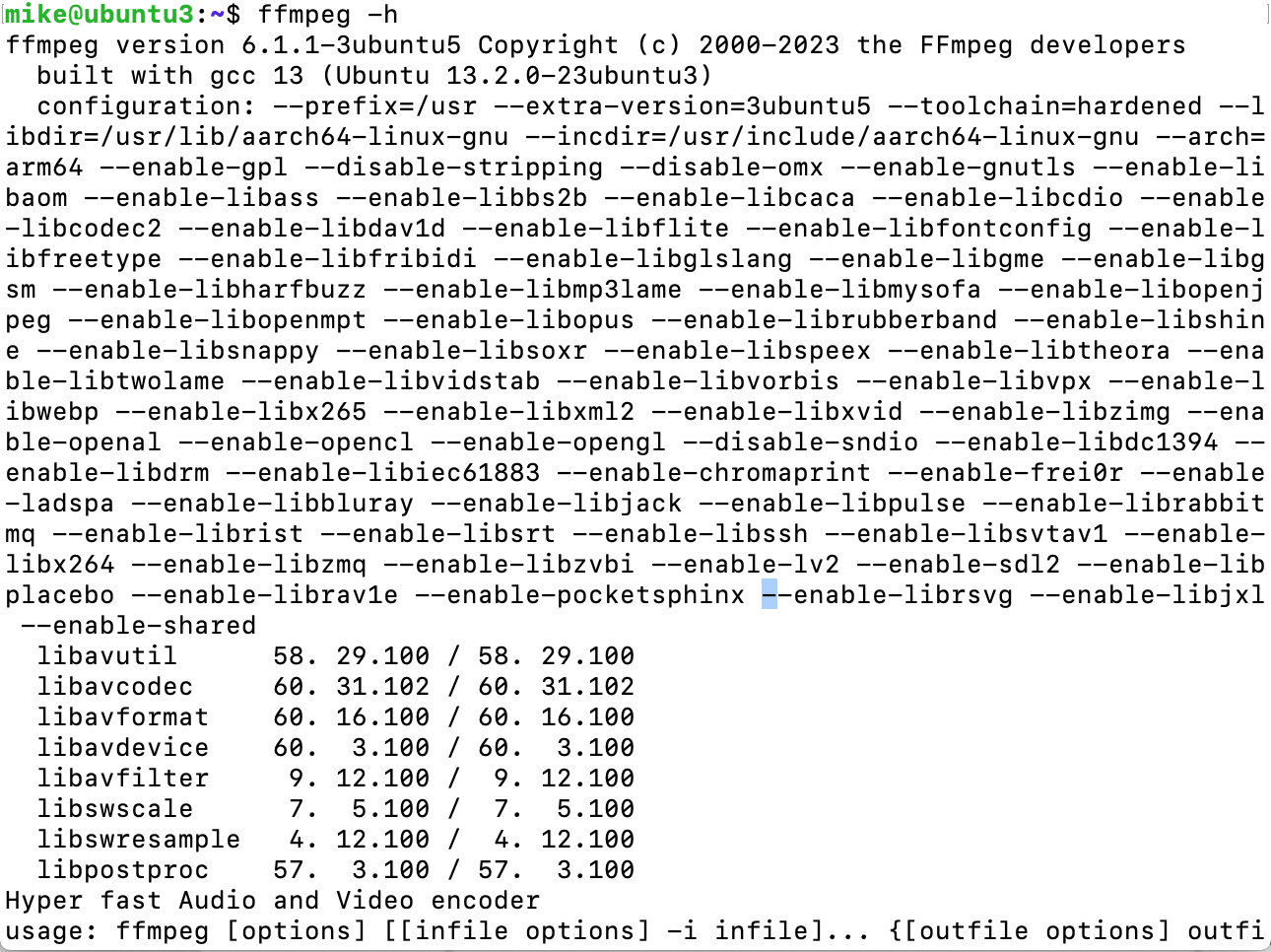
Organized Help
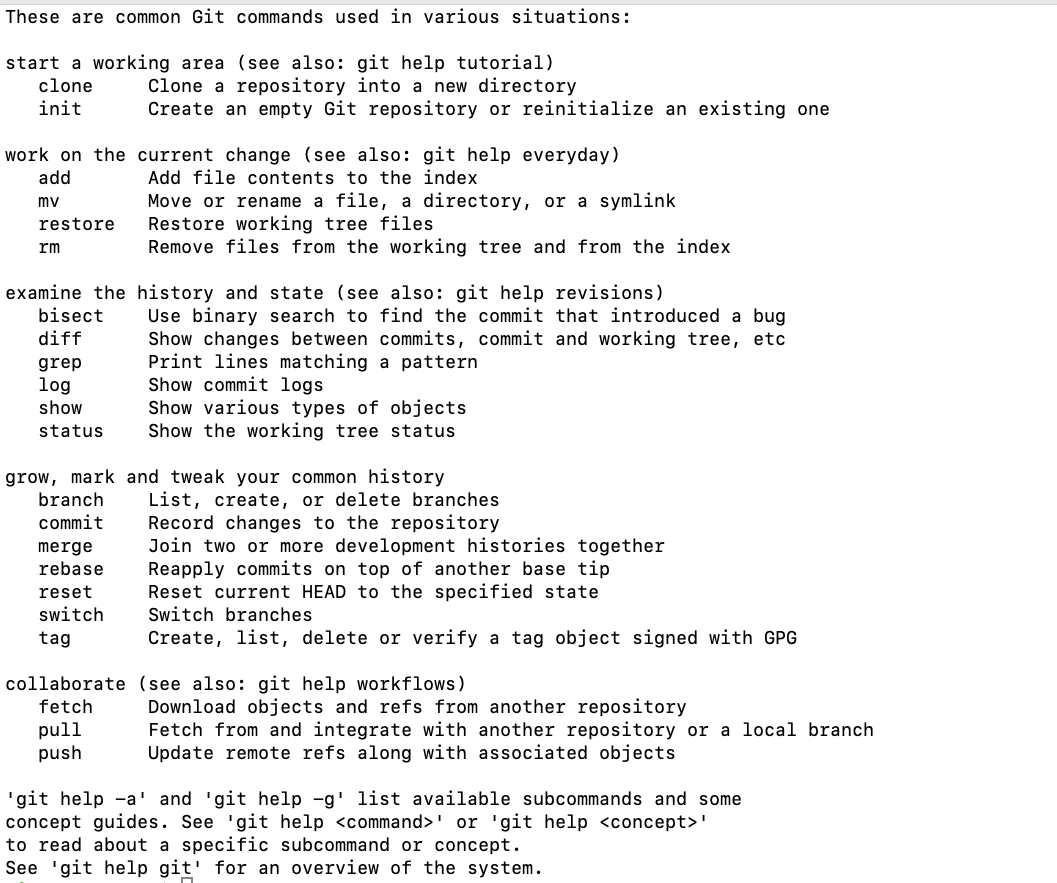
Option
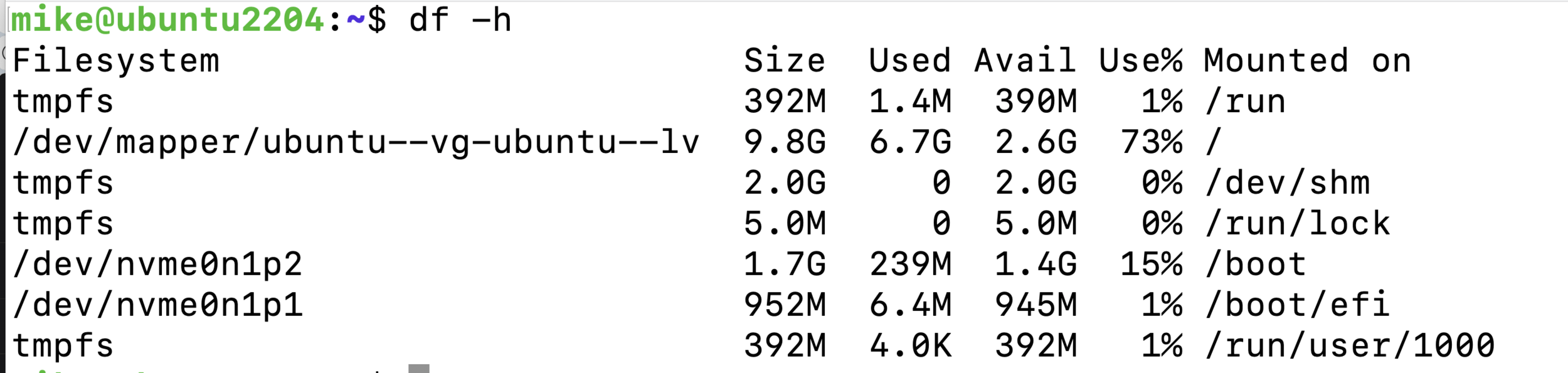
Simplicity -> Docs
- Know your product
- "Don't Make Me Think"
- One easy breath
- Two thoughts
- Minimize need for docs
- Know your audience
- Know your stakeholders
- Start with the easy stuff
- Harder stuff: do your homework
- Use style guides (details)
-
-
-
-
-
-
-
-
-
-
Credit: @joaofnfernandes

commands
The Stakeholder Challenge
- Know your product
- "Don't Make Me Think"
- One easy breath
- Two thoughts
- Minimize need for docs
- Know your stakeholders
- Start with the easy stuff
- Harder stuff: do your homework
- Use style guides (details)
-
-
-
-
-
-
-
-
-
The Challenge
Know Your Stakeholders
Stakeholders
- Product Managers
- Back-end Developers
- Support and Sales
- Testers (QA)
- Writers
Product Manager
- Sales
- Customers
- Bandwidth

Pixabay CC0
Backend
Developers
CLIs are
Under the Hood

Pixabay CC0
Support and Sales

- Customers ask you first
- You have customer perspective
Pixabay CC0
Tester

- UI Text: measurable
- QA == Your Friend
Pixabay CC0
Writer
- Structure is everything
- Tolkien, not Keroac
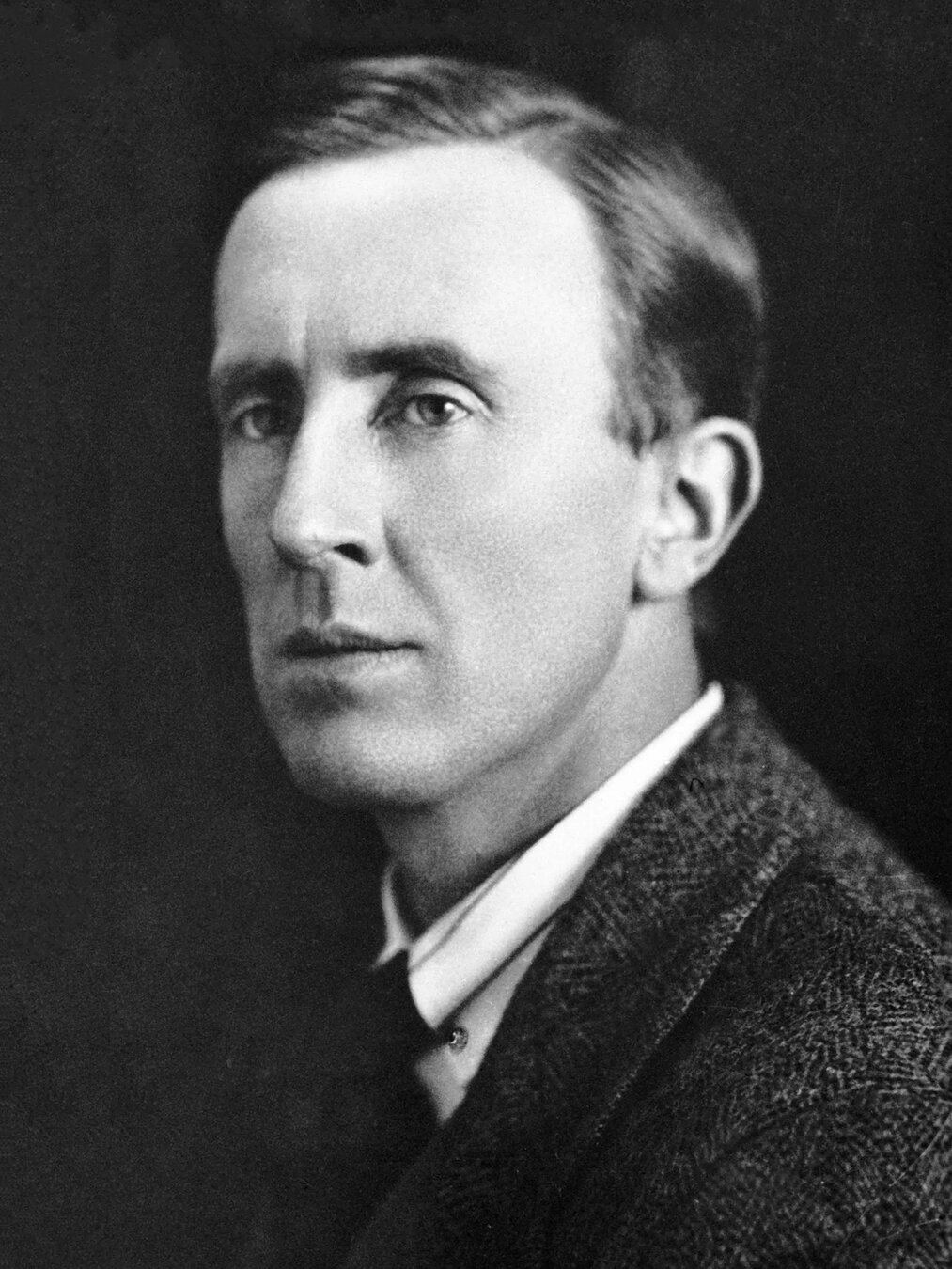
Implementation

Pixabay CC0
Humans first
- Know your product
- "Don't Make Me Think"
- One easy breath
- Two thoughts
- Minimize need for docs
- Know your stakeholders
- Remember the machines
- Harder stuff: do your homework
- Use style guides (details)
-
-
-
-
-
-
A human-friendly CLI
-
Humans
-
Machines (scripts)
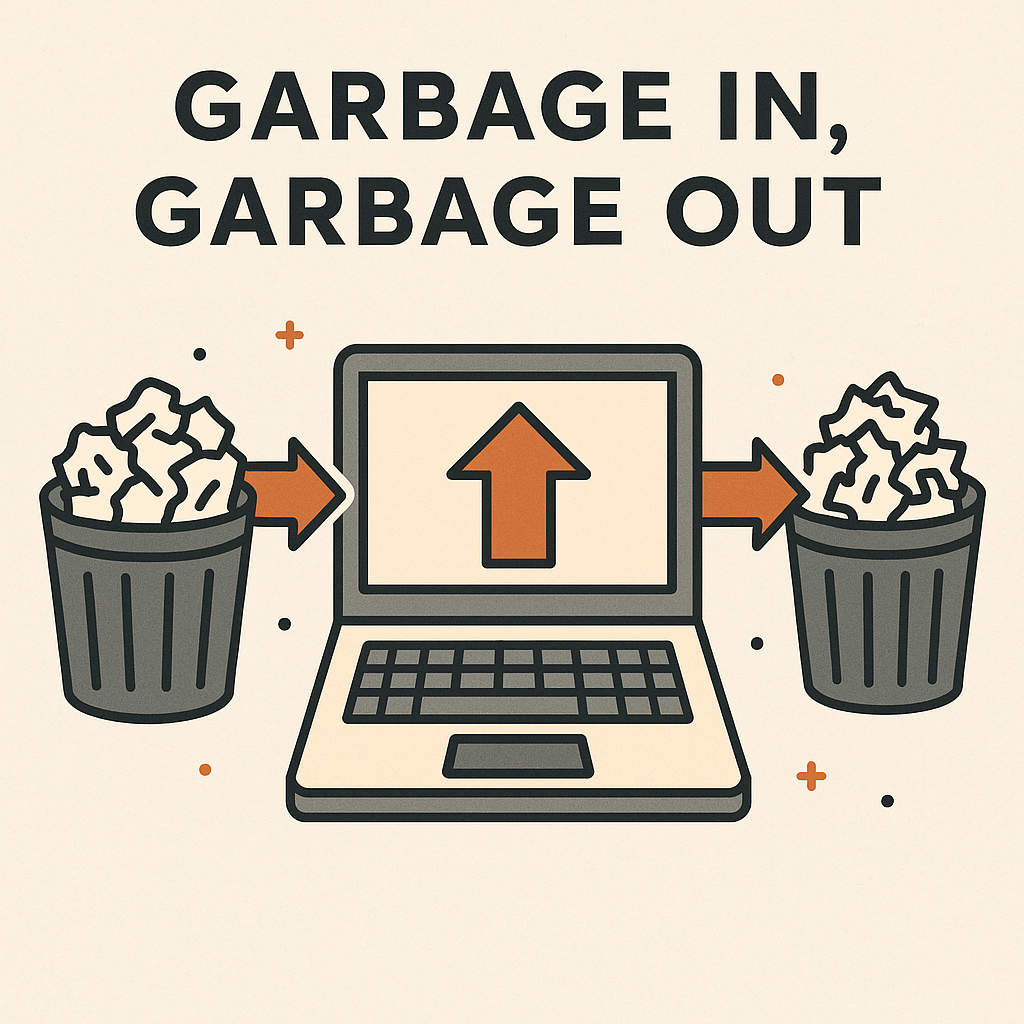
Better Text Requires Homework
- Know your product
- "Don't Make Me Think"
- One easy breath
- Two thoughts
- Minimize need for docs
- Know your stakeholders
- Start with the easy stuff
- Harder stuff: structure your help
- Use style guides (details)
-
-
-
-
-
-
Minimum viable text
Simple parts - working together
-
Structure your commands
-
Organize your options
Saying just enough
-
A balance
-
Reassure your users
-
Don't overwhelm
Audiences
-
People who are learning
-
People who follow "patterns"
-
Don't overwhelm
Assumption: they are OK with the CLI
People who are learning
-
Need "more" help
-
Don't overwhelm
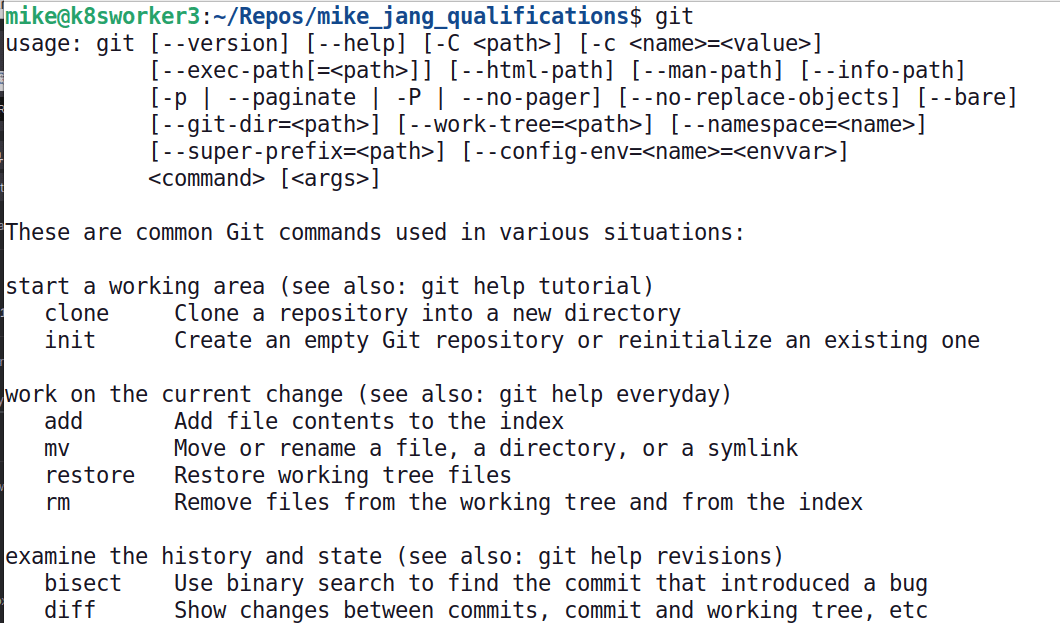
People who follow patterns
-
Want "just" the examples
-
Don't overwhelm
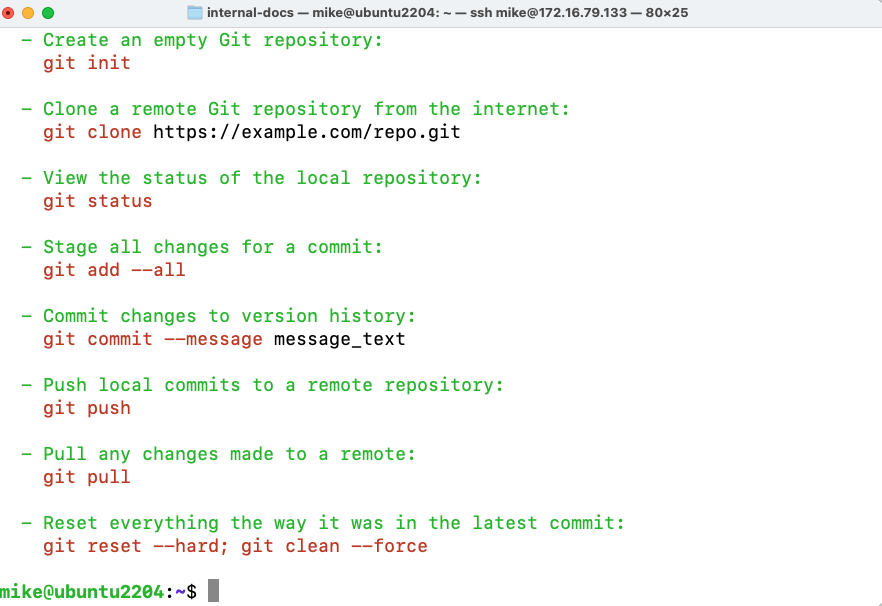
-
Examples < 100 characters
Replicating Simplicity
- Know your product
- "Don't Make Me Think"
- One easy breath
- Two thoughts
- Minimize need for docs
- Know your stakeholders
- Start with the easy stuff
- Harder stuff: do your homework
- Scaling: established guides
-
-
-
-
-
Use clig.dev
-
Concise help by default
-
More help when asked (--help)
Concise help by default
-
Description
-
Example commands
-
Description
-
Essential flags
-
Suggest --help for more info
Lessons Learned
Follow established patterns
It's a conversationHelp Text
Keep focusSome help is useful
Some help is a wall of text
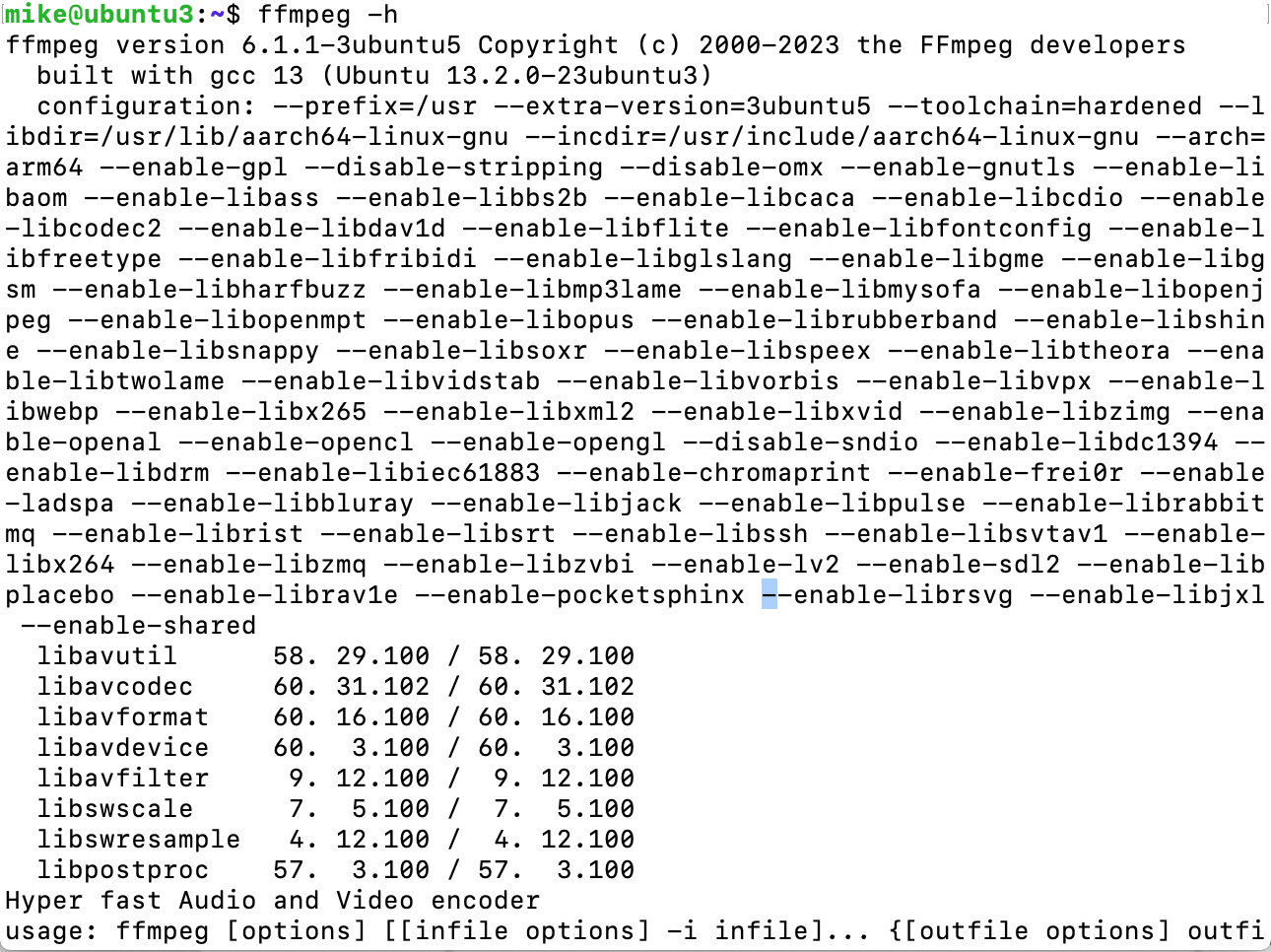
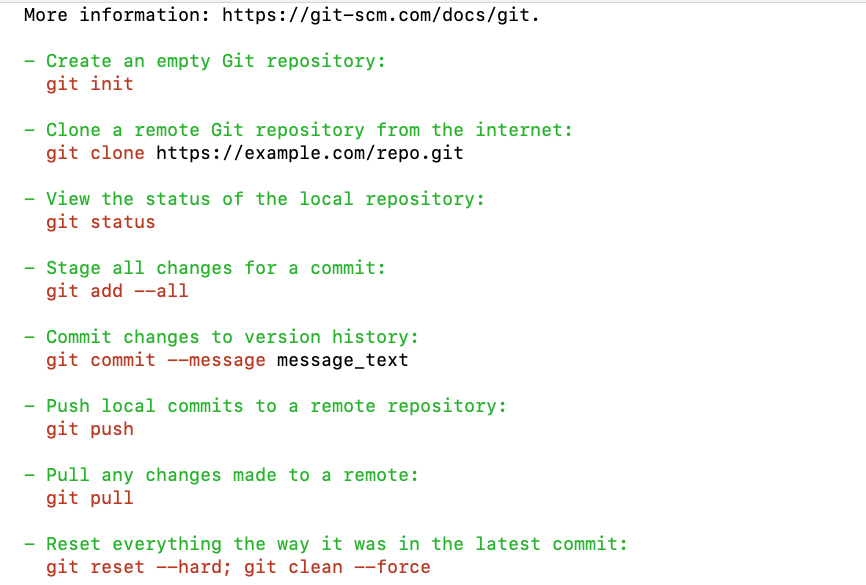
Follow established style guides
Promote user understanding"Don't Make Me Think"
Make Every Word Earn Its Place

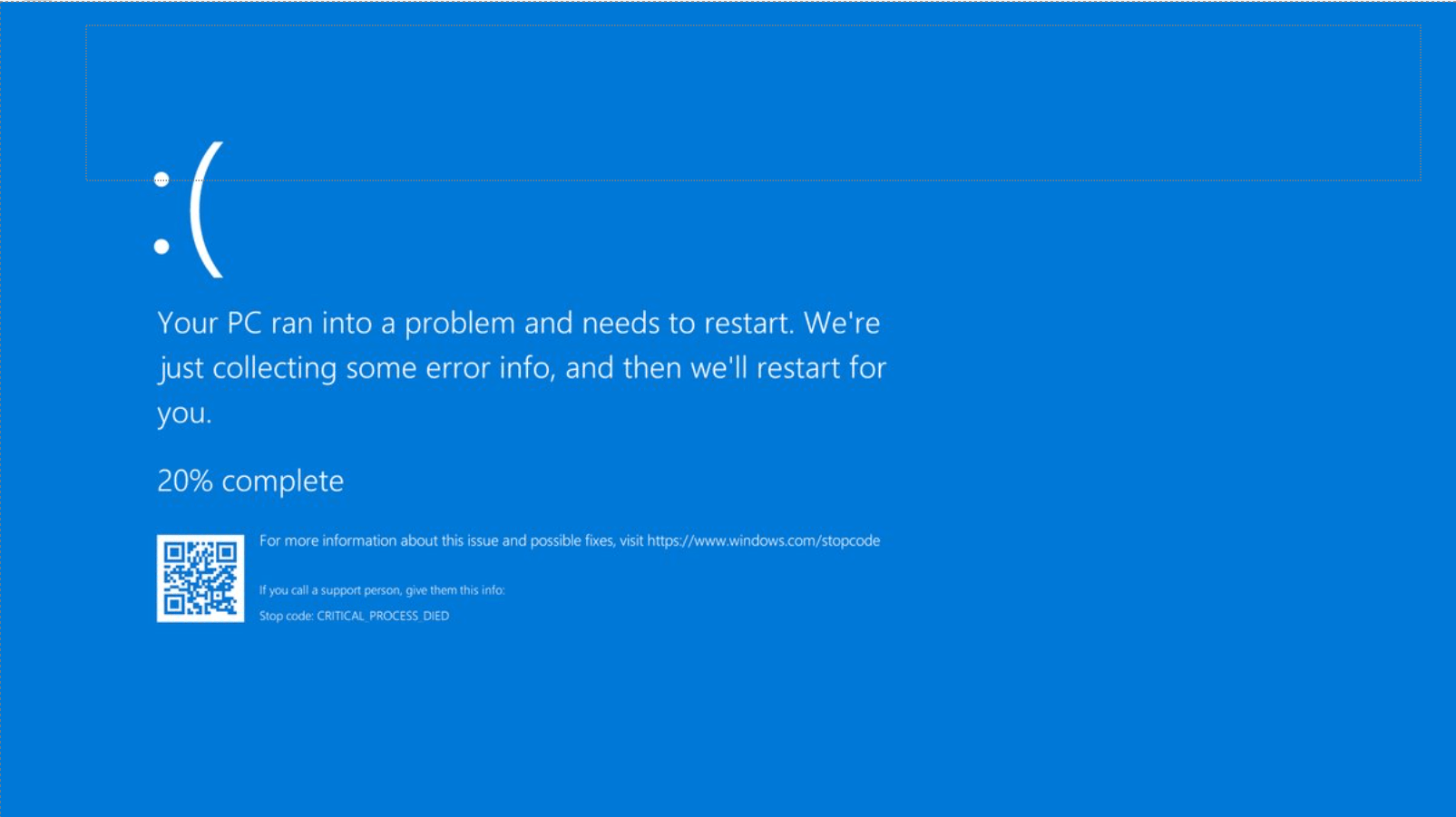
Links
- This talk: slides.com/mike-1/cli-and-ux
- This talk: slides.com/mike-1/cli-and-ux
- CLI guidelines: clig.dev
- TLDR project: tldr.sh
- TLDR project: tldr.sh
- Study on CLI use: https://arxiv.org/abs/2209.07365
- TLDR project: tldr.sh
Questions

The End
Thanks for Listening!
CC-NA-3.0
UI Text: The prequel
By Mike
UI Text: The prequel
For presentation at All Things Open, October 14
- 200



