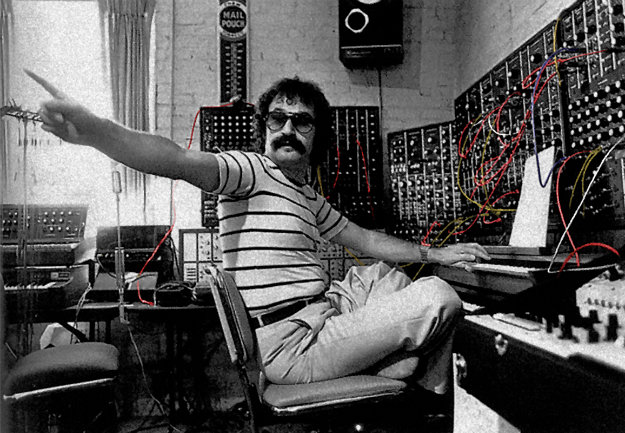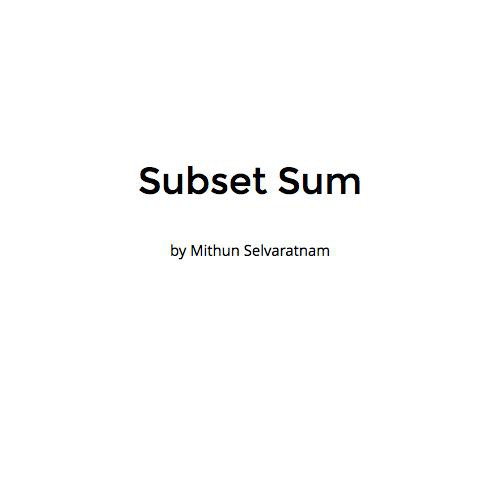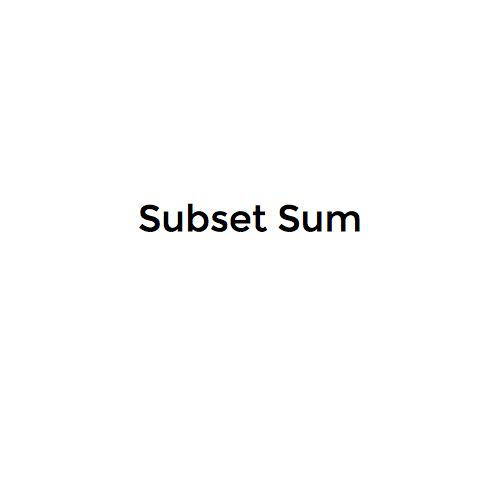The Web Audio API
Synthesis and Visualization
Mithun Selvaratnam

Audio in the Web Browser
- <bgsound> (Internet Explorer) & <embed> (Netscape) allowed sites to trigger background music when a page was accessed;
- Adobe Flash was the first cross-browser way of playing back audio; biggest drawback was that it required a plug-in
- HTML5's <audio> element provides native support for audio playback in all browsers
Why not just use <audio>?
If simple playback is all you need, go for it! However, <audio> has several limitations that keep it from being reliable for audio-intensive applications.
// HTML
<audio src="audio.mp3" id="demo" preload="auto"></audio>
// JavaScript
var audio = document.getElementById('demo')
audio.play()Limitations of <audio>
- no precise timing; unreliable latency
- limited number of samples can be played at once
- no real-time effects
- no audio synthesis
- no way to analyze sounds or create visualizations
The Web Audio API is a native JavaScript library that allows for advanced audio processing
- gives developers access to features found in specialized applications like digital audio workstations and game audio engines, such as:
- Synthesis: generating sounds, building instruments, manipulating sound using effects
- Analysis: monitor frequency and time data; speech recognition, pitch/rhythm detection
- Visualization: using frequency and time data to dynamically generate graphs based on audio playback
- Spatialization: simulating acoustics in a 2D or 3D environment; adjusting audio based on position of listener and sound sources; typically used in games
How does it work?
Audio Context
var audioCtx = new (window.AudioContext || window.webkitAudioContext)();
var oscillator = audioCtx.createOscillator();
oscillator.connect(audioCtx.destination);
Think of audio context as a flowchart of nodes, starting with an sound source and ending with an output.

Hold on...oscillator? filter? gain? What does all of it MEAN?
A Brief Intro to Synths
- oscillator: generates a waveform of a certain shape at a certain pitch; i.e. creates sound
-
filter: shapes tone of a sound by attenuating frequencies
- cutoff: point at which to block certain frequencies
- resonance (Q): amount by which to boost amplitude at cutoff point
- amplifier: controls amount of signal to pass to output, i.e. volume or gain



Audio Analysis
var waveAnalyser = audioCtx.createAnalyser();
waveAnalyser.fftSize = 2048;
// creates an array of 8-bit unsigned integers
// frequencyBinCount is a number equal to half of the FFTSize (Fast Fourier Transform)
// FFT is used to interpret frequency or time data of waveforms
var dataArray = new Uint8Array(waveAnalyser.frequencyBinCount);
// will fill dataArray with values corresponding to changes in amplitude over time
waveAnalyser.getByteTimeDomainData(dataArray);
// will fill dataArray with values corresponding to changes in amplitude over frequency
waveAnalyser.getByteFrequencyData(dataArray);
// the values in dataArray can then be passed into a visualizing tool like <canvas>Conclusion
- The Web Audio API facilitates advanced audio tasks in the browser, like sound synthesis and analysis
- Audio analysis can be combined with visualization tools for both practical and aesthetically pleasing results
- Many JavaScript audio libraries are built off of it, e.g. Tone.js, Flocking.js; they streamline certain features but are rooted in the same logic

References
- MDN, Web Audio API documentation
- Smus, Boris. Web Audio API
- New York School of Synthesis. Intro to Synthesis video tutorial
Web Audio API
By Mithun Selvaratnam
Web Audio API
Fullstack 1609 Tech Talk
- 1,341