CSS Animations
@mJordanCodes
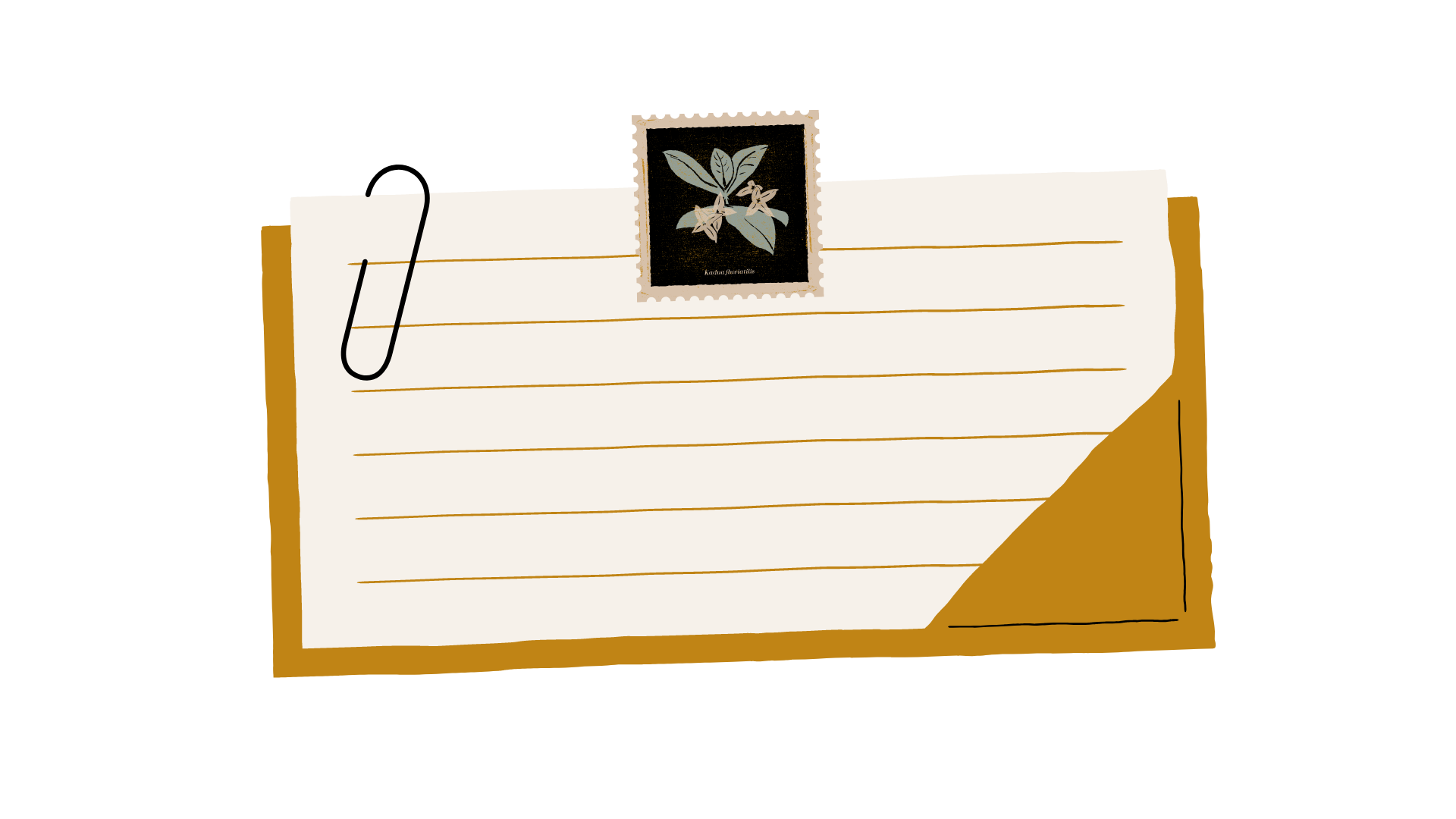
Why Animate?
Informative
Focus
Expressive
What should you animate?
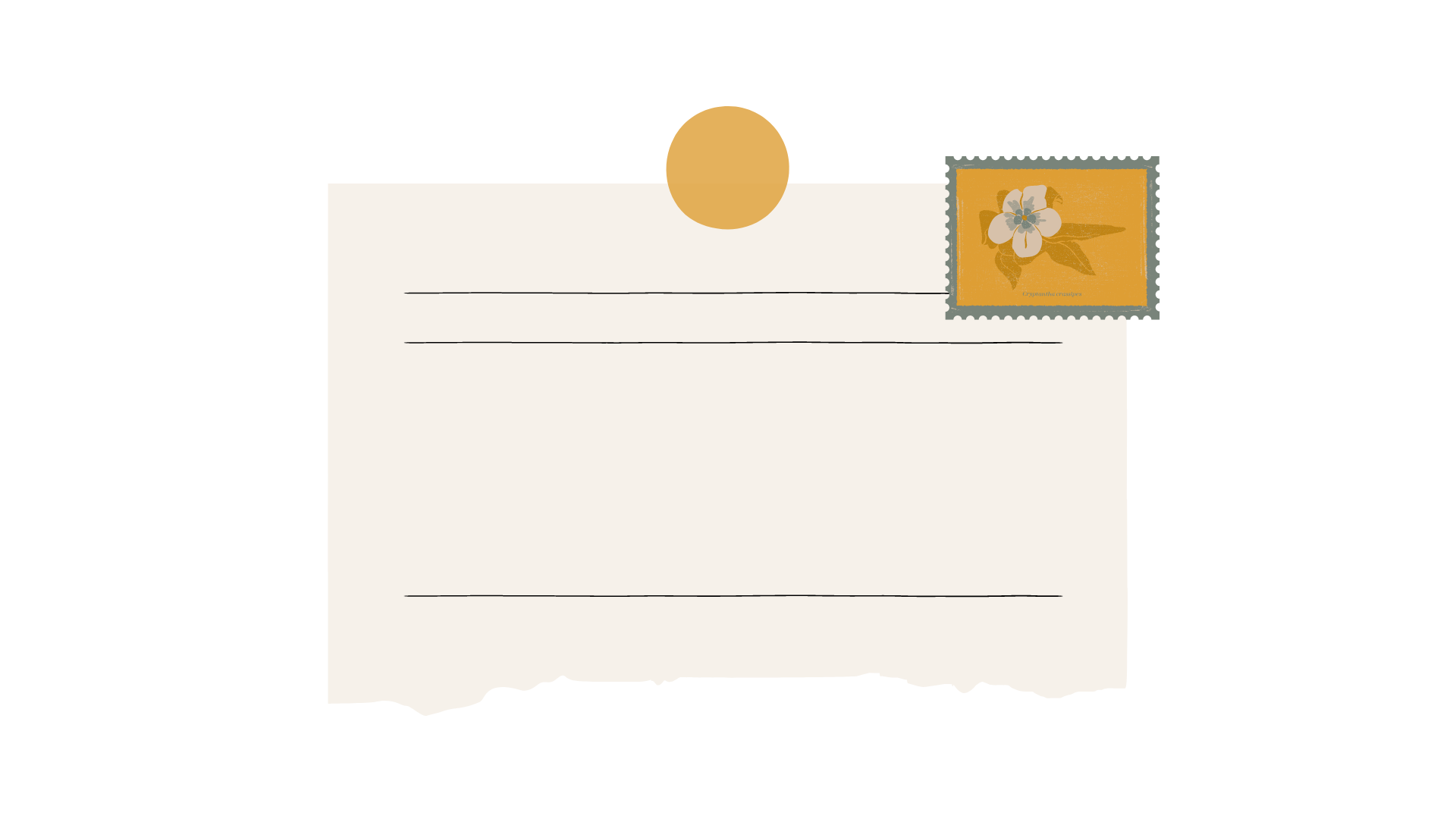
Browser Rendering Pipeline
Style Calculations
Layout
Paint
Composite
Properties handled by the Compositor
Position
transform: translate(npx, npx);
Scale
transform: scale(n);
Rotation
transform: rotate(ndeg);
Skew
transform: skew[X|Y](ndeg);
Opacity
opacity: [0...1];
Promote Elements
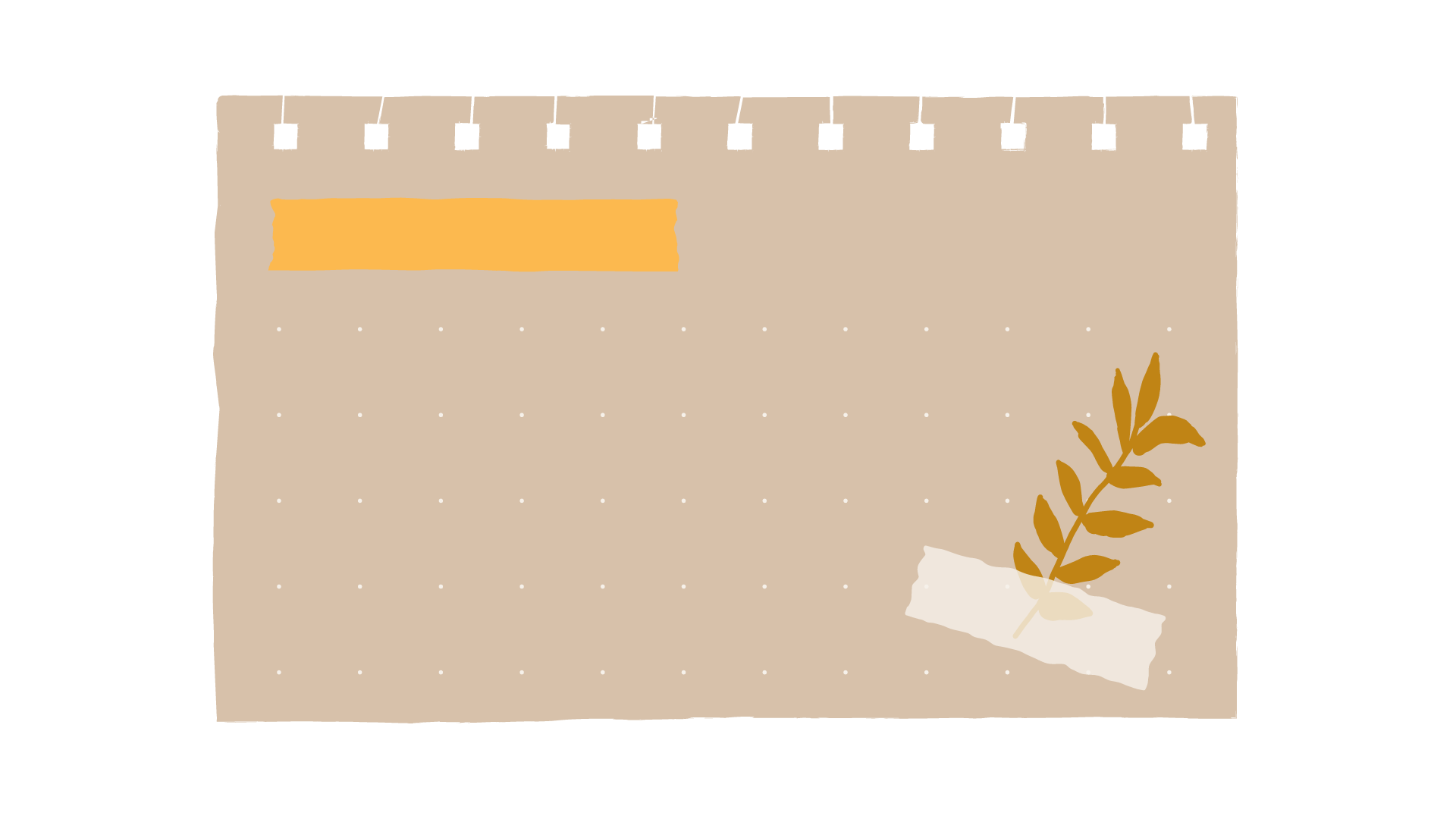
.moving-element {
will-change: transform;
}CSS Animation Properties
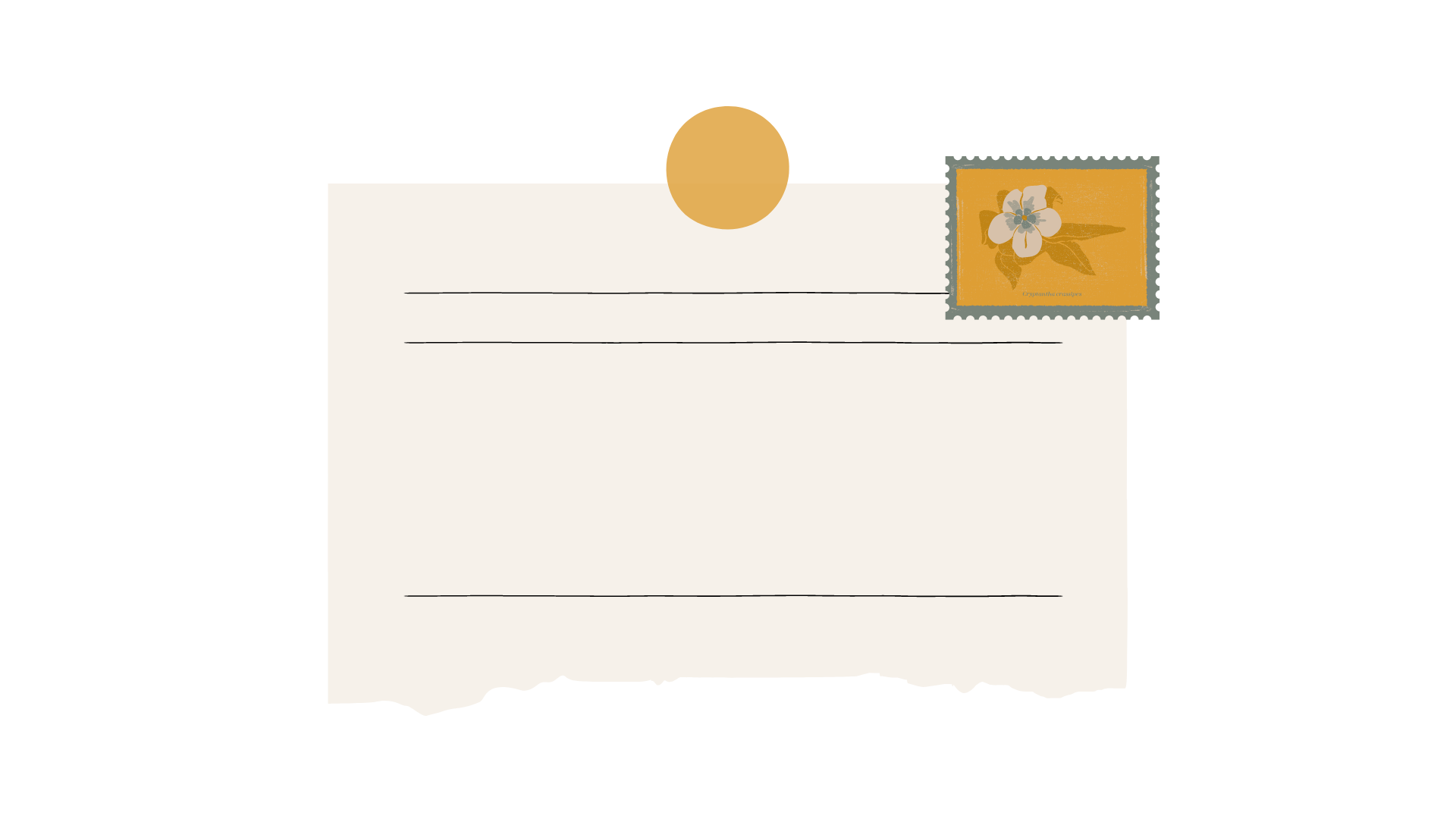
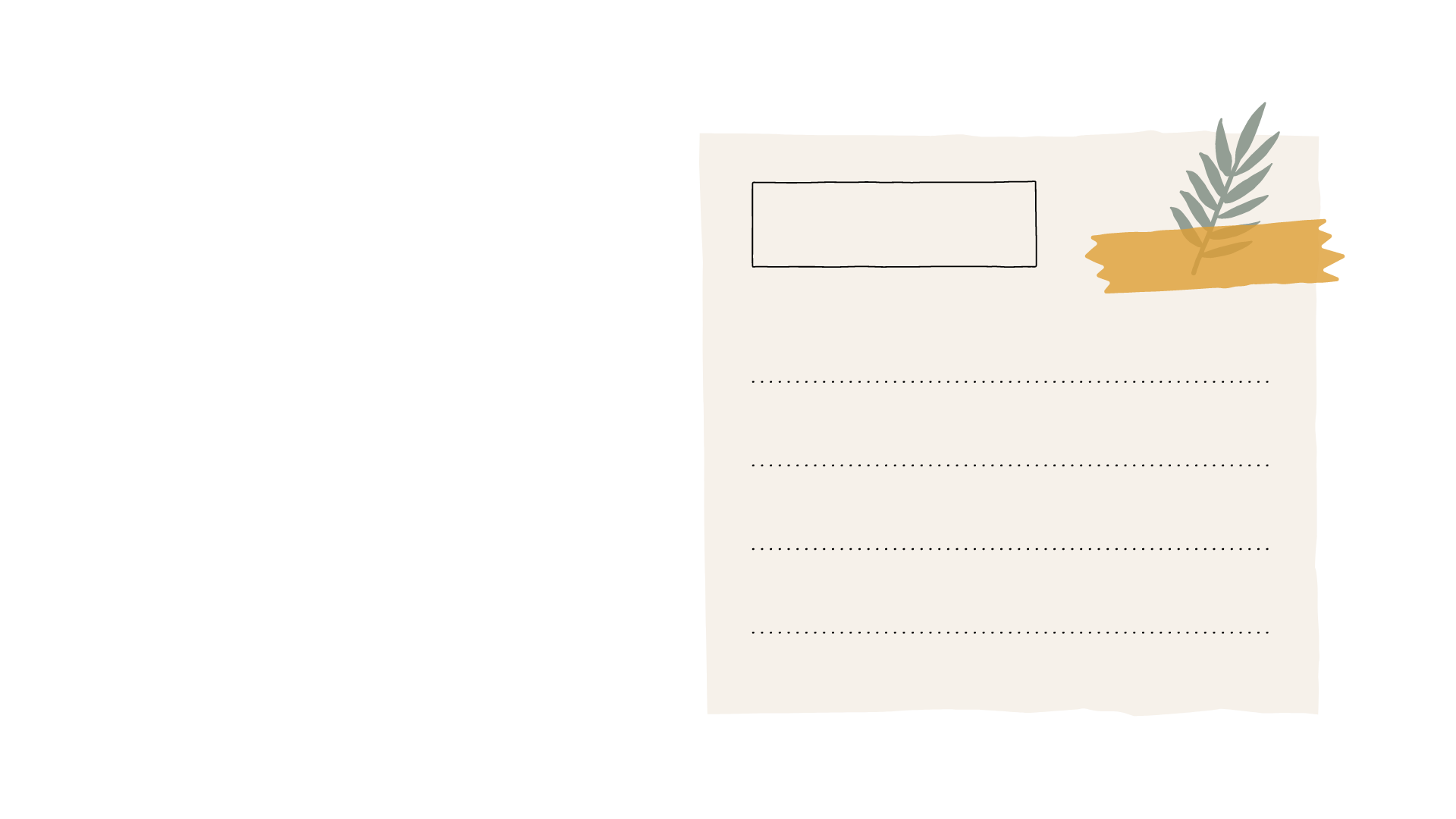
@keyframes [name]
defines styles for keyframes along
the animation sequence
@keyframes animation-set {
from {
transform: rotate(0);
}
to {
transform: rotate(45deg);
}
}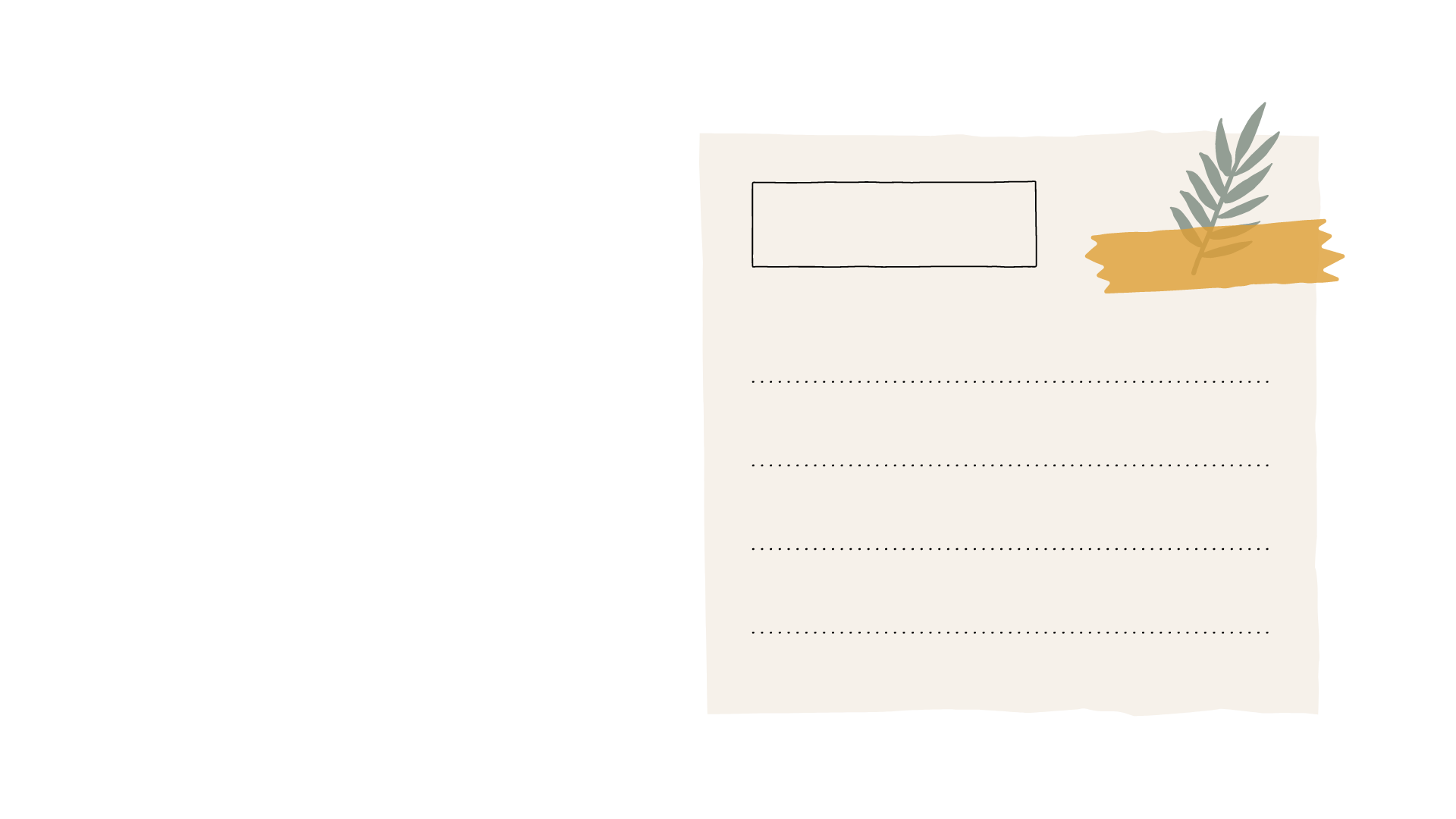
animation-name
declares the name of the
@keyframe to manipulate
<code /> animation1
#animation1 div{
animation-name: animation-set-1;
}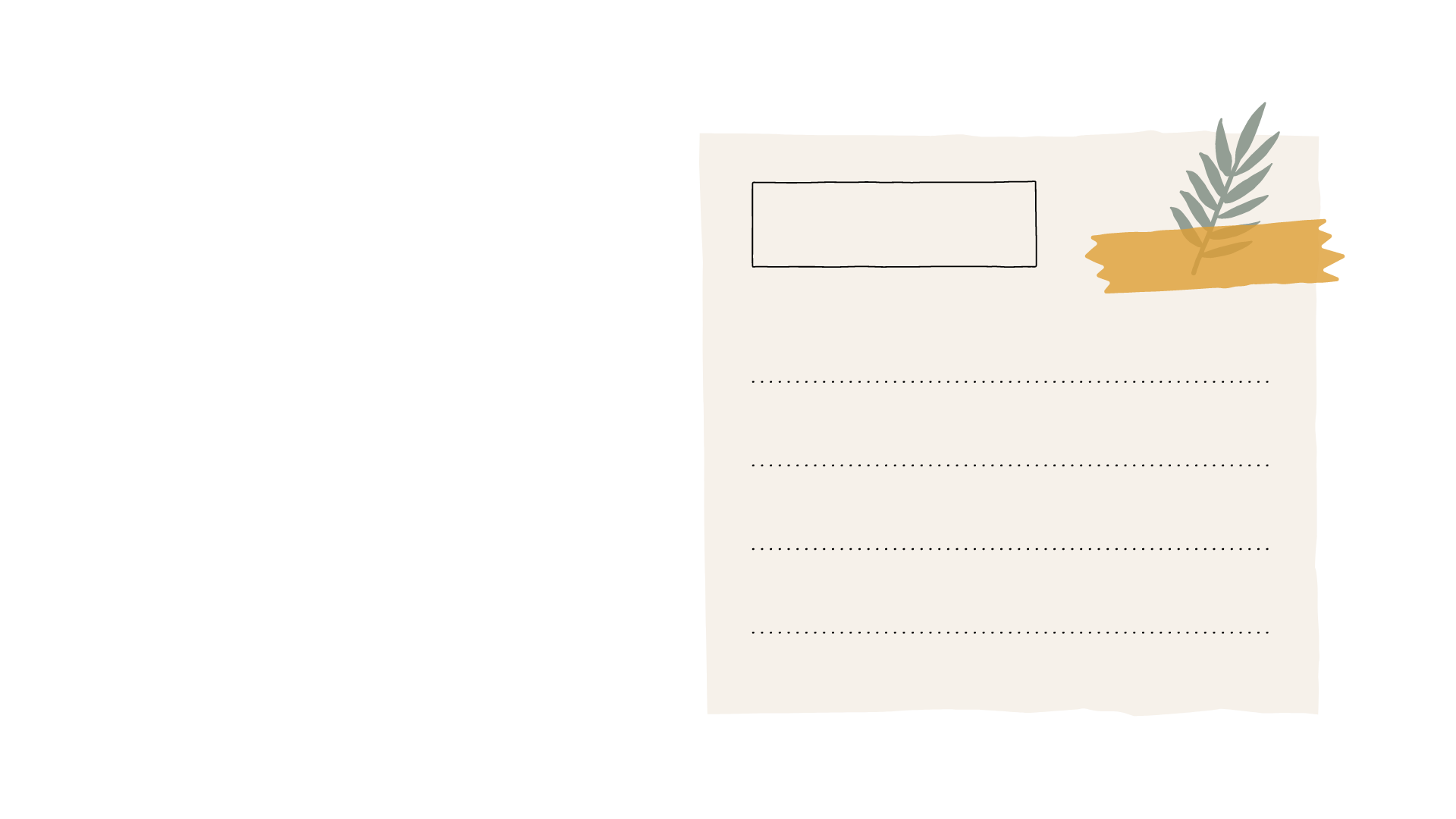
animation-duration
the length of time it should take
for an animation sequence to
complete one cycle
<code /> animation2
#animation2 div:hover{
animation-name: animation-set-2;
animation-duration: 500ms;
}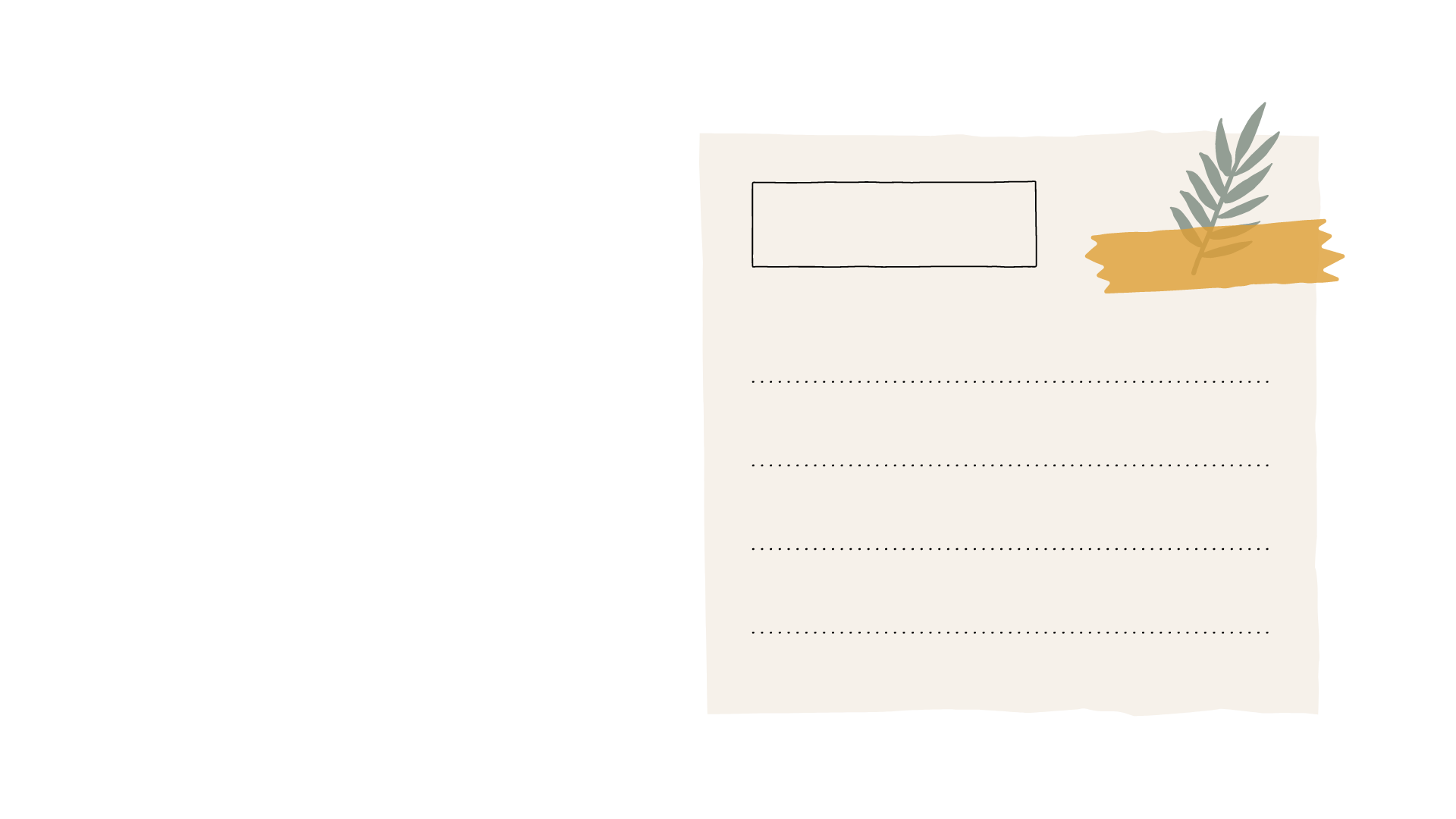
animation-delay
the time between the element
being loaded and the start of the
animation sequence
<code /> animation3
#animation3 div:hover{
animation-name: animation-set-3;
animation-duration: 500ms;
animation-delay: 500ms;
}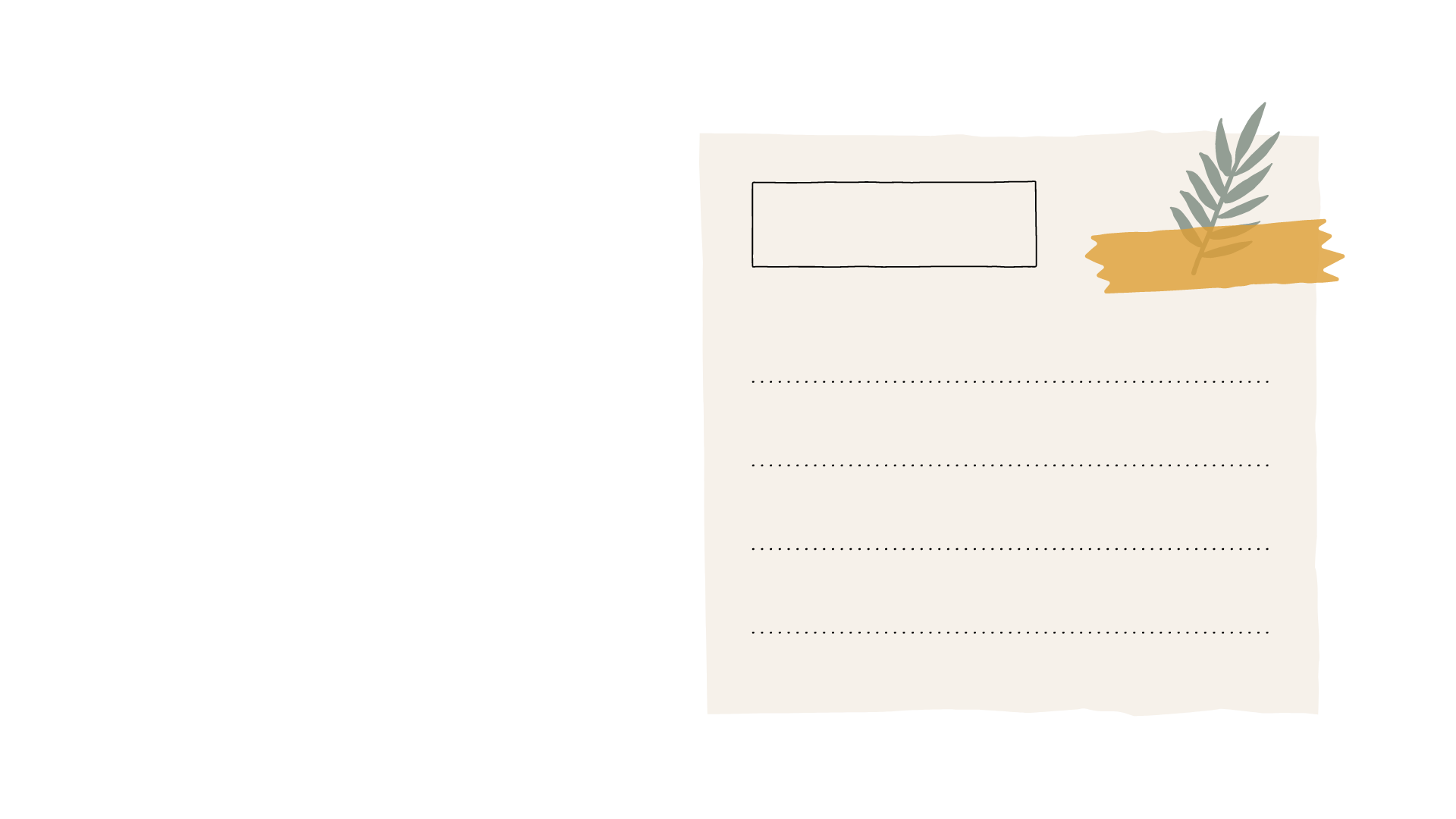
animation-timing-function
establishes preset acceleration
curves such as ease or linear
<code /> animation4
#animation4:hover div{
animation-name: animation-set-4;
animation-duration: 3s;
animation-timing-function: ease-in;
}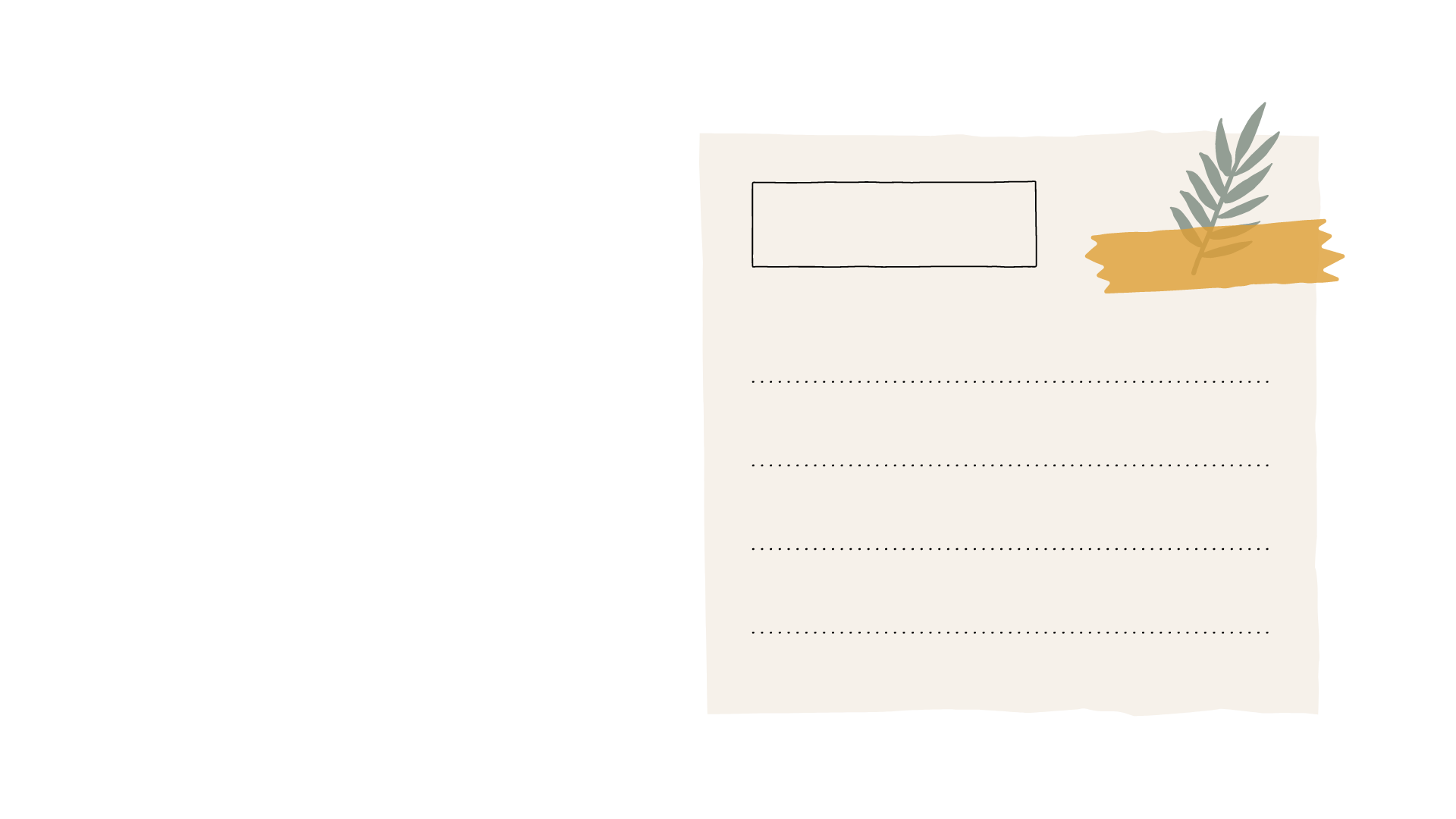
animation-fill-mode
how an animation applies styles
to its element before and after
the animation is executed
<code /> animation5
#animation5:hover div{
animation-name: animation-set;
animation-duration: 3s;
animation-fill-mode: forwards;
}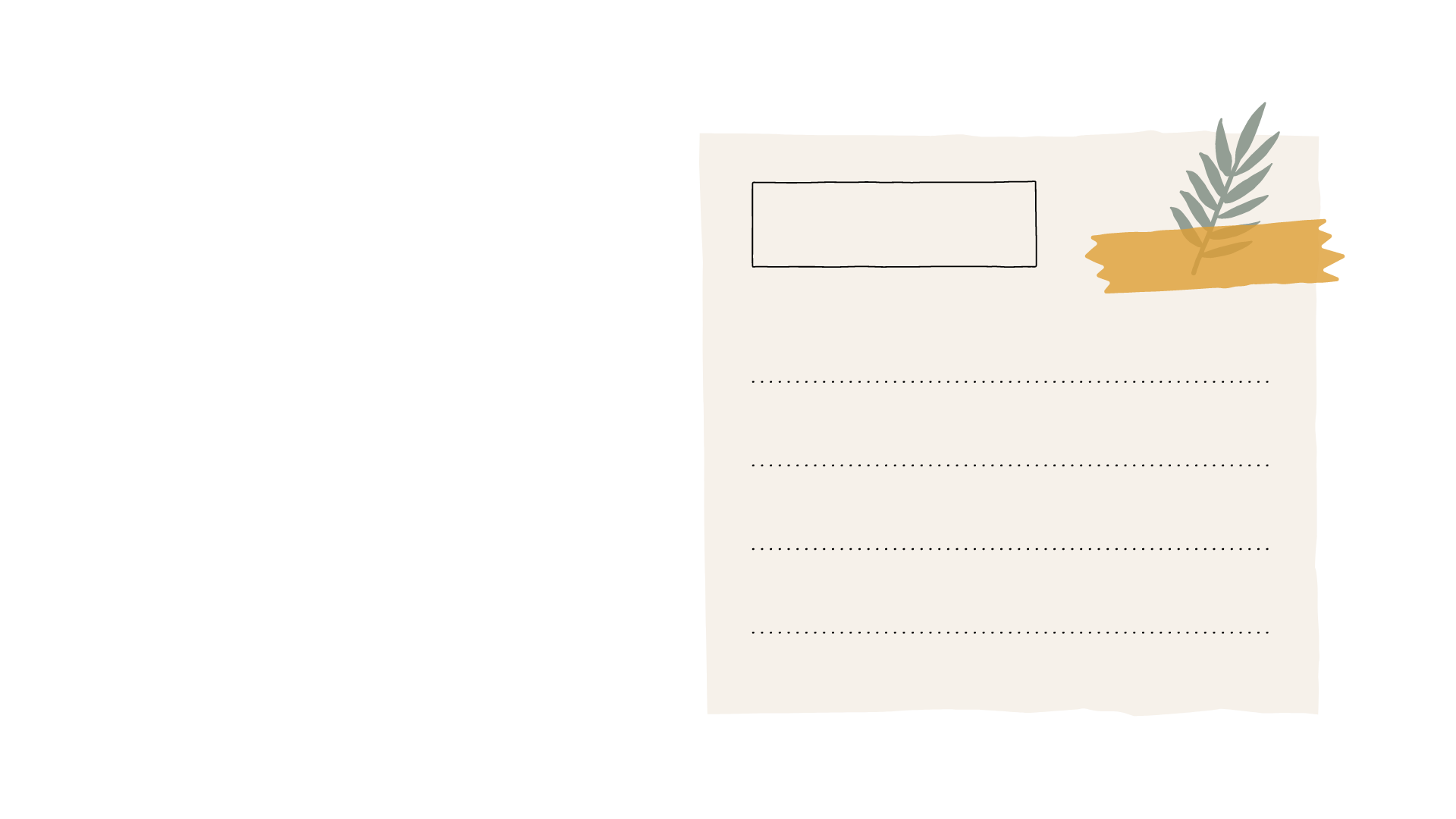
animation-iteration-count
the number of times the
animation sequence should be
performed
<code /> animation6
#animation6 div:hover{
animation-name: animation-set;
animation-duration: 1s;
animation-iteration-count: infinite;
}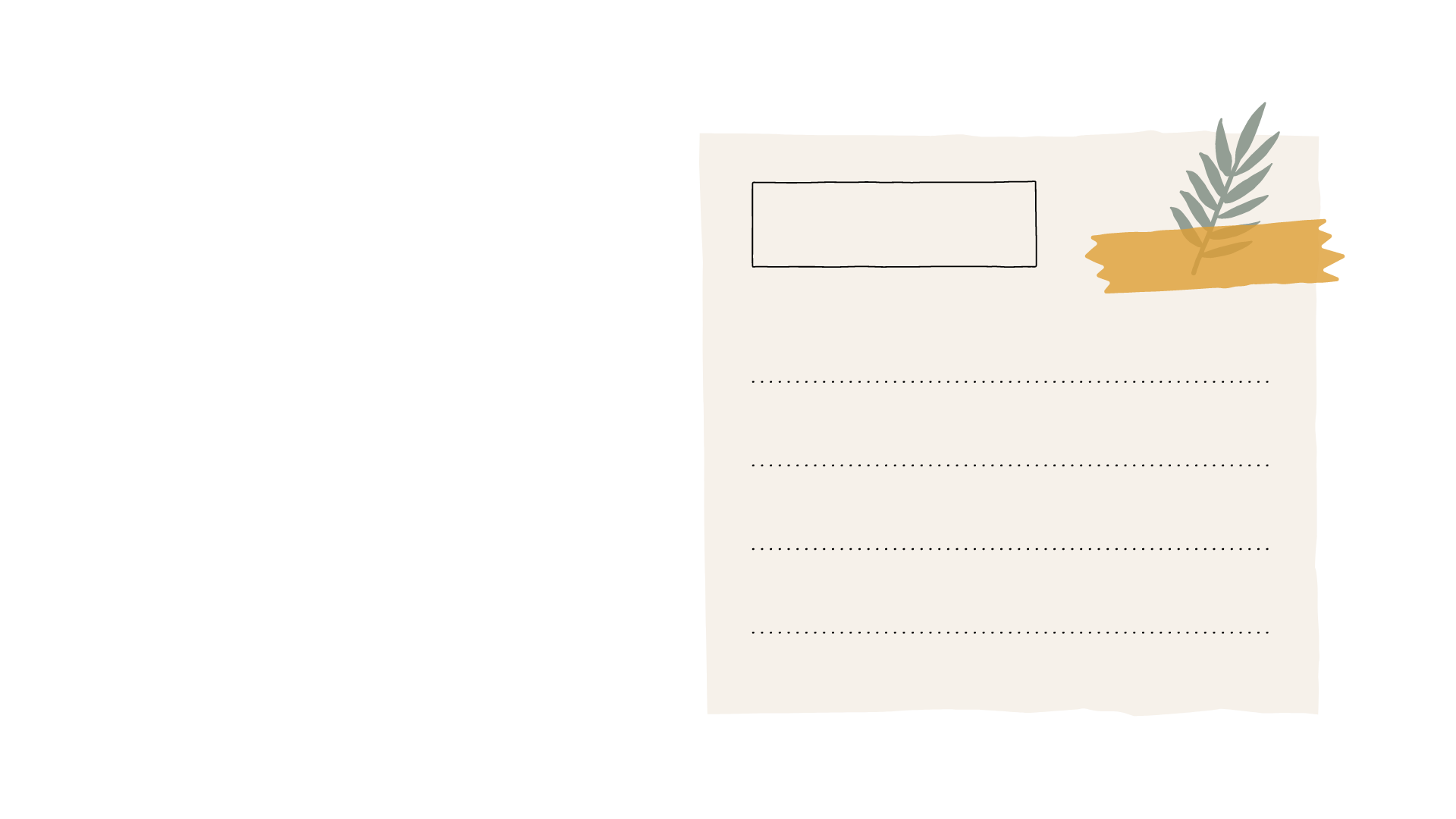
animation-direction
specifies whether the animation
should play forwards, in reverse,
or in alternating cycles
<code /> animation7
#animation7 div:hover{
animation-name: animation-set;
animation-duration: 1s;
animation-iteration-count: infinite;
animation-direction: alternate;
}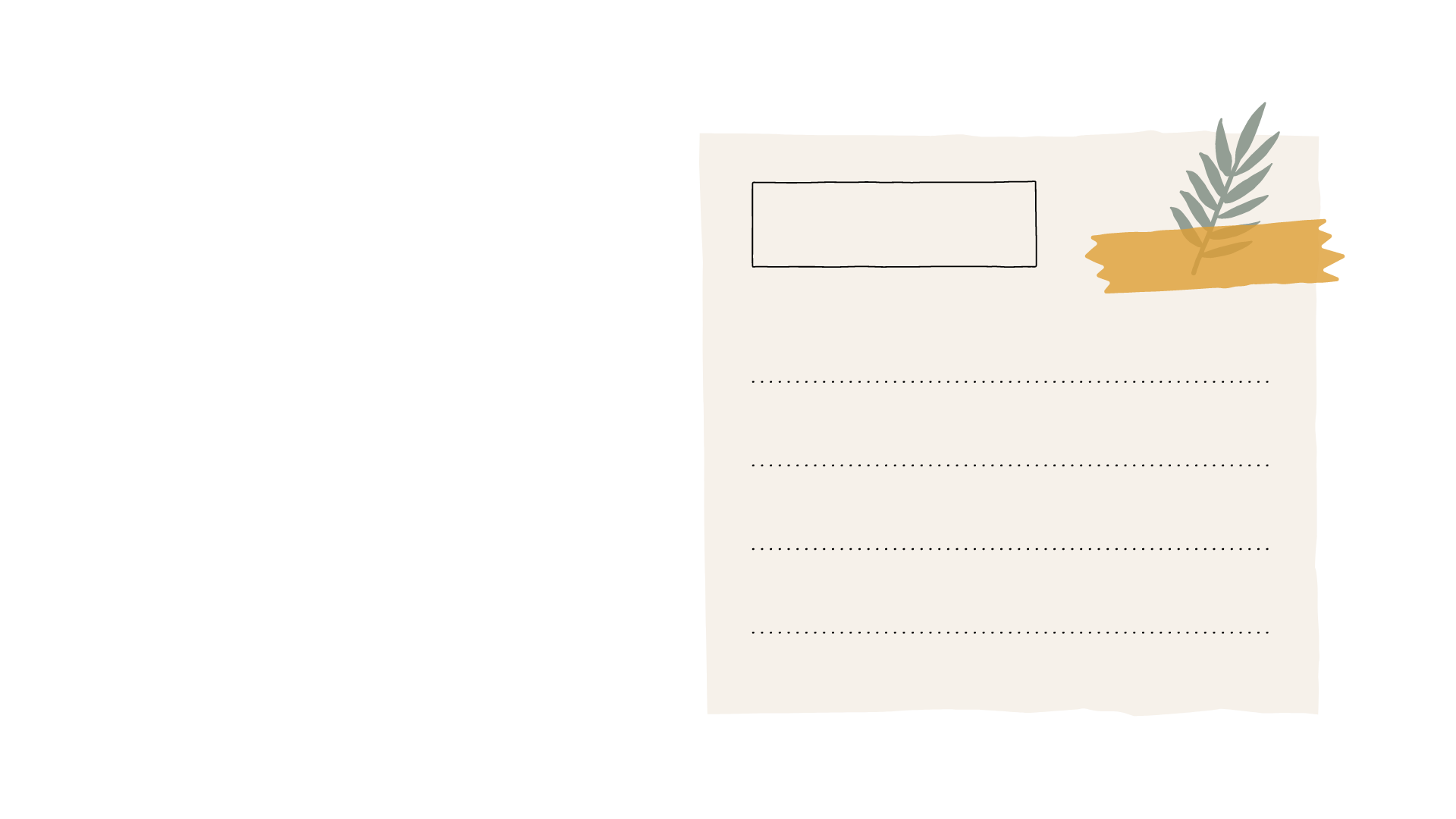
animation-play-state
allows you to play or pause
the animation sequence
<code /> animation8
#animation8 div{
animation-name: animation-set;
animation-duration: 1s;
animation-iteration-count: infinite;
animation-direction: alternate;
}
#animation8 div:hover {
animation-play-state: paused;
}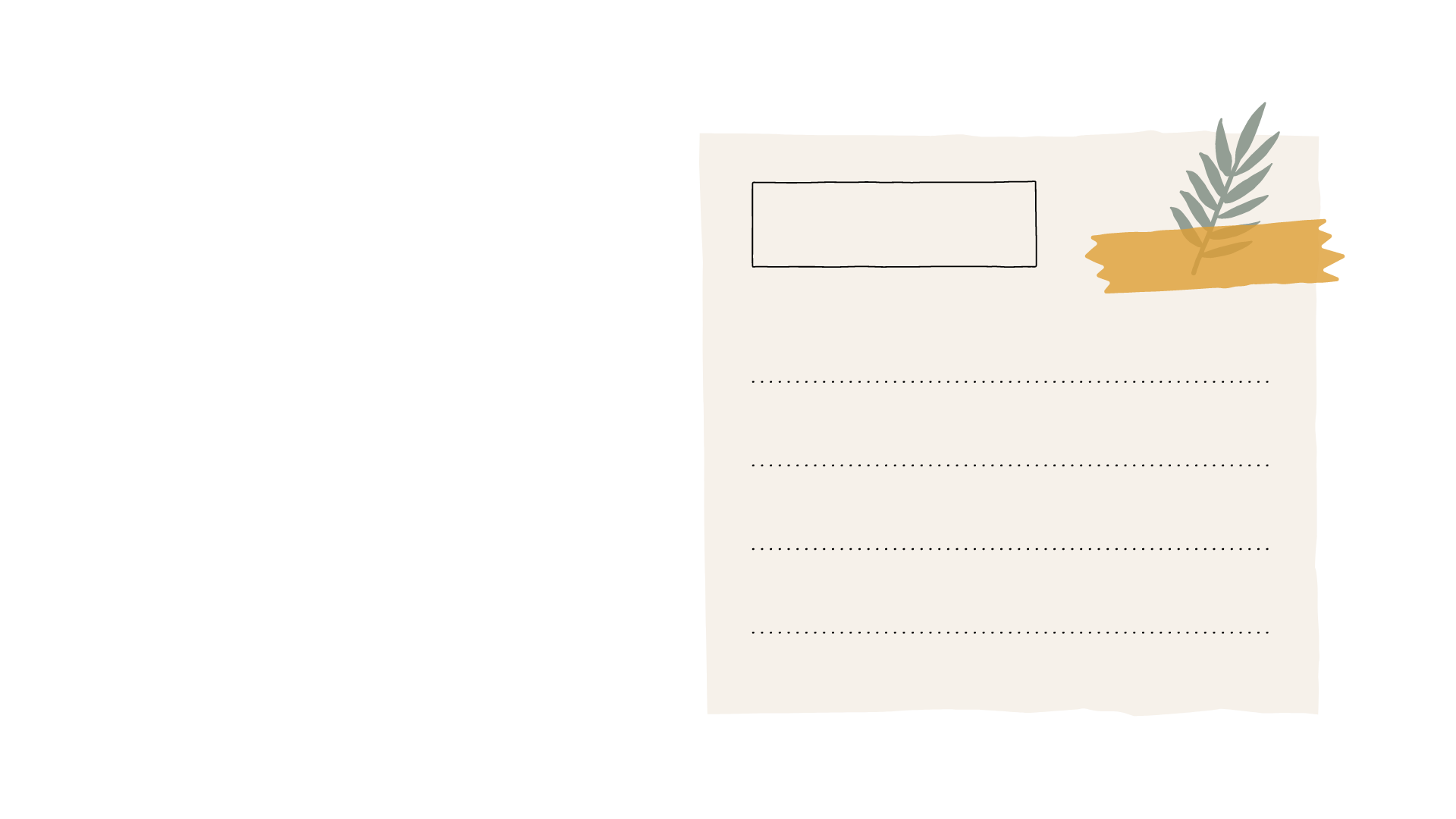
animation shorthand
<code /> animation9
#animation9 div{
/* @keyframes duration | easing-function | delay | iteration-count | direction | name */
animation: 3s ease-in-out 5s infinite alternate animation-set;
}
#animation9 div:hover {
animation: paused;
}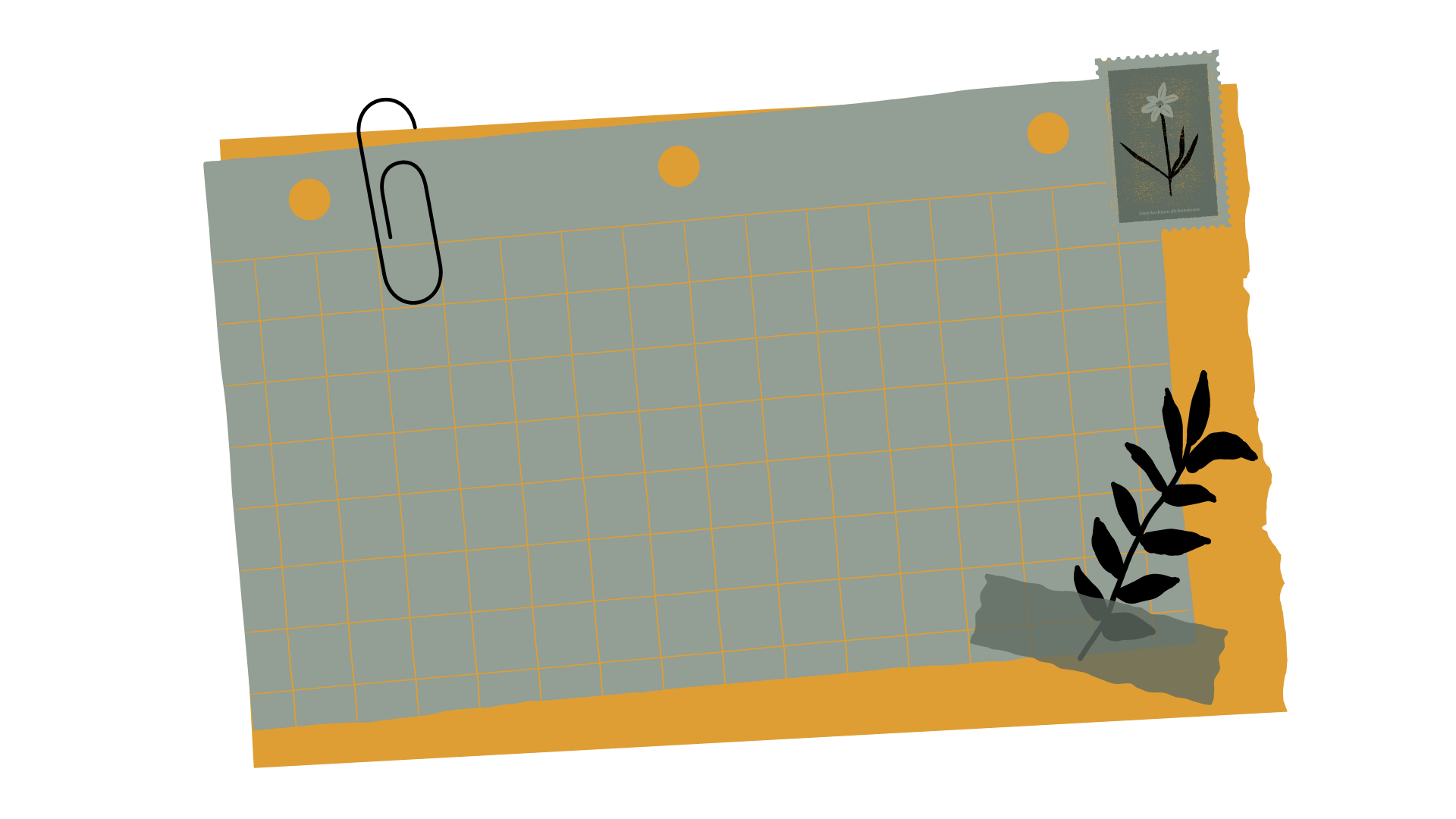
It's Hacktoberfest time...
What are some things you could animate on your user card to *delight* visitors?
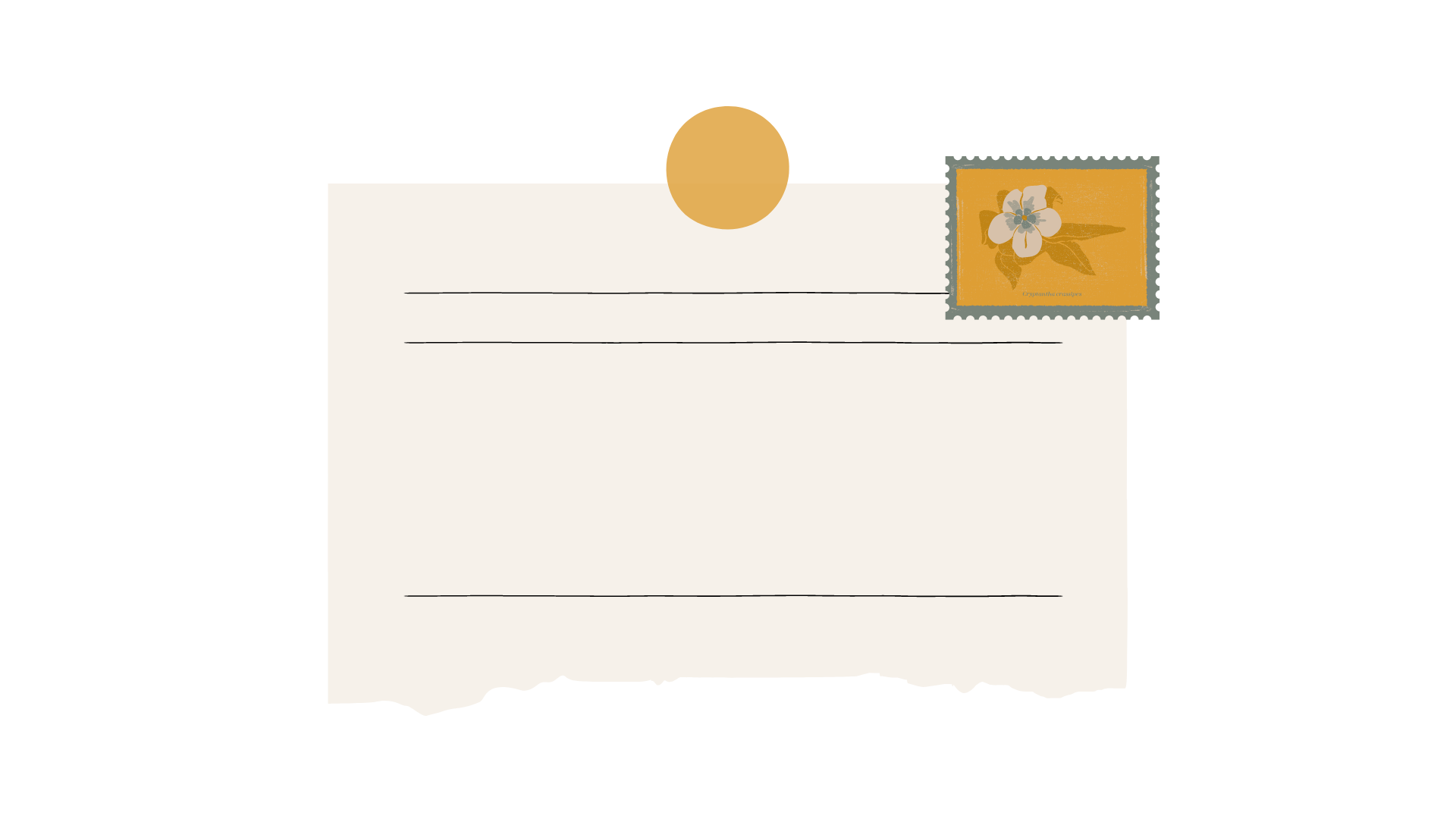
background color/gradient
#animation1 div {
background: linear-gradient(
-45deg,
rgba(255, 159, 159, 1),
rgba(130, 240, 200, 1),
rgba(203, 166, 200, 1),
rgba(255, 159, 159, 1)
);
background-size: 400% 400%;
animation: gradient 5s ease infinite;
}
@keyframes gradient {
0% {
background-position: 0% 50%;
}
50% {
background-position: 100% 50%;
}
100% {
background-position: 0% 50%;
}
}
<code /> animation1
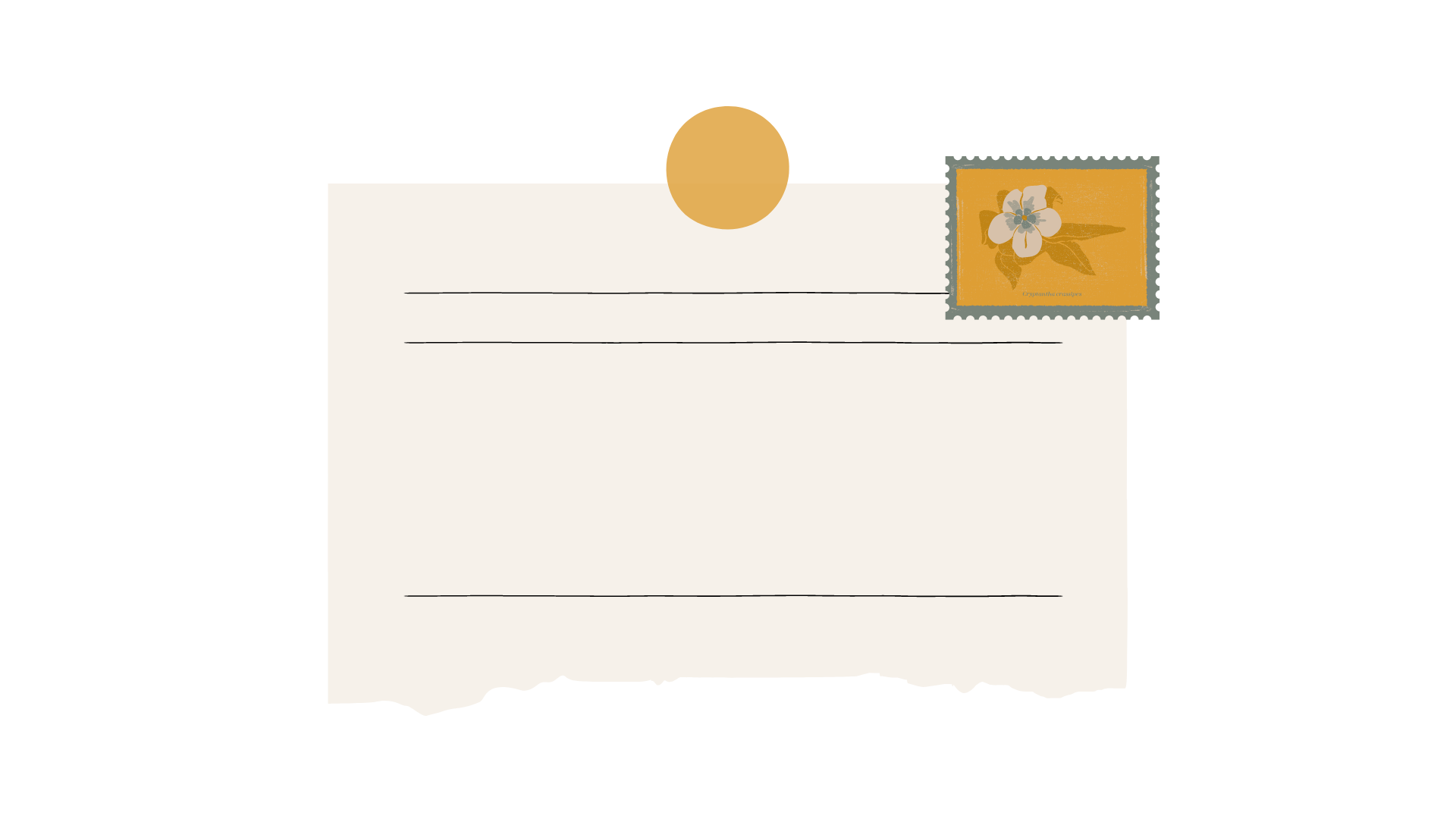
image filters
#animation2 div img {
animation: img-filter 2s alternate infinite;
}
@keyframes img-filter {
0% {
filter: hue-rotate(0);
}
100% {
filter: hue-rotate(360deg);
}
}<code /> animation2
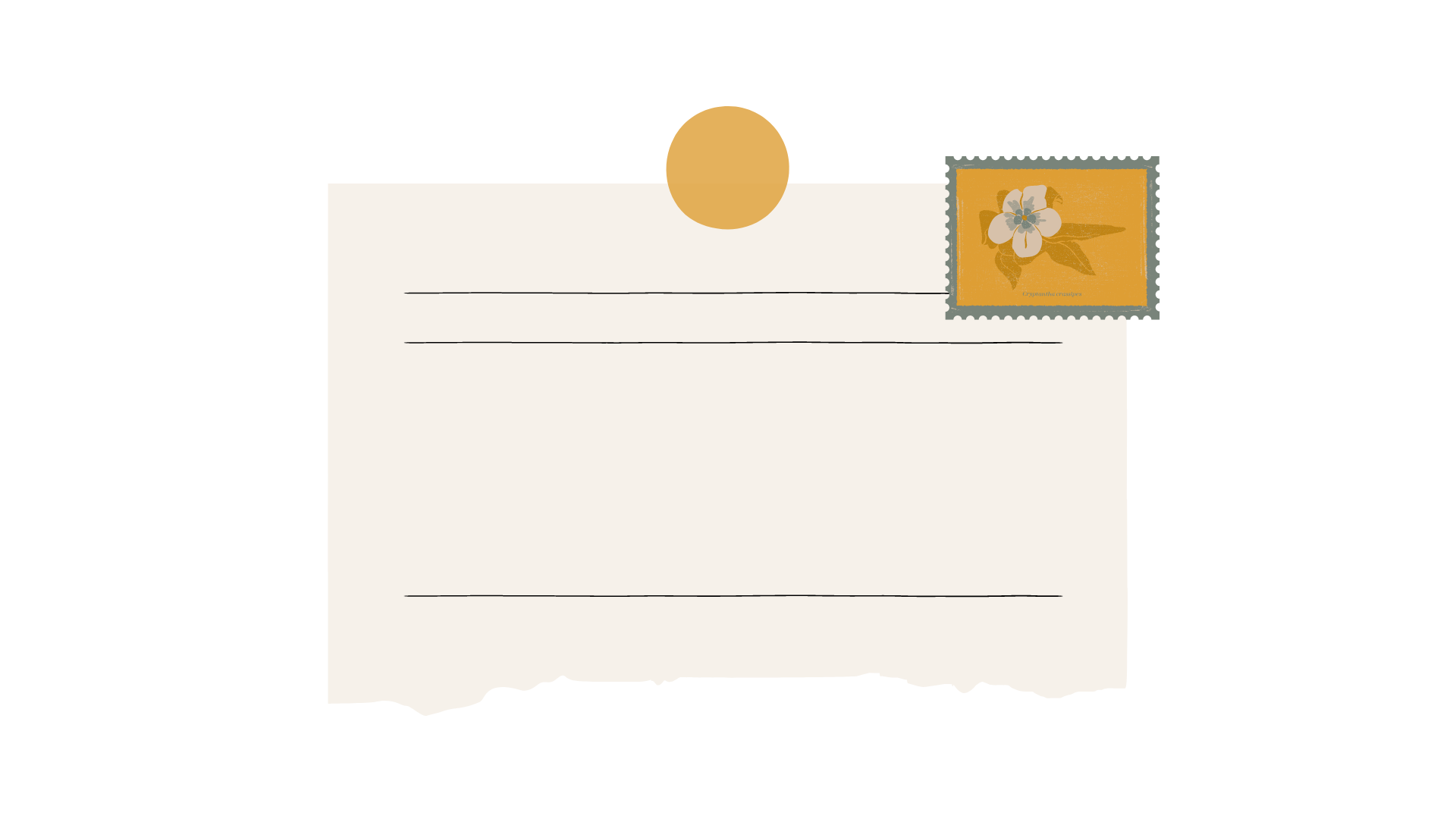
card flip
<code /> animation2
check out the code from Rebecca Chumley's card and see how you might refactor to include animations instead of just transitions.
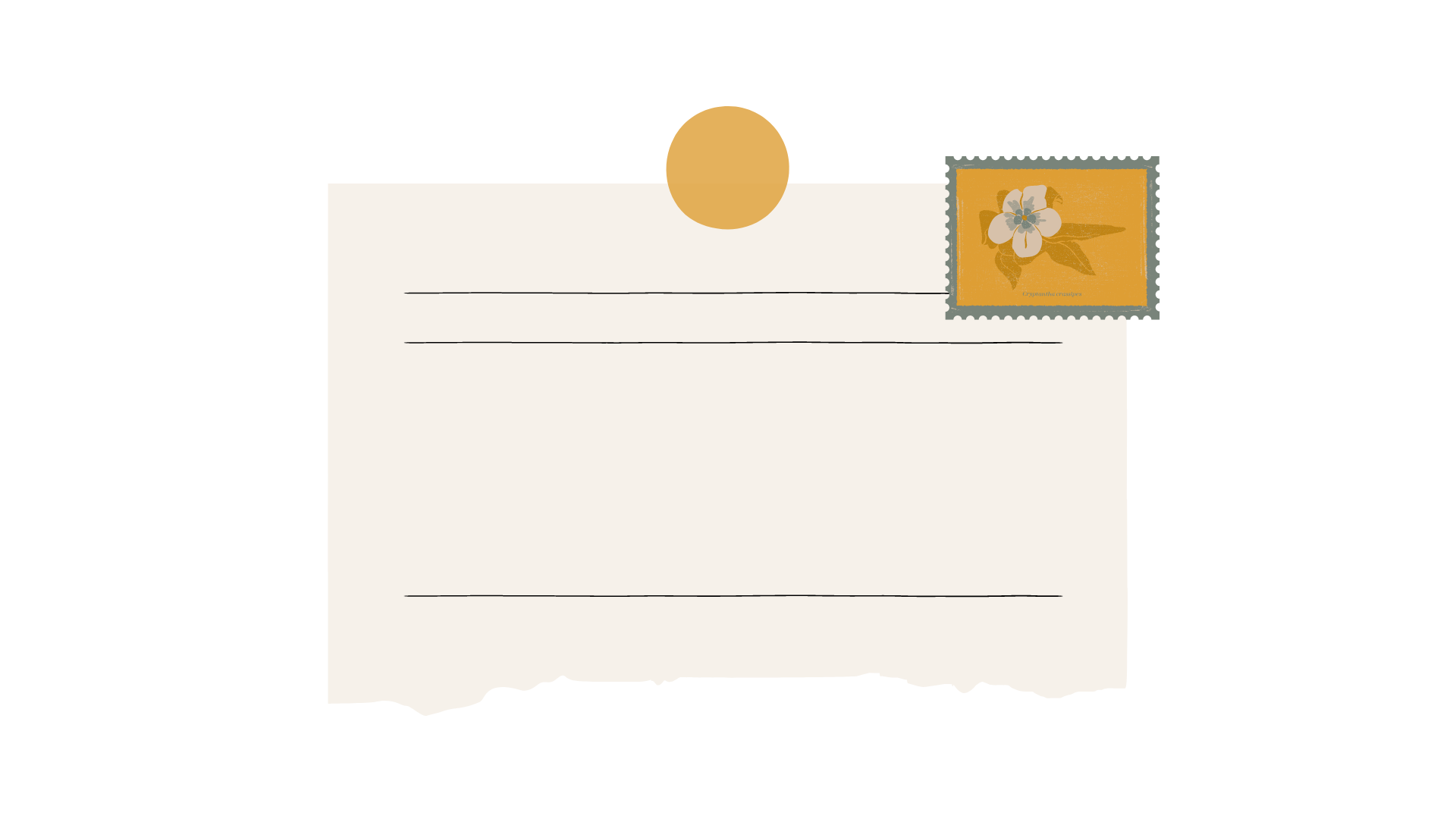
button click/hover events
<code /> animation2
play with box-shadow to make it look like the button is being pressed down when clicked
CSS Animations
By mjordancodes
CSS Animations
- 155

