3D Modeling and SketchUp
Form 1 - Computer
2023-2024
Floor 4 - Computer Room
Mr. Peter
Outline
Outline
Login SketchUp
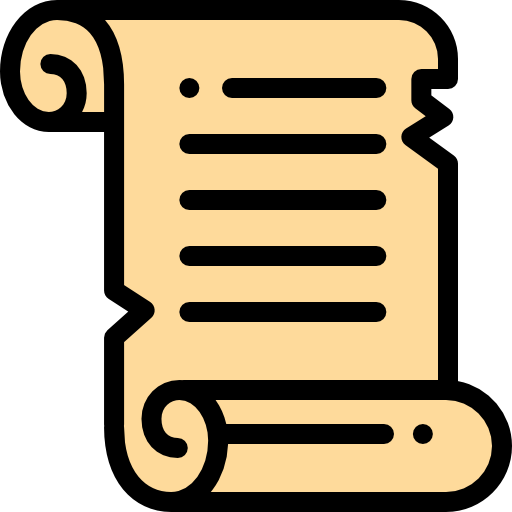
1
2
SketchUp Practice - Ex02
3
SketchUp Practice - Ex03
SketchUp Login
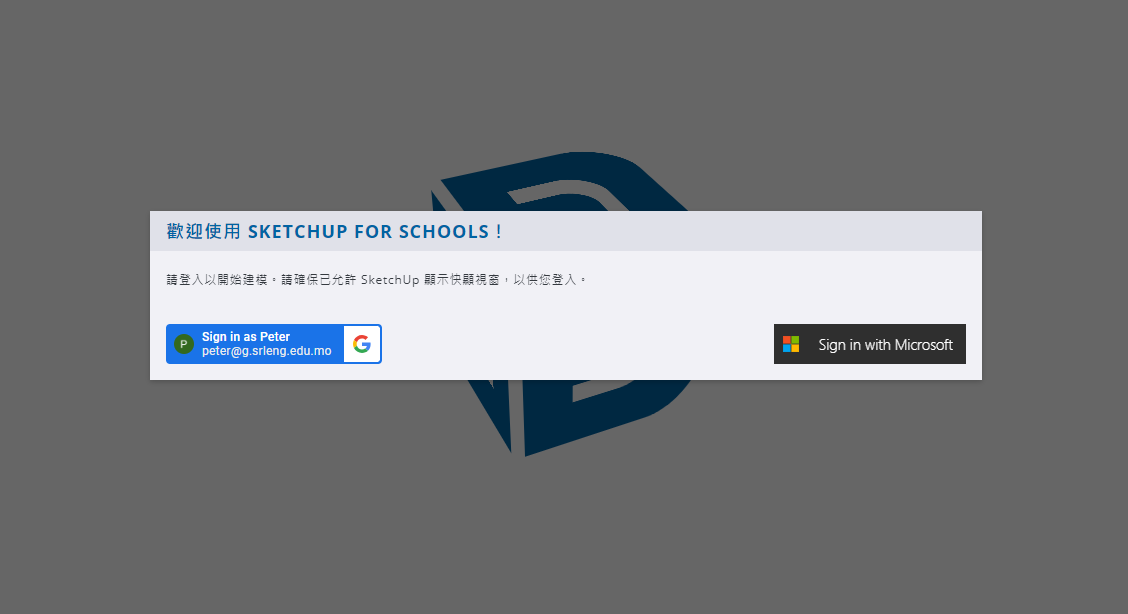
SketchUp Login
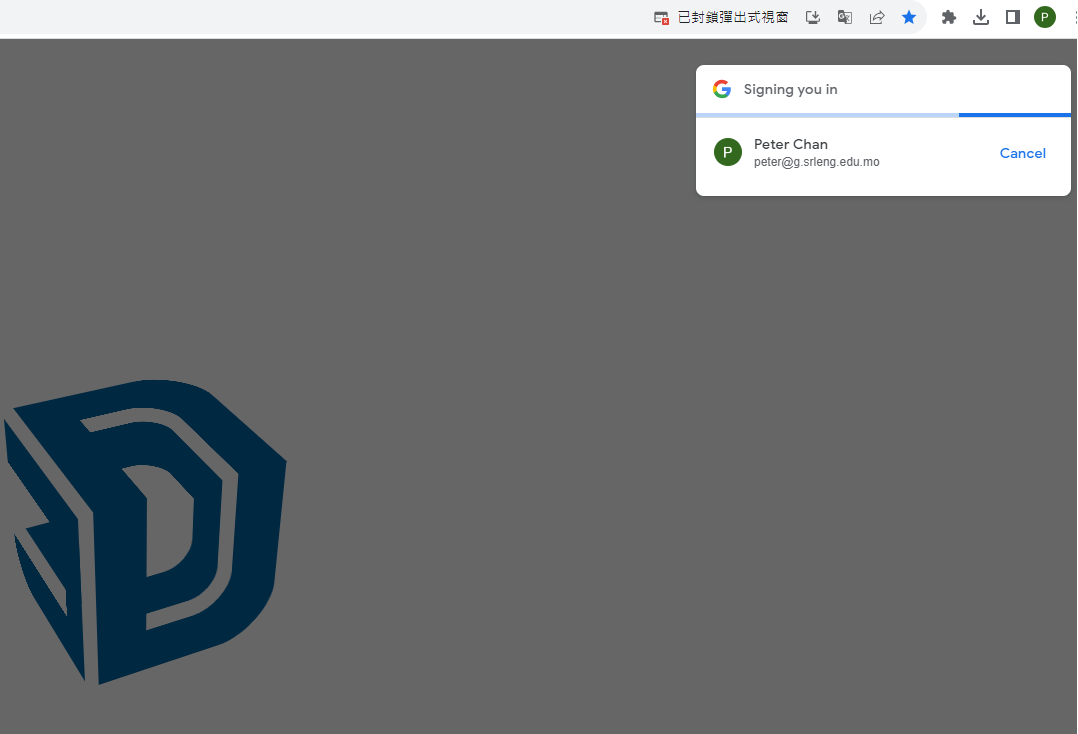
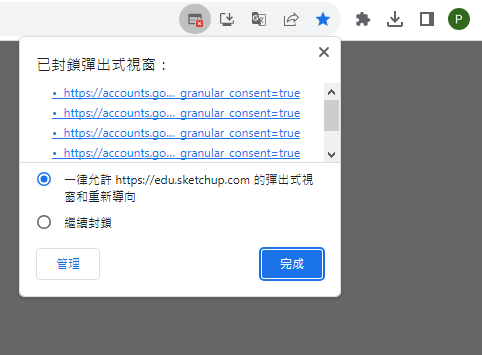
Click and open the menu
SketchUp Login
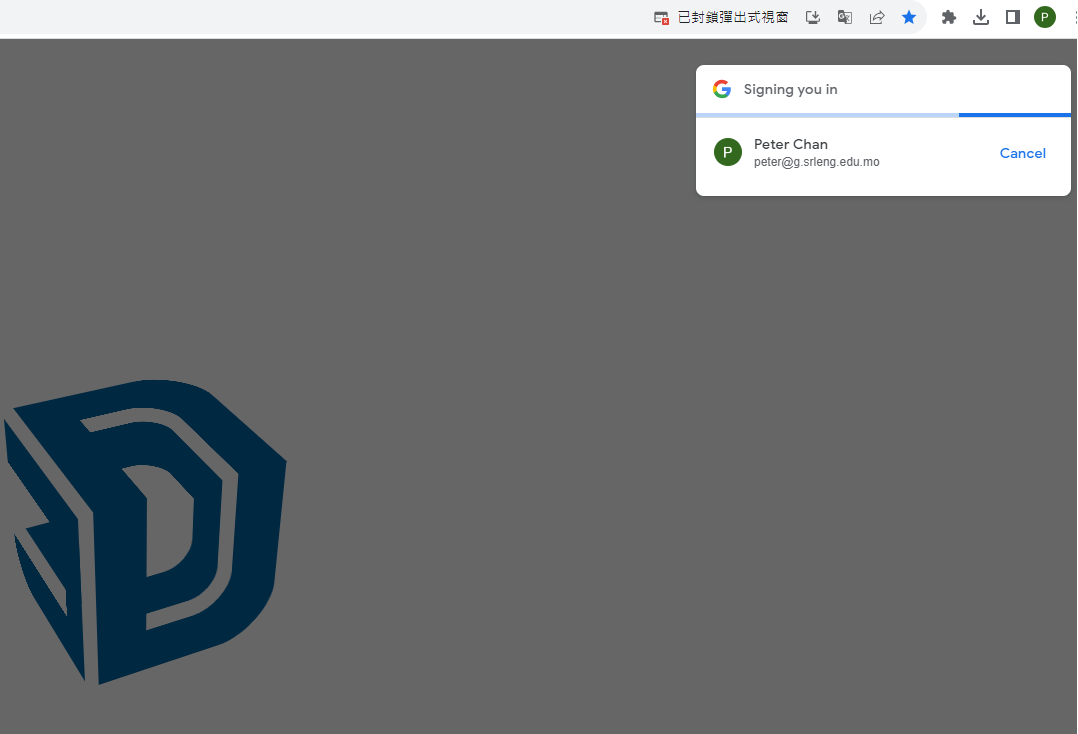
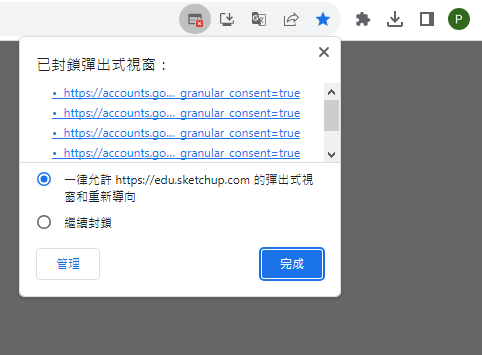
Click and open the menu
Check the allow option
Finish the setting
SketchUp Login
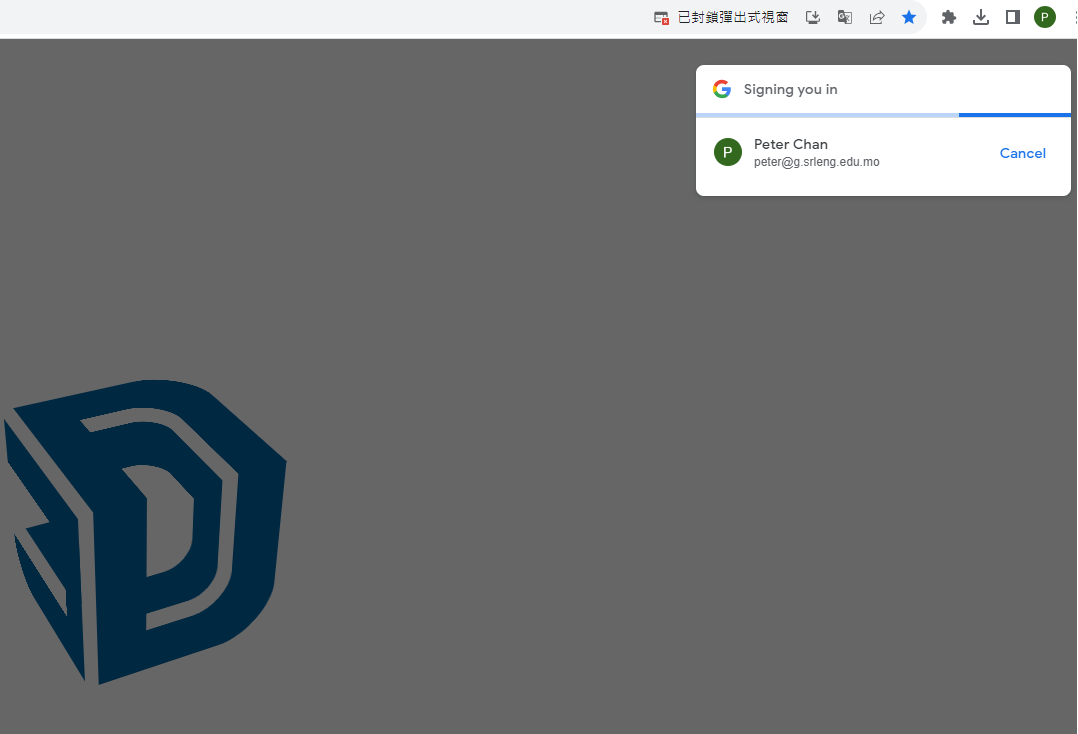
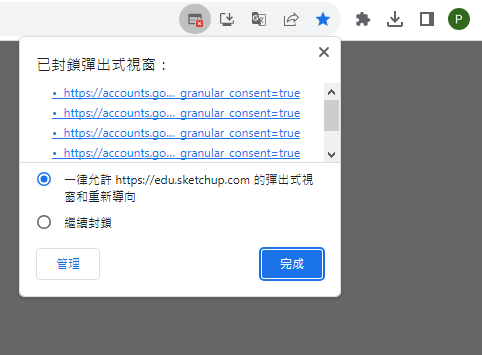
Click and open the menu
Check the allow option
Finish the setting
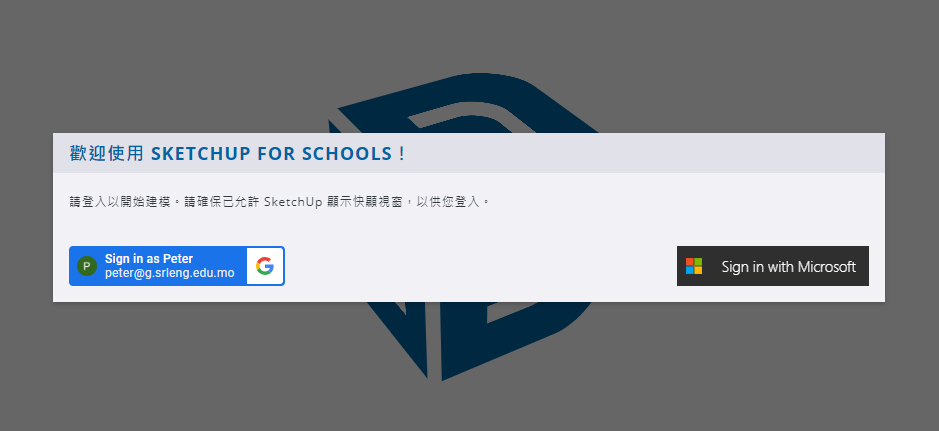
Login again
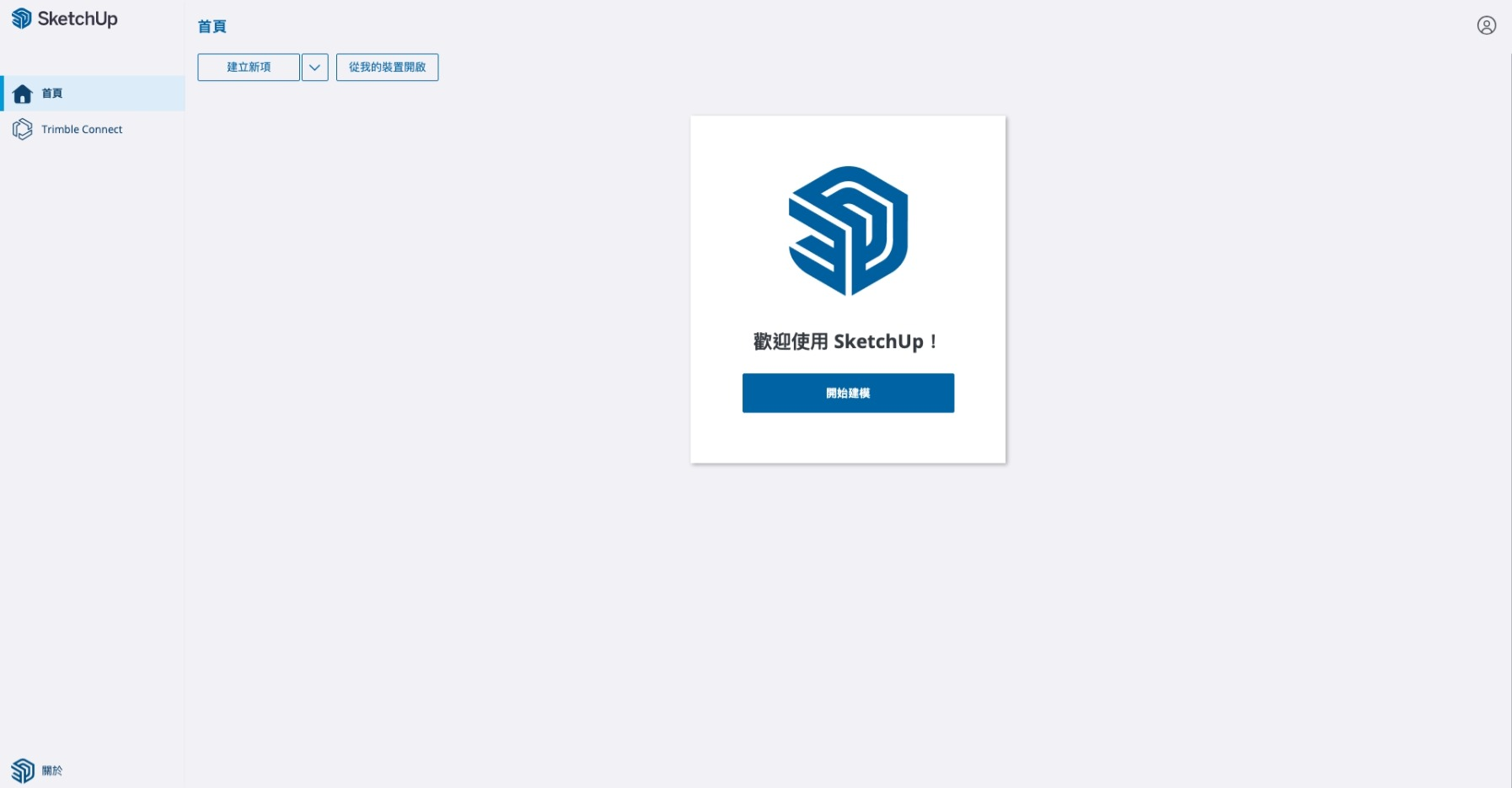
Click
SketchUp - Create a new project
SketchUp - Unit Setting
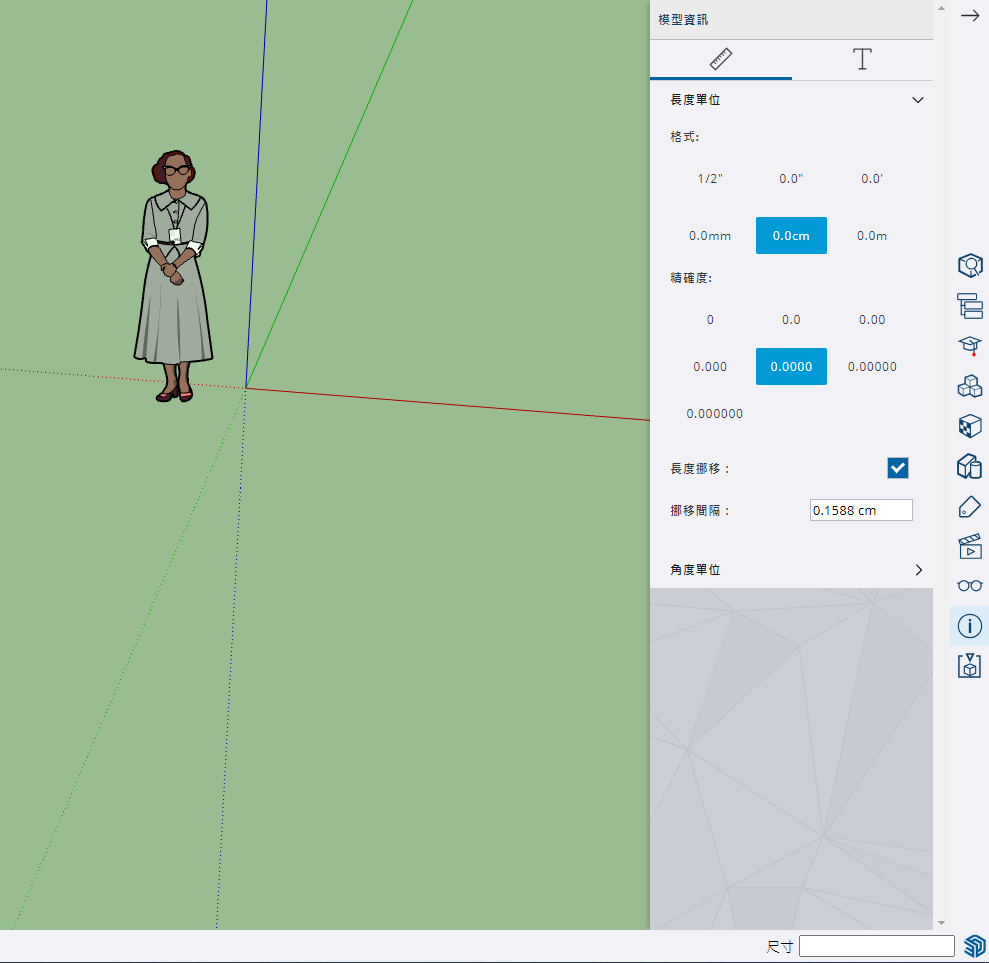
Change the unit to be CM
The logic of creating a model in SketchUp
Create a 2D shape using Retangle tool
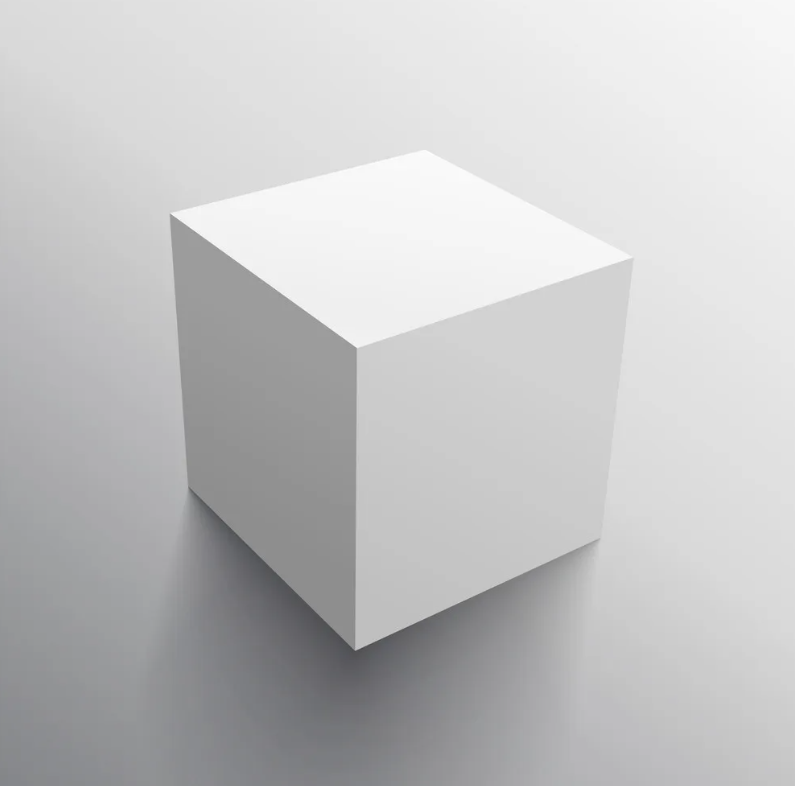
3D
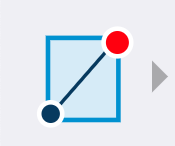
2D
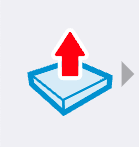
Create a 3D object using Pull tool
Create model in SketchUp - Ex02
Create model in SketchUp - Ex02
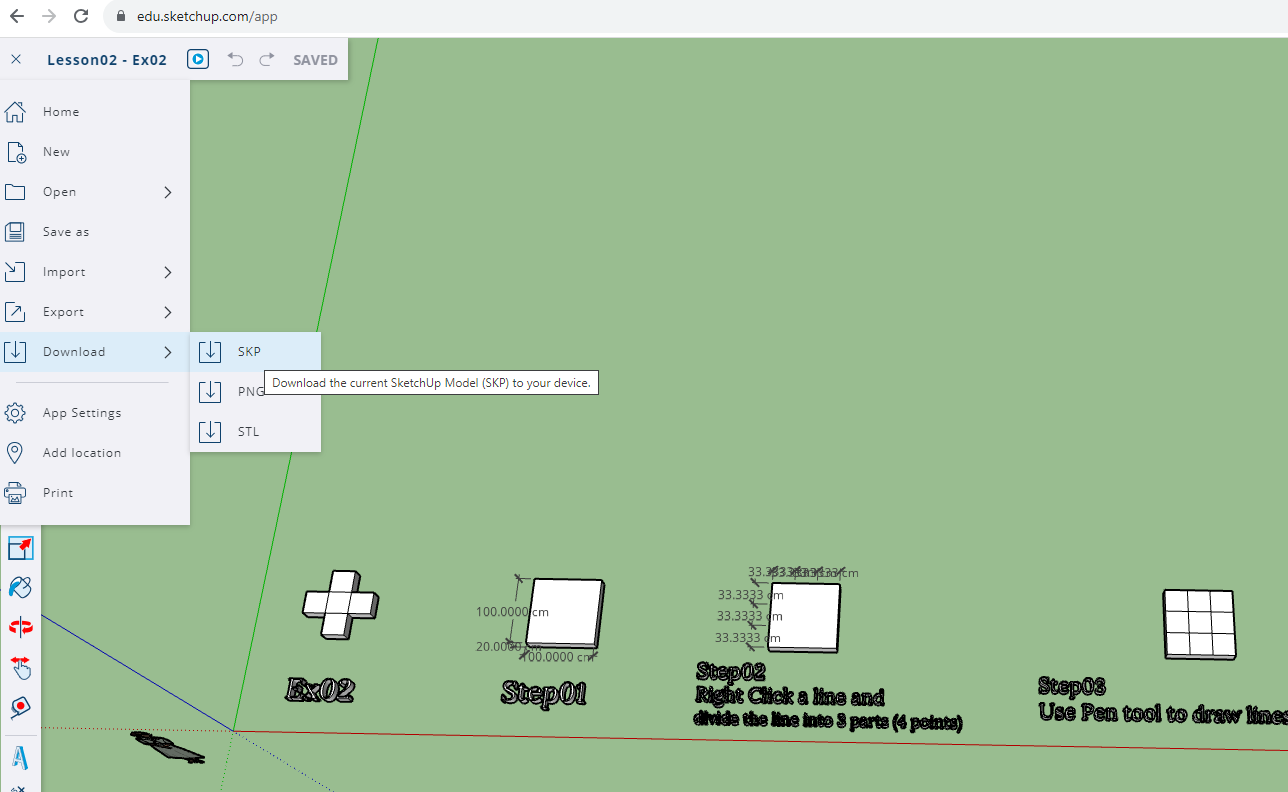
1. Download your work and name it as "XX_YYYYY_ex02.skp"
1. Open the menu
2. Download
3. Download as a SKP file
2. Upload your downloaded file into Google Classroom
Create model in SketchUp - Ex03
Create model in SketchUp - Ex03
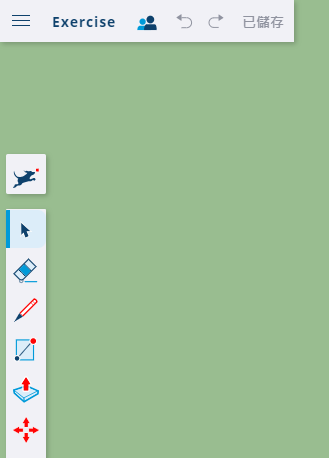
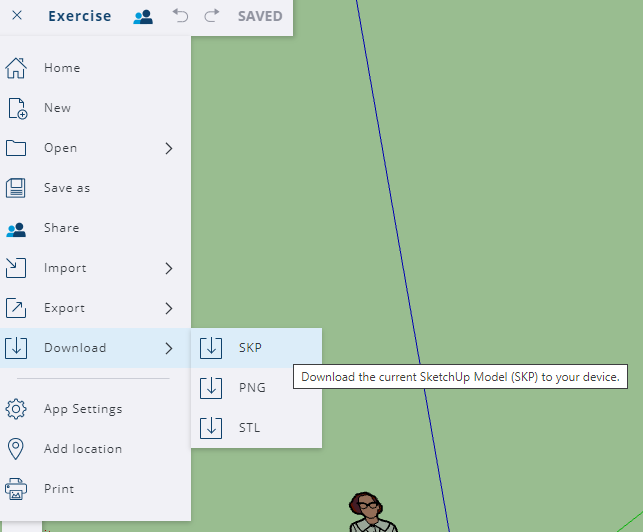
1. Open the menu
2. Download
3. Download as a SKP file
1. Download your work and name it as "XX_YYYYY_ex03.skp"
2. Upload your downloaded file into Google Classroom
F1 - Lesson03
By Mr Peter
F1 - Lesson03
- 154



