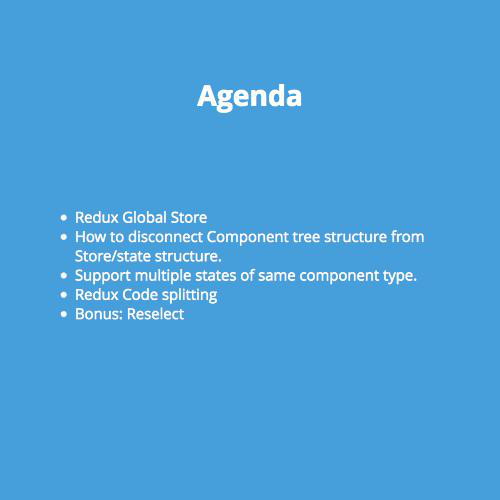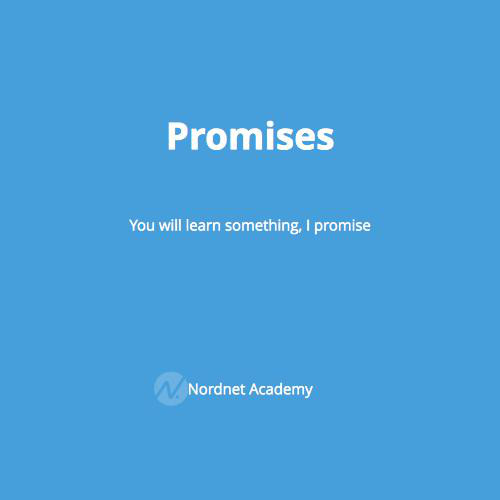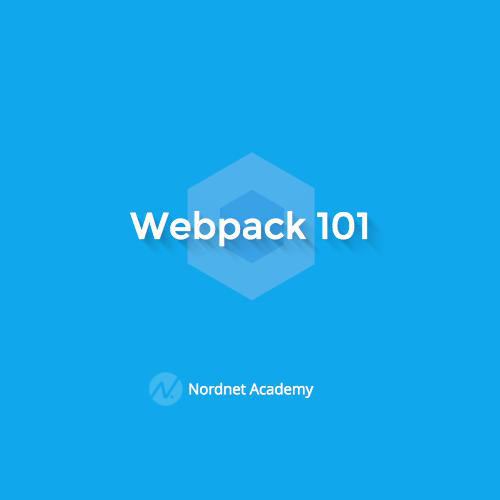npm Scripts
- How to get rid of boredom and boilerplate

Nordnet Academy
Agenda
- What is npm scripts?
- Why should I use npm scripts?
- How can I use npm scripts? (Basics)
- How can I impress with npm scripts? (Advanced)
- How to not break stuff!
- Q&A
What is npm scripts?
- Executor of commands
- Uses package.json
- A life changer
(Sort of like MVN)
Why should I use npm scripts?
- Automation
- Convinience
- Simplicity
...But I already use Grunt/Gulp for that!
npm scripts:
- Reduces dependencies
- Reduces boilerplate code
Why should I use npm scripts?
How can I use npm scripts?
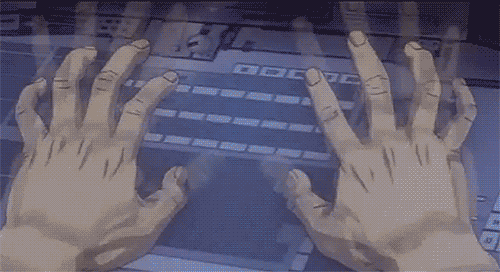
First!
package.json
{
"name": "npm-scripts-demo",
"scripts": {
"first": "echo Hello"
}
}console
$ npm run first
Hello
$ Real example
package.json
{
"name": "npm-scripts-demo",
"scripts": {
"jshint": "jshint scripts/"
},
"devDependencies": {
"jshint": "2.8.0"
}
}console
How can I use npm scripts?
$ npm run jshint
scripts/index.js: line 3, col 29,
Missing semicolon.
1 error
npm ERR! Darwin 15.2.0
...
$ More of the Real stuff
package.json
{
"scripts": {
"jshint": "jshint scripts/",
"minify": "minify scripts/",
"build": "npm run jshint && npm run minify"
},
"devDependencies": {
"jshint": "2.8.0",
"minifier": "0.7.1"
}
}
console
How can I use npm scripts?
$ npm run build
> npm run jshint && npm run minify
> jshint scripts/
> minify scripts/index.js
Minification complete
$ How can I Impress with npm scripts?

Pre-/Post-hooks
How can I impress with npm scripts?
package.json
{
"scripts": {
"clean": "rm -f scripts/index.min.js",
"prebuild": "npm run clean",
"build": "npm run jshint && npm run minify"
},
"devDependencies": {
"jshint": "2.8.0",
"minifier": "0.7.1"
}
}console
$ npm run build
> npm run clean
> npm run jshint && npm run minify
> jshint scripts/
> minify scripts/index.js
Minification complete
$ Configuration variables
How can I impress with npm scripts?
package.json
{
"config": {
"sources": "scripts/"
},
"scripts": {
"clean": "rm -f $npm_package_config_sources/index.min.js",
"minify": "minify $npm_package_config_sources",
"print:sources": "echo $npm_package_config_sources"
},
}console
$ npm run print:sources
> echo $npm_package_config_sources
scripts/
$ npm-run-all
How can I impress with npm scripts?
package.json
{
"scripts": {
"minify:js": "minify js/",
"minify:html": "minify html/",
"build:sequential": "npm-run-all jshint minify:*",
"build:parallel": "npm-run-all --parallel jshint minify:js"
},
"devDependencies": {
"npm-run-all":"1.4.0"
}
}console
$ npm run build:sequential
> npm-run-all jshint minify:*
> jshint $npm_package_config_sources
> minify js/
> minify html/
$ How to !break stuff
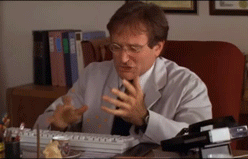
Pin versions
How to !break stuff
{
"dependencies":{
"dep": "*",
"dep1": "1.x",
"dep2": "1.2.*",
"dep3": "^1.2.3",
"dep4": "~1.2.3",
}
}Faulty Package.json
{
"dependencies":{
"correct-dep": "1.2.3",
}
}Correct Package.json
/* isaacs/node-semver */
* := >=0.0.0 (Any version satisfies)
1.x := >=1.0.0 <2.0.0 (Matching major version)
1.2.x := >=1.2.0 <1.3.0 (Matching major and minor versions)
~1.2.3 := >=1.2.3 <1.3.0 (Reasonably close to 1.2.3)
^1.2.3 := >=1.2.3 <2.0.0 (Compatible with 1.2.3) Unglobal yourself
How to !break stuff
# Installation
npm install --global dependency
# Build
$ dependency execute --flagFaulty Readme.md
node_modules/.bin/
autoinjected to
$PATH
{
"scripts": {
"dep": "dep execute --flag"
},
"devDependency":{
"dep": "1.2.3"
}
}Correct package.json
$ npm run dep
Executing with flag...
Execution done.
$ Correct execution
$ node_modules/.bin/dep execute --flag
Executing with flag...
Execution done.
$ Crossplatform!
How to !break stuff
{
"scripts":{
"clean": "rm -rf dir/",
"clean:win": "del /f /q /s dir/",
"create": "mkdir -p dir/subdir",
"create:win": "md dir/subdir"
}
}Faulty package.json
{
"scripts":{
"clean": "rimraf dir/",
"create": "mkdirp dir/subdir",
},
"devDependencies": {
"mkdirp": "0.5.1",
"rimraf": "2.5.0"
}
}Correct package.json
Make sure targets run crossplatform
Q & A
npm Scripts
By nordnetacademy
npm Scripts
- 881