
Firefox
Secure web browsing
- How it respects your privacy more than other browsers
- Recommended Extensions
- Firefox Sync
What is a web browser?
- an interactive medium to display and interact with web content
- a programming environment
- made possible by common agreed on language and set of programs aka "open web standards"
Mozilla Manifesto
- an internet that includes all the peoples of the earth
- promote civil discourse
- elevate critical thinking
- catalyzing collaboration

What is Firefox?
- an not-for-profit web browser
- respects privacy (doesn't sell data)
- with built-in privacy features
- developed by Mozilla foundation
Who pays for Firefox?
and why it respects you more
- run by Mozilla
- partners (Google)
- services (tools/data for AWS)
- donations (smallest part)
- Report on the finances
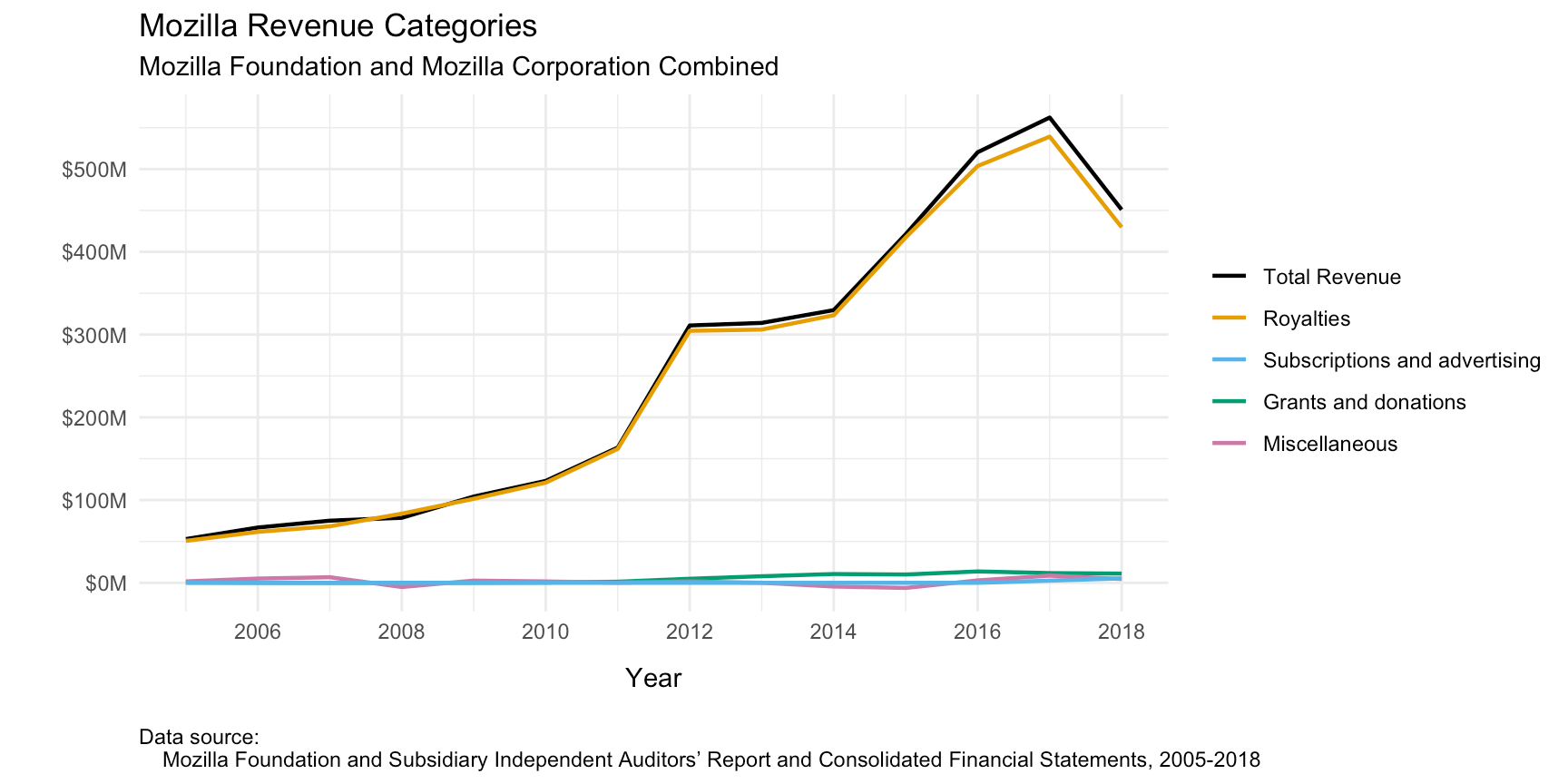
Firefox installation
Download Firefox
Supported Devices
- Android
- Linux
- Mac
- Windows
- iPhone/iPad*
Pinned-Tabs
- always open tab (docs)
Firefox Sync
- Access your browser history, bookmarks and extension configuration from one place
- encrypted*
- Link to register
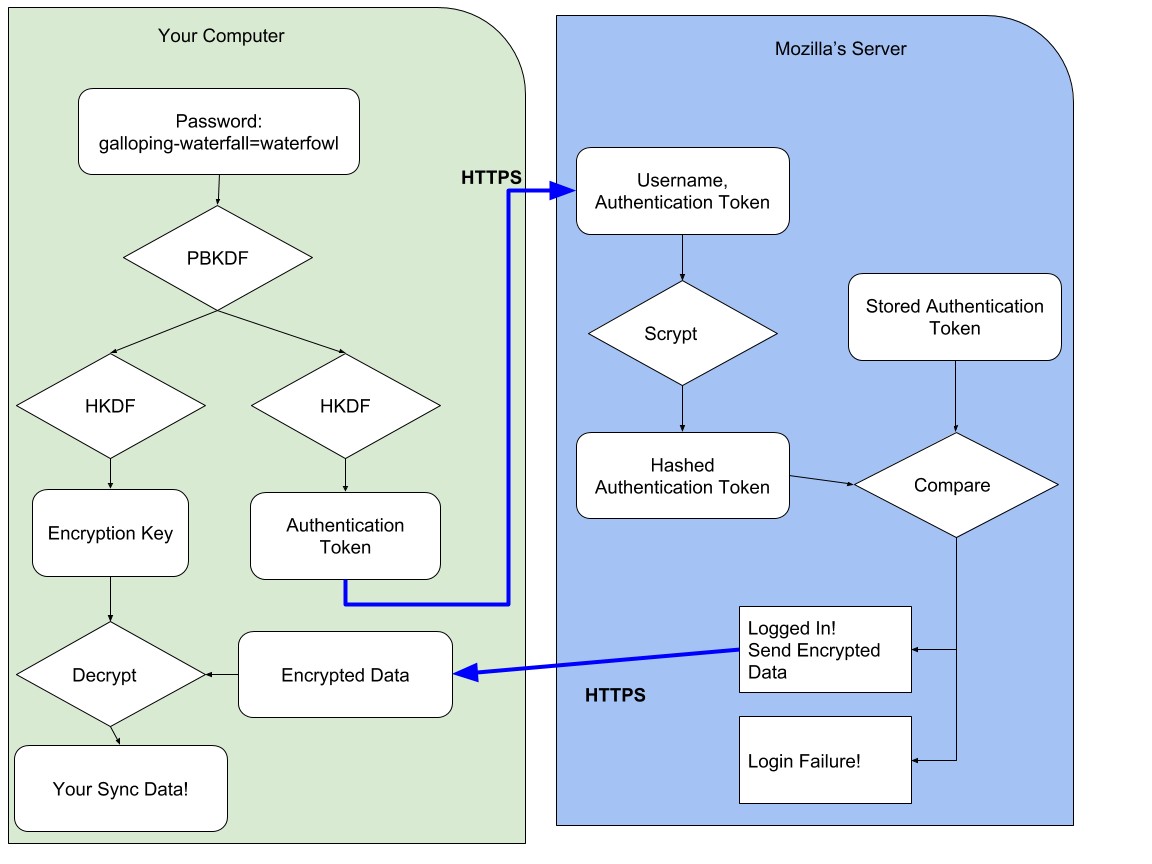
Reader Mode
- display articles with your own style
- uncluttered
- don't get tracked reading articles
- bypass some paywalls
- docs
Configuration Recommendation
Hands on together
Privacy Addons
uBlock Origin
- blocks
- advertisements
- trackers
- malware domains
- speeds up surfing
- improves performance
- link

Cookie AutoDelete

Consent-O-Matic

- automatically pick privacy options
- link
ClearURLs

- removes tracking from links
- link
Firefox Translations
- translate web pages privacy friendly
- financed by EU research programs
- link

Advanced Addons
Tree Style Tab

- Vertical Tabs
- Groups Tabs
- Link
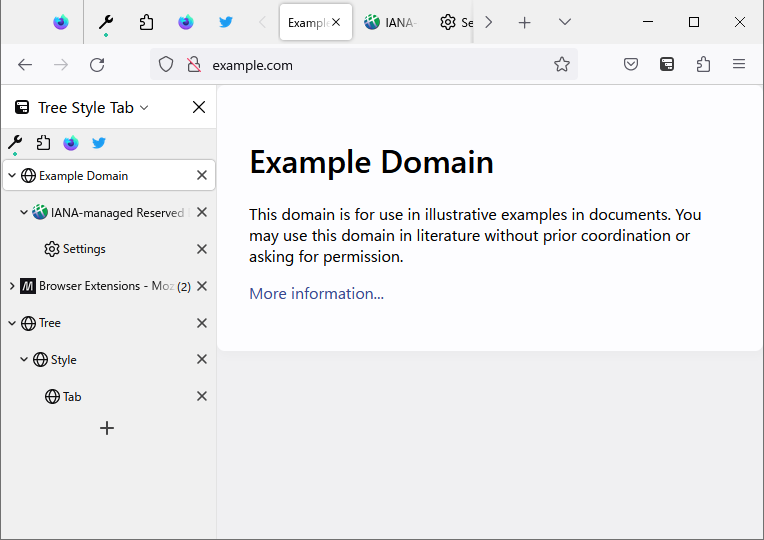
Multi-Account Containers
- Containers separate sites from each other
- Reduces tracking
- Allows being logged into one site multiple times
- link

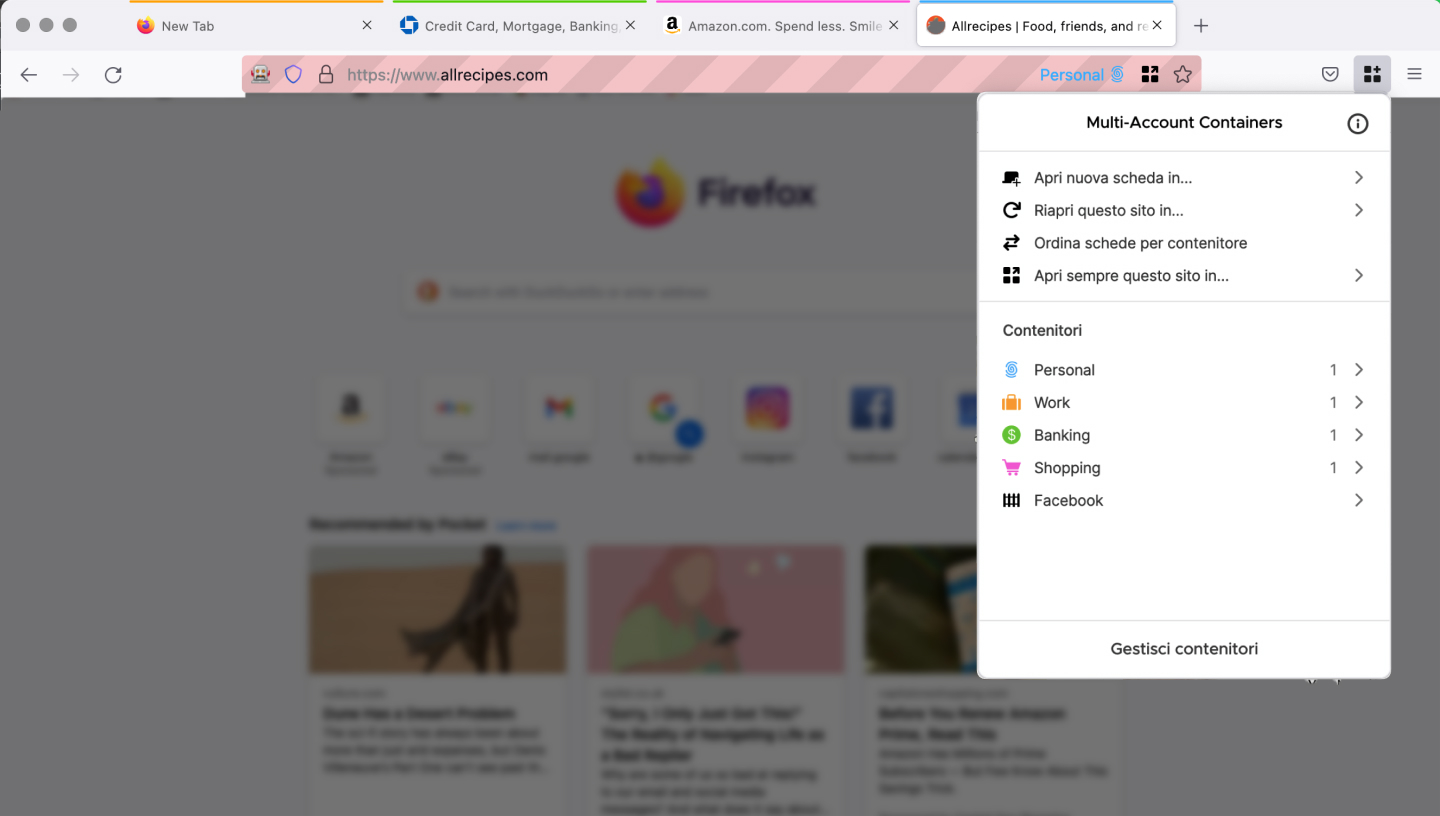
Site-Specific Addons
Youtube
-
SponsorBlock
- community to skip "Sponsor" ads
-
Enhancer
- Style YouTube by your taste
-
Reddit on YouTube
- See Reddit comments for YouTube videos
- Privacy caveat: Reddit knows what videos you're watching
More
-
To Google Lens
- search for image sources by right clicking
-
Make Medium Readable Again
- medium.com articles without popups
-
Netflix 1080p (for Linux users)
- higher video resolution on Netflix for Linux users
Addon Considerations
- Check if Addon is recommended by Mozilla
- Addons that ask for permissions for all sites should be picked carefully
- Addons can introduce security issues
firefox-introduction
By pl
firefox-introduction
Introduction to Mozilla Firefox, installation guide with focus on configuration, add-ons and tweaks.
- 67




