AngularJS
Component, Services, UI-Router
- Component
- Services
- UI-Router
Agenda
Components
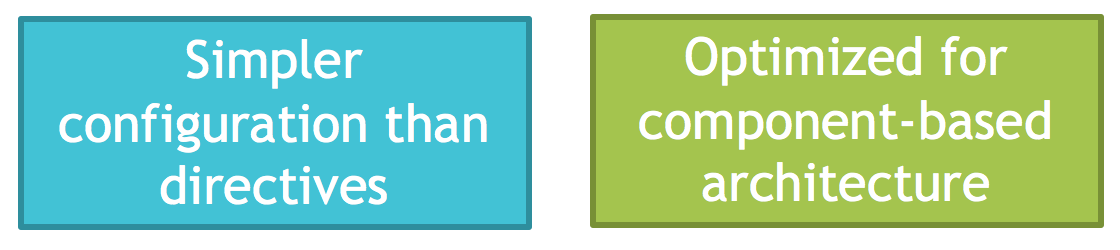
When not to use Components
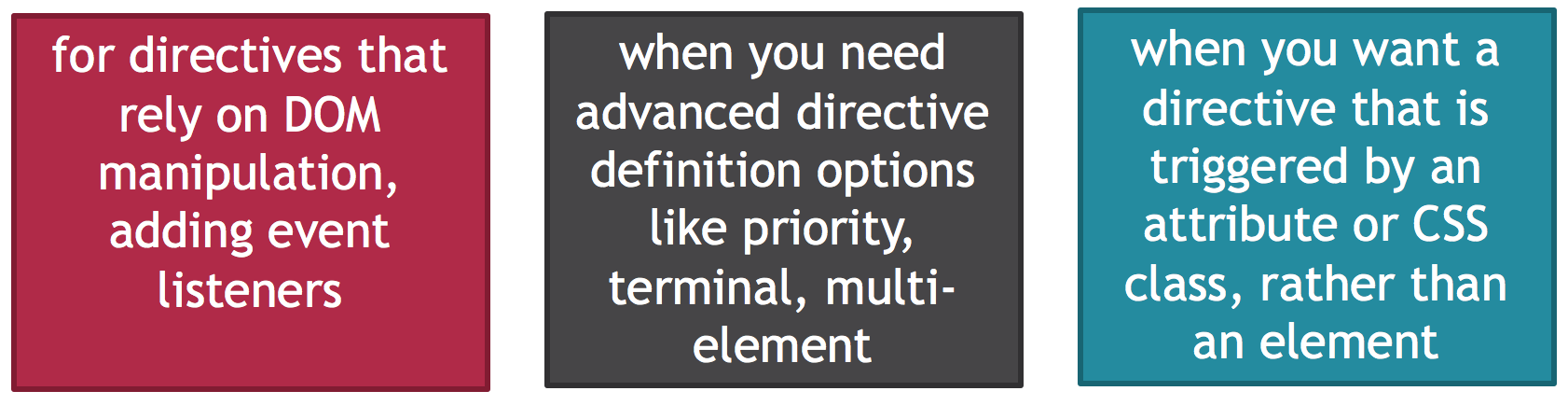
module.component()
// Params
// component name
// component definition object (CDO)
Example
.component(“myComponent”, CDO);
<my-component></my-component>
Component Definition object Properties
- •bindings
- •controller
- •controllerAs
- •require
- •template
- •templateUrl
- •transclude

Component Definition object Properties
import template from './button.html';
import controller from './button.controller';
export const buttonComponent = {
bindings: {
buttonDisabled: '<',
},
template,
controller,
transclude: true
};
Practice
import template from './button.html';
import controller from './button.controller';
export const buttonComponent = {
bindings: {
buttonDisabled: '<',
buttonType: '@',
buttonClass: '@',
onClick: '&'
},
template,
controller,
transclude: true
};
Bindings
class ButtonController {
}
export default ButtonController;
Bindings
controller
import { buttonComponent } from './button.component';
import './button.scss';
export const buttonModule = angular
.module('button', [])
.component('button', buttonComponent)
.name;
module
<button class="button"
ng-attr-type="{{ $ctrl.buttonType }}"
ng-class="[
$ctrl.buttonClass,
{ 'disabled': $ctrl.buttonDisabled }
]"
ng-disabled="$ctrl.buttonDisabled"
ng-click="$ctrl.onClick()">
<div ng-transclude></div>
</button>view
New lifecycle Hooks
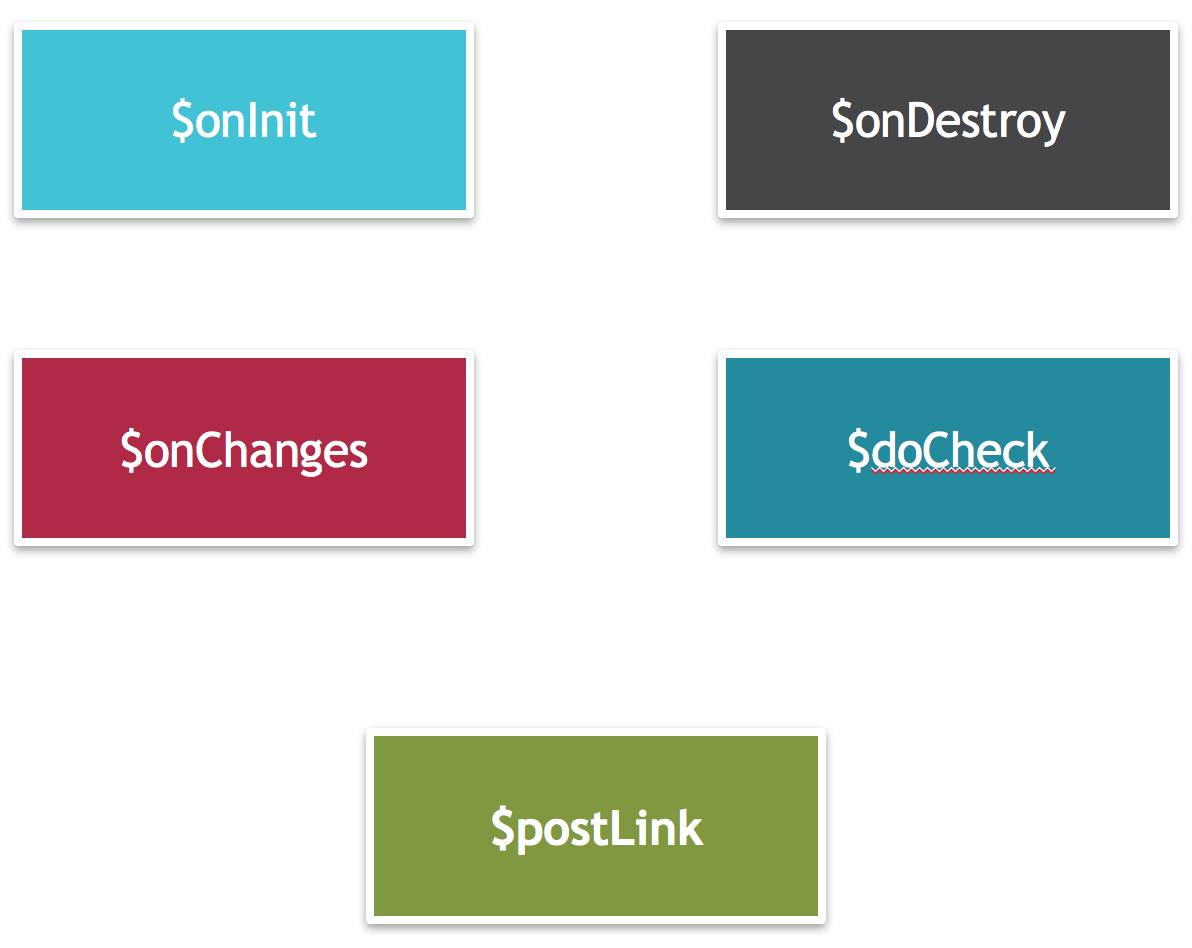
Components as route templates
angular.module(“app”, [“ngRoute”])
.component(“home”, {
template: `<h1>Hello</h1>`
})
.config(function($routeProvider) {
$routeProvider.when(“/”, {
template: `<home></home>`
})
});
Resolve property
angular.module(“app”, [“ngRoute”])
.component(“home”, {
template: `<h1>Hello, {{$ctrl.user.name}}!</h1>`,
bindings: {
user: “<”
}
})
.config(function($routeProvider) {
$routeProvider.when(“/”, {
template: `<home user=“$resolve.user”></home>`,
resolve: { user: function($http) {…} }
})
});
Services
1.Why to Use Services
2.Create and Use Services
§factory
§service
§provider
§constant
§value
3.The List of Built-in AngularJS Services
4.Decorating Services
Why to Use Services
•Lots of built-in functionality
•Best place to implement reusable code
•Hold, share data and state
•Communicate with Server
•Manage complexity
•Clean maintainable code

Services

•Services are singleton objects
•Built-in Services
–$http
–$filter
–$resource
•Custom Services
–you can create your own services
Methods
–module.service()
–module.factory()
–module.provider()
–module.constant()
–module.value()
Examples
// Example
angular.module(“app”).service(“myService”, myService);
function myService() {
this.value = …
});
class UsersService {
constructor($state) {
this.$state = $state;
}
...
}
UsersService.$inject = [
'$state'
];
export default UsersService;Examples
.value(“myVar”, 10);
.value(“Backbone”, Backbone);
.value(“rankSrv”, {
retriveRank: function() {…}
});
.constant(“PI”, 3.14);
.constant(“constants”, {
APP_TITLE: “Task Manager”,
APP_DESCR: “Track the tasks and users”,
APP_VERSION: “1.0”
})
Built-in Services
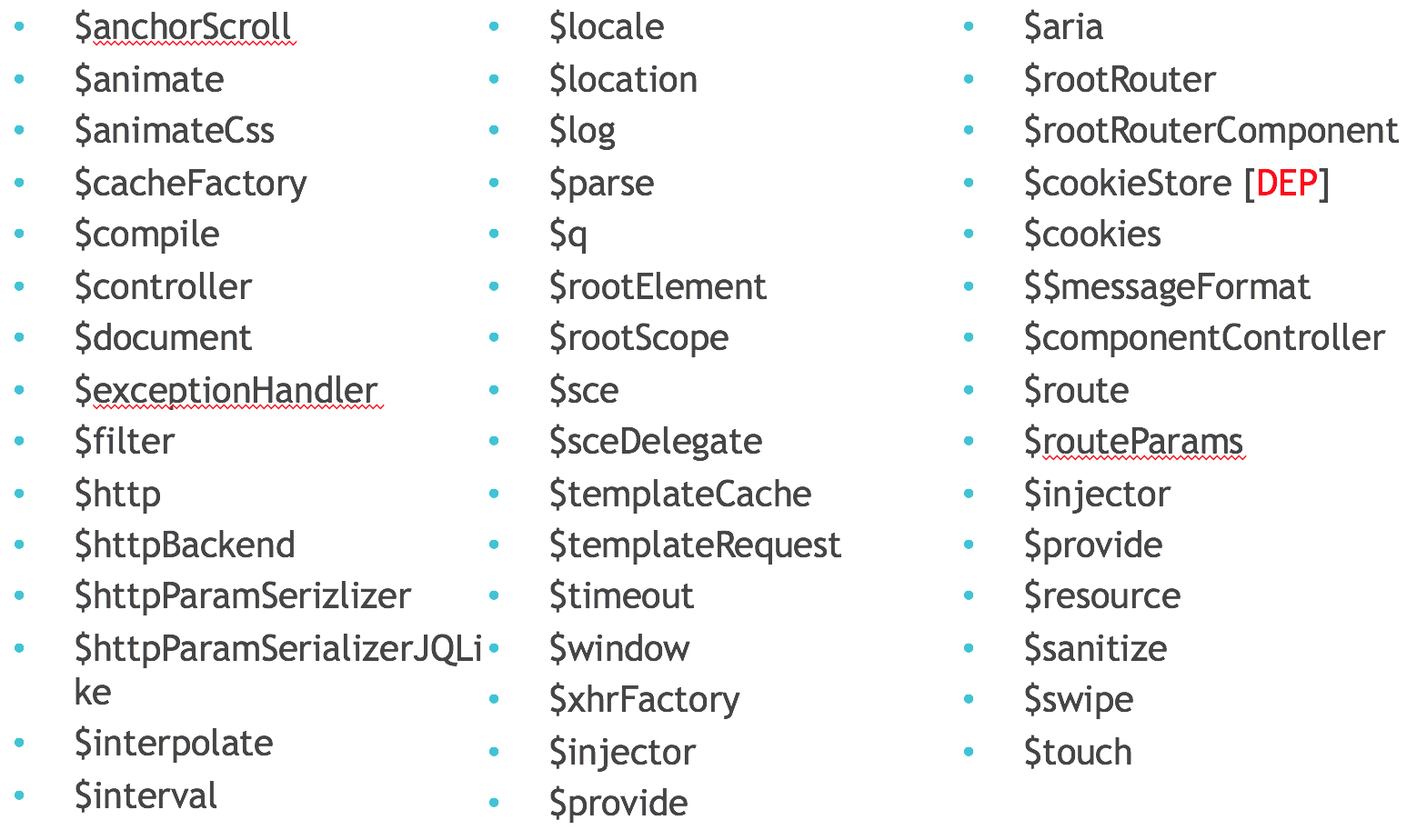
UI-Router
<script src=“angular.js”></script>
<script src=“angular-ui-router.js”></script>
angular.module(“app”, [“ui.router”])
UI-Router Components
•Services
–$stateProvider
–$stateParams
–$state
–$urlRouterProvider
•Directives
–ui-view
–ui-sref
–ui-sref-active
State Features
•Based around $stateProvider – similar to $routeProvider
•URL is optional
•Support Route Resolvers
•Nested States (parent/child)
•Multiple Views
ui-view
•Renders the view of a “state”
•Placeholders
•Similar to: ng-view
$stateProvider and $urlRouterProvider
angular.module(“app”, [“ui.router”]).config(appConfig);
function appConfig($stateProvider, $urlRouterProvider) {
$stateProvider
.state(“start”, {
url: “/list”,
templateUrl: “start.html”,
controller: “Main”,
controllerAs: “$ctrl”,
resolve: {
initialData: function(api) { return api.getStartData(); }
}
});
$urlRouterProvider.otherwise(“/”);
});
PRACTICE
3 Ways to Activate a State

ui-sref & ui-sref-active
<a ui-sref=“home” ui-sref-active=“active”>Home</a>
<a ui-sref=“userList” ui-sref-active=“active”>Users</a>
<a ui-sref=“taskList” ui-sref-active=“active”>Tasks</a>$state.go()
<button ng-click=“$ctrl.navigate(‘home’)”>Home</button>
.controller(“Home”, function($state) {
let $ctrl = this;
$ctrl.navigate = function(toState) {
$state.go(toState);
};
});
$state.reload()
<button ng-click=“$ctrl.refresh()”>Refresh</button>
.controller(“Home”, function($state) {
let $ctrl = this;
$ctrl.refresh = function() {
$state.reload();
}
});
$stateParams
$stateProvider
.state(“edit”, {
url: “/edit/:id”,
templateUrl: “edit.html”,
controller: function($stateParams) {
let $ctrl = this;
$ctrl.id = $stateParams[“id”];
…
}
})
});
<a href=“#!/edit/1”>Edit Task</a>
<a ui-sref=“edit({id: 1})”>Edit Task</a>
$state.go(“edit”, {id: 1});
URL Examples
/edit/:id
/edit/{id}
// ! cannot use regex capture groups
/edit/{id: [0-9a-fA-F]{6}}
/list?sort=aNested States
•UI-Router Supports Nested States
•Dot Notation
•Child Inherits from Parent (URL, custom data object)
•Abstract
–Can have child states but not get activated itself
–Must contain their own ui-view
Nested States (Parent)
$stateProvider
.state(“user”, {
// an abstract template can never be directly
// activated, but can set up descendants
// that are activated
abstract: true,
url: “/user”,
templateUrl: “user.html” // must contain ui-view
});
<div ui-view></div>
Nested States (Child)
$stateProvider
.state(“user.cost”, {
// appended urls
url: “/cost”, // will be “/user/cost”
// or
// absolute urls
url: “^/cost”, // will be “/cost”
templateUrl: “user-cost.html”,
controller: “Cost”,
resolve: {…}
}
});
State Change Events
$rootScope.$on(“$stateChangeStart”,
function( evt, toState, toParams, fromState, fromParams) {
// prevent state from completing
evt.preventDefault();
})
•$stateChangeStart
•$stateNotFound
•$stateChangeSuccess
•$stateChangeError
View Load Events
•$viewContentLoading
•$viewContentLoaded
Multiple Named Views
Named views allow you to have more than 1 ui-view per template
<div>
<div ui-view=“general"></div>
<div ui-view=“cost"></div>
<div ui-view=“notes"></div>
</div>
Multiple Named Views
$stateProvider
.state(“users”, {
views: {
“general”: {
template: “<h4>General</h4>”,
controller: function() {}
},
“cost”: {
templateUrl: “users/user-cost.html”
},
“notes”: {
template: “<h4>Notes</h4>”,
resolve: { … }
}
}
});
AngularJS
By Oleg Rovenskyi
AngularJS
Component, Services, UI-Router
- 649



