Easy to Understand Website Reports with WordPress, Google Analytics & Google Sheets
@1daywebsitech
Problem
Your client likes to know who visits his website but does not understand the typcial web analytics lingo like: "pageviews", "sessions", "bounce rate" and so on.
Solution? Create custom reports your client understands
The Steps to Set Up Web Analytics
Go to google.com/analytics/ and create a Google Analyics account (it's free, all you need is a Google account)
Clean and easy to understand settings page
Go to support.google.com/analytics and select "Get Started with Analytics"
Links to complete this slideshow:
https://wordpress.org/plugins/ga-google-analytics/
https://support.google.com/analytics/answer/1008015?hl=en&ref_topic=3544906
https://support.google.com/analytics#topic=3544906
https://www.blogmojo.de/opt-ins-und-opt-outs-in-wordpress-einbinden/
https://easyrechtssicher.de/opt-out-google-analytics/
https://wordpress.org/plugins/autodescription/
https://yoast.com/google-analytics-dashboards/
https://conceptcreative.club/wp-admin/options-general.php?page=ga-google-analytics
Possible Workflow

Polylang & WooCommerce Integration:

How Complete?
Polylang & WooCommerce Integration:

How Complete?
WooCommerce Pages Routing
Directing shoppers to WooCommerce Page in chosen language (Shop, Cart, Checkout, Terms, etc.
/**
* @desc Multilingual WooCommerce Pages Routing -
* Option One: Page Routing with default Shop Page slug from Permalinks Shop Base
* @author woomultilingual.com
* @return int $id
*/
// Woocommerce WooCommerce Pages Routing - Option Shop Base Slug
add_filter ( 'woocommerce_get_shop_page_id','woomulti_woocommerce_get_page_id' );
add_filter ( 'woocommerce_get_cart_page_id','woomulti_woocommerce_get_page_id' );
add_filter ( 'woocommerce_get_checkout_page_id','woomulti_woocommerce_get_page_id' );
add_filter ( 'woocommerce_get_terms_page_id','woomulti_woocommerce_get_page_id' );
add_filter ( 'woocommerce_get_myaccount_page_id','woomulti_woocommerce_get_page_id' );
function woomulti_woocommerce_get_page_id( $id ) {
if ( function_exists ( 'pll_get_post' ) ) {
return pll_get_post( $id );
}
return $id;
}WooCommerce
Cart Page – Return to Shop & Continue Shopping Redirect
//Cart Page – Return to Shop & Continue Shopping Redirect
function woomulti_woocommerce_return_to_shop_redirect() {
if (function_exists ( 'pll_current_language' ) ) {
$currentlang = pll_current_language();
if ( $currentlang=="de" ) {
return site_url ( '/de/shop/' );
} elseif ( $currentlang=="fr" ){
return site_url ( '/fr/shop/' );
} else {
return get_permalink( woocommerce_get_page_id( 'shop' ) );
}
}
}
add_filter( 'woocommerce_return_to_shop_redirect', 'woomulti_woocommerce_return_to_shop_redirect' );
add_filter( 'woocommerce_continue_shopping_redirect', 'woomulti_woocommerce_return_to_shop_redirect' );What is wpml-config.xml?
https://wpml.org/documentation/support/language-configuration-files/

Admin Texts / wp_options
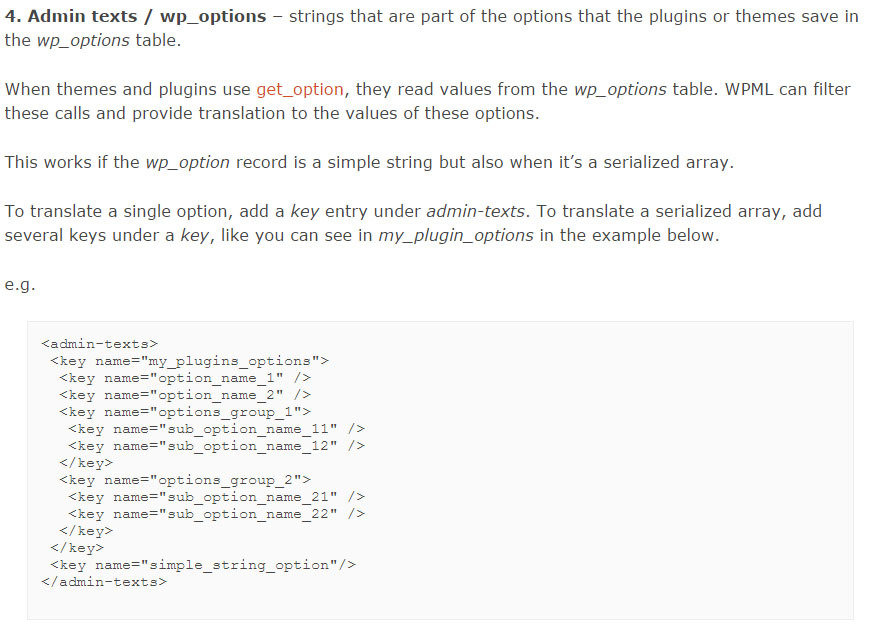
Polylang fully supports WPML configuration files
Let's look at how this works
Goal:
Translating "Flat Rate" Label on the Cart Page

WooCommerce Shipping Options
Flat Rate - Method Title

WP Options
/wp-admin/options.php
woocommerce_flat_rate_settings

Create XML File:
wpml-config.xml

Save file in active theme directory
Polylang – Settings – Strings translation
New String named Flat Rate

Polylang – Settings – Strings translation
Translate into available languages

Cart Page
Correct Label (in French) showing up

WPML Config file
All Standard Shipping Options

WooCommerce Helper Plugins
WooCommerce Pay for Payment

Credit Card Charge – WooCommerce for Stripe
WooCommerce Helper Plugins
WooCommerce Pay for Payment

Don't know the settings name? Use your browser's "Inspect Element"
WooCommerce Helper Plugins
WooCommerce Pay for Payment

Add correct key name to Stripe for WooCommerce settings:
WooCommerce Helper Plugins
WooChimp Subscribe Widget
Last Name, First Name are dynamic fields
Strings from nested options arrays
Start with an option dump:
var_dump ( get_option('woochimp_options') )WooCommerce Helper Plugins
WooChimp Subscribe Widget

What we need is
the array:
woochimp_widget_fields,
with key 1 and key 2
WooCommerce Helper Plugins
WooChimp Subscribe Widget
<key name="woochimp_options">
<key name="woochimp_widget_fields">
<key name="1">
<key name="name" />
</key>
<key name="2">
<key name="name" />
</key>
</key>
</key>Complete nested keys for wpml-config.xml
WooCommerce
Product Attributes
Creating Variable Products (for filtering)
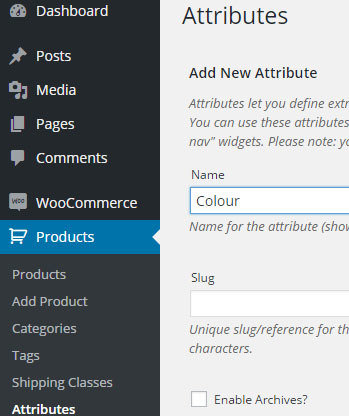
WooCommerce – Product Attributes
Custom function for functions.php
/**
* @desc Register WooCommmerce Product Attributes with Polylang
* @author woomultilingual.com
*/
add_action( 'init', 'woomulti_register_product_attributes', 11, 2 );
function woomulti_register_product_attributes() {
// Global variables to interact with both Polylang and WooCommerce
global $polylang, $woocommerce;
// Quit if Polylang or WooCommerce are not activated and ready
if ( !$polylang || !$woocommerce ) {
return false;
}
// Get the product attributes from WooCommerce
$product_attributes = wc_get_attribute_taxonomies();
// In Polylang Settings - String Translation you can group entries
$group = __( 'Product Attributes' );
// Get taxonomies already ready for translation by Polylang
$taxonomies = $polylang->model->get_translated_taxonomies();
// Create array to hold all product attributes as WooCommerce taxonomies
$attributes = array();
foreach ( $product_attributes as $product_attribute ) {
// Each product attribute label will be registered as a string in Polylang
pll_register_string ( $product_attribute->attribute_label, $product_attribute->attribute_label, $group );
//Add each attribute name (not the label) to the taxonomies array and adding "pa_" in front
$attributes[] = substr_replace( $product_attribute->attribute_name, 'pa_', 0, 0);
}
// Merge the product attributes with the existing taxonomies
$taxonomies = array_merge ( $taxonomies, $attributes );
// Adding array to Polylang's filter 'pll_get_taxonomies' so its values are available for translation
add_filter( 'pll_get_taxonomies', function () use ( $taxonomies ) { return $taxonomies; } );
}
add_filter( 'woocommerce_attribute_label', 'woomulti_translate_attribute_label' );
function woomulti_translate_attribute_label ( $label ) {
return pll__( $label );
}WooCommerce
Product Attributes
Polylang - Strings translation

WooCommerce
Product Attributes
Activate taxonomies

WooCommerce
Product Attributes
Configuring Terms

WooCommerce
Product Attributes
Translating each term

WooCommerce
Product Attributes
Select attribute - WooCommerce product

WooCommerce
Product Attributes
Product variations on frontend

WooCommerce
Product Attributes
YITH Ajax Product Filter Widget

WooCommerce
Product Attributes
YITH Ajax Product Filter Widget - Frontend

Questions?
@woomultilingual
Easy to Understand Website Reports with WordPress, Google Analytics & Google Sheets
By onedaywebsite
Easy to Understand Website Reports with WordPress, Google Analytics & Google Sheets
Easy to Understand Website Reports with WordPress, Google Analytics & Google Sheets
- 1,099

