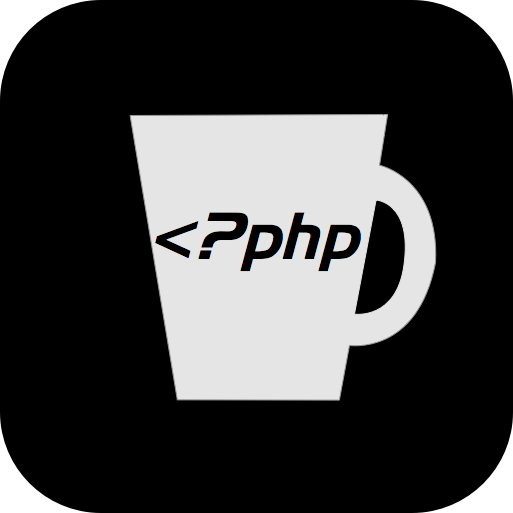GETTING STARTED WITH PHP

Hello World and Beyond!

June 20th 2015
Follow along:
Created by Juan Manuel Torres / @onema


Juan Manuel Torres
Born and raised in Bogotá Colombia
Software Engineer
MS Computer Science SDSU, 6+ years of experience

Started using PHP in 2000
Started programming in 1999


How this presentation works
- Use the link to follow the presentation http://bit.ly/1JQUSph
- Use the orange links to access resources
- Follow my instructions!
- If you see this icon, you can see working code example



Overview
- Create a GitHub Account
- Create a Cloud 9 Account
- What is a computer program?
- What is PHP?
- Writing your first script "Hello, World!"
- Variables in PHP
- Data types in PHP
- Operators in PHP
If we have time
- Arrays in PHP
- Flow control, If and Else statements
- Loops, for, foreach, while, do-while
- Create a simple web page


Create a GitHub Account
What is GitHub?
- GitHub is a hosted Git service (version control system)
- It is very popular for hosting Open Source projects
- It is used to "Sign in with GitHub" to a lot of development Tools



Create a GitHub Account
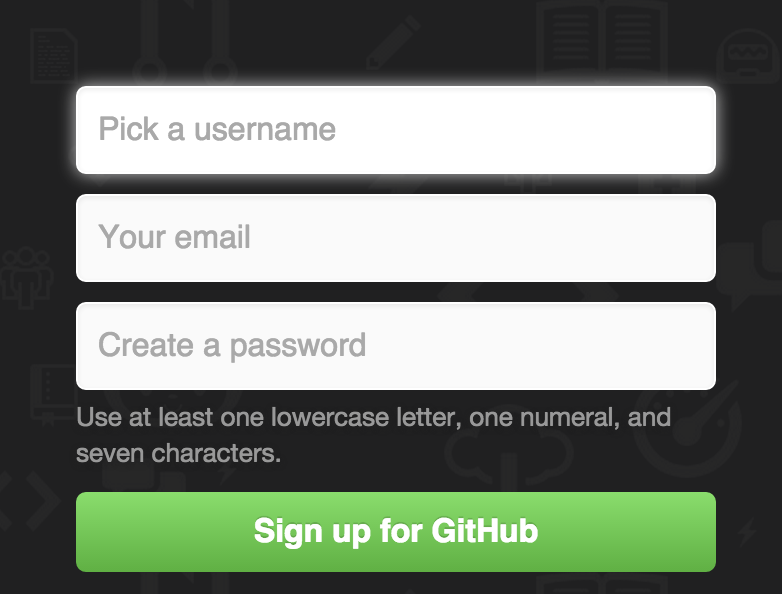
Pick a Username / Password & SELECT A FREE ACCOUNT


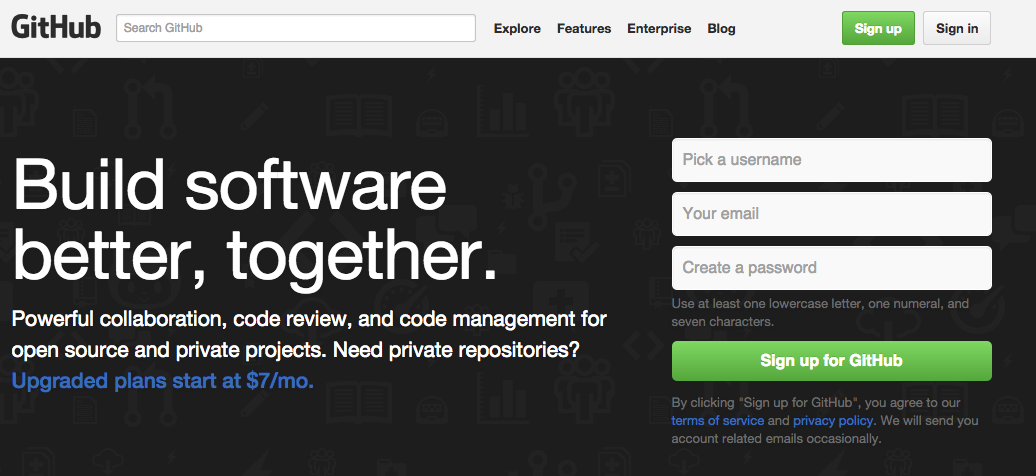
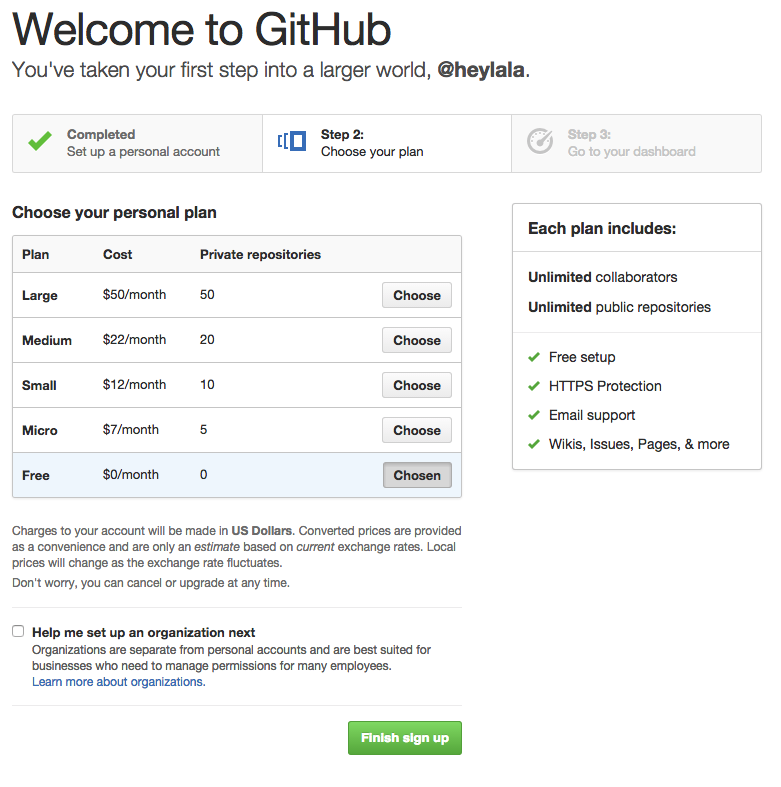


Fork the Repository
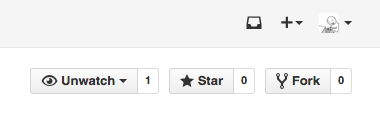


Create a Cloud 9 Account
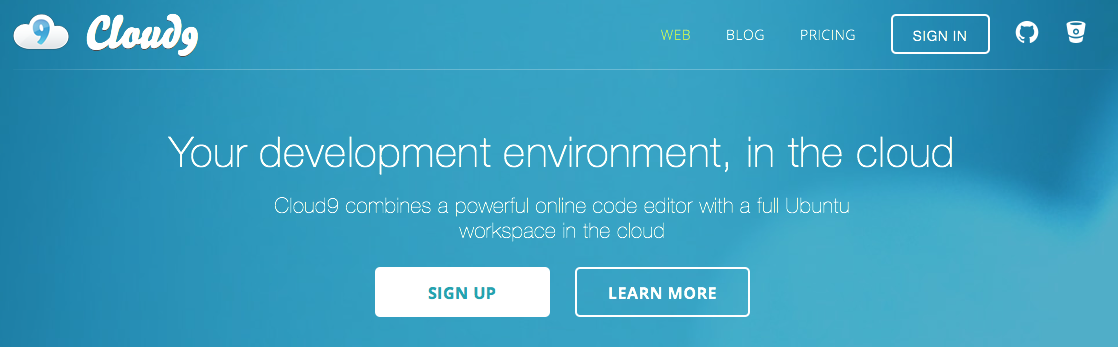


Create a Cloud 9 Account
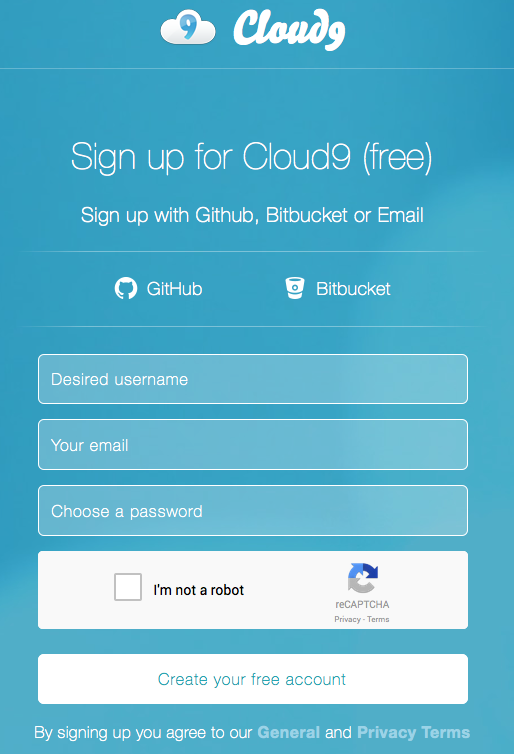


Create a Cloud 9 Project
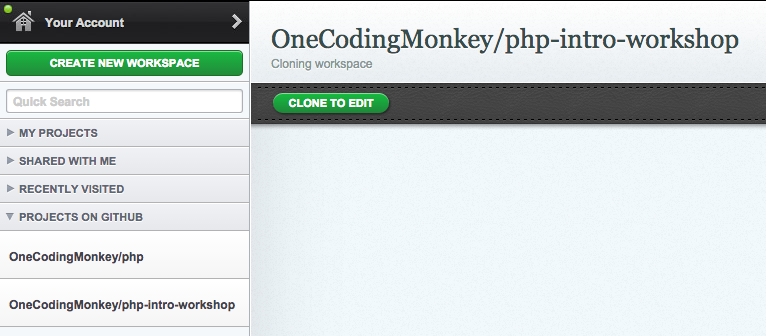


Create a Cloud 9 Project
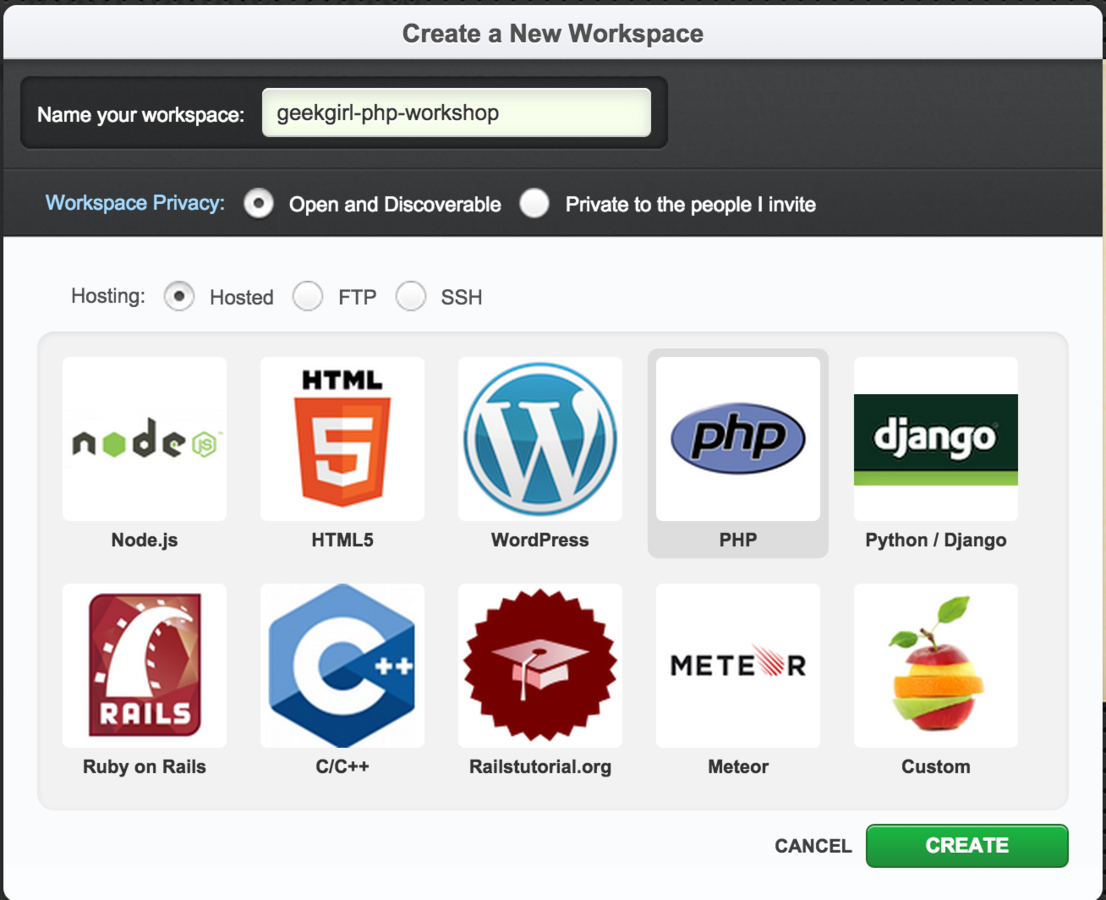


Create a Cloud 9 Project
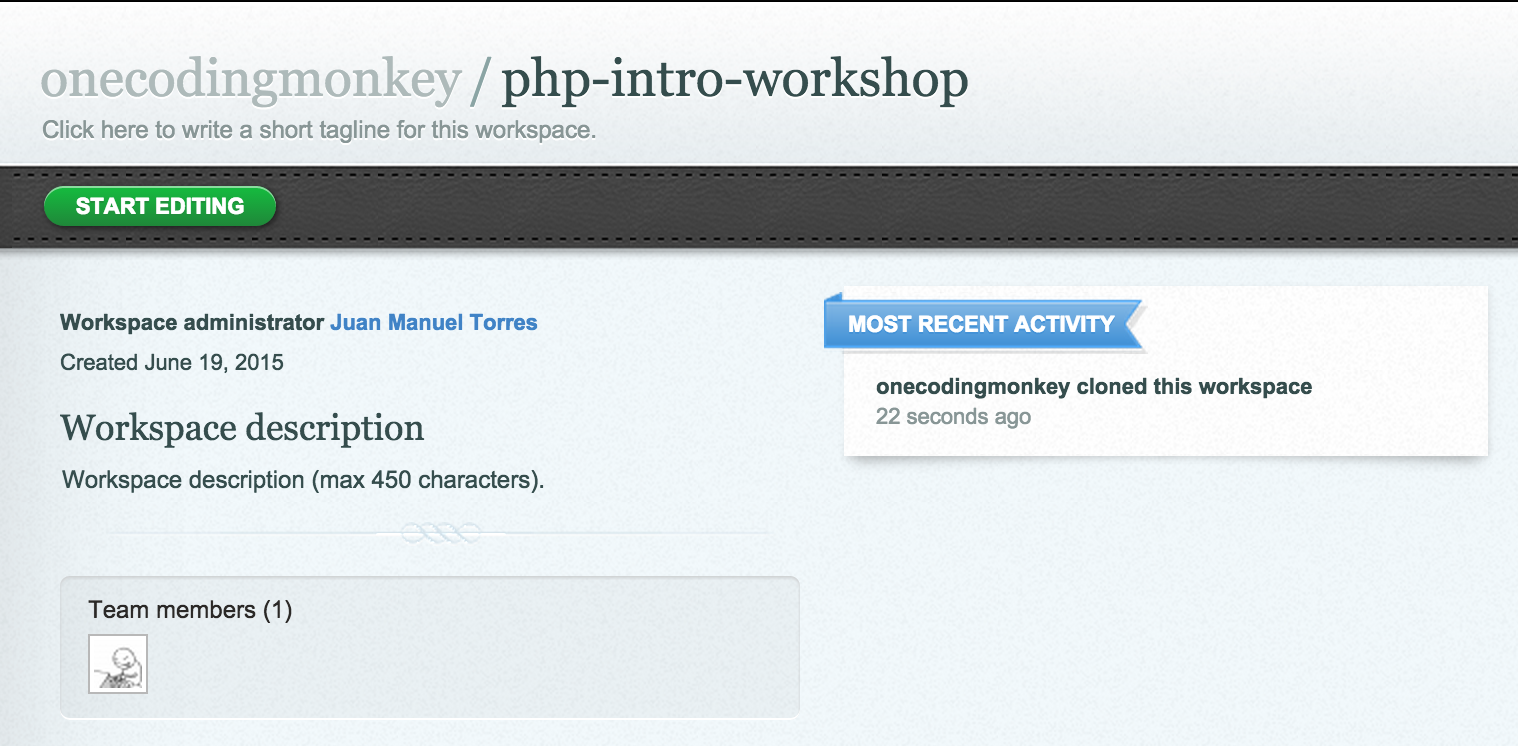


Create a Cloud 9 Project
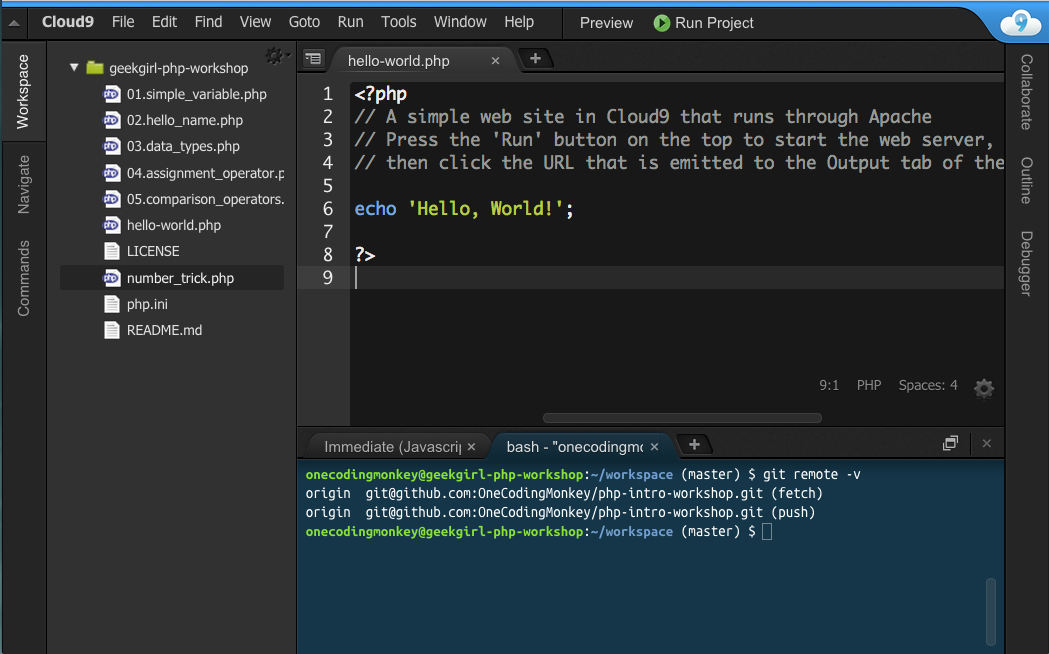


What is a Computer Program?
Computer programs are collections of instructions that tell a computer how to interact with the user, the computer hardware or process data [1]
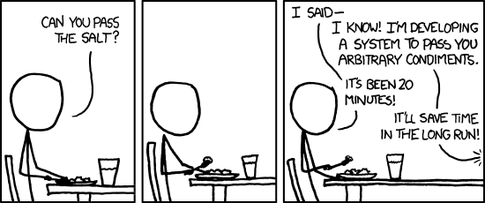


What is PHP?
PHP (recursive acronym for PHP: Hypertext Preprocessor) is a widely-used open source general-purpose scripting language that is especially suited for web development [2]
Unlike other scripting languages that run directly in your computer, PHP will almost always run on a server.


Writing our first program
"Hello, World!"
The "Hello, World!" program is the simplest program you can write in any programming language. All it does is output "Hello, World!" [3]


Writing our first program
"Hello, World!"
<?php
// A simple web site in Cloud9 that runs through Apache ...
// THESE ARE COMMENTS AND WILL BE IGNORED BY PHP
/*
USE THE "/*" FOR
MULTILINE COMMENTS
*/
print 'Hello world from Cloud9!';
?>With our "php-intro-workshop" project there is a sample hello-world.php file
PHP Open tag: tells the computer where the php program starts
- "echo" or "print" to the screen
- Anything in the quotes is a "string"
- the ';' tells php the end of the command
PHP only files do not require a closing php tag


Variables
A variable is a storage location associated with a name. Variables contain an unknown quantity or information called value [4]
<?php
// 01.simple_variable.php
$name = 'Juan';
$x = 30;
$y = 1.123;
// print the values below
print "";

Rules for PHP Variables [5]
- A variable starts with the $ sign, followed by the name of the variable.
- A variable name must start with a letter or the underscore character.
- A variable name cannot start with a number.
- A variable name can only contain alpha-numeric characters and underscores (A-z, 0-9, and _ )


Using PHP Variables [5]
<?php
// 02.hello_name.php
$name = 'Juan';
print "Hello, $name!";
/**
* This will output:
* Hello, Juan!
*/

Data Types
A Data Type Is classification identifying one of various types of data [6]


Data Types
PHP Defines eight data types [7]
- Four scalar types:
- Two compound types:
- And finally two special types:


Data Types
<?php
// 03.data_types.php
print gettype(true) . PHP_EOL; // bolean
print gettype(12345) . PHP_EOL; // integer
print gettype(1.2345) . PHP_EOL; // double
print gettype("Hello") . PHP_EOL; // string
print gettype([1, 2, 3]) . PHP_EOL; // array
print gettype(new stdClass()) . PHP_EOL; // object
print gettype(null) . PHP_EOL; // NULL
PHP_EOL is a constant that represents the "End Of Line" symbol.


Operators
An operator in a programming language is a symbol that tells the [computer] to perform specific mathematical, relational or logical operation and produce final result. [8]
An operator is something that takes one or more values (or expressions, in programming jargon) and yields another value. [9]


Arithmetic Operators
| -$a | Negation | Opposite of $a. |
| $a + $b | Addition | Sum of $a and $b. |
| $a - $b | Subtraction | Difference of $a and $b. |
| $a * $b | Multiplication | Product of $a and $b. |
| $a / $b | Division | Quotient of $a and $b. |
| $a % $b | Modulus | Remainder of $a divided by $b. |
| $a ** $b | Exponentiation | Result of raising $a to the $b'th power. |


Assignment Operator
<?php
// 04.assignment_operator.php
$a = 1;
$b = 2;
$three = $a + $b;
print $three;
The assignment operator "=" is used to assign a value to a variable. It is not used to compare!


Comparison Operators
| $a == $b | Equal | TRUE if $a is equal to $b |
| $a === $b | Identical | TRUE if $a is equal to $b |
| $a != $b | Not equal | TRUE if $a is not equal to $b |
| $a !== $b | Not identical | TRUE if $a is not equal to $b |
| $a < $b | Less than | TRUE if $a is strictly less than $b . |
| $a > $b | Greater than | TRUE if $a is strictly greater than $b . |
| $a <= $b | Less than or equal to | TRUE if $a is less than or equal to $b . |
| $a >= $b | Greater than or equal to | TRUE if $a is greater than or equal to $b . |


Comparison Operator
<?php
// 05.comparison_operators.php
var_dump(1 == 2); // FALSE
var_dump(1 < 2); // TRUE
var_dump(1 <= 2); // TRUE
var_dump(2 > 2); // FALSE
var_dump(2 >= 2); // TRUE
var_dump(1 == true); // TRUE - same as (bool)1 == TRUE
var_dump(1 === true); // FALSE - same as (int)1 === FALSE
var_dump(0 == false); // TRUE - same as (bool)0 == FALSE
var_dump(0 === false); // FALSE - same as (int)0 === FALSEThe assignment operator "=" is used to assign a value to a variable. It is not used to compare!


Let's write some code!
Write a program that does the following:
- Choose a number between 1 and 10
- Assign that number to the variable $x
- Add five to $x
- Double the result
- Subtract 4
- Divide by 2
- Subtract the original number


Arrays
An array in PHP is an ordered map.
A map is a type that associates values to keys [10]
Think of arrays as dictionaries or directories. The names in the directory are keys that help you look up information faster, values.
In an array the key is used to quickly look up for a value.


Example
<?php
// 06.arrays.php
$array = array(
"foo" => "BAR",
"bar" => "FOO",
);
print $array['foo']; // bar
// as of PHP 5.4
$array = [
"new" => "array",
"syntax" => "use this",
];
print $array['syntax']; // use this
<?php
// 06.arrays.php continued
// if arrays are used without a key,
// zero indexed numeric values are
// assigned to them.
$array = ['apple', 'orange', 'banana'];
print $array[0]; // apple
print $array[1]; // orange
print $array[2]; // banana


Example Multidimensional
<?php
// 06.arrays.php
$array = array(
"key" => "value",
1 => 1234,
"multi" => array(
"another key" => "Another Value"
)
);
It is possible to have an array of arrays


What are arrays good for?
Think of an array as a specialized way of organizing and storing data [11].
PHP offers a wide range of functions to help you deal with arrays


What are arrays good for?
<?php
//07.arrays_menu.php
$menu = [
'shake' => [
'vanilla ice cream',
'milk'
],
'tiramisu' => [
'instant-espresso powder',
'sugar',
'4 large egg',
'heavy cream'
]
'burger' => [
'beef patty',
'lettuce',
'tomatoes',
'buns'
],
];
ksort($menu);
print_r($menu);


Flow Control or Control Structures
So far we have created programs that have no logic, they follow a straight line.
Control Structures are used to build logic into our programs.


Control Structures in PHP [12]
PHP supports several control structures but we will only look into the following:
- If statements
- Else statements
- Elseif statements
- For loops
- Foreach loops


If Statements
If is a condition to check if something is true
<?php
// 08.if_statements.php
$number = 1;
if ($number === 1) {
print "The number variable is equals to one.";
}
$string = "Foo Bar";
if (strpos($string, "Foo") !== false) {
print "The string '$string' contains the word 'Foo'";
}


Else Statements
If you want to take an action If a condition is not met, use the else statement
<?php
// 09.else_statements.php
$number = 4;
if ($number === 1) {
print "The number variable is equal to one.";
} else {
print "The number variable IS NOT equal to one.";
}
$string = "Lala Bar";
if (strpos($string, "Foo") !== false) {
print "The string '$string' contains the word 'Foo'";
} else {
print "The word 'Foo' WAS NOT found in the string '$string'";
}


Elseif Statements
It is a combination of else and if. It is used to link multiple conditions.
<?php
// 10.elseif_statements.php
$number = 4;
if ($number === 1) {
print "The number variable is equal to one.";
} elseif ($number === 2) {
print "The number variable is equal to two.";
} elseif ($number === 3) {
print "The number variable is equal to three.";
} else {
print "I give up I don't know what the number is :(";
}


Loops
A loop allows us to repeat a piece of code many times.
Each time we loop we can make small changes to our program in order to get a desired output.


Loops [13]
Imagine you want to print all the numbers from 1 to 10
<?php
// 11.for_loops.php
// with loops
for($i = 1; $i <= 10; $i++) {
print "I'm using a loop, my current count is $i";
}<?php
// 11.for_loops.php
// old way
print 1;
print 2;
// ...
print 10;
Expression 1 is executed once at the beginning of the loop
Expression 2 is evaluated on each iteration. The loop continues as long as the expression is true
Expression 3 is evaluated at the end of each iteration


Loops can be used to iterate over arrays
<?php
// 12.for_loops_fib.php
$fib = [1, 2, 3, 5, 8, 13, 21, 34, 55, 89];
$size = sizeof($fib);
for($i = 0; $i < $size; $i++) {
print $fib[$i];
}
// We can also create this same series
// using simple math.
$a = 1;
$b = 2;
print $a;
print $b;
for($i = 0; $i < $size-2; $i++) {
$newB = $a+$b;
$a = $b;
$b = $newB;
print $newB;
}


Foreach Loops
<?php
// 13.foreach_loops_fib.php
$fib = [1, 2, 3, 5, 8, 13, 21, 34, 55, 89];
foreach($fib as $number) {
print $number;
}Foreach loops are meant to iterate over arrays or collections of objects
$numeros = ['uno' => 1, 'dos' => 2, 'tres' => 3];
// You can also get the key of the array
foreach ($numeros as $key => $value) {
print "The key of the current 'numero' is $key and the value is $value";
}

First real application
Open the website directory. In there you will find several files. You only need to modify fibonacci.php and time.php
Open in the browser index.html
This file contains further information about this exercise


Display Time.
This website has a simple snipet of code written in JavaScript that will call two php files: time.php and fibonacci.php. You do not have to modify this file, just the PHP files.
Modify the time.php file to print the current time. Use the PHP Date Documentation to aid you with this task.


Fibonacci Series
Modify the fibonacci.php file to print a json encoded array with the current number and the previous number in the series up to 200 K, after that reset the series and start all over again. Use the PHP json_encode Documentation to print a json encoded array. You will find each number that you need in the super global $_GET['fib_1'] and $_GET['fib_2']


Conclusion
- While you learn do not waste time setting up dev environments, use C9
- PHP is a general purpose scripting language often used for the web
- Variables are used to store data
- Operators (assignment and arithmetic) are used to make transformations to the data
- Comparison operators along with flow control statements are used to add logic to your programs
- Loops enable you to run a piece of code multiple times making small changes to the program on each iteration.
- Use foreach loops to iterate trough collections


References
questions?
THE END
Juan Manuel Torres | @onema
getting-started-with-php
By Juan Manuel Torres
getting-started-with-php
- 2,932