Build a minimal
Progressive Web App

MAKE IT INSTALLABLE
W3C Manifest
https://w3c.github.io/manifest/
Basic Manifest.Json
{
"name": "Minimal PWA",
"short_name": "PWA",
"description": "My Tiny PWA",
"start_url" : "/",
"orientation": "any",
"scope": "/",
"display": "standalone",
"theme_color": "#003781",
"background_color": "#003781",
"icons": [{
"src": "icon_192.png",
"sizes": "192x192"
},{
"src": "icon_512.png",
"sizes": "512x512"
}]
}
Place this content to your application root in a file named : manifest.json
Do not forget the icons : http://cthedot.de/icongen/
Register-it to your index.html
<!doctype html>
<html lang="fr">
<head>
<link rel="manifest" href="manifest.json">
<meta name="theme-color" content="#317EFB"/>
<meta name="viewport" content="width=device-width, initial-scale=1">
</head>
<body>
<h1> My Tiny PWA </h1>
</body>
</html>$http-server -p 8080Test it on an http server, ex :
Install http-server via yarn or npm
$npm install -g http-server$yarn global add http-serveror use this chrome plugin
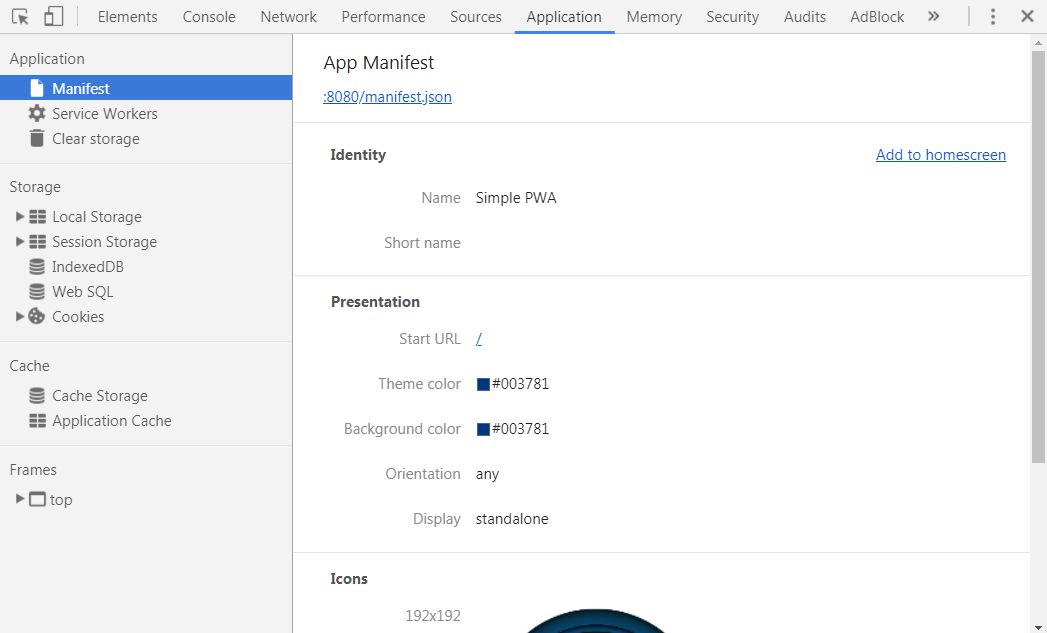
Open chrome dev tools
Check your manifest.json configurations
ENABLE
OFFLINE USE
Service Worker !
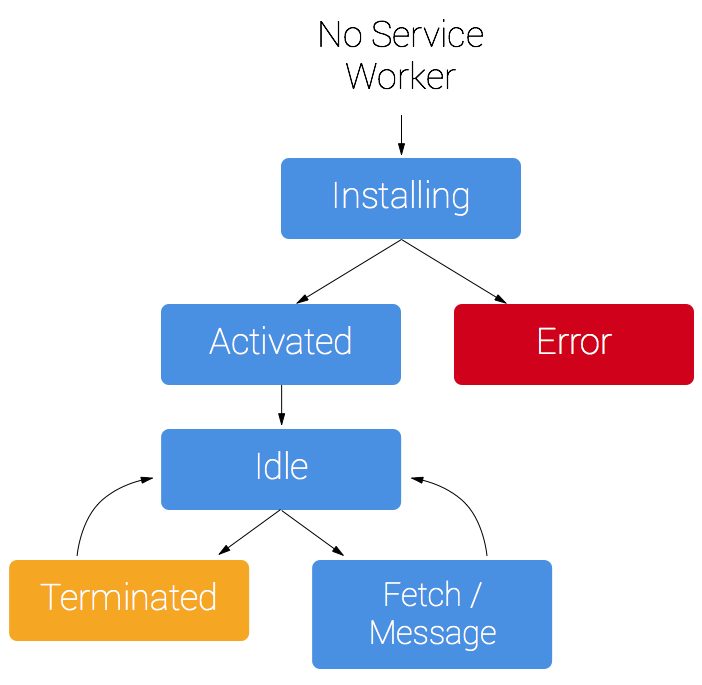
1 - Register
<script>
if ('serviceWorker' in navigator) {
console.log("Will the service worker register?");
navigator.serviceWorker.register('service-worker.js')
.then(function(reg){
console.log("Yes, it did.");
}).catch(function(err) {
console.log("No it didn't. This happened: ", err)
});
}
</script>
- Create a file named "service-worker.js"
- Register service worker using navigator API :
Add the following to your "index.html"
Now navigator can find out service worker on your page, check it !
2 - Install
self.addEventListener('install', function(e) {
e.waitUntil(
caches.open('tinyPWA').then(function(cache) {
return cache.addAll([
'/',
'/index.html'
]);
})
);
});At the load "install" event is triggered
We can use the event to cache some files,
add the following to your "service-worker.js" file :
Now service worker add to cache index.html, check it !
3 - Fetch
self.addEventListener('fetch', function(event) {
console.log(event.request.url);
event.respondWith(
caches.match(event.request).then(function(responseFromCache) {
if(responseFromCache === undefined) {
return fetch(event.request)
} else {
return responseFromCache
}
})
);
});At every request "fetch" event is triggered
We can use this event to distribute cached files instead of asking the web server :
Now when requested "index.html" we get the cached "index.html",
check it !
We are Offline !!!
Now update your index.html
We can't update our files...
Application update
</>
Managing
App
Cache
What do we want ?
-
cache only : performance
-
network only : default behaviour
-
cache falling back to network : backup
-
network falling back to cache : fresh data
- cache then network : performance with fresh data
Fresh Data
If network success then cache & return response
else return cache response
self.addEventListener('fetch', function(event) {
console.log(event.request.url);
event.respondWith(
fetch(event.request).then(function(response) {
caches.open("tinyPWA").then(function(cache) {
cache.match(event.request).then(function (){
cache.put(event.request, response.clone());
console.log("cache updated");
});
});
console.log("Response from network");
return response.clone();
}).catch(function (){
return caches.match(event.request).then(function(response) {
if(response){
console.log("Response from cache");
return response;
} else {
fetch(event.request.clone());
}
});
})
)
});Delete unused cache
self.addEventListener('activate', function(event) {
event.waitUntil(
caches.keys().then(function(cacheNames) {
return Promise.all(
cacheNames.filter(function(cacheName){
return "tinyPWAV1" !== cacheName
}).map(function(cacheName) {
return caches.delete(cacheName);
})
);
})
);
});Understand service worker update
Ouf !
Eh man ! Can we do something better ?
Yes !!!
Forget everything ;) Use Angular !
#4 courses-PWA-minimal-build 2021
By orangefire
#4 courses-PWA-minimal-build 2021
- 386



