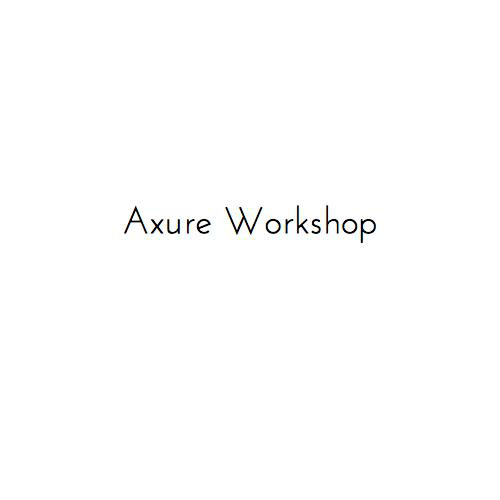Hands on Axure #00
Why learn Axure
Cornelia
6 years agency experience
UX Design and user research
Human factors / Psychology / Video games
Worked for Total, Danone, Caterpillar, Action against Hunger...
Axure user since 2009
@Orsoral
cornelia.works
www.realites-paralleles.com

Working with Axure
Context
The process
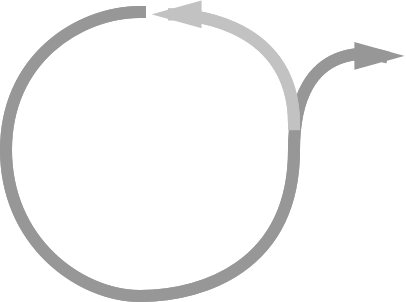
Requirements analysis
Content inventory
Information architecture
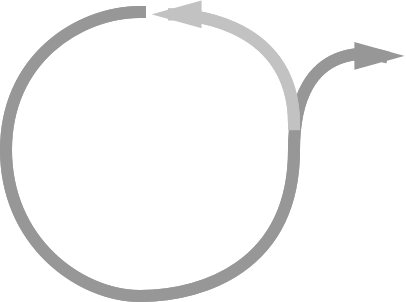
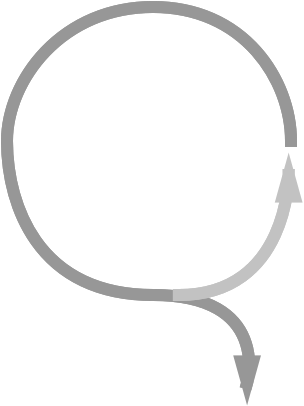
Hi-fi wireframing
Low-fi wireframing
User journey / flow
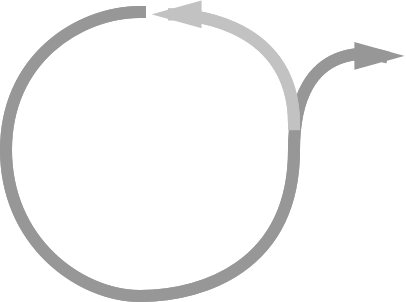
Visual design
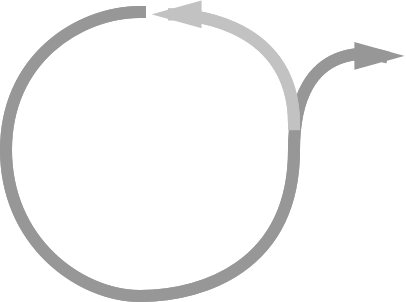
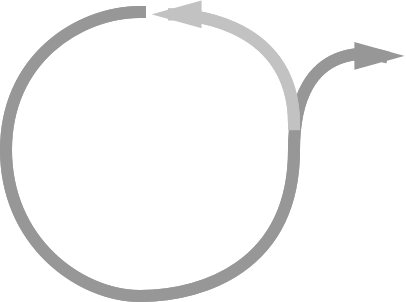
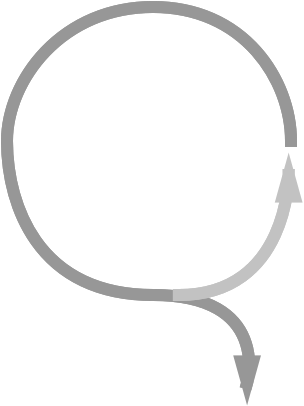
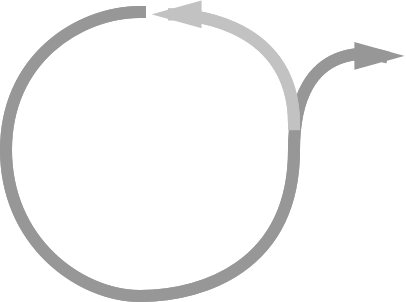
Front-end dev
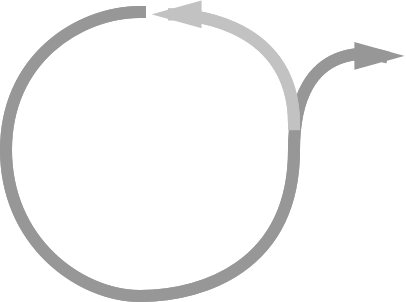
Brand identity
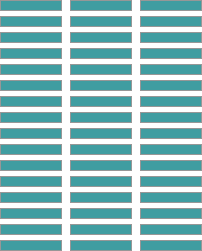
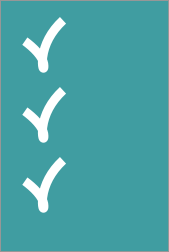
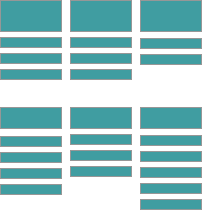
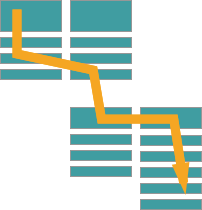
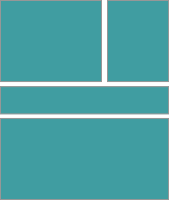
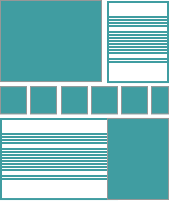

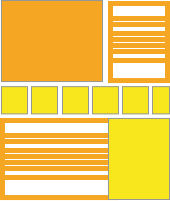
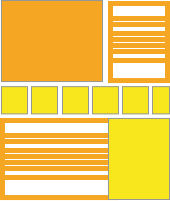
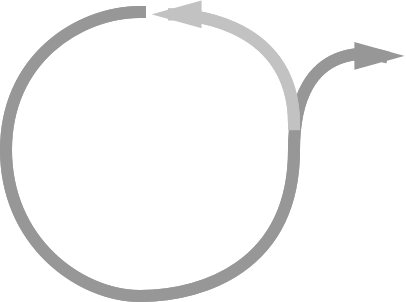
research
design
test
The Team
UI
UX
DEV
IT
MKT
Director
PM/PO
Clients



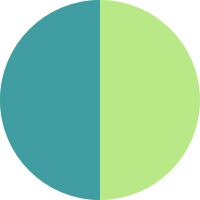
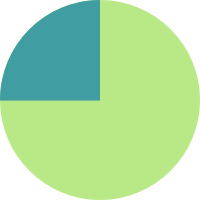
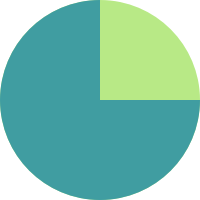
Work application
Research, AI, Wireframes, Simulations
e-commerce, mobile app, corporate site...
Luxury / Brand creations
Wireframes
UI
UX
UX + UI =
Workload distribution
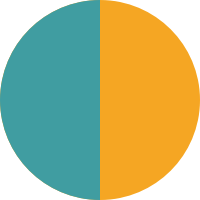
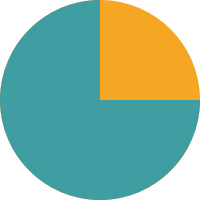
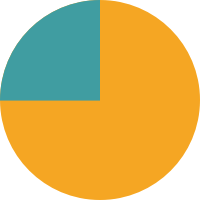
Concept / Low-fidelity
Information architecture, static layout
Design / Hi-fidelity
Click through, few animations
Simulation / Testing
Fully interactive prototype
PM/PO
UX
UX + PM =
Contribution to backlog and specifications
Axure omnitool
All you can make
Persona
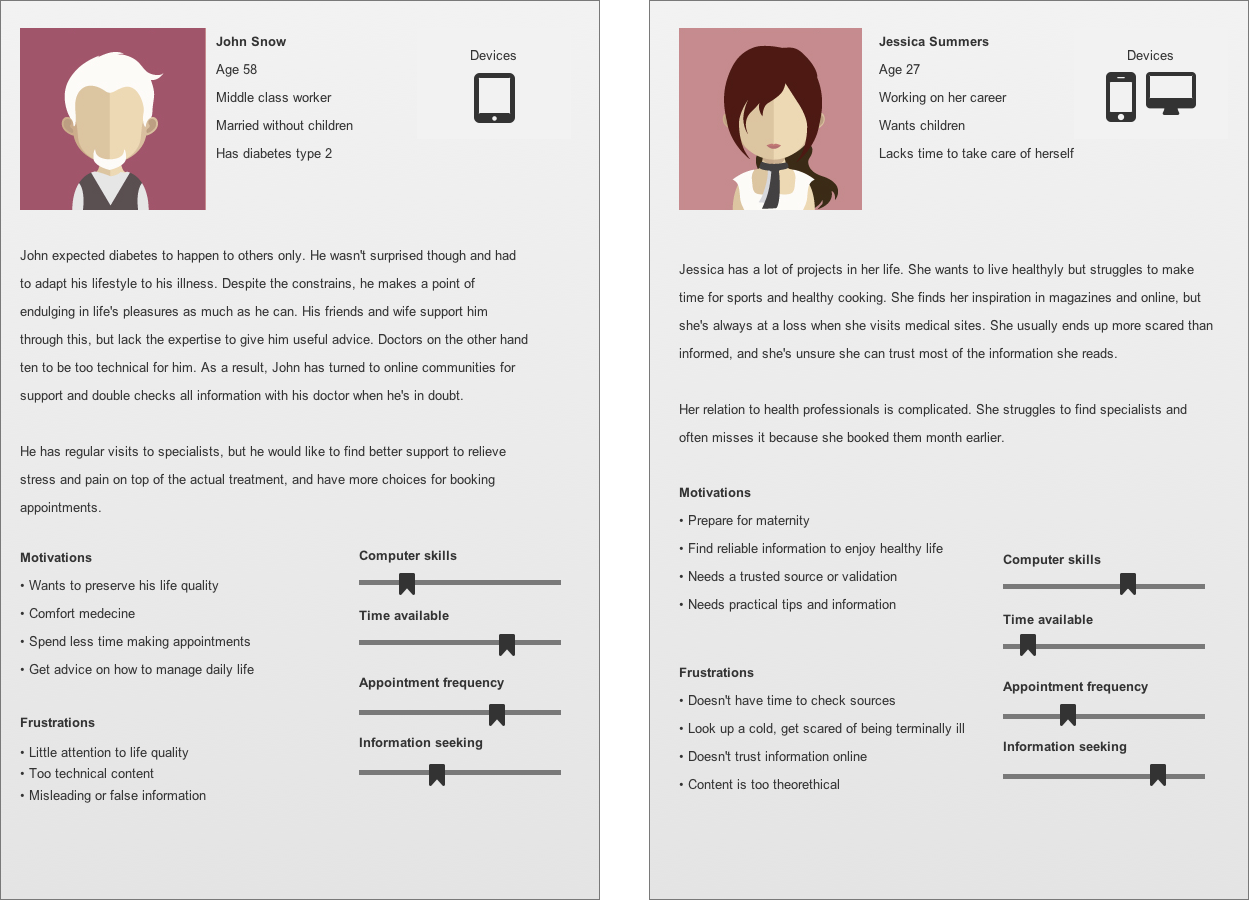
Experience Map
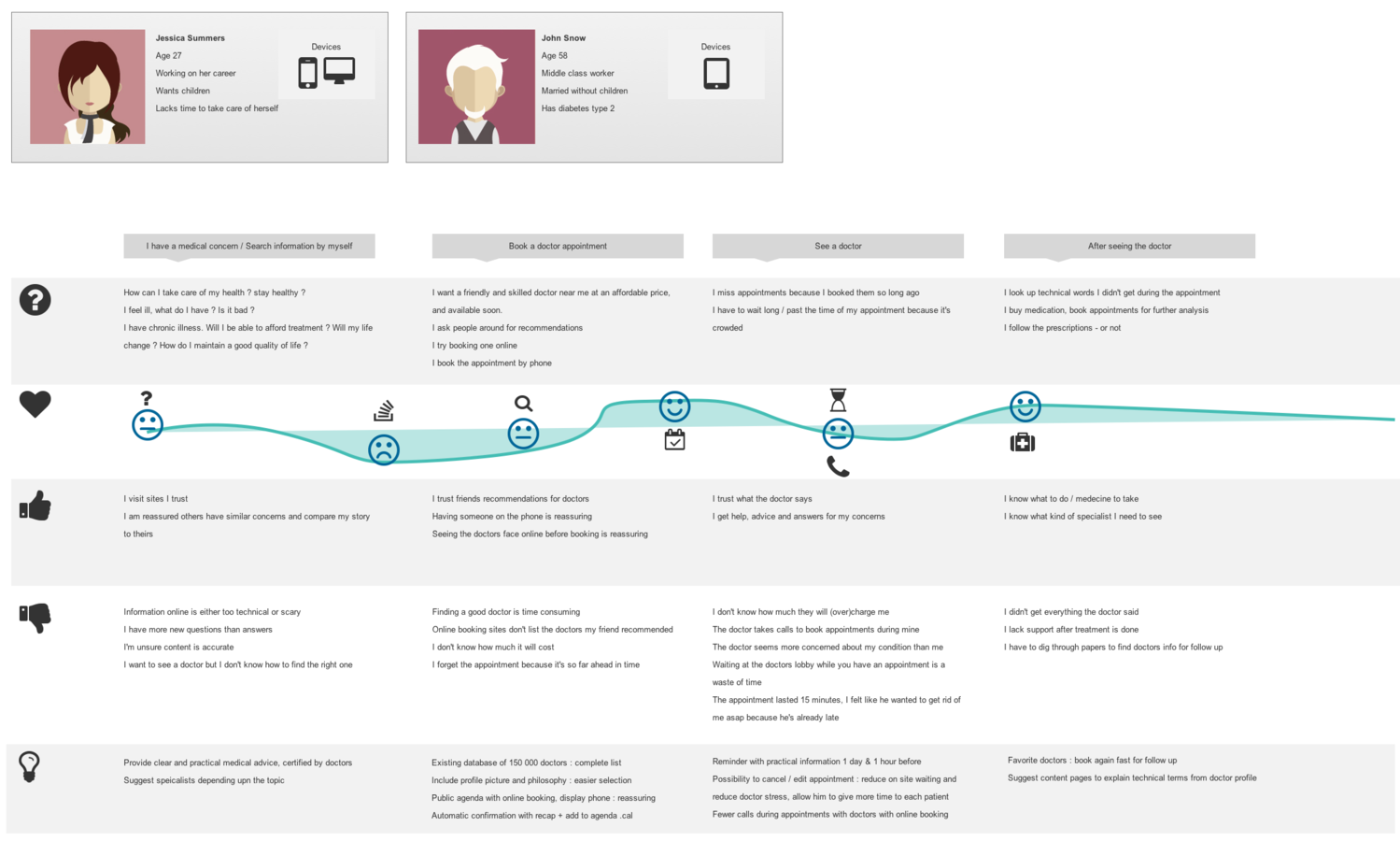
IA
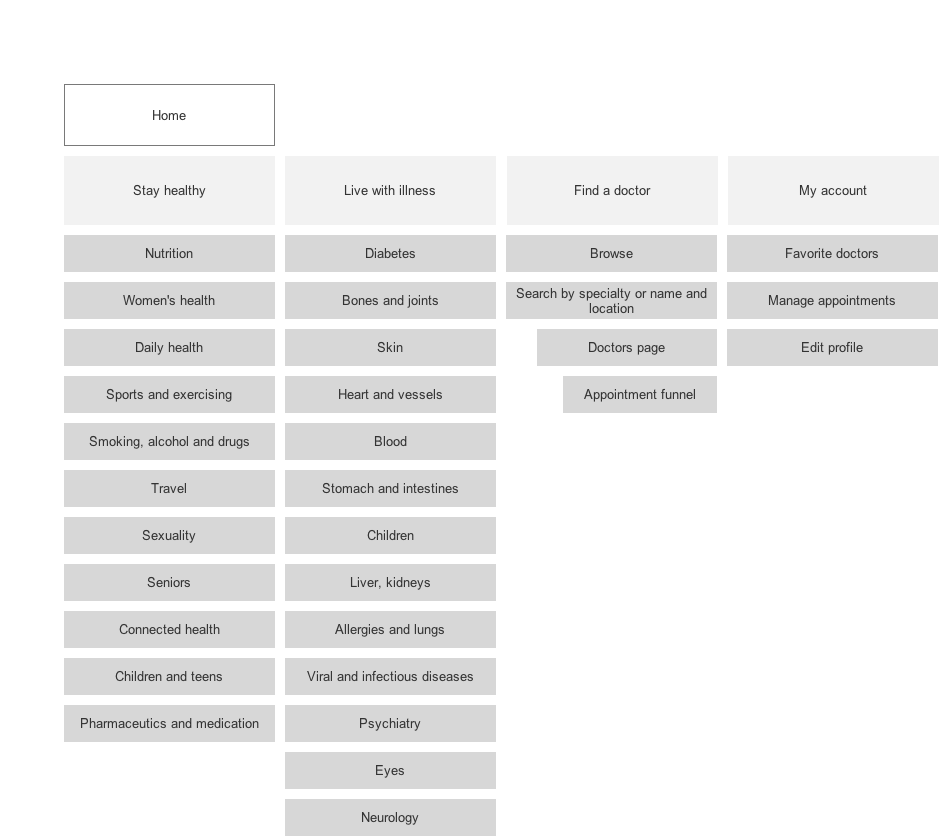
User flow
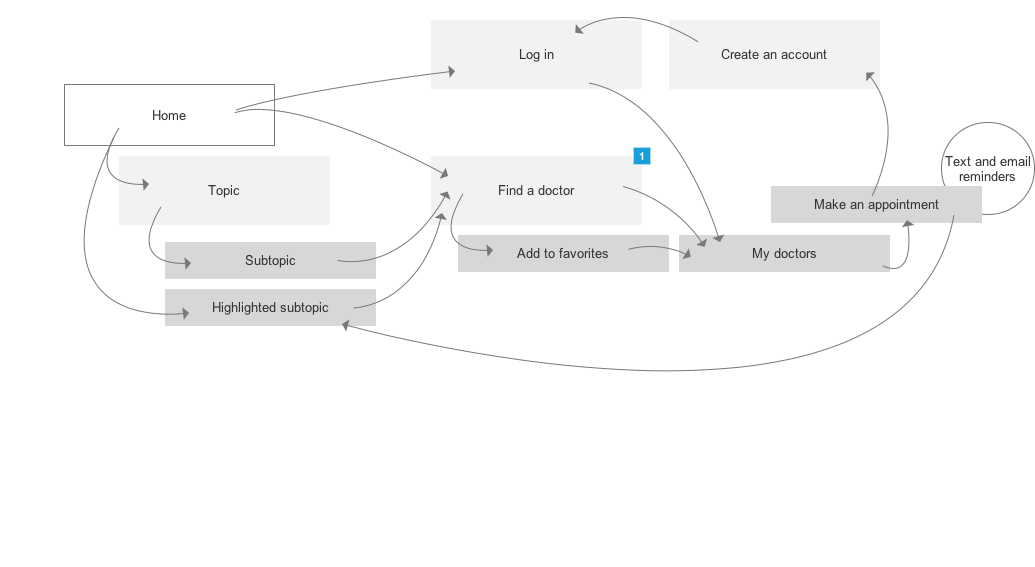
Concepts and drafts
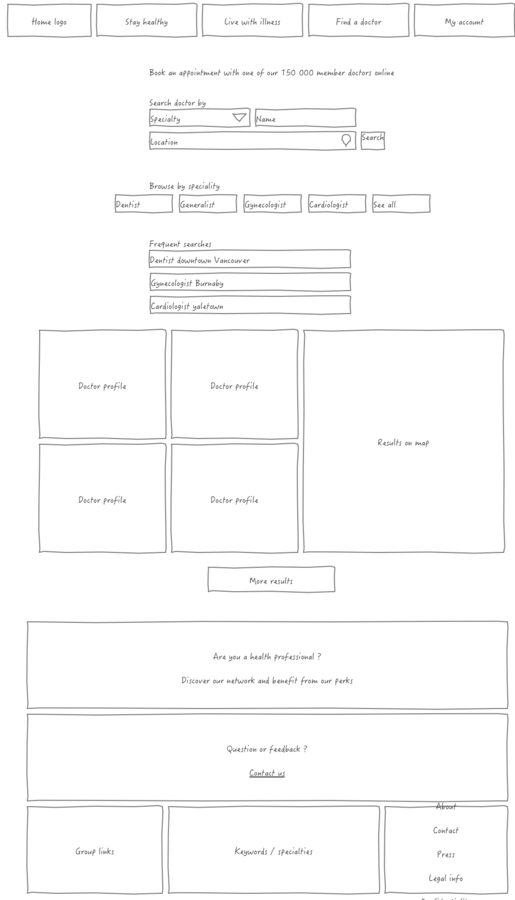
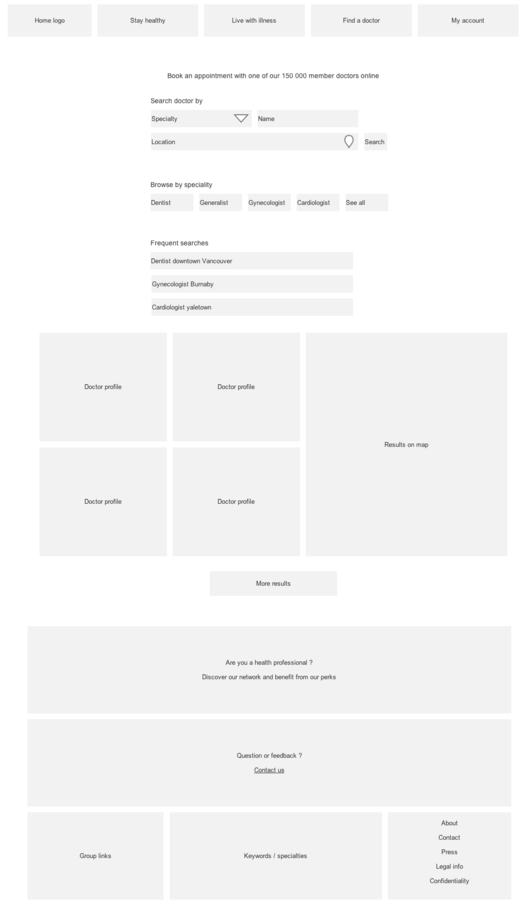
Click through prototype
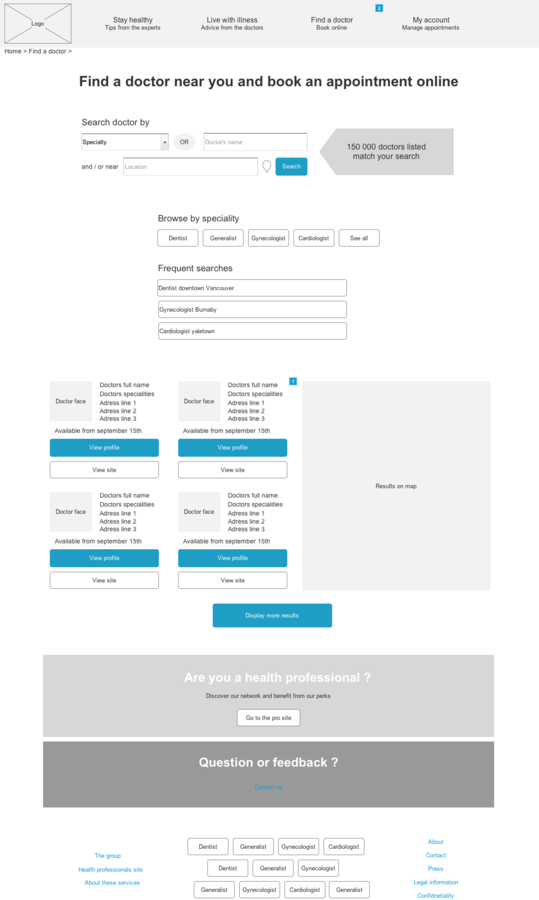
Hi-fidelity wireframes
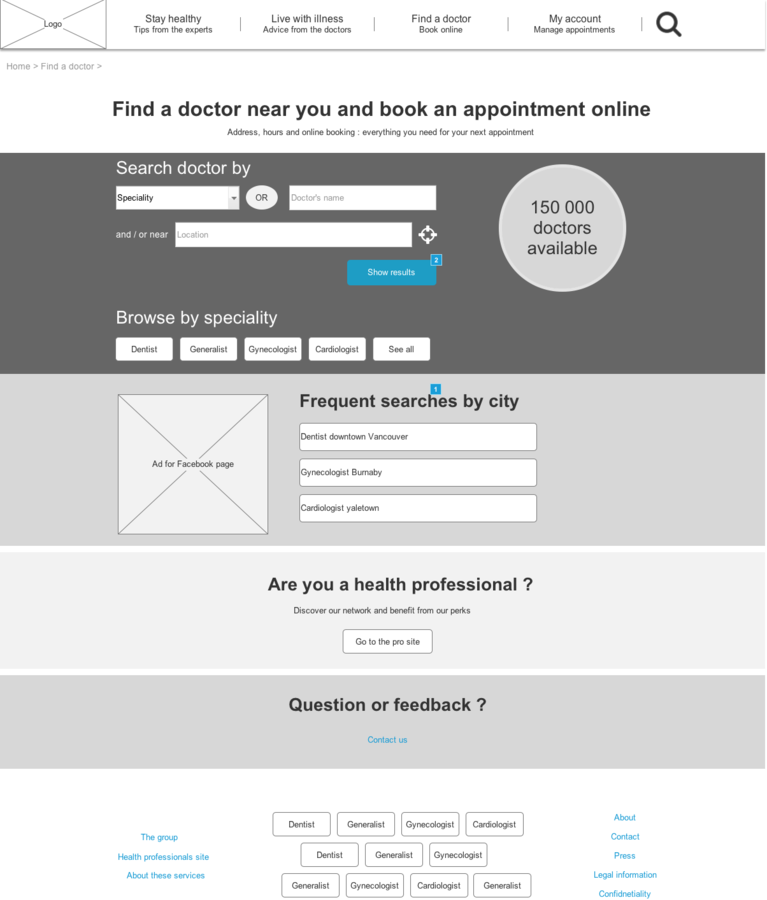
Visual design
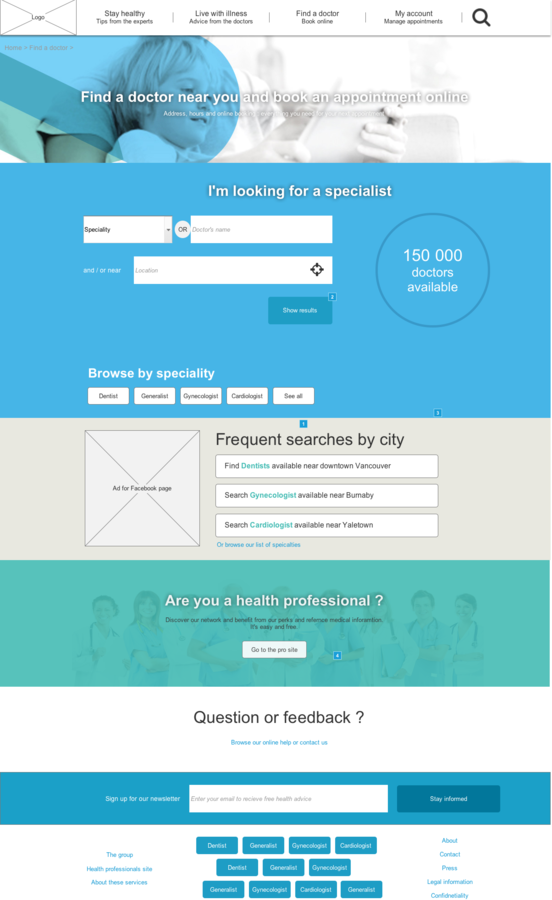
User research prototype
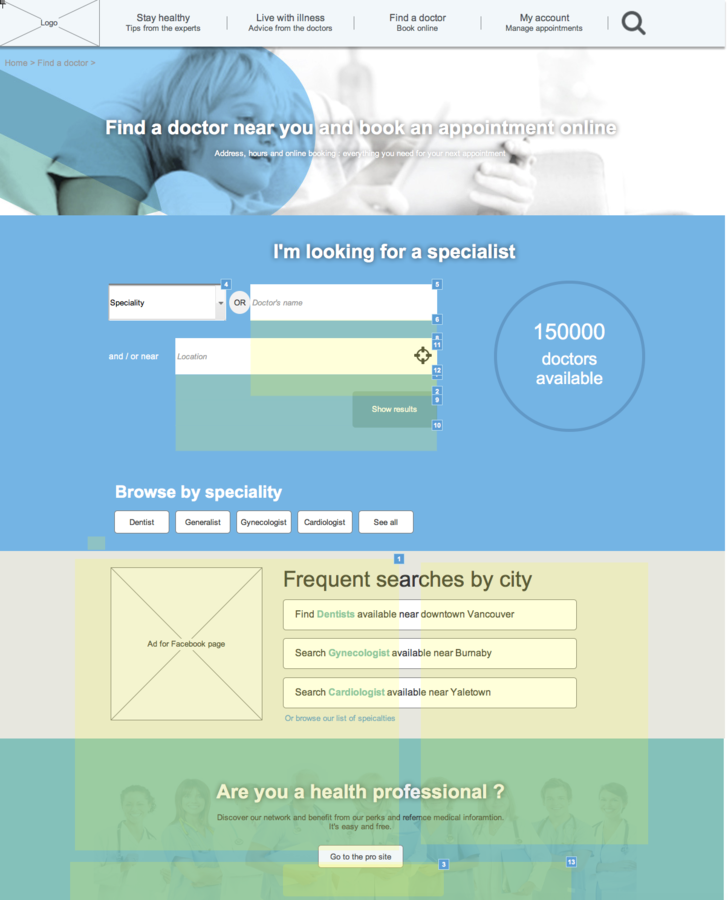
Specifications

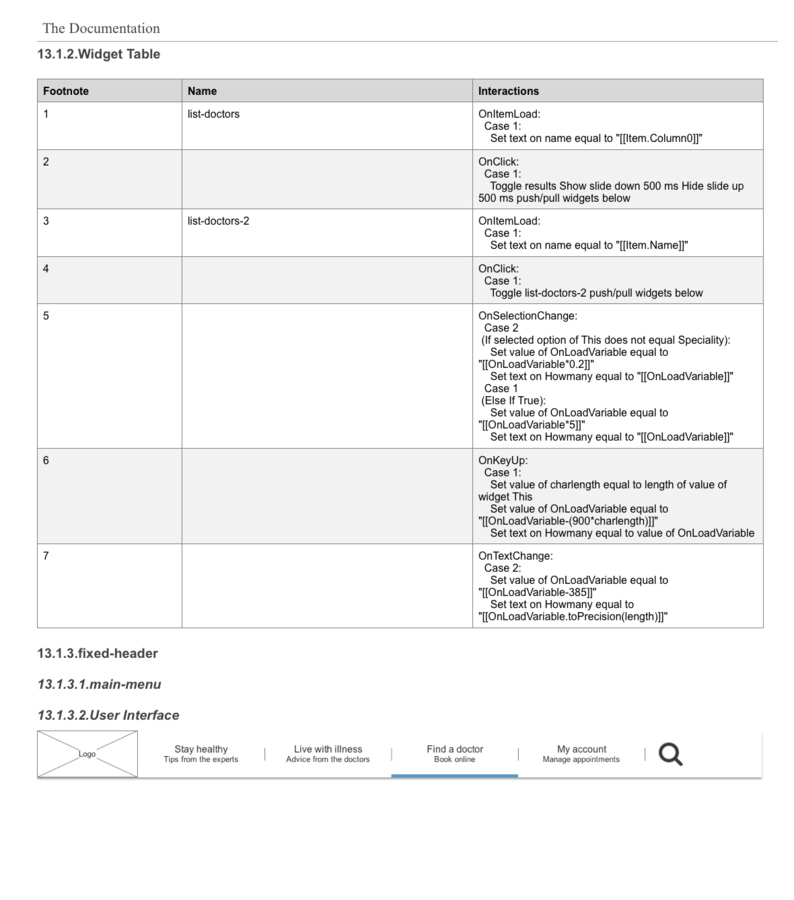
All in one tool
- Unique document
- Flexible
- Collaborative / iterative
- Backups
- Easy to transfer projects
- Efficient export
- User testing
- Gets better each year
Drawbacks
- Steep learning curve
- Overkill
- Few import options
- Tool =/= skill
Hands On Axure #0 : Why learn Axure
By orsoral
Hands On Axure #0 : Why learn Axure
- 512