Kubernetes Introduction
PanChuan 2018.11.08

Outline
- Kubernetes Overview
- Kubernetes Objects
- Kubernetes Work Mechanism
Kubernetes Overview
-
Kubernetes is an open-source system for automating deployment, scaling, and management of containerized applications
-
It groups containers that make up an application into logical units for easy management and discovery
Kubernetes Overview
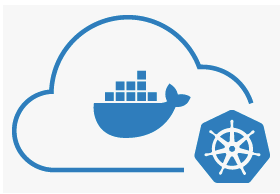
Kubernetes is Greek for pilot or hemlsman (the person holding the ship's steering wheel)
Kubernetes History
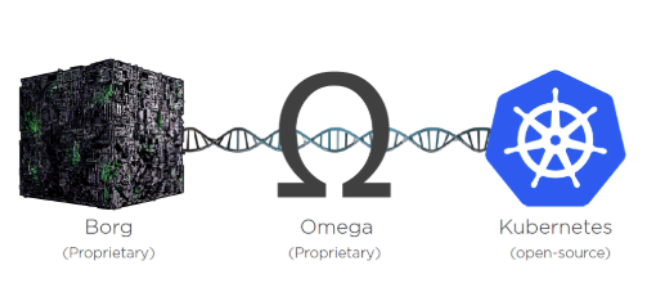
2003
2013
2014
Kubernetes History
- 2014: Key Players Joined K8s community.
Microsoft/RedHat/IBM/Docker
- 2015: V1.0 release & CNCF
- 2016: The year kubernetes goes mainstream
- 2017: Enterprise Adoption & Support
https://blog.risingstack.com/the-history-of-kubernetes/
K8S Trends
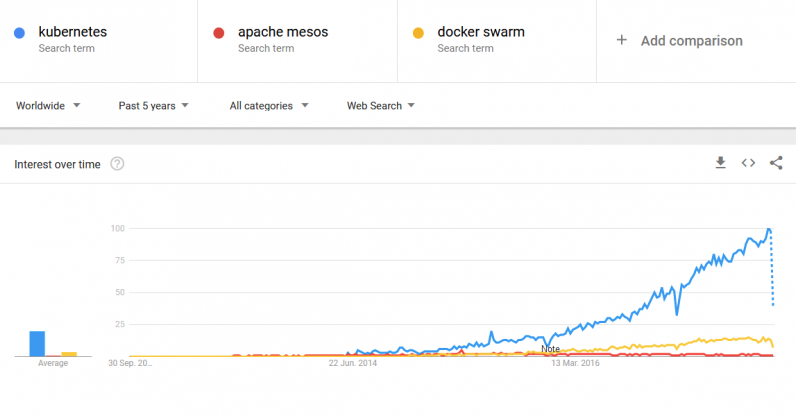
Kubernetes Needs Backgroud
- Monoliths app -> Microservice app
- Becomes too complex when doing configuration/deployment/management
- Need automation
Kubernetes high-level
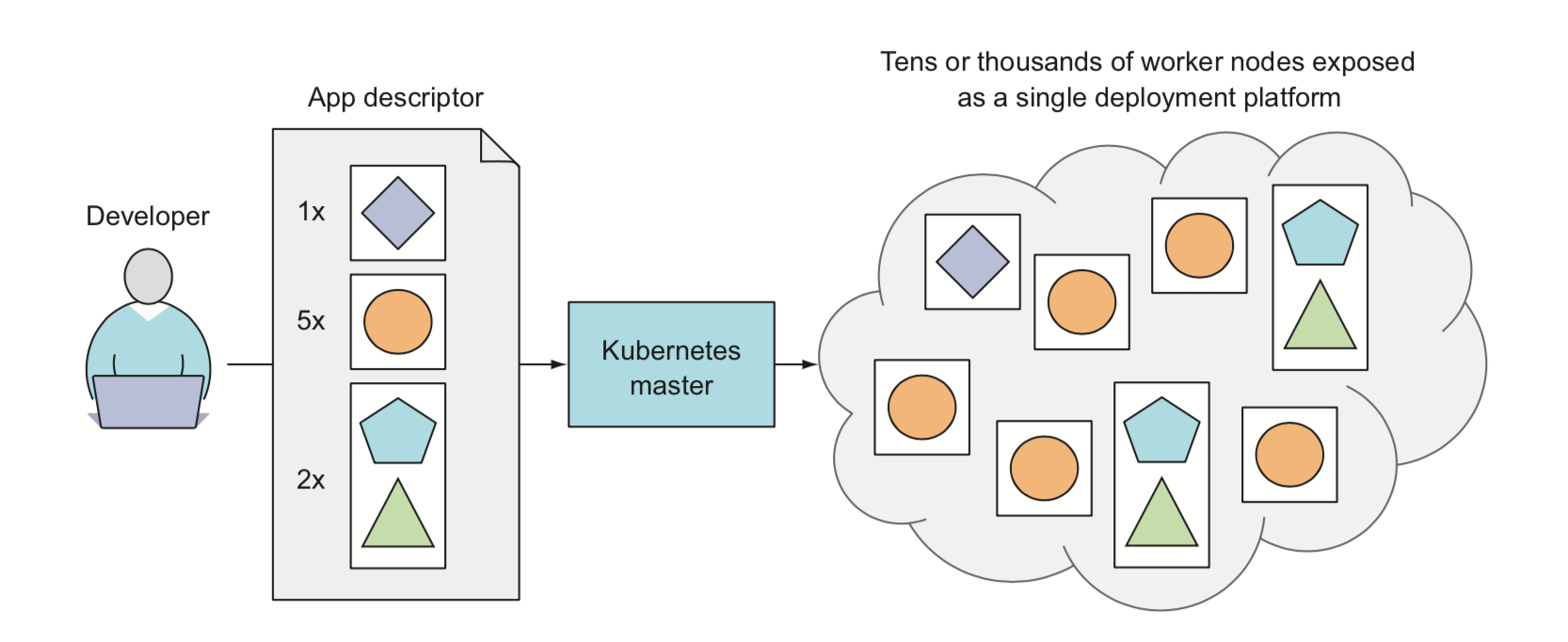
- k8s expose the whole DC as a single deployment platform
- can be thought as an operating system for the cluster
Kubernetes Features
- Service discovery and load balancing
- Automatic binpacking
- Self-healing
- Automated rollouts and rollbacks
- Storage orchestration
- Horizontal scaling
- Batch execution
- Secret and configuration management
Kubernetes Benefits
- Simplify application deployment.
- Achieving better utilization of hardware.
- Better sleeping (self-healing, auto-scaling).
- DevOps to NoOps
Kubernetes Architecture
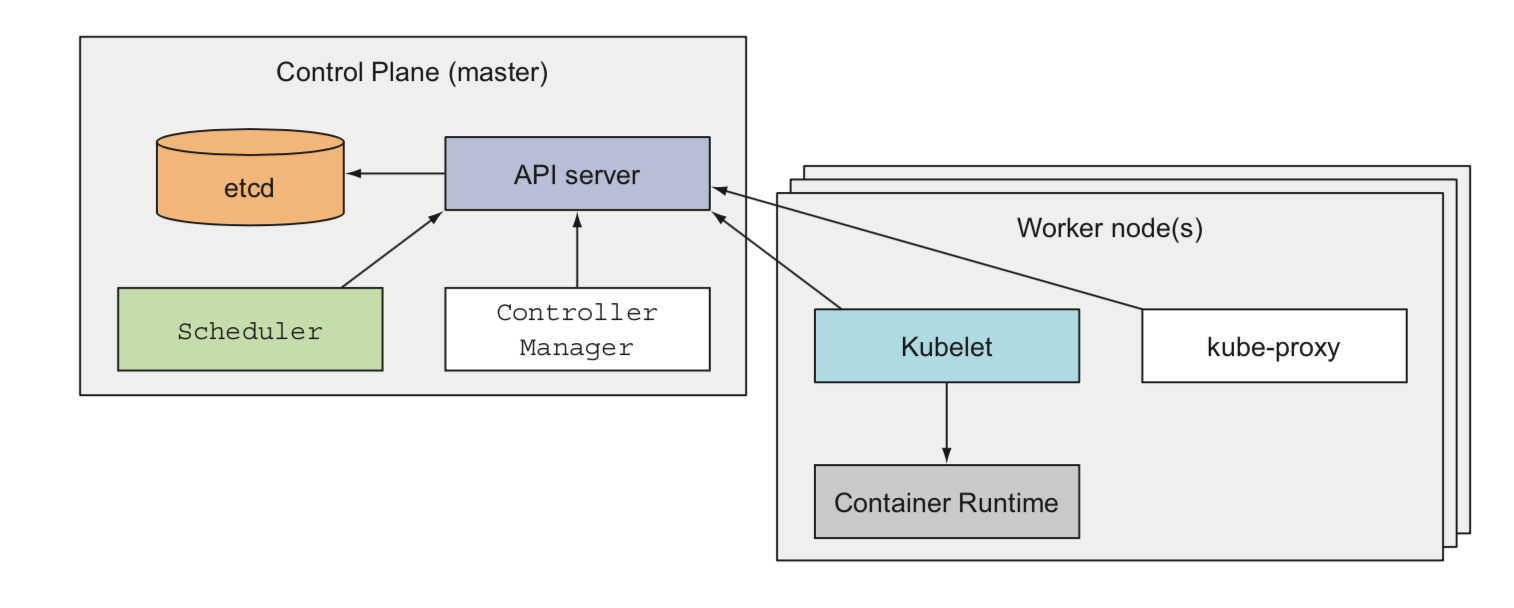
Container Runtime: Docker, rkt or else
Kubernetes Objects
- K8S objects are persistent entities in k8s system, these entities represent the state of cluster
- Post your desired state to Kubernetes API
Describe Objects
- Provide the object spec use json/yaml file.
apiVersion: apps/v1 # for versions before 1.9.0 use apps/v1beta2
kind: Deployment
metadata:
name: nginx-deployment
spec:
selector:
matchLabels:
app: nginx
replicas: 2 # tells deployment to run 2 pods matching the template
template:
metadata:
labels:
app: nginx
spec:
containers:
- name: nginx
image: nginx:1.7.9
ports:
- containerPort: 80Pods
- Pods are the central and most important concept
- encapsulated with one or more container, run and scheduled as smallest unit

why need Pods
- Containers are designed to run only a single process per container.
- Multiple containers are better than one container running multiple process.
- take the advantage of all the features container provide, meanwhile giving the process the illusion of running together
Pods feature

- containers in pods are not so isolated by
sharing Linux namespace
- same network interface and hostname
- Flat network between pods (No NAT)
Create a Pod
apiVersion: v1
kind: Pod
metadata:
name: nginx
labels:
env: test
name: nginx
spec:
containers:
- image: docker-registery.itv.qiyi.domain/nginx:latest
name: nginx
ports:
- containerPort: 80
protocol: TCPkubectl create -f ningx.yamlDon't Abuse Pods
- Pods are relatively lightweight
- A pod is also the basic unit of scaling
- Typical Multi-container pods: sidecar containers

Pods Lables
- A label is an arbitrary key-value pair attach to a resource
- Use label-selector to select specific resource

ReplicaSets
- Don't create pods directly, create ReplicaSets /Deployment instead
- RS keeps Pods running automatically and healthy
- 3 essential parts of a RS: A label selector, A replica count, A pod template
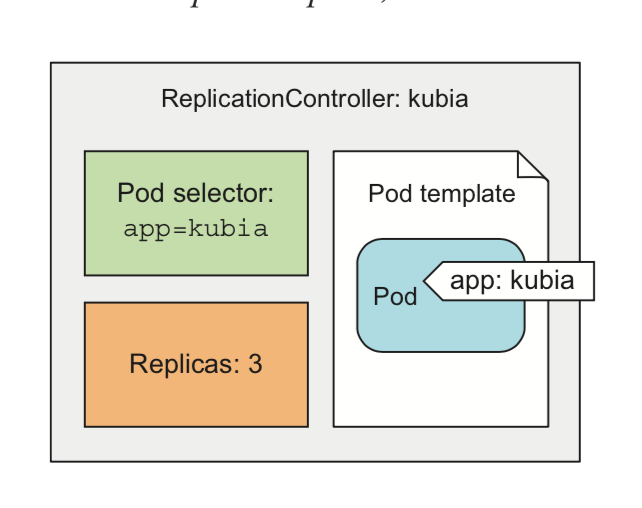
Container Probe
- liveness probe & readness Probe
- three mechanisms to probe a container:
- HTTP Get probe (check code status)
- TCP socket (check if can connect)
- Exec cmd (check ret status)
Deployments
- A higher-level resource meat for deploying application and updating them declaratively
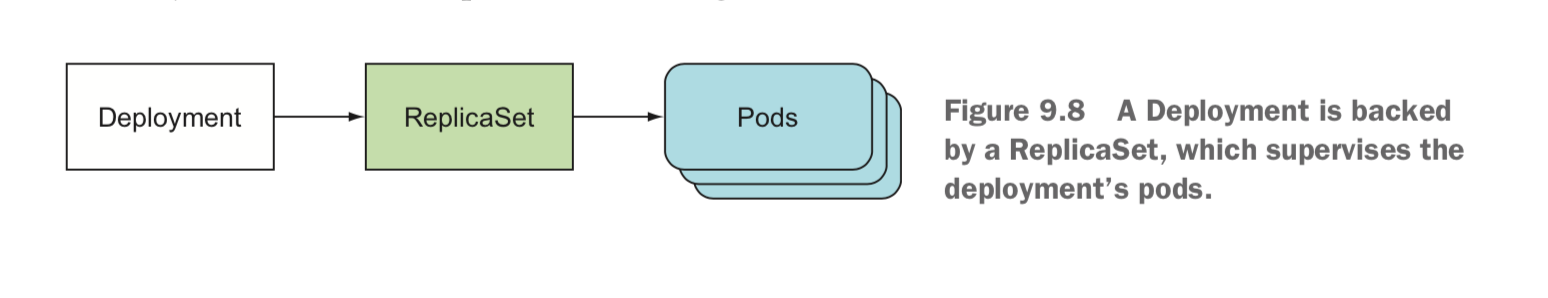
Deployments
apiVersion: apps/v1
kind: Deployment
metadata:
name: nginx-demo
spec:
replicas: 3
template:
metadata:
name: nginx-demo
labels:
app: nginx
env: test
spec:
containers:
- image: docker-registry.itv.qiyi.domain/nginx:latest
name: nginx-demoService
- Pods are ephemeral, needs a way to provide stable service
- Use label-selector to organize pods
- Each service has an IP:Port that never change while the service exists
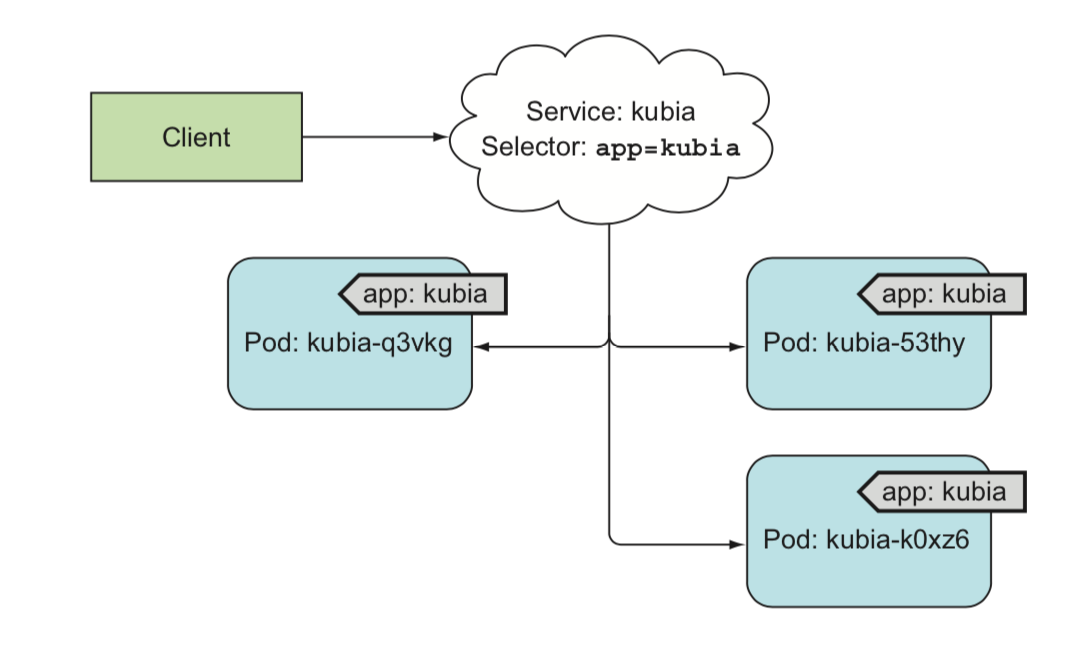
Service
apiVersion: v1
kind: Service
metadata:
name: nginx
spec:
ports:
- port: 80
targetPort: 8080
selector:
app: nginxkubectl get svc- cluster IP is virtual and only accessible inside the cluster, can't ping
Service Discovery
- through Environment variables. Pods running order matters
- through DNS
epginfo.product.svc.cluster.lcoalExpose service to external
- NodePort, each cluster node opens a port on the node and redirect traffic to the underlying service
- LoadBalancer, an extension of the NodePort
- Ingress, operates at the HTTP level, routes different path to different service
NodePort :
=======
apiVersion: v1
kind: Service
metadata:
name: kubia-nodeport
spec:
type: NodePort
ports:
- port: 80
targetPort: 8080
nodePort: 30123
selector:
app: kubiaservice Load balancer
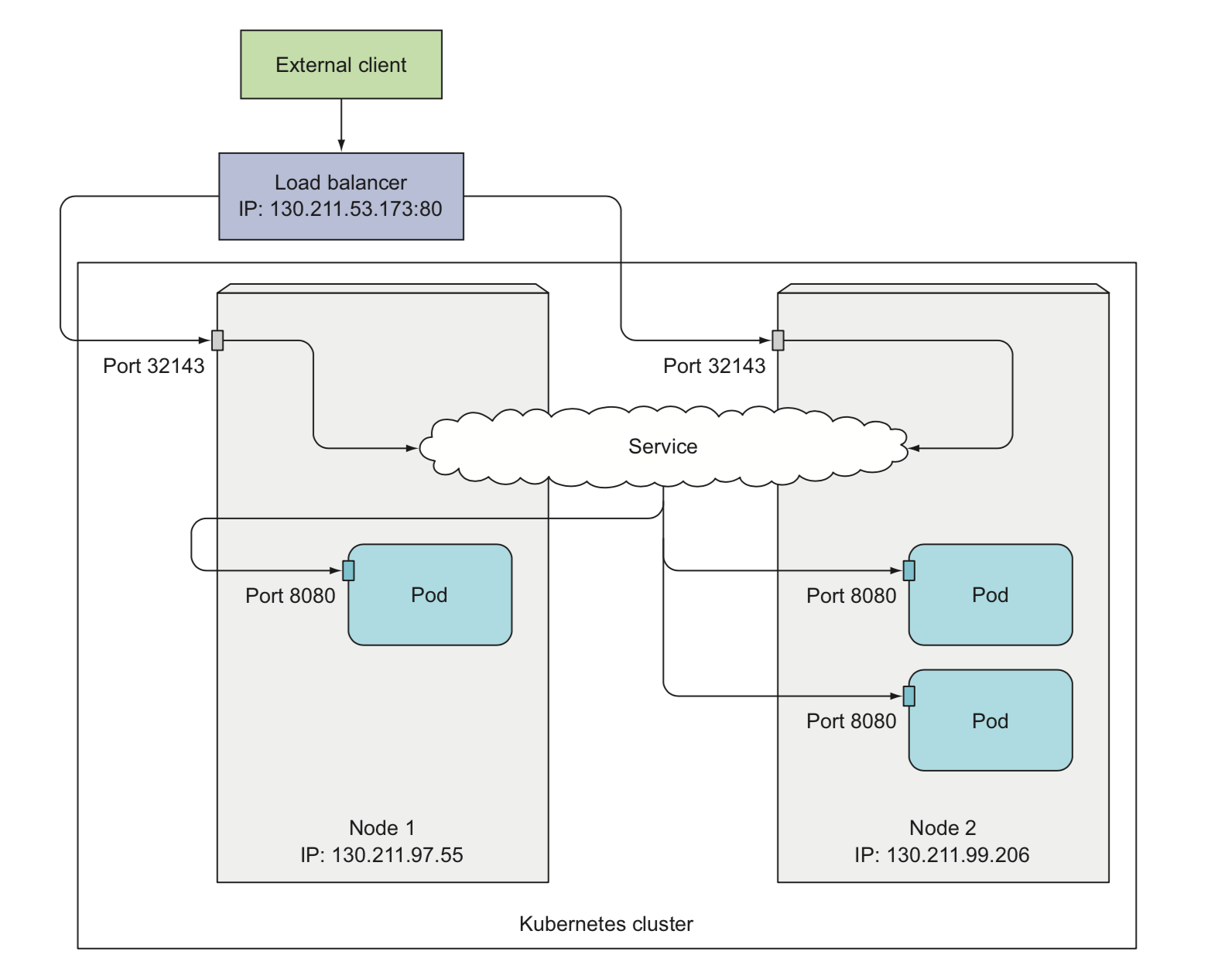
service Ingress
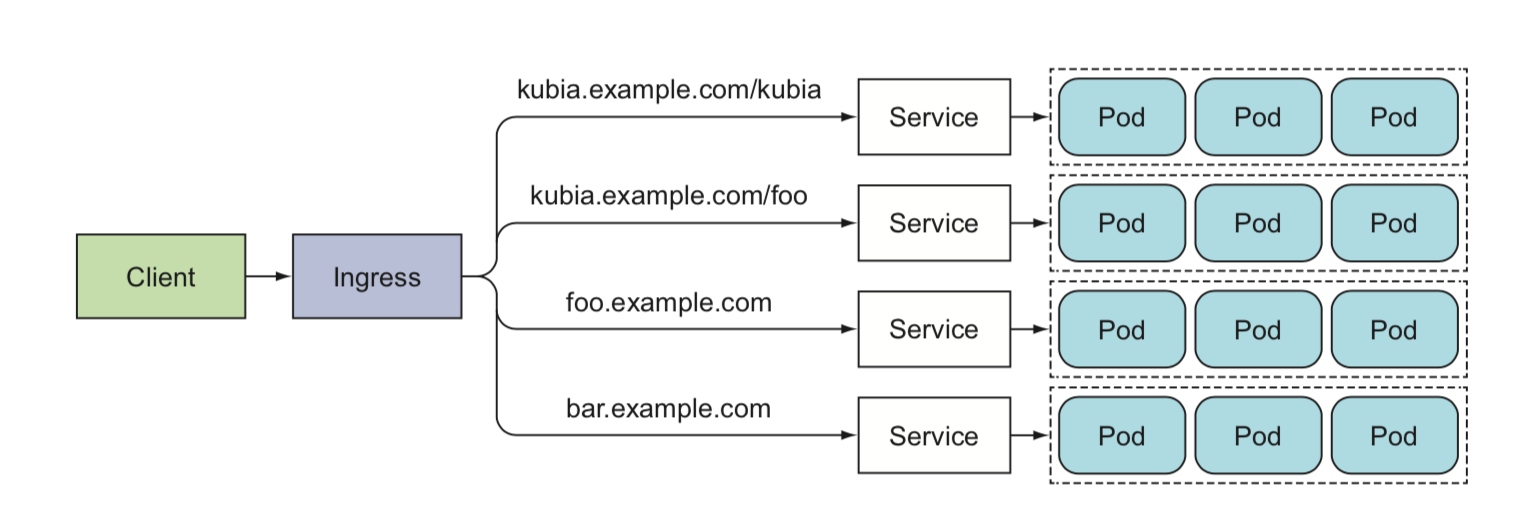
Ingress controller: Nginx, Traefik, Kong, HAProxy
DaemonSet
- Run exactly one instance of a pod on every worker node
- Example: logCollector, kube-proxy, consul-agent
Job
- Job performs a single completable task
apiVersion: batch/v1
kind: Job
metadata:
name: batch-job
spec:
template:
metadata:
labels:
app: batch-job
spec:
restartPolicy: OnFailure
containers:
- name: main
image: luksa/batch-jobCronJob
- Schedule Jobs to run periodically or sometime in the future
apiVersion: batch/v1beta1
kind: CronJob
metadata:
name: batch-job-every-fifteen-minutes
spec:
schedule: "0,15,30,45 * * * *" // Linux cron table syntax
jobTemplate:
spec:
template:
metadata:
labels:
app: periodic-batch-job
spec:
restartPolicy: OnFailure
containers:
- name: main
image: luksa/batch-jobNamespace
- Kubernetes groups objects into namespace
- Example: prod/staging/dev
- some resource is cluster-level and doesn't belong to any namespace. Node/PersistemVolume ect.
Other Resources
- ConfigureMap
- Secrets
- Persistent Volumes
....
K8S Mechanism
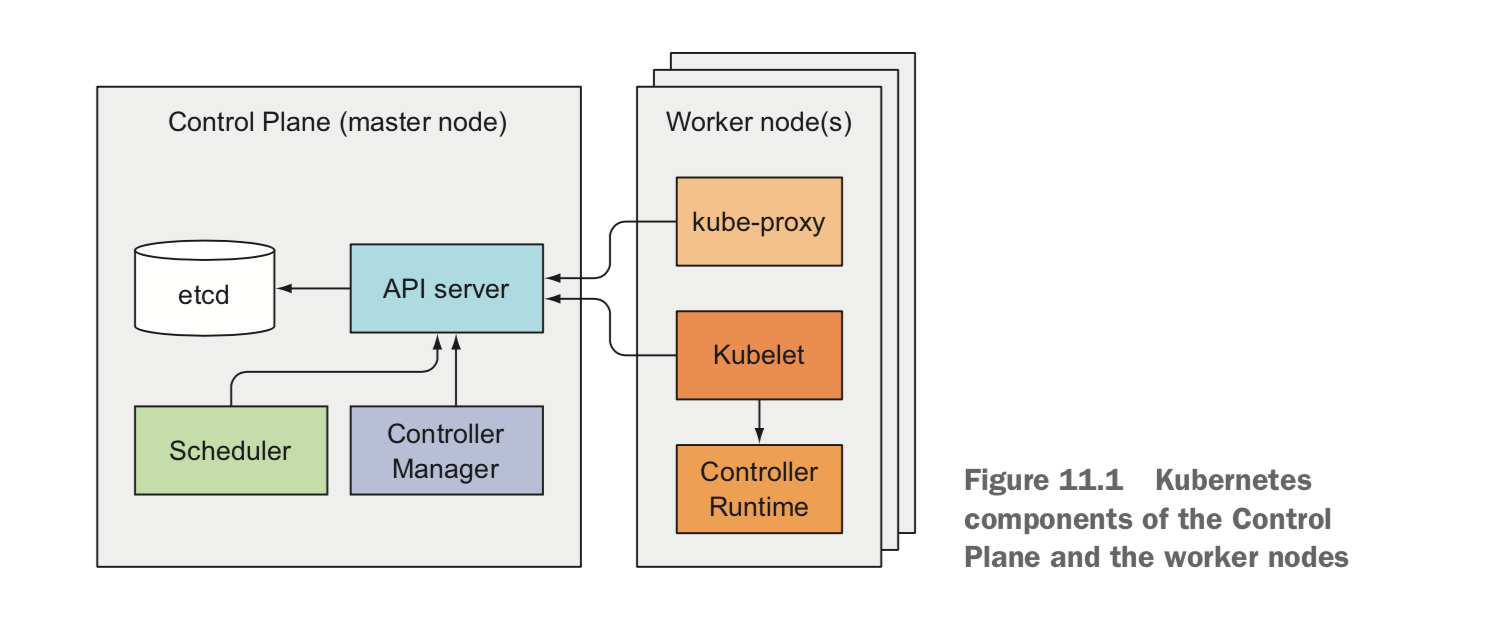
- Master node and work node components:
- ADD-ON components:
- DNS server
- Dashboard
- CNI net plugin
- Heapster
Etcd
- Kubernetes store all cluster state and metadata in ectd
- API server is the component that talk with etcd
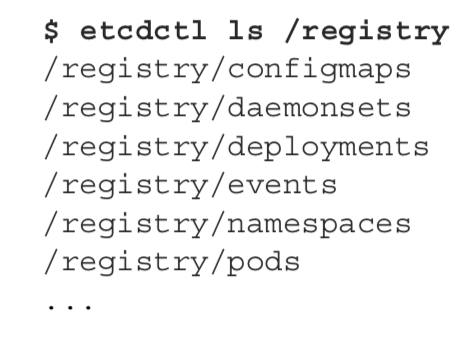
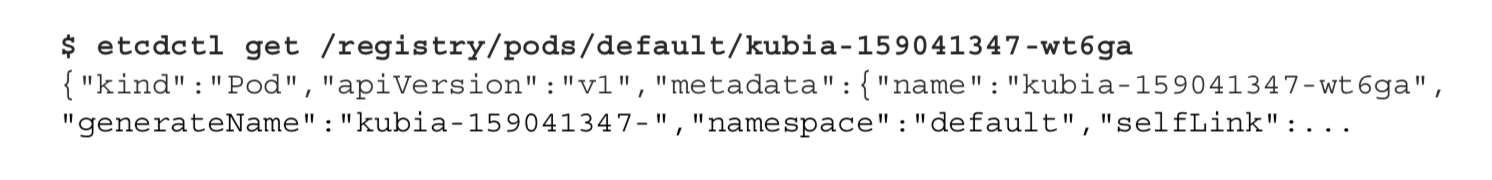
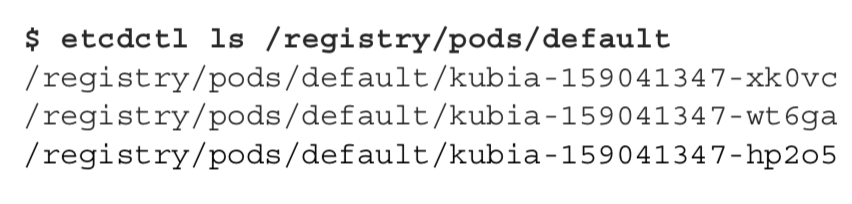
API Server
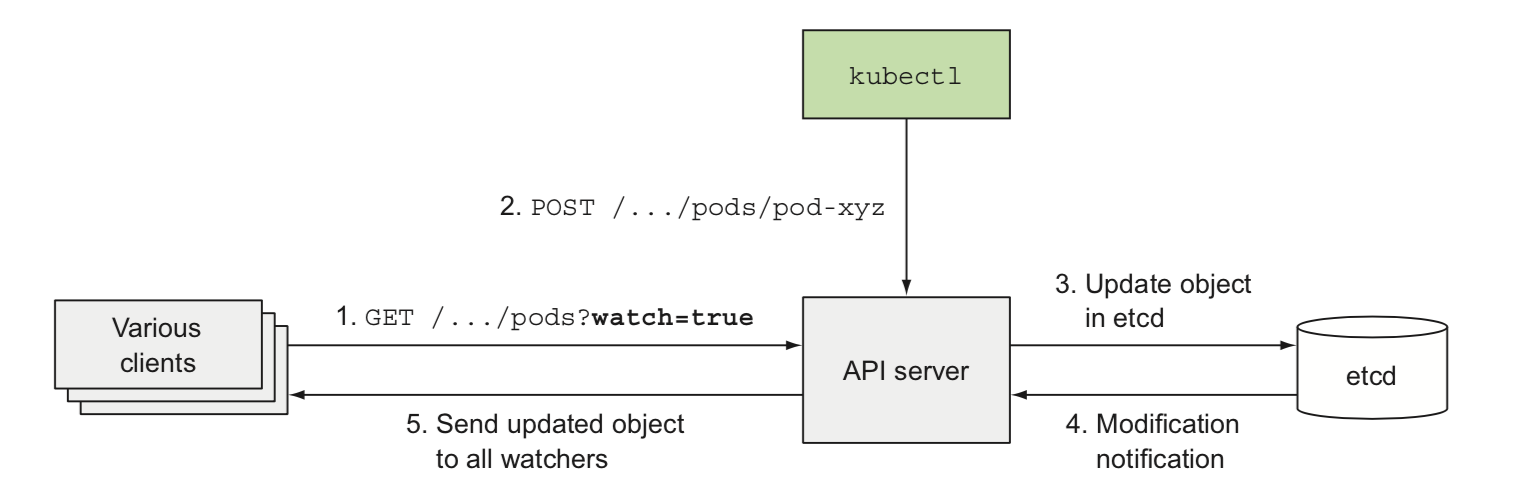
- Api Server is the central component used by all other components
- Api Server clients can request to be notified when a resource is created, modified or deleted (http streaming watch)
Scheduler
- A scheduler waits for newly created pods by watching api server
- Scheduler update the pod definition by api and not talk to kubelet running on work node
- Schedule algorithm is configurable and customized scheduler is support
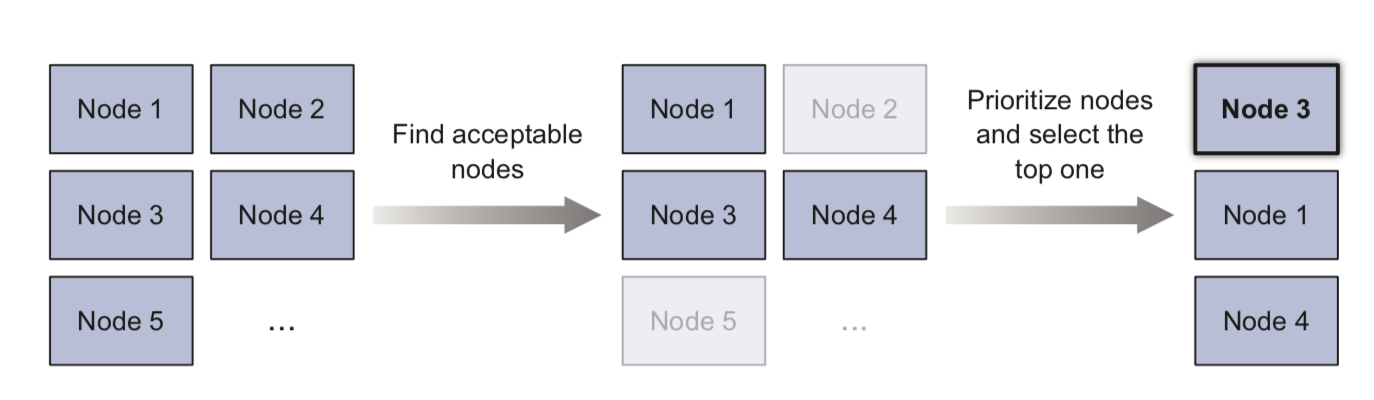
Controller manager
- Almost each kind resource has a corresponding controller
- controller make sure the actual state of the system converge toward the desired state
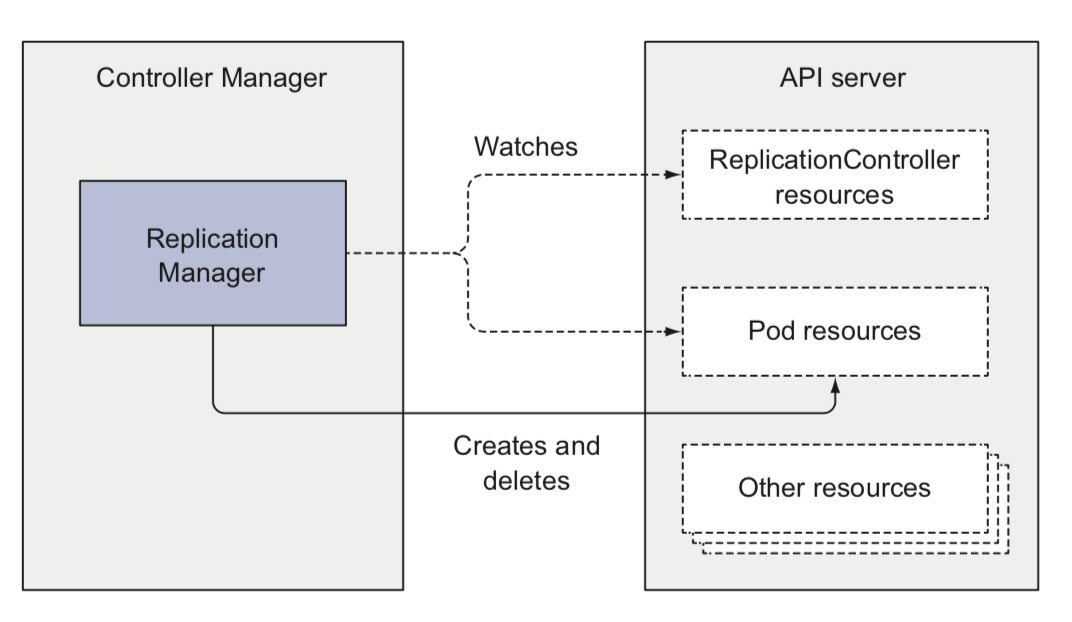
any possible changes trigger the controller to recheck the desired vs. actual replica count and act accrodingly
Kubelet
- Kubelet is the component responsible for everything running on a worker node
- Kubelet create containers and monitors running containers and reports their status, events, and resource consumption to API server
Cooperate

Kube-Proxy
- Everything related to service is handled by kube-proxy process running on each node
- Kube-proxy create vIP:port in iptables rules when a new service created (through API Server)

Proxy-Mode: userspace
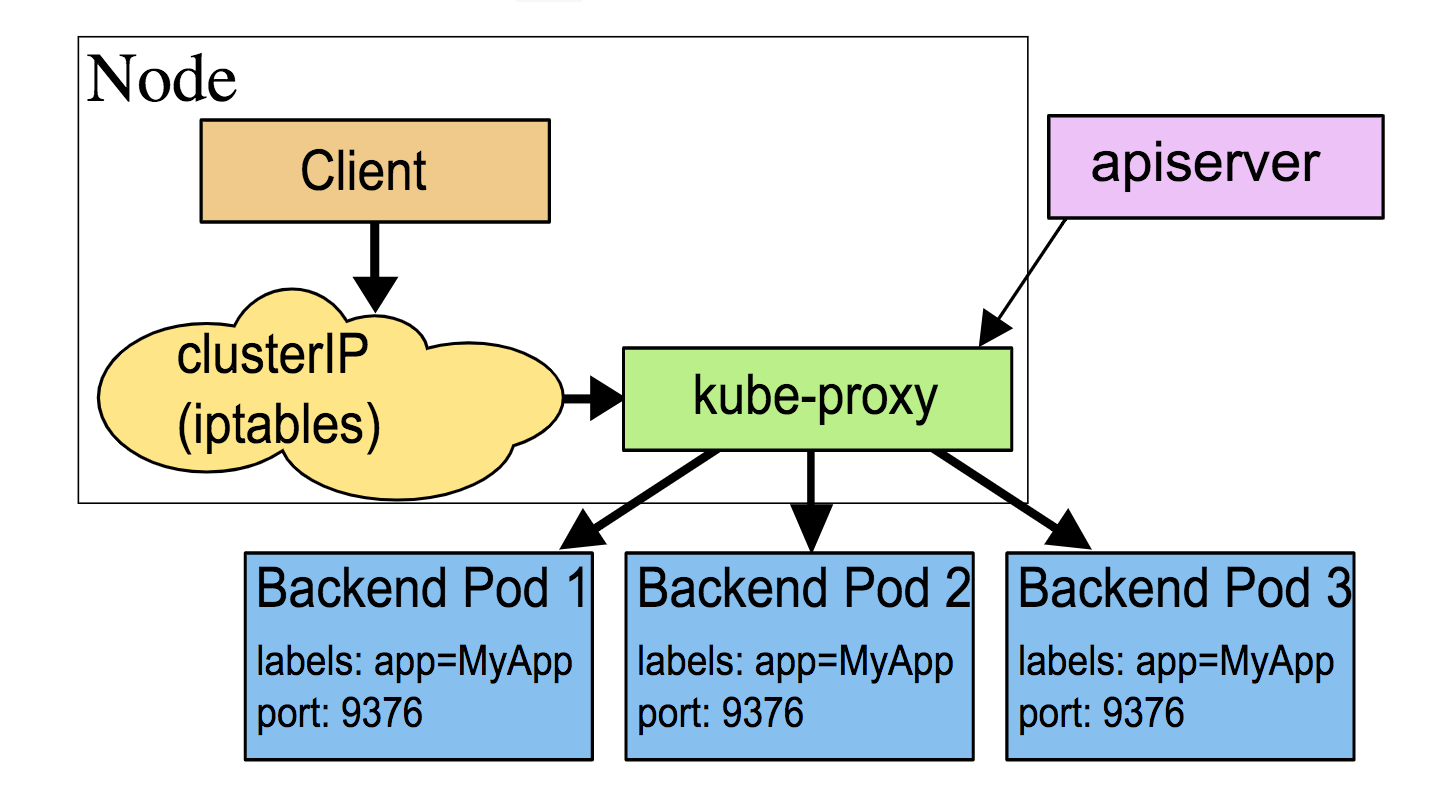
Proxy-Mode: iptables
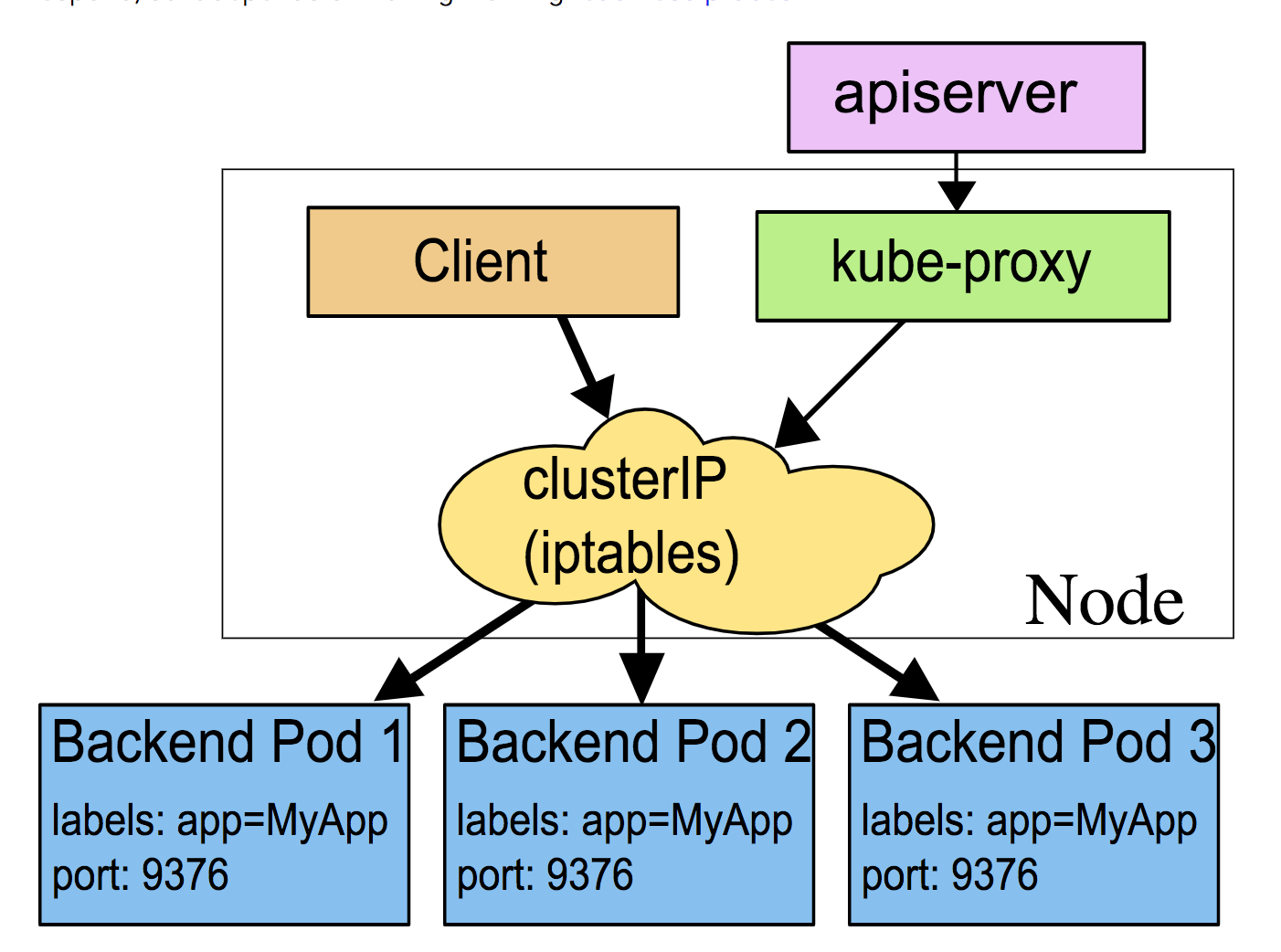
Proxy-Mode: ipvs (v1.9 beta)
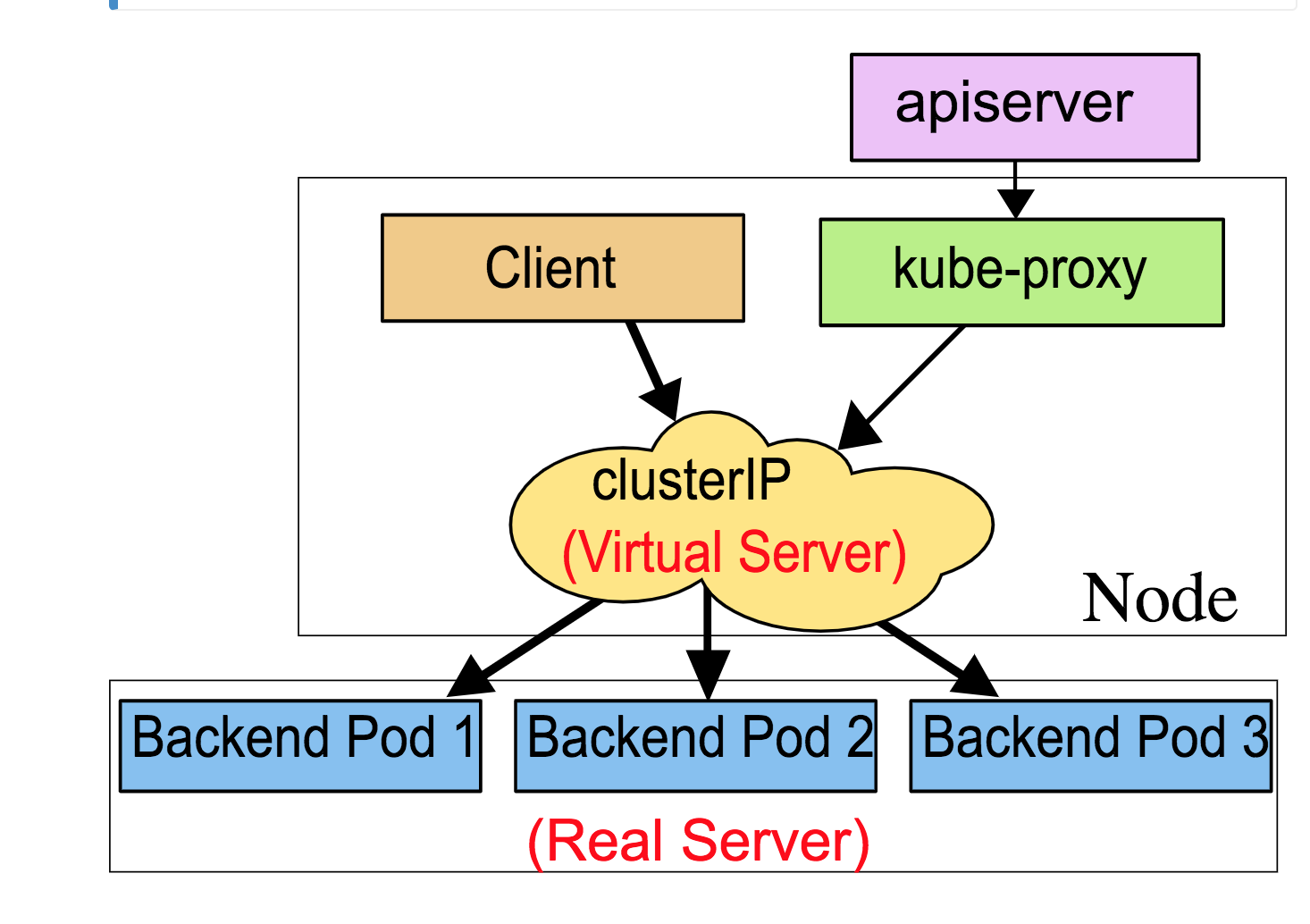
- based on ipvs kernel modules hook function
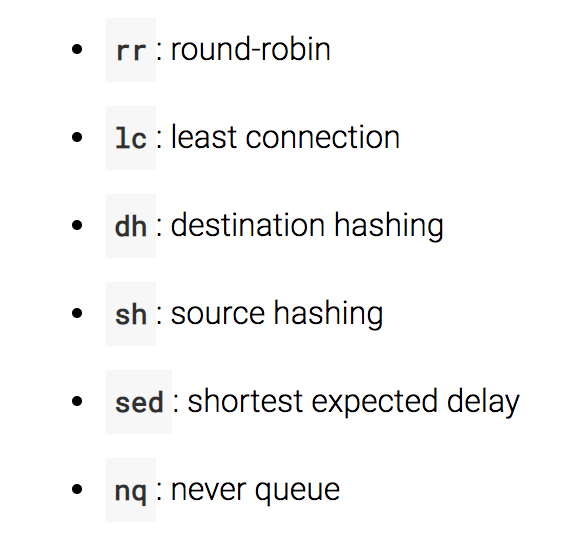
K8S Control Plane HA
- Run multiple master nodes for HA
- API server can run multiple instance
- Controller Manager and Scheduler run as leader and standing by.
Reference
- https://kubernetes.io
- <Kubernetes In Action>
The End
QA
Kubernetes Introduction
By panchuan
Kubernetes Introduction
- 1,504

