Typescript
Javascript makes sense
Usefull links during the talk:
https://github.com/FCalabria/js-to-ts-example.git
https://www.typescriptlang.org/play/index.html
Summary
- What is typing?
- Issues in ES2015 that typing solves
- Typescript basic types
- Some advanced types
- Other typescript features
- How to integrate typescript: a migration example
What is typing?
“A type system is a tractable syntactic method for proving the absence of certain program behaviors by classifying phrases according to the kinds of values they compute.”
Pierce, Benjamin C. (2002). Types and Programming Languages. MIT Press
“In programming languages, a type system is a collection of rules that assign a property called type to various constructs a computer program consists of, such as variables, expressions, functions or modules.”
https://en.wikipedia.org/wiki/Type_system
What is typing?
Javascript already has it: remember typeof operand.
The latest ECMAScript standard defines seven data types (6 of them are primitives):
Boolean
Number
String
Symbol
Null
Undefined
Object
What is typing?
So, what is typescript?
Typescript is a typed superset of Javascript that compiles to plain Javascript.
It allows static and dynamic type checking, and also implements new ES features in advance.
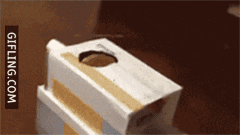
Issues in ES2015 that typing solves
Incorrect comparisons
var a = 1;
var b = '1';
console.log(a == b); // true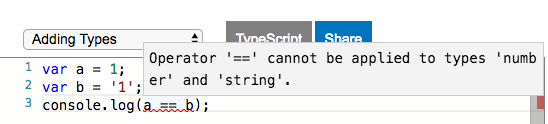
Issues in ES2015 that typing solves
Typos
var a = { myProperty: 'hello world' };
console.log(a.myPoperty); // undefined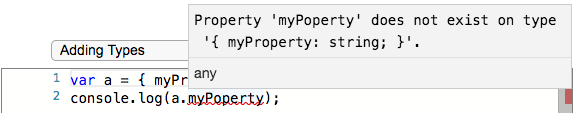
Issues in ES2015 that typing solves
Passing incorrect values to methods
var a = '12-25-2016';
function printMonth(fullDate) {
console.log(fullDate.getMonth());
}
printMonth(a); // Uncaught TypeError: fullDate.getMonth is not a function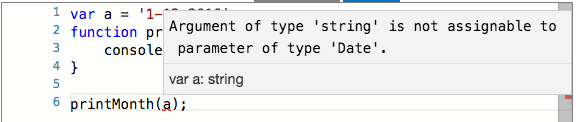
Issues in ES2015 that typing solves
Even in tricky situations
var a = ['a', 'b', 'c'].push('d');
console.log(a.length); // undefined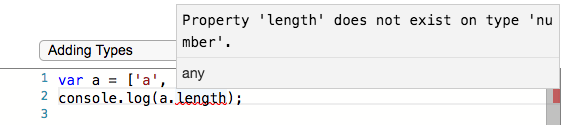
Issues in ES2015 that typing solves
Or just being lazy for documentation
this.gnomeService.loadAllGnomes()
.then(function(response) {
console.log(response.data);
});
Typescript basic types
A type is declared with the syntax variable: type
It can be done in every variable, even in function parameters or returns (this is specially useful!)
var a: number = 12;
var b: string;
function numberToString(num: number): string {
return num.toString();
}
b = numberToString(a);Typescript comes with the native javascript methods typed, and we can integrate typings for known libraries.
Typescript basic types
// Boolean
var a: boolean = false;
// Number
var b: number = 100;
// String
var c: string = 'something';
// Array
var d: string[] = ['array', 'of', 'strings'];
var e: Array<string> = ['two', 'ways', 'to', 'type'];
// Any
var f: any = 12;
f = f.toString();
f = [f];Boolean
Number
String
Array
Any
Typescript basic types
// Tuple
var a: [string, number];
a = ["hello", 10]; // OK
a = [10, "hello"]; // Error
// Enum
enum Month {January = 1, February = 2};
var b: Month = Month.January;
enum Gender {Male, Female, Other, Unknown};
var c: Gender = Gender.Male; // 0
// NOTE: Ts@2.4 will allow string enums
// Void
function noReturn(): void {
console.log('Im returning nothing');
};Tuple
Void
Enum
Typescript basic types
// Never
function unreachableValue(): never {
throw new Error('Out of the function');
}
// Null
var a: null = null;
// Undefined
var b: undefined = undefined;Never
Undefined
Null
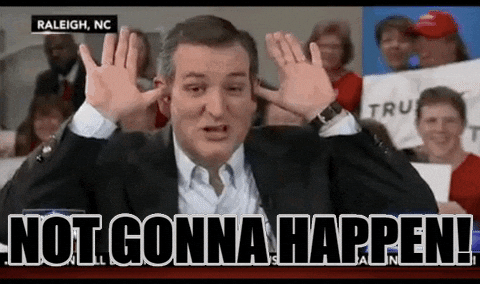
Typescript basic types
Interfaces
interface IUser {
gender: Gender; // This is our custom enum!
name: string;
surname?: string; // Optional property. Use with care
birthDate: Date; // Classes work as a type
readonly mail: string; // We can declare read only properties
}What is the point of all this if we can't declare our own "types"?
interface IManager extends IUser {
canDelete: boolean;
}Interfaces can be extended. This way we inherit properties
Also, classes can implement interfaces. Too complex for this talk. Sorry!
Some advanced types
Advanced types: how the hell do I...?
Type functions
function toNumber(value: number | string): number {
return typeof value === 'number' ? value : parseInt(value);
}Manage a param that can have multiple types (union types)
function doSomething(param: string, callback: (num: number) => any) {
callback(parseInt(param));
}
doSomething('1', function (a: number) {}); // OK
doSomething('2', function (a: string) {}); // ErrorBe careful with union types, they make the typing less reliable
Some advanced types
Advanced types: how the hell do I...?
Check the instance of a value
type Gender = 'male' | 'female' | 'other' | 'unknown';
var userGender: Gender = 'female';
function getSectionIcon(section: 'main' | 'aboutUs' | 'blog') {
return 'assets/icons/' + section.toLowerCase() + '.gif';
}
getSectionIcon('aboutUs'); // 'assets/icons/aboutus.gif'
getSectionIcon('mainSection'); // Error argument of type 'mainSection'...Restrict a string to some values (string literal types)
function addContent(whoIsAsking: IUser | IManager): void {
if (whoIsAsking instanceof IUser) {
throw new Error('You shall not pass!');
} else {
myApi.addContent();
}
}Some advanced types
Type inference, compatibility and assertion
Declaring types for everything can be a pain in the ass but luckily, typescript can guess types. That's call inference.
Even though it's a cool feature, if we are not careful it could led to inference "any" for everything. Don't be too lazy!
var a = [3]; // a is treated as number[]
a.push('2'); // Error
function transform(variable) {
return variable.toString();
}
var b = transform(3); // b is treated as anySome advanced types
Type inference, compatibility and assertion
Two different types or interfaces can be compatible.
interface Named {
name: string;
}
var x: Named;
var y = { name: "Alice", location: "Seattle" };
x = y; // OK, because y has the only property that Named needs
enum MyValues { 'first', 'second', 'third' };
var a: MyValues;
var b: number = 0;
a = b; // OK, number is compatible with any enum
var c: number = 4;
a = 4; // Also OK, ANY number is compatible with ANY enumSome advanced types
Type inference, compatibility and assertion
Sometimes, we don't want to add an interface for everything, or we just know more than Typescript. Here is where assertion comes in handy.
interface IFish {
swim: () => void
}
interface IBird {
fly: () => void
}
function isFish(pet: IFish | IBird): boolean {
return (<IFish>pet).swim !== undefined;
// Another syntax:
// return (pet as IFish).swim !== undefined;
}
Other typescript features
With Typescript, we have access to oncoming ES features.
And, since it's later compiled to the javascript version of our choice, we don't need to care about browser compatibility.
// Typescript
const ROOT: string = 'localhost:8080/';
let filename: string = 'somefile.jpg';
let fullpath = `${ROOT}folder/${filename}`;
// ES5
var ROOT = 'localhost:8080/';
var filename = 'somefile.jpg';
var fullpath = ROOT + "folder/" + filename;Early access to new ES features
Other typescript features
Early access to new ES features
// Typescript
[1, 2, 3, 4].filter((num: number) => num < 2);
// ES5
[1, 2, 3, 4].filter(function (num) { return num < 2; });
// Typescript
for (let val of ['a', 'b', 'c']) {
console.log(val);
}
// ES5
for (var _i = 0, _a = ['a', 'b', 'c']; _i < _a.length; _i++) {
var val = _a[_i];
console.log(val);
}Other typescript features
Early access to new ES features
// Typescript
[1, 2, 3, 4].filter((num: number) => num < 2);
// ES5
[1, 2, 3, 4].filter(function (num) { return num < 2; });
// Typescript
for (let val of ['a', 'b', 'c']) {
console.log(val);
}
// ES5
for (var _i = 0, _a = ['a', 'b', 'c']; _i < _a.length; _i++) {
var val = _a[_i];
console.log(val);
}How to integrate typescript
A migration example
First, download the repo and install the current dependancies
$ npm install --save-dev typescript awesome-typescript-loaderThen, add the main dependancies: typescript and a typescript webpack loader
$ git clone https://github.com/FCalabria/js-to-ts-example.git
$ npm installHow to integrate typescript
Initial configuration
Add a tsconfig.json file to the root of your project
{
"compilerOptions": {
"module": "commonjs",
"noImplicitAny": false,
"removeComments": true,
"preserveConstEnums": true,
}
}https://www.typescriptlang.org/docs/handbook/compiler-options.html
How to integrate typescript
Initial configuration
Add the ts loaders in webpack.config.js, as new rules
rules: [
{
test: /\.css$/,
use: [
'style-loader',
'css-loader'
]
}, {
test: /\.ts$/,
loader: 'awesome-typescript-loader'
}
]How to integrate typescript
Initial configuration
Change the file extension to .ts on your javascript files, and in all references to them, and run webpack
$ npm startERROR in ./src/app.ts
Module not found: Error: Can't resolve './loading' in 'D:\js-to-ts-example\src'
@ ./src/app.ts 2:0-32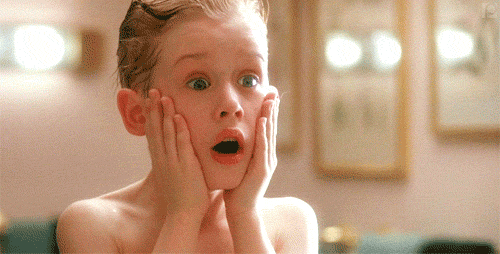
How to integrate typescript
Initial configuration
Don't worry! When no extension is given, webpack asumes it's .js. There's two solutions:
require('./style.css');
var loading = require('./loading.ts'); // Add the extension
var axios = require('axios');entry: './src/app.ts',
output: {
filename: 'bundle.js',
path: path.resolve(__dirname, 'dist')
},
resolve: {
extensions: ['.ts', '.js'] // Configure webpack to try also with .ts files
},
How to integrate typescript
Initial configuration
We need types definitions to avoid some errors
$ npm install --save-dev @types/nodeERROR in [at-loader] ./src/app.ts:69:10
TS2339: Property 'searchPhoto' does not exist on type 'Global'.Nice, at least one error that makes sense. In this case we can use type assertion to solve it.
How to integrate typescript
Writing types
To start, change noImplicitAny to true and try to solve the errors
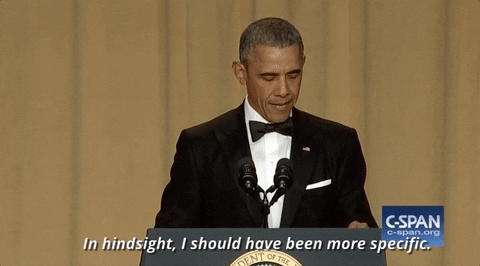
How to integrate typescript
Writing types
There's still errors, of course, but let's go to the next level: change tsconfig.json to add more checkings
{
"compilerOptions": {
"module": "commonjs",
"strict": true,
"noImplicitReturns": true,
"noUnusedLocals": true,
"noUnusedParameters": true,
"removeComments": true,
"preserveConstEnums": true
}
}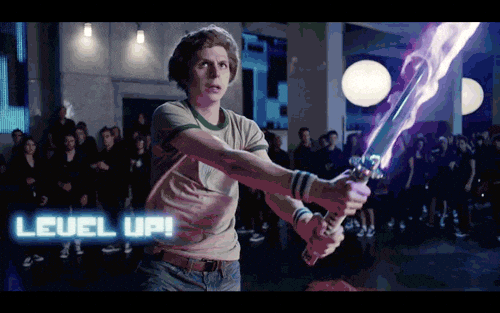
How to integrate typescript
Writing types
[at-loader] Using typescript@2.3.4 from typescript and "tsconfig.json" from D:\js-to-ts-example/tsconfig.json.
[at-loader] Checking started in a separate process...
[at-loader] Ok, 0.222 sec.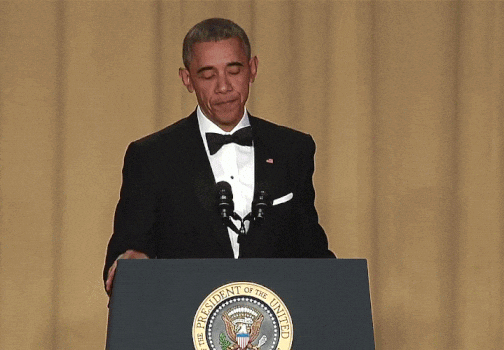

How to integrate typescript
Tslint
Tslint is a style checker for typescript, that adds more rules to our code, not only type checking.
It can be used with webpack adding tslint-loader to the proccess.
https://palantir.github.io/tslint/
Questions?
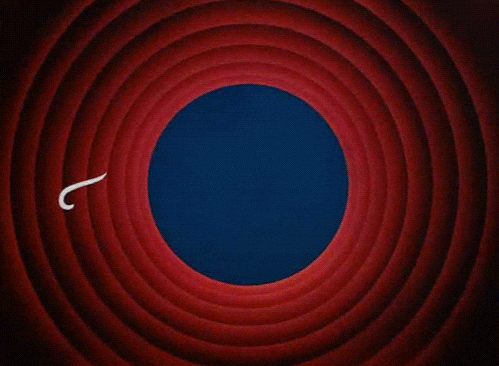

Typescript: Javascript makes sense
By Paqui Calabria
Typescript: Javascript makes sense
Introduction to typescript, its advantages, main features and how to use it in your projects.
- 3,293



