Processing Photographs With GIMP
Pat David


Creative Freedom Summit 2023

+

Processing Photographs With GIMP
Pat David


Processing Photographs With GIMP
Pat David




Processing Photographs With GIMP


To provide tutorials, workflows and a showcase for high-quality photography and cinematography using Free/Open Source Software.
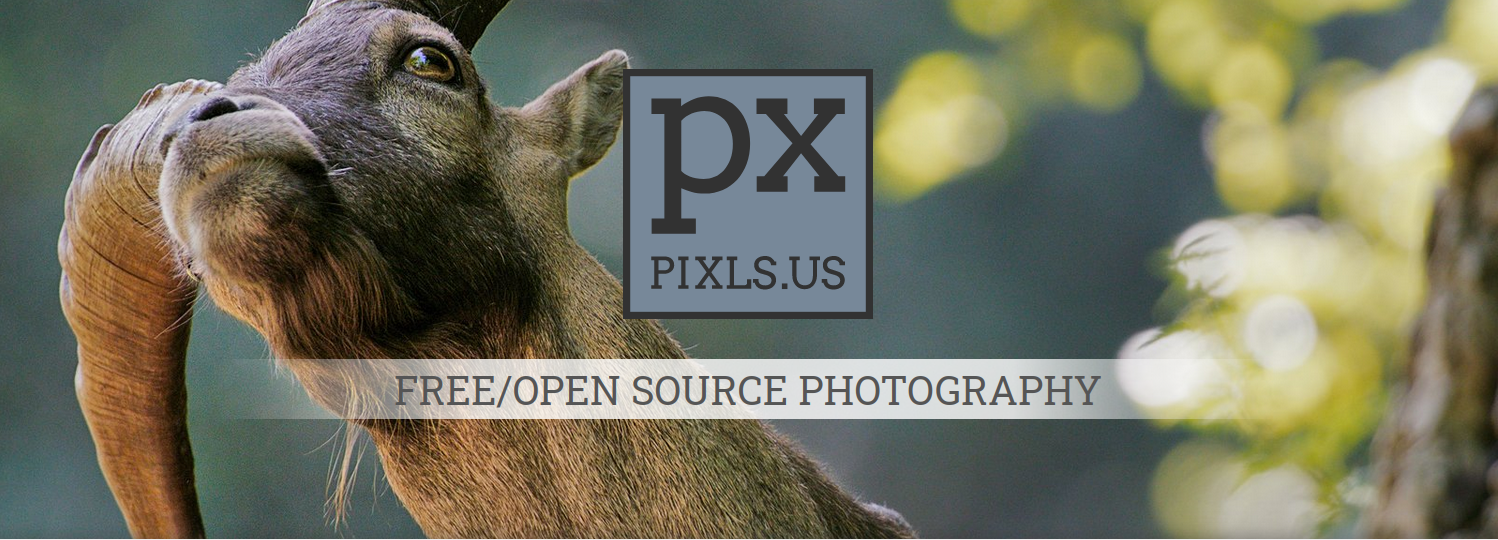
PIXLS.US
PIXLS.US
DISCUSS.
PIXLS.US
RAW.
Processing Photographs With GIMP


Processing Photographs With GIMP


GNU Image Manipulation Program

GIMP is a cross-platform image editor available for GNU/Linux, macOS, Windows and more operating systems.

Processing Photographs With GIMP


GNU Image Manipulation Program








Processing Photographs With GIMP

Camera raw files

darktable

RawTherapee
Unprocessed (or minimally processed) image data directly from the camera sensor.
- .CRW, .CR2, .CR3
- .NEF
- .ORF
- .DNG
- .ARW
Photography
(PRE-GIMP)
(and more...)
Processing Photographs With GIMP

Collection of advanced image processing filters accessible from within GIMP (via plugin).
Photography
G'MIC

Processing Photographs With GIMP

Overview
- Composition, Cropping, Guides
- Contrast, Details, Noise
- Black and White (who needs colors?)
- Colors, Tones, Matching
Processing Photographs With GIMP

Composition
Arranging visual elements within a frame.
Removing and focusing on elements within a frame.
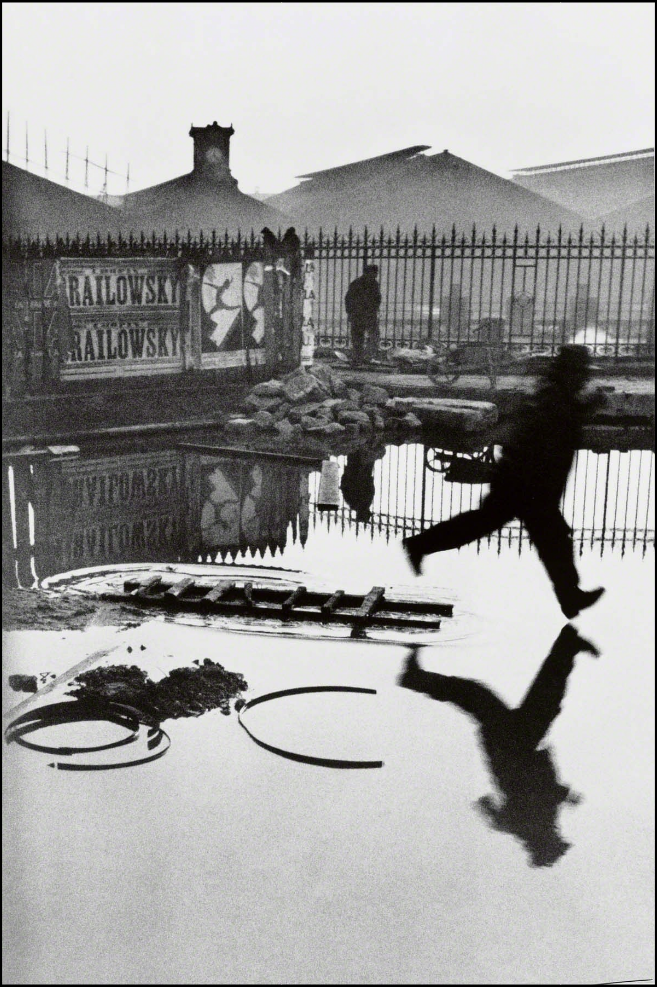
You may not get a second chance.
Processing Photographs With GIMP

> Composition
Tools > Selection Tools > Rectangle Select
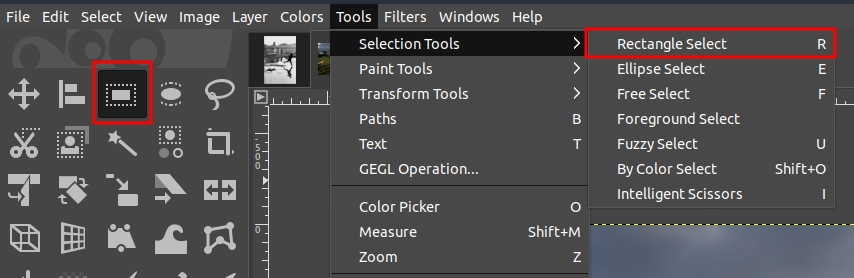
Processing Photographs With GIMP

Tool Options
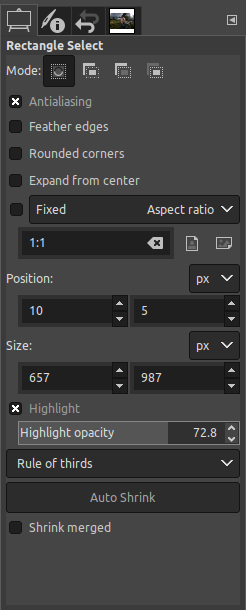
> Composition
- Aspect Ratio
- Highlight
- Guides
Processing Photographs With GIMP

> Composition

Processing Photographs With GIMP

> Composition




Processing Photographs With GIMP

> Composition
Visually locate a focal point on a guide

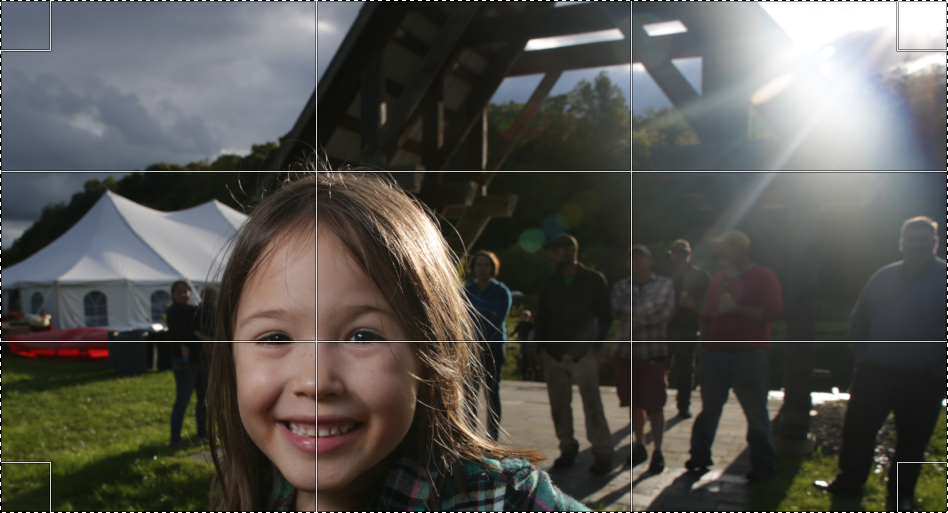
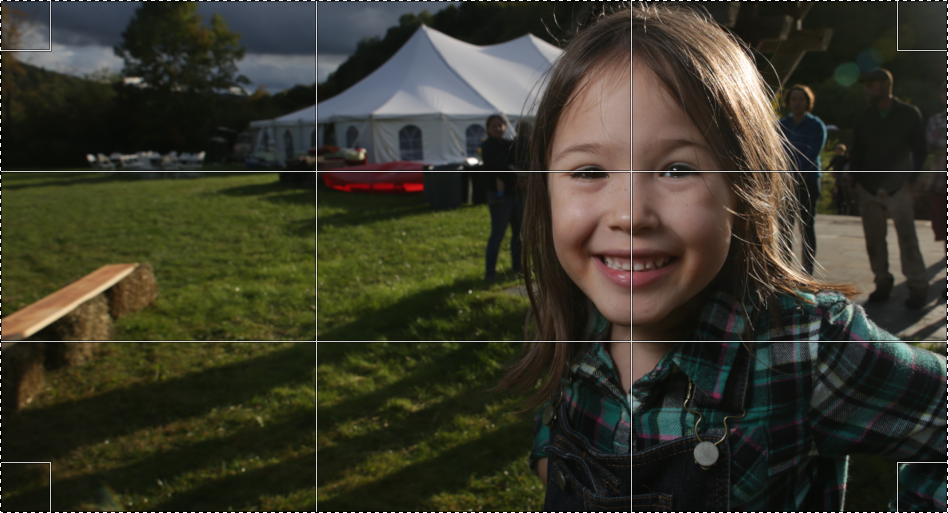

Processing Photographs With GIMP

> Composition
Best (to me) options
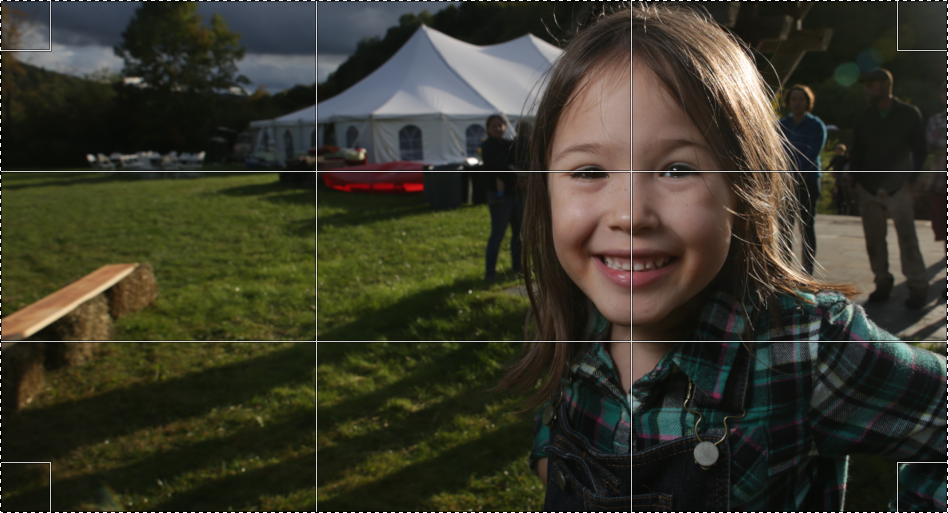


Processing Photographs With GIMP

> Composition
More dynamic, visually interesting

Processing Photographs With GIMP

> Composition


Remove unnecessary or distracting elements
Eyes naturally drawn to brighter areas
Lead the viewers eyes on a journey!
Processing Photographs With GIMP

Contrast, Details, Noise
Range of brightness across an image
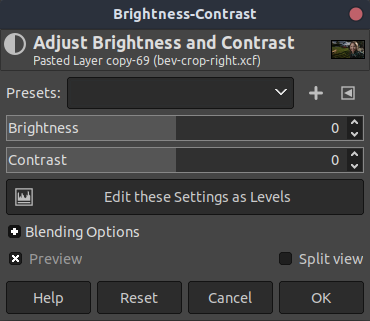
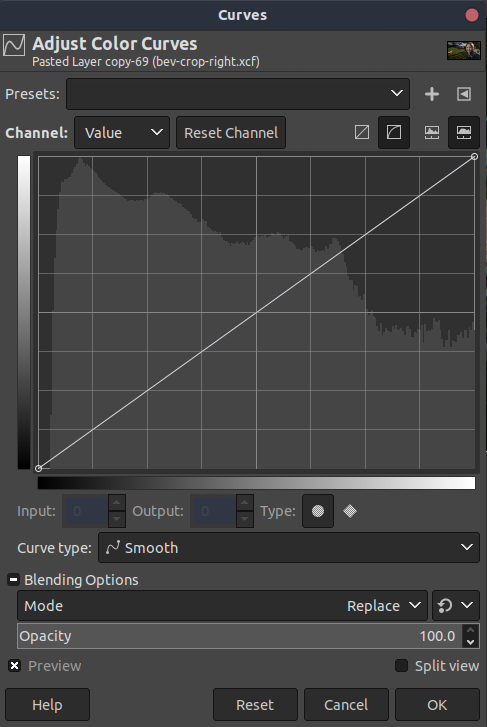
Processing Photographs With GIMP

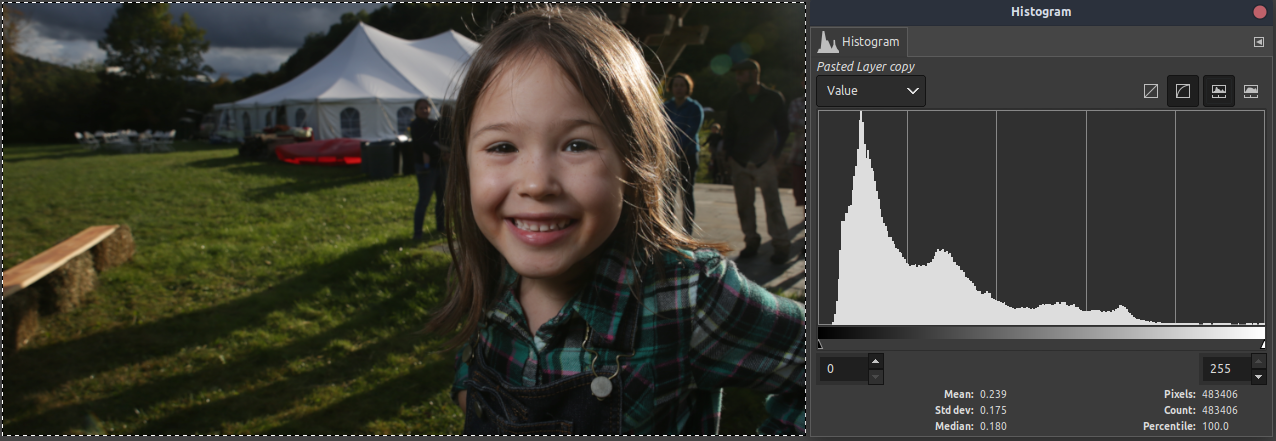
> Contrast, Details, Noise
Processing Photographs With GIMP

> Contrast, Details, Noise


-20
+20
Processing Photographs With GIMP

> Contrast, Details, Noise
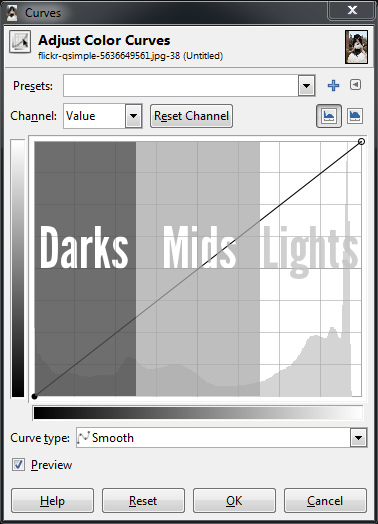
Curves
Processing Photographs With GIMP

> Contrast, Details, Noise
Curves
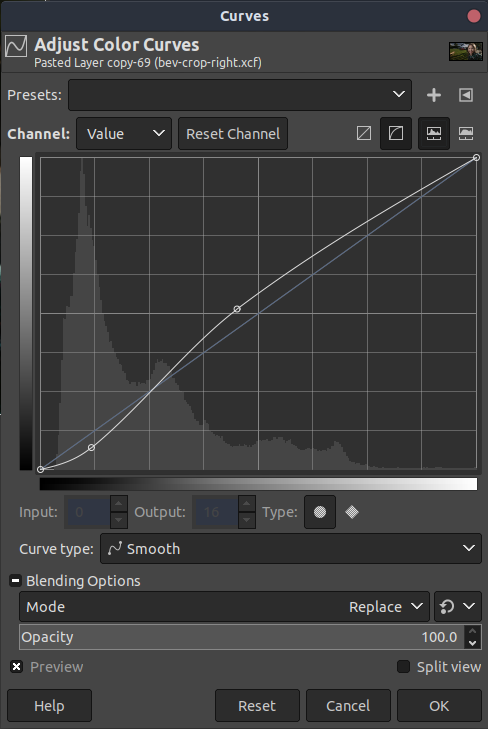
Add some contrast ("S" curve)
Push dark tones darker, slight boost before midpoint
Processing Photographs With GIMP

> Contrast, Details, Noise

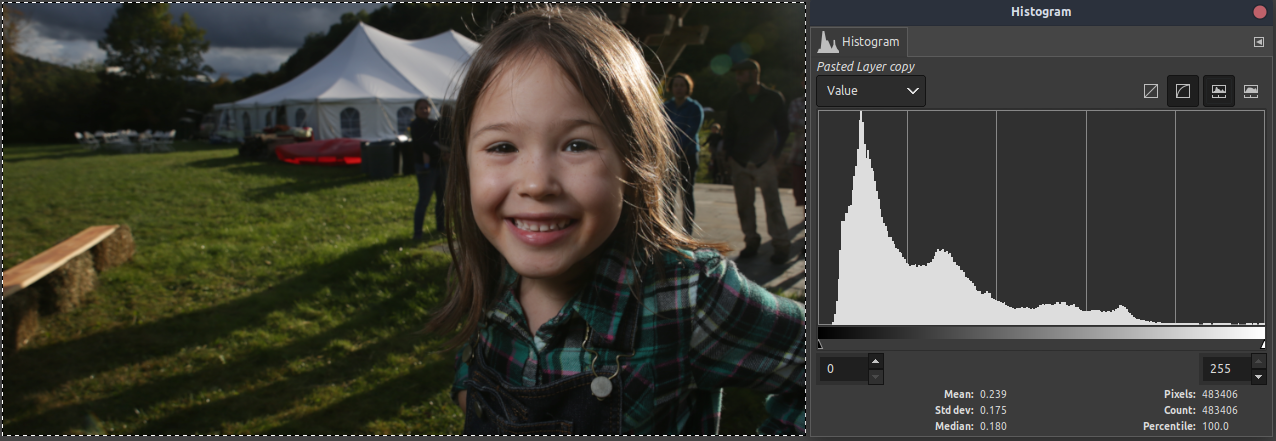
Processing Photographs With GIMP

> Contrast, Details, Noise


dETAILS
Unsharp Mask, Wavelets, FFT
Processing Photographs With GIMP

> Contrast, Details, Noise
Noise
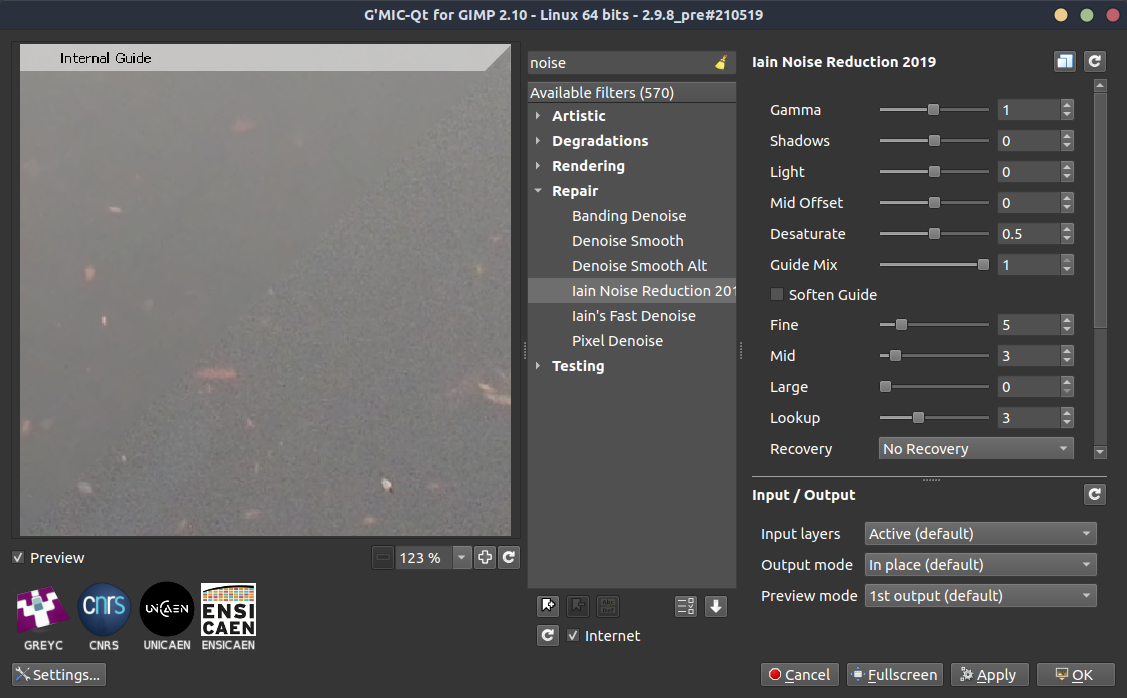
(Embrace it!), Otherwise
Processing Photographs With GIMP

Black and White
Colors are so cliché.
Processing Photographs With GIMP

> Black and White

Without color,
Processing Photographs With GIMP

> Black and White

form and tones are all that's left
Processing Photographs With GIMP

> Black and White
Too many ways to list
- Desaturate
- Color to Gray (C2G)
- Channel Decomposition
"Luminosity" and "Color to Gray" mimic human perception of values
Processing Photographs With GIMP

> Black and White
Luminance Desaturation

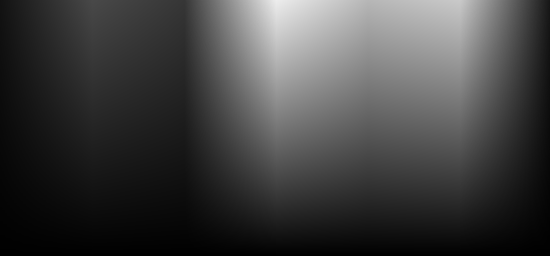
(Start With)
Then tweak and combine!
Processing Photographs With GIMP

> Black and White
Put it together, desaturate luminance


Processing Photographs With GIMP

> Black and White
Contrast Curve, Color to Gray


I would actually add back some grain here...
Processing Photographs With GIMP

> Black and White
Compare


Processing Photographs With GIMP

Colors

Processing Photographs With GIMP

> Colors



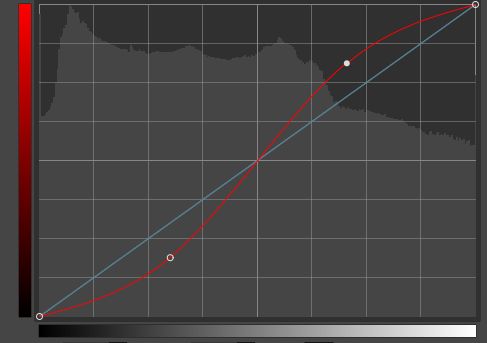
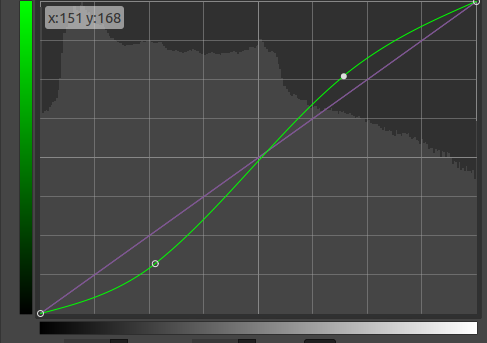
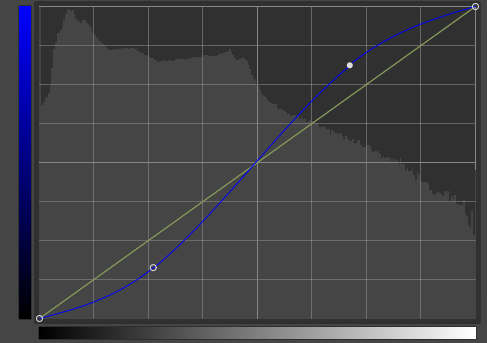
Color Curves (per Channel)
Processing Photographs With GIMP

> Colors
Careful Combinations (portra-esque)


Processing Photographs With GIMP

> Colors
600+ Film Emulations
See also the Film Emulator from my friend Jonas Wagner:




for the busy photographer
G'MIC Film Simulation Presets
Processing Photographs With GIMP

> Colors
Masking
Pro-tip: don't search for "Pat David GIMP Mask" or...
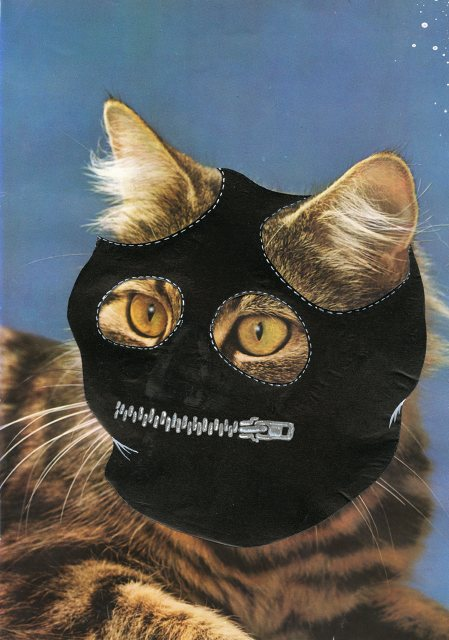
Processing Photographs With GIMP

> Colors
Masking
Masking adjusts opacity of a layer



+
=
Processing Photographs With GIMP

> Colors
Masking (Luminosity Masks)
Masking adjusts opacity of a layer, based on the contents of the layer


Black are transparent
Processing Photographs With GIMP

> Colors
Masking (Luminosity Masks)
Apply the desaturated copies as layer masks, add color toning:

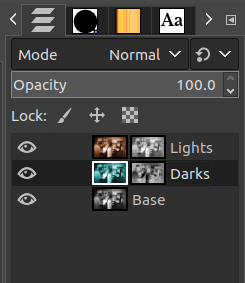
Processing Photographs With GIMP

> Colors
Masking (Luminosity Masks)


Classic split toning
Processing Photographs With GIMP

Put it together, experiment, break stuff


Processing Photographs With GIMP

Resources




Processing Photographs With GIMP

Thank You!

Pat David
patdavid@gmail.com
patdavid.net

Processing Photographs With GIMP
By Pat David
Processing Photographs With GIMP
- 491



