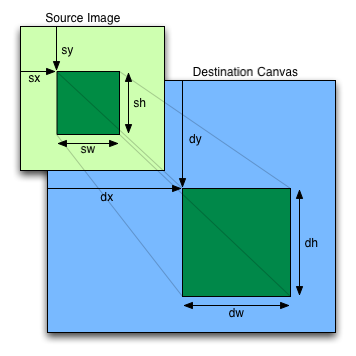Pat Kerr
OLD NEWS: I'll be taking my original set of "Computer Game Programming" lectures offline for a little while, but will be publishing them again (with some revisions), week-by-week, for the Autumn 2021 version of the course, starting on August 23rd.