Learn Your Editor
Pragmatic Programmer Tip #22
(still a WIP for me ;)
Patrick Davey
@psdavey

Photo credits: @malclocke / CC BY-SA 2.0


Photo credits: @malclocke / CC BY-SA 2.0
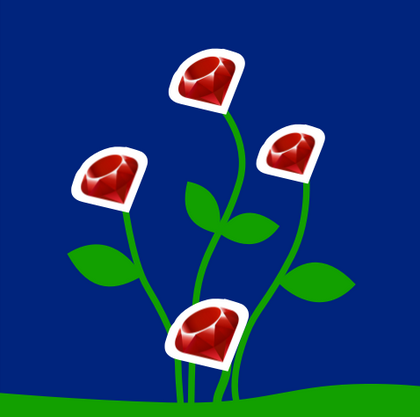
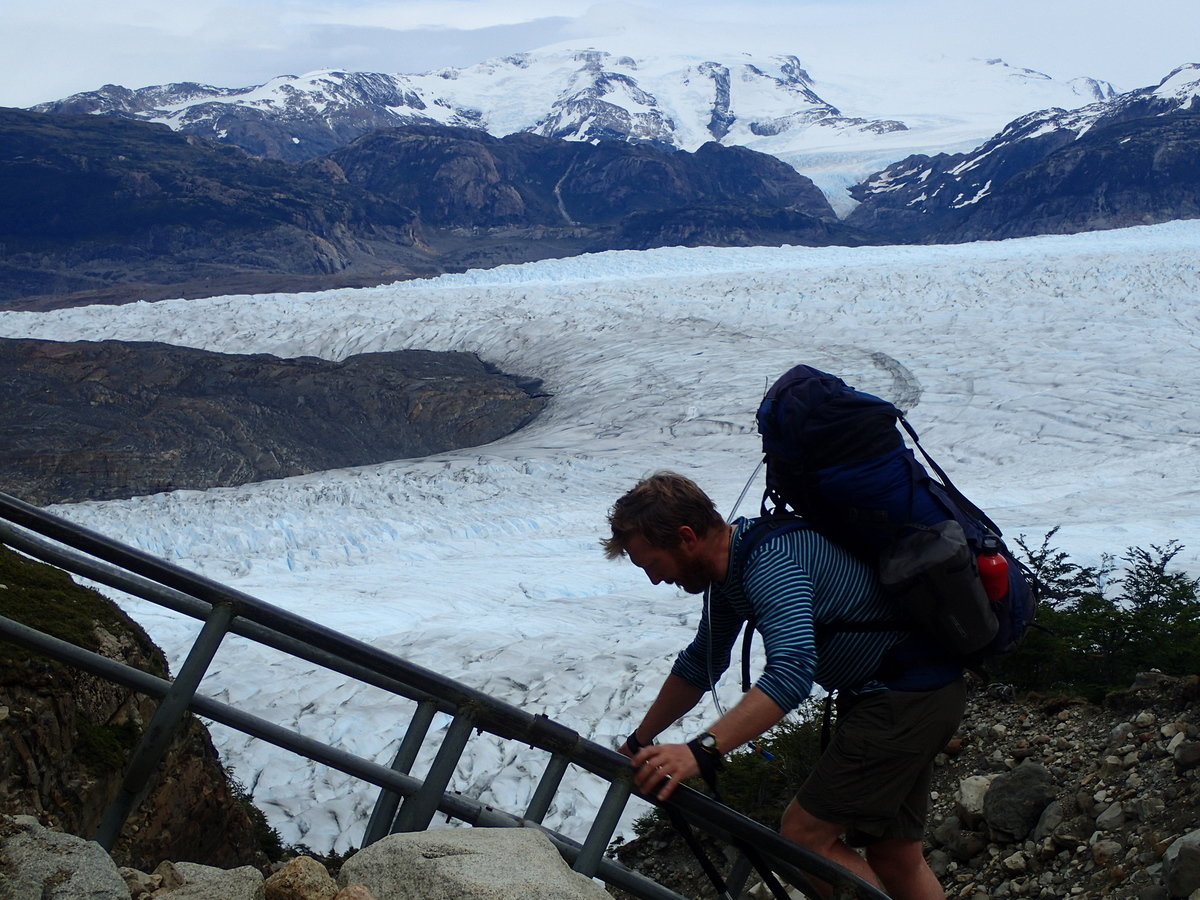
Features
Intro to vim
Demo!
What we'll cover
Editor should be:
Configurable
All aspects: c o l o r s, keybindings, fonts etc.
Extensible
Cope with new languages, compilation environment etc.
Programmable
macros, scripting etc.
Why vim?
Masochism
KIDDING!
Everywhere
Editing, shell, remote pairing...
Powerful
DSL for editing, modal

Masochism
Core Concepts
Modal
There are 6
Operators == verbs
| c | change |
|---|---|
| d | delete |
| y | yank (copy) |
Motions / text-objects == nouns
| w | word |
|---|---|
| p | paragraph |
| G | to file end |

Bored?
Photo credit: IvanClow via VisualHunt / CC BY-NC
A few suggestions
- Use vimtutor if you're a beginner
- Do not try to learn everything at the start
- Build your own .vimrc up (but look to others for inspiration)
- Use :help & learn the single-letter keys & hjkl
- Go through the :h user-manual
- Watch the vimcasts.org episodes
- Watch Ben Orenstein's vim talk
- Read Practical Vim by Drew Neil
- Learn Vimscript the hard way
Thanks & Questions?
Slides can be found at:
Learn Your Editor
By Patrick Davey
Learn Your Editor
An introduction to customizing your editing environment, with a focus on vim.
- 1,761




