C++ Course
Lesson 1 recap
Objectives
C language refresher
- History c/c++
- Expression & Statements
- Variables and elementary datatypes
- Operators
- Compilation sequence
- Loops
C++ concepts
- namespaces

C/C++ History
- Simula first first computer language with Object Oriented support was created in the 1960's by Ole-Johan Dahl and Kristen Nygaard.
- Inspired by Simula's Object Oriented-ness smalltalk is invented, with one notable contributor being Alan C. Kay
- In 1972 Dennis Ritchie at Bell Labs writes C and in 1978 the publication of "The C Programming Language" by Kernighan & Ritchie caused a revolution in the commercial computing world.
- Bjarne Stroustrup, added Object-Oreinted support to the C language, and while working in AT&T Bell Labs he fathered a superset language named CFront to be later dubbed C++.
C Expression & Statements
In a mathematically clean computer language like Pascal.
An expression(or function) returns a value, while a statement (or procedure) has only some side effects, like printing to the screen.
In C and it's C++ superset, the 2 are somewhat mixed
Any statement/expression must terminate with a semi-colon(;)
int main()
{
1 + 2; // Pure Expression, no side effects
int x;
x = 2; // Seemigly an assigment statement but
// beside the side effects of assigning 2 to x
// the statement returns the value 2, so the following
// are also possible
int y;
y = x = 100; // Assign both 100 to both x and y
}
Variables
Valid variables can start any with any alphabetic character or underscore (_) and any
consecutive letter can be either
alphanumeric or an underscore
The statement of declaring a
variable is always
<Type> <VariableName> [=Value]
Assigning a value is optional
In C++ assigning a value can also be perfumed as follows
<Type> <VariableName>(Value)
int main() {
int _a; // Valid
int ab_cde123; // Valid
int A; // Valid
int AbC_dE123; // Valid
int 1abc; // Can't start with numeric
int @ab; // Can't start with special character
int a bc; // Space is disallowed
// Declaration of variables with initialization.
int variableName1 = 1; // Initialize to 1
int variableName2(2); // Initialize to 2
}Elementary Data types
Primitive data in C are either integers, floats or pointers
They occupy in memory a certain number of bytes and have a certain range of values.
To identify the size in bytes of a datatype you can use the
sizeof operator as shown in the C source
#include <iostream> // std::cout
#include <limits> // std::numeric_limits
#define INFO(TYPE) std::cout << #TYPE << ": " << sizeof(TYPE) << " Bytes " \
<< std::numeric_limits<TYPE>::min() << " upto " << std::numeric_limits<TYPE>::max() << std::endl;
int main () {
INFO(int); // 4 Bytes -2147483648 upto 2147483647
INFO(unsigned int); // 4 Bytes 0 upto 4294967295
INFO(long); // 8 Bytes -9223372036854775808 upto 9223372036854775807
INFO(unsigned long); // 8 Bytes 0 upto 18446744073709551615
INFO(long long); // 8 Bytes -9223372036854775808 upto 9223372036854775807
INFO(float); // 4 Bytes 1.17549e-38 upto 3.40282e+38
INFO(double); // 8 Bytes 2.22507e-308 upto 1.79769e+308
INFO(long double); // 16 Bytes 3.3621e-4932 upto 1.18973e+4932
}Operators
Operands can be categorised by the number of operands they accept
Examples for unary operators in C
- negative (-) Ex. -2
- negation (!) Ex. !true
Examples for binary operators in C
- Arithmetic addition (+) Ex 1 + 2
- Arithmetic subtraction (-) Ex 3 - 1
The only ternary Operator is the Ternary conditional
- (cond) ? (if true) : (if false).
Ex ( 2 > 1) ? 10 : 1 will return 10 because condition is true
Operators - Arithmetic
++a and a++ are equivalent to a=a+1
--a and a-- are equivalent to a=a-1
the prefix operators perform inc/dec first and than return the value, while postfix will first return the value and than inc/dec
Example.
int a = 10;
int b = a++; // b is assigned the value 10 (Now a is equal to 11)
int c = ++a; // b is assigned the value 12 ( Now a is equal to 12)
int main() {
int a = 10; // Assignment operator
a + 10; // Addition operator
a - 10; // Subraction operator
+a; // Unary plus operator
-a; // Unary negation operator
a * 2; // Multiplication operator
a / 2; // division operator
a % 2; // modulu opeator
++a; // Prefix Increment operator
a++; // Postfix Increment operator
--a; // Prefix decrement operator
a--; // Postfix decrement operator
}Operators - Comparison
Any of the comparison operator returns a boolean value of either true or false.
int main() {
1 == 2; // Equality operator
1 != 2; // Inequility operator
1 > 2; // Greater than
1 < 2; // Little than
1 >= 2; // Greater or equal to
1 <= 2; // Little or equal to
}Operators - Logical
All the logical operator in C++ return a boolean value (true or false).
int main() {
false and true; // Logical and operator
false && true; // Logical and operator
false or true; // Logical or operator
false || true; // Logical or operator
not true; // Negation operator
!true; // Negation operator
}Operators - Bitwise
Bit wise operator return an ordinal type, after the bitwise manipulation
int main() {
unsigned char a = 1; // 00000001
~a; // 11111110 (bitwise not)
a & 255; // 00000001 (bitwise and)
a | 255; // 11111111 (bitwise or)
a ^ 255; // 11111110 (bitwise xor)
a << 2; // 00000100 (shift left 2 places)
a >> 1; // 00000001 (shift right 1 place)
}Operators - Compound assignment
Compound assignment is a shorter version of manipulating the data and re-assinging it to the same variable
int main() {
unsigned char a = 1;
a += 10; // same as a = a + 10
a -= 10; // same as a = a - 10
a *= 10; // same as a = a * 10
a /= 10; // same as a = a / 10
a %= 10; // same as a = a % 10
a &= 10; // same as a = a & 10 (bitwise and)
a |= 10; // same as a = a | 10 (bitwise or)
a ^= 10; // same as a = a ^ 10 (bitwise xor)
a <<= 10; // same as a = a << 10 (bitwise left shift)
a >>= 10; // same as a = a >> 10 (bitwise right shift)
}Operator -Pointer & Member
Pointers & Arrays
Members
int main() {
int arr[] = {1,2,3,4};
arr[1]; // = 2. Zero based array subscript. gives the 2nd cell in an array
*arr; // = 1. Dereferecing can be performed on arrays as well as pointers.
int *pArr = arr;
pArr[1]; // = 2. Array subscript also operates on pointers
*pArr; // = 1, dereference Pointer, returns value pointed by pArr.
}struct DemoStruct {
int first;
int second;
};
int main() {
DemoStruct s;
s.first = 1; // structure reference, to access field of struct
DemoStruct* pS = &s; // Ampersand means "address of"
// pS is assigned addr of s
pS->first = 2; // Pointer to struct accesses fields via arrow operator
}Compilation sequence
Source files are fed to the Preprocessor that performs Macro substations & conditional source inclusions.
Compiler receives the preprocessed source files and converts them to assembly.
The Assembler converts the assembly to machine code object and library files.
Linker weaves the necessary machine code together to create a library or an executable
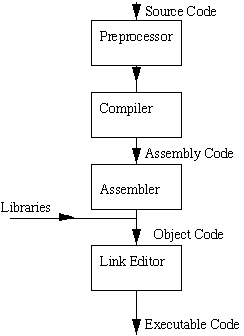
Loops
For loop
While loop
do..while loop
int main() {
// For takes 3 parameters separated by semicolon
// - Initializer
// - Condition. Repeat loop while the condition is evaluated true
// - Increment clause
for (int i=0; i < 10; i++)
continue; // Continue keyword, instructs to skip the iteration.
}int main() {
int i=0;
// While is performed as long as the condition evaluates true
while (i < 10) {
i++;
}
}int main() {
int i=0;
do {
// ...
} while (i++ < 10);
}Namespaces
Introduced to avoid symbol collisions.
When all symbols are in one logical namespace there chances increase that several symbols will share a name.
We can import symbols to the singleton global namespace
// Namespace delaration with variable & function
namespace myNamespace {
int variables = 1;
void foo() { /* do something */ }
} // There is no need for semi-colon after the namespace scope.
// Adding to a namespace is possible.
namespace myNamespace {
void bar() { /* do something else */ }
}
int main() {
myNamespace::foo(); // Using symbols inside a namespace
}// Import all namespace symbols to global namespace
using namespace myNamespace;Namespace - cont
We can selectively import symbols to global namespace
using myNamespace::foo; // Only import foo from myNamespace to global namespace
int main()
{
foo();
}c++L01
By perplexedpigmy
c++L01
- 1,011



