.Dotfiles
Paul Esch-Laurent
there's no place like $HOME
WHAT?
[...] user's home directory to store per-user configuration [...]
e.g. .bashrc, .vimrc, .gitconfig
Not for forking.
How to manage?
- Dotbot
- rcm
- bare Git repo (what I use)
- & others
Feat. my dotfiles:
- Bash
- Vim
- Tmux
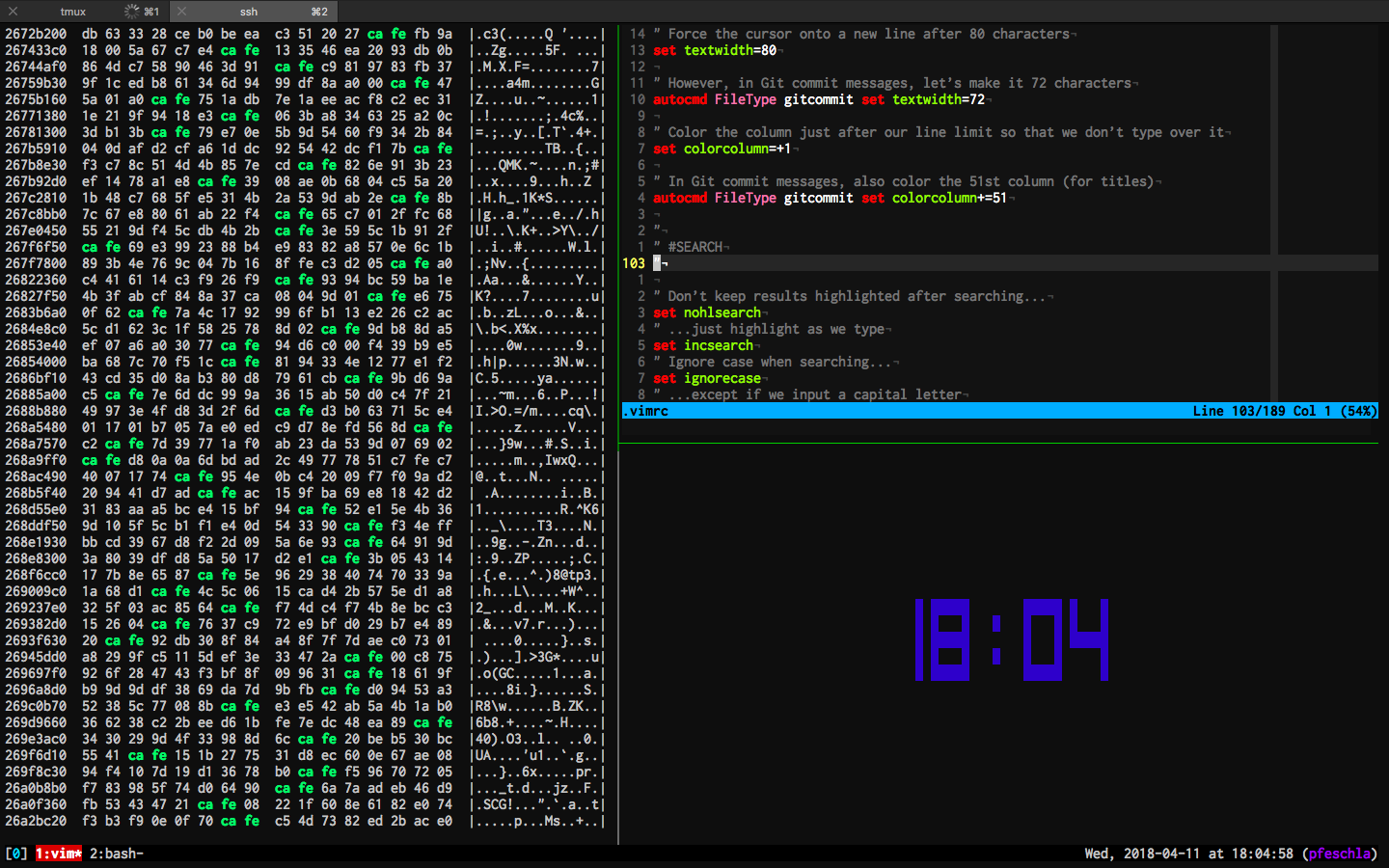
- Git
- Ack
- .inputrc (readline)
Bash: aliases
Replacement of a word by another string.
Examples:
# Always use color output for `ls`
alias ls="ls --color" # --color for GNU, -G for Mac OS
# Better default output from `dirs`
alias dirs='dirs -v'
# Copy `pwd` with no '\n' to the clipboard
alias cpwd="pwd | tr -d '\n' | pbcopy"
Bash: functionS
As expected: arguments, multiple statements, return values.
Examples:
# Make a directory and `cd` into it
mkd() {
mkdir -p "$@" && cd "$_"
}
# Get the weather
weather() {
# If no $1, use the zip code from our IP
# If no $2, use "q0n" as URL params
curl -s -H "Accept-Language: ${LANG%_*}" http://wttr.in/${1:-$(curl -s http://ipinfo.io/postal)}?${2:-q0n}
}
# Kill all processes on a specified port
# Source: https://stackoverflow.com/a/5043907
killport() {
if [ -z "${1}" ]; then
echo "Usage: \`killport <port>\`"
return 1
fi
lsof -i tcp:${1} | awk 'NR!=1 {print $2}' | xargs kill
}Bash: prompt
Export $PS1: hostname, username, Git repo, etc.
screenshot:
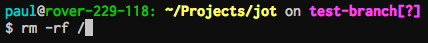
vim: config
But how do I exit?!
examples:
" Save file with root permissions
cmap w!! w !sudo tee % > /dev/null
" Toggle :paste mode with F2
set pastetoggle=<F2>
" 'jk' goes into normal mode from insert mode
inoremap jk <Esc>vim: plugins
But there's so many options?
tl;dr:
- Pathogen for managing your plugins
- vim-sensible is a un-opinionated starting point
- Tim Pope (github.com/tpope) has lots of plugins
- ... and is author of the above two
tmux: config
Recommendation: re-map the <prefix> keybinding.
Example:
# Rebind prefix to C-a
unbind C-b
set -g prefix C-a
bind C-a send-prefix
# Start window index at 1 (match keyboard order)
set -g base-index 1
setw -g pane-base-index 1
# Re-number windows sequentially after closing them
set -g renumber-windows on
# Use | and - to split panes
unbind '"'
unbind %
bind | split-window -h
bind - split-window -vtmux: plugins
Once again, there's so many options?
tl;dr:
- tpm for managing your plugins
- tmux-sensible is a un-opinionated starting point
- tmux-resurrect for keeping sessions after reboot
git: config
Aliases (again?!) and settings. Globally and repo-specific.
Example:
[alias]
# Git `status` with shorthand output
st = status -bs
sti = status -bs --ignored
# List contributors with number of commits
who = shortlog -sn
# Show verbose output about tags, branches or remotes
tags = tag -l
branches = branch -a
remotes = remote -v
[push]
default = simple
followTags = truegit: commit templates
Keeps commits more consistent (can pair with a Vim config).
Example:
[commit]
template = ~/.gitmessage# If applied, this commit will...
# Explain why this change is being made
# Provide links to any relevant tickets, articles or other resources
" Force the cursor onto a new line after 80 characters
set textwidth=80
" However, in Git commit messages, let’s make it 72 characters
autocmd FileType gitcommit set textwidth=72
" Color the column just after our line limit so that we don’t type over it
set colorcolumn=+1
" In Git commit messages, also color the 51st column (for titles)
autocmd FileType gitcommit set colorcolumn+=51git: commit templates (cont.)
Using the previous settings.
Example:
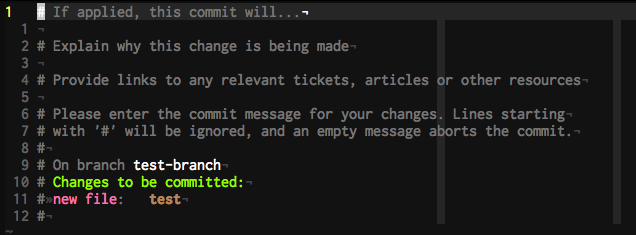
git: bash completion
Handle tab-completion for branch names et al.
Example:
# Source Git Bash completion
source ~/.bash/git-completion.bashreadline: .inputrc
Configures the Readline lib (used in REPLs like Python).
Example:
# Case insensitive <Tab>-completion
set completion-ignore-case on
# Use up/down for history searching
"\e[A": history-search-backward
"\e[B": history-search-forward
# Cycle through completions
"\t": menu-completeProTip: z
Track commonly-used dirs based on "frecency". rupa/z
Example:
# Source z (https://github.com/rupa/z)
source ~/.bash/z/z.shProTip: Separate out files
Separate based on aliases, functions, exports, etc.
Example:
# Load the shell dotfiles
for file in ~/.{exports,aliases,functions,bash_prompt,bash.local}; do
[ -r "$file" ] && source "$file"
done
unset fileProTip: Local config overrides
Untracked files to override configs based on local changes.
Example:
" Local config
if filereadable($HOME . "/.vimrc.local")
source ~/.vimrc.local
endif
# Local config
if-shell "[ -f ~/.tmux.conf.local ]" 'source ~/.tmux.conf.local'
questions?
Dotfiles
By Paul Esch-Laurent
Dotfiles
A general overview of dotfiles.
- 347
