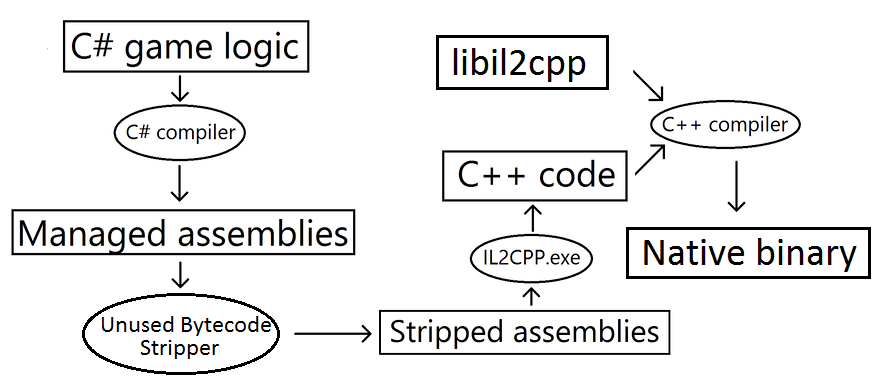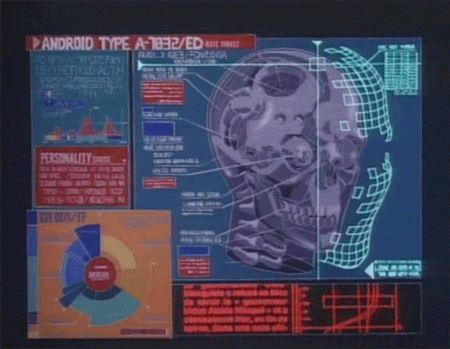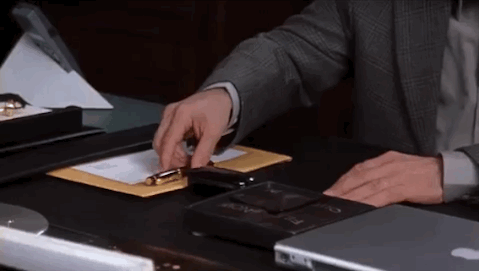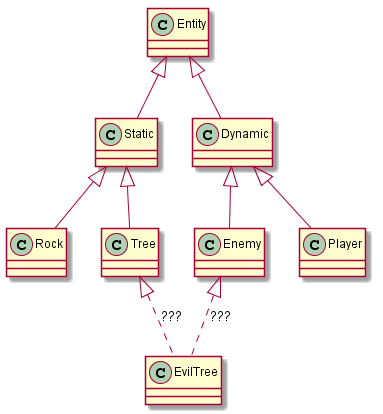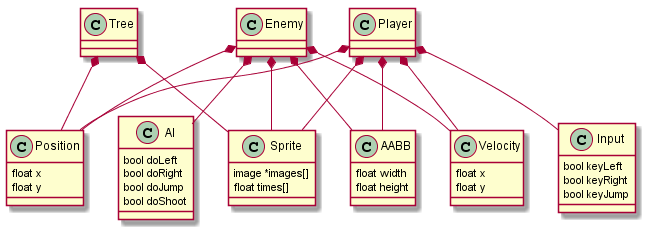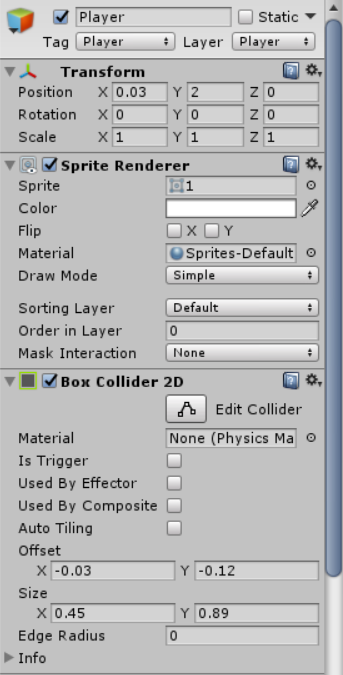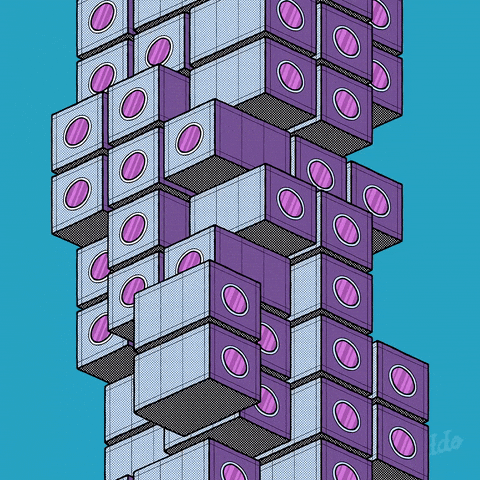Vincent Nicopolsky
Hi all! I feel the need to improve constantly my abilities and my knowledge of new technologies. I love the video games and web universes. Those two topics are my main development field. Social networks and Github are my best friends <3