Android Mobile Development
The Fundamentals
By StudyOwl
Agenda
- The fundamentals
- First Android Application
What is Android?
Android is a mobile operating system (OS) based on the Linux kernel and currently developed by Google

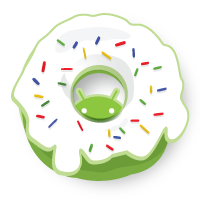








C
D
E
F
G
H
I
J
K
L

Why Android?
-
A simple and powerful SDK
-
No licensing, distribution or development fee
-
Development in different platforms (Mac, Linux, Windows)
-
Java programming
- Excellent documentation
- Examples and Tutorials by Google
- Big developer community
- Ping me in hangouts or skype :)

Will I develop alone?
How to start development?
Tools to use
-
Android SDK
-
Android Virtual Manager
- The AVD Manager provides a graphical user interface in which you can create and manage Android Virtual Devices (AVDs) that run in the Android Emulator.
-
Android Emulator
- Device-emulation tool that you can use to debug and test your applications in an actual Android run-time environment.
-
Android Studio
- IDE for Android application development, based on IntelliJ IDEA
-
Android Debug Bridge (adb)
- A versatile command line tool that lets you communicate with an emulator instance or connected Android-powered device. It also provides access to the device shell for advanced command-line operations.
-
Gradle build system
Developer Workflow
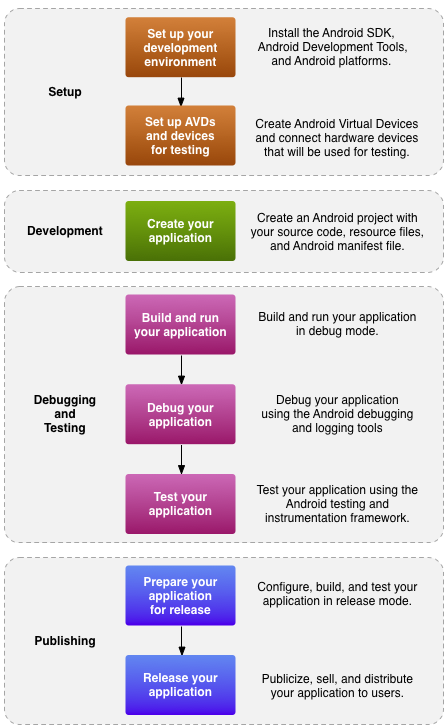
Projects Overview
-
Application Modules
-
Test Modules
-
Library Modules
-
App Engine modules
Project Files
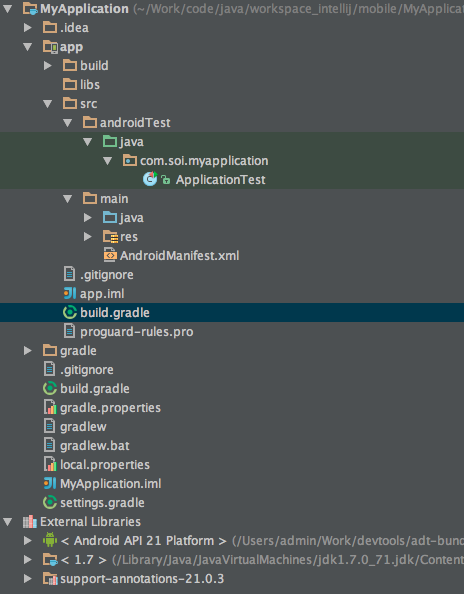
Hands on
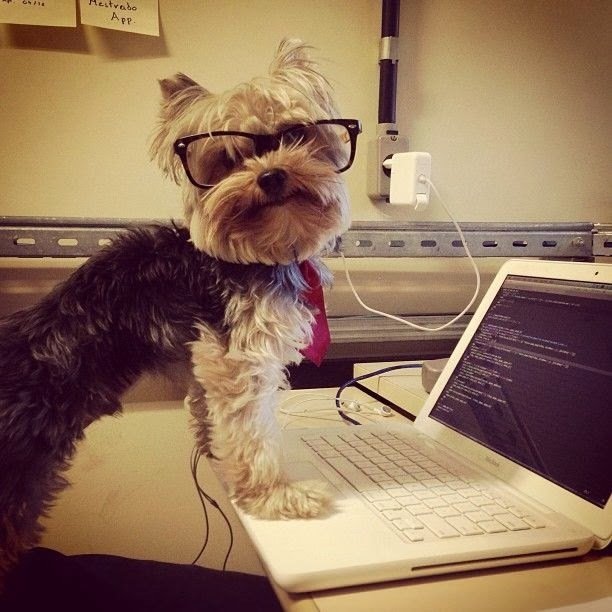
Website vs Android Application
- A website consists of multiple pages, so does an Android Application consist of multiple activities.
- Just like a website has a “home page,” an Android app has a “main” activity, usually the one that is shown first when you launch the application.
Just like a website has to provide some sort of navigation among various pages, an Android app should do the same


Building & Running Overview
Building & running a project with android studio
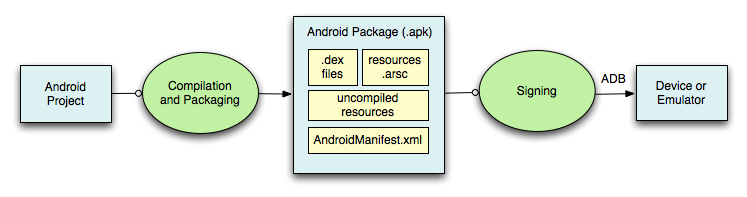
Application Fundamentals
-
App Components
-
App Resources
-
App Manifest
-
Intent & Intent Filters
-
Activities
-
Services
-
Content Providers
-
App Widgets
-
Processes & Threads
-
Bitmaps
-
Static Content
-
Layouts
-
UI Strings etc.
-
Java Package
-
Permissions
-
Libraries with metadata (Maps, FB,) etc.
<?xml version="1.0" encoding="utf-8"?>
<manifest xmlns:android="http://schemas.android.com/apk/res/android"
xmlns:tools="http://schemas.android.com/tools"
package="com.soi.rapidandroidapp" >
<uses-permission android:name="android.permission.ACCESS_COARSE_LOCATION"/>
<uses-permission android:name="android.permission.ACCESS_FINE_LOCATION"/>
<uses-permission android:name="android.permission.INTERNET"/>
<uses-permission android:name="android.permission.ACCESS_NETWORK_STATE"/>
<uses-permission android:name="android.permission.WRITE_EXTERNAL_STORAGE"/>
<uses-feature android:glEsVersion="0x00020000" android:required="true"/>
<application
android:name=".BaseApplication"
android:allowBackup="true"
tools:replace="android:icon"
android:icon="@drawable/ic_logo_launcher"
android:label="@string/app_name"
android:theme="@style/AppTheme" >
<meta-data android:name="com.google.android.gms.version" android:value="@integer/google_play_services_version" />
<meta-data android:name="AA_DB_NAME" android:value="RapidAndroidApp.db" />
<meta-data android:name="AA_DB_VERSION" android:value="1" />
<meta-data android:name="com.google.android.maps.v2.API_KEY" android:value="@string/ga_maps"/>
<meta-data android:name="com.facebook.sdk.ApplicationId" android:value="@string/fb_application_id"/>
<activity
android:name=".ui.LoginActivity"
android:label="@string/app_name"
android:screenOrientation="portrait">
<intent-filter>
<action android:name="android.intent.action.MAIN" />
<category android:name="android.intent.category.LAUNCHER" />
</intent-filter>
</activity>
<activity
android:name=".ui.RegisterActivity"
android:label="@string/app_name"
android:screenOrientation="portrait"
android:windowSoftInputMode="adjustPan|stateHidden" />
</application>
</manifest>Hands on
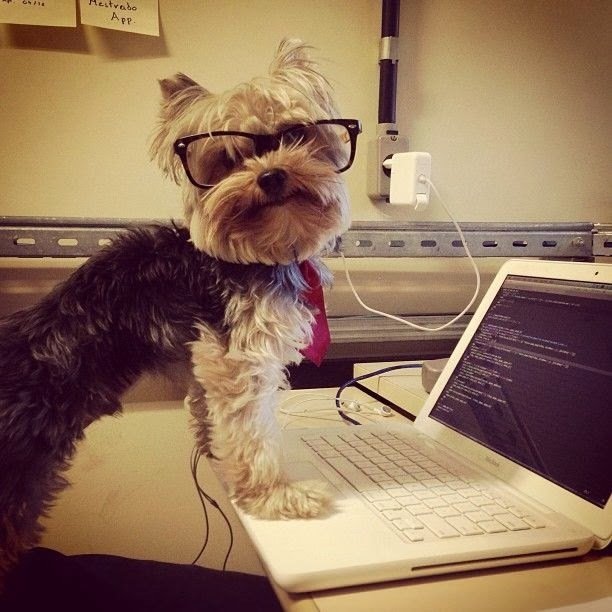
Activity Lifecycle
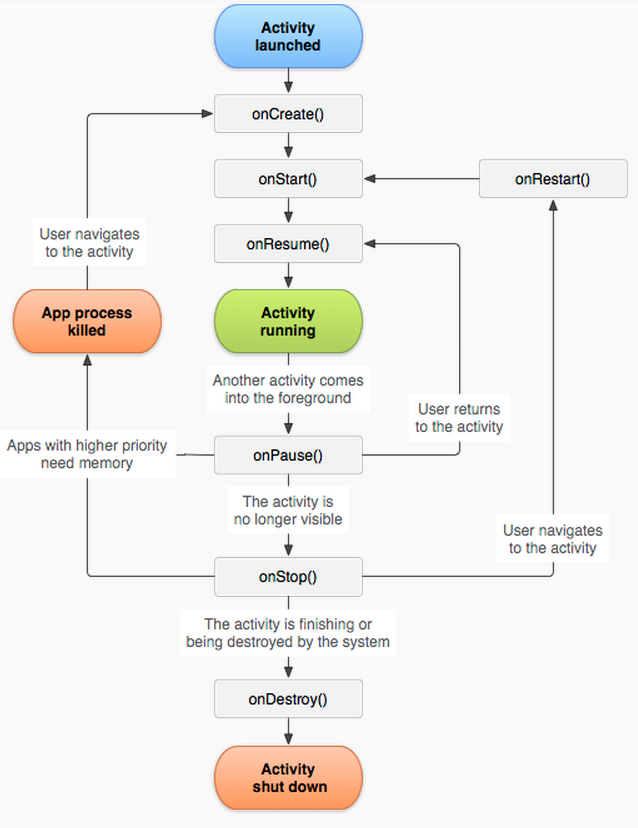
Hands on
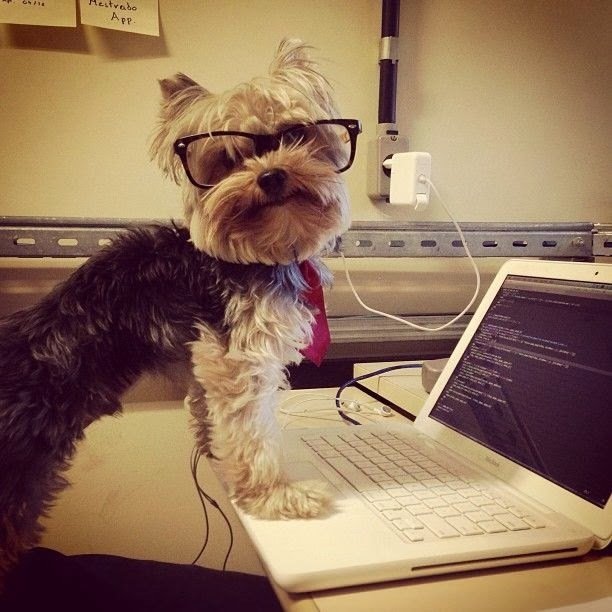
User Interface
User Interface (1)
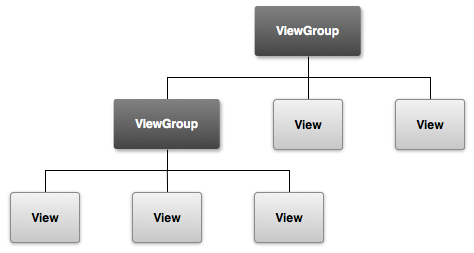
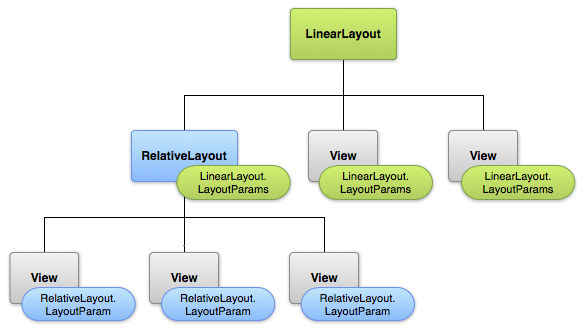
User Interface (2)
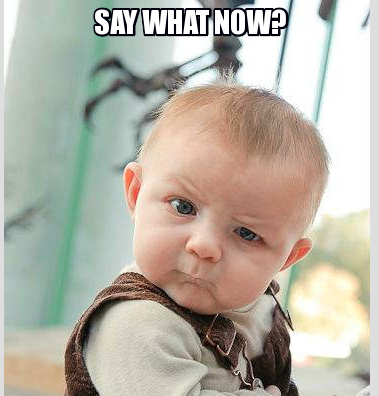
<?xml version="1.0" encoding="utf-8"?>
<LinearLayout
xmlns:android="http://schemas.android.com/apk/res/android"
android:layout_width="match_parent"
android:layout_height="match_parent"
android:orientation="vertical" >
<TextView
android:id="@+id/text"
android:layout_width="wrap_content"
android:layout_height="wrap_content"
android:text="Hello, I am a TextView" />
<Button
android:id="@+id/button"
android:layout_width="wrap_content"
android:layout_height="wrap_content"
android:text="Hello, I am a Button" />
</LinearLayout>User Interface (3)
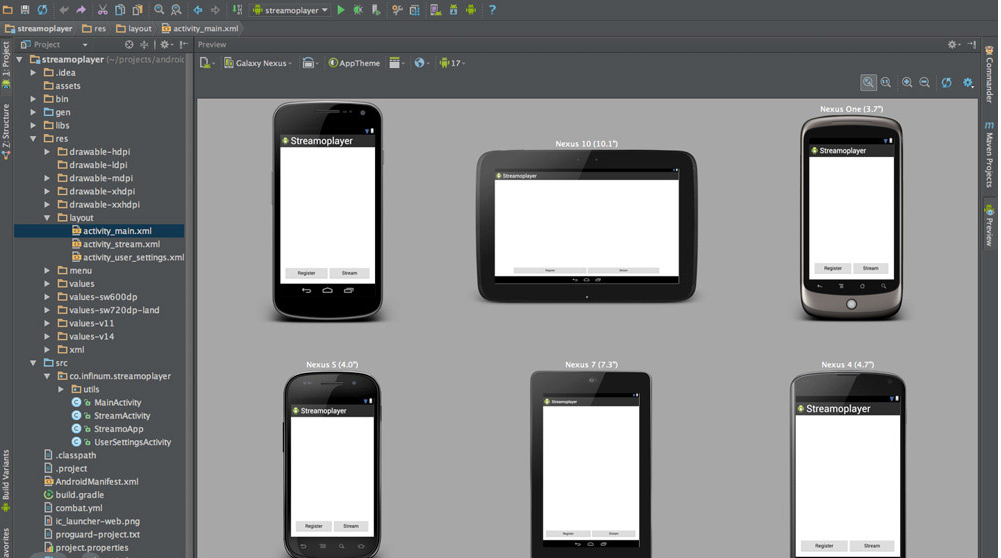
“Before software can be reusable it first has to be usable.”
Ralph Johnson (computer scientist)
Thank you!!!
-Prashanth
StudyOwl
Copy of EESTEC Android App Development - Part 1
By Prashanth Reddy
Copy of EESTEC Android App Development - Part 1
- 959



