Who am I?
Prashanth
http://github.com/itsPR
Founder StudyOwl
Ex-Facebook & Intuit
Founder,Lead Organizer Developer Weekend
AGENDA
AGENDA
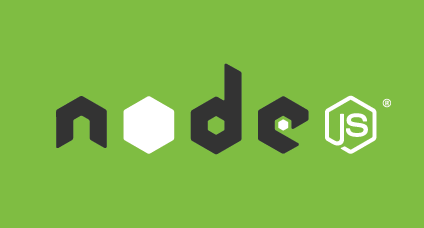



Framework for building Native apps

HTML
Tools
1)Text editor, ( Sublime or atom)
2)Browser ( Chrome)
Web Development
What is HTML?
- Hyper Text Markup Language
- Standard for writing web pages
- HTML Tags - 1991
- HTML 2.0 - 1995
- HTML 4.0 - 1997
- HTML 5.0 - ¿2014?
What is HTML?
Hypertext Markup Language
Why I Love this Course
WEB PAGES that
What is HTML?
Hypertext Markup Language
<html>
<head>
</head>
<body>
Why I Love this Course
</body>
</html>
<TagName> ..... </TagName>Tags
Opening Tag
Closing Tag
<html> ........ </html>html
Opening Tag
Closing Tag
Basic Structure of Html
<html>
<head>
.......
</head>
<body>
.......
</body>
</html>
Not Visible
Content
Visible Content
Paragraph
<p>
This tag is used to
display text in paragraph.
Go ahead and try this tag
in your code and
see how it is displayed
</p>
Br tag
<p>
This tag is used to <br>
display text in paragraph. <br>
Go ahead and try this tag <br>
in your code and <br>
see how it is displayed <br>
</p>
This tag is used to
display text in paragraph.
Go ahead and try this tag
in your code and
see how it is displayed
Code
What you see
Let us give heading to paragraph
<h1> Heading </h1>
<p>
This tag is used to
display text in paragraph.
Go ahead and try this tag
in your code and
see how it is displayed
</p>
Heading
This tag is used to
display text in paragraph.
Go ahead and try this tag
in your code and
see how it is displayed
Code
What you see
6 Heading
<h1> Heading </h1>
<h2> Heading </h2>
<h3> Heading </h3>
<h4> Heading </h4>
<h5> Heading </h5>
<h6> Heading </h6>
Code
What you see
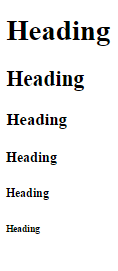
Horizontal line
<h1 > Heading </h1 >
<hr >
<P>
This tag is used to
display text in paragraph.
Go ahead and try this tag
in your code and
see how it is displayed
</p >
Code
What you see
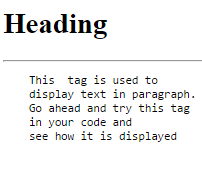
Text formating
<b> bold </b>
<i> italic </i>
<u> underlined </u>
<sup> superscript </sup>
<sub> subscript </sub>Attributes
<p align="center"> hello </p>attribute name
value
Attributes example
<h1 align="center">
TajMahal was built in
...blahhh ....blahh....blahh
</h1>Anchor tag
<a href="http://www.google.com">
google
</a>Image
<img src="tiger.jpg">source of image
Image path
Create a simple webpage
Unodered List
<ul>
<li>tiger</li>
<li>lion</li>
<li>elephant</li>
</ul>list item
Odered List
<ol>
<li>tiger</li>
<li>lion</li>
<li>elephant</li>
</ol>list item
Table
<table border="1px">
<tr>
<td>Animal</td>
<td>Bird</td>
<td>Fruit</td>
</tr>
<tr>
<td>Tiger</td>
<td>Peacock</td>
<td>Mango</td>
</tr>
</table>Row data
Row data
Row
Row
Create Table
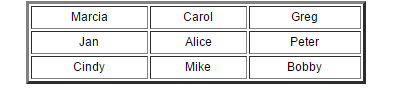
Form
<form> . . . </form>Input Tag
<input type=" " />Input Tag
<input type="text
number
password
submit
radio
checkbox
<input type="" />"
Input Text
<input type="text" name="myText" value="StudyOwl" />Code
What you see
Input Date
<input type="date" name="myDate" />Code
What you see
<textarea rows="4" cols="50">
At StudyOwl you will learn how to make a website.
We offer tutorials in all web
development technologies.
</textarea>Code
What you see
TextArea
The size of a text area can be specified by the cols and rows attributes
<select>
<option>Google</option>
<option>Facebook</option>
<option>Microsoft</option>
<option>Twitter</option>
</select>Code
What you see
Select tag
Create From
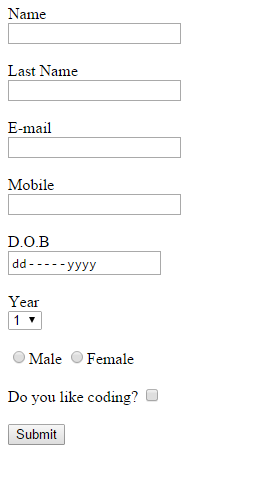
Copy of Copy of Developer Weekend
By Prashanth Reddy
Copy of Copy of Developer Weekend
next to deck
- 2,308



