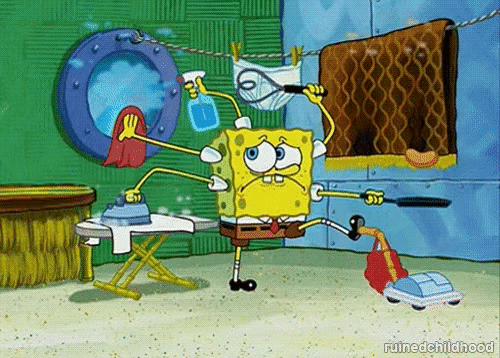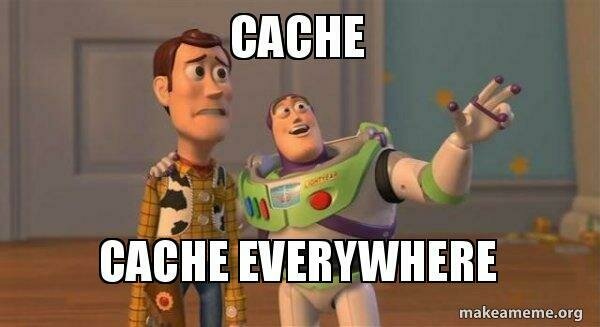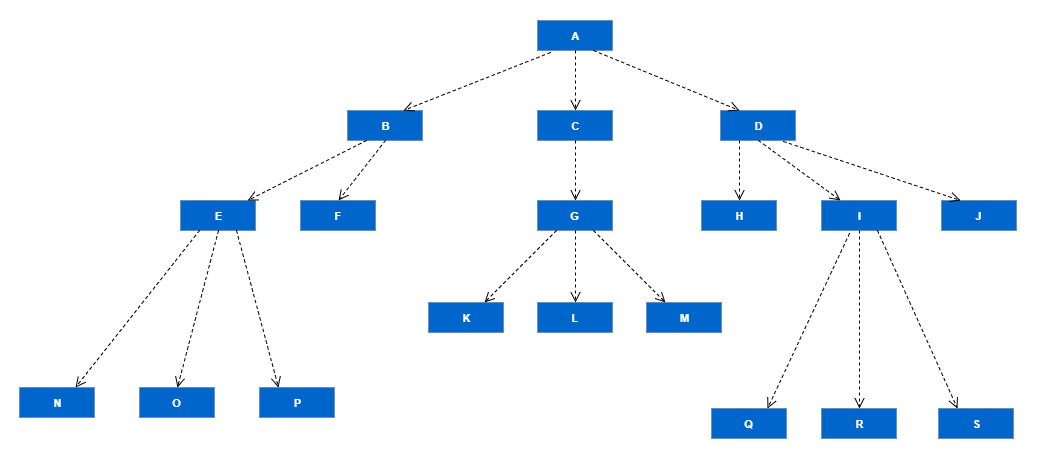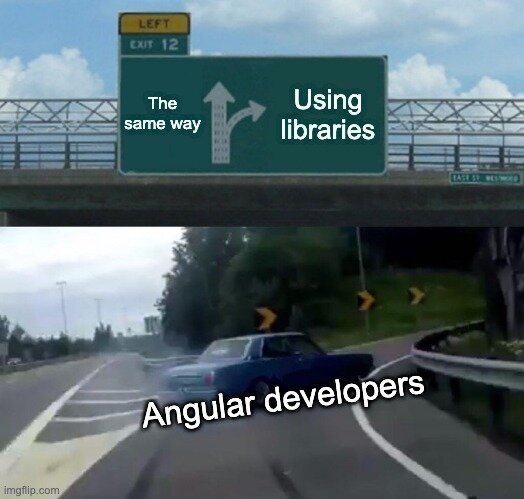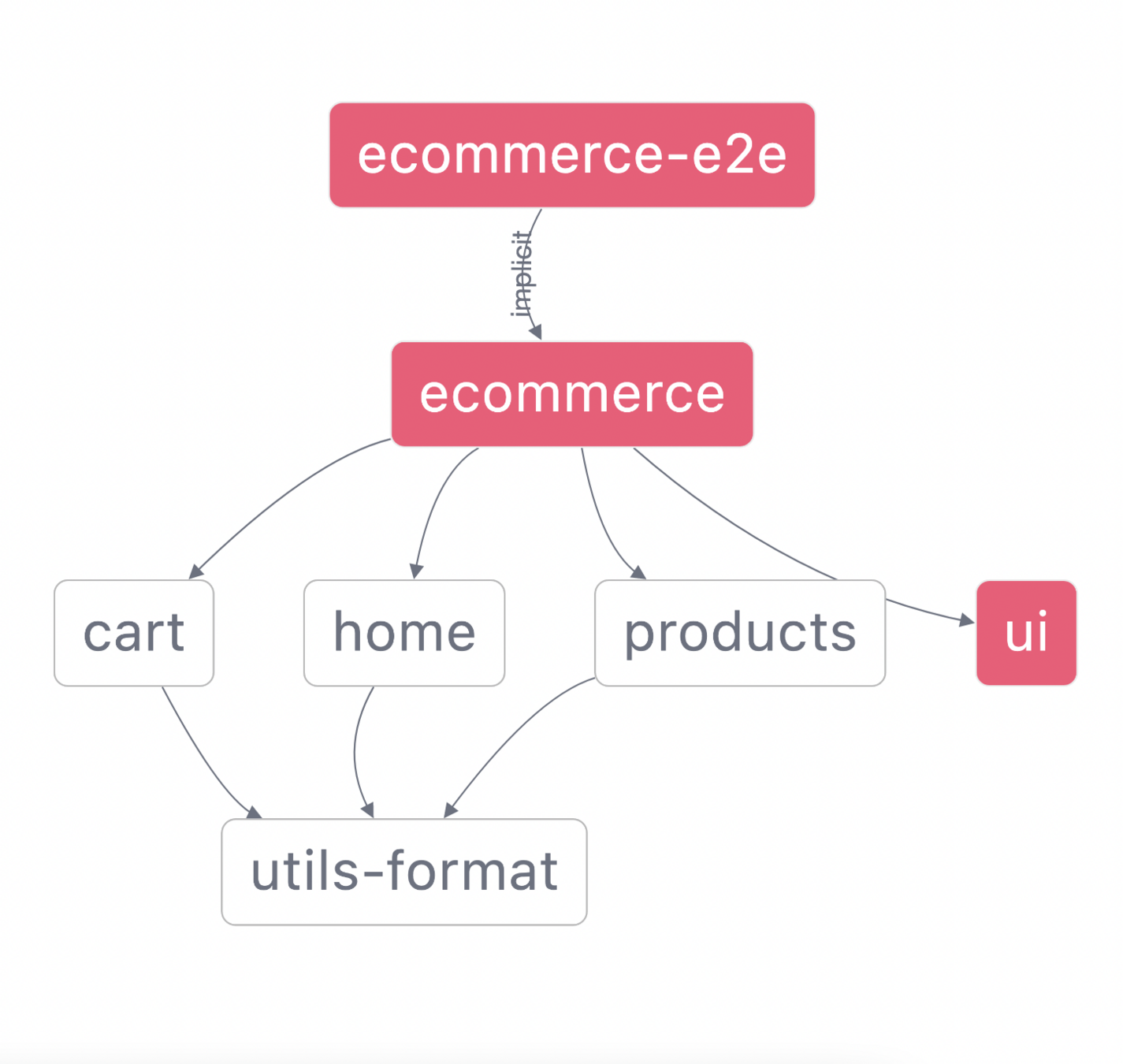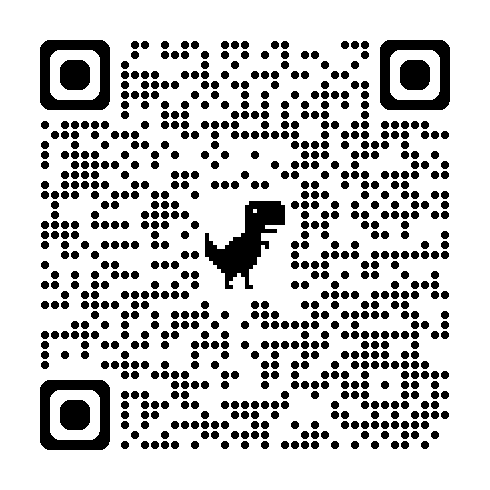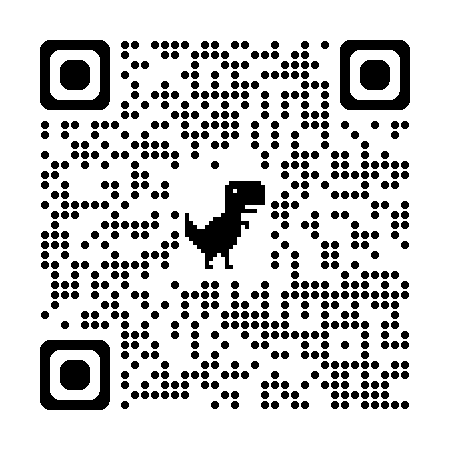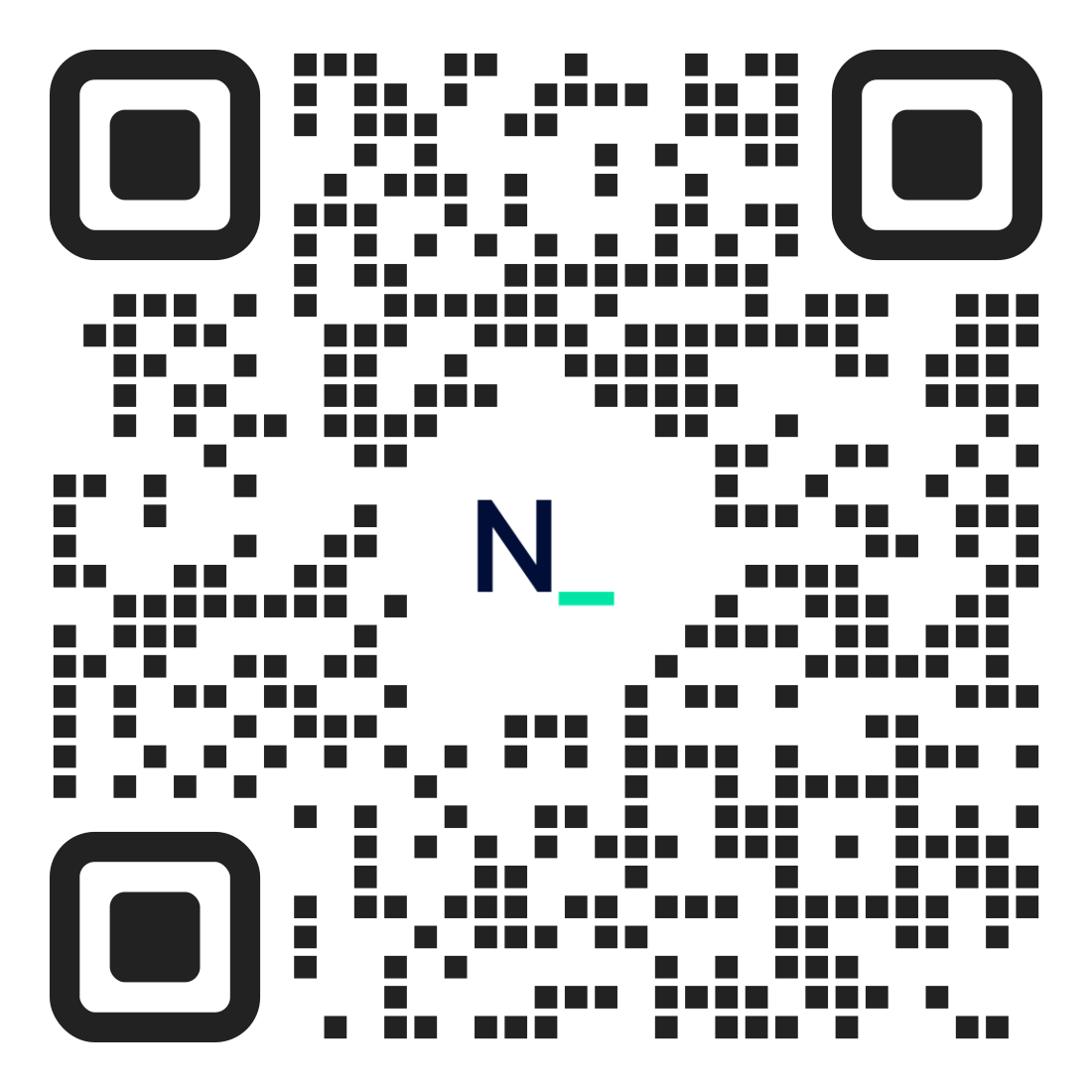Luca Del Puppo PRO
I'm a Senior Software Developer, Microsoft MVP, Google Developer Expert and GitKraken Ambassador. I love JavaScript and TypeScript. In my free time, I love studying new technologies, improving myself, creating YouTube content or writing technical art