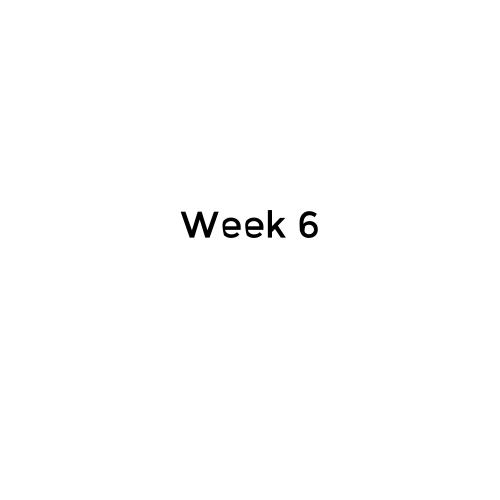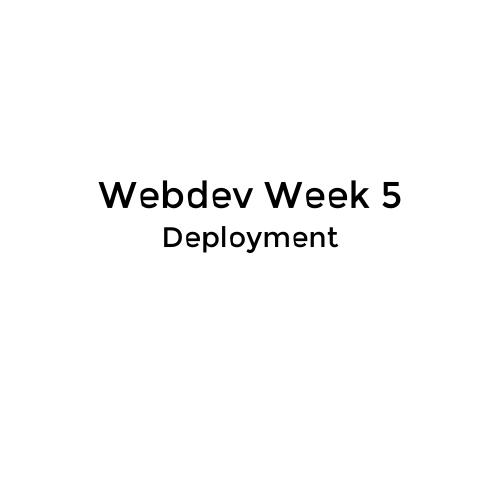Webdev Week 2
CSS & Review
Office Hours every Wednesday
(11am-12:30pm in Bodine Math Lounge)
Updates to the course webpage
- Slides posted on homepage
- Office hours posted on homepage
- Git Cheatsheet (section 12.2) updated
Topics we've come across
- Unix command line
- HTML
- Git/GitHub
- Ruby
- MVC
What you should know
- Basic command line use: cd, ls, rm, cp, mv,
- How to create and edit plain-text files
- How to make a Git commit using the command line
- Basic HTML syntax: opening and closing tags, attribute syntax
If you are struggling with one of these things, find a tutorial online or come to office hours!
Review: HTML
HTML has
- A set of tags that have certain meanings
- The ability to set attributes on those tags
- A corresponding styling language called CSS and a corresponding programming language called JavaScript
HTML is a markup language similar to XML that is used to write content for the web.
An HTML document
<!DOCTYPE html>
<html>
<head>
<meta charset='UTF-8' />
<title>A simple HTML document</title>
</head>
<body>
<div class="content">
<p>This is a paragraph</p>
<ul>
<li>This is</li>
<li>A list</li>
<ul>
</div>
</body>
</html>- doctype - what version of html
- tags - basic unit of html
- head - metadata
- charset - what encoding our file is in
- attributes - content metadata. No spaces surrounding "="
Review: Git
Git is a distributed version control tool that lets you easily track changes in your code over time.
Git is also:
- A filesystem-based tool: git doesn't carry any settings between folders (unless you tell it to)
- A way to "save your place" by making a snapshot of your code at a given point in time.
- A way to share and collaborate on code.
Git Concepts
- Repository - A project or chunk of standalone code that is set up to be used with Git. You can think of it as the folder that your project lives in.
- Commit - A snapshot of what a repository looked like at a given point in time. You can think of it as a bookmark that you can use to undo a mistake.
- Tag - a way of pointing out a specific commit as significant. Tags are often used to represent software version numbers in Git.
More Git Concepts
- Remote - A repository stored on another server that you can use to share and back up your work. We are using a GitHub repository as our remote.
- GitHub - A commercial service that hosts Git remotes and provides a sophisticated web interface for managing those remotes.
- Pushing - Uploading commits from your local repository to a remote.
- Pulling - Downloading commits from a remote to your local repository.
Review: Ruby
Ruby lets you
- Use simple english-like syntax like "each", "unless", and "do"
- Switch between functional and imperative programming depending on the task at hand
- Develop more quickly than a statically typed, compiled language like C or Java
Ruby is a dynamic scripting language that has become very popular for web development
irb demo!
Ruby Gotchas
# double quotes are not the same as single quotes
name = "Quinn"
puts "Hello, #{name}" # prints Hello, Quinn
puts 'Hello, #{name}' # prints Hello, #{name}
# the last line in a function is the implied return value
def sayhi(name)
"Hi #{name}"
end
# is equivalent to
def sayhi(name)
return "Hi #{name}"
end
# parentheses are usually optional
puts sayhi "Quinn"Ruby Blocks
# blocks are enclosed in {} or do...end
# they're a little bit like anonymous functions
fruits = ['apples', 'bananas', 'oranges']
fruits.each {|fruit|
puts "Monkeys like #{fruit}"
}
fruits.each do |fruit|
puts "Monkeys like #{fruit}"
end
# Ruby also lets you use functional concepts like map, join, & select
puts "Monkeys like " + fruits.join(" & ")ERB gotchas
<!DOCTYPE html>
<html>
<head>
<meta charset='UTF-8' />
</head>
<body>
<p><%= @this_will_output_something %></p>
<p><% @this_will_not_output_anything %></p>
</body>
</html>
</review>
CSS
Cascading Style Sheets!
CSS
- declarative language
- selectors paired with rules
- current version is 3
- a work in progress (try googling "vertical center CSS" to see what I mean)
Selector Examples
/* this is a comment */
/* This is an element selector. It will match all <p> elements */
p {
/* This is a rule. It describes how the <p> elements should look. */
background: #FEFEFE;
}
/* This is a class selector. It will match all elements with class="widget" */
.widget {
font-family: 'Gill Sans', 'Gill Sans MT', sans-serif;
color: #333;
}
/* This is an id selector. It will match ONE element with id="bob" */
#bob {
width: 9001px;
}Combining Selectors
/* this will match all paragraphs */
p {
padding: 10px;
}
/* this will match the intro element */
#intro {
font-family: sans-serif;
}
/* this will match paragraphs that are descendants of the id="intro" element */
#intro p {
background-color: #c0392b;
color: #FFF;
}
/* this will match paragraphs that are direct children of the id="intro" element */
#intro > p {
text-decoration: underline;
}
Debugging
- Browsers have debuggers!
- Let's use one!
Exercise
Assets
- Static content that is needed by Views
- Examples of assets: CSS files, Javascript files, images, & fonts
- In Sinatra, assets go in the public folder. Files in this folder are served at /.
Sinatra CSS demo!
Lab Time
You can access this slideshow at slides.com/qrohlf
Webdev Week 2
By Quinn Rohlf
Webdev Week 2
- 1,372