LIVE CODING
with tidal
Disclaimer:
this talk is based on @yaxu's workshop notes at Resonate 2015
Dario Villanueva
@radiodario
Live coding:
source code edited and interpreted in order to modify a running process
TOPLAP Manifesto
WE DEMAND:
- Access to the performer's mind
- Show us your screens!!!
- Programs as instruments that can change themselves
- Code should be seen AND heard
- Not about tools but about thoughts
Algorithms are Thoughts
Chainsaws are Tools
(Thats why algorithms are sometimes harder to notice than chainsaws)
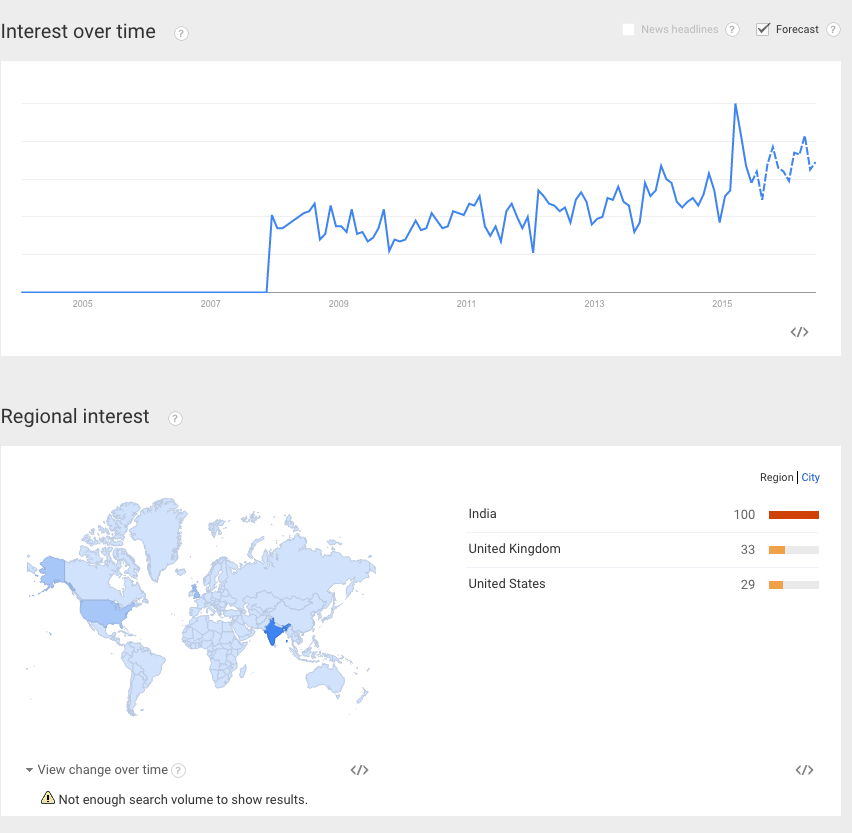
Famous Livecoders

Alexandra Cárdenas
Colombia

Alex McLean
Sheffield
Shelly Knotts
Birmingham

Dan Hett
Manchester

TIDAL

TIDAL
Domain specific language for exploring pattern in live coding performances

patterning inputs
Language Overview
d1 $ sound "can"plays the 1st sound in the folder
~/dirt/samples/can
plays a can sound forever.
"can" is a folder of samples.
d1 $ sound "can:1"flick sid can metal future gabba sn mouth co gretsch mt arp h cp cr newnotes bass crow hc tabla bass0 hh bass1 bass2 oc bass3 ho odx diphone2 house off ht tink perc bd industrial pluck trump printshort jazz voodoo birds3 procshort blip drum jvbass psr wobble drumtraks koy rave bottle kurt latibro rm sax lighter lt arpy feel less stab ul
d1 $ silenceStops whatever is playing on d1
silence plz 🌝
hushStops everything
d1 $ sound "can:1" |+| vowel "a"FX
Apply effects to your sound with |+|.
vowel is a vowel-like formant filter
"a e i o u"
FX
d1 $ sound "can:1" |+| speed "2"Speed changes sample playback speed, which in turn changes pitch. Faster:
d1 $ sound "can:1" |+| speed "0.5"or slower:
d1 $ sound "can:1" |+| speed "-1"or backwards!
FX
d1 $ sound "can:1"
|+| speed "2"
|+| vowel "a"
|+| resonance "0.5"
|+| cutoff "0.25"Apply several effects at the same time:
d1 $ sound "bd*16" |+| pan sine1Continuous Patterns
you can apply sinewaves to effects!
sine1 goes from 0 to 1 and back again.
there's also tri1, saw1 and square1
if you remove the zero then they go from -1 to 1
# a kick and a snare
d1 $ sound "bd sn"
# kick clap
d1 $ sound "bd ~ bd cp"
Sequences
Play a few samples like this:
Sequences
A sequence always takes the same amount of time:
# this long aphex-tween like sequence
d1 $ sound "bd bd hh hh bd bd hh*4 hh bd bd hh"
# it's just as long as this one
d1 $ sound "hh hh""blue orange green"Sequences
easier to think about them visually:
"blue yellow orange green"d1 $ sound "drum drum:1 ~"
# 7-step pattern!
d1 $ sound "drum ~ can ~ ~ cp ~"Resting
Use a ~ to insert a rest/pause:
d1 $ sound "bd [hh hh hh] bd cp"Subdividing Sequences
use [ ] to take one step and subdivide it:
"blue green [yellow purple black] orange"visually:
Sequences
Two events broken down:
"[blue green] [yellow purple black]"d1 $ sound "drum drum [can [can:4 can:6 can:3] can:5] drum"Sequences
INCEPTION!
Visually:
"orange purple [red [green brown] yellow] pink"d1 $ sound "drum [can cp, can bd can:5]"Layering Sequences
Use a comma to layer inside [ ]
"[orange purple, red green pink]"Visually:
d1 $ sound "{can can:2, can bd can:5}"Layering Sequences
curly braces align sounds and roll over patterns:
"[orange purple, red green pink]"Visually:
Layering (cont)
If we use the density function, we can double speed to see the effect:
density 3 $ "{orange purple, red green pink}# this
d1 $ sound "bd [hh hh hh]"
# is the same as
d1 $ sound "bd hh*3"Sequencing tricks
use * to repeat a sample several times:
Saves time when performing live!
d1 $ sound "bd can*32 bd gabba*4"# kick, clap every 2
d1 $ sound "bd cp/2"
Sequencing tricks
Slow down with /
# kick, clap maybe?
d1 $ sound "bd cp?"
Drop randomly with ?
d1 $ sound "can(5,8)"
Bjorklund's algorithm
use parenthesis to distribute the first number of sounds equally across the second number of steps:
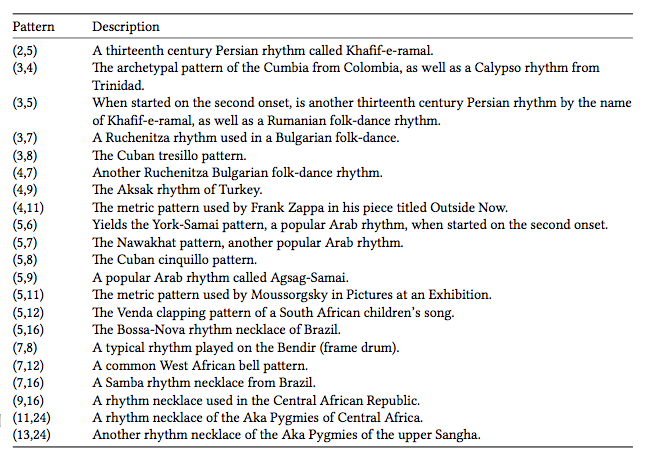
d1 $ sound "bd"
Functions
d1: function that sends a pattern to Dirt
d1 $ sound "bd sn"
d1 (sound "bd sn")the dollar takes everything on the right
and gives it to the left
d1 $ stack [
sound "bd ~ bd ~",
sound "hh ch hh cp",
sound "casio casio:1 casio:2*2"
]Layering Patterns
Use stack to layer patterns
similar to [ ] but as a function.
you can have different effects on each "layer"
d1 $ cat [
sound "bd ~ bd ~",
sound "hh ch hh cp",
sound "casio casio:1 casio:2*2"
]Joining Patterns
Use cat to join patterns one after the other
they will all play in one cycle. use slowcat to maintain the speed of playback.
d1 $ slow 2 $ sound "bd ~ sn bd ~ [~ bd]/2 [sn [~ bd]/2] ~"Slow down / Speed up
Use slow to play n times slower:
And density to play n times faster!
d1 $ density 2 $ sound "bd ~ sn bd ~ [~ bd]/2 [sn [~ bd]/2] ~"density 0.5 = slow 2
slow 0.5 = density 2
d1 $ rev $ sound "bd ~ sn bd ~ [~ bd]/2 [sn [~ bd]/2] ~"Reverse
Use rev to reverse a sequence
d1 $ chop 16 $ sound "bd ~ sn bd ~ [~ bd]/2 [sn [~ bd]/2] ~"Chop function
chop each sample into a given number of bits
d1 $ rev $ chop 16
$ sound "bd ~ sn bd ~ [~ bd]/2 [sn [~ bd]/2] ~"crazy if combined with rev!
Meta-functions
functions that take other functions as an input.
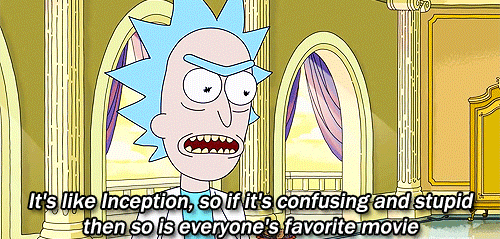
Meta-functions
# reverse the sequence every second time
d1 $ every 2 rev $ sound "bd can sn can:4"
# play twice as fast every fourth time
d1 $ every 4 (density 2) $ sound "bd can sn can:4"every: Do X every Y times
Meta-functions
d1 $ jux rev $ sound "bd sn*2 can [~ arpy]"jux: apply function on one speaker
but not the other!
d1 $ jux (density 1.25) $ sound "arpy:2 arpy:4 arpy:1 [~ arpy]"play 25% faster on one speaker:
Weave
d1 $ weave 16 (pan sine1)
[ sound "bd sn",
sound "arpy ~ arpy:3",
sound "can ~ ~ can:4"
]Weave takes different synth parameters and overlays them, offset against each other, on top of a base pattern.
Rotation
d1 $ 0.25 ~> sound "arpy arpy:1 arpy:2 arpy:3"
~> and <~ "rotate" the pattern by a given amount.
d1 $ 0.25 ~> sound "arpy arpy:1 arpy:2 arpy:3"
shift pattern forward in time 1/4 of a cycle
shift pattern back in time 1/4 of a cycle
Compound rotation
d1 $ iter 4 $ sound "arpy:1 arpy:2 arpy:3 arpy:4"iter shifts a pattern to the left by 1/n steps every cycle
density 4 $ iter 4 $ "blue green purple orange"visually:
Scaling number patterns
d1 $ jux (iter 4) $ sound "arpy arpy:2*2"
|+| speed (slow 4 $ scale 1 1.5 sine1)change the range of a pattern like sine1
d1 $ sound "blade"
|+| cut "1" -- cut long samples
|+| resonance (slow 32 $ scale 0.01 0.71 sine1)
|+| cutoff (slow 64 $ scale 0.01 0.5 sine1)useful to cap resonance/cutoff:
Running Samples
d1 $ sound (samples "arpy*4" (run 4))choose with patterns you want
That's all!
@radiodario
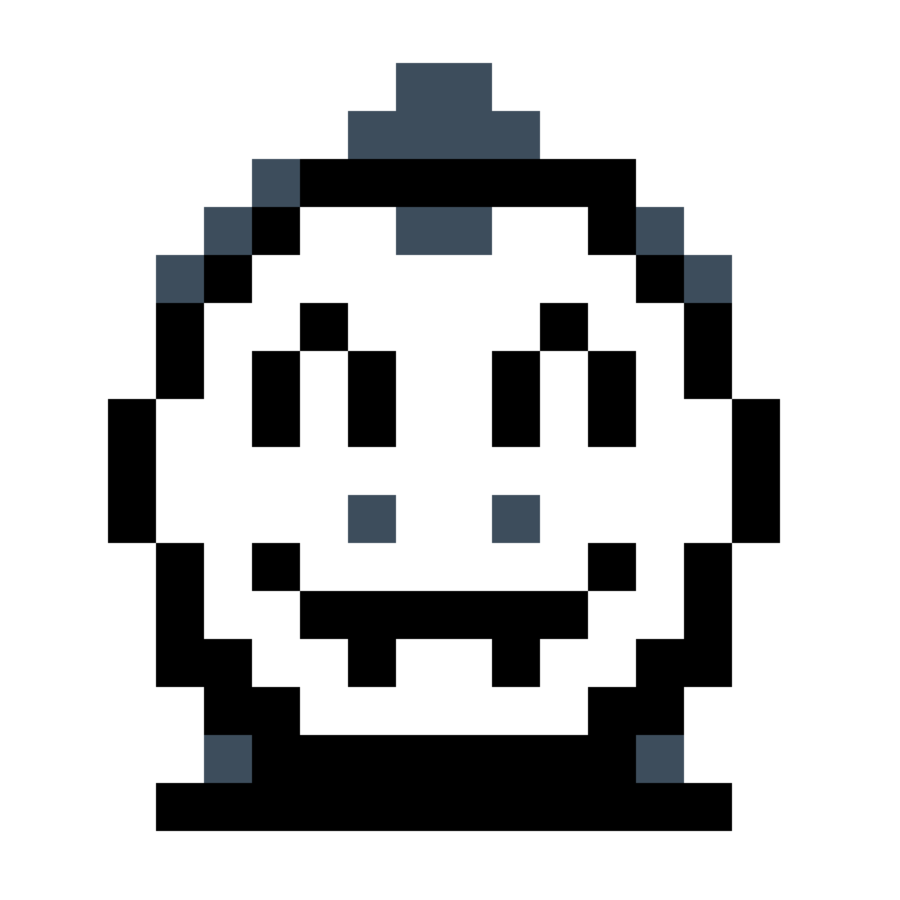
Livecoding with tidal
By Dario Villanueva Ablanedo
Livecoding with tidal
an overview of live coding music.
- 1,505



