Roles of a DevOps Engineer
- Take code from Developers and deploy the code to multiple environments with minimal downtime.
- Ensure we are keeping the application uptime to 99.9%
What kind of Apps?
Web Apps
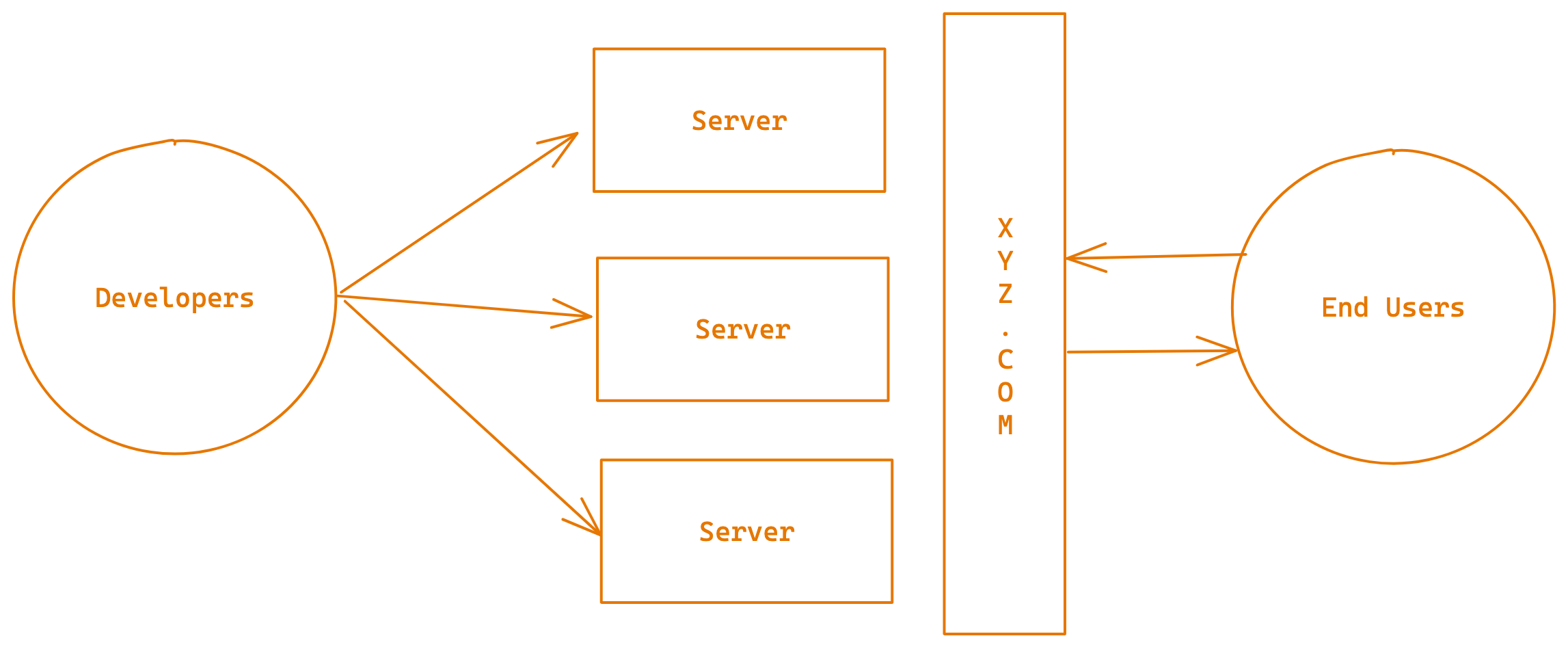
Role1: Ensure the code from Developer taken to client/customer/enduser whom ever is accessing
Role2: Ensure these env available all the time with 99.99% uptime
Which Servers & Server OS
Linux
Which Linux
Which Linux Vendor
- RedHat
- Ubuntu
- SUSE
RHEL(RedHat Enterprise Linux)
- Not Free
- But it is OpenSource
- Code cane be modified & Can be re-distributed.
Who redistributes
- CentOS
- Oracle
- Amazon
Which CentOS
- 7
- 8 (Actively Highly Used one)
Where to run Linux?
- A local Virtual machine in Desktop
- Create a server in AWS or any cloud.
- Using Platform like Killercoda
How we run our sessions?
Create a AWS Account
Linux Basics
File Commands
ls
touch
rm
cp
mv1. Everything is a command. 2. Commands is what we in linux sessions 3. From command line you can find certain info a. username b. hostname c. $ - normal user, # - root user root - administrator in Linux 4. Commands will have options -single-word --single-word -s (single character)
---- 1. Machines in todays world we use is not physical directly those are virtual machines --- 1. To list the files you have ls 2. output of ls command will show files and directries, Directories can be identified with some blue color, also ls -l command as well 3. You can combine options -lA , -Al , However this combination is purely depends on the command.. Meaning every command in linux may not be flexible with combining options. Thus my suggestion is use individual. ---
1. Linux has case-sensitive file systems. Meaning in Windows if you create a file ABC.txt, you cannot create abc.txt. So in Linux you can create ABC.txt and abc.txt and also Abc.txt also. 2. Windows works on extentions like .txt, .mp3, .doc. But Linux does not need any extentions.. In windows file abc.txt denotes -> abc is file name -> .txt is extention of the file. In Linux abc.txt denotes -> abc.txt is filename The extention of files are created in Linux only for our understanding that what type of file it is .py -> pythonfile .sh -> shell file However we will prefer to use extentions to make our life easy.
Directory Commands
pwd
cd
mkdir
rmdir
rm -r
cp -r
mvFile Content Commands
cat
head
tail
grep
awk
vimUtility Commands
find
curl
tar
unzipPipes (|)
AWS Account
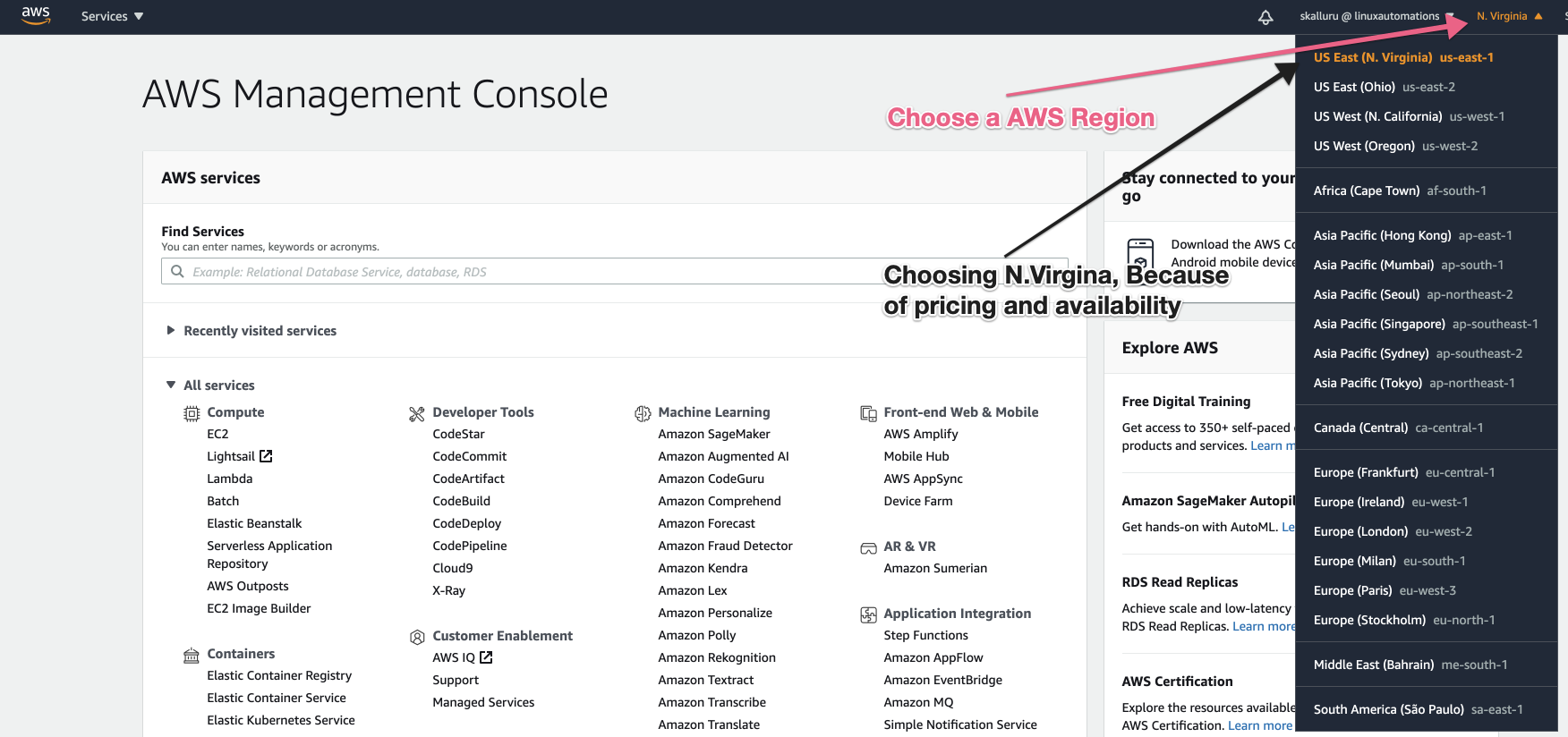
Choose Region
Availability Zones
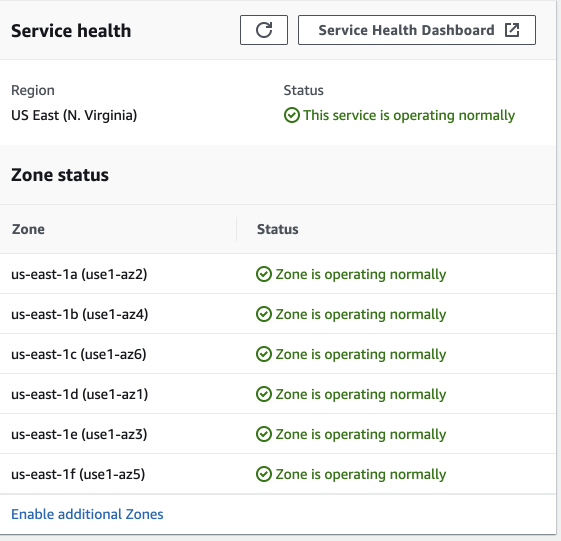
AZ is nothing but one data center
Services
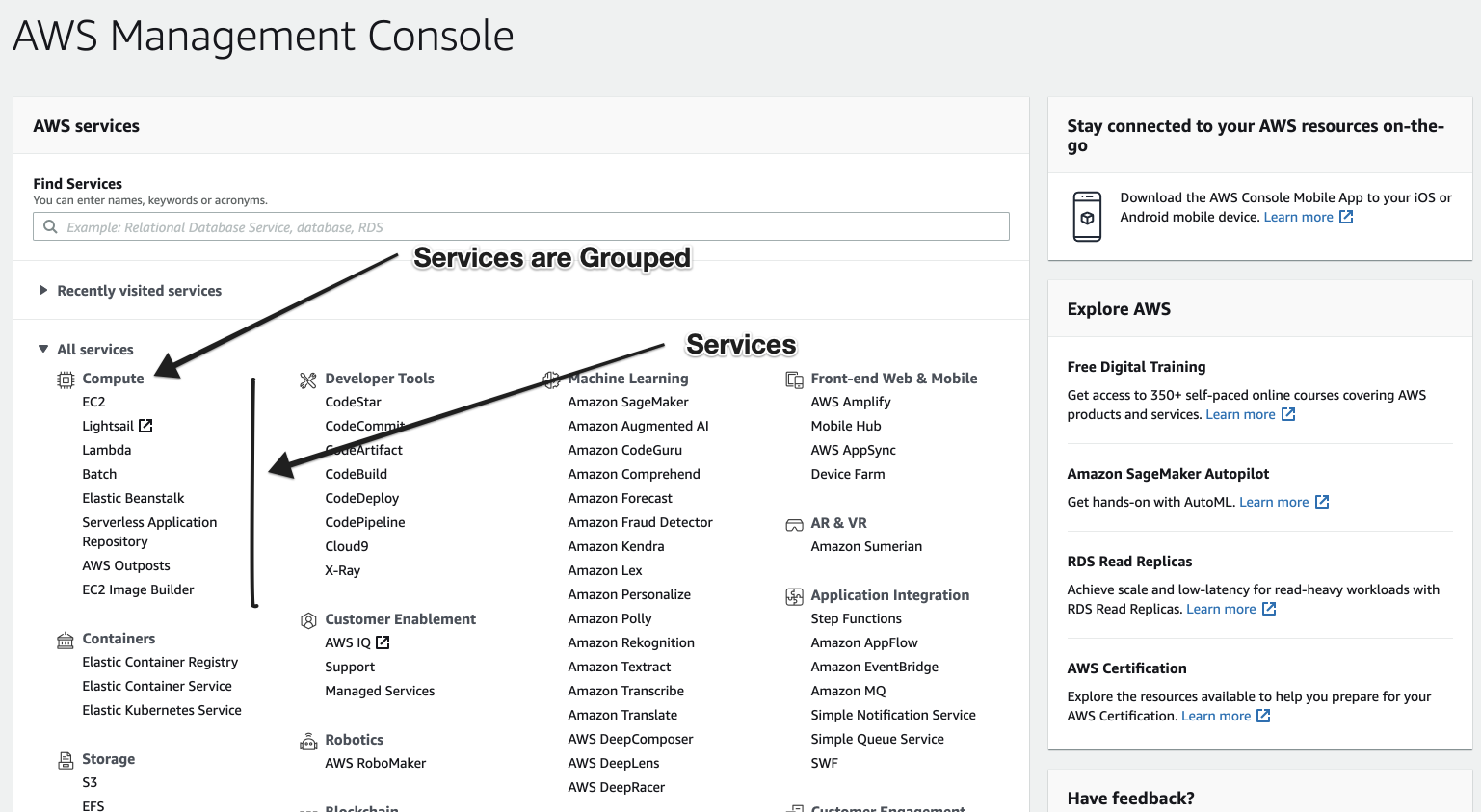
Servers Service is EC2
- Servers are Virtual and Physical
- Physical Servers are referred to as metal.
- Most of the time it is Virtual Machine

Server
1. VMWare
2. XEN
3. KVM
Desktop
1. VMWare Workstation
2. Oracle VBox
3. Parallels
Admin Commands
ps
killgroupadd
useradd
usermod
visudo
sudo
suyum install
yum remove
yum updatesystemctl enable
systemctl start
systemctl stop
systemctl restart chmod
chgrp
chownip a
netstat -lntp
telnetFirewall
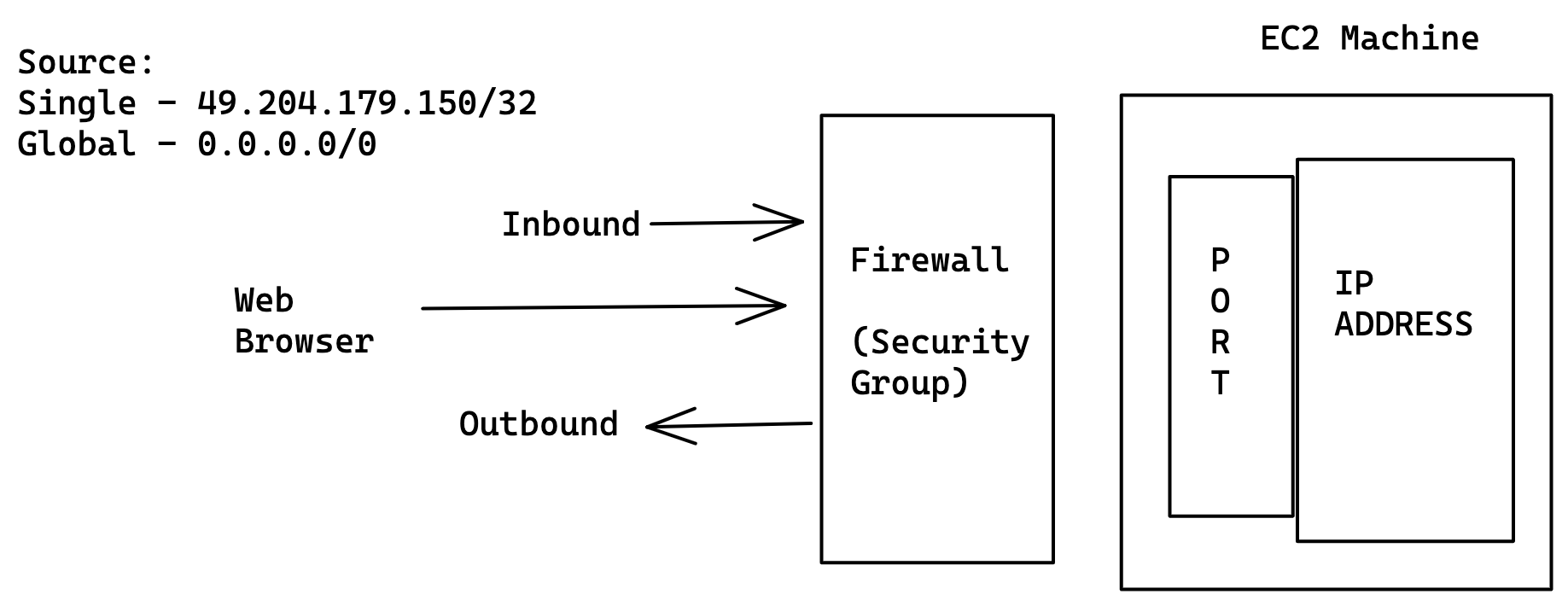
Generally, we ensure only required ports opened on SG in real time during work. However since we are dealing with LAB we would like to open all the traffic to the server to avoid issues while learning.

Web Based Applications
Web Site
vs
Web Application
Sample Static WebSites
google landing pages
wikipedia pages
news websites
blogging websites
Sample Web Applications
Gmail
Amazon
How you get web content in Modern Applications?
WebContent
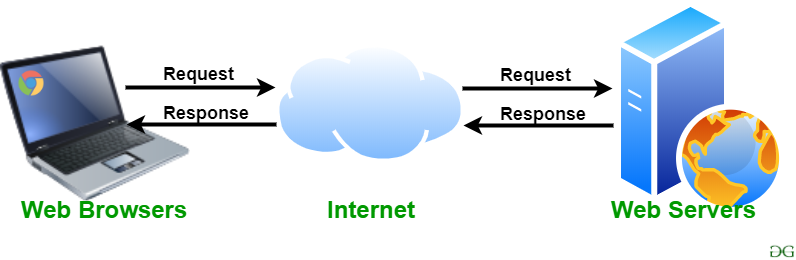
Web Application
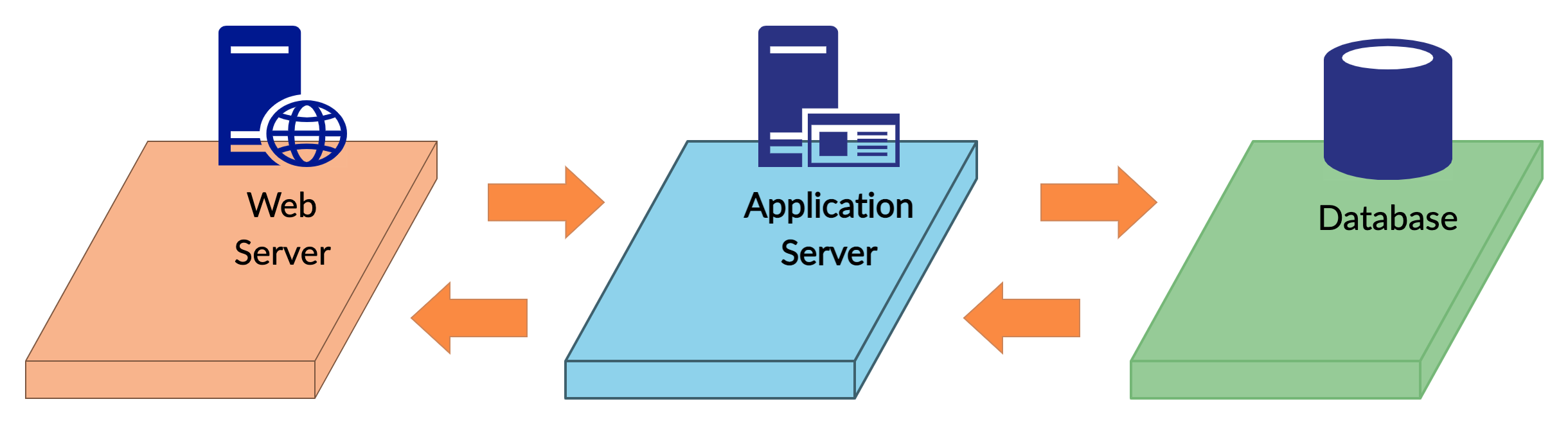
3-Tier Architecture
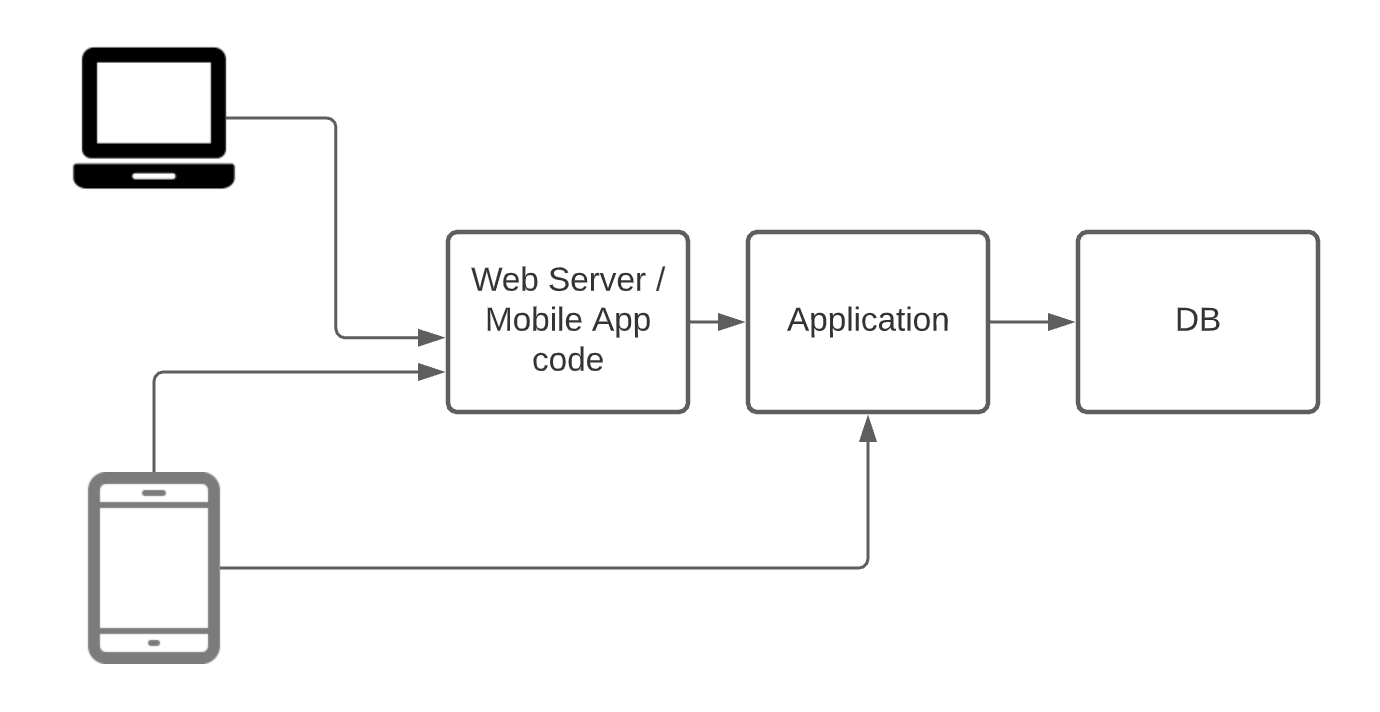
Mobile APP
Mobile Browser
b2b
b2c
Web Server
- It can serve the static content
- Reverse Proxy
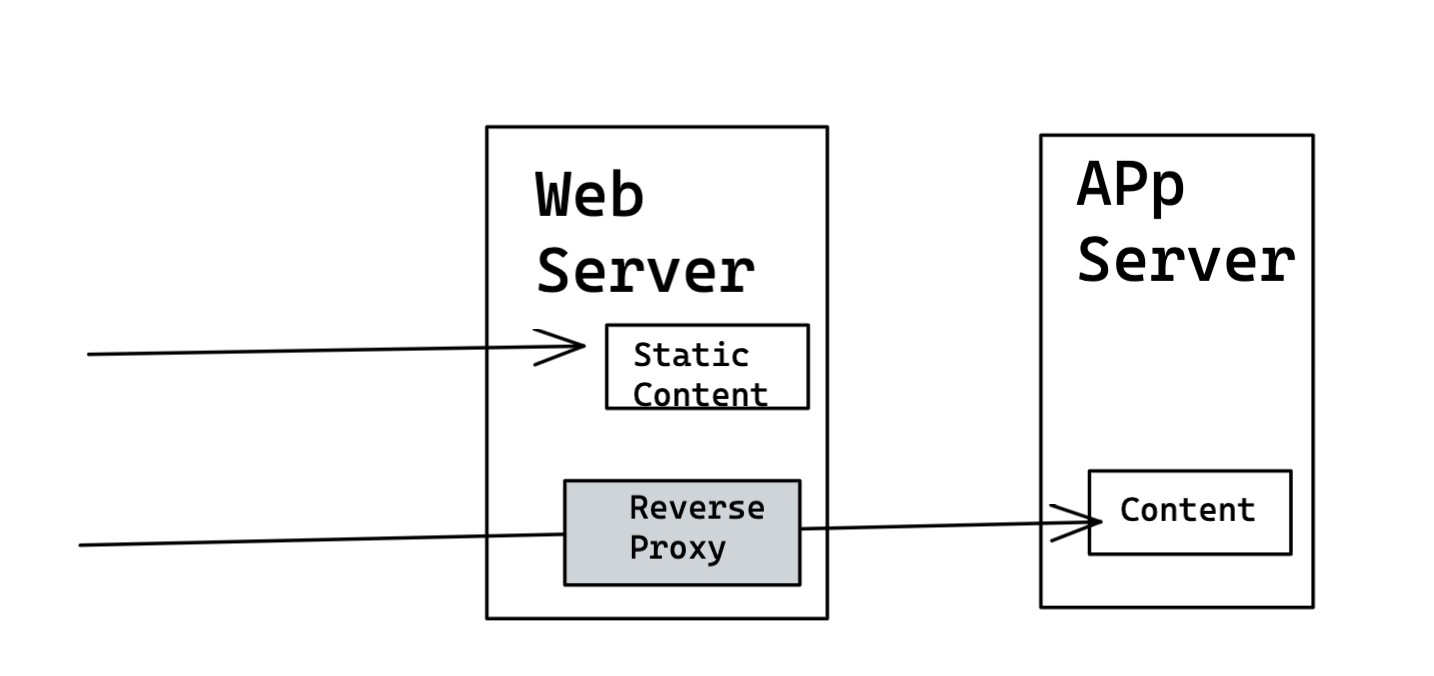
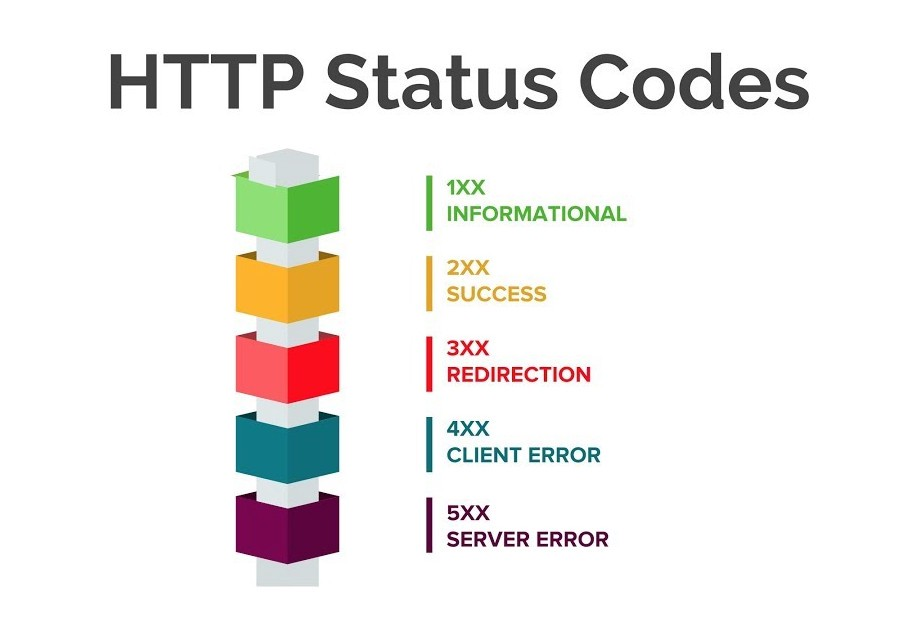
Monolith vs Microservices
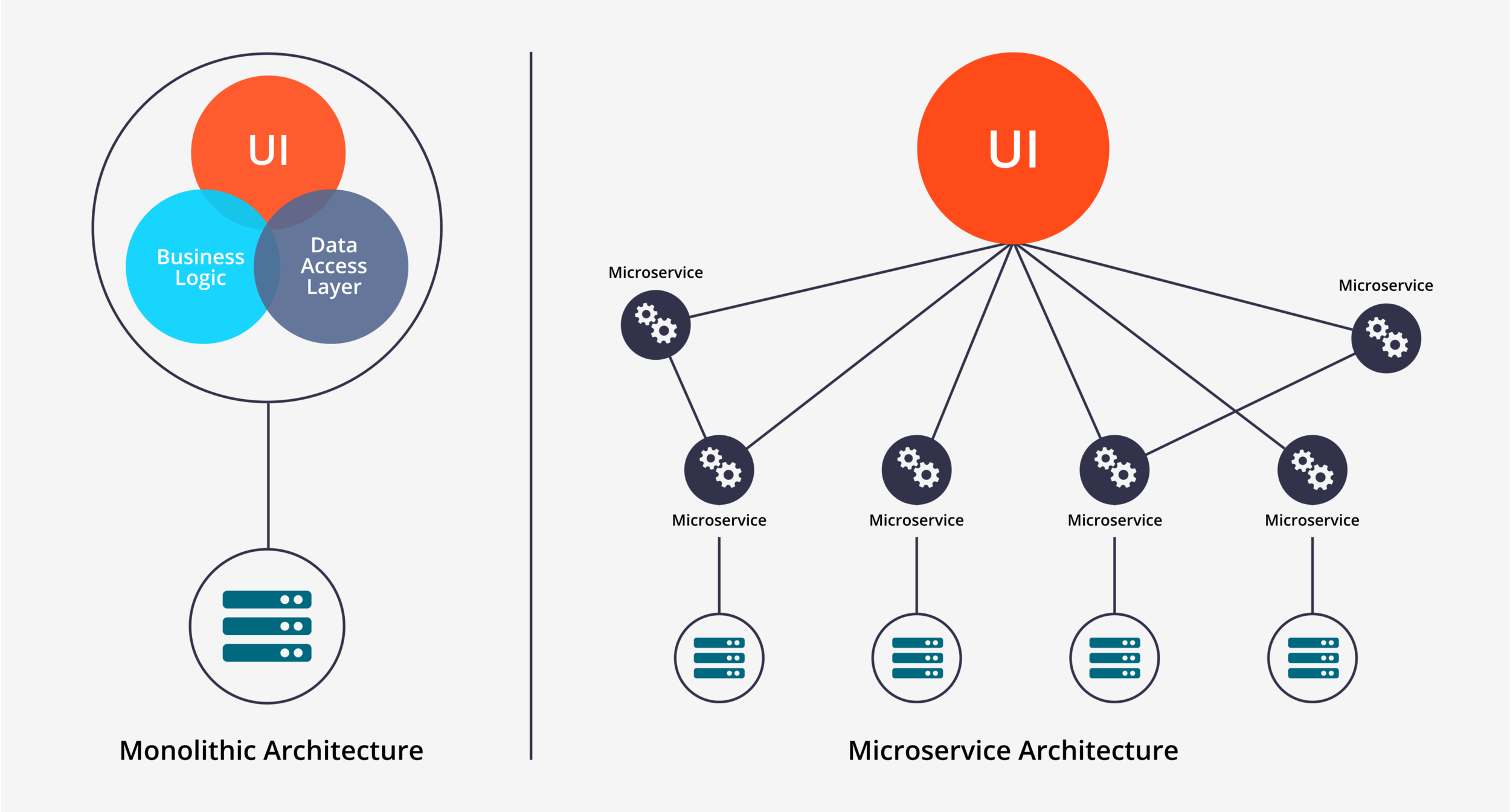
Advantages of MicroServices
- Impact of the application downtime is very less.
- Horizontal scaling is possible. Helps scaling individual component.
- Helps Agile development as well.
- Helps to build Poly Cloud applications. Each service typically talks over network.
- Microservices also brings flexibility to choose different components (Programming Language & Databases)
Create One Security Group & Use that in LAB
3 Tier Architecture
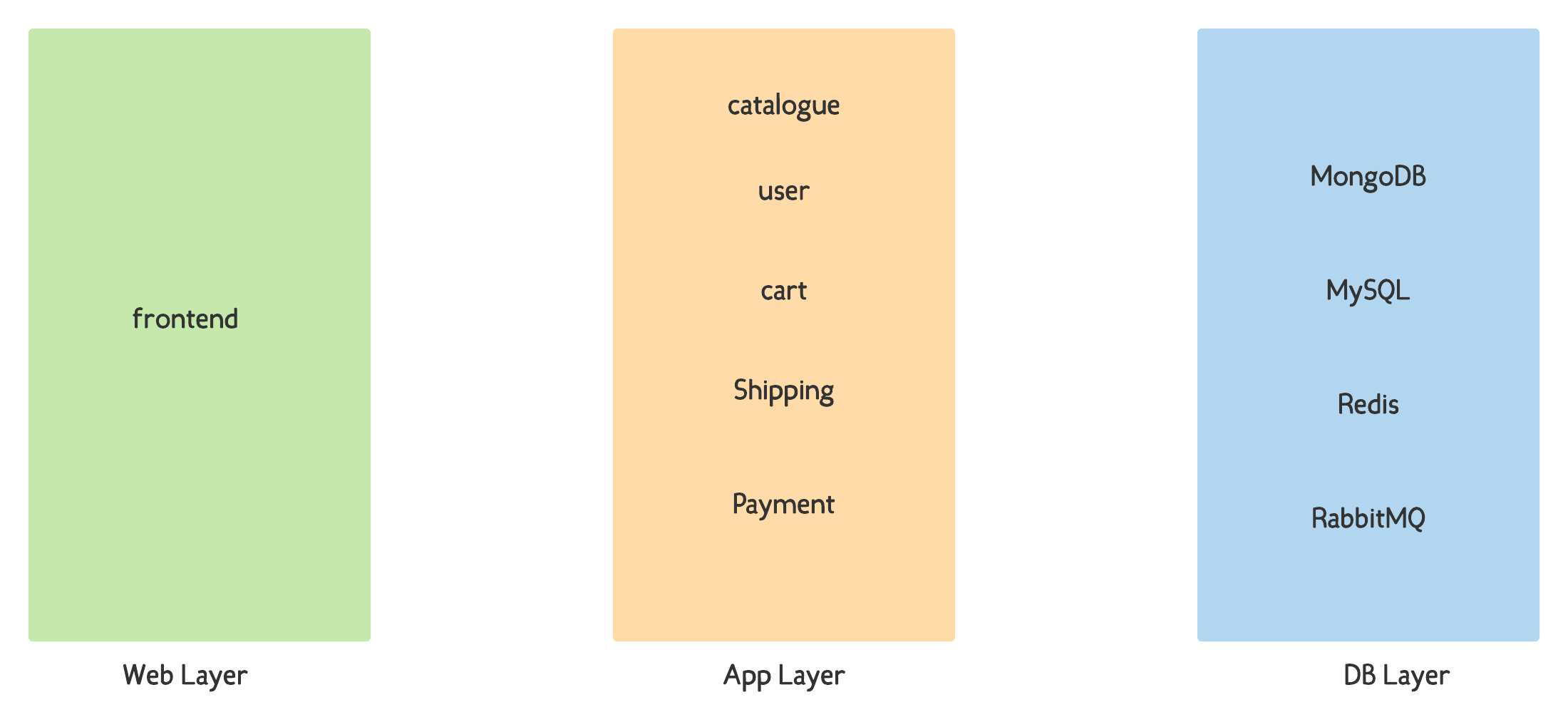
Roboshop Project Architecture

Public IP vs Private IP
Standards of Project
- Take individual server for each component. We will not use a single machine for everything, because it is not how the realtime works.
- We always use private IP address for internal communications.
- Developers chooses application tech stack (Meaning whether to use java, golang ...)
- Developers chooses which version of software to be used.
AWS Spot Instances
Stateless Applications
Apps that just power up the business logic and does only compute part but not going to store any data inside them.
Stateful Applications
Apps that are going save the data in HDD, Like Databases.
SPOT we can use for Stateless Apps
AWS Instance Types
t3.micro
t -> AWS Instance Type
3 -> Hardware Refresh number
micro -> Instance size
Instance Types
- On-Demand Instances ($$$)
- Reserved Instances ($$)
- Spot Instances ($)
EC2 Launch Templates
Setup RoboShop Application
Problems we Forecast
DNS Domains
AWS Hosted Zone
Private Hosted Zone
Public Hosted Zone
roboshop.internal
This works only in internal/intranet networks.
This is optional
xyz.com
- This works only in the internet
- This service is costly in AWS, Hence we created a domain in a third party, In our case we used Hostinger.
- Then we gave DNS NS records of AWS in Hostinger.
- This is mandatory
DNS Record Types
A Record (Alias)
CNAME (Canonical Name)
A Record is used for denoting an IP address from a name.
CNAME record is used to denote an another name from a name.
Things to consider while creating Private Domain
- Ensure you create a DNS record first and then only use that in configuration of your roboshop project.
- If we use the DNS record without creation and then if we create it will take a longer time to syncup. (May take 24hrs also sometimes)
Things to consider while using Private Domain
- Ensure you are using the Private domain while creating it.
- Also add the right region and right VPC so that it will work.
Manual Approach
What we are automating?
What we want to Automate?
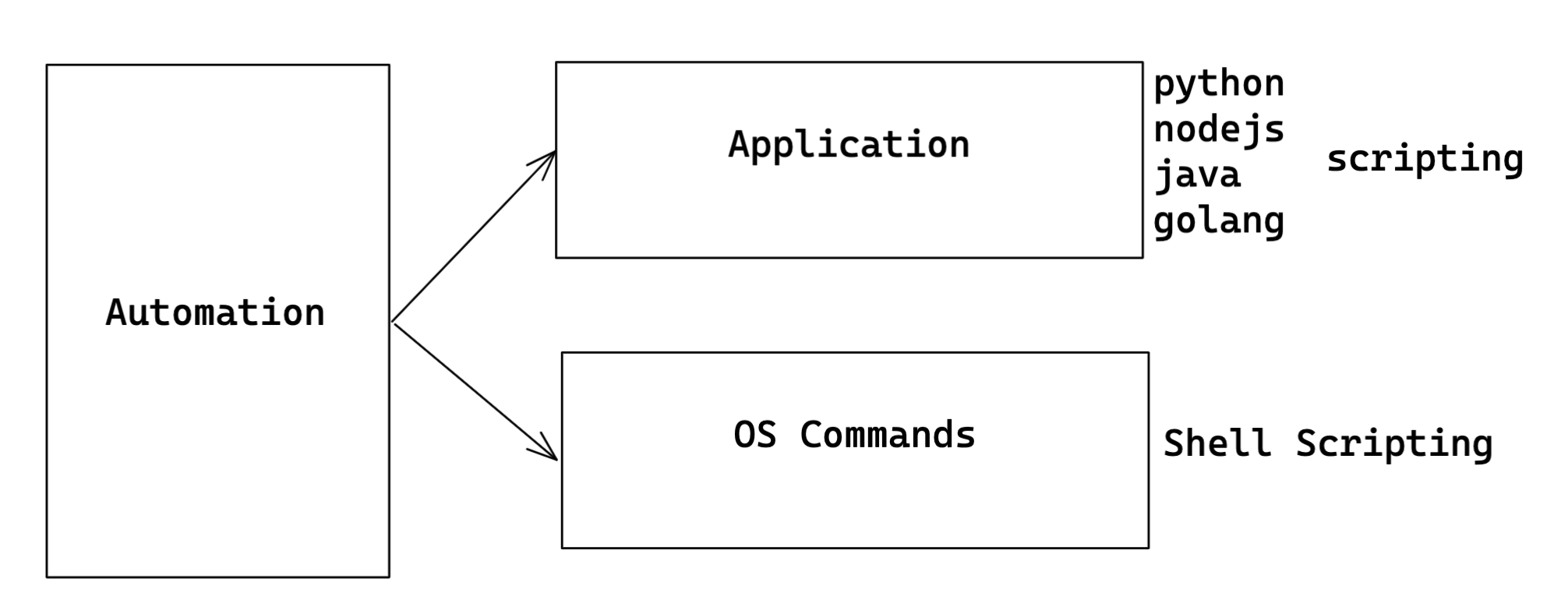
Automation (Scripting)
- Shell scripting
- Python scripting
- Ruby Scripting
- Java Scripting
- GoLang
- Type Script
Why Shell?
- Shell is the default in OS, No additional installations.
- If we look into the future, Containers are more happening, Containers are very minimal. You may not get a chance to install 3rd party. Major reason is for is security.
- While we go with OS, Shell is native, Native always have an advantage on its performance and behaviour.
When not use Shell?
- While you are not dealing with OS automation then the shell has a limitation.
- While you deal with applications, Ex: YouTube, We cannot run with Shell scripting.
Code
Code Standards
- Code should never be kept in local (Laptop/Desktop)
- Always try to push code to central.
- Code should be developed in Local.
- Always choose editors as per your comfort.
- Editors always increase productivity.
- Code should never hardcode the username and passwords.
- Code DRY vs WET, Always try to make code DRY.
- Rerun of automation should never fail.
Code Best Practices
VCS (Version Control System)
- Maintaining your code in version manner.
- SVN & GIT are famous tools.
- GIT is highly used on modern development.
GIT
GitServer in Central?
- Install Git Server in EC2 Like (GitHub / GitLab / Bitbucket)
- AWS Code Commit
- Take public services like (GitHub / GitLab/ more)
Git Centralized Repo
GitHub
git clone URL
gitbash
URL
IntelliJ
Laptop
Code Modifications
git commit -m "Message"
Message in IntelliJ
Commit does not make a transaction to central
git push / IntelliJ Push Button
git add / Choose from IntelliJ
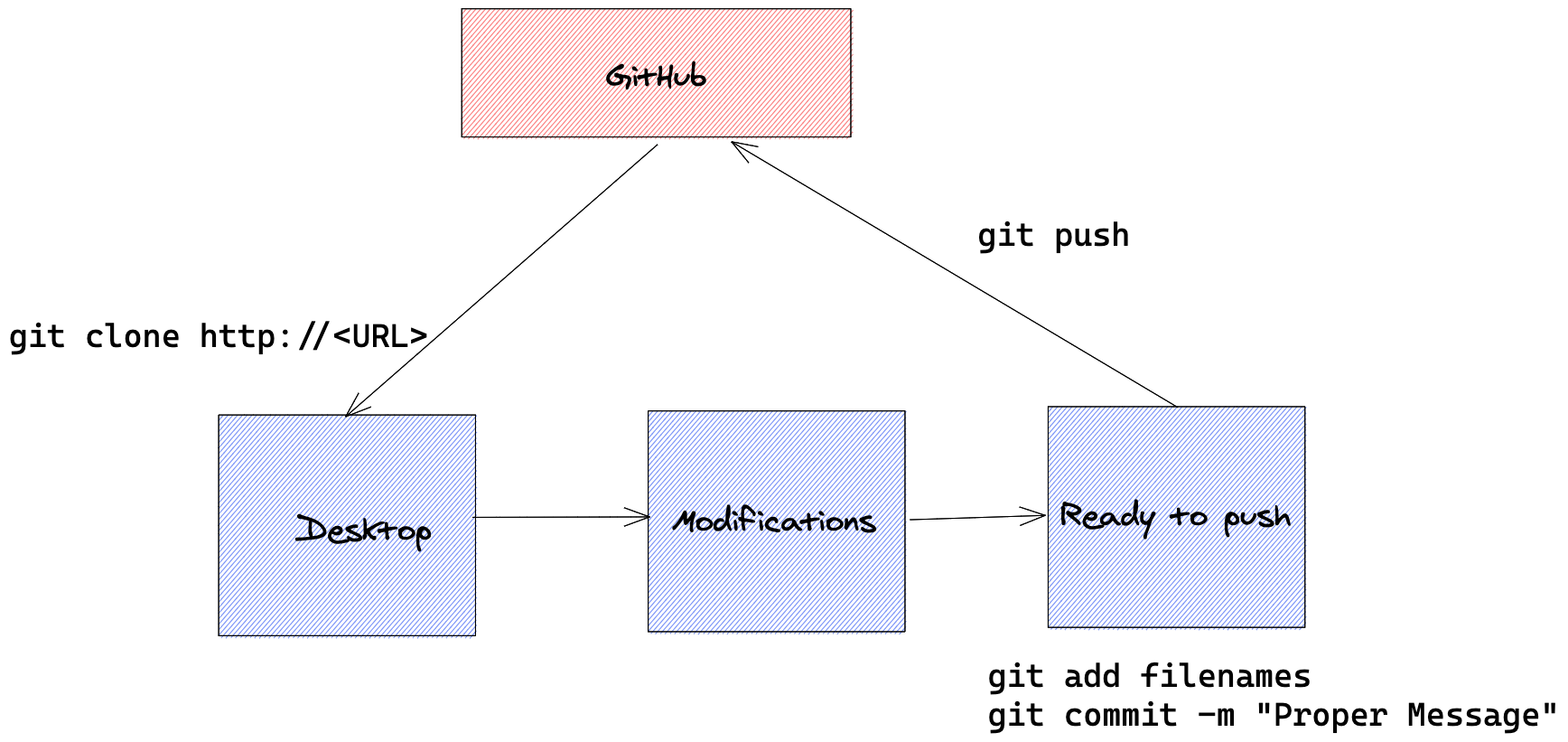
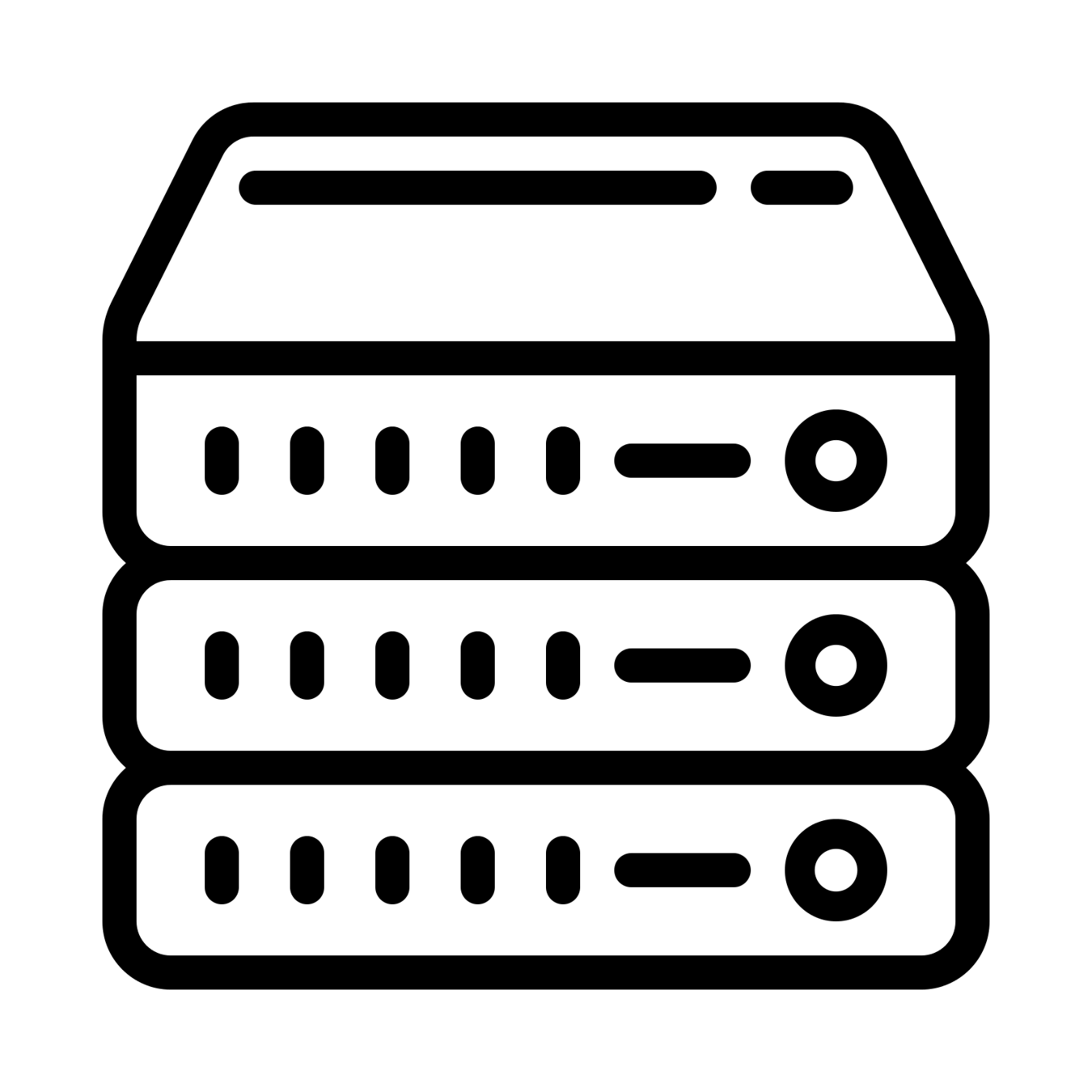
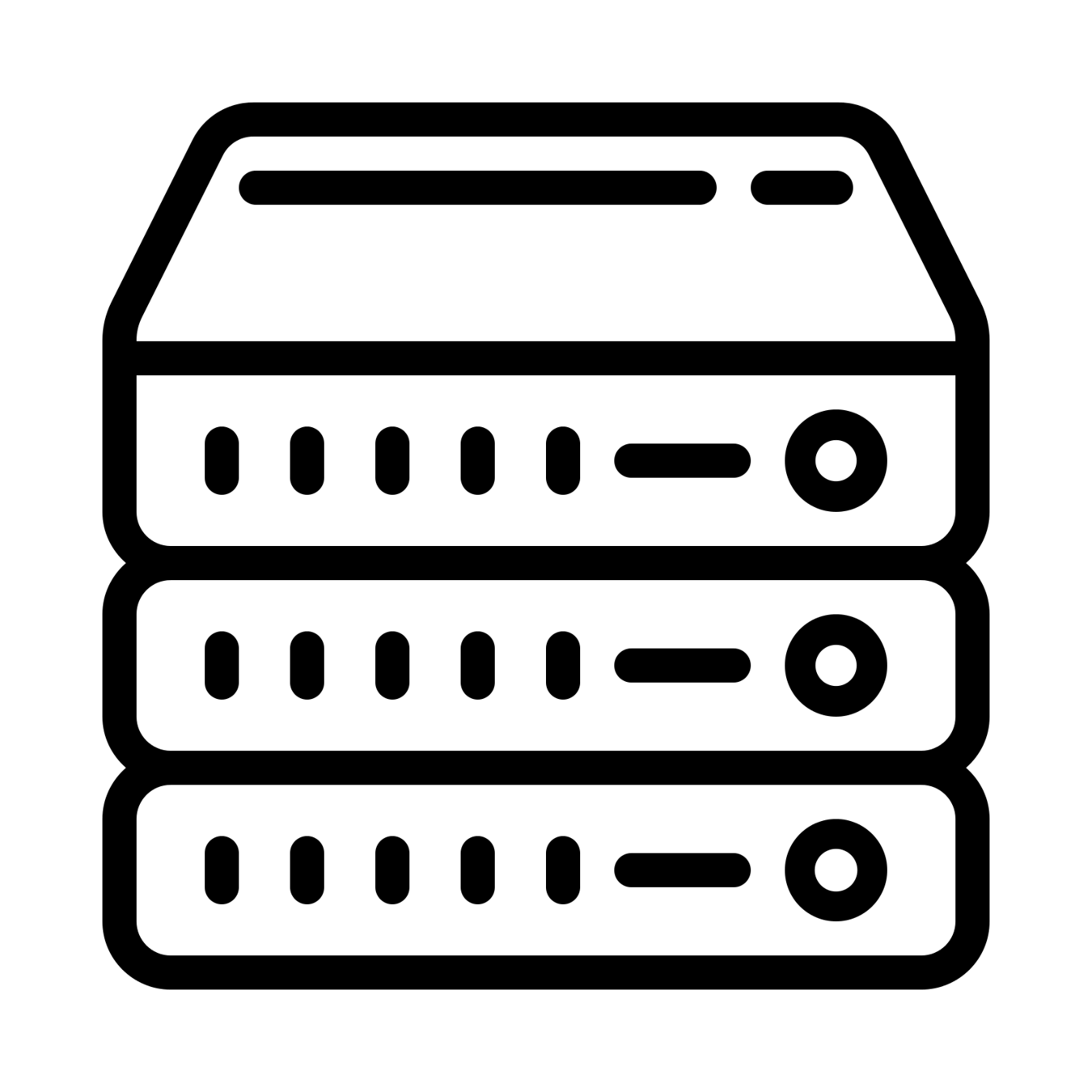
git clone http://<URL>
git pull
What happens in Agile?
( GIT Commit Messages)
Shell Scripting
Which Shell
- BASH
- SH
- KSH
- CSH
- ZSH
- FISH
Why Bash
- Bash is the default in Linux
- Bash is having all the features of basic shells
She-Bang
- #! is called as She-Bang
- It denotes the path of the interpreter and ensures the remaining lines are executed using that interpreter.
- For a file only one She-Bang is possible.
- Also She-Bang has to be in very first line
#!/bin/bash
# THis is a sample script- If script executes as <shell> <script> then mentioned shell will be used
- If the script is executed as ./script then she-bang is used.
- If the script is executed as ./script but she-bang is not there then default shell bash is used
Comments
Any line starting with a # character then that line will be ignored by the interpreter.
Quotes
| Single Quotes | Does not consider any character as a special character |
|---|---|
| Double Quotes | Very few characters like $ will be considered as special and remaining of them are normal characters |
Redirectors
(>, <)

Keyboard
Terminal/Screen
Input
Output
File
>
<
Redirectors
(>, <)
| STDOUT (>) |
|---|
| STDIN (<) |
|---|
Instead of displaying the output to the screen, if we want to store the output to a file then we this redirector.
Instead of taking the input from keyboard if we want to send through a file then we use this redirector
Redirectors
(>, <)

Keyboard
Terminal/Screen
Input
Output
File
>>
<
Append
Redirectors
(>, <)
| STDOUT (>) |
|---|
| STDOUT (1>) (>) |
|---|
| STDERR (2>) |
|---|
| STDOUT & STDERR (&>) |
|---|
Both output and error will be redirected to the same file
Only Output
Only Error
Redirectors
(>, <)
| &>/dev/null |
|---|
In a case if we do not need any kind of output or error to a file for future reference we try to nullify the output with the help of /dev/null file
Print Message
echo command will help us printing message on screen from our scripts.
While printing we can enable some esc sequences for more options
1. \e - To enable Color
2. \n - To print new line
3. \t - To Print New Tab
Variables
- If you assign a name to set of data that is called as a variable.
- In Bash shell we declare the variable as VAR=DATA
- In Bash Shell we access the variable as $VAR or ${VAR}
- All the time we will not hardcode the value of a variable and we need the data dynamically
- COMMAND & ARITHMETIC Substitution
- VAR=$(command) , this is command subst, Command output will go to VAR variable
- VAR=$((expression)), this is arithmetic subst, expression output goes to variable. Example is $((2+3))
Variables
- Variable names can have only characters a-z, A-Z, 0-9, _(underscore)
- Special characters are not allowed
- A variable should not start with a number and it can start with a Underscore.
- Variables by default will not have any data types.
- Everything is a string.
- As a user you should know that what data would come , since there is no data types.
- In Linux Shell Scripts people from Unix/Linux background considers the variable names will all CAPS. Ex: COURSENAME
- People from Java/DEV background prefer CamelCases Variables
Ex: courseName / CourseName - People from some other backgrounds use snake_case
Ex: course_name
VAR=DATA
Variables
- Variables of Bash Shell will hold three properties
1. ReadWrite
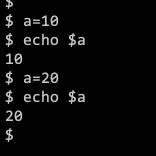
2. Scalar
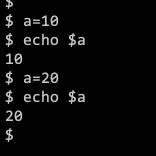
3. Local
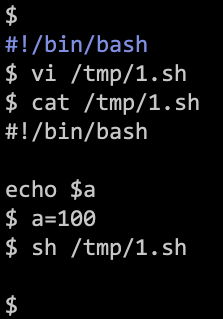
Text
ReadOnly
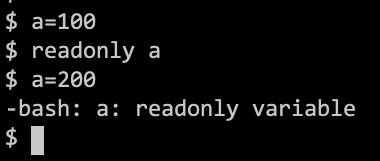
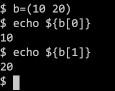
Arrays
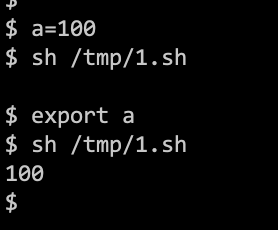
Environment
Inputs
- Most of the times we cannot hardcode the values and also at the same time we cannot dynamically determine the values using Command Subst.
- So we need input from the user and based on input, we proceed with the script.
- Input in shell scripting can be taken in two ways.
1. During Execution 2. Before execution.
Inputs - During Execution
- While executing the script we ask the input from the user using read command.
- This approach will be taken if for sure we know that script will be executed manually.
- Otherwise, this approach will not work for automation. It breaks the automation and ends with failures.
Inputs - Before Execution
- Before executing the script we can provide the inputs and those inputs can be loaded by script.
- Those values will be loaded by Special Variables inside the shell.
- This is the approach will be taken by most of the commands in the shell.
- Special variables are $0-$n, $*, $@, $#.
- $0 - Script Name
- $1 - $n - Arguments parsed in the order.
- $* , $@ - All arguments
- $# - Number of arguments
Inputs - Before Execution
| Special Variable | Purpose (To get what) | Values from Example |
| $0 | Script Name | script1.sh |
| $1 | First Argument | 10 |
| $2 | Second Argument | abc |
| $* | All Arguments | 10 abc 124 |
| $@ | All Arguments | 10 abc 124 |
| $# | Number of Arguments | 3 |
Example: script1.sh 10 abc 124
Exit Status
- When we don't have any kind of output from the executed command and if we want to determine whether that command is executed successfully or not then we can refer the Exit States.
- Not only the above scenario most of the automation around scripting deals with exit status only.
- Exit status ranges from 0-255
- 0 - Universal Success
- 1-255 is Not Successful / Partial Successful
exit Command
- exit command by default return exit status 0 (zero)
- Also exit status stops the script and will not execute any other commands.
- exit command is free to use any number from 0-255.
- But the values from 125+(126-255) are usually used by the system, Hence we do not use those values in the scripts.
- Hence Script Author is always recommended to use the values from 0-125
Functions
- If you assign a name to set of commands then that is a function.
- Functions are used to keep the code DRY (reusability).
- Functions are also used to group the commands logically.
Variables with Functions
- If we declare a variable in the main program then you can access them in function and vice-versa.
- Variables of the main program can be overwritten by function and vice-versa.
- Special variables which access the arguments from CLI cannot be accessed by function. Because functions will have their own arguments.
exit(return) Status Functions
- In times we need to come out of function to the main program, but we cannot use exit command because exit will completely exit the script.
- return command will be used to come out of function.
- Function is also a type of command which necessarily needed the exit status. So return command is capable of returning status like exit command and number ranges from 0-255.
Project Code Structure
- Individual scripts for all components of the project.
- All components are written in one script.
Best Structure for Project
-
Individual scripts for all components wrapped with own shell script.
-
Individual scripts for all components wrapped with Makefile
Title Text
Subtitle
Conditions
- case
- if

IF condition
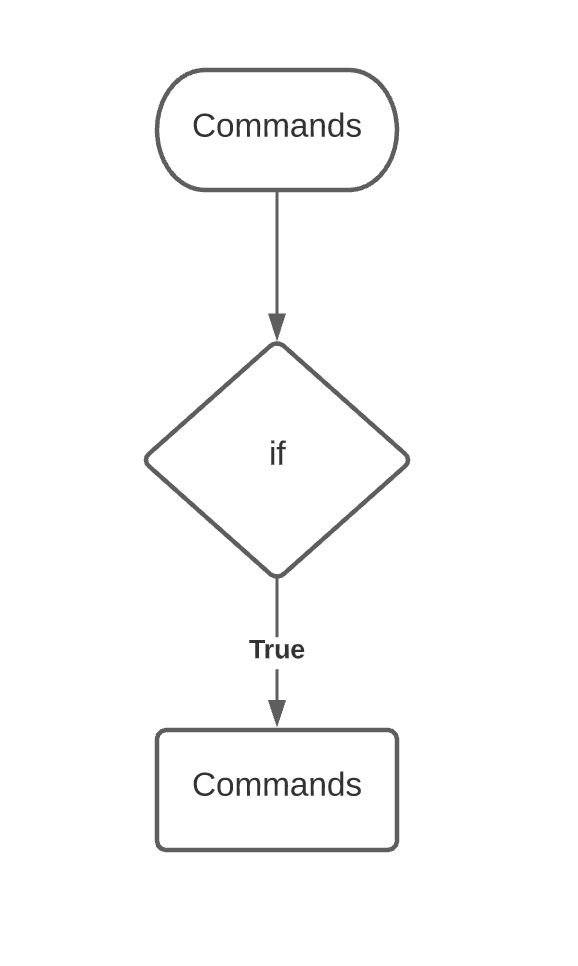
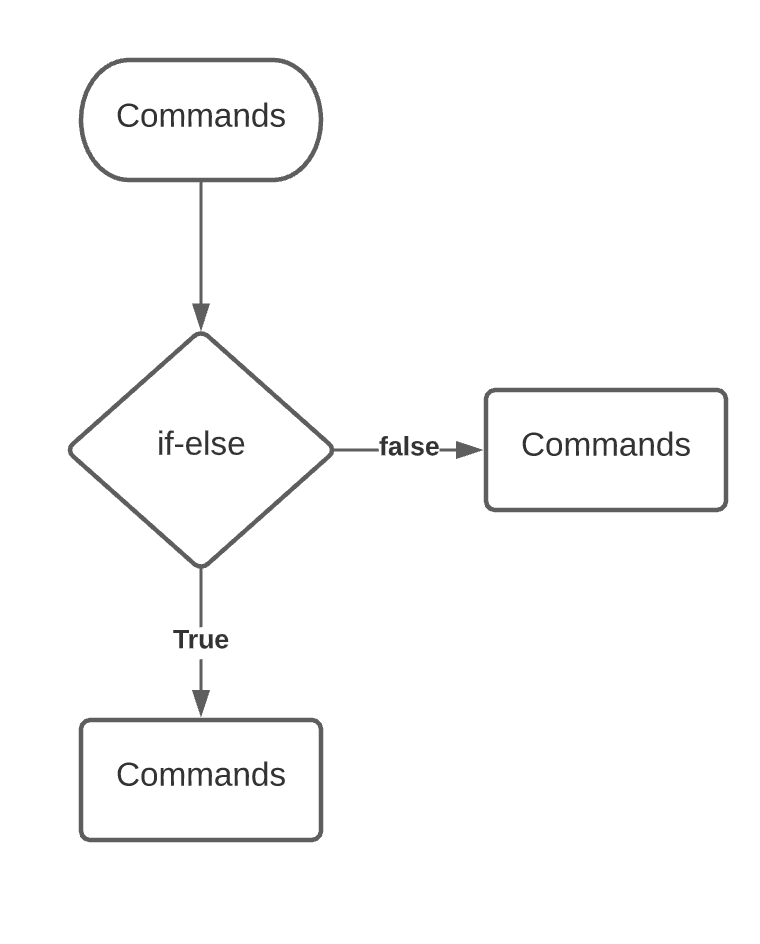
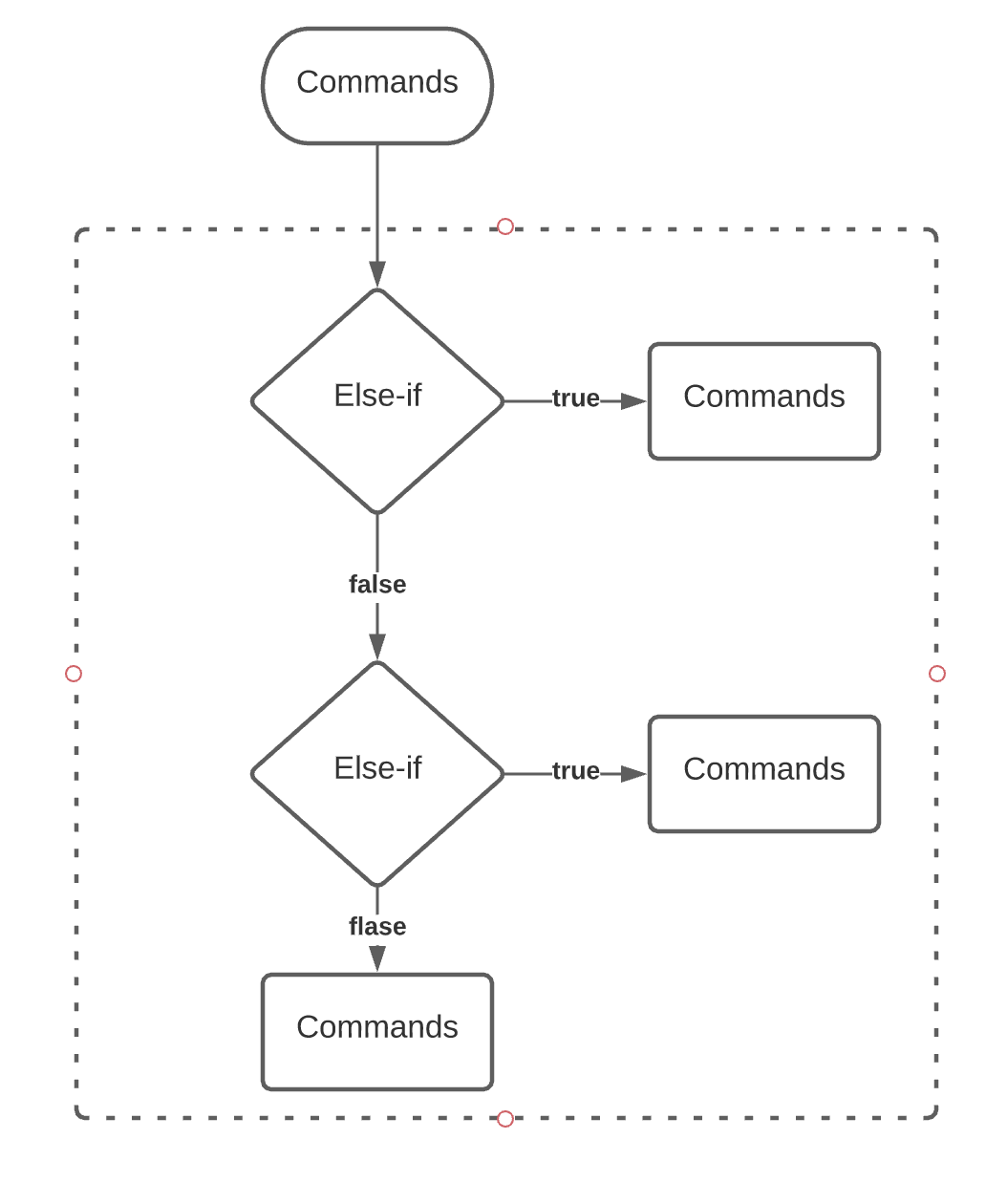
Simple IF
If Else
Else If
IF condition
Simple IF
If Else
Else If
if [ expression ] then commands fi
if [ expression ] then commands else commands fi
if [ expression1 ] then commands1 elif [ expression2 ] then commands2 elif [expression3 ] then commmands3 else commands4 fi
Expressions
From the previous, if type syntaxes, You can observe that all the conditions are dependent on expressions. Lets categorize them in three.
String Comparision
Operators: = , ==, !=, -z
[ "abc" == "ABC" ] [ "abc" != "ABC" ] [ -z "$USER" ]
Examples
Number Comparision
Operators: -eq, -ne, -gt, -ge, -lt, -le
[ 1 -eq 2 ] [ 2 -ne 3 ] [ 2 -gt 3 ] [ 2 -ge 3 ] [ 2 -lt 3 ] [ 2 -le 3 ]
Examples
File Comparision
Operators: -f, -e
Examples
[ -f file ]
[ ! -f file ] [ -e file ]
Logical AND & Logical OR
command1 && command2
command1 || command2
&& symbol is referred as Logical AND, command2 will be executed only if command1 is successful.
|| symbol is referred as Logical OR, command2 will be executed only if command1 is failure.
SED (Stream Line Editor)
- Delete the lines.
- Substitute a word
- Add the lines.
SED (Stream Line Editor)
SED command works in two modes depends up on the option you choose.
- sed will not change file and print the changes on the terminal, this is the default behaviour of SED.
- If we need to edit the file rather than just printing on the screen then we have to use -i option
SED (Stream Line Editor)
Delete the Lines
sed -e '/root/ d' /tmp/passwd
sed -i -e '/root/ d' /tmp/passwd
sed -i -e '/root/ d' -e '/nologin/ d' /tmp/passwd
sed -i -e '1 d' /tmp/passwd
SED (Stream Line Editor)
Substitute the Words
sed -e 's/root/ROOT/' /tmp/passwd
sed -i -e 's/root/ROOT/' /tmp/passwd
sed -i -e 's/root/ROOT/gi' /tmp/passwd
SED (Stream Line Editor)
Add the new lines
sed -e '1 i Hello' /tmp/passwd
sed -i -e '1 i Hello' /tmp/passwd
sed -i -e '1 a Hello' /tmp/passwd
sed -i -e '1 c Hello' /tmp/passwd
sed -i -e '/shutdown/ c Hello' /tmp/passwd
Case Condition
- case is almost like else-if
- case can do only string comparison but will not be able to compare numbers or files.
case $var in pattern1) commands1 ;; pattern2) commands2 ;; *) commands ;; esac
Loops
- Fundamentally we have two loop commands, for & while.
- If inputs are known then go with for loop.
- If input can be controlled then go with while loop
Completed Project with Shell Scripting
Multi Env
dev
qa
stage
uat
cit
pre-prod
nonprod
prod / live
perf
dr
sandbox
dev
qa
prod
LAB
In Gen
Problems we can Forecast
- Automated using scripting
- Standalone Servers
- Dependency Configuration solved DNS
- Scalability
- Security
Problems with Shell Scripting
- Imperative vs Declarative
- Homogeneous vs Heterogeneous
- Sequential Operations Vs Parallel Operations
- Script has to be local on Server
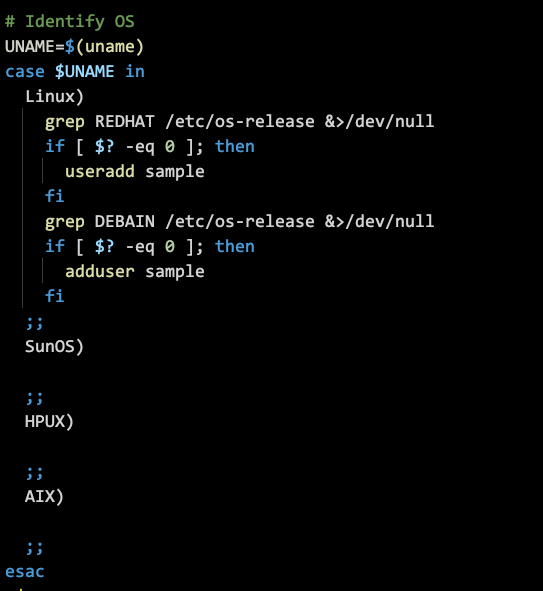
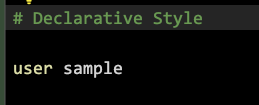
Configuration Management Tools
CM Tools
- Puppet
- Chef
- Salt
- Ansible
Ansible
Ansible Solves
- Imperative replacing with Declarative
- Simple declarative supports heterogeneous OS
- Parallel operations are possible
- Code need not to be on the server
Ansible
Differences b/w Pull & Push
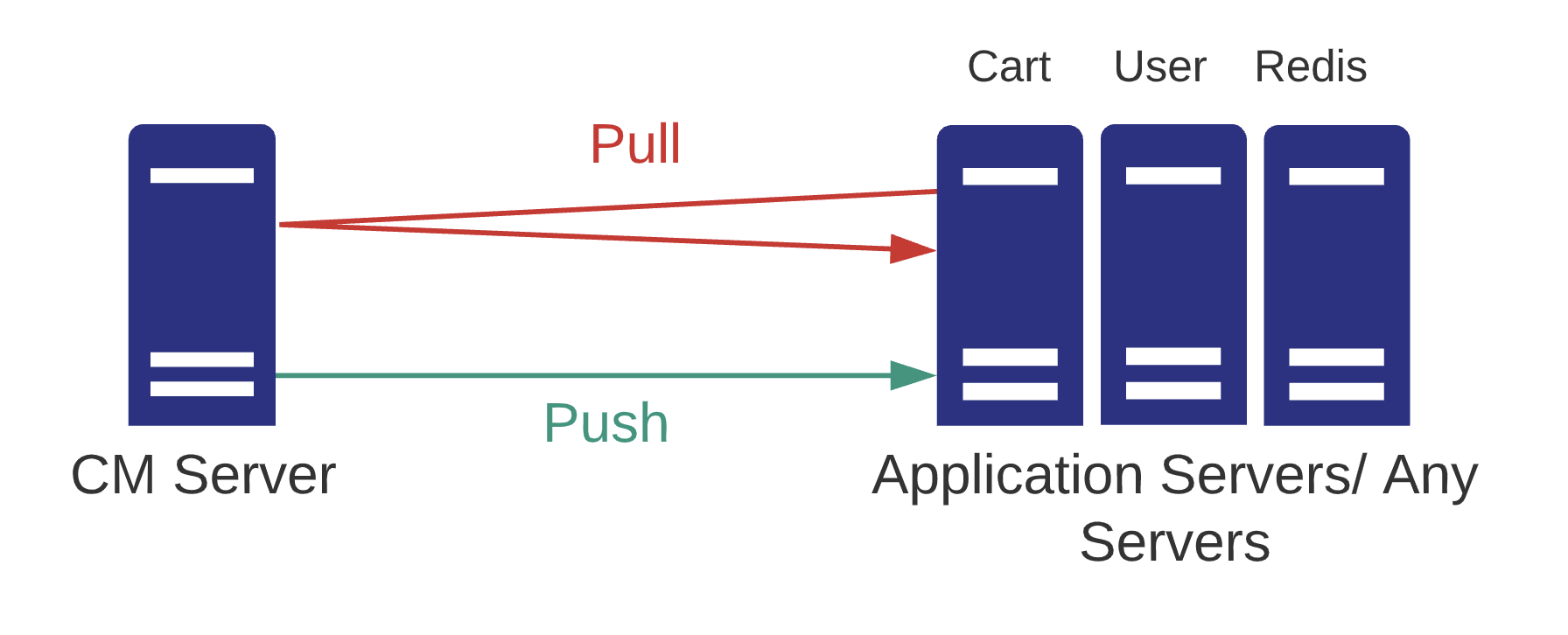
Push
- Once you push and changes made later manually on server are not been taken care
Pull
- Pull will happen by an additional agent runs on the client machines, Meaning one more software run and involves operations.
- What if that agent is crashing ? Pull never gives centralized report.
Ansible offers both push and pull mechanism.
Ansible Versions
Ansible
v1
Ansible
v2.0
Ansible
v2.5
Ansible
v2.10
Ansible Core
Until 2.9 it was called as module
Collections
Ansible (RedHat) 3 -> Ansible Core 2.10
Ansible (RedHat) 4 -> Ansible Core 2.11
Ansible (RedHat) 5 -> Ansible Core 2.12
Ansible (RedHat) 6 -> Ansible Core 2.13
Ansible 2.9
>= Ansible 2.10
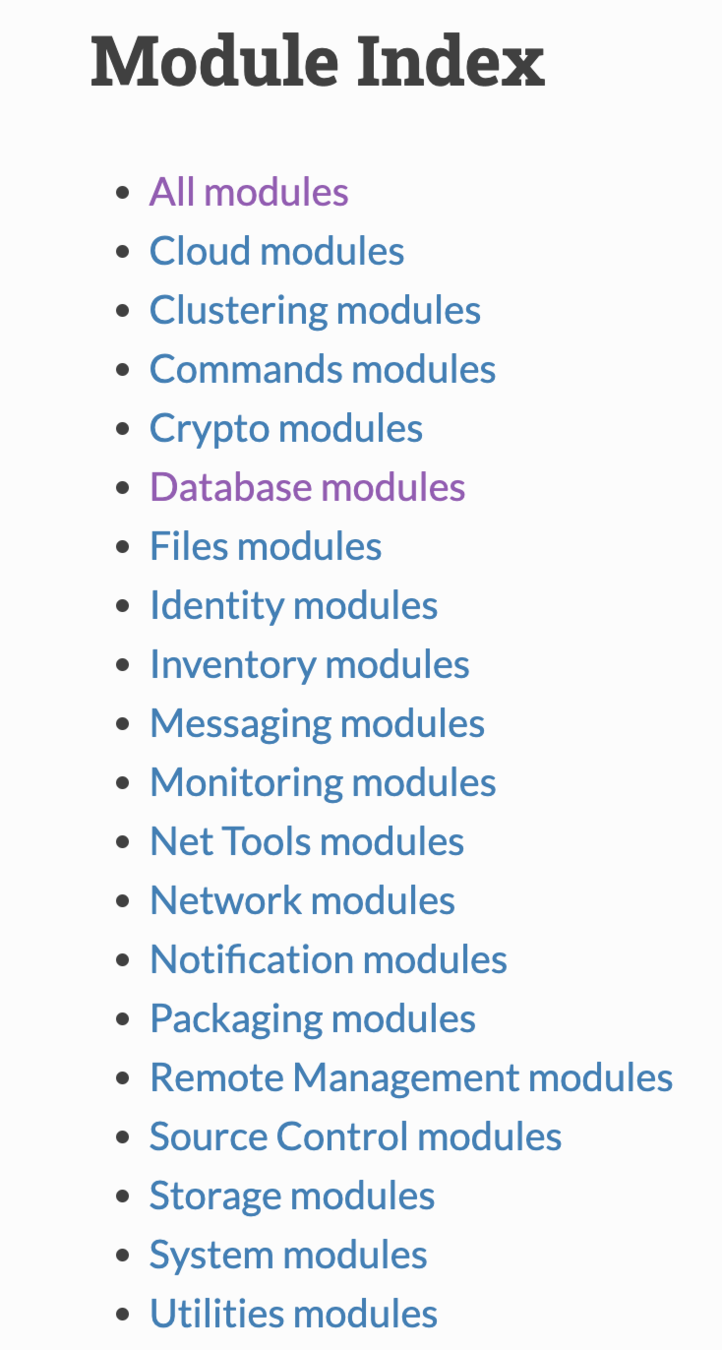
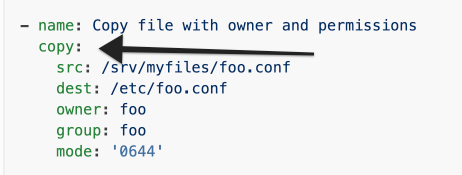
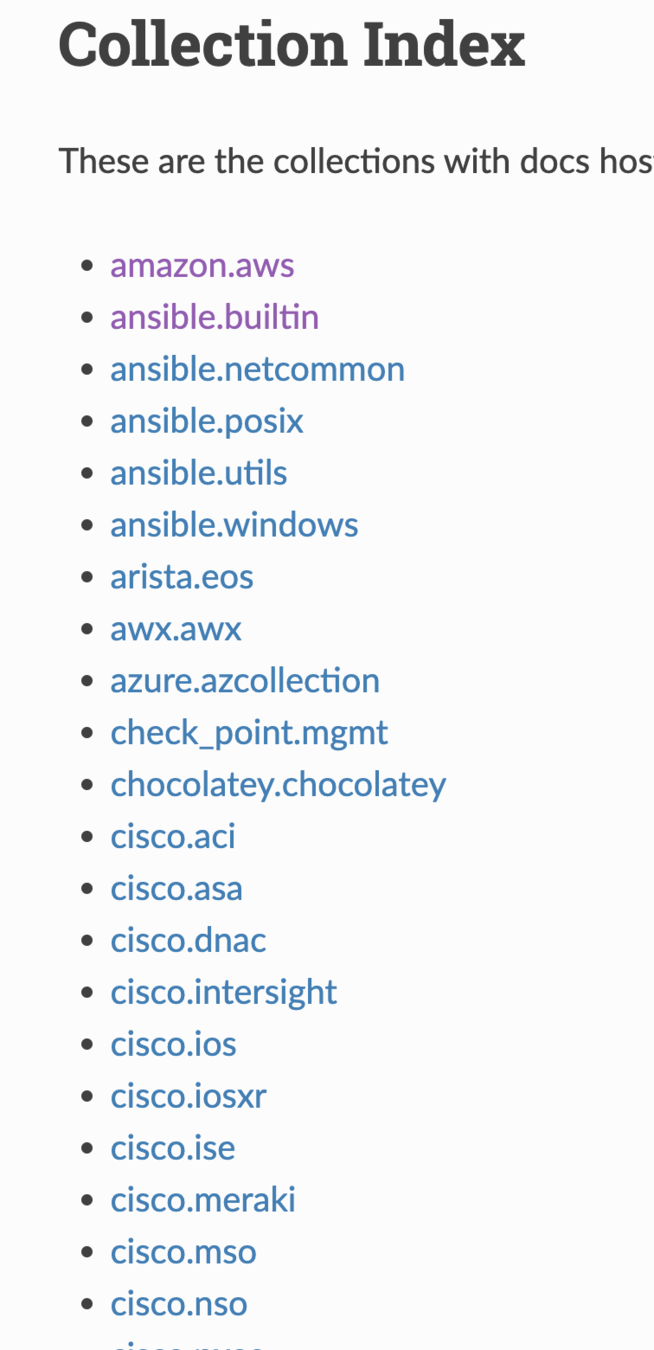
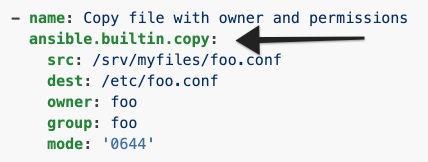
module:
collection.module:
yum install ansible -y
pip3 install ansible
Inventory
- We can keep either IP address or Hostname.
- Grouping can be done either individual files based on environment or based on component and even together and that always depends upon the architecture design that project had.
- In environments like a cloud where the nodes are too dynamic and where your IP addresses always change frequently, we need to work on some dynamic inventory management.
Ansible Connections
- Ansible uses ssh credentials in the background.
Ansible Push
Ansible Modules (Collections)
Problems of Ansible Ad-Hoc
1. Multiple tasks
2. Logical Limtations
Introduction to Ansible Playbook
Playbook
XML
JSON
YAML
- Markup Language will help in sharing the information between systems. That been extended the sharing of info from user to system or system to user.

Key -Value - Plain
Key -Multiple Values. - List
Key - Key-Value - Map
Any Markup Language
XML eXtensible Markup Lang
<courseName>DevOps</courseName>
<trainerName>Raghu K</trainerName>
<timings>
"0600IST",
"0730IST"
</timings>
<topics>
<aws>
"EC2",
"S3"
</aws>
<devops>
"Ansible"
</devops>
</topics>
<phoneNumbers>
<personal>999</personal>
<mobile>888</mobile>
</phoneNumbers>JSON- Java Script Object Notation
{
"courseName": "DevOps",
"trainerName": "Raghu K",
"timings": [
"0600IST",
"0730IST"
],
"topics": {
"aws": [
"EC2",
"S3"
],
"devops": ["Ansible", "Shell Scripting"]
},
"phoneNumbers": { "personal": 999, "mobile": 888 }
}YAML - Yet Another Markup Lang
courseName: "DevOps"
trainerName: "Raghu K"
timings:
- 0600IST
- 0730IST
topics:
aws:
- EC2
- S3
devops: ["Ansible", "Shell Scripting"]
phoneNumbers: { personal: 999, mobile: 888 }
- Indentation is the way of YAML inputs provided.
- Always use uniform spacing.
- Tab space are not allowed
- Based on the program you are dealing, Keys are provided by program and we have to fill those values as per our requirement.
- Some cases we create our own keys, Mainly like Variables
- Some cases the values also will be predefined and we have to choose only one of them
YAML File Extension
.yaml
.yml
Ansible Playbook
- Playbook has multiple plays.
- Playbook file itself is a list.
- Playbook book should have at least one play.
- hosts: DATABASES
tasks:
- ansible.builtin.debug:
msg: "Hello World"
- name: Play 2
hosts: APPLICATION
roles:
- roleA
- roleB- Play must have information about the inventory group. (hosts)
- It should have the information that it should load tasks or roles.
- In general, we provide an optional key name to denote the purpose of the play & task.
- In the example above debug is a module. msg is a parameter from debug module.
When to Quote for Values
1. Ansible Values supports Double Quotes & Single Quotes.
2. In Double Quotes & Single Quotes we can access variables.
3. Quotes are necessary, if the value starts with variable then we have to quote it, Otherwise quotes are not necessary.
Ansible Variables
Pre-Defined from User
(Hardcoded)
- Play Level Variables
- Variables from a file
- Task Level Variables
- Inventory file Variables
- Command Line Variables
Variable Precedence
- Command line variables
- Task Level Variable
- Variable from files
- Play level variable
- Inventory variables
In the following order, variables are prioritized, Order is high to low.
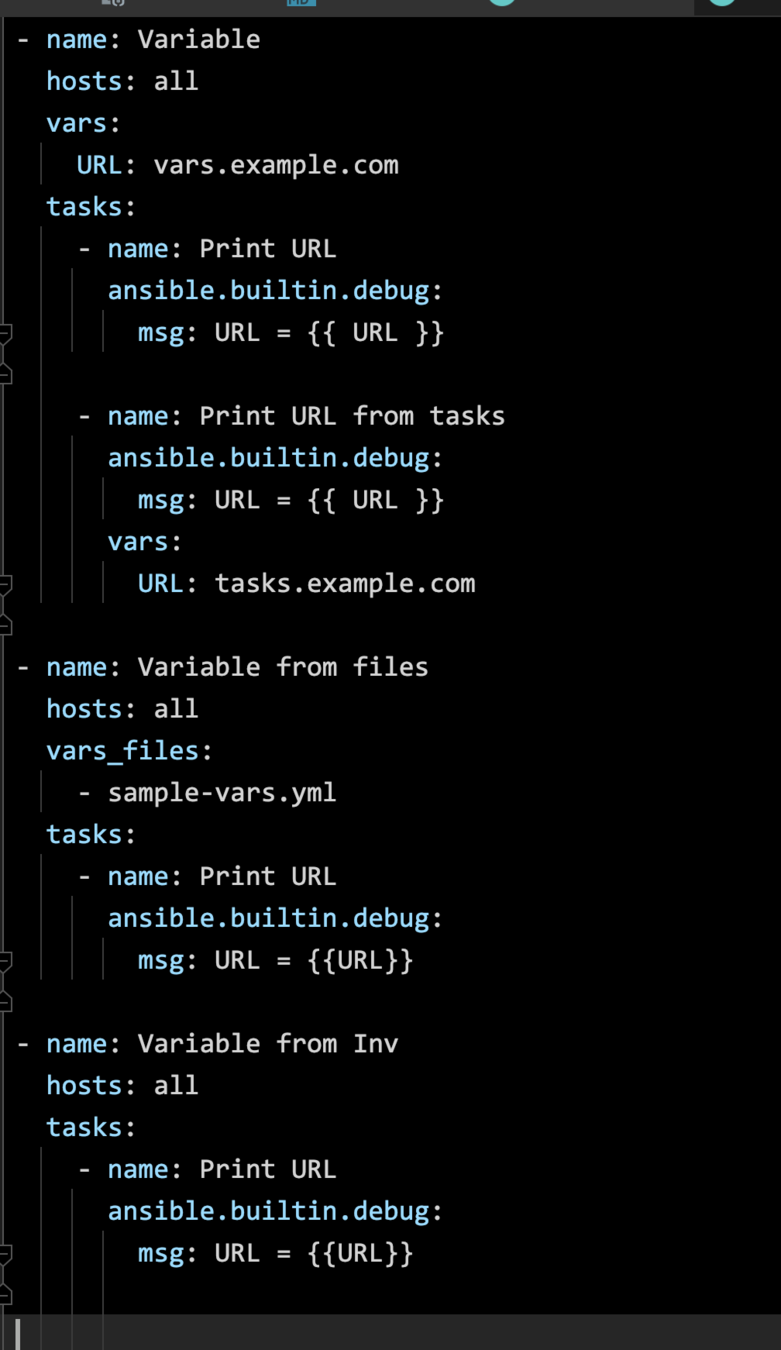
$ ansible-playbook -i inventory -u centos -k 02-vars.yml -e URL=cli.example.com
1
1
2
3
4
5
Ansible Pre-Defined Variables (Facts)
Ansible Run Time Variables
- From a task output (register)
- Set a variable using task (set_fact)
Roles
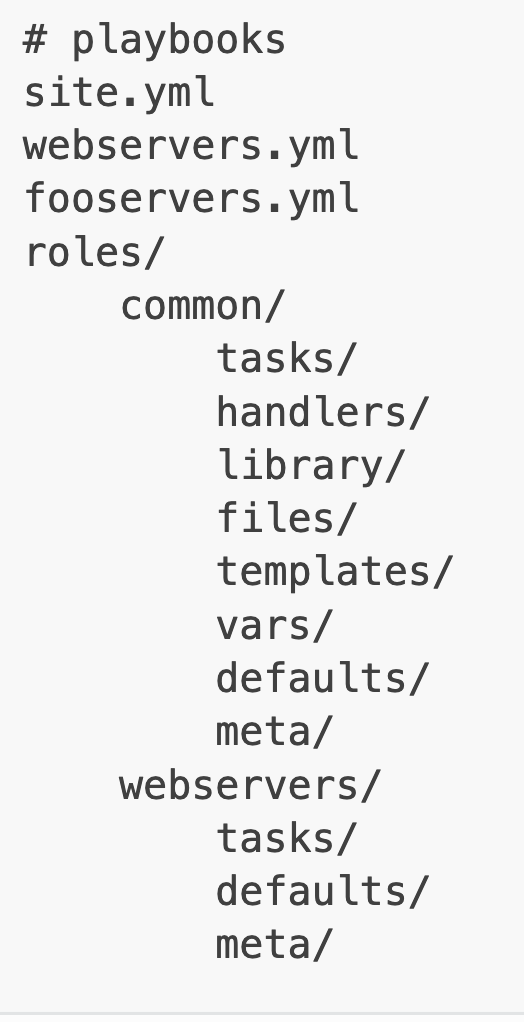
Variable Precedence
while roles are used
- Command line variables
- Task Level Variable
- vars dir from roles
- Variable from files
- Play level variable
- Inventory variables
- defaults dir from roles
In the following order, variables are prioritized, Order is high to low.
Variable Data Types
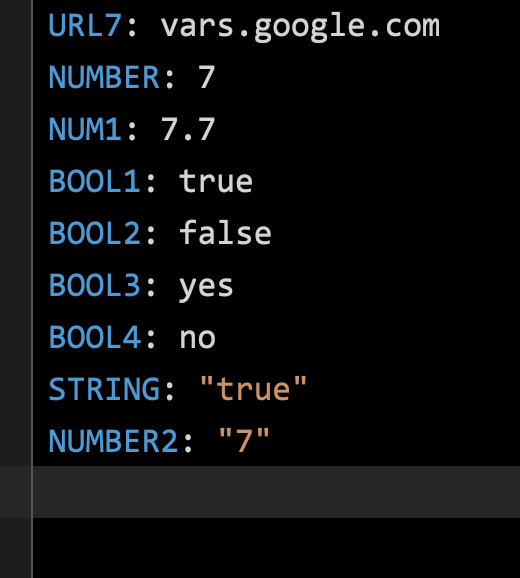
Conditions (when)
Loops (loop)
RoboShop Project Structure
- Single Play with all the tasks/roles loaded.
- Multiple Plays each doing the job of individual component
Tags
Handlers
Vault
Parameter & Secret Management
General Tools
Parameter Managment
Secret Managment
- Springboot Config Manager
- Hashicorp Consul
- AWS Systems Manager - Parameter Store
- Hashicorp Vault
- AWS Secret Manager
How Machines will Pull Parameters & Secrets
AWS
Parameter Store
AWS
Secrets Manager
Application Server (shipping, cart, catalogue ...)
systemd.service
config
ansible
aws-role
AWS SYSTEMS MANAGER
(Parameter Store)
Monitoring
Four Golden Signals from Google SRE
-
Latency
-
Traffic
-
Errors
-
Saturation
Prometheus
Whitebox
Monitoring
Insights are visible
Blackbox Monitoring
Insights cannot be visible
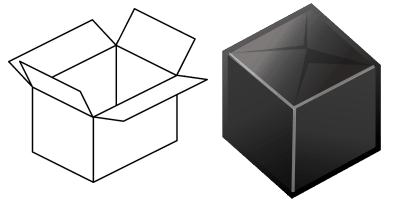
Prometheus is Whitebox Monitoring
Why Monitoring
- Alerts
- Analyze long term trends
- Compare data over time and help you to design / tune the system. Helps you to rightsize the infra.
- Project Dashboards
- Retrospective Analysis
- What is broken and when and why it is broken.
What Prometheus Does
- Metric Collection & Store in TSDB.
- Querying
- Alerting
- Graphing / Trends
What Prometheus Does no do
- Raw log / event log (ELK/Splunk)
- Tracing / Data sampling (Instana / Jaeger)
- Does not do ML & Detection
- Long term storage, Max of 15 days (VictoriaMetrics, Thanos)
- Doesn't support Scaling
- Doesn't have Auth Mechanism either for users or even for nodes.
Prometheus pulls metrics
- Pulls metrics from clients in frequent amount of time as defined in scrape config
- Here client just offers the data over API, Prometheus just collects them.
- Pull enhances to an auto discovery of clients as well and don't require any extra configuration on client side.
- Pull can be made by multiple servers.
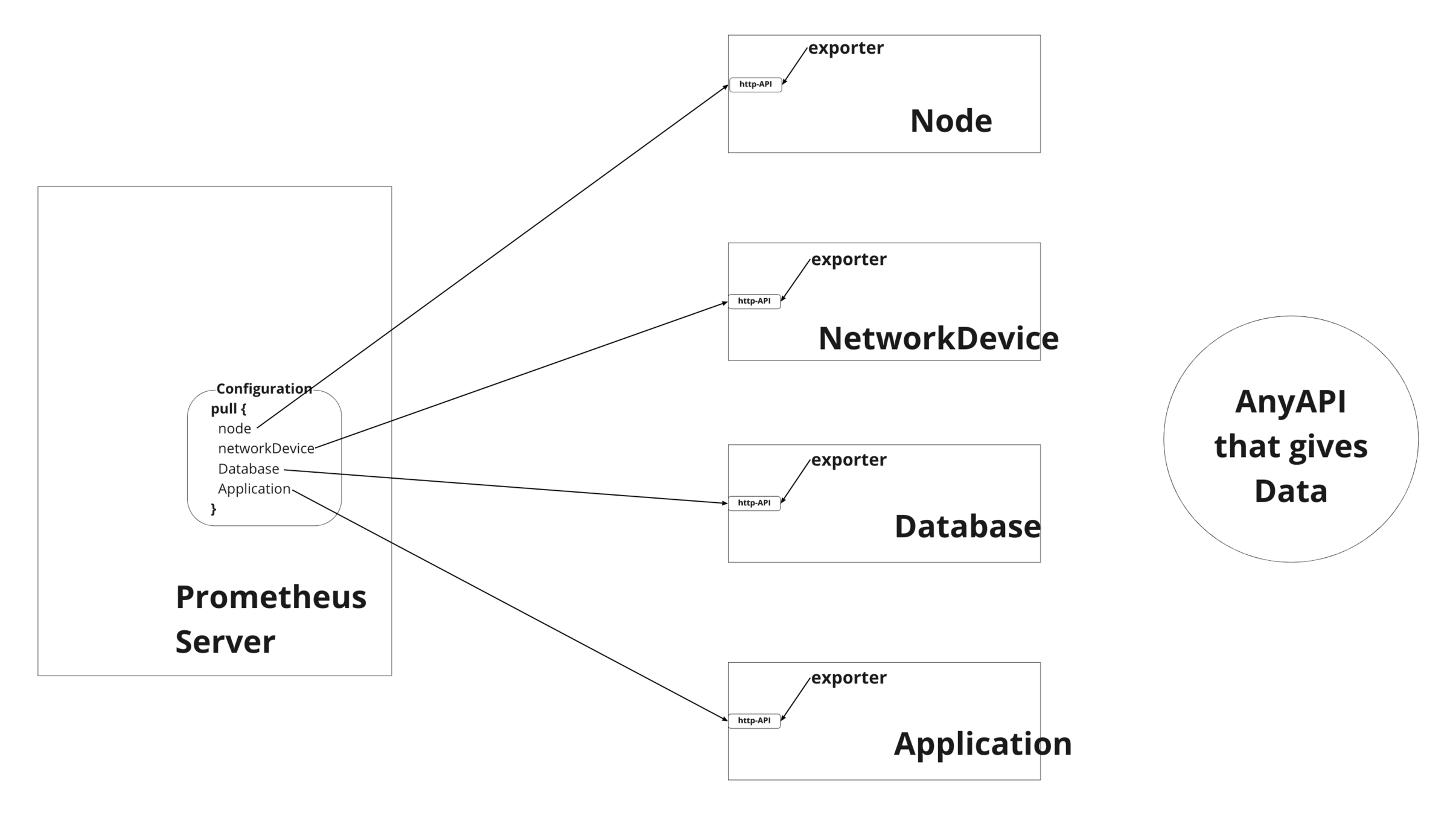
Prometheus Architecture
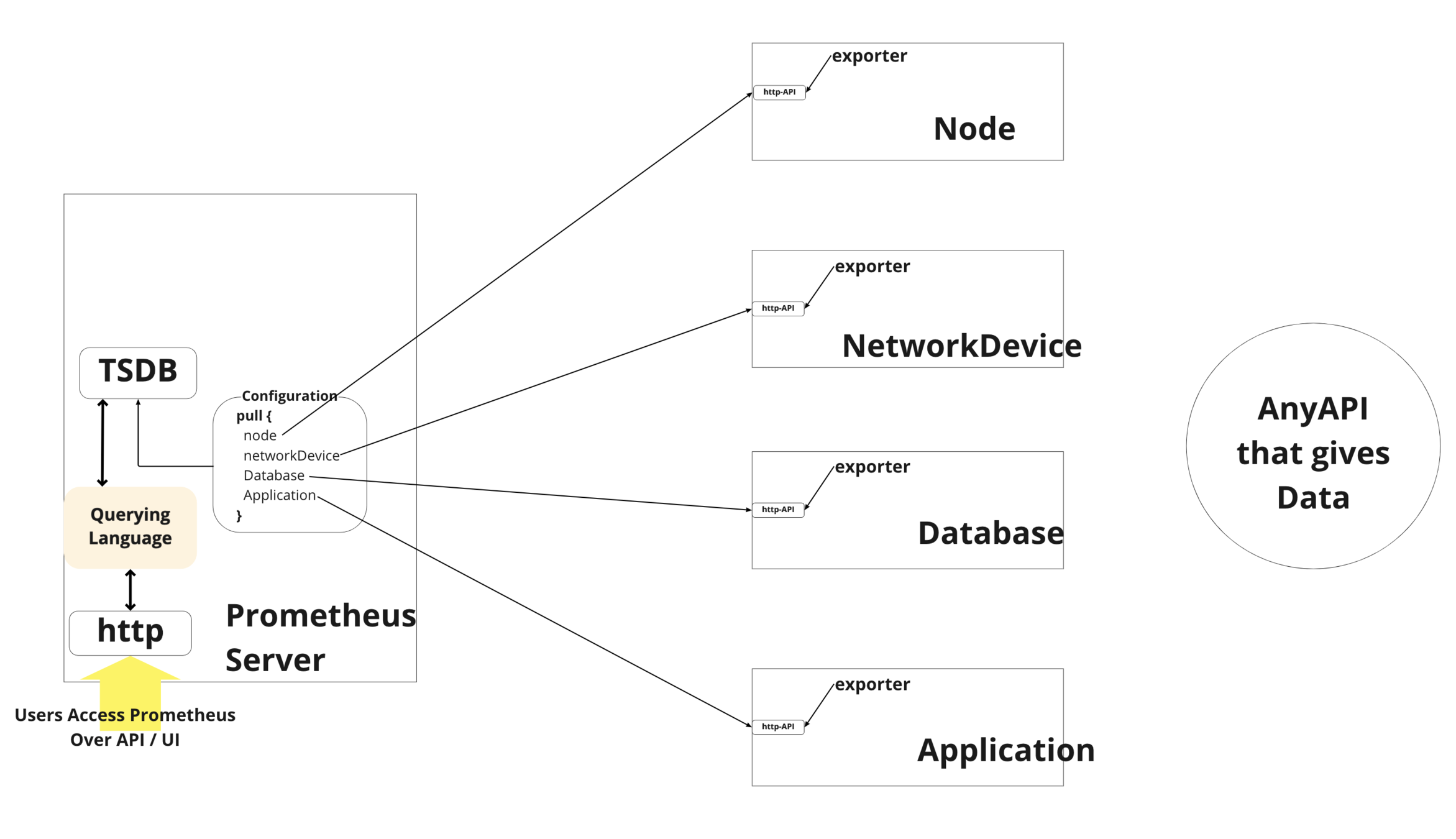
Installation
(sudo labauto prometheus-server)
Metrics are Vectors
Functions
Record Rules
groups:
- name: custom
rules:
- record: node_memory_used_percent
expr: ceil(100 - (100 * node_memory_MemAvailable_bytes / node_memory_MemTotal_bytes))Alert Rules
groups:
- name: Alerts
rules:
- alert: InstanceDown
expr: up == 0
for: 1m
labels:
severity: critical
annotations:
summary: "Instance Down - [{{ $labels.instance}}]"
description: "Instance Down - [{{ $labels.instance}}]"Alert Manager
Service Discovery
Logs
- Application Behaviour
- Transactional logs
Logs writing to Common Log file
RSYSLOG in OS
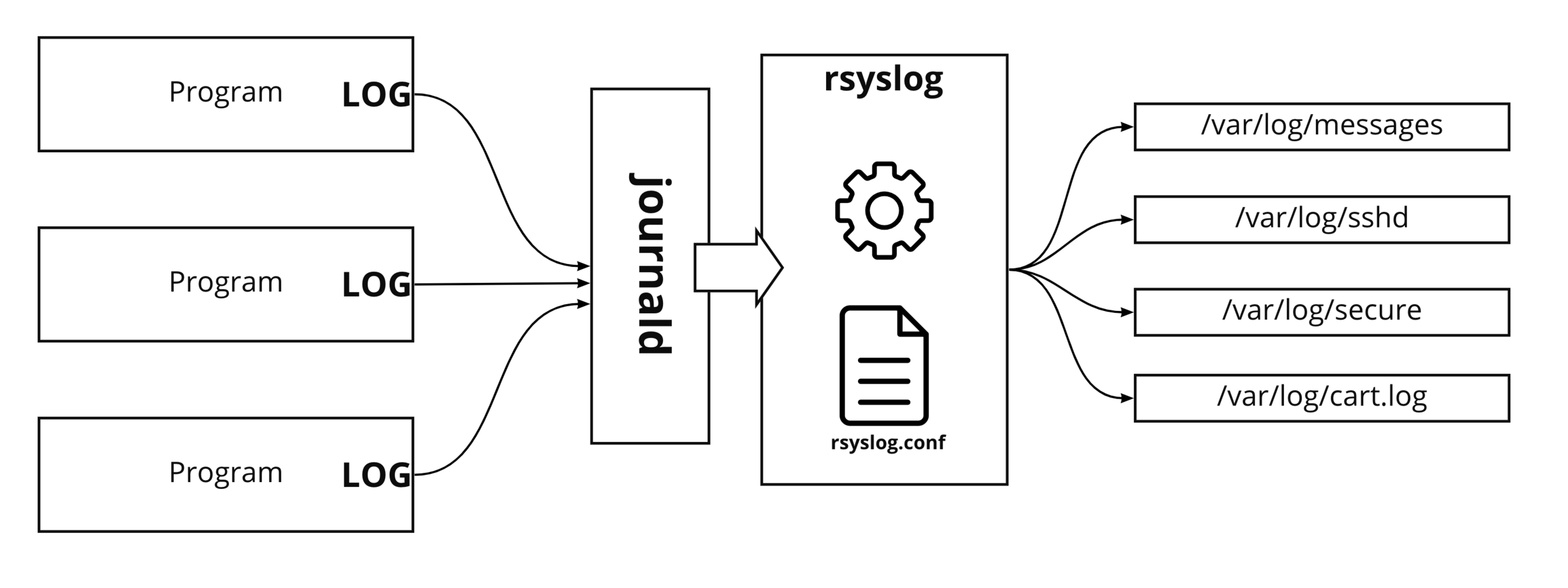
How logs ships from program to log files
How logs ships from program to log files
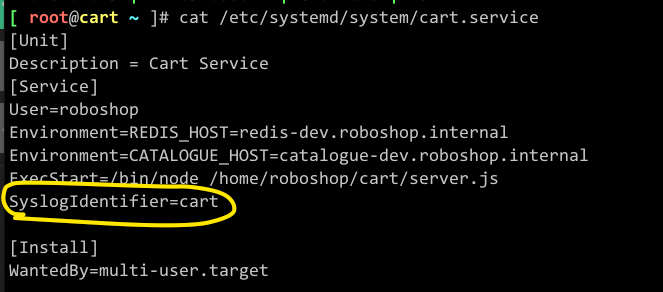

ELK
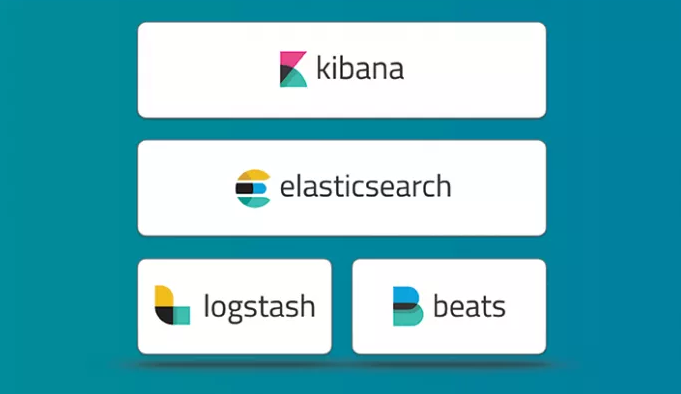
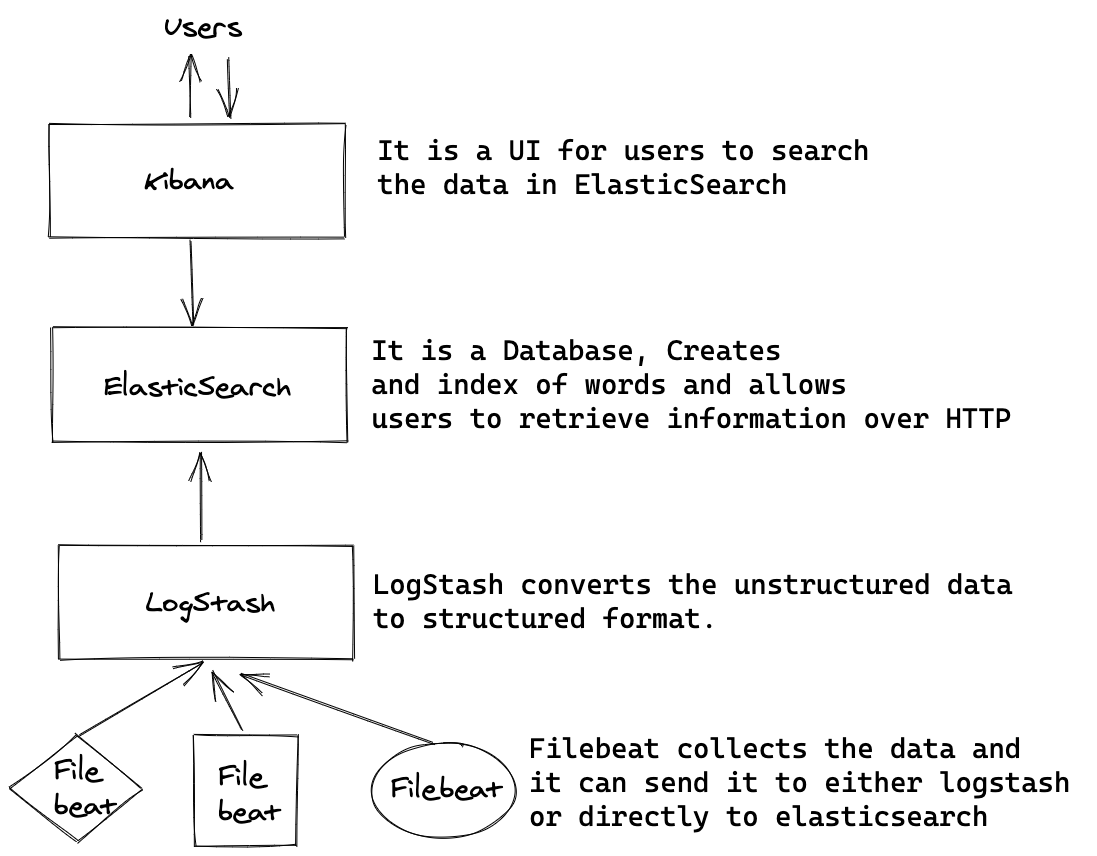
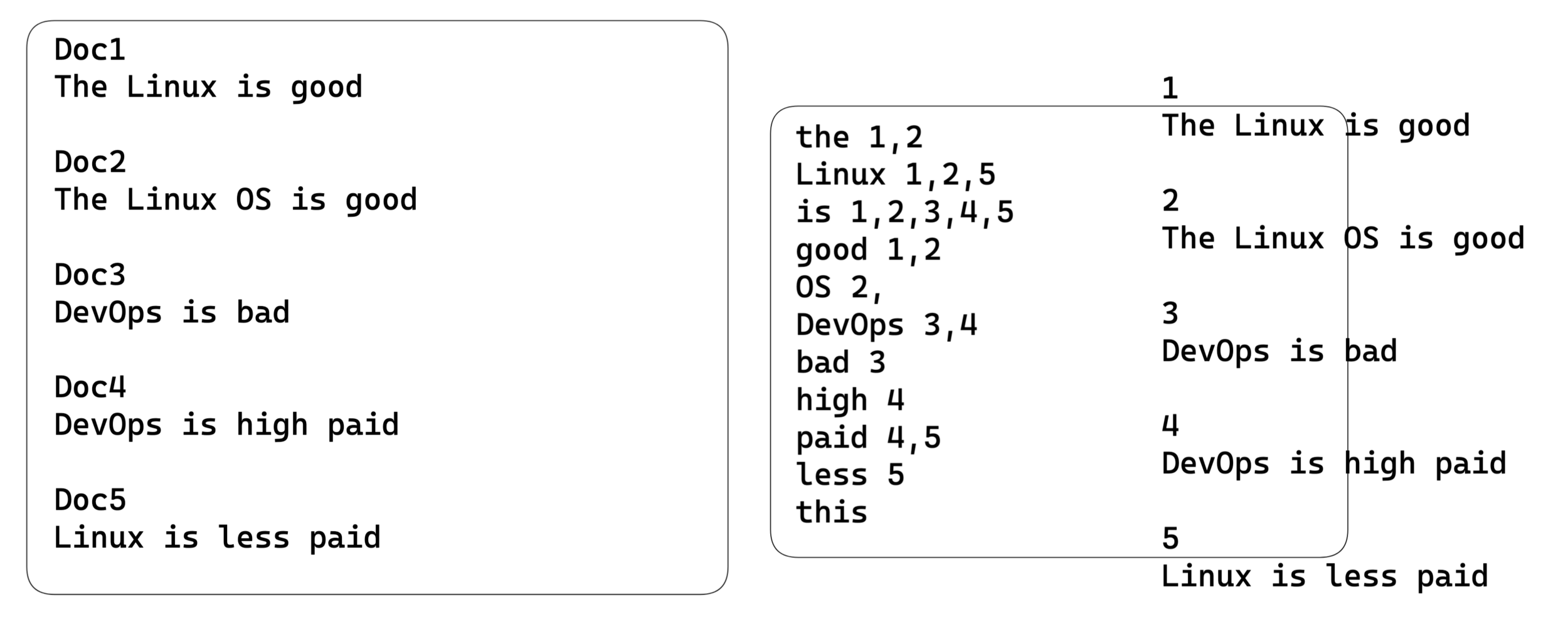
Logs Type
{
"level": "INFO",
"message": "Hello World",
"date": "2020-10-05"
}Structured Data
Unstructured Data
2020-10-05 - INFO - Hello World Structured
- Less operations cost.
- Logstash can be avoided, Means we get fast pushing.
- Adding new fields in the log avoids updating or restarting services.
Unstructured
- Operations is harder.
- Logstash crashes is a very common issue, because of its greediness towards memory.
- Logstash is too slow to parse.
- Change in log pattern causes the failure of log parsing
Installation
All in One node
All in Multiple node
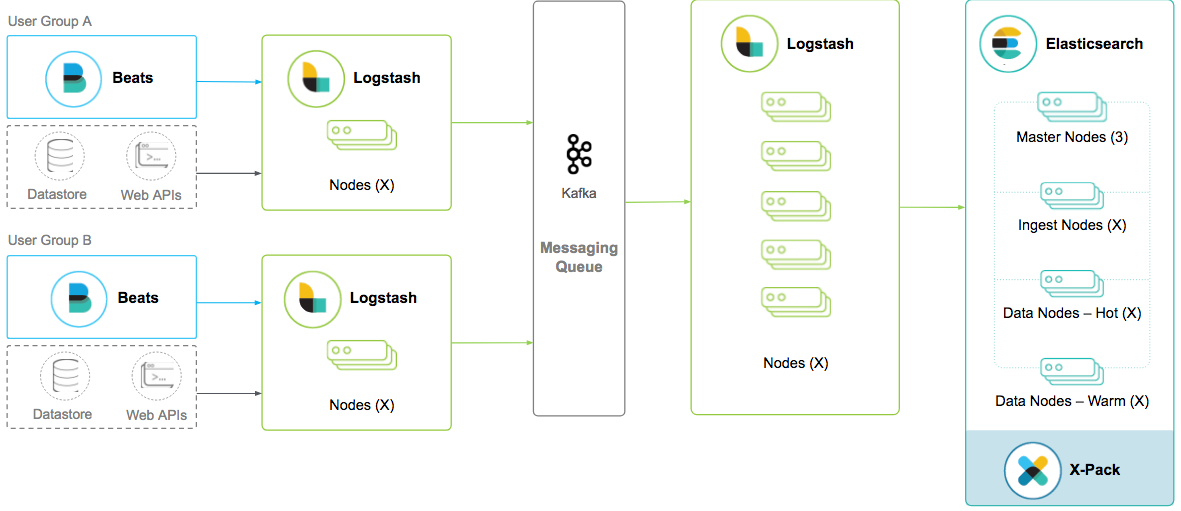
Production Grade Cluster
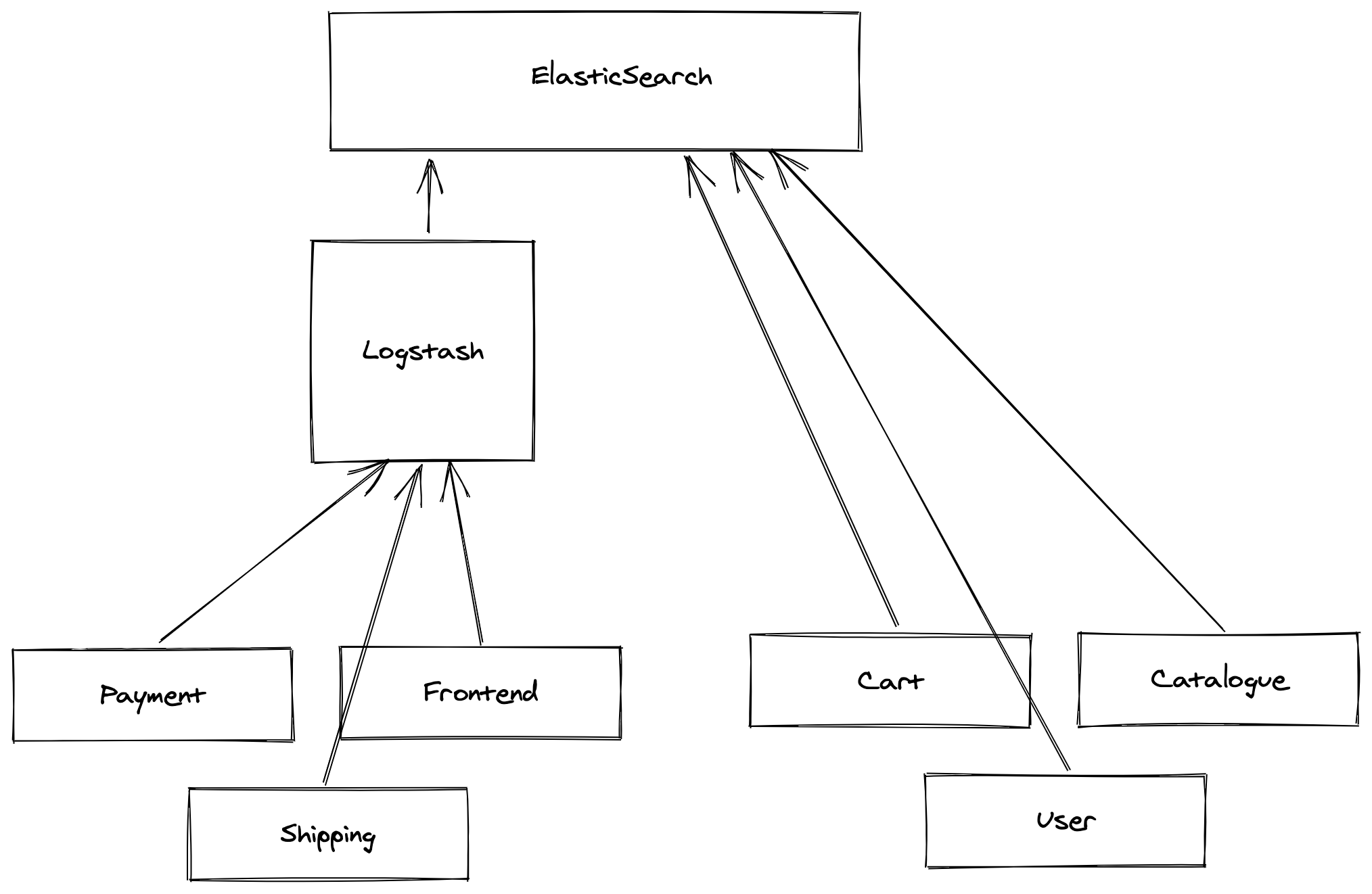
Approach
Jenkins
Jenkins Used for?
Automation
CI & CD
FreeStyle Jobs
- General: Mostly the high level options on the Job. For example, if need some input provided to the job then Parameters have.
- SourceCode Management: Here we provide the git repos to clone and it can be used in later stages of the Job.
- Build Triggers: Different criteria to run jobs automatically in different scenarios.
- Build Environment: Just a step before the actual build steps(Automation Steps) helps in setting up the environment like variables or some secrets to run your build steps.
- Build: Actual steps that we need to run.
- Post-build Actions: After the build if we need to run some steps based on its status like success or failure. For example sending emails about the status of the Job or any such kind of requirements can be achieved.
Jobs in Jenkins
-
Freestyle Jobs: Used for dealing with Jenkins over the UI. The problems with this approach are
1. Track the changes.
2. Changes are Manual or from UI.
3. It also has technical limitation on jobs to run based on conditions, loops and kind of scripting approaches.
4. A lot of plugins are not compatible with FreeStyle Jobs. -
Pipeline Jobs: Pipeline is a code, Hence need not to be managed from UI. Advantages here are.
1. Code changes can be tracked by Git repos.
2. Changes are from Code.
3. Pipeline jobs supports loops, conditions & even other coding approaches
- This pipeline jobs helps you to achieve GitOps
Pipeline Jobs
- Pipeline Code within the Job. (Manage from UI)
- Pipeline Code from Git Repository.
Pipeline Jobs are two types
- Scripted Pipeline
- Declarative (DSL) Pipeline
- Declarative (YAML) Pipelines -> Future
node {
}pipeline {
}- Scripted Pipelines are old ways of doing pipelines.
- Scripted Pipelines are like v1 pipeline code.
- It is more imperative.
- Declarative Pipelines are new ways of doing pipelines.
- Declarative Pipelines are like the latest pipeline code.
- It is more declarative.
- Jenkins is more promoting this one.
Jenkins Post Conditions
| Condition | Previous State | Current State |
|---|---|---|
| always | N/A | any |
| changed | any | any change |
| fixed | failure | successful |
| regression | successful | failure, unstable, aborted |
| aborted | N/A | aborted |
| failure | N/A | failed |
| success | N/A | success |
| unstable | N/A | unstable |
| unsuccessful | unsuccessful | |
| cleanup | N/A | N/A |
Jenkins Pipeline Problems
- Every time I need to go to UI and create a Job each and every time. Creation of Job is manual.
- Developers are going to generally use multiple branches for the development and single pipeline jobs not a quite fit for this requirement.
- Every job out there might use some common steps, Now if tomorrow we need to change some config that applies for each and every job, Making changes again on each and every job is not a good idea. So we need to think of keeping code DRY.
Create Jobs Automated
- Jenkins CLI - Jenkins offers command line and a job can be created based on that.
- Ansible Module - Jenkins can be managed by Ansible, So we can create a playbook to deal with it.
- Jenkins Job DSL - Jenkins native DSL code to create a job. (Problems with multi branch pipeline)
- There are some other ways as well
Multi Branch Pipeline Jobs
Usually, developers may not work on a single branch, they might work with multiple branches. Hence using single branch pipeline jobs is not enough for the development requirements, Hence we need multi branch pipelines where any branch is created without any effort of Developer or DevOps the jobs will be created automatically with multi branch pipelines. Each branch is going to be a separate pipeline in multi-branch pipleline.
Along with this usually, the softare is released with some version number and with git it is going to be tags, When any tags are created in git repos, these multi branch pipelines are going to create a job for that tag and release the software accordingly.
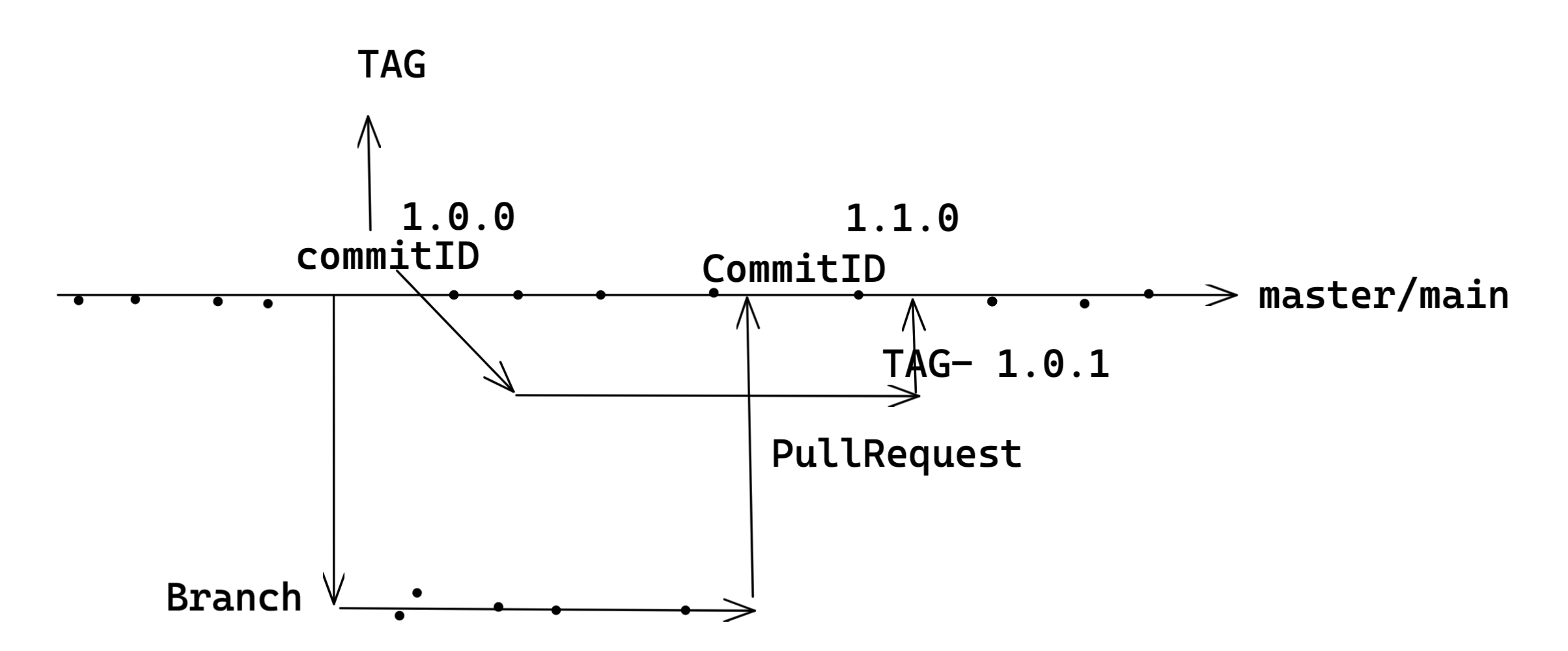
Jenkins init.d scripts
(Installation & Configuration)
Jenkins Server
Job
Job
Jenkins Job Creation
(SEED JOBS)
Declarative Pipeline Code
Keep Code Dry
(Shared Libraries)
Jenkins as a Code

Jenkins Architecture
Jenkins
Standalone
Box
- Jenkins is a standalone architecture. Meaning it cannot run as a cluster. So if that node crashes & leads to down of running all the jobs.
- To avoid this we kind of decouple the Compute part of Jenkins with Management (Job creation/ Running jobs) of Jenkins.
- Since compute run on separate machines, Jenkins Jobs can be re-created much faster if we follow some standards.
- But Jenkins also will have some configuration need to be changed as part of recreating Jenkins server and can be done automated using Groovy init.d scripts.
Jenkins Agents
- It is used to decouple the compute part from the Jenkins server, So in order to specify on which node we want to run and that can be mentioned in the pipeline using the agent section.
- The categorization of Compute Nodes can be flexible.
- These categories can be based on Environment (DEV,TEST,PROD)
- These categories can be based on Tool specific (Ansible, Terraform, Docker)
- These categories can be based on Development based ( NodeJS, Java, Golang )
- These categories can be based on Cloud (AWS, AZURE)
- Compute Node automation can be always done with any kind of tool like Ansible.
- Jenkins executers are usually taken based on the need of the parallel jobs.
Note: Since we are on lab, keeping cost in mind we may use single node going further.
Jenkins Agents
Add node from Jenkins Server
Node reaches Jenkins server and add itself
Continous Integration
Work flow in Agile
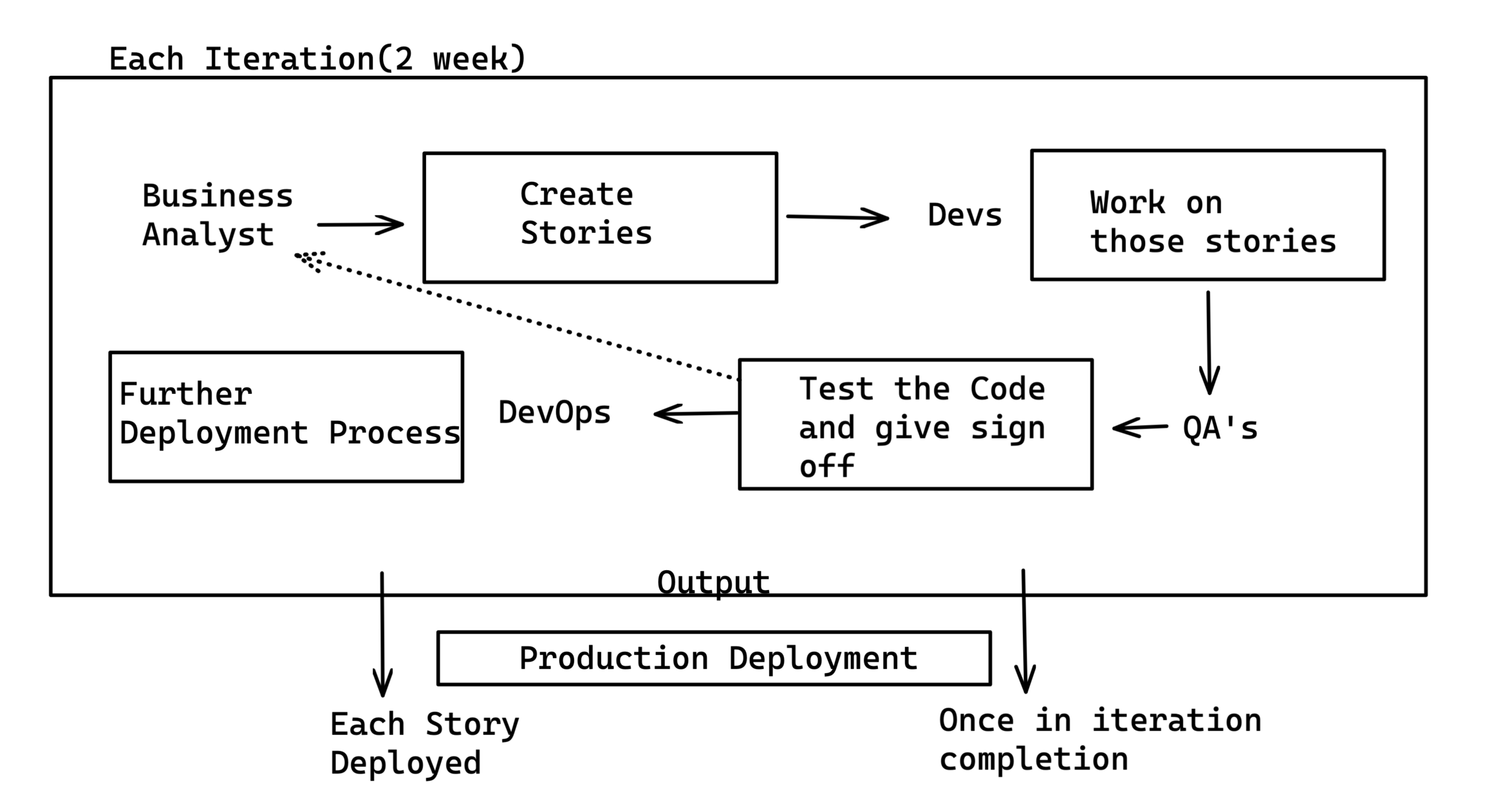
How Developers Make Changes
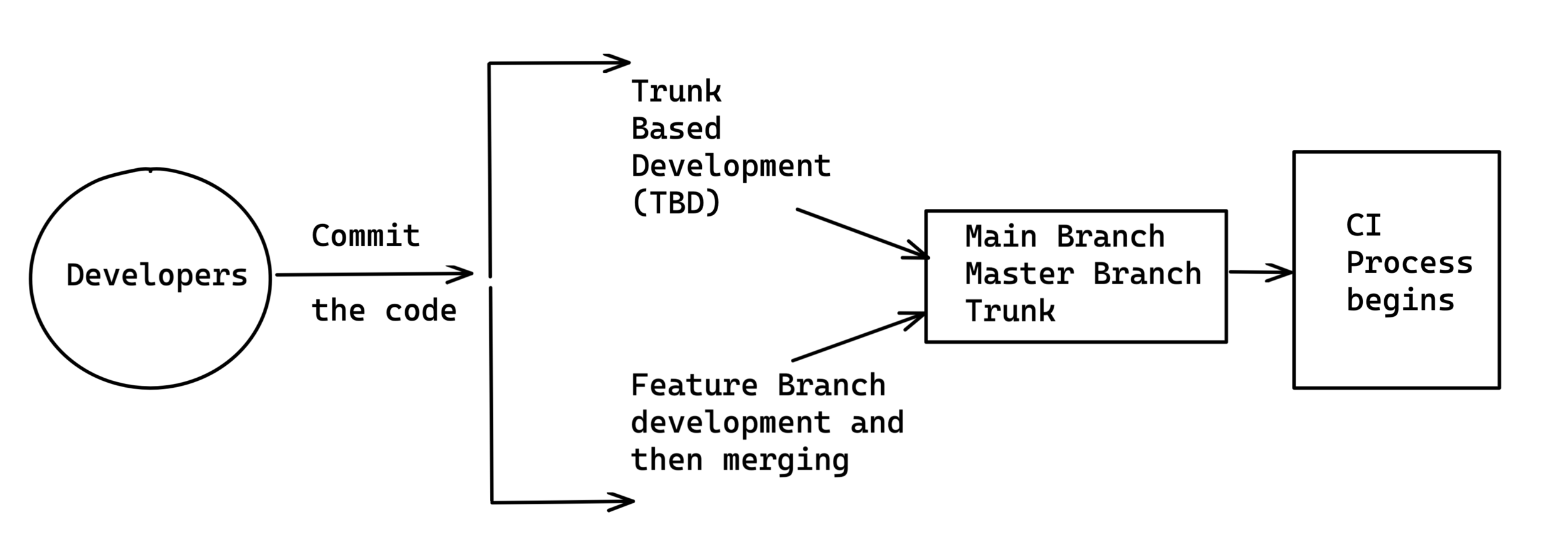
- Compile based on programming language we use that tools, Ex: Java can use Ant, Maven, Gradle.
- Code Quality Happens from Tools like SonarQube.
- Lint Checks can be done by language native tools.
- Unit tests can also be done by 3rd party & native tools of language.
- Next is to prepare the artifacts, Depends on Language again we need to upload to artifact manager accordingly.
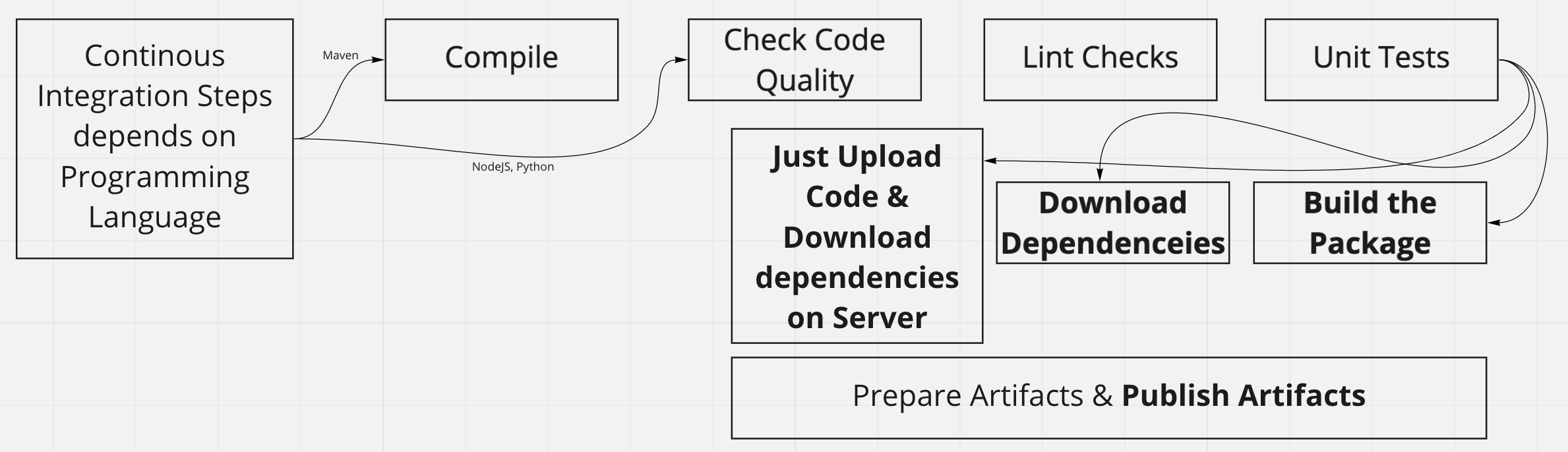
Version Strategy of Different Products
Jenkins
MajorVersion.WeekNumber
Using GitTags
Ansible
Using GitTags
Docker
Using GitTags
Decides a custom Number
Manual Git Tag and Pipeline will detect the tag and makes a artifact.
Get Number from CI system
Pipeline uses number input & Makes Artifact using that number
Sprint Number
Version Strategy of RoboShop
Use Git Tags for Releases
Tag
MajorVersion.SprintNumber.ReleaseNumberINSprint
Ex:1.1.4
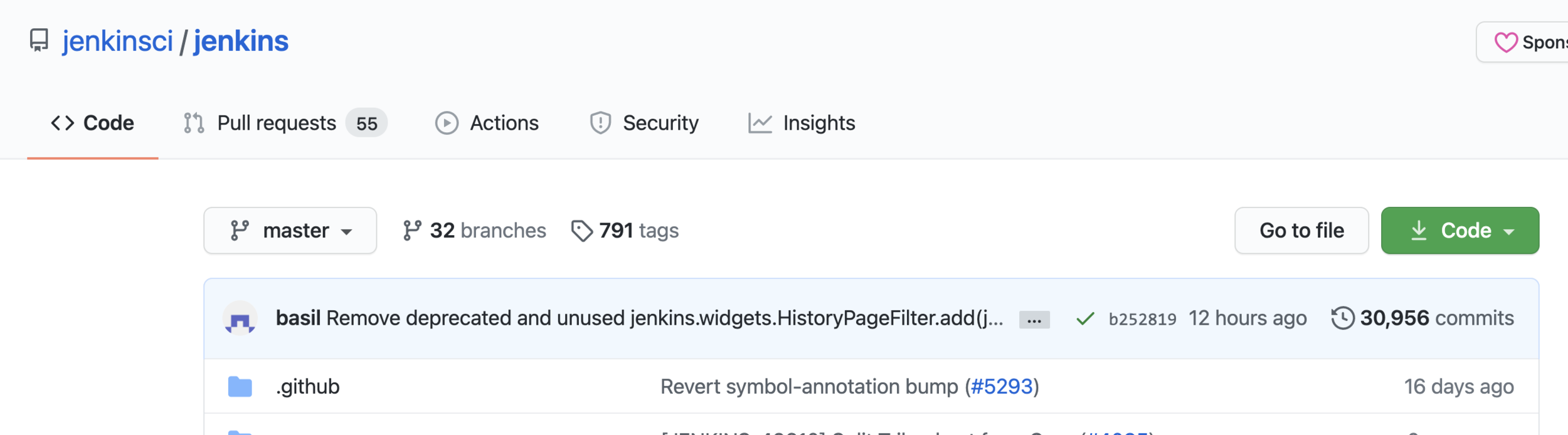
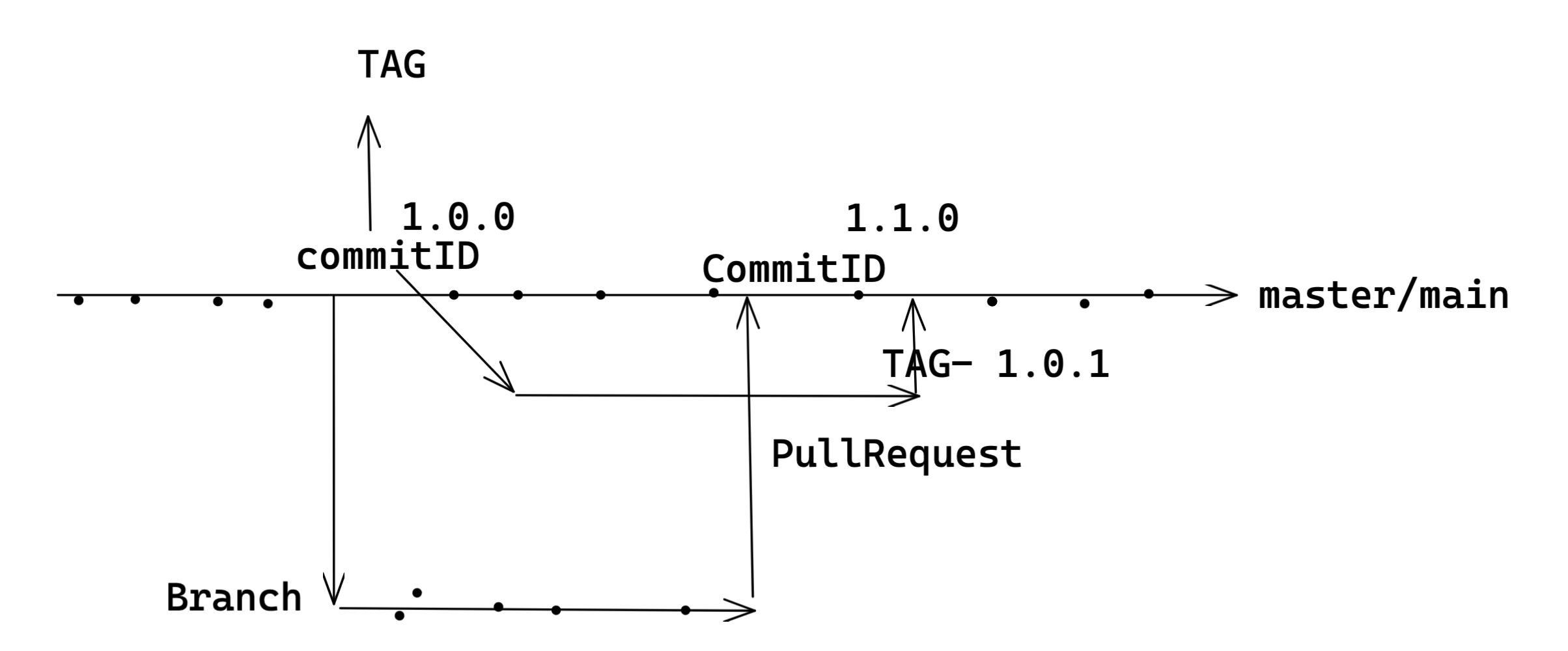
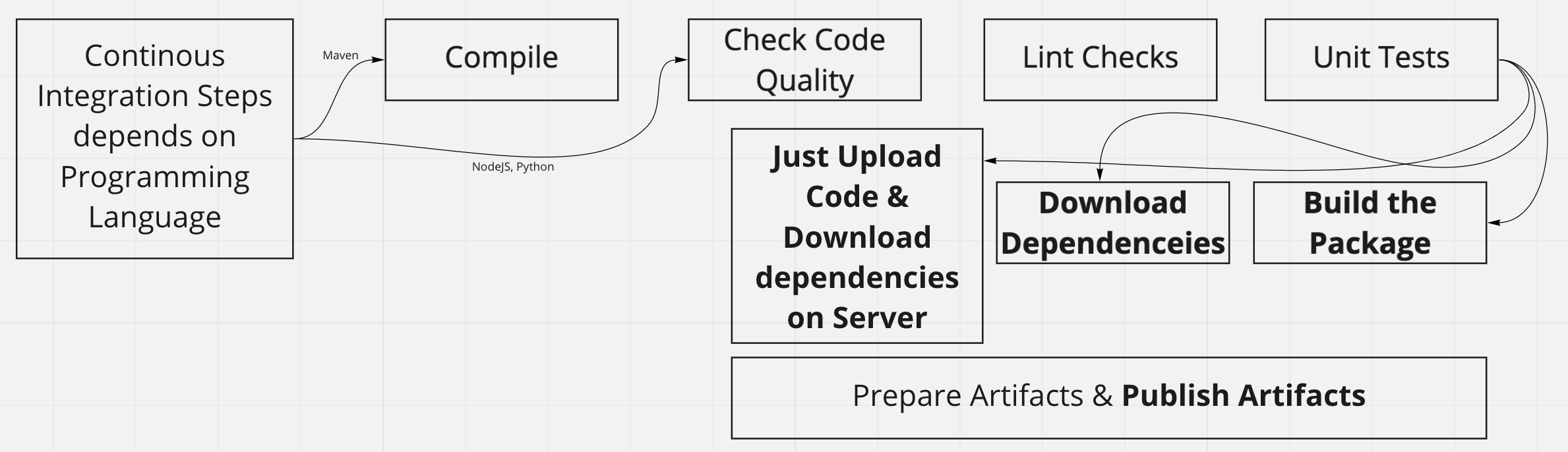
Master / Main : Compile --> Check Code Quality --> Lint Checks & Unit Tests
Dev branch : Compile --> Check Code Quality
Tag : Compile --> Check Code Quality --> Lint Checks & Unit Tests --> Prepare & Publish Artifact
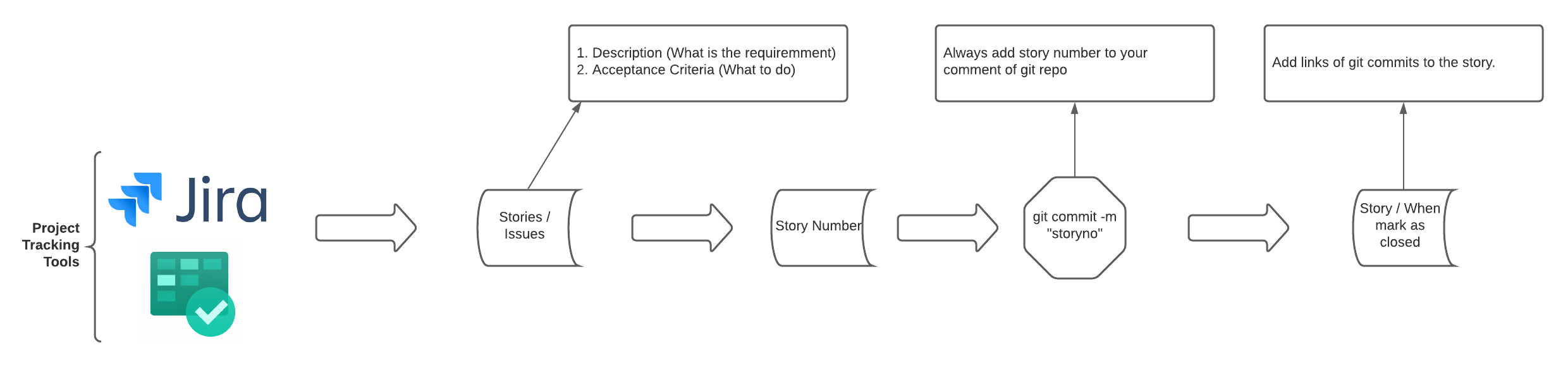
Test Cases in CI
-
Unit testing means testing individual modules of an application in isolation (without any interaction with dependencies) to confirm that the code is doing things right.
- Integration testing means checking if different modules are working fine when combined together as a group.
- Functional testing means testing a slice of functionality in the system (may interact with dependencies) to confirm that the code is doing the right things.
- Unit testing Example – The battery is checked for its life, capacity and other parameters. Sim card is checked for its activation.
- Integration Testing Example – Battery and sim card are integrated i.e. assembled in order to start the mobile phone.
- Functional Testing Example – The functionality of a mobile phone is checked in terms of its features and battery usage as well as sim card facilities.

CI Steps for Different Languages
| Compile | Packaging | Download Dependencies (CI) | Download Dependencies (Server) | |
|---|---|---|---|---|
| Java | yes | yes | auto (while compiling) | no |
| GoLang | yes | yes | yes | no |
| NodeJS | no | no | yes | no |
| Python/Ruby | no | no | no | yes |
| PHP | no | no | no | yes |
Infra Types
VPC
- VPC is a virtual entity.
- VPC just determines the range and boundaries.
- Each VPC can have the same network ranges, However, we will try to not conflict with the same range.
- VPC network range can be determined by estimating the number of IPs needed.
- Typical IT companies usually go with larger IP ranges to avoid future operations.
Network Classes
- Class A - 0.0.0.0 127.255.255.255
- Class B - 128.0.0.0 191.255.255.255
- Class C - 192.0.0.0 223.255.255.255
- Class D
- Class E
- These IPs are all from the internet.
- If we have 10 devices and I cannot take 10 ISP connections, One ISP connection will be used to split the internet from ROUTER(wifi) to devices.
- Also we cannot use the public IP for each and every server.
Private Network
- Class A - 10.0.0.0 to 10.255.255.255
- Class B - 172.16.0.0 to 172.31.255.255
- Class C - 192.168.0.0 192.168.255.255
Subnets
- Subnets are actual network configs But created for Availability Zones.
- Once if the subnet is created then only we can create any compute resources like EC2.
- Certain people create subnets for all the availability zones.
- Certain people go and create subnets only on desired number of availability zones. For HA two or more is needed. So people go and use just two also.
- Based on the subnets created the compute resources will be scattered to multiple AZs for high availability.
- There is a hidden risk in here, Which is more AZs you use and more data flow from multiple data centers and ultimately more billing comes for Data Transfer charges.
Servers reachability
- Over VPN in AWS
- Over DirectConnet to Company DC
- Over Bastion Node / some Bastion Softwares
If all our are servers are not in public, Means no public Ip address then how do we reach the servers.
Infrastructure as Code (IaC)
Why IaC?
- Faster time to production releases
- Improved consistency, less configuration drift
- Faster, more efficient development
- Lower costs and more time developing and fewer operations.
Terraform
Title Text
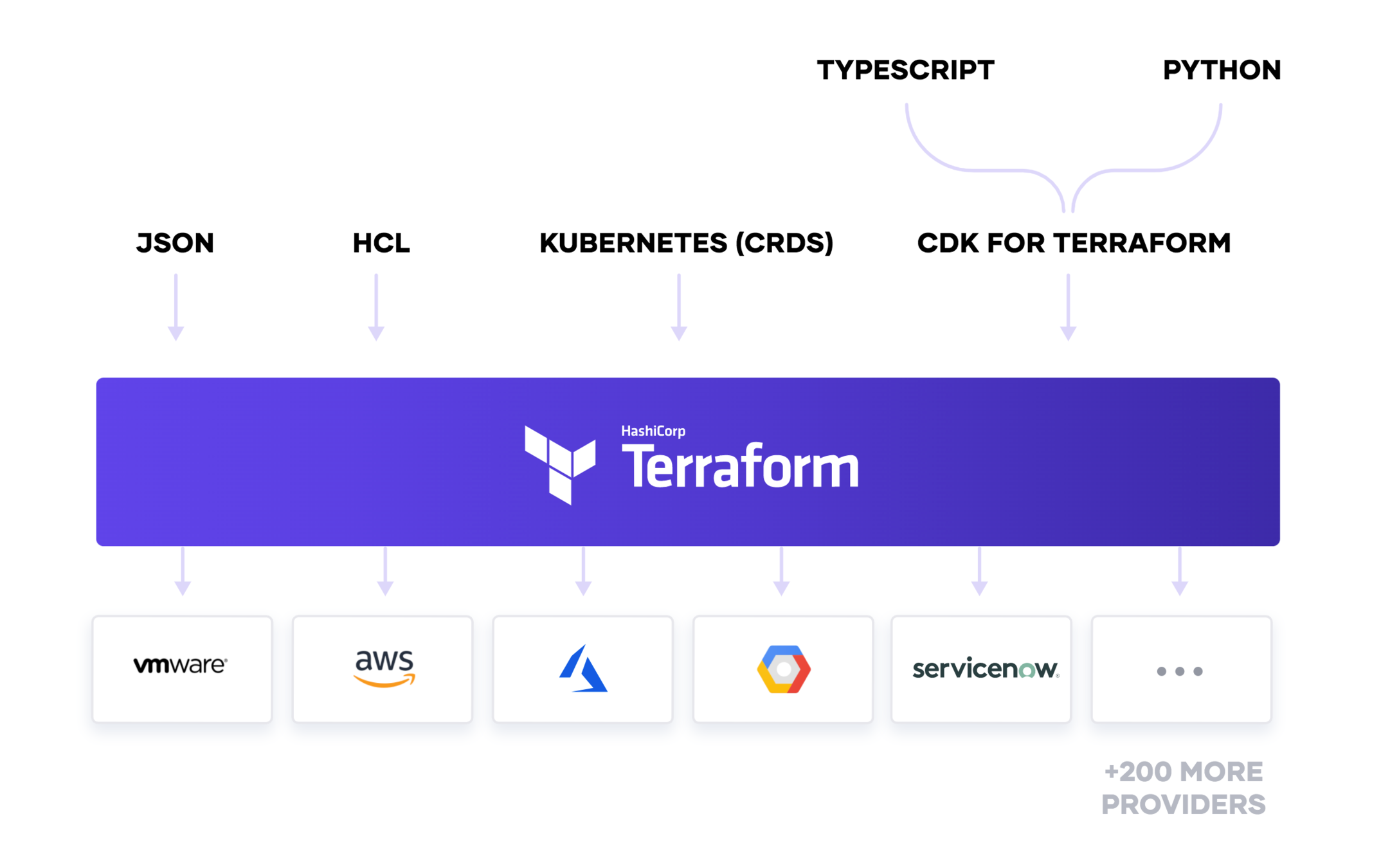
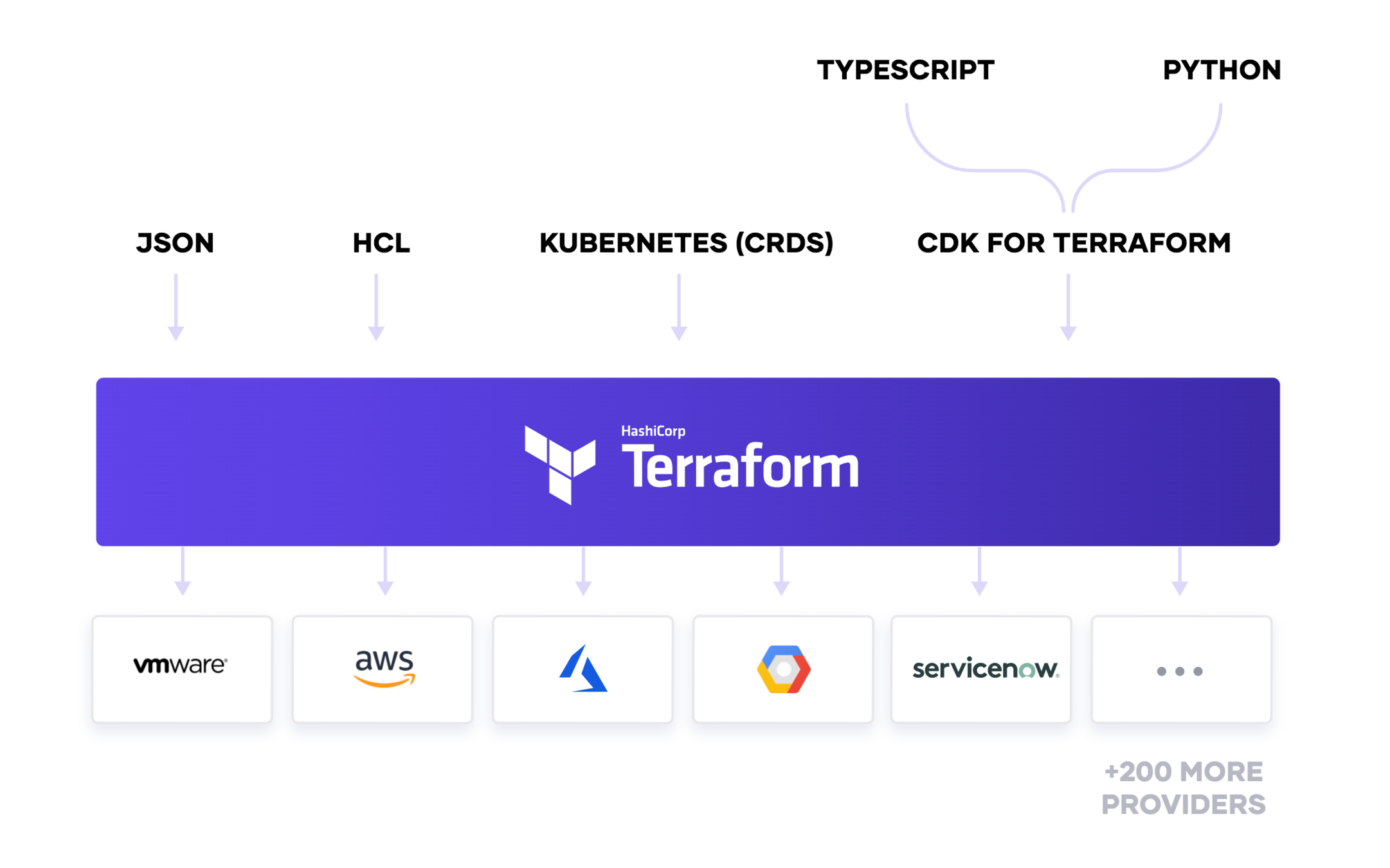
We go with HCL (Hashicorp Configuration Lanaguage)
HCL v2 (Current)
How HCL will have the code
resource "aws_instance" "web" {
ami = "ami-a1b2c3d4"
instance_type = "t2.micro"
}- Code is in blocks, The example you see here is a resource block.
- A resource belongs to a Provider.
- Terraform has a lot of providers. AWS is one of them.
- Everything is a block in terraform HCL.
- Ex: resources, variables, outputs, data, provider, locals, module
Terraform Files
- All the files of terraform should end with .tf or .tf.json file extension.
- We can keep multiple files, Files will be loaded in terraform in alphabetical order, but it compiles the list and make its own order.
- Execution order will be smartly picked by terraform, Also gives the flexibility to write your own dependencies (depends_on).
Terraform Command
- Terraform echo system comprises of init, plan, apply, destroy.
- Destroy is optional unless you want to destroy the resources created.
- INIT - This phase downloads all the required provider plugins and also initializes the state file if it is remote.
- PLAN - Plan will show what the terraform can do on your code when you actually apply.
- APPLY - Create the actual resources.
- DESTROY - Delete the actual resources which are created.
Outputs
output "instance_ip_addr" {
value = aws_instance.server.private_ip
}
ouptut "sample" {
value = "Hello World"
}- Output prints a message on the screen.
- Output block helps in printing the created resource attributes & arguments on the screen.
- Outputs with modules work as a data transmitter.
- You can define multiple output blocks.
Terraform Datasources
- Data sources are used to refer the data of existing resources in the provider.
data "aws_ami" "example" {
executable_users = ["self"]
most_recent = true
name_regex = "Centos-8-DevOps-Practice"
}
output "AMI_ID" {
value = data.aws_ami.example.id
}
Variables
variable "sample" {}
variable "sample1" {
default = "Hello World"
}output "sample" {
value = var.sample
}Variable - Data Types
# String Data type
variable "sample1" {
default = "Hello World"
}
# Number data type
variable "sample2" {
default = 100
}
# Boolean Data type
variable "sample3" {
default = true
}Terraform supports data types and those are
- Strings
- Numbers
- Booleans
Strings data should be quoted in double-quotes, But whereas numbers and booleans need not to be.
Terraform only supports double quotes not single quotes
Variables Types
variable "sample" {
default = "Hello"
}Default Variable Type
List Variable Type
variable "sample" {
default = [
"Hello",
1000,
true,
"World"
]
}Map Variable Type
variable "sample" {
default = {
string = "Hello",
number = 100,
boolean = true
}
}Terraform supports different data types in a single list or map variable, Need not to be the same data type.
Variables Inputs
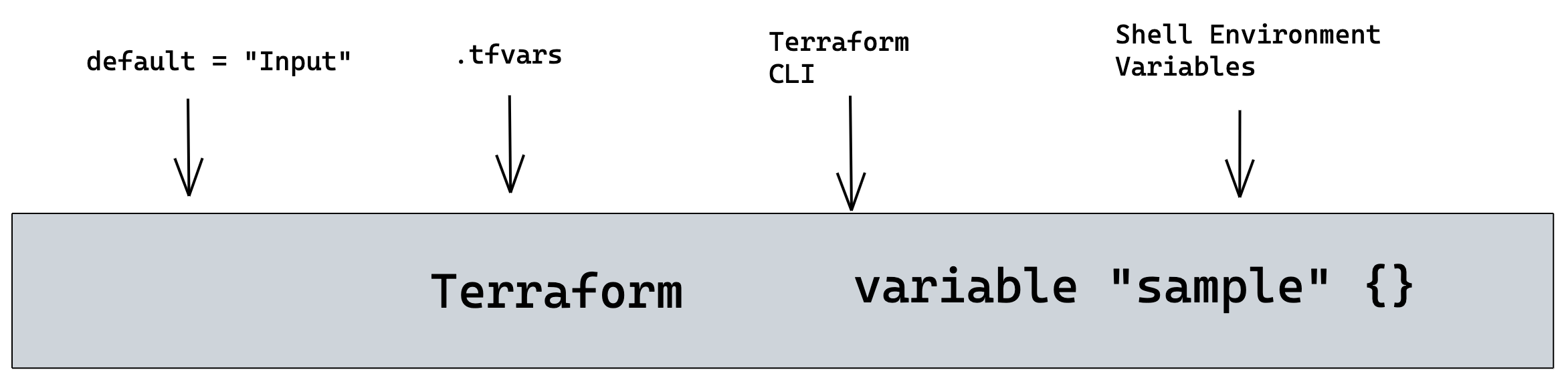
Variables TFVARS
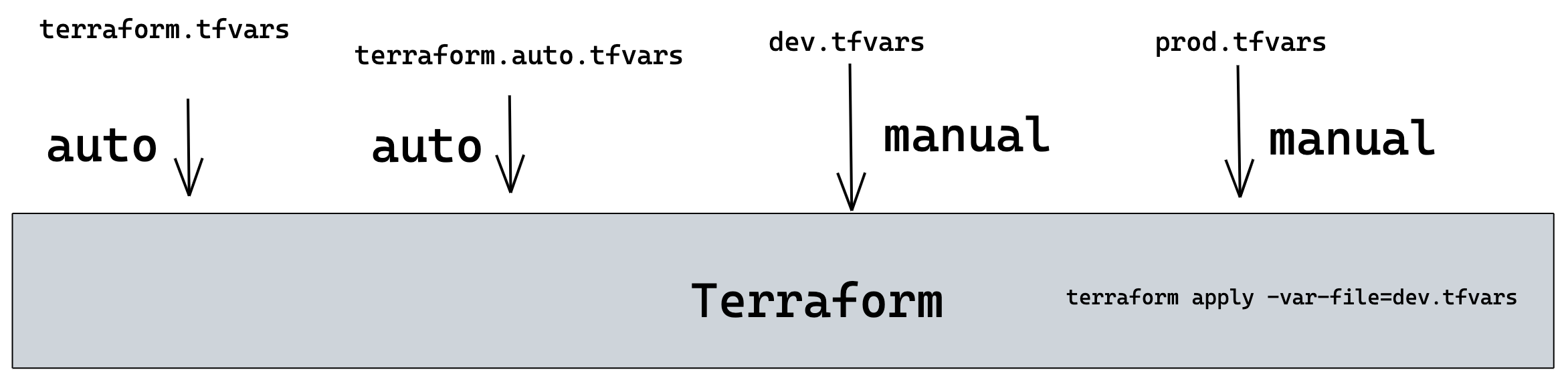
Variables Precedence
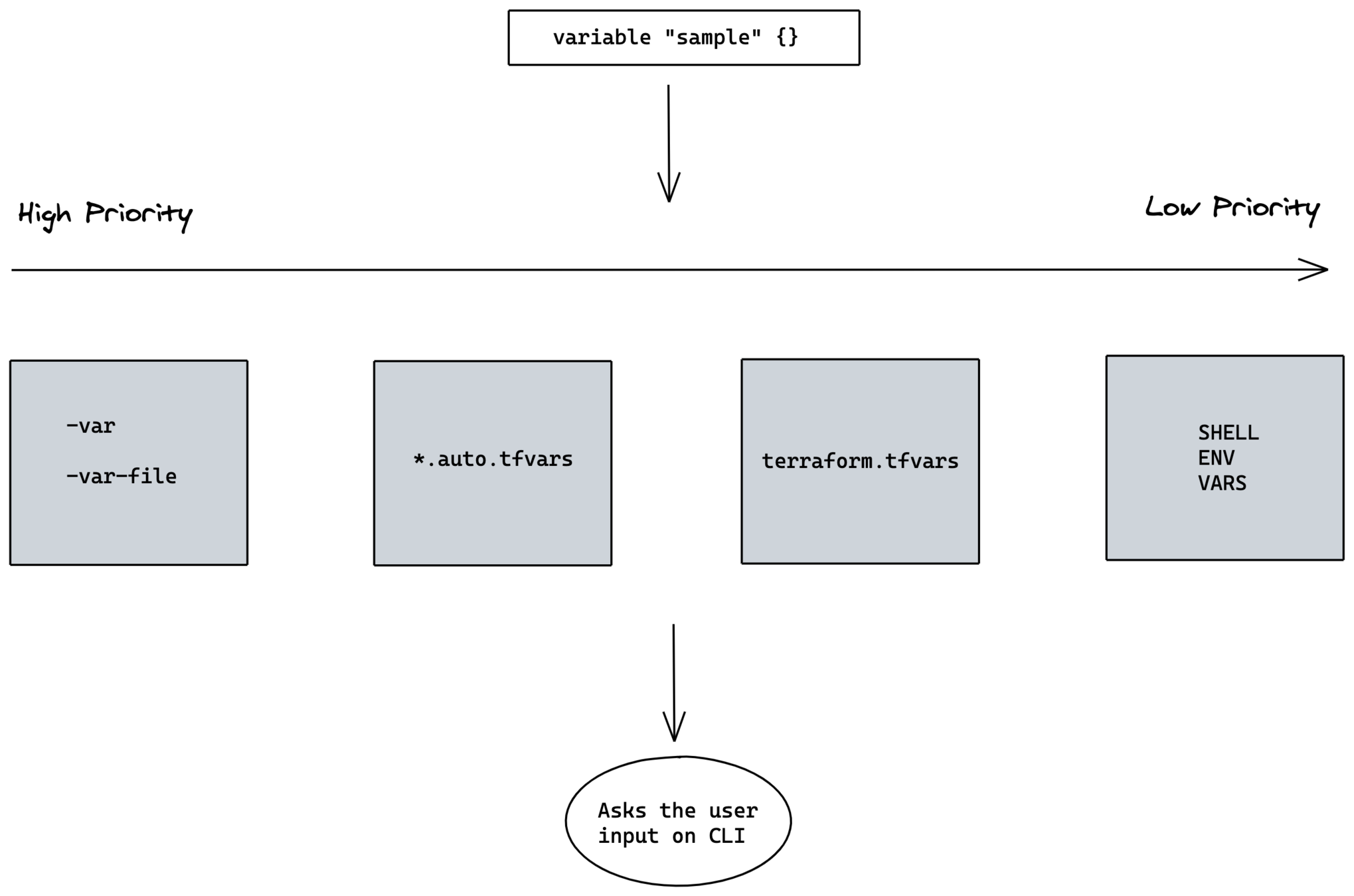
Provider
terraform {
required_providers {
prod = {
source = "hashicorp/aws"
version = "1.0"
}
dev = {
source = "hashicorp/aws"
version = "2.0"
}
}
}
provider "aws" {}
provider "azurerm" {} - A sample provider is what you see on here.
- You can deal with multiple providers at the same time.
- You can specify a particular version of the provider or the latest will be used if not provided.
- You can also use two providers declarations needed for same provider sometimes, Like AWS dealing with multiple accounts or multiple regions. That is possible with alias
Resources
resource "aws_instance" "sample" {
ami = "ami-052ed3344670027b3"
instance_type = "t2.micro"
}
output "public_ip" {
value = aws_instance.sample.public_ip
}- Resources have arguments as keys. ami & instance_type arguments
- Resource block will have two names, One is provider resource name and other is your local resource name. aws_instance is provider resource name & sample is local resource name.
- Resource will be referred as <provider_resource_name>.<local_resource_name>
- Resource expose the information after creating it , those called as attributes. publc_ip is an attribute to resource of aws_instance
Terraform Code Indentation
resource "aws_instance" "sample" {
ami = "ami-052ed3344670027b3"
instance_type = "t2.micro"
tags = {
Name = "Sample"
}
}
output "public_ip" {
value = aws_instance.sample.public_ip
}- Two spaces in any new block or even nested block
- Align all your equal signs
Create Instance with One Security Group
Q. What happens if we run terraform apply multiple times. Does it create multiple resources again and again ?
A: No
Q: How?
A: Terrafrom State file.
Q: What is it?
A: When terraform applies, then it stores the information about the resources it has created in a form of a file and it is called a State file
Terraform State File
- Terraform by default create a tfstate file storing the information of the resources created.
- That file is a very important file, meaning if we loose the file and we lost the track of all the resources created.
- The strategy of saving the terraform state file is a quite important thing.
- Terraform extends it support and offers to store this state information in a database.
- Storing on a database will need to have a database running.
- But cloud providers also extend their support to store the file of Terraform state file, In AWS we can use s3 bucket.
Terraform Remote State File
- Simply choosing a remote state of s3 will cause some more problems.
- Assume if multiple people are running the same code updating the same state file and that leads to corrupting the state file.
- We need to ensure that we have a locking mechanism available for remote state files.
- Terraform with AWS extends its support to have a locking mechanism with DynamoDB database integrated with S3 state file.
Terraform Modules
- Module is nothing but a group of resources.
- It helps you in keeping your code DRY.
- In Terraform everything is a module and the main code is called as Root Module.
- You cannot share the data from one module to another module directly. But can be done only through Root Module.
module "sample" {
source = "./ec2"
}
module "consul" {
source = "github.com/hashicorp/example"
}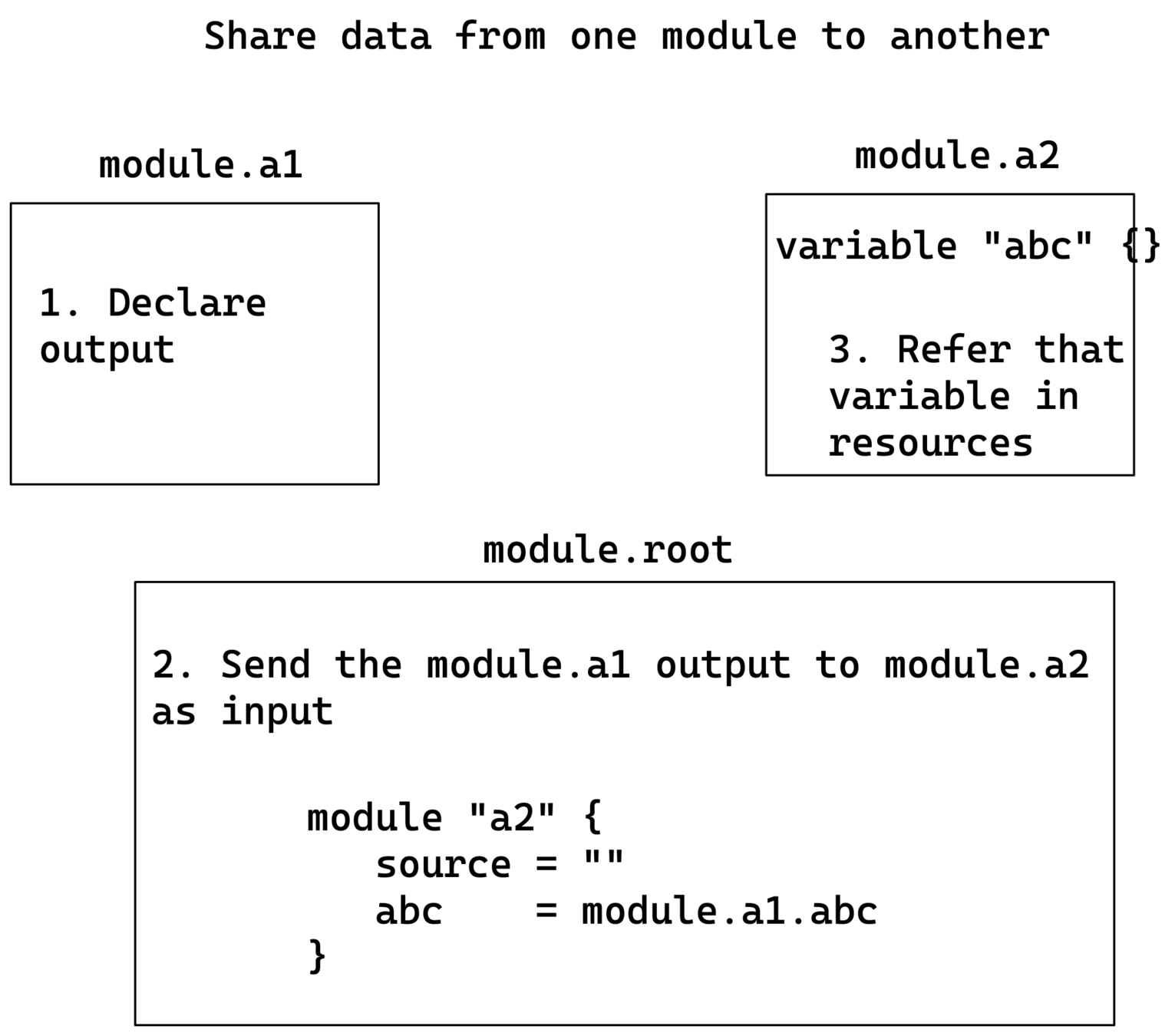
Terraform Loops
- Loops in terraform help you to create multiple resources using the same resource block by iterating it.
- Keyword count will tell to the resource that howmany times it has to iterate.
- Count offers index and that index can be referred to as count.index. Index starts from 0
- Starting from terraform 0.13 version count is available for module also.
resource "aws_instance" "sample" {
count = 3
ami = var.AMI[count.index]
instance_type = var.INSTANCE_TYPE
}
Terraform Conditions
- Conditions is all about picking up the value for the arguments.
- Conditions in terraform are to just determine whether a resource can be created or not using count keyword.
- If the condition is true then it picks true_val else it picks false_val.
- It is majorly used with count , But can also be used with any argument as well.
resource "aws_instance" "sample" {
count = condition ? true_val : false_val
ami = var.AMI[count.index]
instance_type = var.INSTANCE_TYPE
}
# count = var.CREATE ? 1 : 0
# count = var.ENV == "PROD" ? 1 : 0
variable "CREATE" {
default = true
}
Terraform Functions
- Functions are inbuilt in terraform. We cannot create any functions as user of terraform.
- These bring some common programming functionalities like Convert to Upper Case, Cut a String, Add some number....
- Function can be used with arguments in resources and modules also.
Terraform Variable Validations
- To avoid the later code failures as a best coding practice we always validate the inputs provided by user.
- Terraform extends its support to do this in variables using validations with the help of functions.
variable "image_id" {
type = string
description = "The id of the machine image (AMI) to use for the server."
validation {
condition = length(var.image_id) > 4 && substr(var.image_id, 0, 4) == "ami-"
error_message = "The image_id value must be a valid AMI id, starting with \"ami-\"."
}
}Terraform Provisioners
- Terraform provisioners are used to execute certain tasks after the resource creation, For example, Connect to instance and perform some commands, Copy some files to the instance that got created.
- Provisioner is a sub-block in resource.
- Resource attributes can be used inside provisioner and those should be referred as self.<attribute>
- Provisioners by default are create-time-provisioners and we can also specify destroy-time-provisioners.
- We can make multiple provisioners and provisioner types also in the same resource.
Best Practices on Terraform Code
- Group the resources based on the requirement.
- Modularize the code in to small pieces.
- Modularize will help in enterprise organizations on controlling the access of what resources you are suppose to run.
- Always prefer to keep modules in separate repos. Because it brings a larger advantage in working with multiple environments.
Project Code Structure
Terraform In-Built Functions
- Terraform have inbuilt functions to manage and transform the data.
- It has numerous functions available.
- A user cannot define their own function in terraform.
Terraform Code Project Way
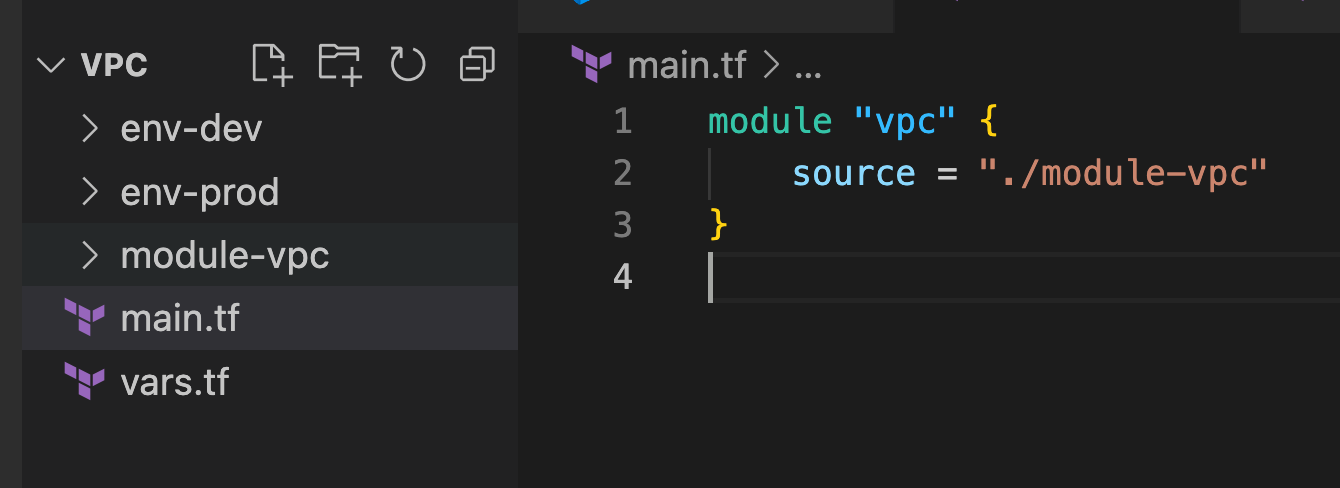
- This way of code will be used for only project, however for multiple environments.
- Roboshop as a project. Now all the components like cart, catalogue and so on will be running in one place, In other words it is one VPC.
- Module and project code are local repo.
Terraform Code Platform Way
- This way of code will be used for multiple projects, and even for multiple environments.
- Roboshop as a platform or Roboshop can be a part of platform.
- RoboShop as a platform, Now all the components like cart, catalogue and so on will be running on different places, Meaning different VPCs hosting that application.
- In this mode we need modules to be centralized so that multiple projects of a platform can use the same code and keep the code DRY.
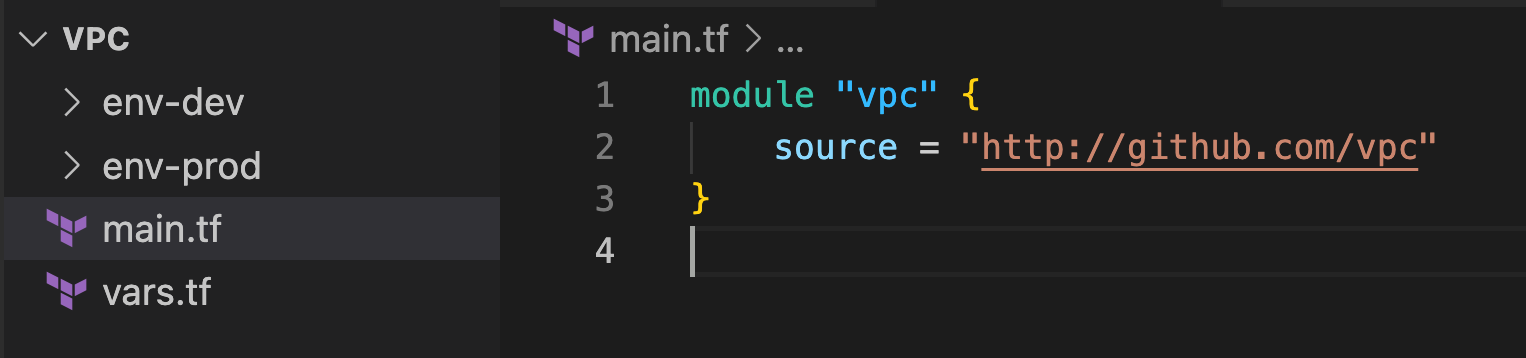
In LAB, Terraform Code in Platform Way, But use in project way
This way though we start with one project tomorrow if new projects come into picture for our company we can share the code of terraform between these projects and even multiple projects.
Projects Landscape
AWS Landing Zone
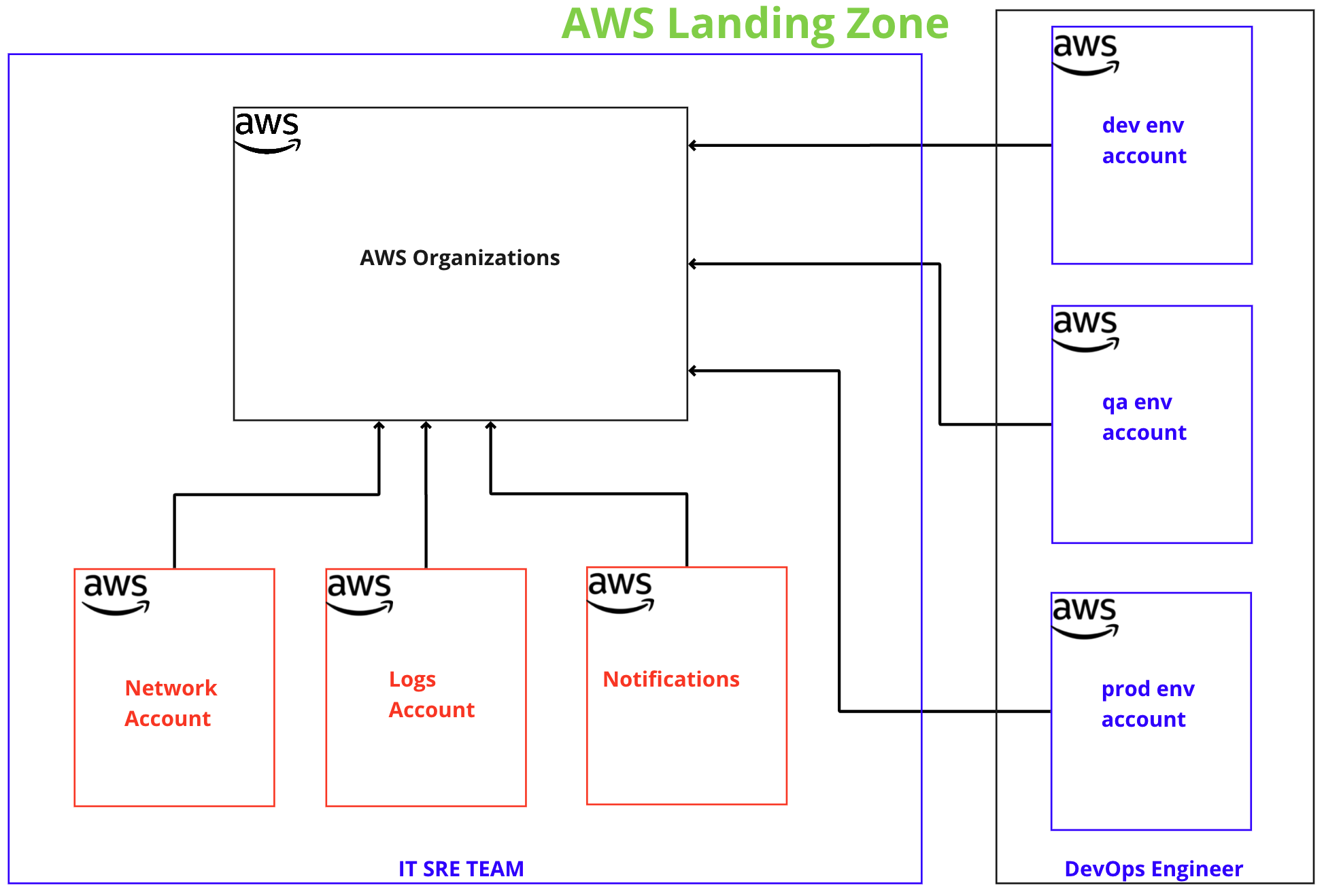
AWS Landing Zone - Employee Authentication
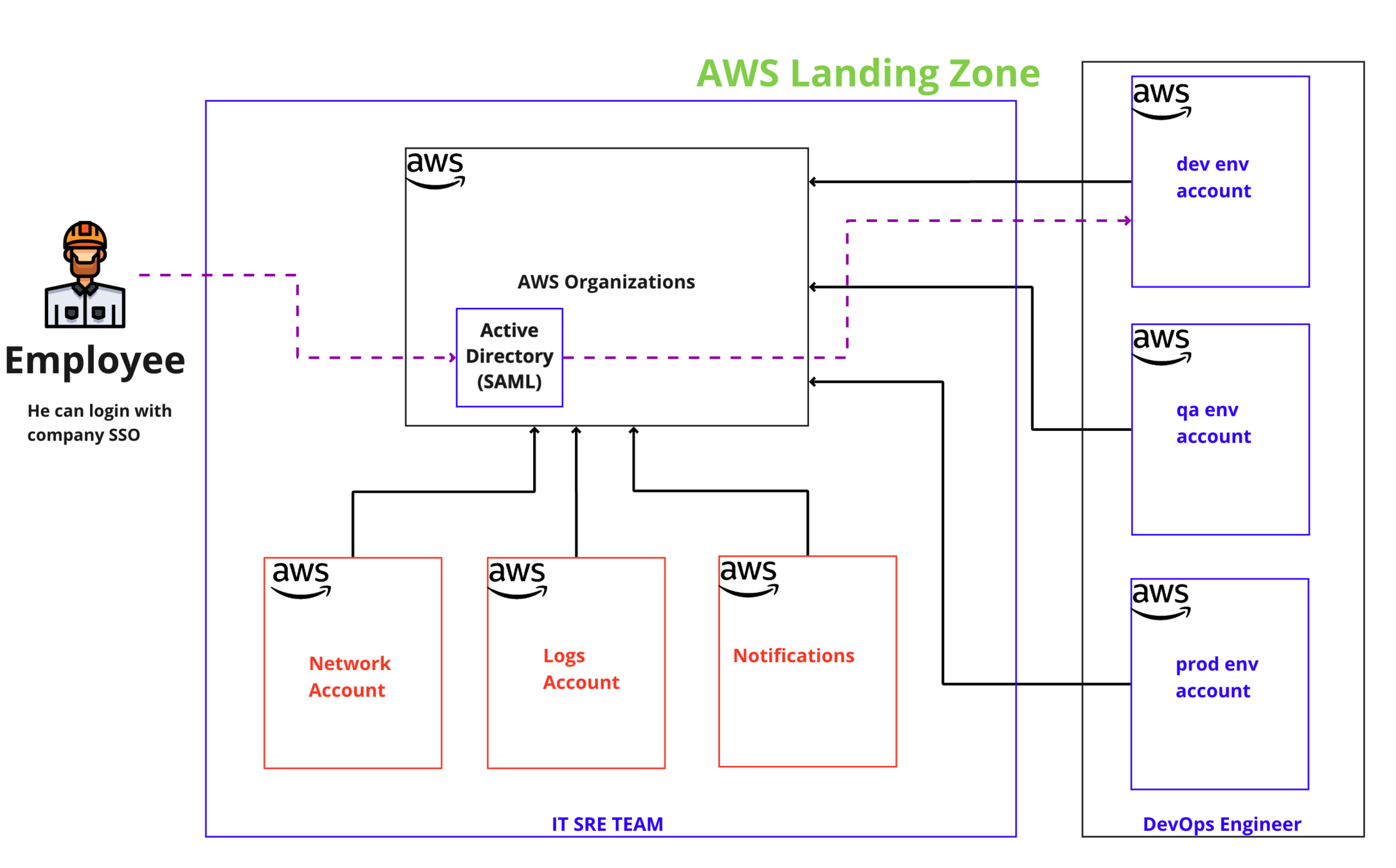
AWS Landing Zone - Network Flow
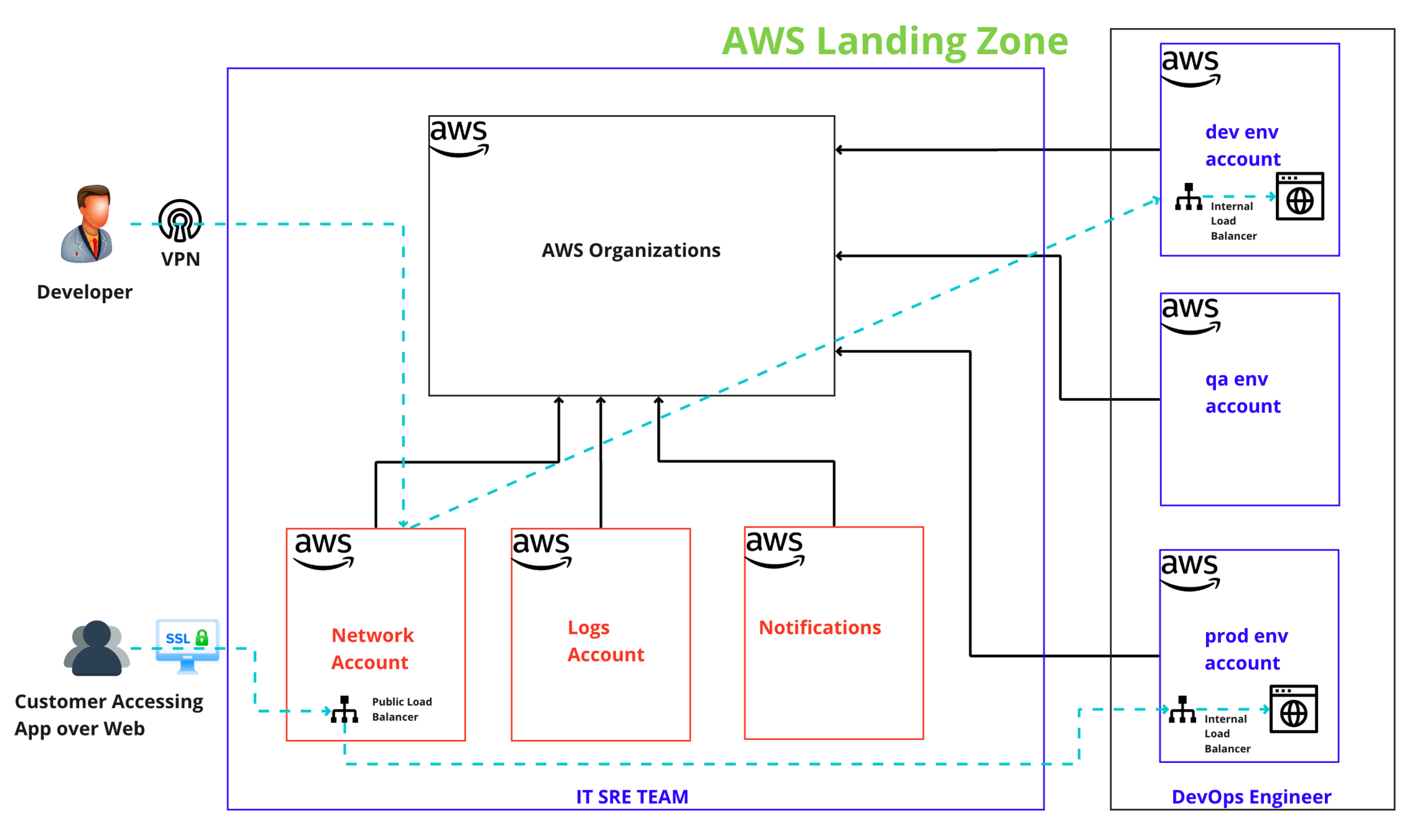
LAB - App Network Flow
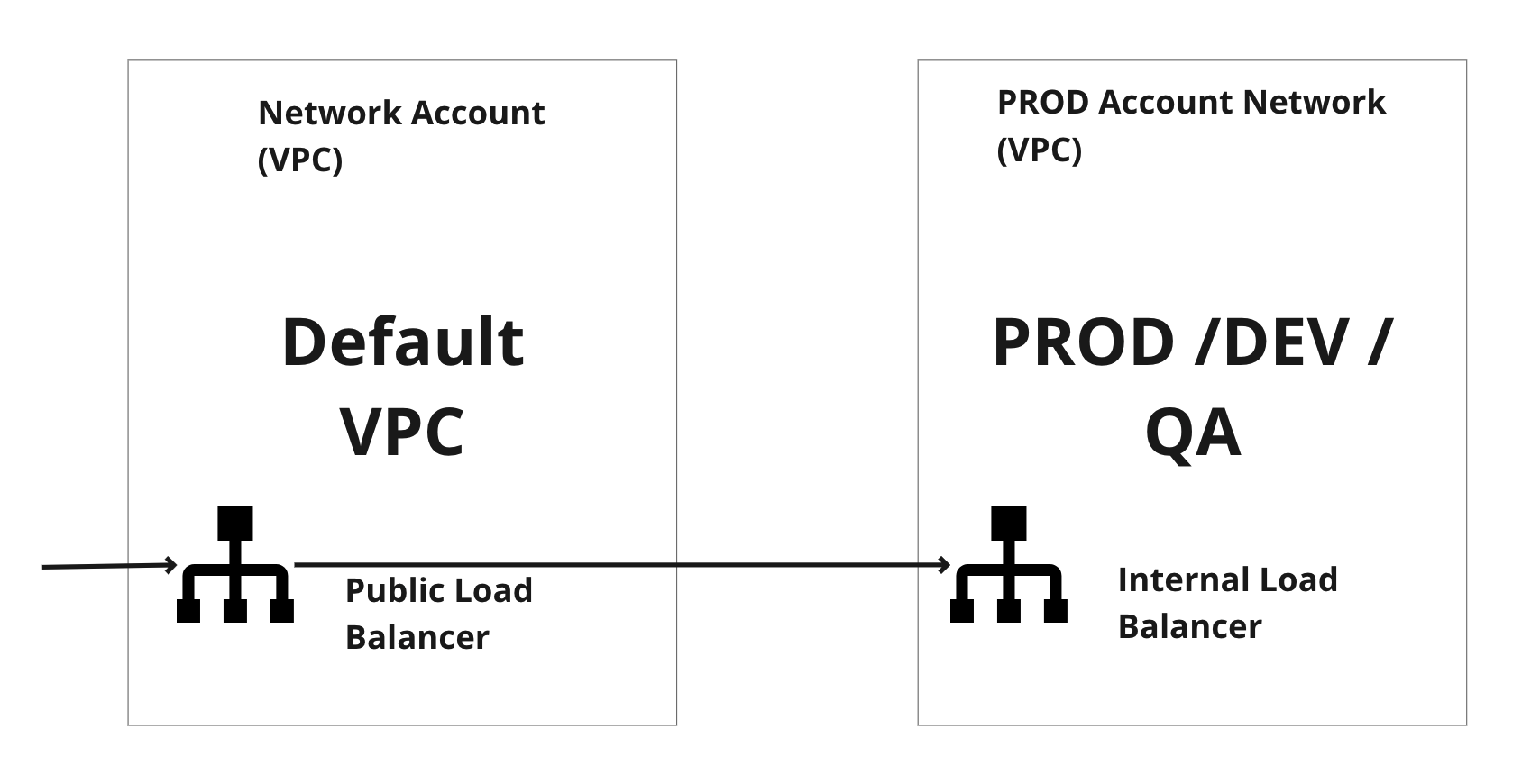
LAB - VPN Network Flow
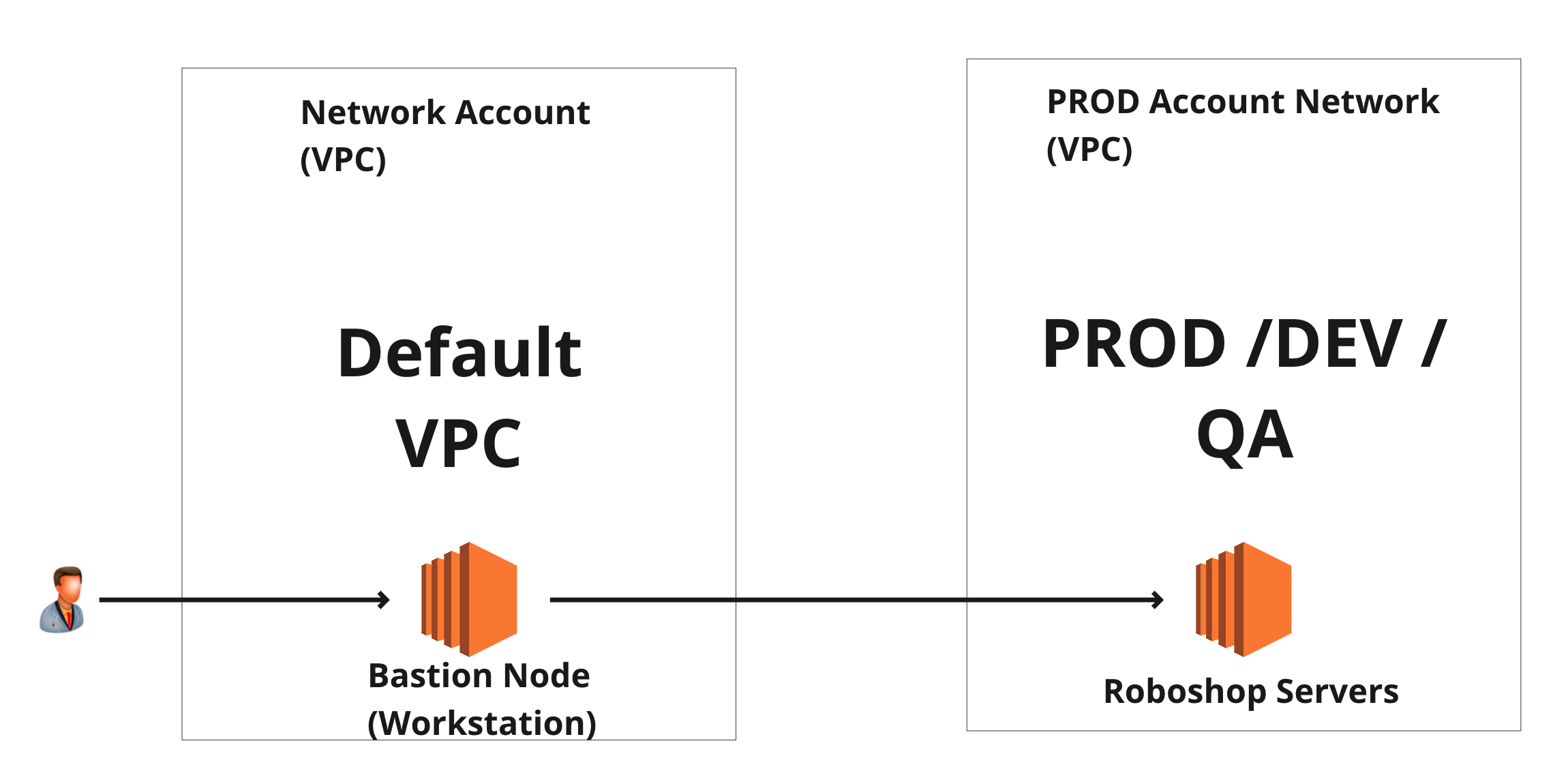
Network Sizing
Q: How to size the network?
A: Based on number of IPs we need.
That means we need to forecast howmany number of machines and IPs come into existence.
Q: Can we really forecast exactly howmany are needed ?
A: Yes we may do an approximate calulcatation.
Q: Is there any anyway we start with not forecasting, Also at the same time we do not hit the limitations?
A: Yes, We can do that by taking all IPs which are available and consuming whatever is needed. This way we no need to forecast and start the setups immediately.
Network IP Ranges
- Network IP range is from 0.0.0.0 to 255.255.255.255
- These network range has been classified to give classes, Out of which first three classes are been used for end users
| Class | Public Range ( Internet) | Private Range(Intranet) | Number of IPs |
|---|---|---|---|
| A | 1.0.0.0 to 127.0.0.0 | 10.0.0.0 to 10.255.255.255 | 16581375 |
| B | 128.0.0.0 to 191.255.0.0 | 172.16.0.0 to 172.31.255.255 | 1048576 |
| C | 192.0.0.0 to 223.255.255.0 | 192.168.0.0 to 192.168.255.255 | 65025 |
| D | 224.0.0.0 to 239.255.255.255 | ||
| E | 240.0.0.0 to 255.255.255.255 |
Network Subnets
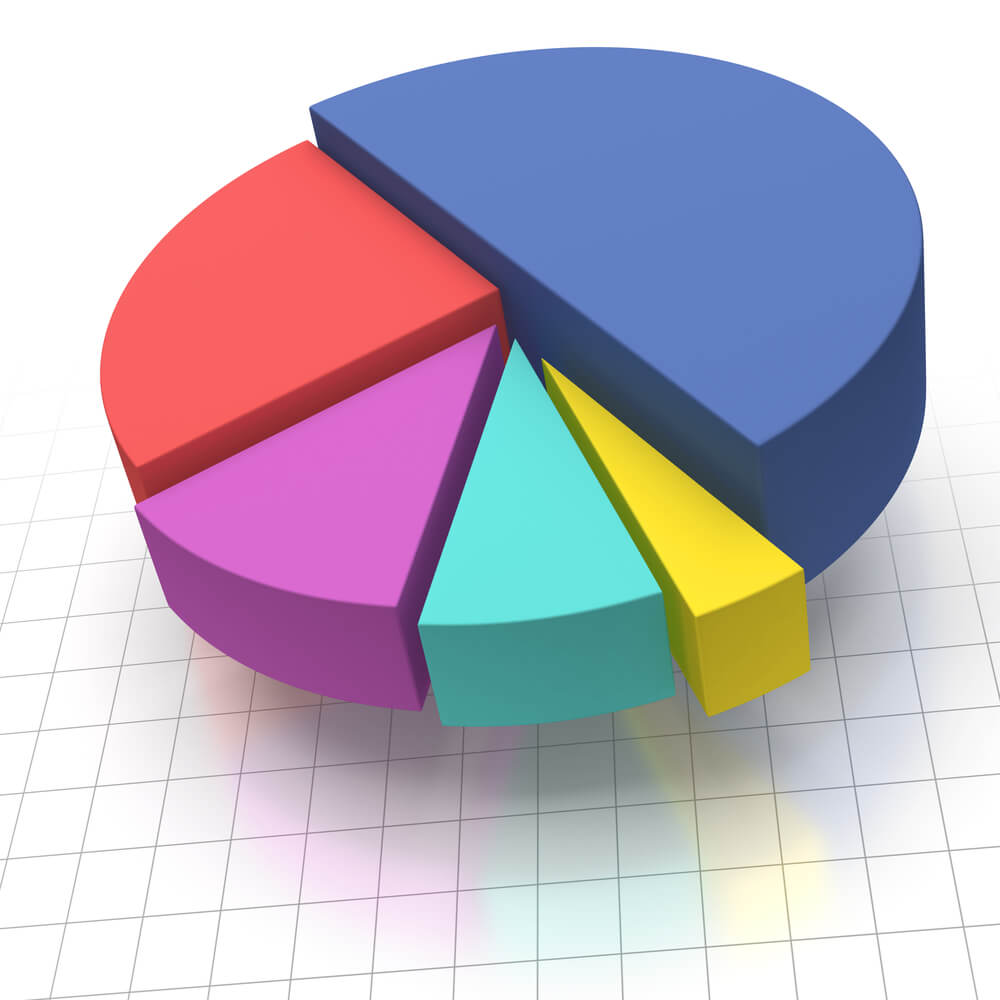
PROD
STAGE
PERF
DEV
10.100.0.0/16
| Subnet | Number of IPs | Number of Subnets |
|---|---|---|
| /16 | 65536 | 256 |
| /17 | 32768 | 512 |
| /18 | 16834 | 1024 |
| /19 | 8192 | 2048 |
| /20 | 4096 | 4096 |
| /21 | 2048 | 8192 |
| /22 | 1024 | 16834 |
| /23 | 512 | 32768 |
| /24 | 256 | 65536 |
Class A Subnets
10.90.0.0/20
10.80.0.0/20
10.10.0.0/22
AWS VPC
- VPC is a virtual representation of network boundaries in AWS.
- It determines the size of the network
- VPC is on AWS Region Level.
- We can create multiple VPC with same network range, However we cannot make the networks communicate each other if those are same network range.
- Ideally we need to ensure the network ranges does not overlap with other because it helps in enabling inter communication when needed
AWS SUBNETS
- SUBNET is a network that we create on the actual Availability Zone.
- While creating a subnet we need to choose to associate one AZ.
- Ideally, as a standard architecture approach, we are going to use a minimum of two AZ for High Availability purposes.
- In some cases, people use subnets for categorising business and tech needs as well, Meaning DB Subnets for databases, App Subnets for Applications, BU subnets for some business units.
VPC to VPC Communication
- We can communicate from one VPC to another VPC by a couple of methods.
- One, Using VPC Peering Connection. We can peer one vpc with another VPC and then we would be able to communicate each other.
- Also, In LAB we would be going with VPC Peering.
- Second, Using AWS Transit. We can communicate by adding our app vpc and default vpc to transit gw and we can communicate each other networks as well.
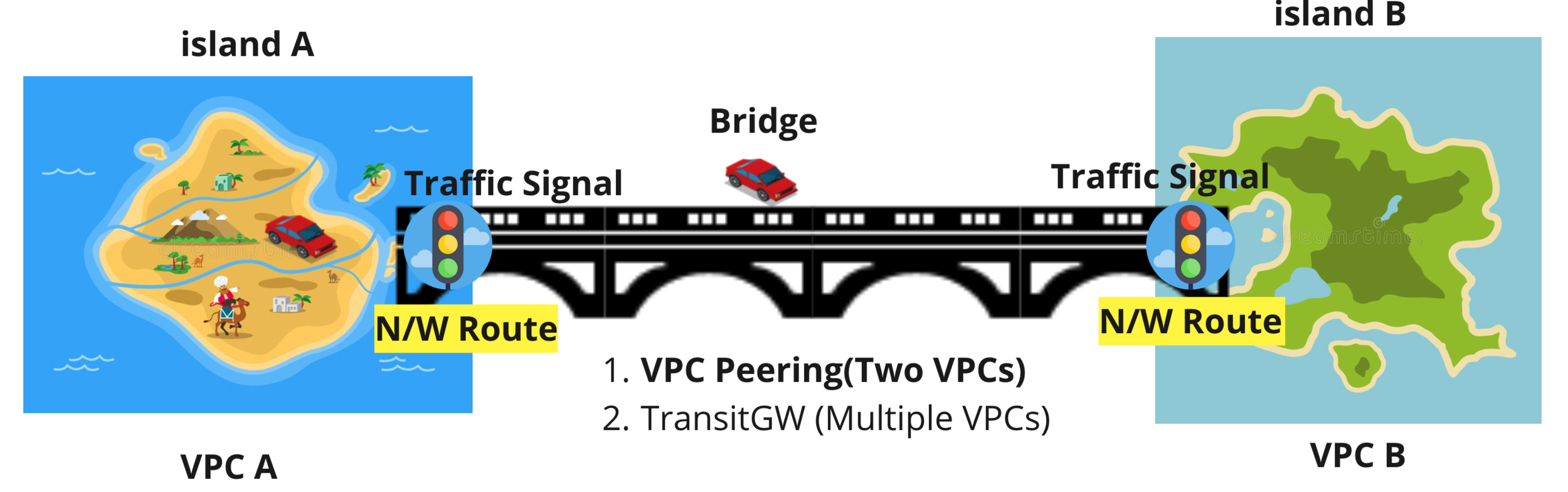
VPC Peering
Internet G/W and NAT G/W

- Subnets attached with Internet GW attached are called as public subnets.
- Subnets attached with NAT GW are called as private subnets.
Standard VPC Structure
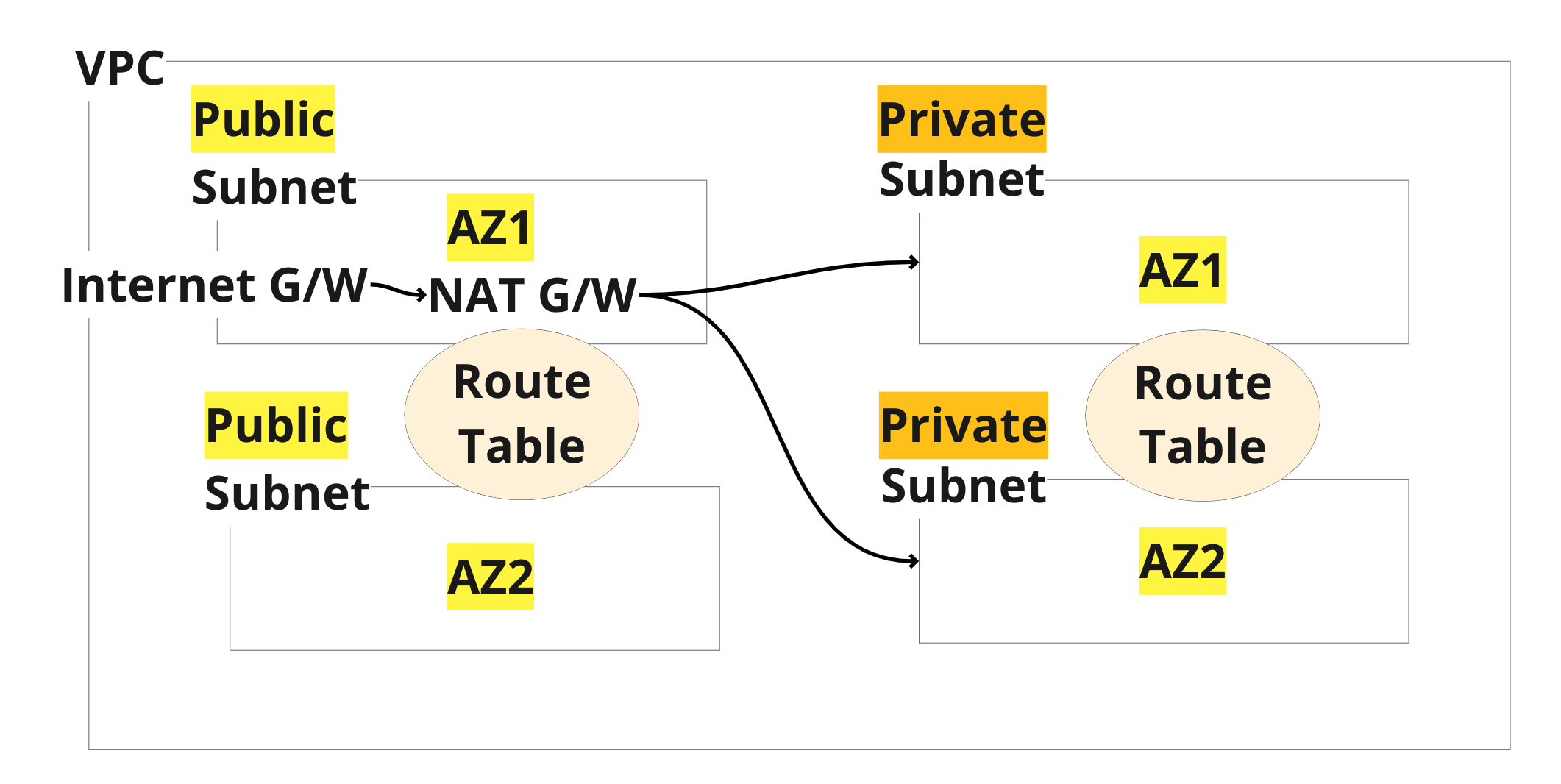
AWS - RoboShop Project Architecture(Mutable)
Containers
EC2
JAVA
JAR
This is our interest, meaning running this application. That means how much effort reduce to run it is what is more context.
Compute Evolution
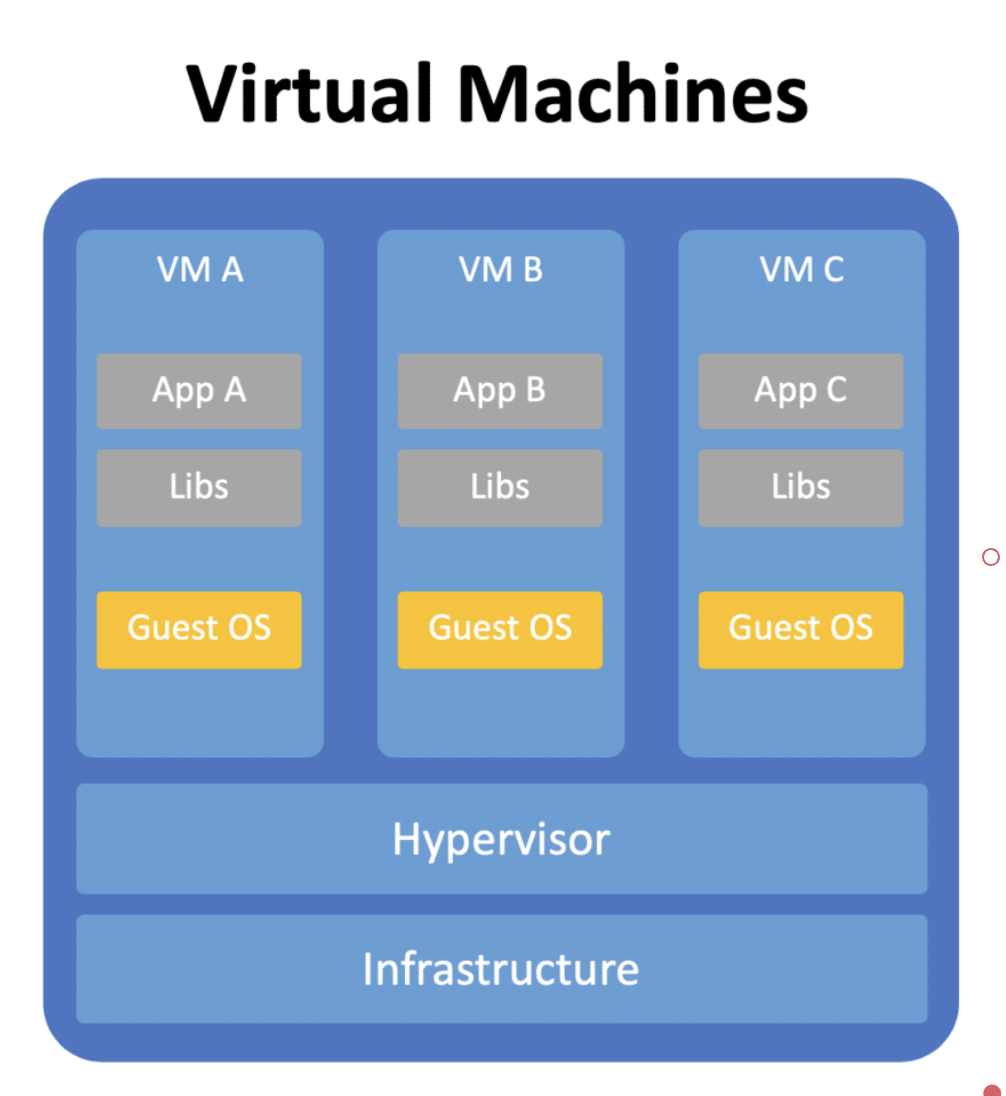
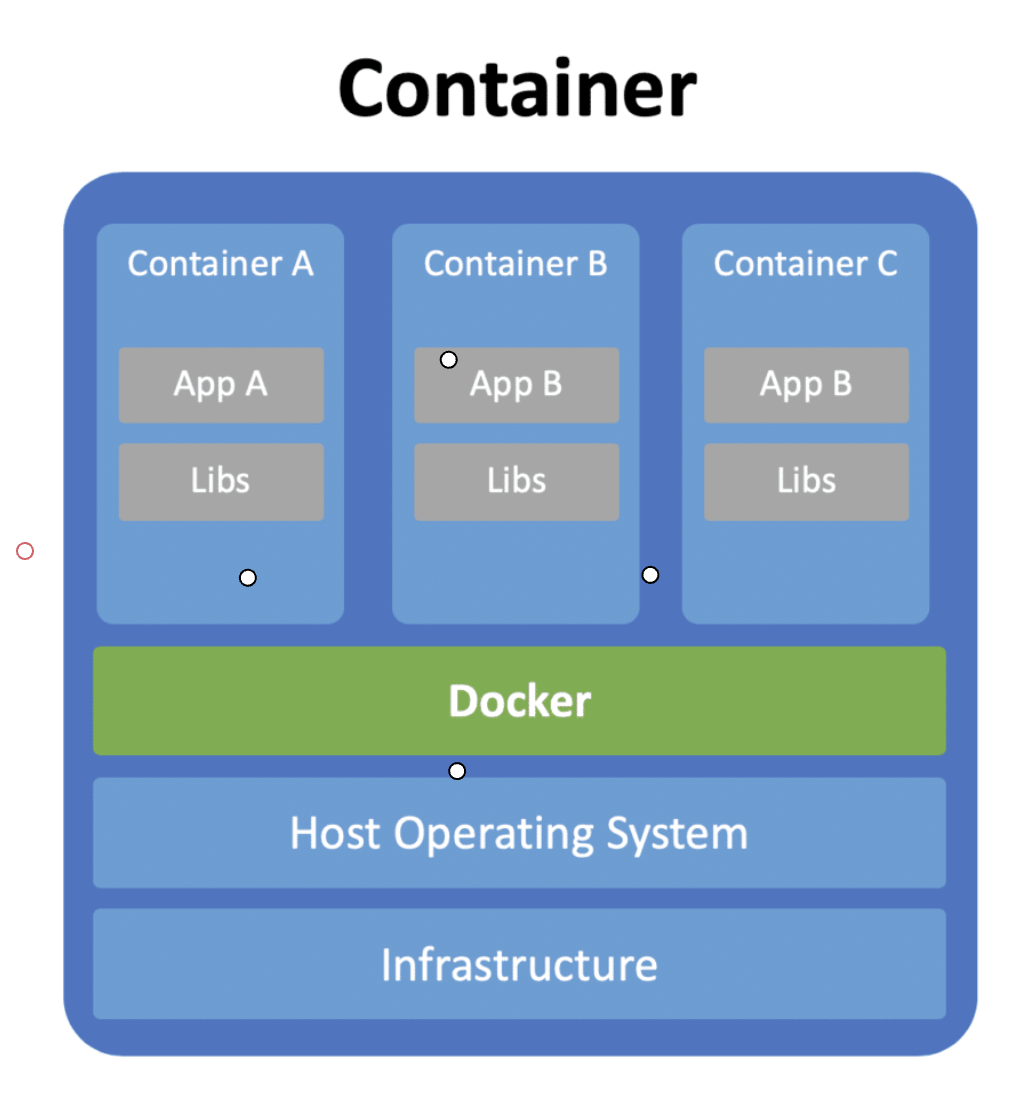

Physical Machines
Application Characteristics
| Physical Machines | Virtual Machines | Containers | |
|---|---|---|---|
| Availability | Very less, Because if the physical machine is down. The app is down, Unless you maintain more machines. | Good, Because VMs can move from one machine to another machine in case of H/W failures. | Best, Another container will be immediately created somewhere in cluster and this cause min downtime |
| Maintenance (Deployments) |
CM tools -> Mutable | CM tools -> Immutable | Immutable |
| Cost (Operations incl) | $$$$ | $$$ | $ |
-
Container is a Linux(Kernel) Feature.
-
Means it works only on Linux OS.
-
Linux Kernel offers control groups and namespaces and containers runs based on these features, Also security comes from these features
Control Groups
Containers capable of consuming all the resources of OS, Yet we need to control or limit the resources and that part will be done by Control Groups.
NameSpaces
Namespaces are meant to isolate the resources. For Ex, netns is a network namespace which isolates the network for containers
LXC
RKT
DOCKER
Docker is famous, But Why?
Simple EchoSystem
The whole echosystem of Docker is quite simple, Mainly the Docker Imaging part is really simple and great.
Best UX (User Experience)
Docker containers are simpler the manage and extends its feature to interact over APIs.
Docker brings Immutability
Any Container Runtime (Docker Uses ContainerD) Operations are categorized as
1. Low Level Runtime
2. High Level Runtime
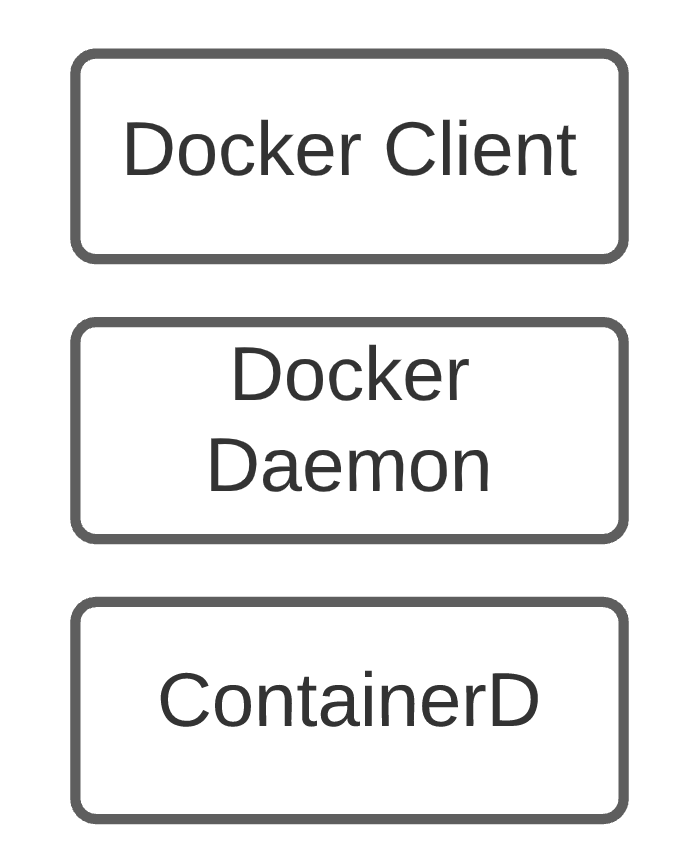
Docker Installation
- Docker run by default with root user.
- If you give permission to normal user then he gain most of the privileges as root user. This causes serious security breaches.
- To avoid this there is a rootless installation, Where normal user can run containers even without root. This solves the security problems.
Docker Install
curl -s https://get.docker.com | bash
Docker Rootless Install
curl -s https://get.docker.com/rootless | bash
Docker Images
To run any docker container it needs an Image
docker images docker pull image-name docker rmi image-name
Docker Image Tags
Any docker image we pull, that image has a certain version. By default, it pulls latest image. In docker terminology that version is called Tag. latest is it the default tag that Docker Image uses.
Tags are used for Software releases Strategy
docker images docker pull image-name:tag docker rmi image-name:tag
Docker Run
docker run -d nginx
docker ps
docker ps -a
docker rm
docker rm -f
docker rm -f $(docker ps -a -q)
docker exec -it <ID> bash
Docker Run
- For every container we create we get a container ID & Container Name.
- We can give custom name using --name option.
- You can get the container low level information using docker inspect
Docker Port Expose
- Port expose can be done in two ways. Dynamic & Static Ports
- Dynamic ports ranges from 49153 to 65535
- To open dynamic port we have -P option
- Static port can be given with -p option with
-p <hostport>:<containerport>
Docker Volumes Mapping
- Containers are ephemeral and hence we lose the data if the container is deleted.
- In cases, we need to have the data persistent even if we lost or remove the container.
- A volume of host machine can be mapped to a container using -v option.
-v <hostpath>:<containerpath>
Docker Environment Variables
- We can parse some information to the containers using variables. Most of the modern applications uses variables rather than having a config file.
- We can parse environment variables either directly or from a file.
- Parse directly using -e option
- Parse from a file using --env-file option
Container Resources
- Containers by default consume all CPU and MEM of the host machine. This is really nice feature where VMs cannot do this. At the same time, the problem arises is certain containers which are not supposed to consume the resources and start using more resources due to a bug or some performance issues then the other containers starts facing lack of resources.
- To avoid such cases we always give resource limitations and give what much is needed for that.
- --cpus and --memory are the options can be used to control the resources.
Health Checks
- Containers have the capability to report its health & also in some criteria it has self-healing by doing an auto restart.
- If you want to restart automatically on a container exit then we can use --restart
- if you want to restart based on health check (Not by Docker, But by Kubernetes) then we use --health-cmd option
Docker Images
Dockerfile
Syntax
INSTRUCTION arguments
Docker Build
docker build .
docker build -t docker.io/username/image:TAG .
docker build -t ghcr.io/username/image:TAG .
Dockerfile Reference
Best Practices of Docker Imaging
- Size of Docker Image has to be minimal
- Security for Docker Images should have no vulnerabilities
Who is Orchestrator?

Kubernetes
is a Orchestrator
Orchestrator
- Kubernetes
- DCOS
- Docker Swarm
Why Kubernetes?
1. Backed by CNCF
2. Lot of community support.
3. It is an opensource and freeware
4. Better than Docker Swarm, Solves certain problems with Network and Storage.
5. Cloud Native
Kubernetes Architecture
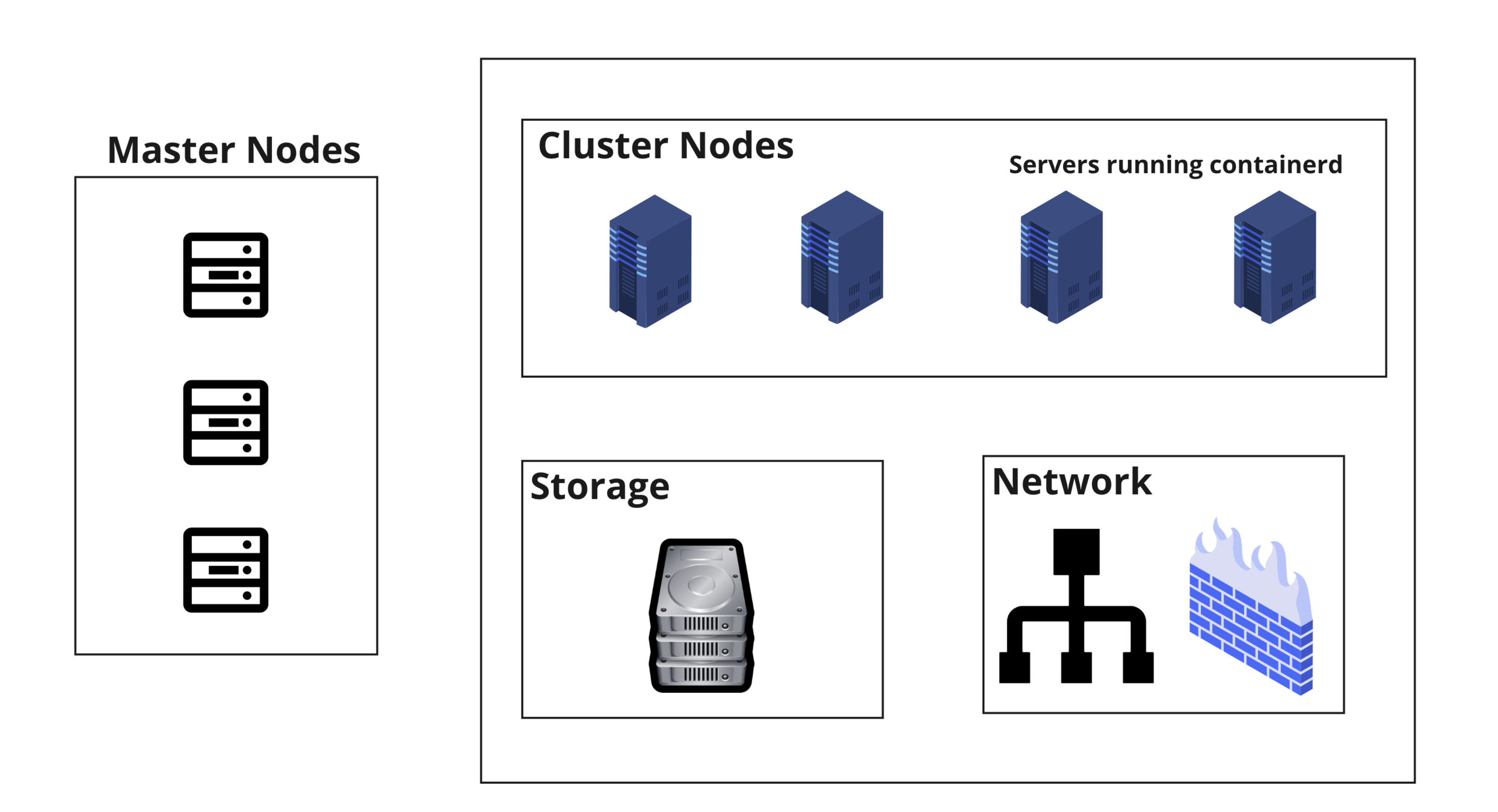
AWS Kubernetes Architecture
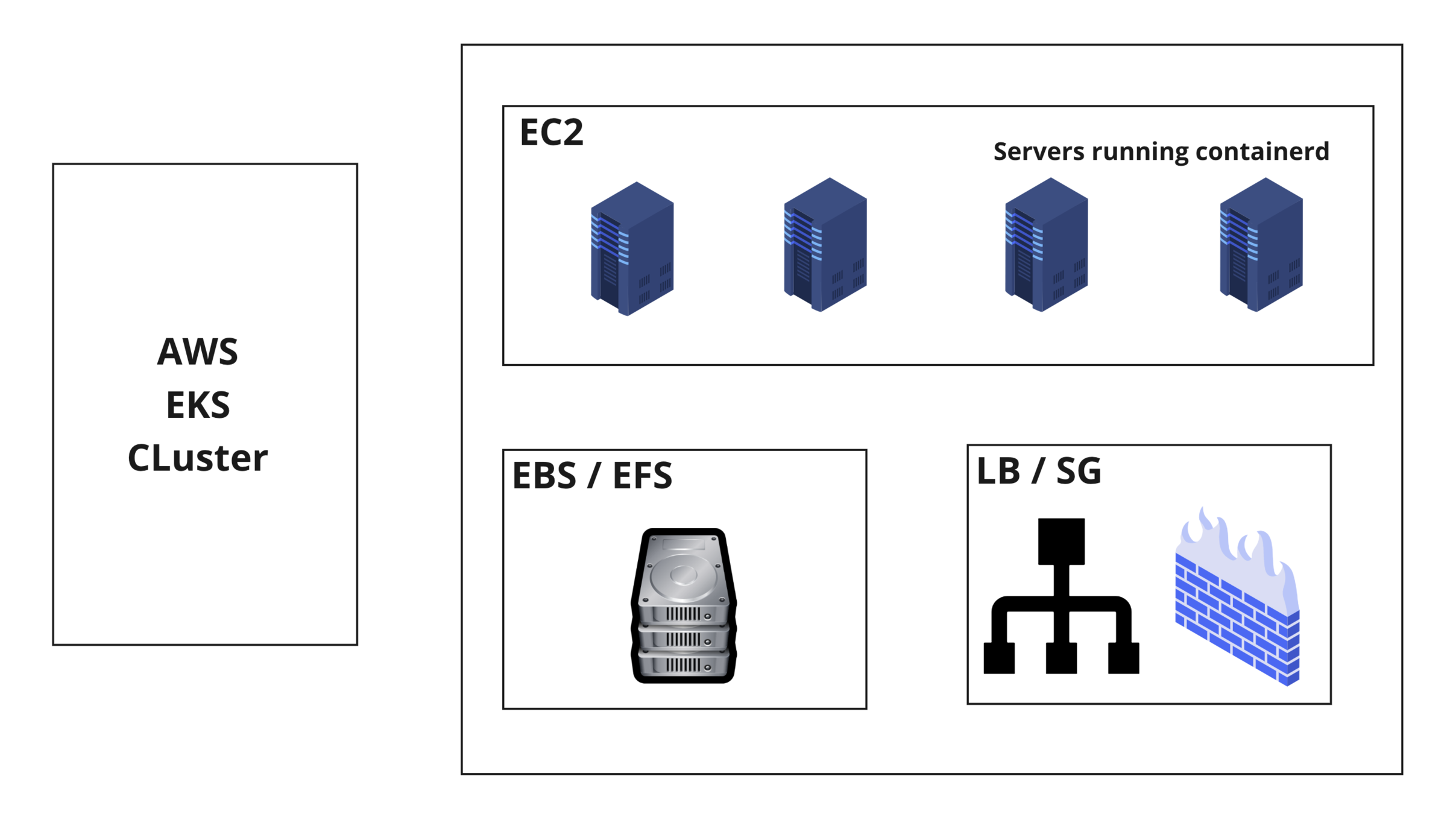
Kubernetes Minikube
Master
Compute
One Server
eksctl create cluster --name sample --region us-east-1 --managed
Create Cluster
Kubernetes Cli Client
kubectl
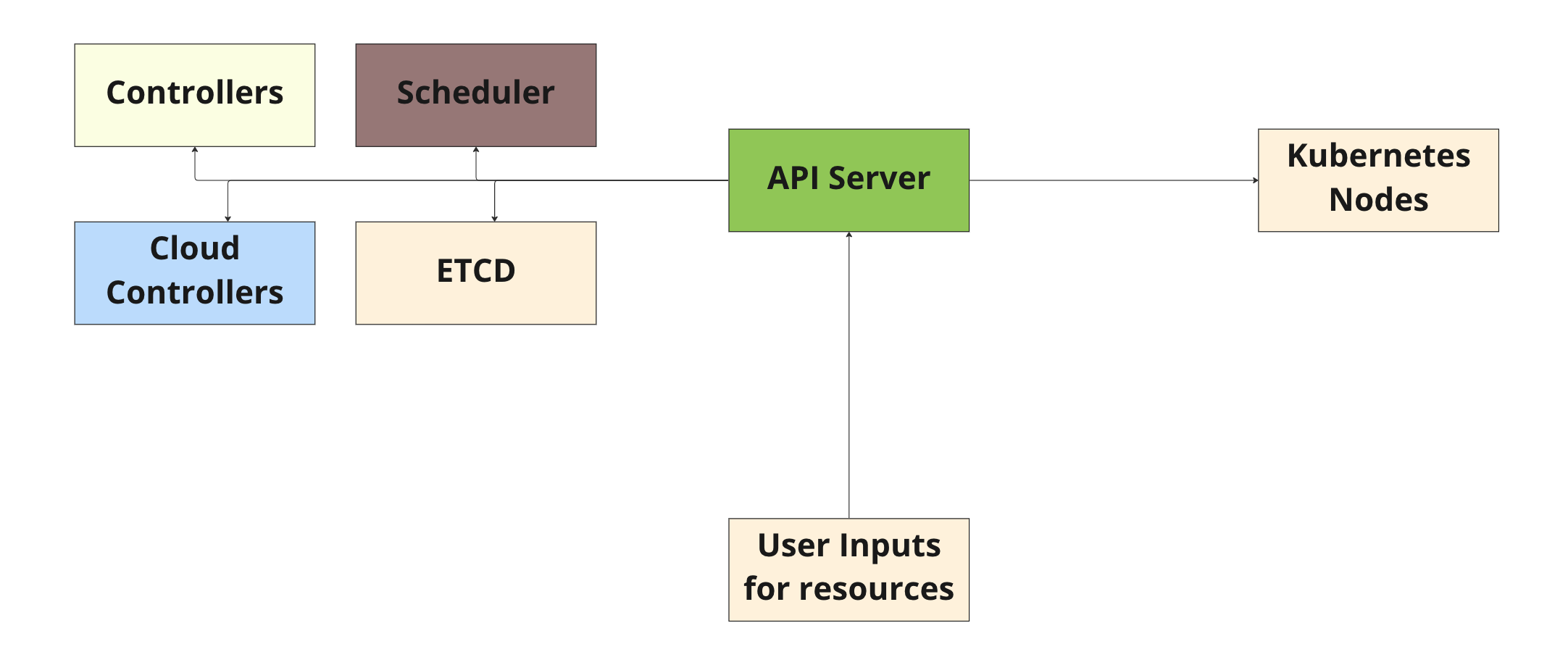
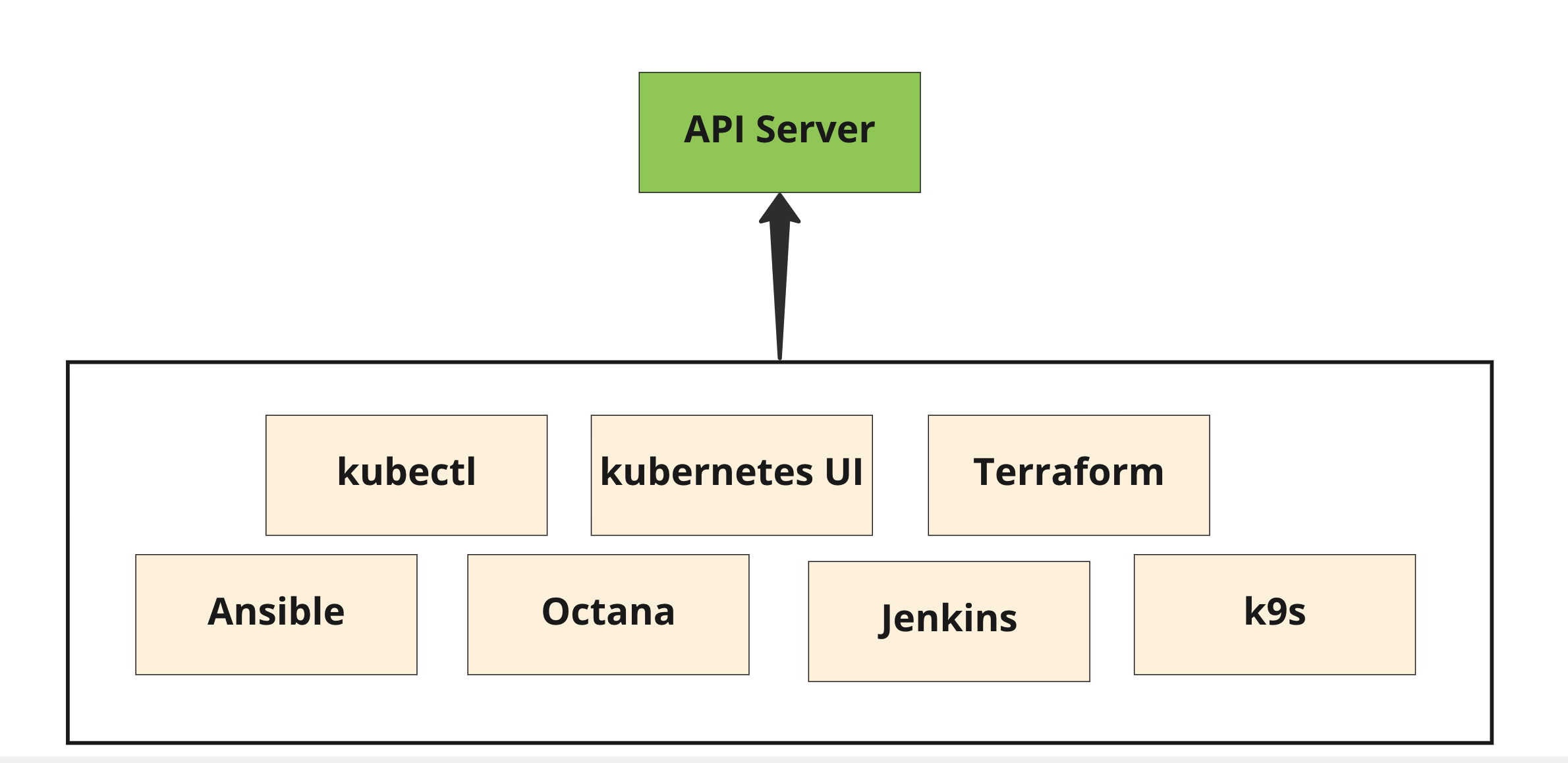
Kubectl Commands
-
kubectl cluster-info -
kubectl get nodes -
kubectl get nodes -o wide -
kubectl api-versions -
kubectl api-resources -
kubectl --help
Kubectl Configuration
Kubectl will try to use configuration resides in home directory in .kube/config file
Pod

Containers
POD
What is POD
- Pod is the least unit in Kubernetes.
- Pod should have at least one container inside it. We can have one or more as well.
- Containers in Pod can share the same storage.
- Containers in Pod will use the same network stack.
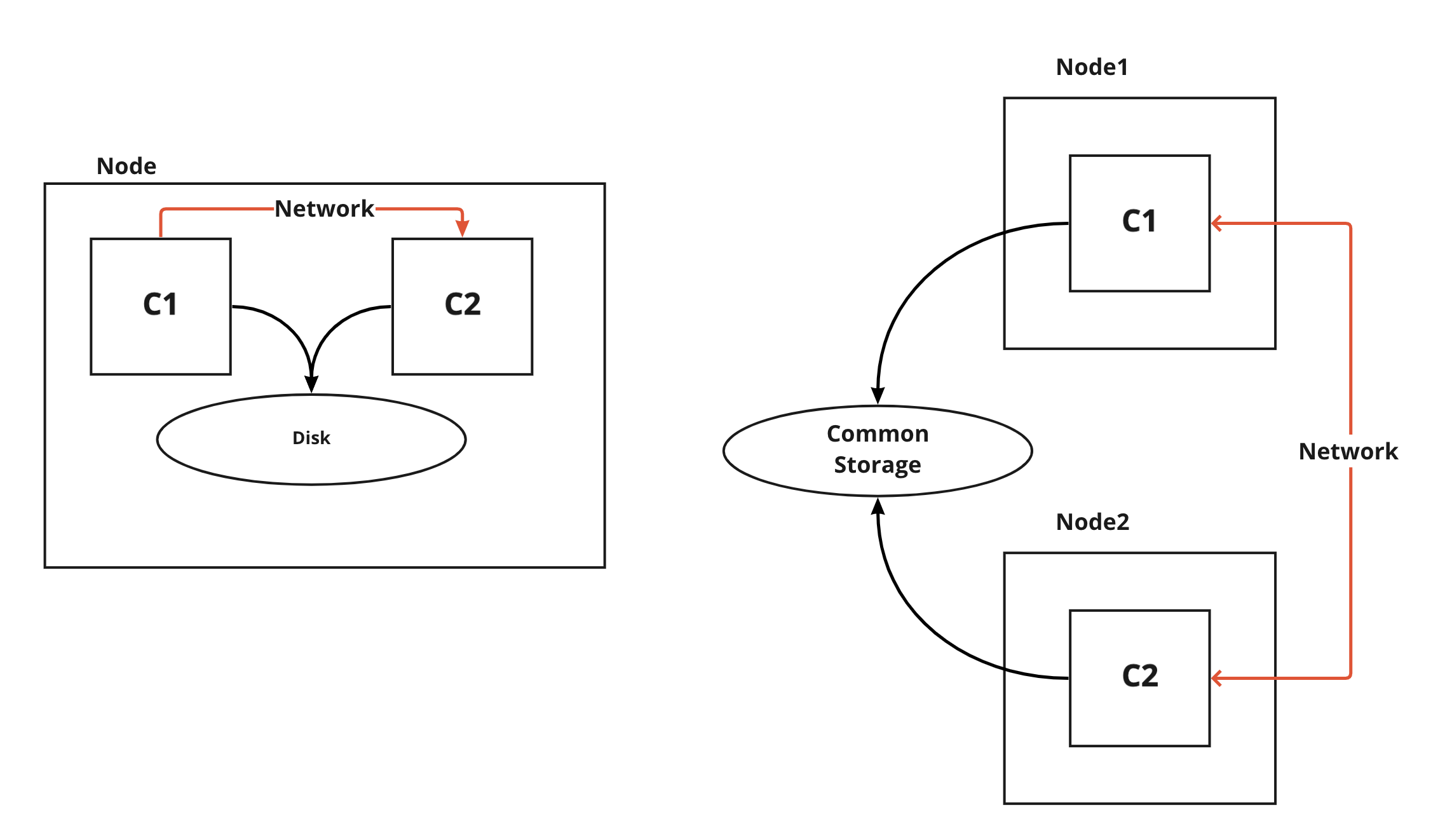
Create Pod
apiVersion: v1
kind: Pod
metadata:
name: sample1
spec:
containers:
- name: nginx
image: nginx
Kubernetes Components
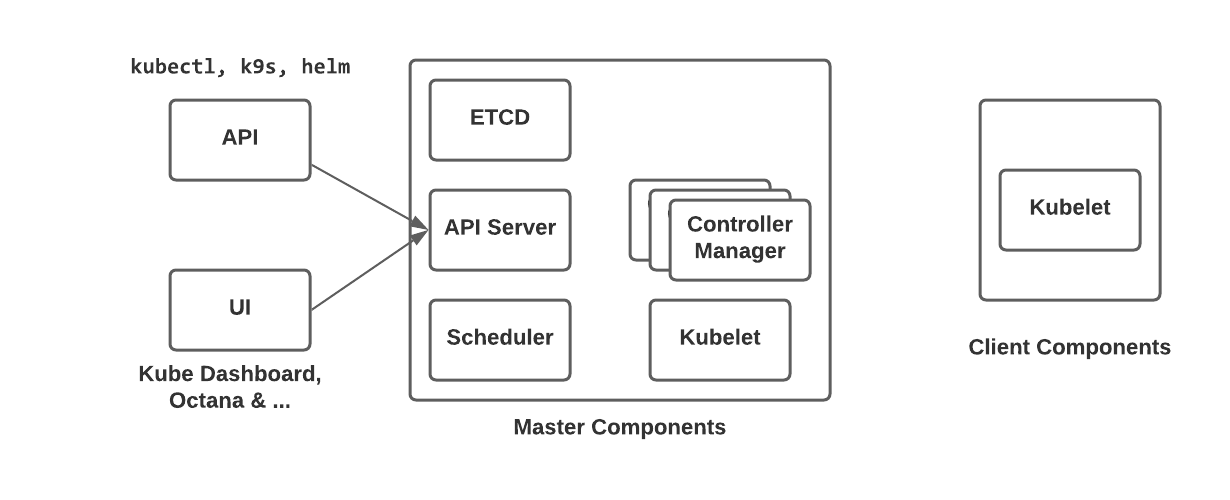
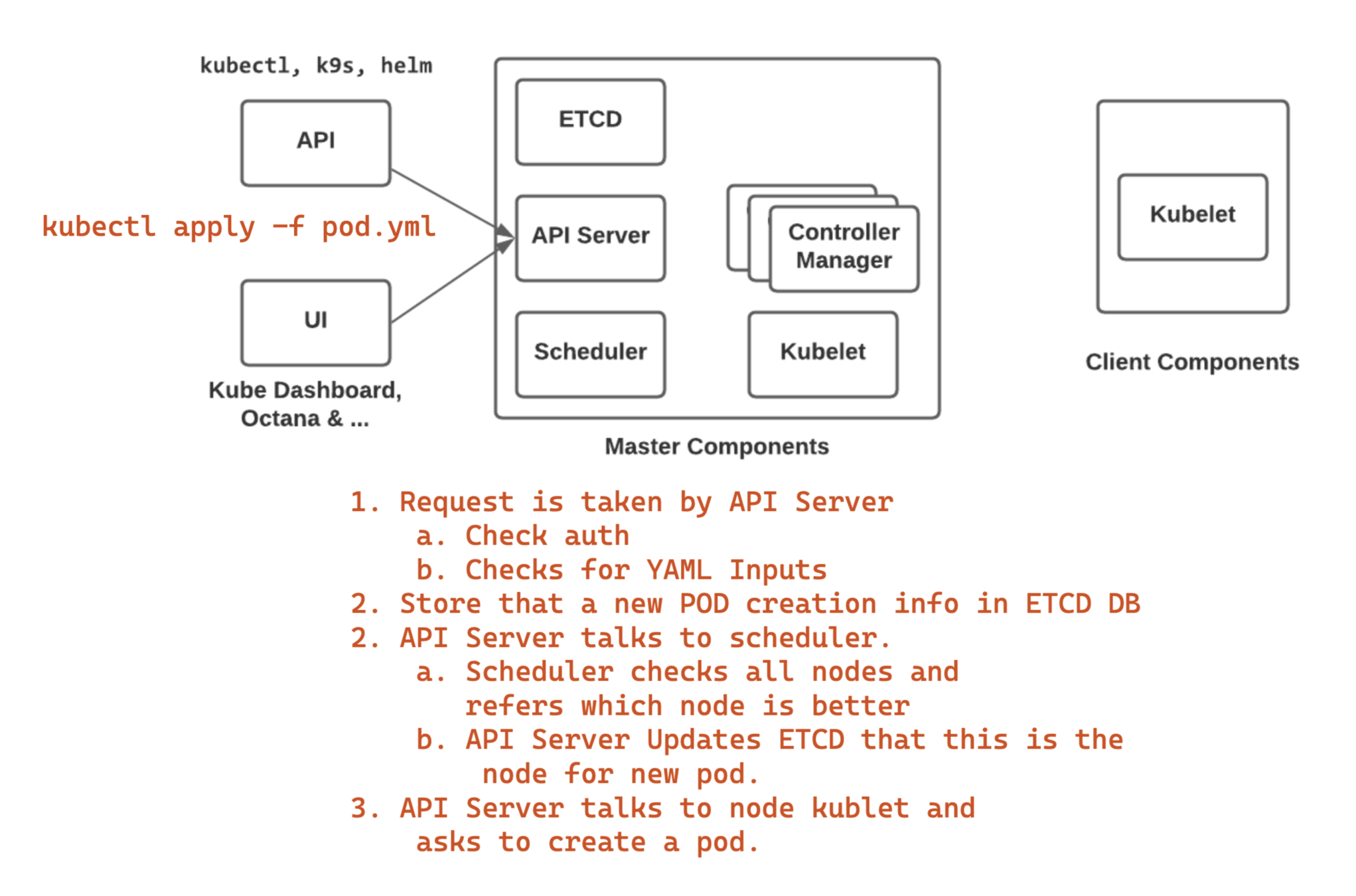
Add Configs to Pod
- Using Environment Variables
- ConfigMaps can have Key Values, Config Files
- Secrets can have Key Values in encoded Formats
Health Checks
- Kubernetes Pods can be self-healed by adding some configuration to them, That is a Health Check
- Kubernetes Supports two types of Health Checks
- Readiness Probe & Liveness Probe.
- In recent versions another one is also added which is Startup Probe
Resources
- Kubernetes Pods can be capable of taking all the resources from the node (This is actually a container property)
- This leads to certain operating problems like, In case if a container is unnecessarily overutilized due to some bug then it causes problems to other containers running on the same node.
- Thus, We need control on how the resources can be allocated and that can be done on Container level using resources.
- Resources support min and max which is called as requests and limits.
NameSpaces
- Namespaces are used to isolate pods.
- NS brings security with NetworkPolicy.
- NS can be used to allocate quotas.
- NS are generally used for organizing Pods.
- default is the default namespace in Kubernetes
Set of Pods
- Usually, we don't configure directly a pod in Kubernetes.
- If we directly run then we cannot scale the Pod.
- Thus, Kubernetes offers sets and we will be using those to setup the Pods.
- ReplicaSet, StatefulSet, DaemonSets
- Enhancing the operation to ReplicaSet we have Deployments also.
ReplicaSet
It is used for Stateless Application.
Used to scale the pods.
Deployment
- Deployment is a wrapper to ReplicaSet
- It helps to detect the pod spec change and can apply the changes to the pods by recreating them.
- Deployment uses Rolling Update while updating.
StatefulSet
StatefulSets are for Stateful application like DB.
DaemonSet
Daemonsets are pods that run on each and every node to run some process on each and every node.
Ex: Prometheus Metrics
Statefulness with Mounts
- Containers are Ephemeral.
- Sometimes we need to deal with storing the data from container and we should not be lost even if the pod or container is terminated.
- This can be achieved by attaching storage.
- Storage can be deal in Kubernetes by PersitentVolume, PersistentVolumeClaim & StorageClass
EKS
FRONTEND
PRIVATE-SUBNET
PRIVATE-SUBNET
CART
CATALOGUE
USER
SHIPPING
PAYMENT
RDS
DOCDB
EC
RABBITMQ
EKS
FRONTEND
PRIVATE-SUBNET
PRIVATE-SUBNET
CART
CATALOGUE
USER
SHIPPING
PAYMENT
RDS
DOCDB
EC
RABBITMQ
INTERNET
INGRESS
What Ingress does?
ALB
POD
C1
C2
POD
C1
C2
Publish PORT
Publish PORT
EKS
EC2 Node
EC2 Node
Ingress
Controller POD
Ingress Controller will Create
A load balancer
Service
Networking
- In Kubernetes, we can expose the service running inside a Pod in multiple ways.
- Depends on the need of exposing whether it can be internal or to external, Kubernetes has different network resources.
- ClusterIP, NodePort, HostPort, LoadBalancer
- Kubernetes Networking works on the DNS layer. This solves a lot of network complexity.
| General | RoboShop | |
|---|---|---|
| ClusterIP | This is internal, It is used for internal pod communications. This is a default one in kubernetes. | Yes, Frontend needs to talk to catalogue that will happen internally and we use ClusteerIP |
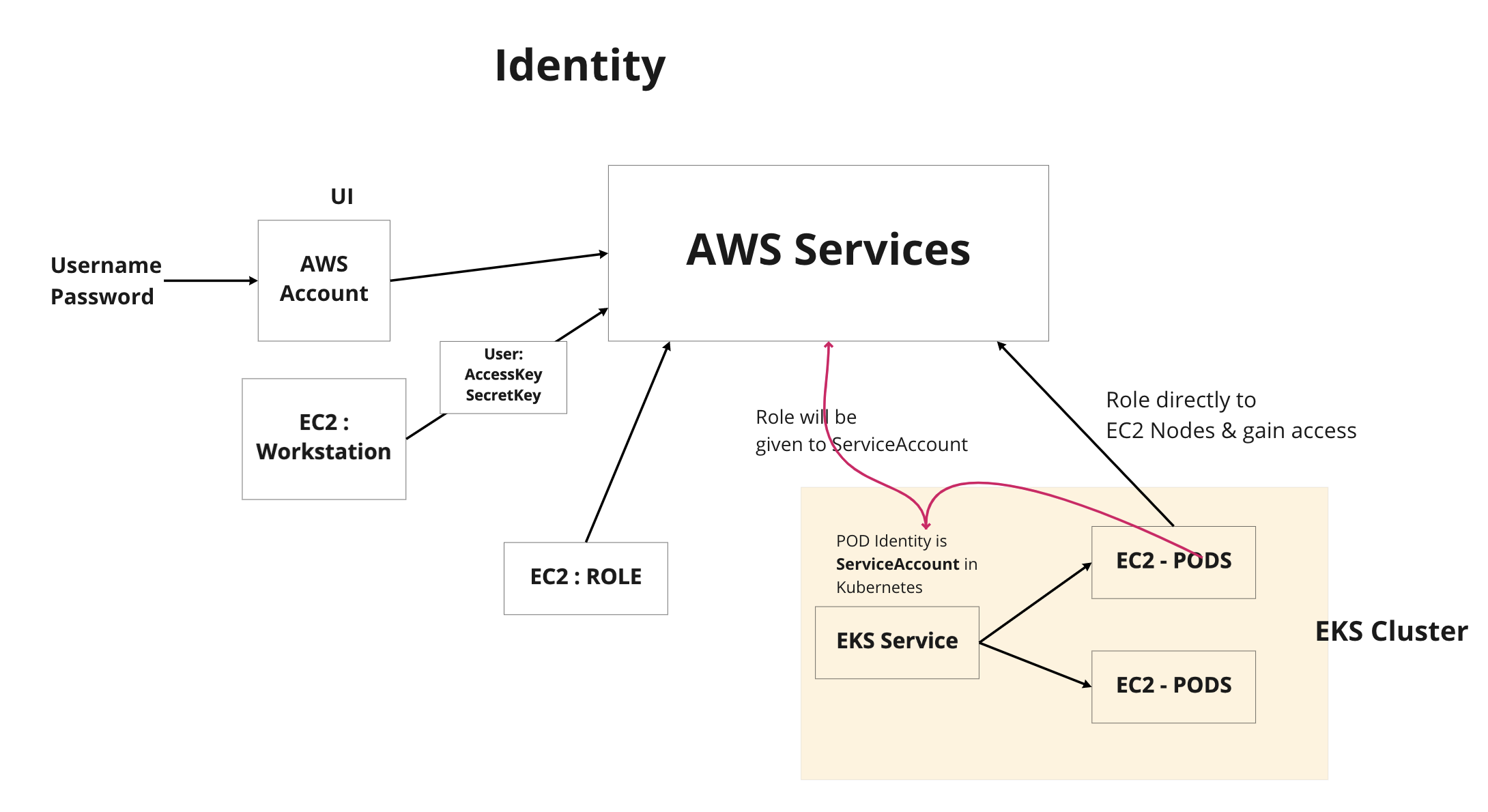
External Secrets
01-DevOps
By Raghu K
01-DevOps
- 12,931



