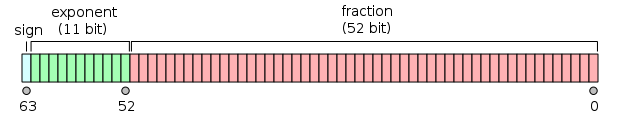JAVASCRIPT
THE BASICS
Types
Values
Variables
Types
Numbers
Strings
Booleans
null & undefined
Objects
Types
are
kinds of values
that can be
represented & manipulated
in a programming language
JavaScript types
can be categorized as follows
primitives / objects
&
mutable / immutable
primitives / objects
primitives
number / string / boolean / null / undefined
objects
any value that does not belong to the primitive type
NumberS
JavaScript
has a
single number type
there is no distinction between integer values and
floating-point values
all numbers are represented in 64-bit floating-point format
1.7976931348623157e+308
&
5e-324
when a number appears directly in a
JavaScript
program
it is called a
numeric literal
Number literals
Integer literals
base 10
a sequence of
digits
base 16
15 //=> 15 in base 10
0xF //=> 15 in base 16
017 //=> 15 in base 8Floating-point literals
use traditional syntax for real numbers
or
the exponential notation which
represents the real number multiplied by 10
to the power of the exponent
0.15 //=> 0.15
.15 //=> 0.15
0.15e+2 //=> 15 (0.15 * (10 * 10))
0.15e-2 //=> 0.0015 (0.15 / (10 * 10))Arithmetic operations
work with numbers is done using basic arithmetic operators
+ addition
- subtraction
* multiplication
/ division
% modulo (remainder)
a set of functions and constants
for more complex operations
Math.pow(2, 53) Math.round(.6) Math.ceil(.6) Math.floor(.6)
Math.abs(-5) Math.max(x,y,z) Math.min(x,y,z) Math.random()
Math.PI Math.E Math.sqrt(3) Math.pow(3, 1/3)
Math.sin(0) Math.log(10) Math.exp(3) Math.log(100)/Math.LN10 Math.log(512)/Math.LN2in JavaScript there are no errors
in cases of
overflow
underflow
or
division by zero
overflow
when the result of a numeric operation is larger
than the largest representable number the result is
Infinity
when a negative value becomes larger than the largest
representable negative number the result is
-Infinity
adding / subtracting / multiplying / dividing
infinite values
by anything else
results in an infinite value
underflow
when the result of a numeric operation is closer to zero
than the smallest representable number
the result is 0
if it occurs from a negative number
negative zero is returned
15 / 1.8e+308 //=> 0
-15 / 1.8e+308 //=> -0negative zero value (-0)
is almost indistinguishable to
positive zero
except when used as a divisor
15/-0 === 15/0 //=> false
division by zero
is not an error
it simply
returns
Infinity
or -Infinity
BUT
there is one exception
zero divided by zero evaluates to NaN
Predefined global variables
isFinite(10); //=> true
isFinite(0.1); //=> true
isFinite(10.1e+7); //=> true
isFinite(Infinity); //=> false
isFinite(10/0); //=> false
isFinite(NaN); //=> falseNaN
isNaN(NaN); //=> true
isNaN('ten'); //=> true
isNaN({}); //=> true
isNaN(10); //=> false
isNaN('10'); //=> false
isNaN(0xF); //=> false
rounding errors
only a
finite number of real numbers can be represented
with the binary floating point format
which means that when working with them this will often be only
an approximation
the values often are very close to the
correct value
adequate for almost any purpose
0.2 + 0.1 //=> 0.30000000000000004
((0.2 * 100) + (0.1 * 100)) / 100 //=> 0.3
Strings
Strings
are JavaScript’s type for representing text
a string is an immutable ordered sequence of 16-bit values
which typically represents a Unicode character
the length of a string is the number of 16-bit values it contains
empty string
is the string with the
length equal to 0
there is no special type that represents a single element of a string
String Literals
to represent a string literally simply enclose the
characters of the string
within a matched pair of single or double quotes (' or ")
Escape sequences
the
backslash character (\)
combined with the character that follows
represents a character
that is otherwise not represented in the string
\t — horizontal tab (\u0009) \n — newline (\u000A)
\v — vertical tab (\u000B) \f — form feed (\u000C)
\r — carriage return (\u000D) \" — double quote (\u0022)
\' — apostrophe or single quote (\u0027) \\ — backslash (\u005C)
\xXX — character code specified by two hexadecimal digits XX
\uXXXX — character code specified by four hexadecimal digits XXXX
Working with strings
concatenation
using the
+ operator
joins two strings
appending the second to the first
length property
used to determine the length of a string
var str = 'JavaScript';
str.length //=> 10invoking methods methods on strings
var str = 'JavaScript';
str.charAt(0); //=> "J"
str.substring(5,10); //=> "cript"
str.split(''); //=> ["J", "a", "v", "a", "S", "c", "r", "i", "p", "t"]
str.toLowerCase(); //=> "javascript"
str.replace('J', 'j'); //=> "javaScript"strings
are immutable
always remember that
some methods will return a new string
and they do not modify the string on which they are invoked
var str = 'JavaScript';
var newStr = str.toUpperCase();
console.log(str); //=> "JavaScript"
console.log(newStr); //=> "JAVASCRIPT"
Booleans
Booleans
there are
only two values
possible for this type
true / false
they are usually the result of comparisons
'JavaScript' === 15 //=> false
15 === 15 //=> true
'15' != 15 //=> false
any value can be converted to a boolean value
undefined / null / 0 / -0 / NaN / "" (empty string)
convert to false & are called
falsy values
all other values convert to true & are called
truthy values
toString() method
can be invoked on booleans to convert them
to "true" or "false" strings
Boolean operators
&& (AND)
evaluates to a truthy value if and only if both of its
operands are truthy
otherwise it evaluates to a falsy value
10 < 15 && 15 > 10 //=> true| | (OR)
evaluates to a truthy value if either one (or
both) of its operands is truthy
and evaluates to a falsy value if both operands are falsy
15 < 10 || 15 > 10 //=> true
! (NOT)
evaluates to true if its operand is falsy and evaluates to false if its operand is truthy
15 < 10 === !true //=> trueNull
&
undefined
Null
is a keyword that
evaluates to a special value
used to indicate the absence of a value
it is typically regarded as the
sole member of its own type
&
it can be used to indicate no value for
numbers, strings or objects
UNDEFINED
is a predefined global variable
which also indicates the absence of value
BUT
a deeper kind of absence
it is the value
of variable that have not been initialized
of object property or array element that does not exist
returned by functions that have no return value
of function parameters for which no argument is supplied
undefined is system-level unexpected
error-like absence of value
null is program-level expected
normal absence of value
despite the differences null & undefined both
indicate the absence of value
can be used interchangeably
are falsy values
behave like false when a boolean value is required
none of them have got any properties or methods
using . or [] notation
to access a property or method
of these values causes a TypeError
var person = {
name: 'John Doe',
children: null
};
person.children.length; //=> TypeError: Cannot read property 'length' of null
obj.children[0] //=> TypeError: Cannot read property '0' of nullObjects
Object types
are
any values that does not belong to the primitive types
an ordinary object
is a collection of properties
where each property has a name or key
&
a value
var obj = {
keyOne: 'valueOne',
keyTwo: 'valuerTwo',
keyN: 'valueN'
};Object Literals
the most common things to do with objects are
create
&
set / query / delete / test
/
enumerate
their properties
special kind of objects
arrays
functions
global object
wrapper objects
ARRAYS
and arrays have some special behavior that distinguishes them from ordinary objects
var arr = [1000, 'string', function () {}, { name: 'JavaScript'}, [1, 2]];
FUNCTIONs
a function is
an object that has executable code associated with it
it may be invoked to run that executable code and return a computed value
JavaScript defines a special language syntax for working with them
The Global Object
is a regular object
that serves a very important purpose
its properties are the globally defined symbols
that are available to a JavaScript program
when the JavaScript interpreter starts it creates a new
global object and gives it an initial set of properties that define
global properties like undefined, Infinity, NaN
global functions like isNaN(), parseInt(), eval()
constructor functions like Date(), RegExp(), String(), Object(), Array()
global objects like Math and JSON
besides all predefined global values
global object also holds program-defined globals
WRAPPER objects
strings / numbers / booleans
are not objects
so why do they have properties?
because whenever you try to refer to a property
JavaScript
converts the string value to an object
as if by calling
new String() / new Number() / new Boolean()
this object inherits all methods available on
strings, numbers or booleans
and is used to resolve the property reference
once the property has been resolved
the newly created object is discarded
in conclusion
wrapper objects
are
temporary objects
created when you access
a property of a
string / number / boolean
it is possible to explicitly create wrapper objects
by invoking the String(), Number(), or Boolean() constructors
new String('JavaScript');//=> String {0: "J", 1: "a", 2: "v", 3: "a", 4: "S", 5: "c", 6: "r", // 7: "i", 8: "p", 9: "t", length: 10}
JavaScript converts wrapper objects into the wrapped
primitive value as necessary
var s = "test", n = 1, b = true; //=> a string, number, and boolean value
var S = new String(s); //=> a string object
var N = new Number(n); //=> a number object
var B = new Boolean(b); //=> a boolean object the objects usually
but not always, behave just like the values
== equality operator treats
a value and its wrapper object as equal
=== strict equality operator
distinguishes them
the typeof operator will also show the difference
between a primitive value and its wrapper objects
JavaScript - The Basics - Types, Values & Variables I
By Raul Matei
JavaScript - The Basics - Types, Values & Variables I
- 1,872