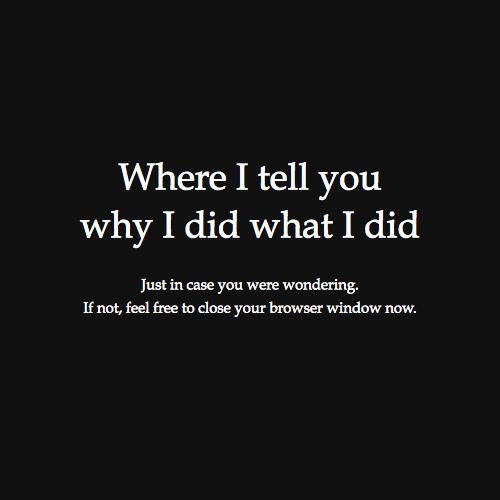Lesson 1
The 'Image' Species
Building blocks
Bitmap
On or Off
Raster
Pixels
Vector
Paths
Resolution Independent
Color modes
Grayscale
More than 50 shades of gray
RGB
Red - Green - Blue
cmyk
Cyan - Magenta - Yellow - blacK
HSB
Hue - Saturation - Brightness
Hue
Pureness of a color
Saturation
Vibrance of a color
Brightness
Lightness/darkness of a color
resolution
DPI/PPi
dots (or pixels) per inch
72 dpi
Anything on-screen
i.e. TV, monitors, phones, tablets
300 dpi
Anything printed
units of
measurement
pixels (screen)
inches (print)
how to read
an image
Introducing the Histogram
Photoshop histogram

What am i looking at?

- A graph
- Representing the image
as a range of luminosity values
- Spikes = large clusters of
similarly bright/dark pixels
a good histogram reading
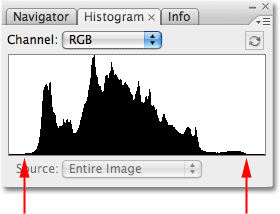
a bad histogram reading

the best image
- Has no extremes
- Has no spikes
- Has values throughout
the entire graph's range
diving right in
The adjustments palette

So many icons...
Don't let it intimidate you
Main ways to adjust
-
Brightness/Contrast
-
Levels
-
Curves
-
Exposure
-
Vibrance
-
Hue/Saturation
-
Color Balance
-
Black/White
don't worry
you're just changing HSB
Hue - Saturation - Brightness
Lesson 1
By rmion
Lesson 1
- 585