Intro to React
Rohit Rai
Software Engineer @ Red Hat
github.com/rohitkrai03
@rohitkrai293
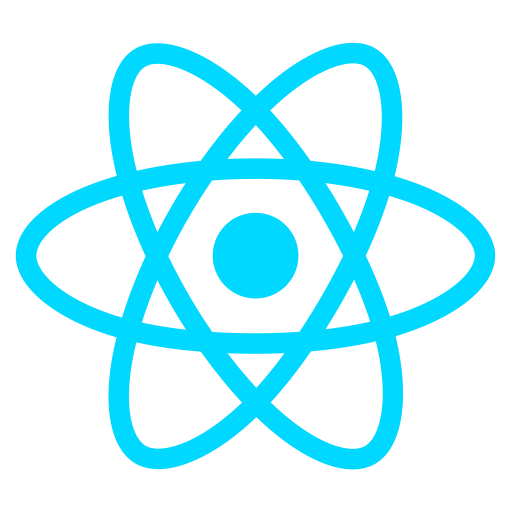
Why do JavaScript frameworks exists?
Every framework can be viewed as an attempt to say "the hardest part of writing a webapp is {X}, so here's some code to make that easier".
-
Knockoutjs-
The hardest part of writing a webapp is implementing two-way data binding.
-
-
Backbonejs-
The hardest parts are fetching and persisting models to a REST API, and client side routing.
-
-
Angular-
Angular is what you get if you think the biggest problem with writing webapps is that Javascript isn't Java. -
The hardest part of writing a webapp is data-binding, decouped modular architecture that supports unit testing, and having to do XHR with callbacks.
-
-
React + Redux-
The hardest part of writing webapps is non-deterministic behaviour and unclear data flow.
-
- Why do frameworks exist?
- Keep state out of the DOM
- Higher-level abstractions
- Code organization
- Pros
- Common concepts that can be shared between apps and developers
- Large communities, shared knowledge, documentation, bug fixes
- Better app structure through tools and guidelines
- Cons
- Learning curve
- Minimum requirements for size
- Setup and infrastructure
What is React?
-
"A Javascript library for creating user interfaces"
-
"The 'V' in 'MVC'"
-
"A library, not a framework"
- In React, you describe what to render (instead of telling the browser how to do it).
- This also means that the amount of boilerplate is greatly reduced.
React makes it painless to create interactive UIs. Design simple views for each state in your application, and React will efficiently update and render just the right components when your data changes. Declarative views make your code more predictable and easier to debug
Declarative
- Components are like custom, reusable HTML elements, to quickly and efficiently build user interfaces.
- They can also define how data is stored and handled using state and props.
Component Based
Build encapsulated components that manage their own state, then compose them to make complex UIs. Since component logic is written in JavaScript instead of templates, you can easily pass rich data through your app and keep state out of the DOM.
$('form').on('submit', function(e) {
e.preventDefault();
$.ajax({
url: '/customers',
type: 'POST',
data: $(this).serialize(),
success: function(data) {
$('.status')
.append('<h3>' + data + '</h3>');
}
});
});Imperative
class NoteBox extends React.Component {
// ... more code ...
render() {
return (
<div className="NoteBox">
<h1>Notes</h1>
<NoteList data={this.state.data} />
<NoteForm onPost={this.handlePost} />
</div>
);
}
};Declarative
- React is an abstraction away from the DOM
- Encourages you to think of your application and UI in terms of state, rather than UI manipulations
- Allows a simplified mental model for data flow
- Re-render the whole app on every update
- Mix and match components to build UIs
How does that help me?
How does React manages your UI?
Declarative Rendering
-
Completely recreating the entire UI on every update is not efficient
-
Rendering a component returns descriptions of what the UI should look like now
-
React uses those descriptions to update the UI efficiently
One Way Data Flow
- Components pass data to their children
- Component rendering is based on internal state plus data from parent
- Predictable top-down data flow makes it easier to understand reason for UI contents
Why Choose React ?
-
Declarative
-
Write code that describes what you want, but not necessarily how to get it.
-
-
Clear syntax
-
JSX in React feels just like HTML, there’s no special syntax to learn.
-
const Greetings = ({ firstName }) => (
<div>Hi, {firstName}</div>
);-
Learning curve
-
React has the least abstractions. If you know JavaScript then you can probably start writing React code in a single day.
-
-
Functional
-
In React, all of the UI can be expressed as a set of pure functions, and using pure functions to render the UI feels like a breath of fresh air.
-
Declarative → Predictable → Confidence → Reliability
Why is this Compelling?
React Components
Components === State Machines
React thinks of UIs as simple state machines. By thinking of a UI as being in various states and rendering those states, it's easy to keep your UI consistent. In React, you simply update a component's state, and then render a new UI based on this new state. React takes care of updating the DOM for you in the most efficient way
Components === Functions
Just like functions take parameters and return a result, components take in values and return UI output. Given the same input values, a component will return the same UI output.
Often described as UI = f(state)
Hello World Component
class HelloMessage extends React.Component {
render() {
return (
<div>
Hello {this.props.name}
</div>
);
}
}
ReactDOM.render(
<HelloMessage name="Taylor" />,
document.getElementById('hello-example')
);const HelloMessage = (props) => (
<div>
Hello {props.name}
</div>
);
ReactDOM.render(
<HelloMessage name="Taylor" />,
document.getElementById('hello-example')
);Class Components
Functional Components
Intro to React
By Rohit Rai
Intro to React
- 776

