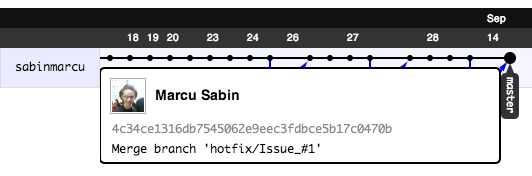Don't be a
GIT
Work smart!
Wizards of the day

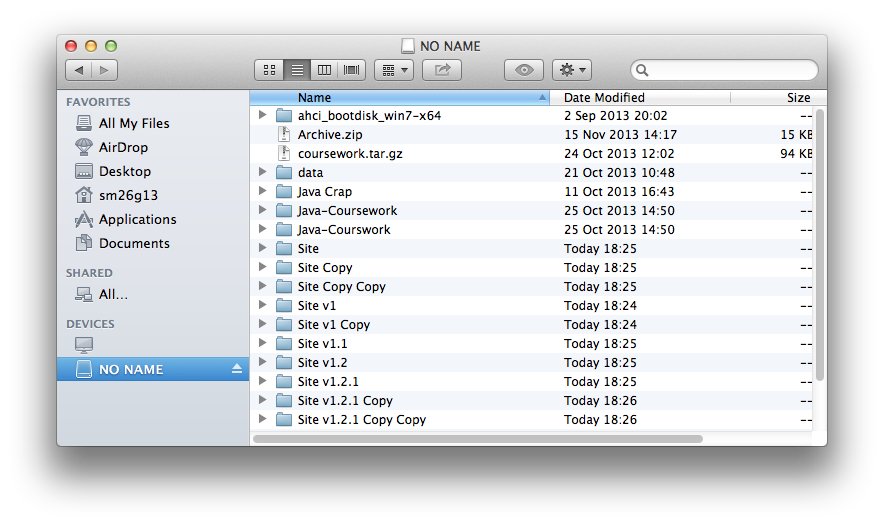
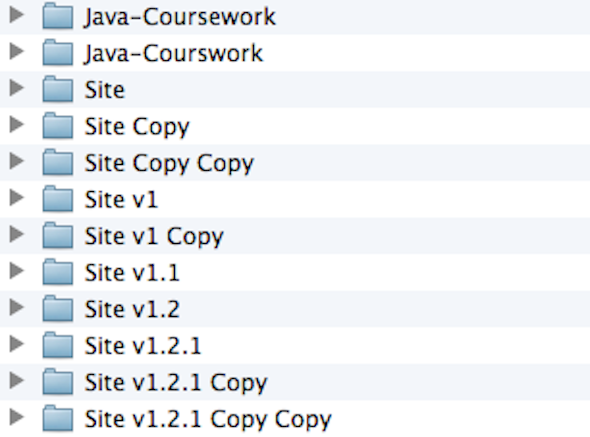
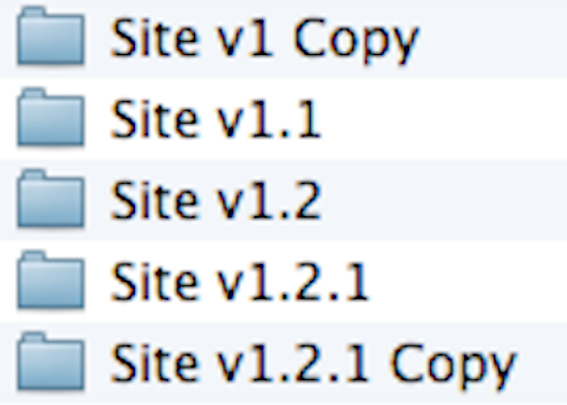

Versioning Control System
Branches!
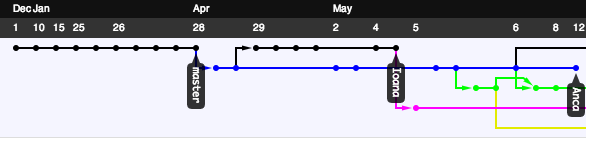
Remotes

The how,
the what,
and the what not.
HOW
Version control workflow
Version 1 => Version 2 => Version 3 => Version 4
HEAD
Decentralised Workflow
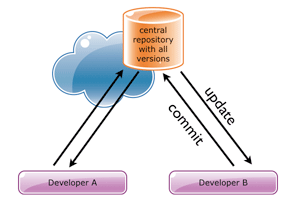
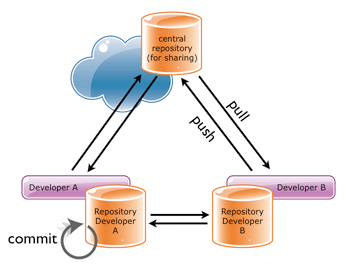
More awesome stuff
- When pushing / pulling new code => diffs
- When moving data around:
- Protocols
- SSH
- HTTP
- FileSystems
- From / To
- ANYWHERE
As for the What
... and What Not ...
Here's the workflow
- Clone / Initialize a repository
- Start writing code
- Commit your changes every now and then
- Add a remote repository (if not cloned)
- Push changes to a remote repository
- Pull changes from the remote repository
- Branch out
- Do the same commit - push - pull thing
- Rebase the code
- Merge it into master
- Profit and have a pint
DEMO TIME
$ GIT INIT
By Sabin Marcu
$ GIT INIT
- 1,161