
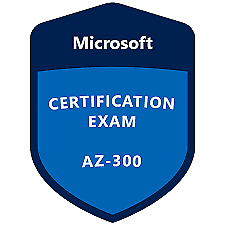
Create or Configure Azure Resource Group
Agenda
-
What is Resource Group.
-
Ways to create and Configure resource group
-
Advantage to create Resource Group.
-
Questions and Answer Around Resource Group.
An Azure Resource Group is a collection of resources (Infrastructure, Networking, Managed Services, and their access control policies) that you manage as a single unit.
or
It is a container that holds related resources for an Azure solution. In Azure, you logically group related resources such as storage accounts, virtual networks, and virtual machines (VMs) to deploy, manage, and maintain them as a single entity.
What is Resource Group
- Azure portal
- Azure PowerShell
- Azure CLI
- Templates
- Azure SDKs (like .NET, Java)
Ways to Create Azure Resource Group
Azure Cli Command
- az group create --location eastus --name pe-dev-webapp
- az group delete --name
PowerShall Command
- New-AzureRmResourceGroup -Name pe-dev-webapp -Location "eastus"
- Remove-AzureRmResourceGroup -Name pe-dev-webapp
- Organise resources:
- Control access to resources
- Policies
- Locks
- Cost Analyisis
- Cost Alert
Benefits to use Resource Group
Questations and Answer Around Resource Group
1)Container to hold All Azure Resource?
2)How to restrict to delete azure resource in azure resource group
3)Can we apply policy on azure resource group
4)Can we trigger alert and event while creating resource group
5)Can we analyze cost of all resource in a resource group
6)Power shall command to create Azure Resource Group
7)Which two parameter needs to create resource group
8)Can we create a resource in different region if we create resource group in different region.
9)Can we create resource Group using ARM template
10)Can we apply Role Based access control on Azure Resource Group.
Resource Group
By Sagar Mal Shankhala
Resource Group
- 429



