
Subtitle
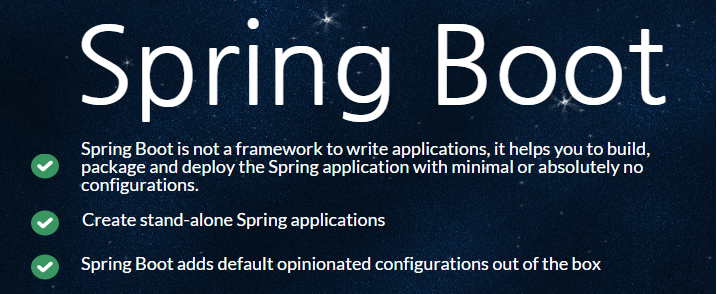
Spring Boot is approach to develop Spring based application with very less configuration.
Language Support: Java,Groovy,Kotlin
Title Text
Subtitle
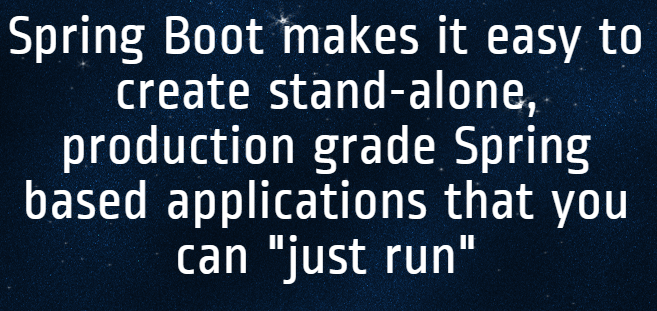
Title Text
Subtitle
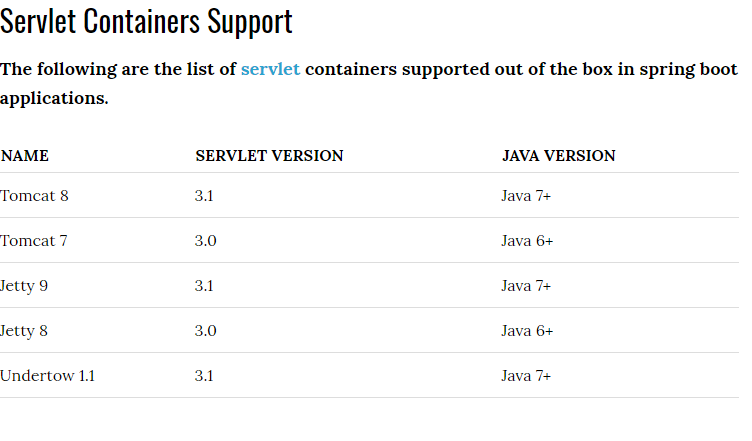
Title Text
Subtitle
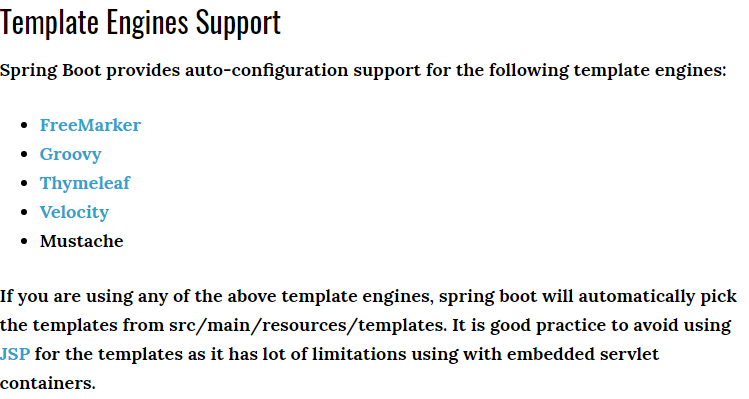
Title Text
Subtitle
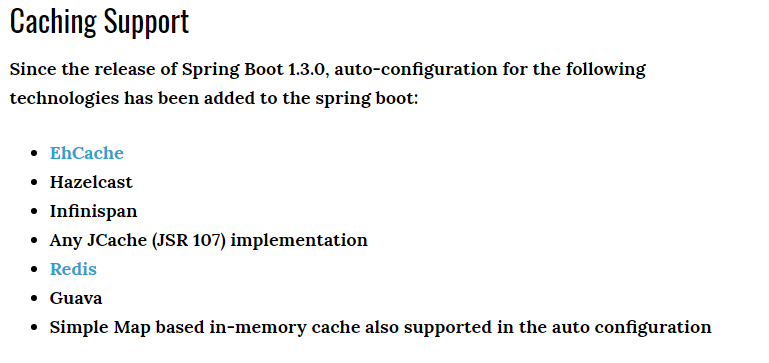
- @Configuration : This annotation is not specific to the spring boot applications. This annotation tags the class as the source for bean definitions. In short, this annotation is used for defining beans using the Java configuration.
- @EnableAutoConfiguration : This is a spring boot annotation. This annotation enables the application to add the beans using the classpath definitions.
- @ComponentScan : This annotation tells the spring to look for other components, configurations and services in the specified path.
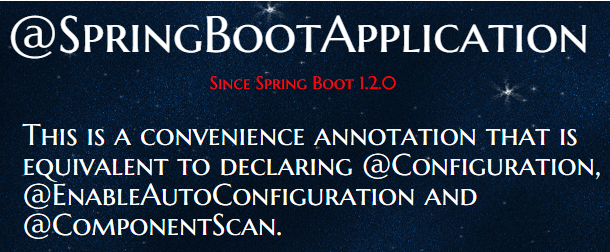
Annotation
Subtitle
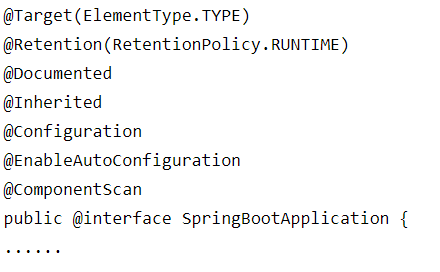
-
What are the different ways to create Spring Boot project?
- Using Maven
- via start.spring.io
- Using Sprig Boot CLI
- Spring Boot IDE
-
How to tell Spring Boot to use Jetty server instead of Tomcat server?
- You can achieve that by adding the jetty server dependency ‘spring-boot-starter-jetty‘ in the pom.xml file.
Production Ready Features(Accuator)
- /health – Shows application health information (a simple ‘status’ when accessed over an unauthenticated connection or full message details when authenticated); it’s not sensitive by default
- /info – Displays arbitrary application info; not sensitive by default
- /metrics – Shows ‘metrics’ information for the current application; it’s also sensitive by default
- /trace – Displays trace information (by default the last few HTTP requests)
Development-Tools
dev-tools starter pom
SpringBoot
By Sagar Mal Shankhala
SpringBoot
- 608



