How to Git - an intro
Malik - Associate Technical Lead
A little bit of history
- Found on 2005
- Original author Linus Torvolds
- Source control for Linux kernal
Why Git ?
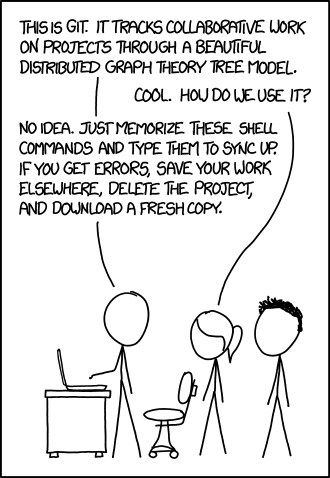
Why Git ? continue ..
- Distributed and decentralized
- Redundant local repositories - Safety
- Super-fast
- 90% Operations are done without internet
- Branching and Forking model
- Massive user community
Discussion points
- Git vs Hosts || Local vs Remote
- 3 Stages of Files in Git
- Few important commands
- Git rebase
- Good practices
Git vs Hosts || Local vs Remote
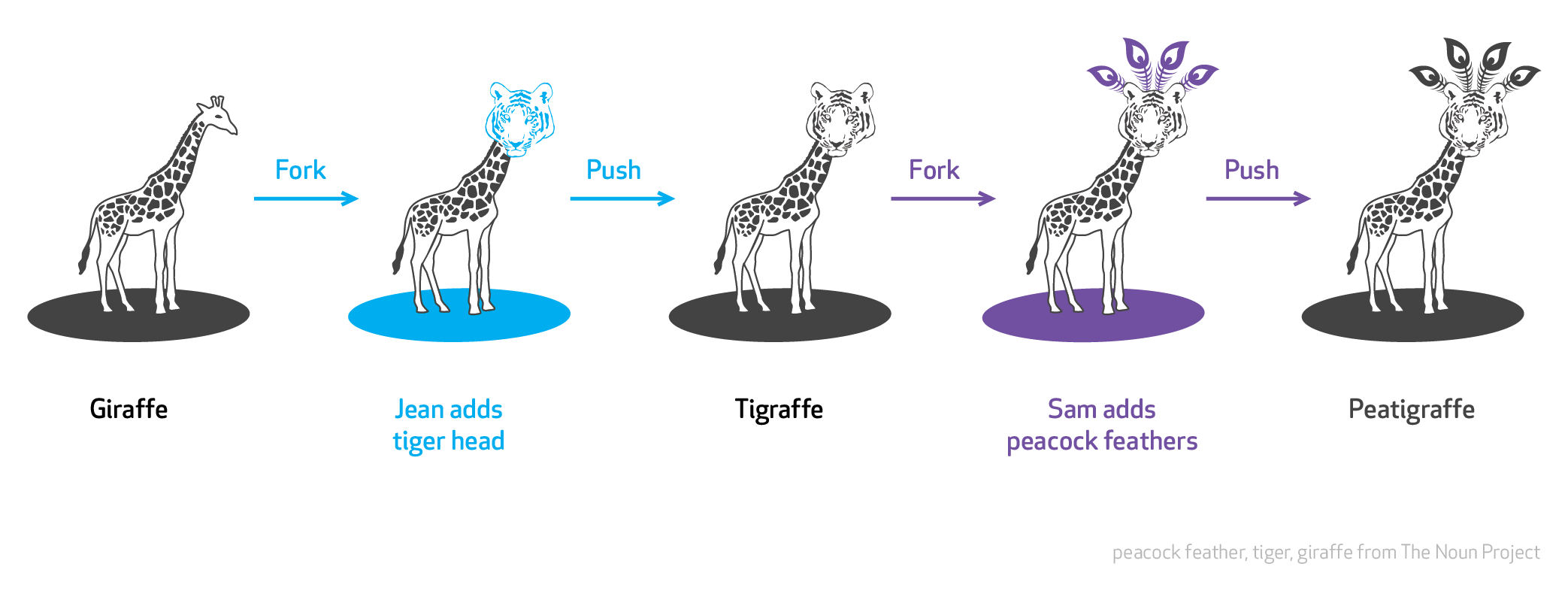
Example : Git vs Github
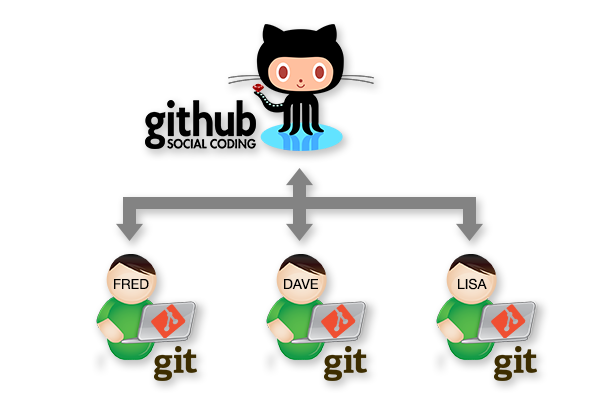
3 stages of Files in Git
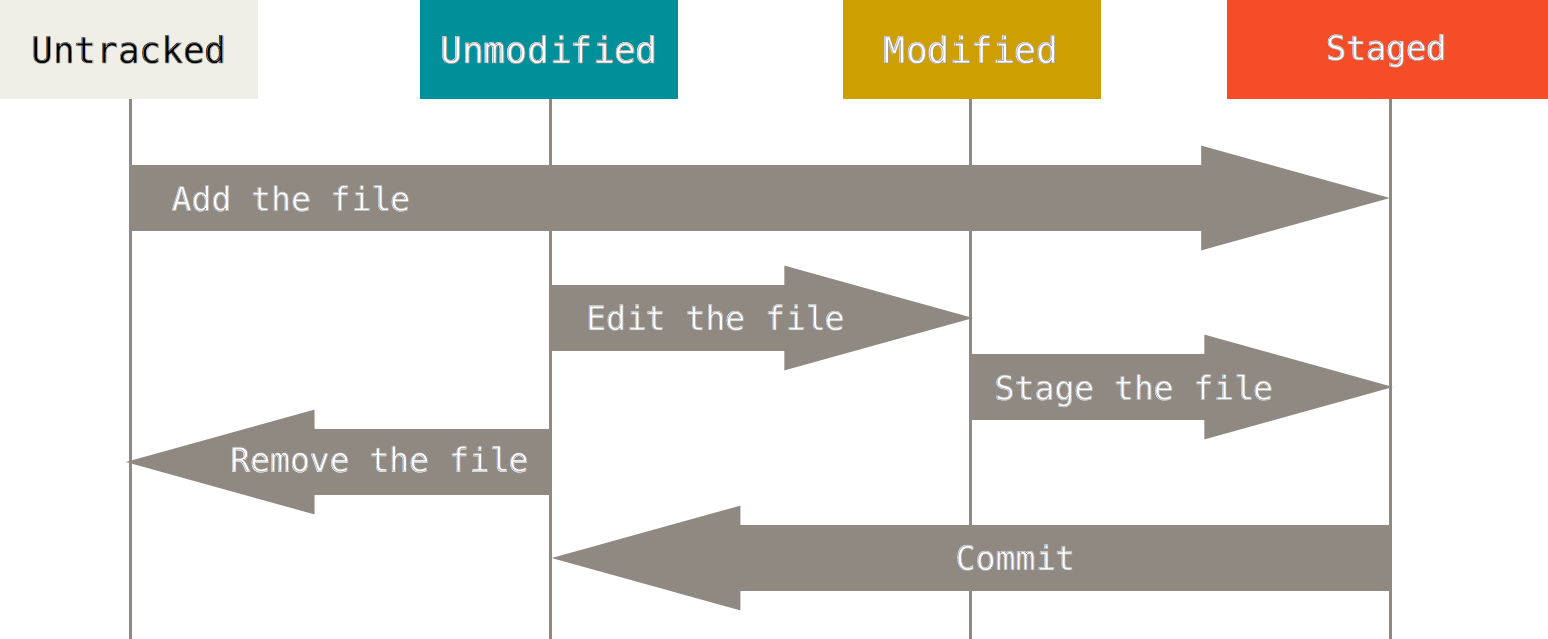
Few important commands ..
git status :
View current status of the directory
git add <filepath> :
Stage a file
git add <directory path> :
Stage all files in a directory
git add -A :
Add all files
git add -p :
Choose and select changed files
git commit -m "message" :
Commit with a message
git commit --amend 'new commit message' :
Merge with last commit
git reset :
Unstage all the staged files
git checkout -- <path to file> :
Undo files in the path
git diff :
View the difference between changed and respective pristine files
git stash :
Stash local changed files
git stash save "message" :
Stash local changed files with a message
git stash apply :
Pop last stashed local changes
git stash list :
List all stashed changesgit checkout - <branch name> :
create and checkout a new branch
git checkout - :
switch between 2 branches
git branch :
view local git branches
git branch -d <branch name>:
delete branch (will NOT DELETE if the branch is not merged with parent)
git branch -D <branch name>:
delete branch (will DELETE even if the branch is not merged with parent)
git push origin :<branch name> :
delete remote branch
git branch -m <oldname> <newname> :
rename local branchgit log :
log current commits in the local branch in a simple way
git log --oneline :
log current commits in <hash>:<commit message> way
git log --oneline --pretty :
log current with descriptive way with auther name and date
git log -S 'something' :
log commits with the keyword you are looking for
git log --author 'Author Name' :
log commits by the author name
git reflog :
audit your git command history
git shortlog -s --author 'Author Name' :
log number of commits by an authorgit reset --soft HEAD~<number of commits>:
reset your LOCAL commit history , but keep the changes staged
git reset --hard HEAD~<number of commits> :
reset your LOCAL commit history (WARNING! changes will erased from local history)
git cherry-pick <commit-hash> :
pick commits from your local history and append to the current branch
git cherry-pick --abort :
abort current cherry-picking process
git merge --abort :
abort merging current process
git rebase
It is all about having a linear history

- Re-write your local history with master and apply your changes on top
- So when merging it is just a "fast forward"
git rebase -i !?
Git SC good practices
- Create PR's when you want to merge with the parent
- Create feature branches and merge to parent; avoid directly committing to the parent.
- Commit responsibly.
- Name the feature branches in meaningful manner
- Put meaningful commit messages
- Use Jira-Id-Link feature in branch naming and in commit messages
- Remember to take changes from the upstream parent branch frequently
git Luck !
The End.
May the forks be with you.
How to git - an intro
By salimmalik
How to git - an intro
- 1,375



